Baserow and Airtable have emerged as popular choices for managing and organizing data, offering a no-code or low-code approach that makes it easy for individuals and teams to create custom databases without extensive technical knowledge. While both platforms share similarities, they also have distinct features and cater to different needs. This article will delve into a comprehensive comparison of Baserow and Airtable, helping you determine which one is the best fit for your specific requirements.
Baserow: A Versatile No-Code Database Platform
Baserow is a powerful no-code database platform that empowers individuals and teams to create and manage custom databases without extensive technical knowledge. It offers a user-friendly interface and a wide range of features, making it a versatile tool for various applications.
Advantages and Disadvantages of Using Baserow
Advantages
Disadvantages
Advantages of Using Baserow
- Unparalleled Flexibility and Customization
Baserow's customizable nature allows you to create database structures that perfectly align with your unique workflows and requirements. You can define custom fields, relationships, and views to suit your specific needs, ensuring your database is tailored to your exact specifications.
- Advanced Features for Complex Needs
Baserow is equipped with a wide range of powerful features that cater to even the most complex data management tasks. From advanced automation capabilities to robust integration options, Baserow provides the tools you need to streamline your workflows and optimize your data.
- Seamless Collaboration and Sharing
Baserow facilitates real-time collaboration, allowing multiple users to work on the same database simultaneously. This fosters teamwork, improves efficiency, and ensures everyone is always working with the latest version of the data. Additionally, Baserow's sharing features make it easy to grant access to specific individuals or teams, providing granular control over your data.
- Open-Source Option for Ultimate Control
For organizations with advanced requirements or specific security concerns, Baserow offers an open-source self-hosted option. This provides you with complete control over your data, allowing you to customize and modify the platform to suit your organization's unique needs.
- Cost-Effective Solution for All Budgets
Baserow offers a variety of pricing plans, including a free tier, making it accessible to users of all budgets. The affordable pricing options ensure that you can leverage the power of Baserow without breaking the bank.
Disadvantages of Using Baserow
Learning Curve: While the interface is user-friendly, there may be a learning curve for those new to database management.
Limited Templates: While Baserow allows for customization, it may not have as many pre-built templates as some other platforms.
Performance Limitations: For very large databases or complex workflows, performance may be a factor to consider.
Airtable: A Visual and Collaborative Database Platform
Airtable is a popular no-code database platform that combines the flexibility of a spreadsheet with the structure of a database. It offers a unique visual interface and powerful features, making it a versatile tool for individuals and teams.
Advantages and Disadvantages of Using Airtable
Advantages
Disadvantages
Advantages of Using Airtable
- Intuitive Visual Interface: Airtable's card-based design makes it easy to understand and interact with your data, even for those without technical expertise. The visual representation of information allows users to quickly grasp relationships and patterns within their data, making it a more intuitive and engaging experience.
- Customizable Database Structures: Create custom fields, views, and relationships to tailor your database to your specific needs and workflows. This flexibility ensures that Airtable can adapt to your unique requirements, whether you're managing projects, tracking inventory, or organizing customer information.
- Multiple Visualization Options: Airtable's views provide various ways to visualize and analyze your data, such as grids, calendars, and kanban boards. This allows you to choose the most appropriate visualization for your specific needs, making it easier to identify trends, patterns, and insights within your data.
- Seamless Collaboration: Easily collaborate with your team on the same database, making it ideal for projects that require shared input and updates. Airtable's real-time collaboration features ensure that everyone is working with the latest version of the data, promoting efficiency and reducing the risk of errors.
- Extensive Integrations: Connect Airtable with other popular tools and services, expanding its functionality and streamlining your workflows. Airtable's integrations allow you to automate tasks, synchronize data across different applications, and create more powerful and efficient workflows.
Disadvantages of Using Airtable
Limited Customization: While Airtable offers customization options, it may not be as flexible as some other database platforms.
Performance Limitations: For very large databases or complex workflows, performance may be a factor to consider.
Learning Curve: While the interface is user-friendly, there may be a learning curve for those new to database management.
Core Functionality and User Interface Comparison
Both Baserow and Airtable provide a user-friendly interface that allows you to create and manage databases through a spreadsheet-like view. However, there are subtle differences in their approach:
- Baserow: Offers a more traditional spreadsheet-like experience, with rows representing records and columns representing fields. It emphasizes flexibility and customization, allowing users to create complex database structures.
- Airtable: Takes a more visual approach, incorporating elements such as cards and blocks to represent records and fields. This can make it easier for some users to visualize and interact with their data.
Customization and Flexibility
- Baserow: Provides a high level of customization, allowing users to create custom fields, views, and formulas. It also supports more advanced features like relational databases and API integrations.
- Airtable: Offers a good degree of customization, but may be slightly less flexible than Baserow in terms of complex database structures and advanced features.
Collaboration and Sharing
- Baserow: Supports real-time collaboration, allowing multiple users to work on the same database simultaneously. It also offers granular permission controls to manage access and sharing.
- Airtable: Provides similar collaboration features, with real-time editing and permission management.
Integration and Automation
- Baserow: Offers a robust API, making it easy to integrate with other applications and services. It also supports automation through scripting and custom workflows.
- Airtable: Provides integrations with popular tools like Zapier and Google Drive, but may have limitations compared to Baserow's API-driven approach.
Pricing and Deployment
Both Baserow and Airtable offer a free tier with limited features, as well as paid plans for individuals and teams.
- Baserow: It also provides an open-source self-hosted option for enterprise users.
- Airtable: It is a cloud-based service and does not provide a self-hosted option.
Use Cases
- Baserow: Well-suited for complex database projects, teams that require advanced customization, and organizations prioritizing flexibility and control over their data.
- Airtable: A good choice for individuals and small teams that need a simple and intuitive way to manage data. It is also suitable for projects that require basic collaboration and integration features.
Key Differences Summarized
| Feature | Baserow | Airtable |
|---|---|---|
| User Interface | Spreadsheet-like | Visual, card-based |
| Customization | High | Good |
| Collaboration | Real-time | Real-time |
| Integration | Robust API | Integrations with popular tools |
| Deployment | Cloud or self-hosted | Cloud-based |
| Use Cases | Complex databases, advanced customization | Simple data management, basic collaboration |
Baserow and Airtable Extensions: Expanding Your Database Capabilities
Both Baserow and Airtable offer a robust ecosystem of extensions and integrations that can significantly enhance their functionality and cater to specific needs. These extensions provide additional features, streamline workflows, and integrate with other popular tools.
Baserow Extensions
Baserow's extension marketplace offers a wide range of extensions to customize your database experience. Some popular categories include:
- Data Import/Export: Extensions for importing and exporting data from various sources, such as CSV, Excel, and Google Sheets.
- Automation: Extensions to automate repetitive tasks, such as sending emails, creating records, and updating fields.
- Integrations: Extensions to connect Baserow with other applications, including popular tools like Zapier, Slack, and Google Drive.
- Visualization: Extensions for creating custom visualizations and reports, such as charts, graphs, and dashboards.
- Security and Access Control: Extensions to enhance security and control access to your databases.
Airtable Extensions
Airtable's extension marketplace, called "Blocks," offers a variety of pre-built blocks that can be added to your bases. Some popular categories include:
- Data Visualization: Blocks for creating charts, graphs, and maps to visualize your data.
- Collaboration and Communication: Blocks for enhancing collaboration and communication within your team, such as chat and task management.
- Automation: Blocks for automating tasks and workflows, such as sending emails or creating records.
- Integrations: Blocks to connect Airtable with other applications, including popular tools like Zapier and Google Drive.
Popular Extensions and Integrations
- Zapier: A popular automation tool that can be used to connect Baserow and Airtable with other applications.
- Google Drive: Both Baserow and Airtable integrate with Google Drive, allowing you to store and attach files to your records.
- Slack: Integrate Baserow and Airtable with Slack to receive notifications and updates in your team's chat channel.
- Google Sheets: Import and export data between Baserow and Airtable and Google Sheets.
- Chart.js: Create custom charts and graphs in Baserow using the Chart.js extension.
Specific Extensions and Integration Use Cases for Baserow and Airtable
Baserow and Airtable, allow users to explore a vast ecosystem of extensions and integrations that can significantly enhance their functionality. These tools can automate tasks, connect with other applications, and customize their databases to meet specific needs. By exploring specific use cases for these extensions, users can unlock the full potential of Baserow and Airtable and streamline their workflows.
Baserow Use Cases
1. Automation with Zapier
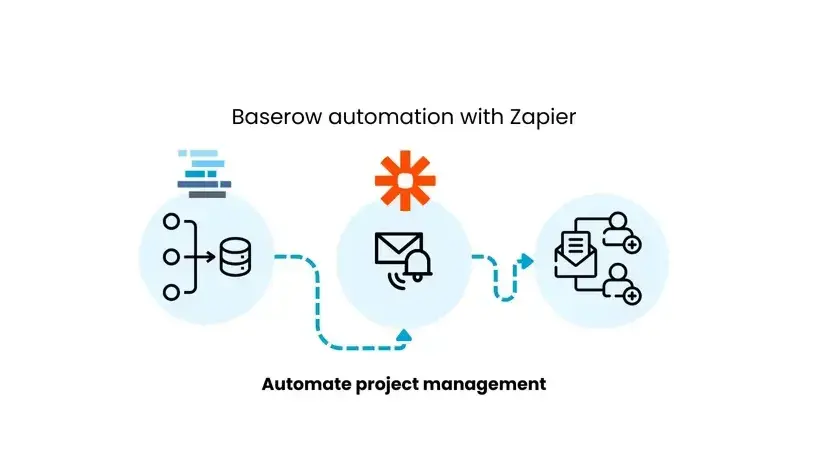
Trigger: New record created in Baserow.
Action: Send an email notification to a specific team member.
Use case: Automate project management workflows by notifying team members when new tasks are assigned.
2. Data Visualization with Chart.js
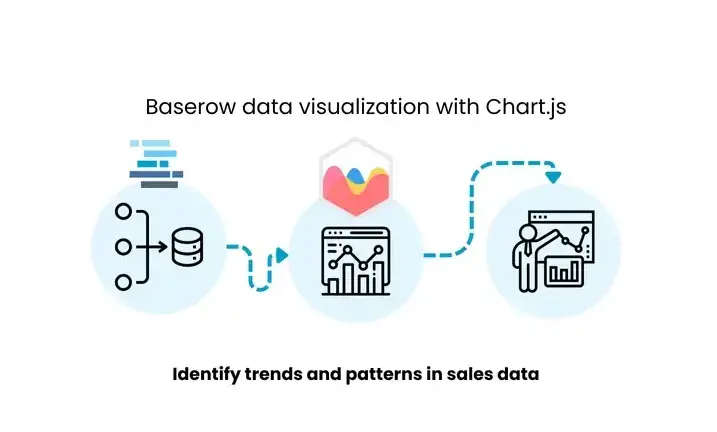
Create a custom chart: Use the Chart.js extension to create a line chart visualizing sales data over time.
Analyze trends: Identify trends and patterns in sales data to inform business decisions.
3. Integration with Google Sheets
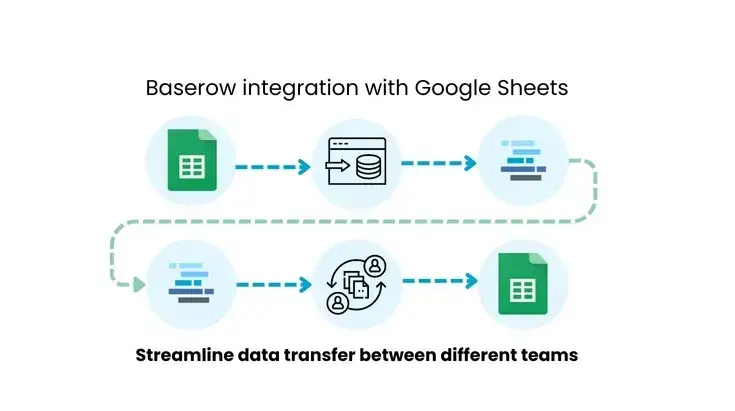
Import data: Import data from Google Sheets into Baserow for further analysis and management.
Export data: Export data from Baserow to Google Sheets for sharing and collaboration.
Use case: Streamline data transfer between different teams or departments
Airtable Use Cases
1. Collaboration with Slack

Trigger: A New comment was added to a record in Airtable.
Action: Send a notification to a Slack channel.
Use case: Improve team communication by notifying team members of important updates or discussions.
2. Data Visualization with Google Maps
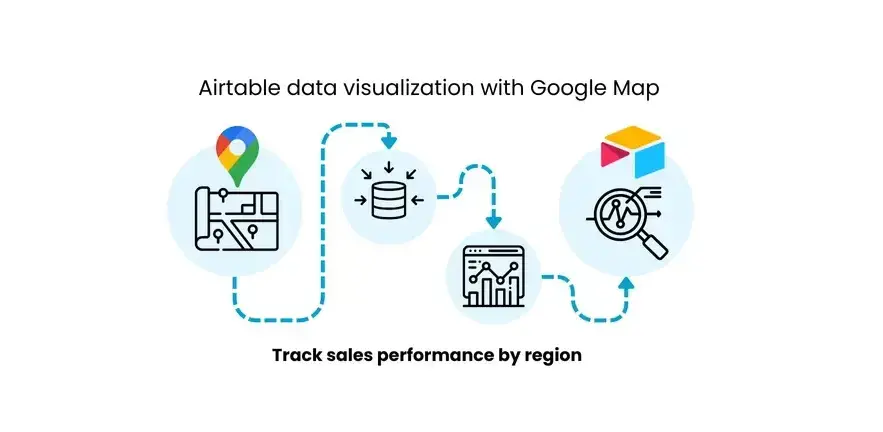
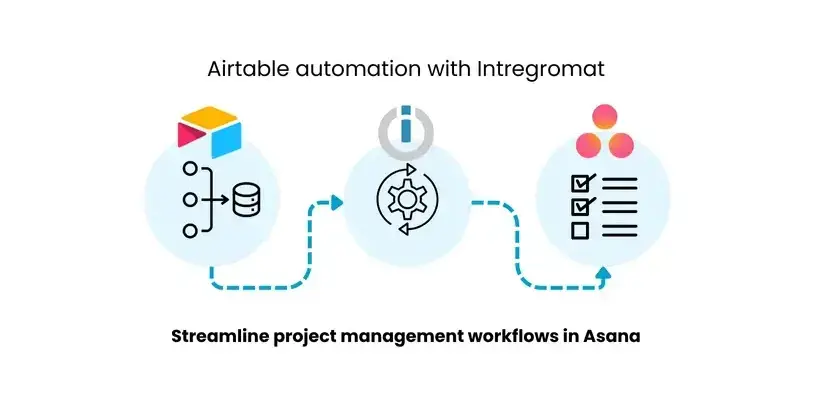
Trigger: New record created in Airtable.
Action: Create a task in Asana.
Use case: Streamline project management workflows by automatically creating tasks based on new data entries.
Conclusion
Both Baserow and Airtable offer valuable features for managing and organizing data. The best choice for you will depend on your specific needs, such as the database complexity, the customization level required, and your collaboration and integration requirements. By carefully considering these factors, you can select the platform that aligns most effectively with your goals.
By exploring the available extensions and integrations, you can tailor Baserow and Airtable to your specific needs and workflows, making them even more powerful and efficient tools for managing your data.
Frequently Asked Questions
How do graph databases differ from traditional relational databases?
Graph databases prioritize relationships between data points, representing them as nodes and edges. In contrast, traditional relational databases organize data into structured tables with predefined schemas, focusing less on complex relationships.
What is the difference between a database and a database management system?
A database is a collection of data that is stored in an organized manner while a database management system (DBMS) is software that allows users to create, access, and manage data in a database.
What database management systems does Verpex support for Plone CMS?
Verpex supports a variety of database management systems that are compatible with Plone, including PostgreSQL and MariaDB. We provide assistance in database configuration, optimization, and management to ensure seamless database integration with Plone.
What are the data requirements for choosing between a flexible schema and rigid structure in document-oriented NoSQL databases, and how does horizontal scalability factor into this decision?
When deciding on data requirements for document-oriented NoSQL databases, choose a flexible schema for handling diverse and evolving data or a rigid structure for well-defined, stable data models. Document-oriented NoSQL databases, popular for their scalability, are inherently designed to be horizontally scalable, making them suitable for growing applications. Essentially, if your application's data or usage is expected to expand, a flexible, scalable NoSQL database is a practical choice.

Audee Mirza is a graphic designer and WordPress developer at audeemirza.com who resides in Surabaya, Indonesia. She's also the author of Graphic Identity Blog, a professional logo designer, and often creates vector illustrations for clients and marketplaces. She enjoys good typography design and all kinds of animation.
View all posts by Audee Mirza




















