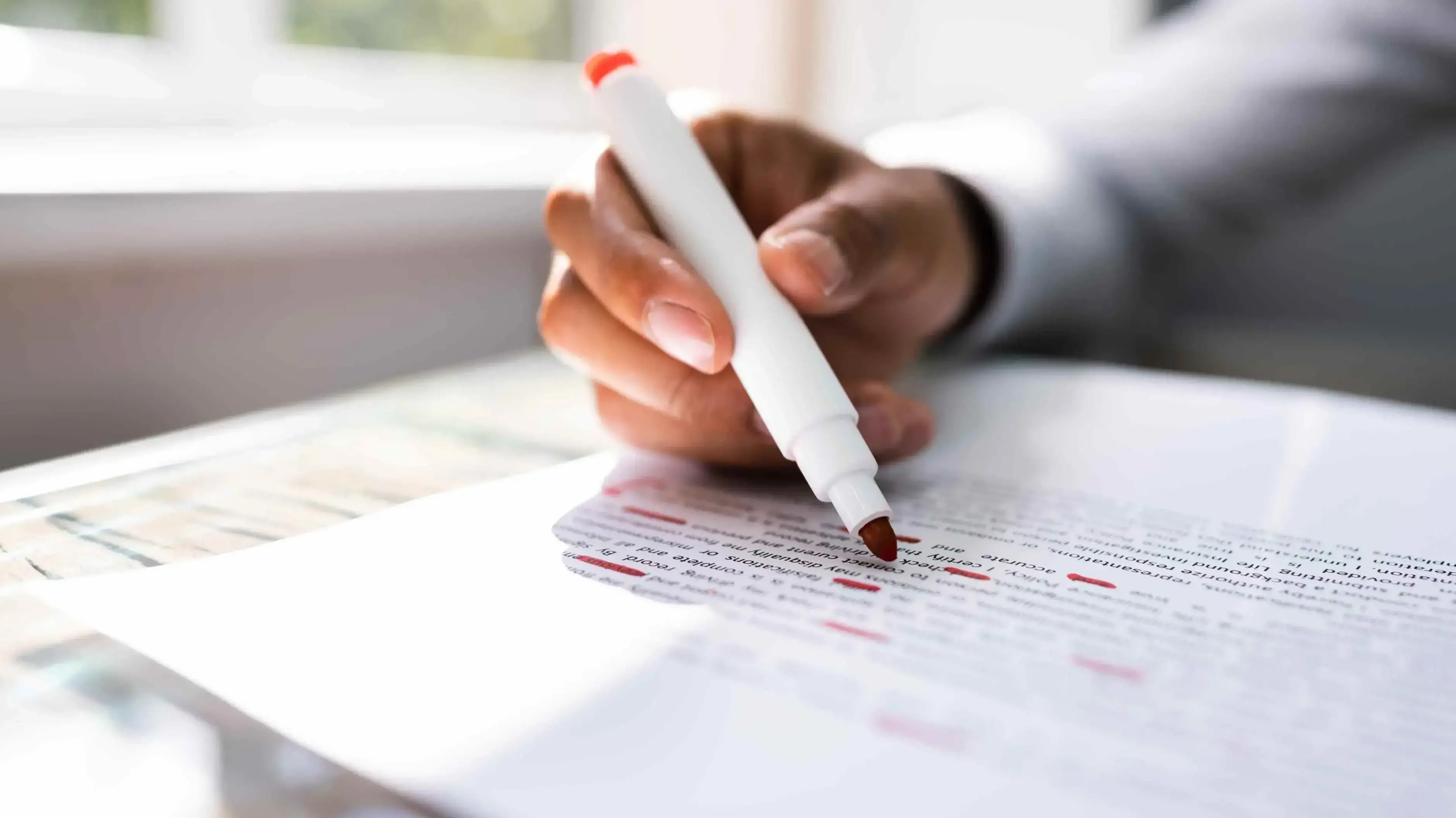Google Chrome is widely known for its vast selection of extensions, which can make your browsing experience more efficient, enjoyable, and tailored to your needs. One particular category of extensions that has gained immense popularity is grammar checkers.
These extensions are designed to help users improve their writing skills by identifying and correcting grammatical errors, punctuation issues, and other common writing problems. That's why today we're talking about the best grammar extensions for Chrome that can help you enhance your writing and make it error-free.
But first, what is it about these tools that make them so useful, exactly?
Why Use Grammar Checker Extensions?
Communication is largely done through text nowadays – whether it's through emails, social media posts, or blog articles. It's crucial then to ensure your writing is clear, concise, and free from grammatical errors. Grammar checker extensions can be of great assistance in this regard, as they:
- Save time by identifying and correcting errors in real-time
- Improve your writing skills by providing suggestions and explanations for corrections
- Boost your confidence when writing for professional or personal purposes
With that in mind, let's explore some of the best grammar extensions for Chrome.
Top 10 Grammar Checker Extensions for Google Chrome
Here’s a list of some of the most popular and well-regarded extensions worth checking out:
1. Grammarly
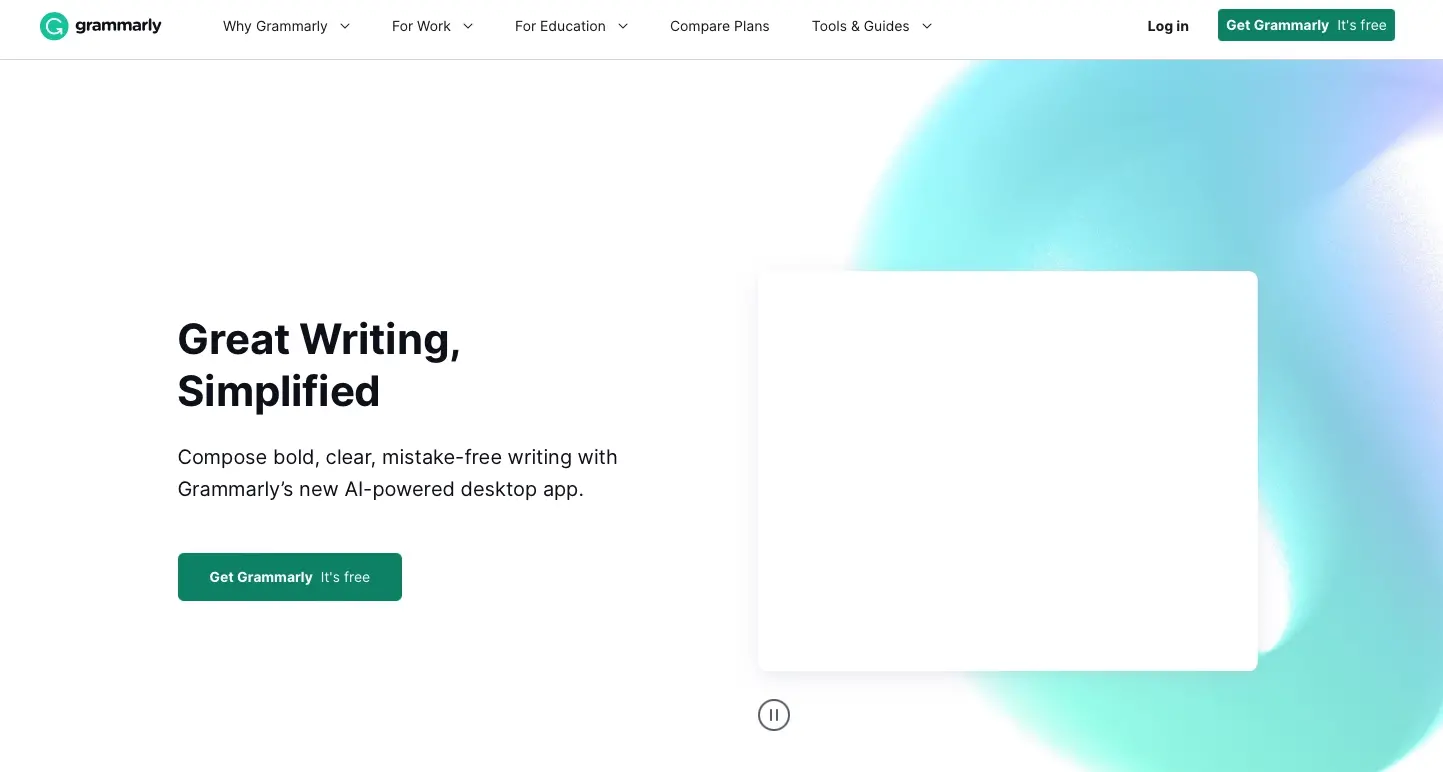
Grammarly is arguably the most popular grammar checker extension available for Google Chrome. With millions of users worldwide, it's become an essential writing assistant for many. It not only checks for grammatical errors but also offers suggestions to improve your writing style, tone, and readability.
Key Features
- Real-time grammar and spelling check
- Vocabulary enhancement suggestions
- Tone detection to help convey the right message
- Plagiarism detection (premium feature)
- Integration with popular platforms like Gmail, Google Docs, and social media sites
Pricing
Grammarly offers a free version with basic features, while its premium version starts at $12 per month, providing advanced features like plagiarism detection, vocabulary suggestions, and more.
2. ProWritingAid
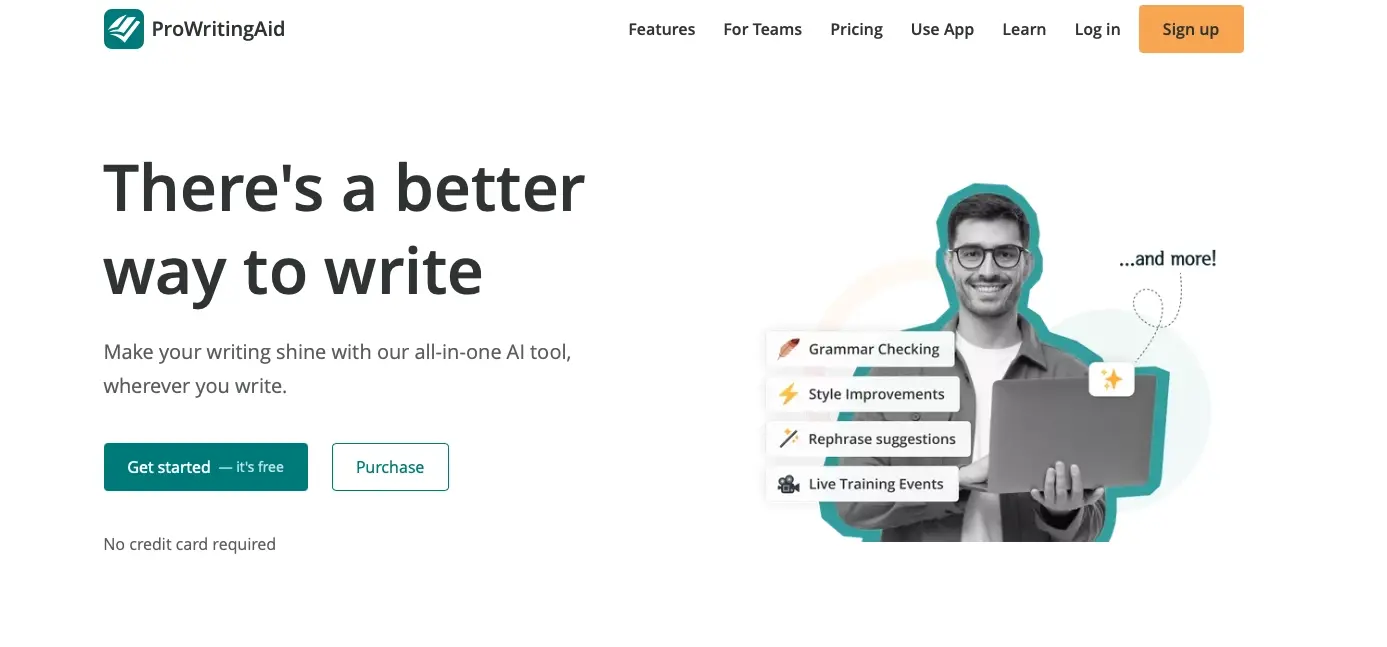
ProWritingAid is another popular grammar checker and writing coach extension for Google Chrome. It offers a comprehensive suite of tools to help you improve your writing by analyzing your text for grammar, style, and readability issues. And it provides detailed reports to help you understand your writing habits and areas for improvement.
Key Features
- In-depth grammar and style checks
- Writing style suggestions
- Readability analysis
- Integration with popular writing platforms like Google Docs, Scrivener, and Microsoft Word
- Detailed reports on writing habits and improvements
Pricing
ProWritingAid offers a limited free version, while its premium plans start at $30 per month or $120 per year. A lifetime subscription is also available for $399.
3. LanguageTool
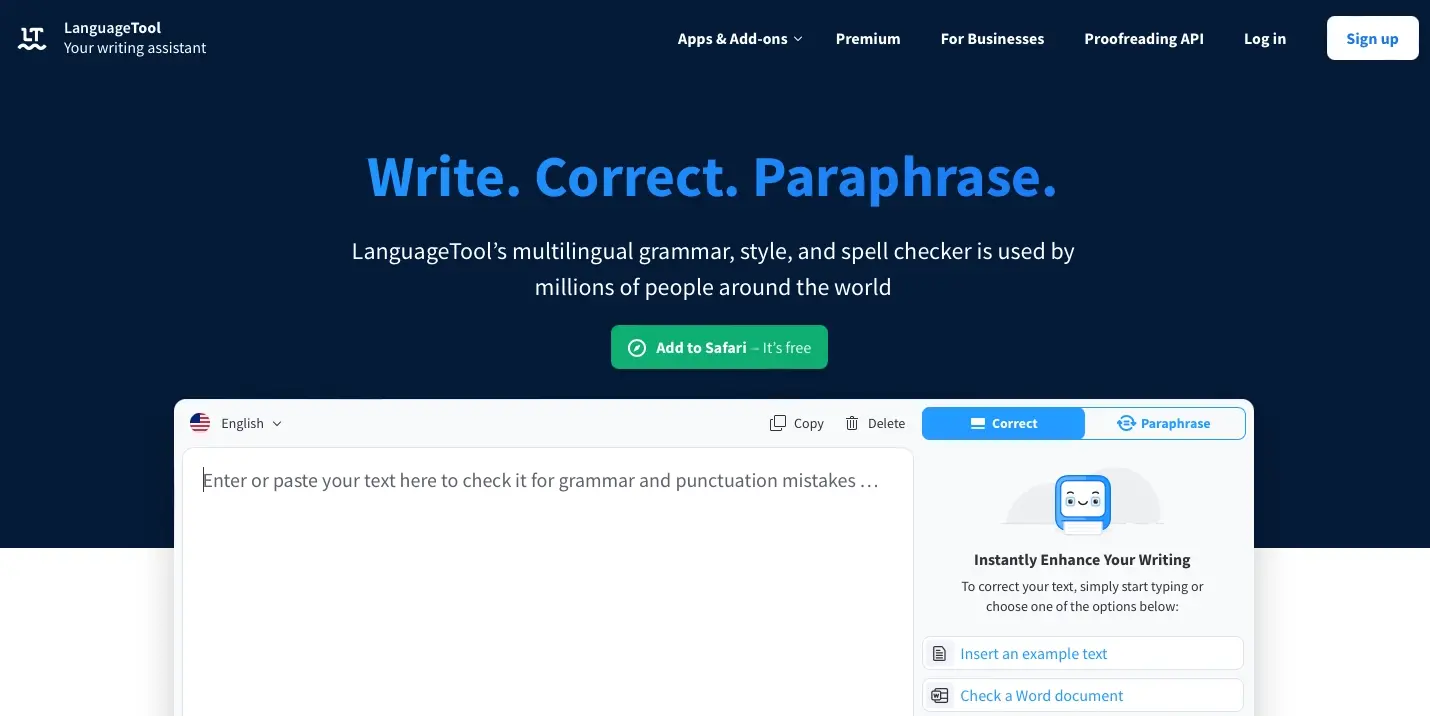
LanguageTool is a versatile grammar checker extension that supports over 20 languages, making it an excellent choice for users who write in multiple languages. It checks your text for grammar, punctuation, and style issues, and provides suggestions for improvement.
Key Features
- Supports over 20 languages
- Grammar, punctuation, and style checks
- Integration with popular writing platforms like Google Docs, Microsoft Word, and LibreOffice
- Customizable dictionary for adding your own words
Pricing
LanguageTool offers a free version with basic features, while its premium plans start at $19.90 per month, providing additional features like advanced checks, detection of more errors, and faster performance.
4. Ginger
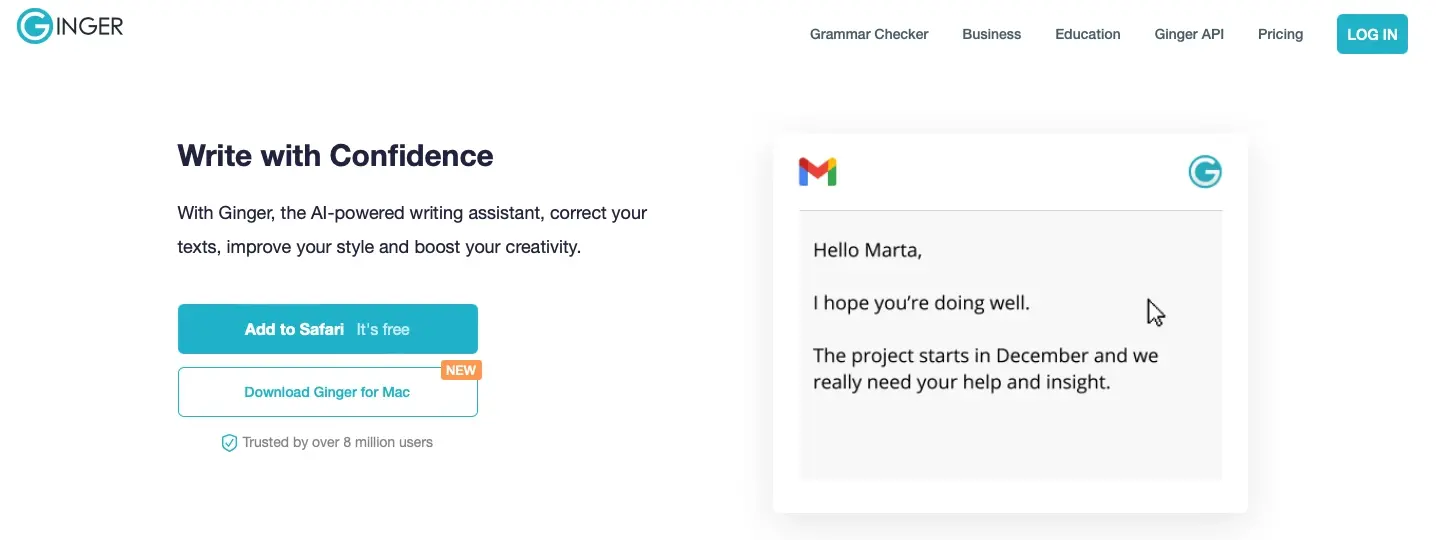
Ginger is a user-friendly grammar and spell checker extension for Google Chrome that offers real-time corrections and suggestions for your writing. It also includes a built-in dictionary and translation feature, making it an excellent choice for users who work with different languages.
Key Features
- Real-time grammar and spelling check
- Contextual corrections for better accuracy
- Built-in dictionary and translation feature
- Text-to-speech feature for pronunciation assistance
- Integration with popular writing platforms like Microsoft Word, Google Docs, and Gmail
Pricing
Ginger offers a limited free version, while its premium plans start at $13.99 per month, providing additional features like unlimited corrections, error analysis reports, and more.
5. WhiteSmoke

WhiteSmoke is an all-in-one writing assistant extension for Google Chrome that checks your writing for grammar, punctuation, spelling, and style errors. It also offers a plagiarism detection feature, making it an excellent choice for students, academics, and professional writers.
Key Features
- Comprehensive grammar, punctuation, spelling, and style checks
- Plagiarism detection
- Built-in translator supporting over 50 languages
- Integration with popular writing platforms like Microsoft Word, Outlook, and Gmail
Pricing
WhiteSmoke offers various plans starting at $5.00 per month, with features like advanced grammar checks, plagiarism detection, and translation available in higher-tier plans.
6. Scribens
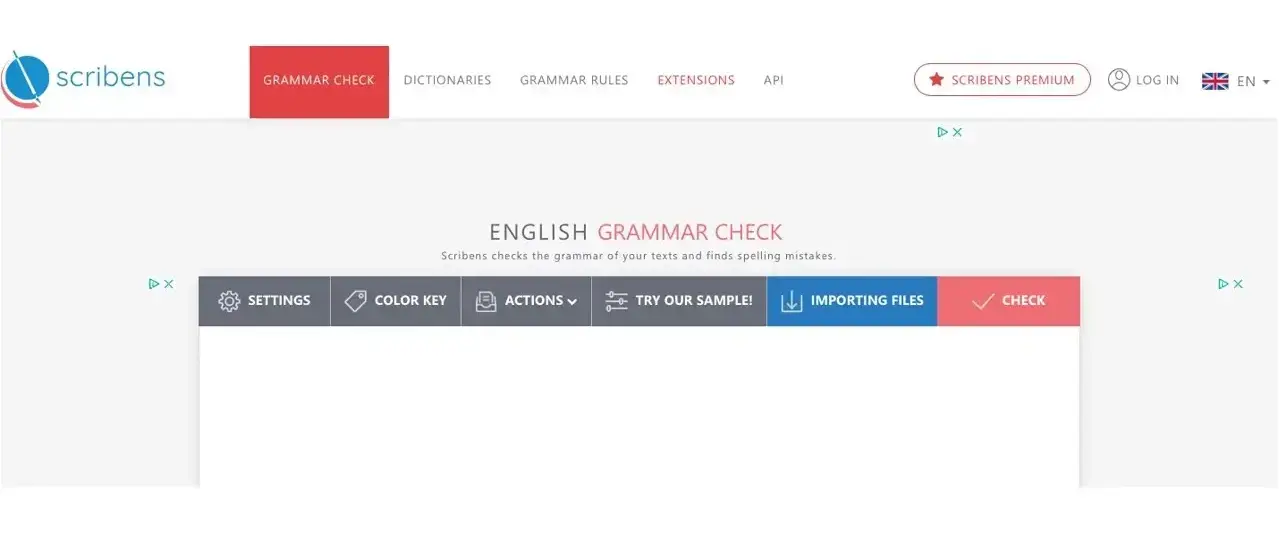
Scribens is a powerful grammar and spell checker extension for Google Chrome that helps you quickly identify and correct errors in your writing. It detects a wide range of errors, including grammar, spelling, punctuation, and style issues, and offers suggestions for improvement.
Key Features
- Comprehensive grammar, spelling, punctuation, and style checks
- Vocabulary enhancement suggestions
- Detailed explanations for detected errors
- Integration with popular writing platforms like Google Docs, Microsoft Word, and Gmail
- Supports English, French, and Spanish
Pricing
Scribens offers a free version with basic features, while its premium plans start at around $10.90 per month, providing additional features like faster processing, unlimited corrections, and more.
7. PaperRater
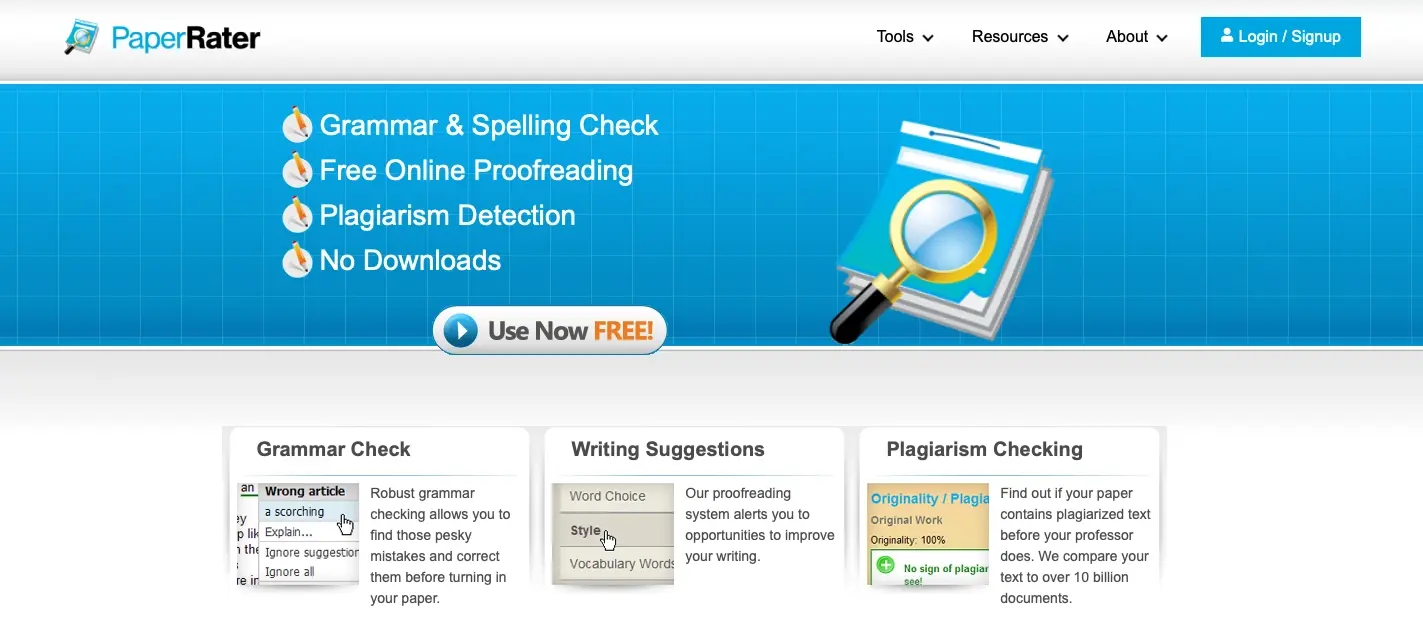
PaperRater is an AI-powered writing assistant extension for Google Chrome that provides real-time grammar, spelling, and style checks, as well as a plagiarism detection feature. It's designed to help students, professionals, and writers of all levels improve their writing.
Key Features
- AI-powered grammar, spelling, and style checks
- Real-time error detection and correction
- Plagiarism detection
- Writing suggestions based on your text's context
- Readability analysis and vocabulary enhancement
Pricing
PaperRater offers a free version with basic features, while its premium plan starts at $14.95 per month, providing additional features like faster processing, enhanced plagiarism detection, and ad-free usage.
8. Hemingway Editor
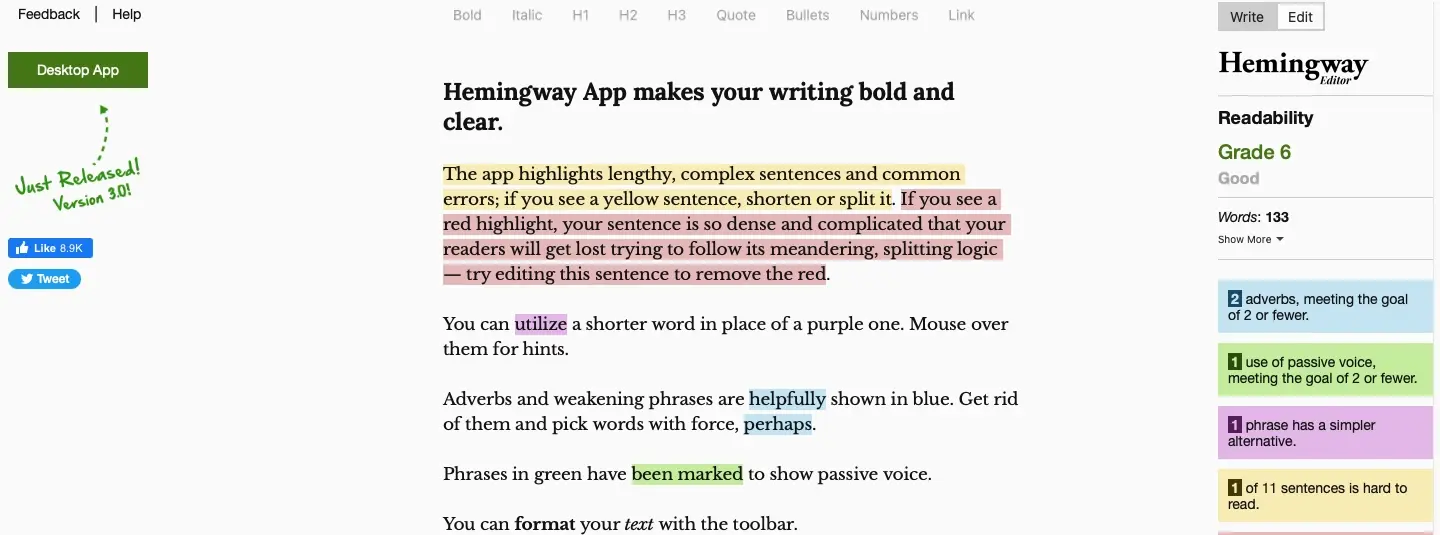
Hemingway Editor is a unique writing coach extension for Google Chrome that focuses on improving the clarity and effectiveness of your writing. It highlights complex sentences, passive voice, and other issues that can make your writing less clear, offering suggestions to make your text more concise and readable.
Key Features
- Real-time analysis of writing clarity and readability
- Suggestions to improve sentence structure and eliminate passive voice
- Highlights adverbs and weak phrases to help you write more assertively
- Readability grade level assessment
- Word count and reading time estimation
Pricing
Hemingway Editor offers a free version that can be used online, while its desktop version is available for a one-time payment of $19.99, providing additional features like offline editing and direct publishing to platforms like WordPress and Medium.
9. Reverso
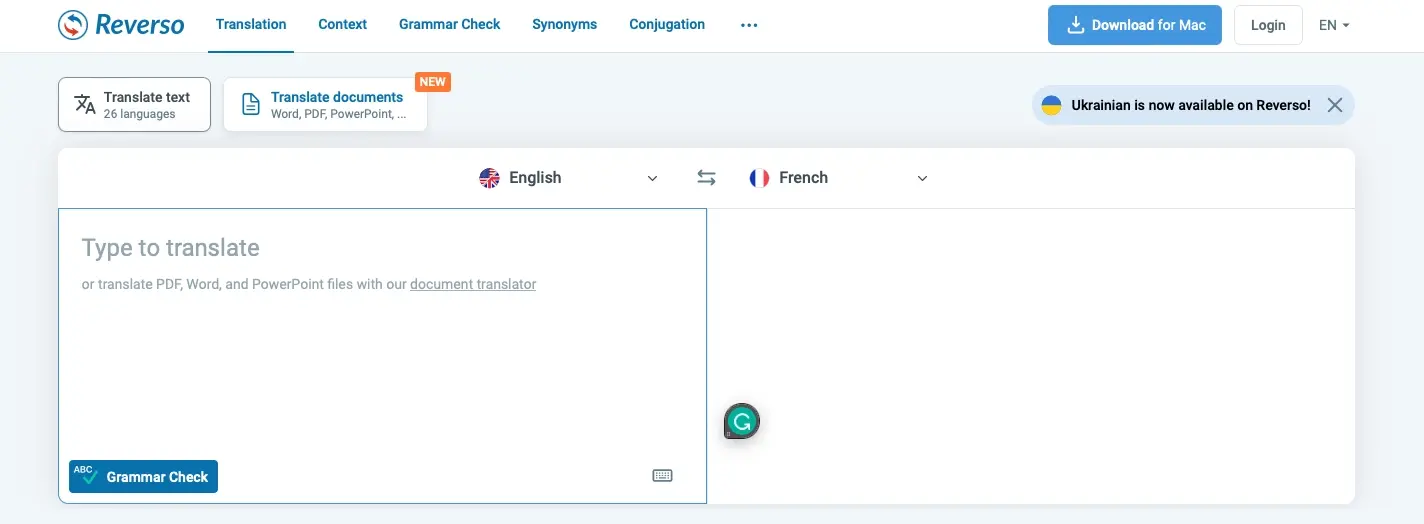
Reverso is a versatile grammar checker and translator extension for Google Chrome, making it an excellent choice for users who write in multiple languages or need translation assistance. It checks your text for grammar, spelling, and punctuation errors and provides suggestions for improvement.
Key Features
- Grammar, spelling, and punctuation checks
- Supports English, French, Spanish, German, Italian, and more
- Instant translation feature for over 15 languages
- Synonyms and definitions to enrich your vocabulary
- Integration with popular writing platforms like Google Docs, Gmail, and social media sites
Pricing
Reverso offers a free version with basic features, while its premium plans start at around $11 per month, providing additional features like unlimited usage, faster processing, and an ad-free experience.
10. Slick Write
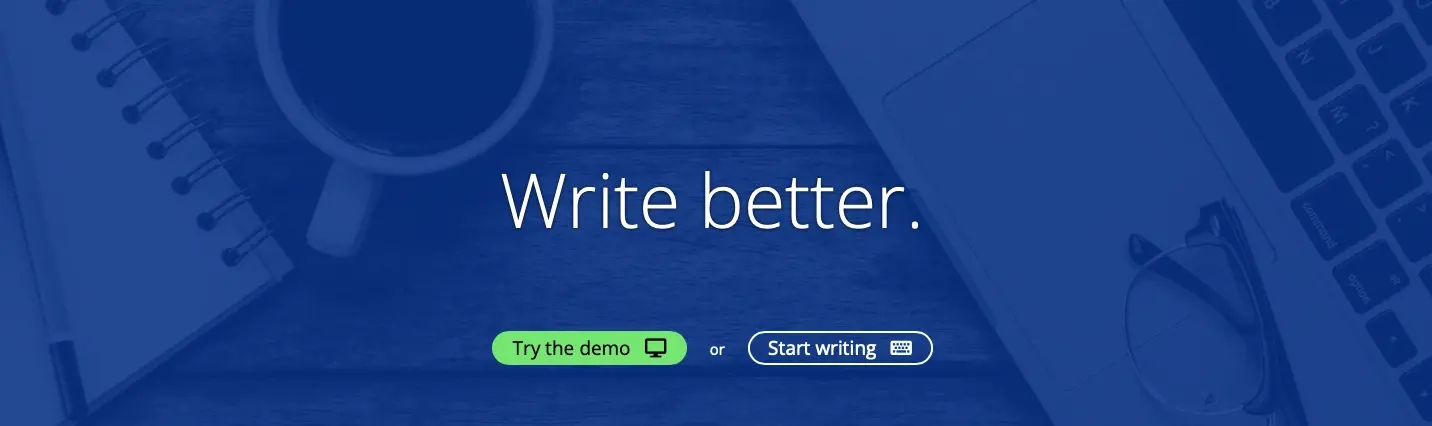
Slick Write is a highly customizable writing analysis extension for Google Chrome that helps you improve your writing by identifying errors, stylistic issues, and other potential improvements. It offers a range of features, including grammar checking, readability analysis, and detailed statistics on your writing habits.
Key Features
- Comprehensive grammar and style checks
- Customizable settings to tailor the extension to your specific needs
- Readability analysis and statistics
- Highlights passive voice, adverbs, and repetitive words or phrases
- Word count, reading time, and other writing statistics
Pricing
Slick Write is a completely free extension, making it an excellent choice for users on a budget or those looking for a cost-effective grammar checker and writing analysis tool.
Choosing the Right Grammar Checker Extension for Your Needs
When selecting a grammar checker extension for Google Chrome, it's essential to consider your unique requirements and preferences. Here are some factors to keep in mind:
1. Language Support: If you write in multiple languages, choose an extension that supports various languages, like LanguageTool or Ginger.
2. Integration: Ensure the extension integrates seamlessly with the writing platforms you frequently use, such as Google Docs, Microsoft Word, or Gmail.
3. Features: Consider the features offered by each extension, like real-time corrections, writing style suggestions, or plagiarism detection, and determine which ones are most relevant to your needs.
4. Pricing: Evaluate the pricing plans and select an extension that fits within your budget while providing the necessary features.
By considering these factors, you can find the ideal grammar checker Google extension for Chrome that will help you enhance your writing skills and produce error-free content.
Advance Your Writing Skills with Grammar Extensions for Chrome
Grammar checker extensions are invaluable tools for improving your writing and ensuring your content is free from errors. With the wide variety of grammar extensions for Chrome available, you can find the perfect solution tailored to your specific needs.
Whether you're a student, professional, or just someone who wants to improve their writing skills, these extensions can help you achieve your goals. Give one (or more) of these grammar checker extensions a try and experience the difference they can make in your writing journey. And since they’re attached to your browser, you can easily use them to edit your WordPress content as well. If you don’t have a high-quality hosting provider for WordPress yet, we can definitely help you with that!.
Frequently Asked Questions
Is blogging dead?
The answer is definitely NO! Some of the most shared content online are blog posts, so you can be sure you can still make money from it.
Do I need a blogging strategy?
You will achieve rocketing success if you’re able to create an efficient blogging strategy. Make sure you create a great content strategy for your fitness business.
How do I produce high-quality content for my blog?
To create amazing content for your fitness blog, you will need to do proper research and take your time. Write fewer posts, but make sure that the ones you’ve written stand out.
How can I make my blog profitable?
One of the simplest methods to start earning money from a blog is selling digital products, affiliate marketing, and displaying ads.

Brenda Barron is a freelance writer and editor living in southern California. With over a decade of experience crafting prose for businesses of all sizes, she has a solid understanding of what it takes to capture a reader's attention.
View all posts by Brenda Barron