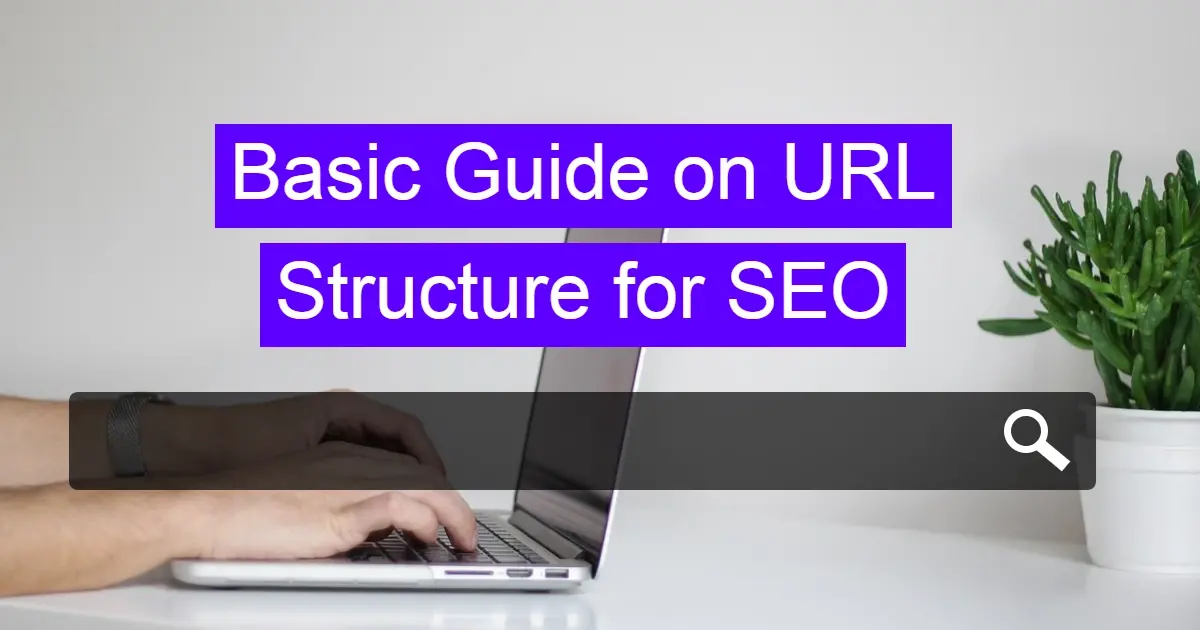The web addresses that help users to navigate the internet are URLs, also known as Uniform Resource Locators. They play an important role in search engine optimization (SEO) and overall user experience, especially when it comes to finding web pages. In this article, we will look at URL structure for SEO, the importance of URLs, as well as best practices for developing URLs which are attractive to search engines. As a bonus, in order to illustrate those concepts, we will also refer to some well known websites.
Understanding URL Structures
URLs are online addresses that allow us to access a vast amount of information on the Internet.
They are the strings of characters we type into our browsers, click on in search results, or share with others to access web pages. URLs are useful tools for both users and search engines, although they may appear to be easy methods of reference.
It’s important to know about the following when understanding URL structures:
- Anatomy of a URL
- The Role of URL Structure in SEO
- URL Best Practices for User Experience
Anatomy of a URL
When learning the importance of URL structures, you should know the components of a typical URL. Here’s the breakdown of each URL’s components:
https://www.yourdomain.com:8080/subdirectory/seo-friendly-named-url | | | | | (1) (2) (3) (4) (5)
- Scheme (HTTP/HTTPS)
- Subdomain
- Domain
- Port
- Path
Scheme (HTTP/HTTPS)
Scheme is the protocol that defines how data is transmitted over the internet. "http://" or "https://" are common schemes.
Subdomain
An optional part of the domain that typically indicates a specific section or service of a website. In this case, "www" is a subdomain.
Domain
A domain is the primary address of the website. In this example, it's "yourdomain.com."
Port
An optional element that specifies the port number to use when establishing a connection. In this case, it's ":8080."
Path
The path points to a specific resource on the server. It helps identify the web page or content. In this example, it's "/subdirectory/seo-friendly-named-url".
The Role of URL Structure in SEO
The URLs provide one of a number of signals used by search engines to obtain the content and context of web pages. A well structured URL is likely to provide valuable information for search engines and improve their chances of ranking higher in the results. A few are the more important aspects of URL structure that impact SEO include:
- Relevance
- Keywords
- Readability
Relevance
The URL should reflect the content of the page. It helps users and search engines understand what to expect when they click on the link.
Keywords
Including relevant keywords in the URL can boost SEO. Search engines may give preference to URLs that contain keywords related to the topic.
Readability
A clear and readable URL is user-friendly and helps with SEO. Hyphens or underscores can be used to separate words, making the URL easier to comprehend.
URL Best Practices for User Experience
Although URLs are a key element of search engine optimization, they are equally just as important when it comes to user experience. You can make your website easier to navigate and understand by providing a well structured URL. Here are some quick best practices for user-friendly URLs:
Keep them concise and descriptive.
Use words, not random strings of characters.
Use hyphens (-) to separate words
Avoid special characters and symbols.
Ensure consistency in URL structure across your website.
Best URL Structure for SEO
Now that we understand the importance of URL structures, let's explore the best practices for creating SEO-friendly URLs. Here are the areas that we’ll touch on:
- URL Length
- Use of Keywords
- Avoidance of Special Characters
- Hyphens vs. Underscores
- Static vs. Dynamic URLs
URL Length
In terms of search engine optimization and user experience, shorter URLs are usually better. They're more easily remembered, shared and displayed in search results. In order to describe the contents of a page accurately, focus on concise and relevant URLs. If you do not want your URLs to be too long or complicated, it can cause confusion for users and search engines.
An example of this is with Verpex and their URLs to each of their blog author profiles. For example, for Nile Flores, the URL is https://verpex.com/blog/author/nileflores. You can clearly see a nice short domain name, and a very concise path that tells you what you may end up seeing on the webpage.
Use of Keywords
Implementing relevant keywords into your URL can greatly improve SEO. Search engines may use the keywords in the URL to determine the page's topic and relevance to a search query. However, don't overdo it, or overstuff your URL with keywords, as it should remain clear and readable.
A good example of this is Wikipedia. Their URLs often include the keyword in their URLs, like their page for Search Engine Optimization - https://en.wikipedia.org/wiki/Search_engine_optimization.
Avoidance of Special Characters
Special characters, such as ampersands (&), question marks (?), or percent signs (%), can complicate URLs and create issues for search engines and users. In some cases, the URL may not work as expected, and return an error. It's best to avoid them whenever possible. Instead, use hyphens to separate words and maintain clarity.
A good example of this is something like how Verpex uses hyphens only and keeps their URL path to their Shared Hosting concise - https://verpex.com/shared-web-hosting.
Hyphens vs. Underscores
When you need to separate words in a URL, you should use hyphens (-) rather than underscores (_) as it improves readability and SEO. Search engines treat hyphens as word separators, while underscores are considered part of a word.
Static vs. Dynamic URLs
Static URLs, have clear and fixed URL paths, and are often preferred for SEO because they are more user-friendly and predictable. Dynamic URLs, on the other hand, include parameters and may change based on user inputs or database queries. While dynamic URLs can work well when properly structured, static URLs are generally easier to optimize and rank in search results.
A great example of a site that uses static URLs is Youtube, especially on video pages. This video at https://www.youtube.com/watch?v=pN0sMGeIbv8 on Youtube that Verpex talks about hosting multiple websites on a server, is a perfect example of a static URL.
Examples of URL Structures from Popular Websites
To better understand URL structures in practice, let's examine examples from some well-known websites:
- Amazon
- Wikipedia
URL Example: https://www.google.com/search?q=seo tips
Google uses a super concise and minimalistic URL structure for its search results. The URL includes the domain "google.com," a clear path ("/search"), and parameters (e.g., "q=seo+tips") for the search query.
Amazon
URL Example: https://www.amazon.com/Best-Sellers/zgbs
Amazon's URL structure is to the point and descriptive. It includes the domain "amazon.com" and a clear path ("/Best-Sellers/zgbs") indicating the "Best Sellers" category.
Wikipedia
URL Example: https://en.wikipedia.org/wiki/URL
Wikipedia's URLs are super informative, as they contain the domain "wikipedia.org" and a path that includes the language ("en" for English) and the topic ("URL").
URL Example: https://www.facebook.com/business
Facebook uses clean and user-friendly URLs for its pages, such as "/business" in this case. The domain "facebook.com" is followed by a short, descriptive path.
Tools and Tips for Optimizing URL Structures
Optimizing URL structures for SEO and user experience can be achieved by using various tools and strategies:
- SEO Tools
- URL Shorteners
- URL Structure Checklist
SEO Tools
- Google Search Console
- Yoast SEO WordPress plugin
Google Search Console
Google Search Console is a free tool that provides insights into how Googlebot views your website's URLs and helps identify potential issues.
Yoast SEO WordPress plugin
If your website is on WordPress, Yoast SEO offers URL optimization features and guidance.
URL Shorteners
URL shorteners, such as Bitly and TinyURL, can be helpful for creating concise and shareable URLs, especially for social media or email campaigns. Please note when you use their url shortener services, that you read the user terms on any platform you’re sharing the link to, as some may not permit shortening URLs.
URL Structure Checklist
Use the following checklist to ensure your URL structures are SEO-friendly and user-oriented:
- Is the URL concise and descriptive?
- Does it include relevant keywords?
- Are special characters avoided?
- Are hyphens used to separate words?
- Is the URL static when possible?
- Is it easy to read and understand?
In Summary
URL structures for SEO are far from just Web addresses; they represent essential elements of the search engine optimization and user experience. A URL structure that is well structured can improve the visibility of your web pages in search results and help users to navigate more easily.
By following best practices, such as using relevant keywords, keeping URLs concise, and avoiding special characters, you can create SEO-friendly URLs that contribute to the success of your website. Remember that optimizing URL structures is just one aspect of SEO, but it's an essential one that shouldn't be overlooked on your journey to improving your website's performance and user satisfaction.
Frequently Asked Questions
Why is it important to keep URLs short and concise for better SEO ranking?
Short, keyword-rich URLs are easier for search engines to crawl and users to understand, improving click-through rates and overall visibility.
Can I change the Domain in a URL?
Changing the domain in a URL involves changing the website's address altogether, which typically requires purchasing a new domain and migrating the website's content. While it is possible to change the domain, it is a significant decision that can impact branding, SEO, and user familiarity.
What is an example of URL masking?
An example of URL masking is when a website owner wants to display a shorter and more user-friendly URL to their visitors while keeping the content hosted on a different server or domain. For example, visitors accessing "https://www.mybrand.com/page" would see that URL while the content is actually hosted at "https://www.testing.com/long-url/page.html."
Are HTTPS urls encrypted?
Information between a web service and a client is encrypted through HTTPS.

Nile Flores is a long time professional blogger, as well as WordPress website designer and developer from the St. Louis Metro East. Nile blogs at NileFlores.com, where she’s passionate about helping website owners, whether they’re small business owners or bloggers. She teaches about Blogging, Social Media, Search Engine Optimization, Website Design, and WordPress. Additionally, Nile loves to speak at WordCamps (WordPress conferences) across the United States. When Nile isn’t knee-deep in coding, she’s a proud mom of a college student, and enjoys oil painting, cigar smoking, nail art design, and practicing traditional Okinawan kempo karate.
View all posts by Nile Flores