One of the greatest benefits of working as a freelancer is the ability to set your schedule. Unfortunately, this can be good and bad. As freelancers, we are responsible for our time. It’s easy to take on too much work, procrastinate, get distracted, become disorganized, and miss deadlines. All of those issues can be detrimental to a freelance business. In this post, we’ll look at time management for freelancers to help you stay on track.
Time Management for Freelancers
Time management is crucial for the success of any worker, but it’s even more crucial for freelancers. We don’t have someone, such as a boss or leader, making sure we get our work done. It’s up to us to manage ourselves.
If we don’t manage our time, we can miss deadlines, lose income by becoming a part-time worker, or get lost in our work and forget about having a real life. We can allow distractions to take over our day and become less productive or produce lower-quality work.
It’s easy to see why time management is important for any worker, but this is especially true of freelancers. We can easily lose income or even go out of business if we don’t manage our time properly.
To help you keep track of your time, we have a list of tips for time management for freelancers.
Create a To-Do List
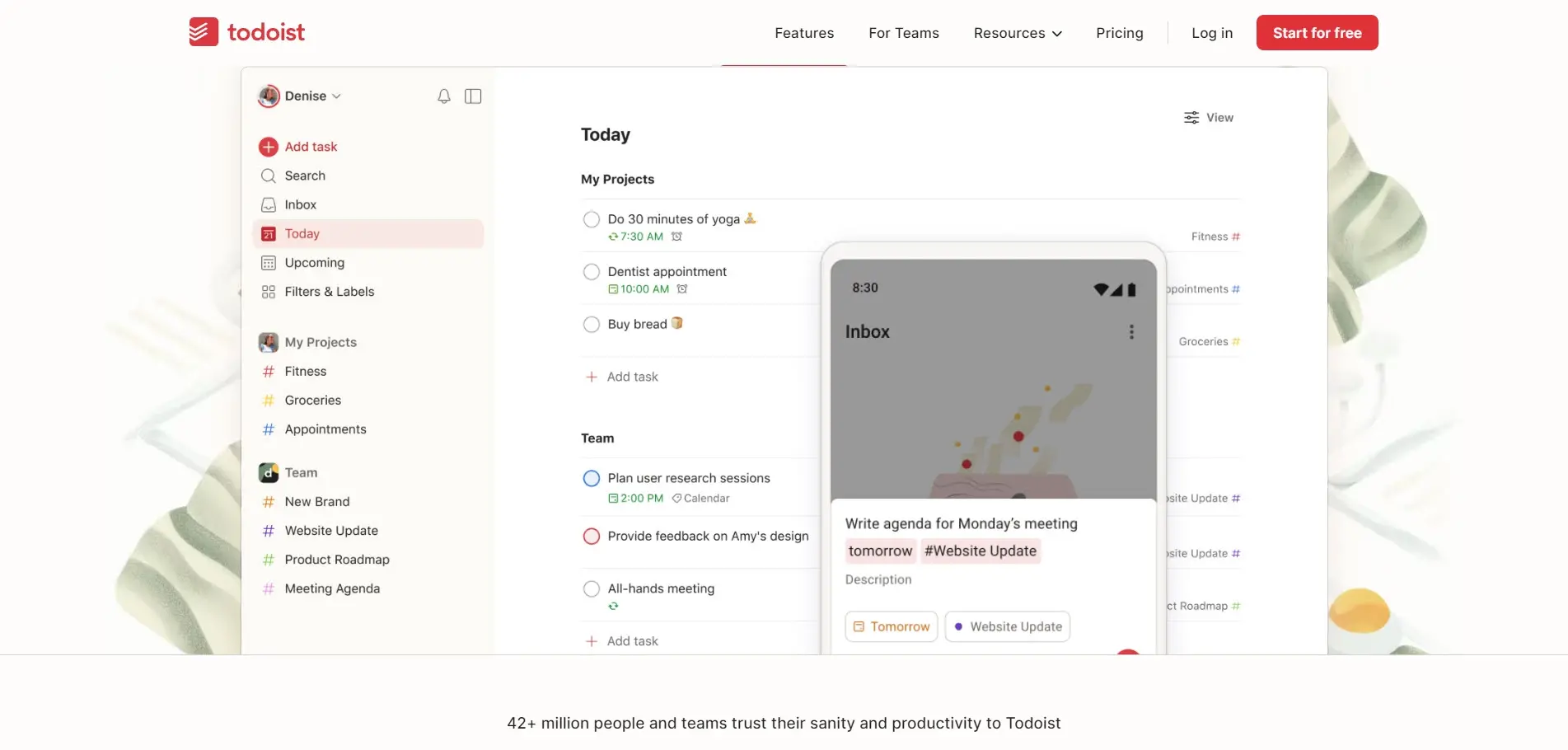
This image was taken from https://todoist.com/
Build a to-do list for each day. Start with a list of the work you have lined up. You must have a clear understanding of each task on the list. Don’t include common generic tasks, such as checking your email or other day-to-day busy activities. Instead, be as specific as possible.
The list should focus on the specific tasks for your business and work for clients. Include emails you need to write, blog posts, ads that need your attention, website adjustments, clients to bill, etc.
Also, only include the 10 most important items on the list. If you list everything you need to do, there will be too many items and you won’t know where to start. You’ll feel defeated at the end of the day because you can’t finish them all.
Create a Schedule
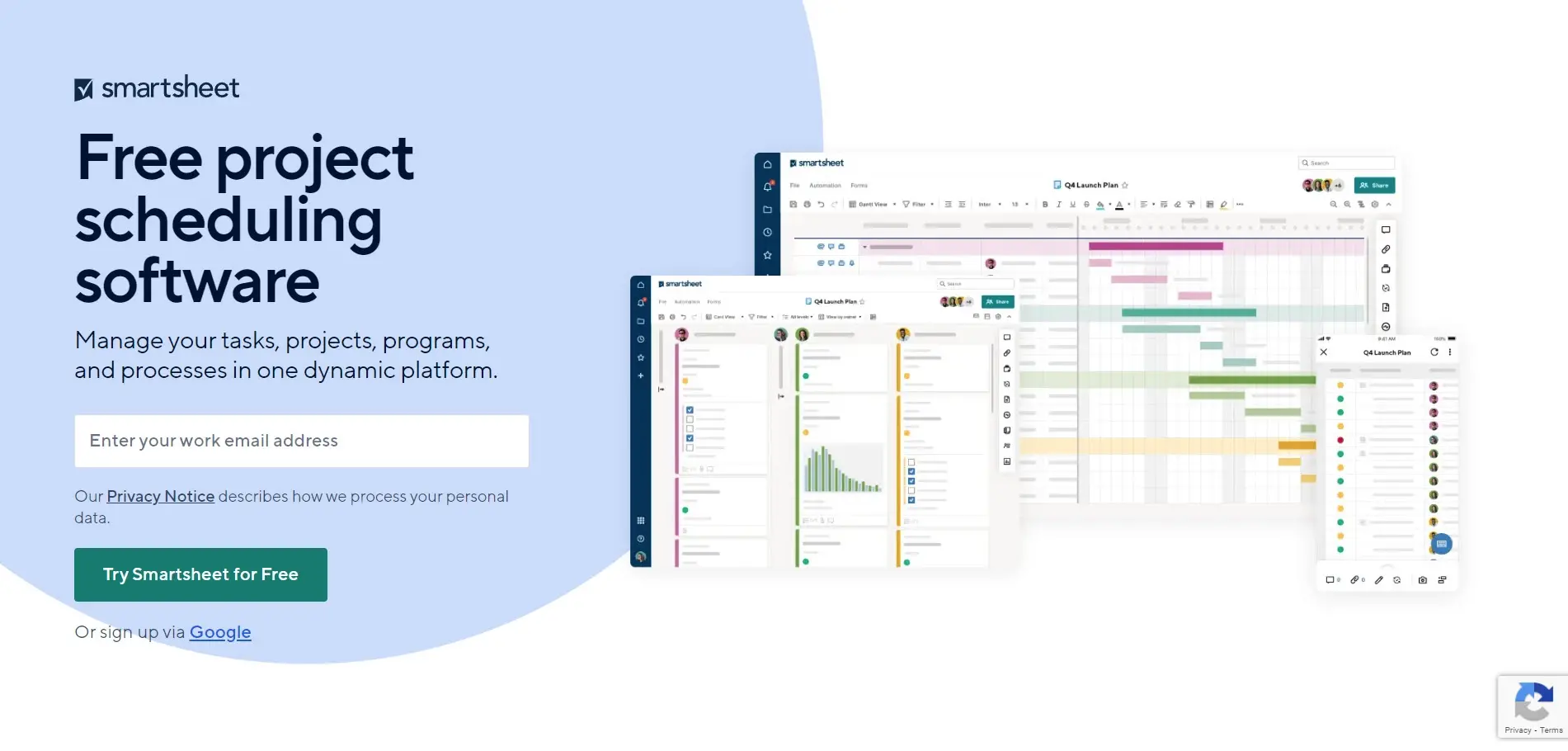
This image was taken from https://www.smartsheet.com/s/project-schedule
It’s important to create a schedule for your tasks to help you stay on target. Focus on a weekly schedule. Then, break the work down into daily tasks.
Prioritize the work items and then work in order of that priority. This will help you focus on the most important tasks first.
Unless it’s the only way to communicate with your clients, there’s no reason to keep first-shift office hours. Instead, do the work when it’s best for your productivity. Know if you are a morning person or a night owl and set your schedule accordingly. Also, know when you’re the least productive. That’s the best time for a break.
Once you’ve determined that schedule, stick to it and only change it if it doesn’t work for you. If something must be moved to the following week, make notes of the reasons it had to be moved. Then, include that information when planning. This can help you set more realistic expectations rather than overloading your schedule and missing deadlines.
Focus on the Difficult Tasks First
It’s often tempting to perform the easiest tasks first. This gets a lot of small pieces of the project out of the way. However, it can make it seem that more of the project is completed than it actually is. This also postpones the more difficult tasks, which may take longer than planned.
It’s better to get the more difficult tasks out of the way first so any issues with those tasks can be solved sooner. With the more difficult tasks completed, the rest of the project will run smoother and will be less stressful.
Break Large Projects into Smaller Projects
It’s difficult to focus on a project when it’s too large. It becomes overwhelming and we often don’t know where to start or even want to start.
By breaking the projects into smaller pieces, we can focus on one piece at a time. This gives a greater sense of accomplishment and removes the stress of the larger project.
Focus on One Task at a Time
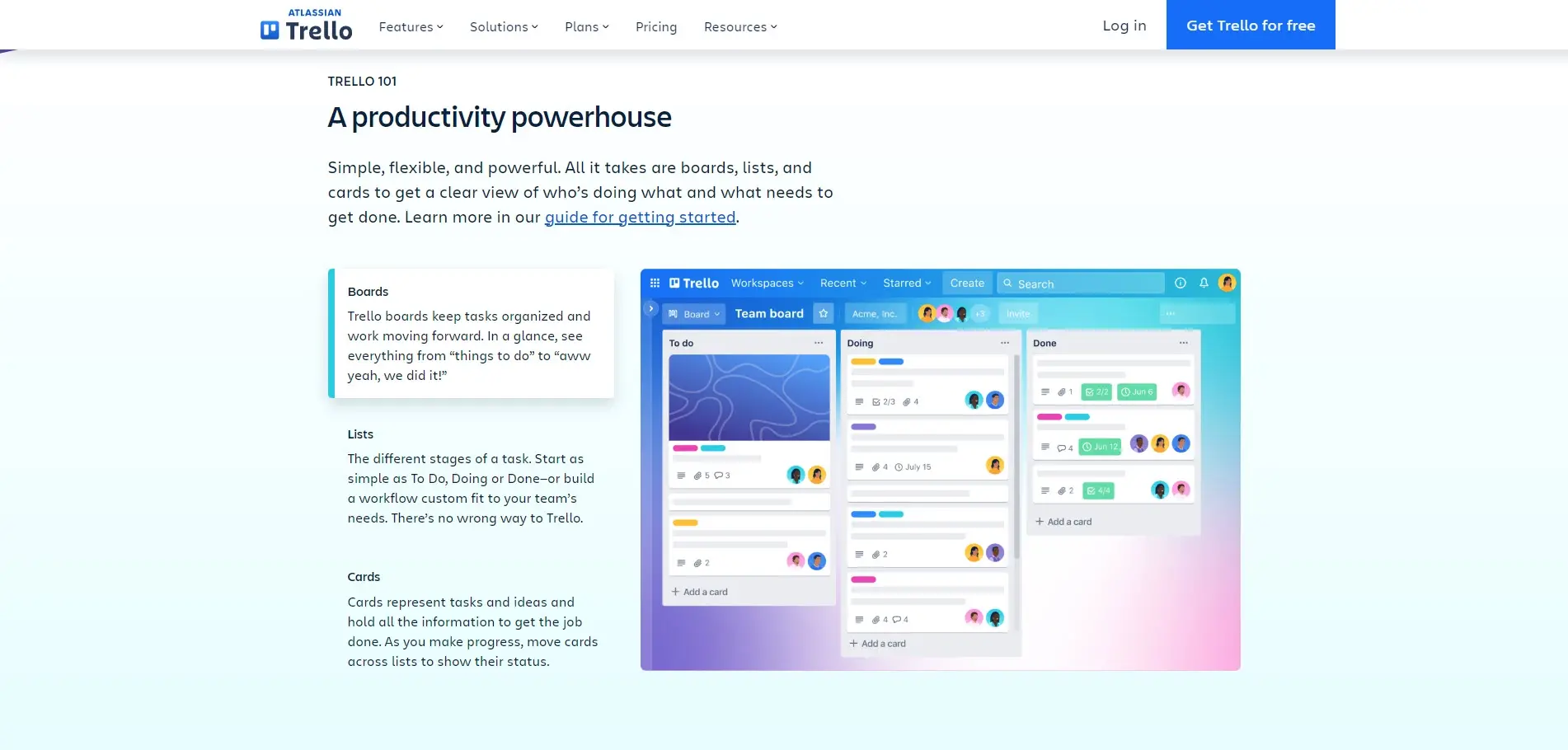
This image was taken from https://trello.com/
Don’t multi-task. If you work for a few minutes on a lot of tasks, a lot of tasks can be partially done, but nothing is finished. It’s best to focus on one task until it’s finished.
Batch Your Work
When possible, do similar work in batches. Bouncing from one task to another can cause distractions and loss of concentration. Batching similar tasks together can help keep you focused.
Standardize Your Work
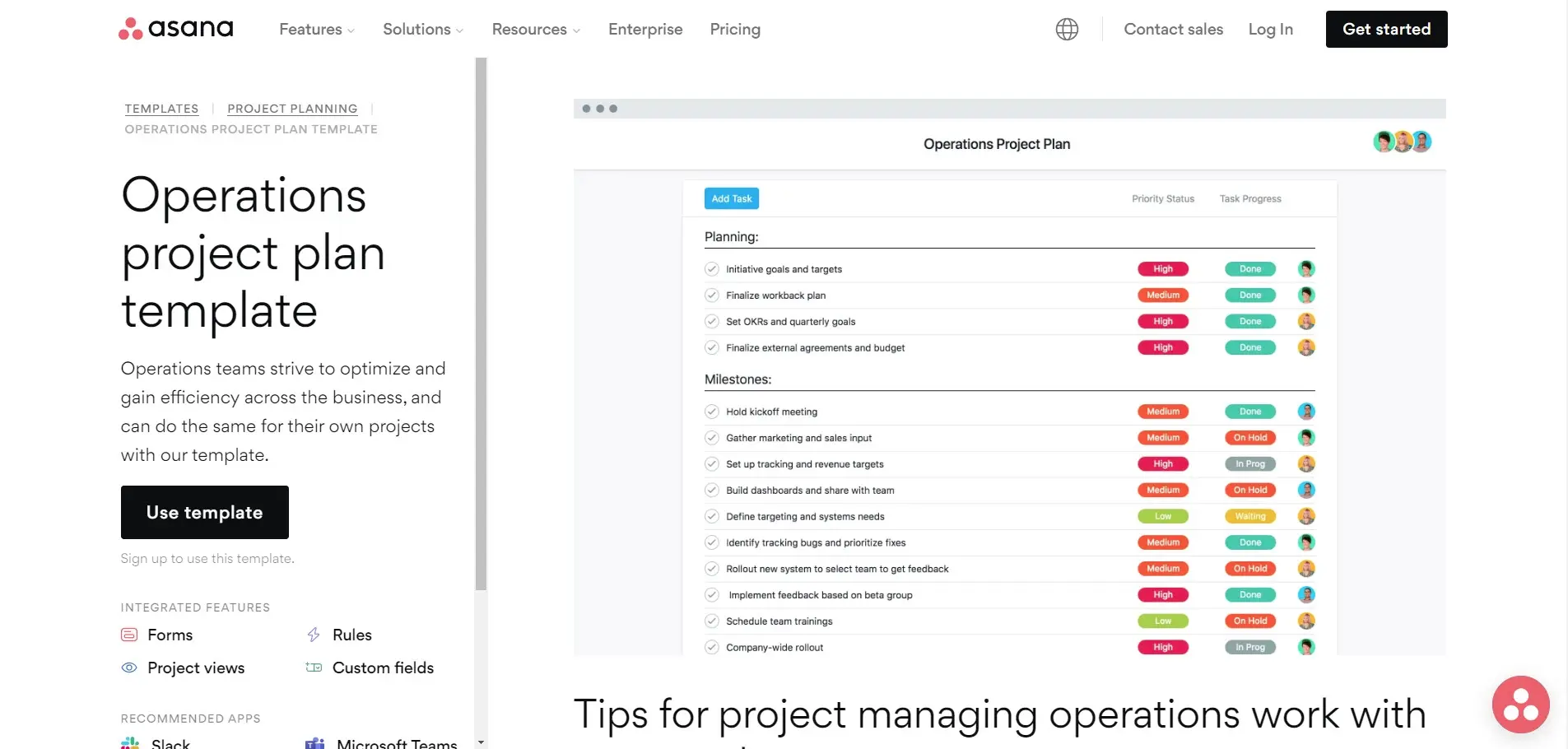
This image was taken from https://asana.com/templates/operations-project-plan
Determine a standard method of doing work and approach the work the same way every time. Doing the work the same way every time ensures the quality of the work and reduces distractions. This means approaching work in a certain order.
When possible, use templates to get you started for common tasks.
Use the Sprint Method
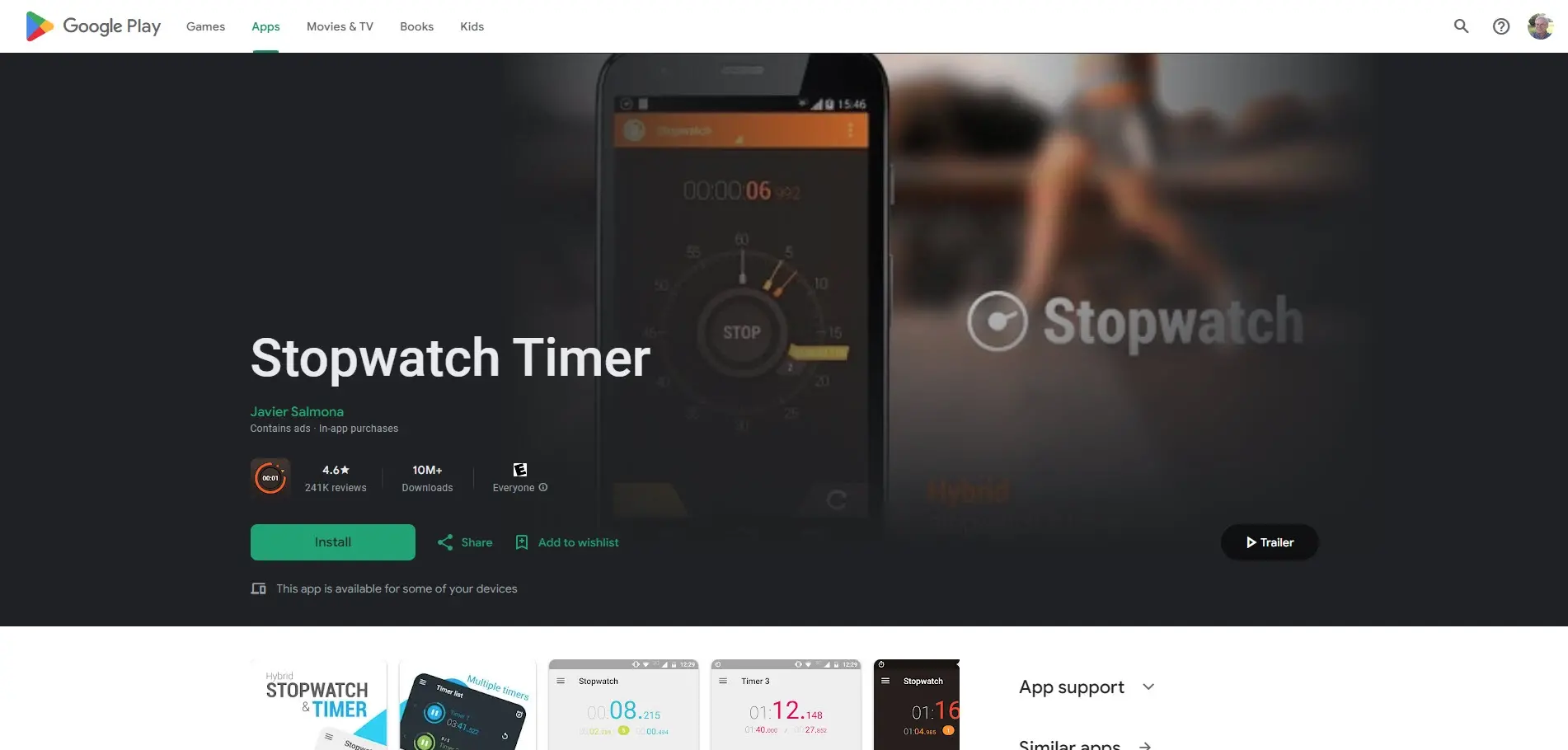
This image was taken from https://play.google.com/store/apps/details?id=com.hybrid.stopwatch&hl=en_US&gl=US
Sprinting is the technique of running from one location to another without stopping for anything. It’s a short run that’s fast and focused.
Applying sprinting to work, you’d quickly work on a short task without stopping until it’s completed. You’d take a short break at the end of the sprint, which should take around 20% of the sprint.
Use a timer to get as much work done until the timer goes off. Then, take a break away from the computer.
Working in these short bursts keeps you focused and rewards you with a break at the end. This gives you a goal and a reward, which can make it easier to focus on the task.
Have a Consistent Start Time
Start your workday at the same time every day to train yourself that it’s time to work. This will help change your mindset from just being at home to being at work. This helps put your mind into work mode and sends signals that it’s time to focus on work.
You can also follow a personal routine, such as making coffee, checking your schedule, etc., to help put you in the mindset of working. This creates habits that are easy to follow, which makes starting work on time second nature.
Track Your Time
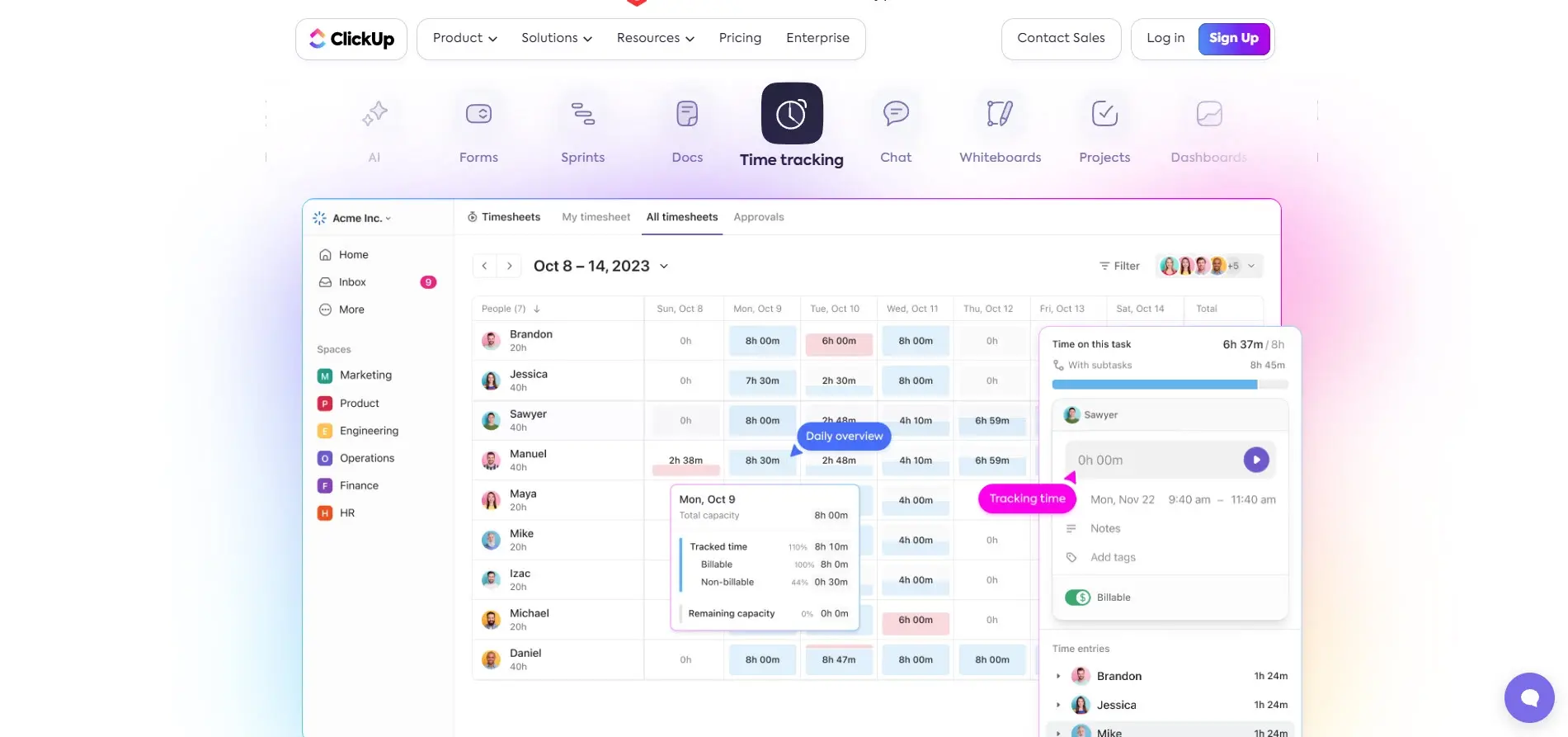
This image was taken from https://clickup.com/
Tracking your time is a crucial part of time management. The only way to improve your time management is to track your time. This shows exactly where your time goes.
It also provides you with the necessary information to bill your clients, plan future projects, and set your rates. It will also show you where you need to improve your work by reducing the waste in your process.
A time management app, daily planner, or planning spreadsheet are great tools for tracking your time. You can track your time with a stopwatch or stopwatch app for your phone, tablet, or desktop.
Set Boundaries
Set boundaries to protect both your time and your workload. You need to be in control of your time and schedule and you can’t do this if you don’t set boundaries.
Be realistic about your workload. Keep track of your projects so you’ll know your availability. This keeps you from taking on work you can’t handle. Without boundaries, we can fall into scope creep (allowing a project to get bigger in scope than originally planned).
Don’t say yes to every request. If too many clients want too much work at the same time, something can’t be completed. Tasks for one client will get bumped to another day, and you could lose that client entirely. Squeezing too much work into too little time will reduce the quality of that work.
Friends and family walking into your workspace are some of the most prominent distractions when working from home. People around you must respect your time. Train everyone about what you will and will not do, and when you’ll respond. Be clear about your work hours and ask them not to disturb you during those hours.
If you work from home, it can be difficult to get friends and family to understand you’re busy and not available to them. They often think it’s okay to interrupt any time they want. Something as simple as a spouse walking into your room to talk for a minute can end up wasting 30 minutes of work time.
Don’t answer every phone call. Let them leave a message that you’ll check later. If you do answer the phone, start with the information that you only have a minute to talk. If it’s not important, call them back. Only respond to texts and messages during work hours if they’re important.
Reduce Distractions
As a freelancer working from home, we have a virtually endless supply of distractions. Distractions come in many forms including housework, watching TV, scrolling endlessly online, and even reading the mail.
It’s easy to fall into the never-ending scroll of social media. Freelancers often work alone, so people on social media often become our “co-workers”. Usually, they’re just people to talk to about anything but work. Even things we should do for work, such as checking email, can become a distraction.
Resist the temptation to constantly check for a new post or email. Our minds often want the dopamine rush of seeing something new in our feeds or inboxes. However, this is an empty rush that doesn’t satisfy the need, so we allow it to happen more and more trying to fulfill the need.
Focus on work and put social media and email out of your mind. Only check them when it’s time for a short break. Even then, pay attention to the time you’re on those platforms, and don’t allow yourself to get lost in the endless scroll and conversations. Save that for after work.
Set your phone to silent. This will remove the temptation to answer the phone when it’s hard to focus and you’re looking for a distraction.
One way of setting boundaries and reducing distractions is by setting up a home office. Your family will know that you’re not available to talk or partake in activities when you’re in your office. Remove distractions from your office so you can focus on work.
Take Breaks
It seems counterintuitive to stop working when you’re supposed to be managing your time but working for too long at a time can slow you down and allow your mind to wander. Taking a break can boost your physical and mental energy and keep you from losing focus. A break can stimulate dopamine and serotonin, which can make you more productive.
The frequency and length of the breaks are up to you, but it’s ideal to keep them short and not take too many. Experiment and decide what works best for your productivity. Set a timer for your break and stick to the set time.
Also, take a short break between unrelated tasks. This helps refresh your mind and makes it easier to start the next task smoothly. It is especially helpful once you’ve finished the work for one client and you’re moving to the next one.
Automate When Possible
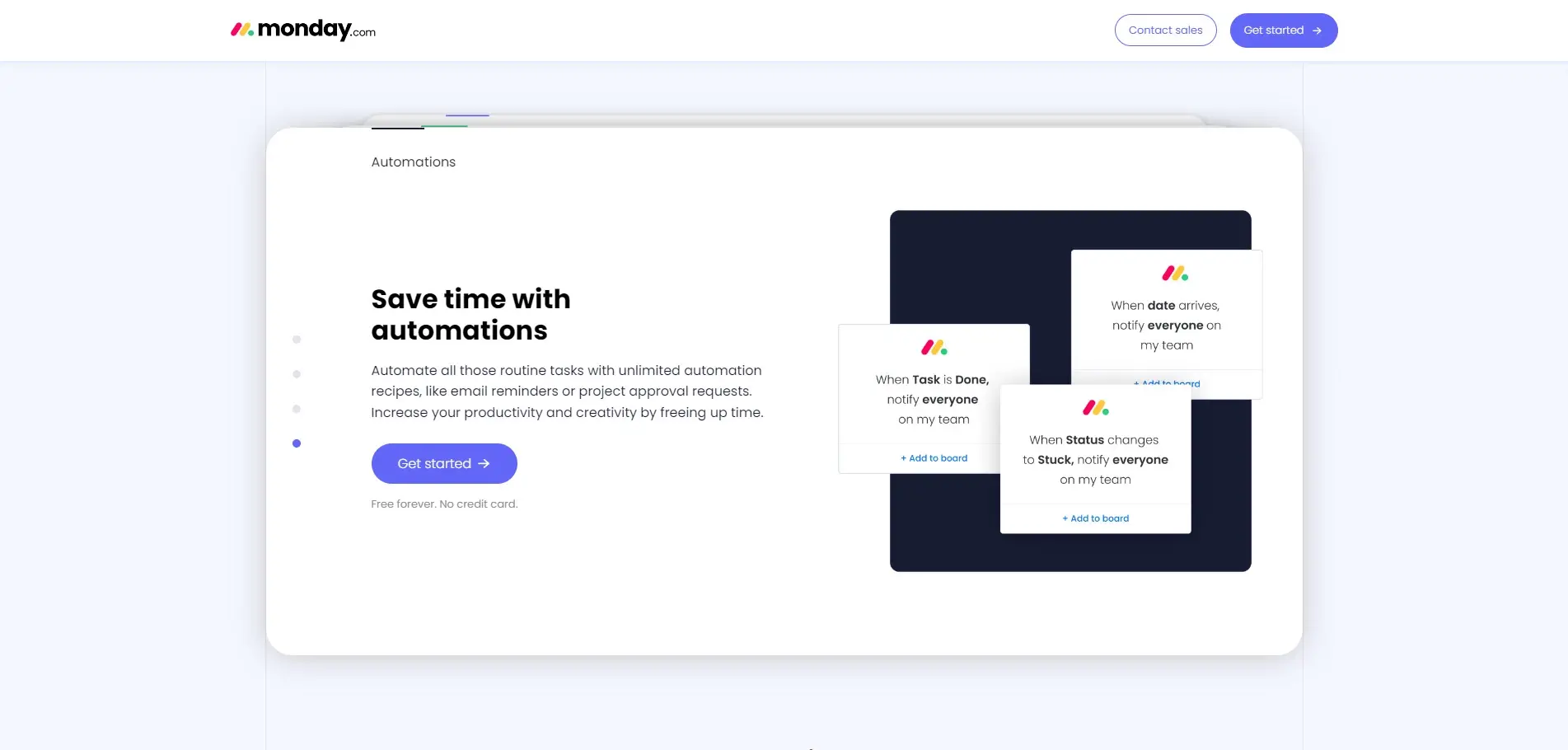
This image was taken from https://monday.com/ap/project-management/
Automating common tasks allows you to focus on other work while an app focuses on simple tasks that would normally become a distraction. Automate repeating tasks such as sending reminders of deadlines and status changes, requests, etc. You can also automate billing and set up autoresponders for texts and emails.
Use Project Management Tools to Track Your Projects
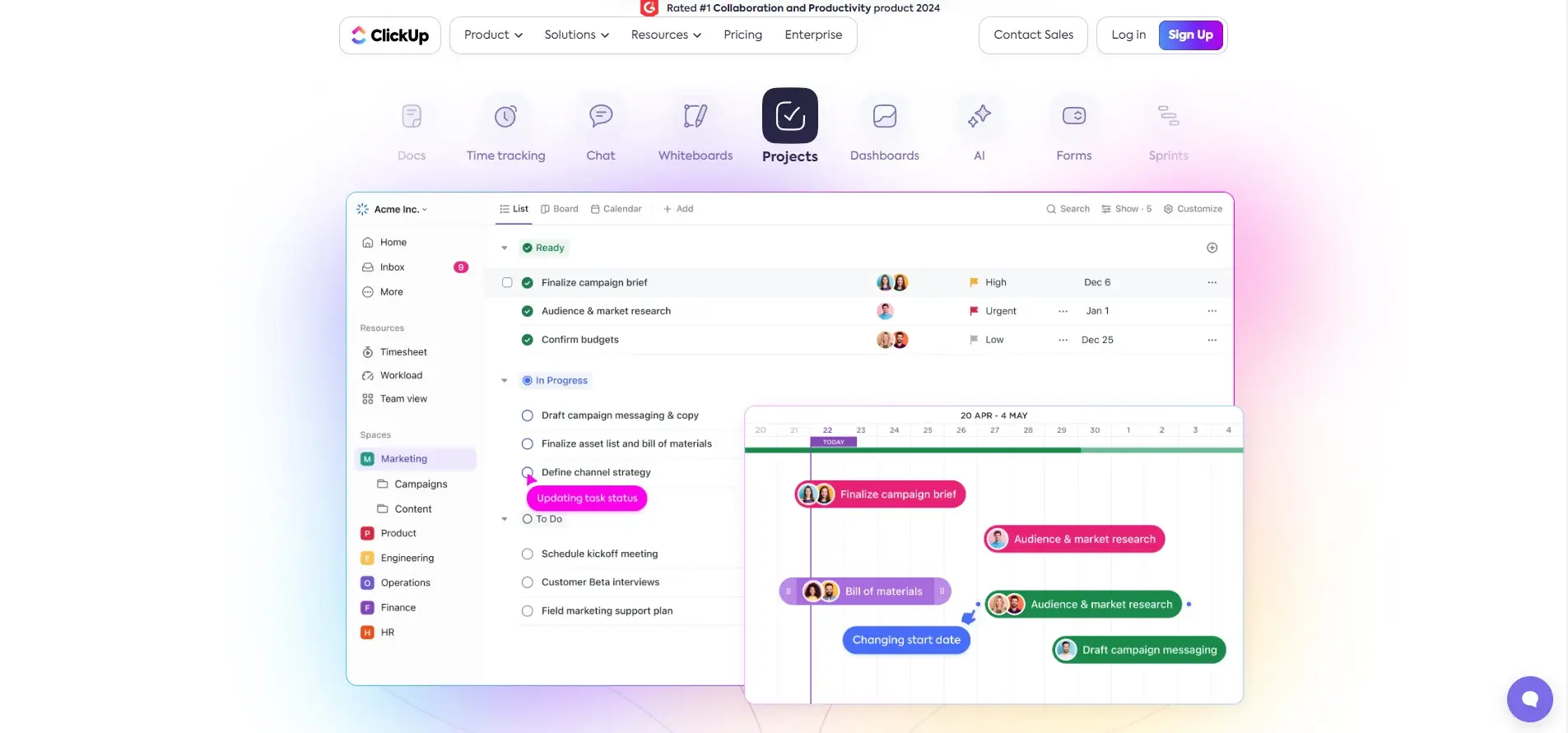
This image was taken from https://clickup.com/
A project management tool can help you stay on track with projects and deadlines. It can also help you be more aware of your availability. Here’s a look at a few options.
Spreadsheets, such as Microsoft Excel and Google Sheets, are great for managing projects. There are lots of templates available that you can use or adjust to your needs.
There are also lots of stand-alone project management apps available that are great for freelancers. Others include Trello, Clickup, Basecamp, Asana, etc.
Some freelancers prefer to use notebooks, journals, or the digital equivalent such as a Remarkable 2, Boox Note Air 3, Kindle Scribe, or apps on Android or iOS.
Reflect
At the end of the day, look at your list of work and reflect on what you’ve accomplished. This helps you to know what to improve and it helps prioritize the next day.
Ending Thoughts on Time Management for Freelancers
That’s our look at time management for freelancers. Freelancing is the ideal type of business for many workers. However, this means we are responsible for our own time and productivity. Managing our time is crucial for staying in business. It keeps us on track, improves our productivity, and keeps us from wasting valuable time. The tips we’ve covered here can help any freelancer manage their time.
We want to hear from you. Do you use any of these time management tips? Let us know about your experience in the comments.
Frequently Asked Questions
Can I balance freelancing with a full-time job?
Yes, freelancing can be done part-time. Ensure you can meet project deadlines and communicate clearly with clients about your availability.
Can I collaborate with other freelancers on projects?
Yes, collaboration can enhance your capabilities. Partnering with freelancers with complementary skills allows you to take on more extensive projects and offer a broader range of services.
What are the benefits of freelancing compared to traditional employment?
Benefits include flexibility in work hours and location, the ability to choose projects and clients, the potential for a diverse range of work, and the possibility of higher earnings.
Is It Better to Work Freelance or for a Company?
The choice between freelancing and working for a company depends on individual preferences and career goals. Freelancers have flexibility but must manage their business aspects, while working for a company may provide stability but often involves a fixed schedule. Both paths offer opportunities for success in the 3D modeling industry.

Randy A. Brown is a freelance writer from east TN specializing in WordPress and eCommerce. He's a longtime WordPress enthusiast and loves learning new things and sharing information with others. If he's not writing or reading, he's probably playing guitar.
View all posts by Randy A. Brown




















