Integrating WhatsApp chat plugins into a WordPress site can significantly enhance user engagement and customer support by providing seamless communication channels. These plugins enable website visitors to directly connect with businesses via WhatsApp, offering convenient and instant support. Here’s a look at some of the best WhatsApp chat plugins for WordPress, designed to improve user experience and streamline interactions.
What is WhatsApp?
WhatsApp is a widely used messaging application that allows users to send text messages, voice messages, images, videos, documents, and make voice and video calls over the internet.
It was launched in 2009 by two former Yahoo employees, Jan Koum and Brian Acton. The app quickly gained popularity due to its user-friendly interface, reliable service, and the convenience of communicating without the need for SMS charges.
Key Features of WhatsApp
Here’s some key features that WhatsApp offers:
- Instant Messaging
- Voice and Video Calls
- Group Chats
- End-to-End Encryption
- Status Updates
- Cross-Platform Availability
Instant Messaging
WhatsApp provides real-time messaging services, which include text messages, multimedia sharing (photos, videos, and voice messages), and the ability to send documents.
Voice and Video Calls
Users can make free voice and video calls to other WhatsApp users, regardless of their location, as long as they have an internet connection.
Group Chats
WhatsApp supports group chats, allowing users to communicate with multiple people at once.
End-to-End Encryption
In 2016, WhatsApp introduced end-to-end encryption for all its communications, ensuring that messages are secure and can only be read by the intended recipients.
Status Updates
Users can share status updates that disappear after 24 hours, similar to Instagram Stories.
Cross-Platform Availability
WhatsApp is available on various platforms, including iOS, Android, Windows, and MacOS, as well as through a web interface.
How beneficial is it to use WhatsApp for your business?
Using WhatsApp for your business can offer numerous benefits, enhancing customer interaction and overall efficiency. Here are seven key reasons why incorporating WhatsApp into your business communication strategy can be beneficial:
- Instant Communication
- Wide User Base
- Cost-Effective
- Enhanced Customer Service
- WhatsApp Business Features
- Personalized Communication
- Secure Messaging
Instant Communication
WhatsApp provides real-time messaging, allowing businesses to respond promptly to customer inquiries, resolve issues quickly, and improve overall customer satisfaction.
Wide User Base
With over 2 billion active users worldwide, WhatsApp offers a vast potential customer base. Leveraging this platform can help businesses reach a larger audience, including international markets.
Cost-Effective
WhatsApp is a free application, reducing communication costs significantly. Businesses can save on SMS and international calling charges while maintaining efficient communication with customers.
Enhanced Customer Service
The app supports multimedia messages, enabling businesses to send images, videos, documents, and voice messages. This can improve the clarity and effectiveness of customer service interactions.
WhatsApp Business Features
The WhatsApp Business app offers tailored features for businesses, such as automated messages, quick replies, and labels for organizing chats. These tools help streamline communication and manage customer interactions more efficiently.
Personalized Communication
WhatsApp allows businesses to send personalized messages, creating a more intimate and engaging customer experience. Personalized communication can foster stronger customer relationships and loyalty.
Secure Messaging
WhatsApp’s end-to-end encryption ensures that all communications are secure, providing peace of mind to both businesses and customers regarding the privacy and confidentiality of their conversations.
Best WhatsApp Chat Plugins for Your WordPress Site
Integrating WhatsApp chat plugins into your WordPress site can significantly enhance customer communication and engagement. Here are eight of the best WhatsApp chat plugins for WordPress:
- WP Social Chat (Formerly WP WhatsApp Chat)
- Click to Chat
- Simple Chat Button
- WhatsHelp Chat Button
- WP Chat App by NinjaTeam
- Joinchat
It’s super important to note that while some of these plugins are free, they may offer a paid upgrade that will give you access to more features.
WP Social Chat (Formerly WP WhatsApp Chat)
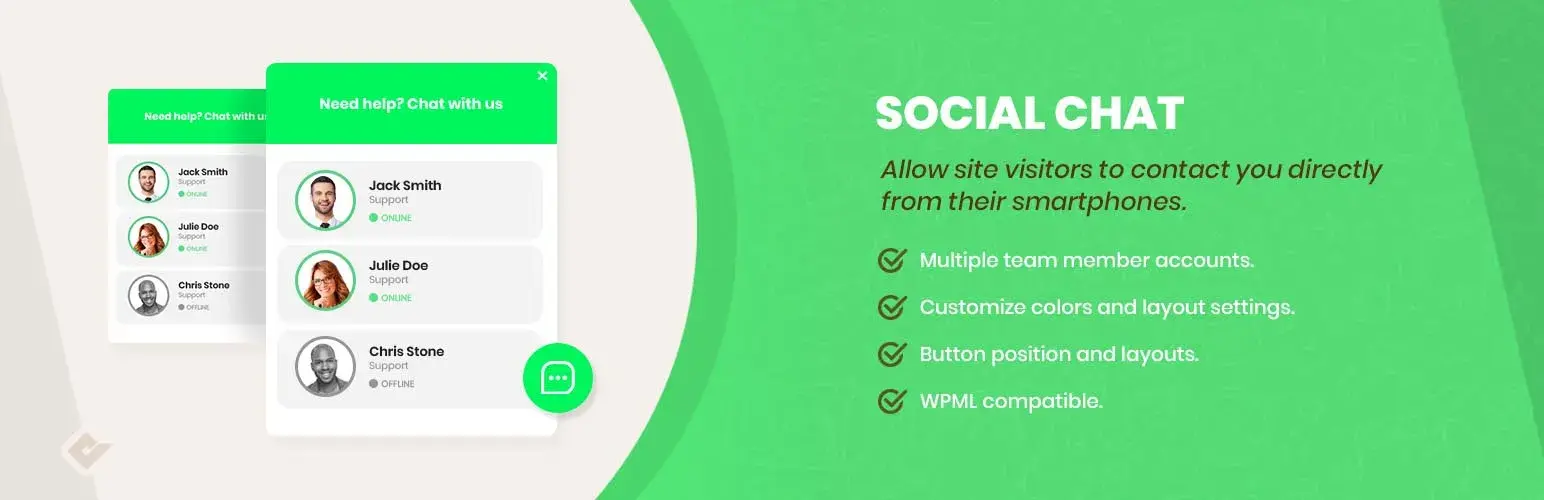
WP Social Chat allows your customers to initiate a WhatsApp conversation directly from your website. This plugin is highly customizable, letting you choose the position of the WhatsApp button and personalize the greeting message. It supports multiple team members, allowing customers to select whom they want to contact.
Some key features of WP Social Chat are:
- Customizable WhatsApp button
- Multiple team member support
- Personalized greeting messages
Click to Chat
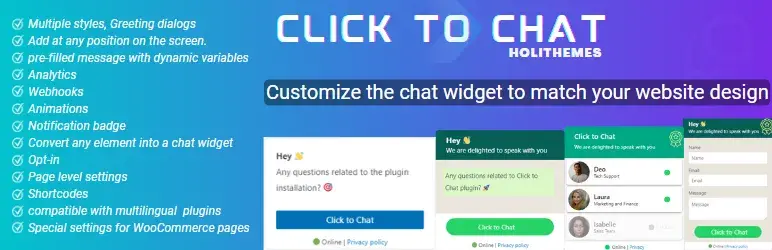
Click to Chat is a simple and efficient plugin that adds a WhatsApp chat button to your WordPress site. It allows you to pre-fill the message box with a predefined message, making it easier for customers to start a conversation. The plugin supports both desktop and mobile devices.
A few features in the Click to Chat plugin for WordPress are:
- Pre-filled message text
- Compatible with desktop and mobile
- Multiple button styles and customization options
Simple Chat Button
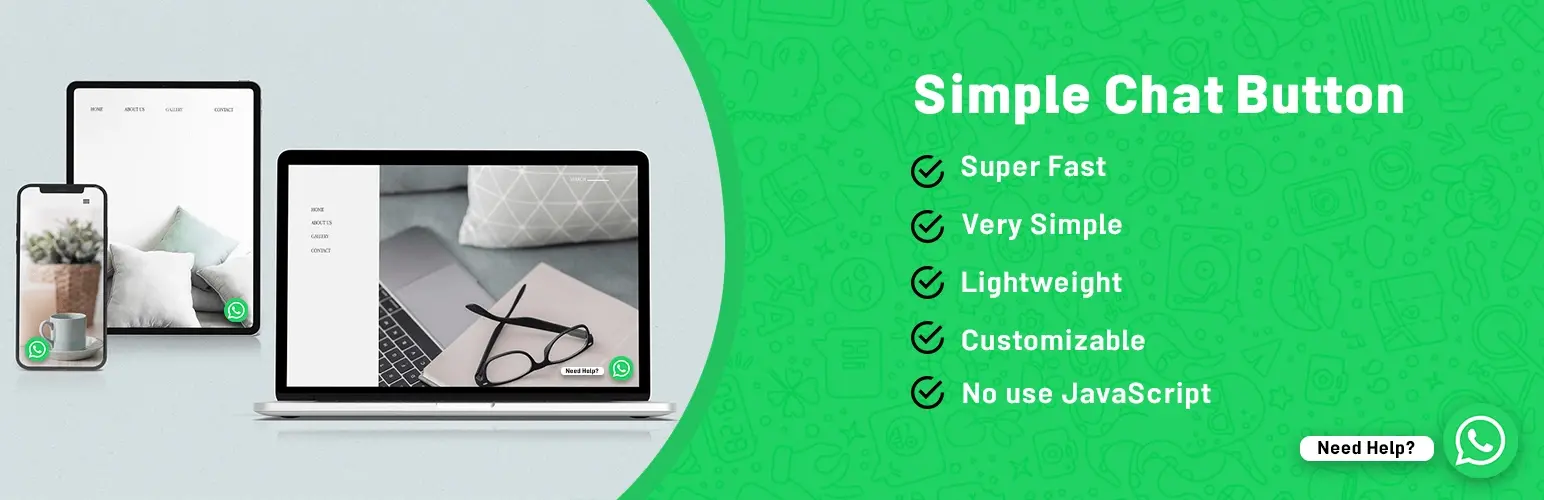
Simple Chat Button is a straightforward lightweight plugin that adds a WhatsApp chat button to your WordPress site. You can customize the button’s position, and default message.
Here’s just a couple features that Simple Chat Button offers:
- Ability to change position of chat button
- Custom default message
- Customize icon display rules based on mobile or other device width
WhatsHelp Chat Button

WhatsHelp Chat Button integrates multiple messaging platforms, including WhatsApp, into a single chat button on your WordPress site. This plugin is ideal for businesses using various messaging services and wanting to offer multiple contact options to their customers.
Some features of the WhatsHelp Chat Button plugin for WordPress are:
- Multi-platform support (WhatsApp, Messenger, Viber, etc.)
- Customizable button
- Easy integration
WP Chat App by NinjaTeam
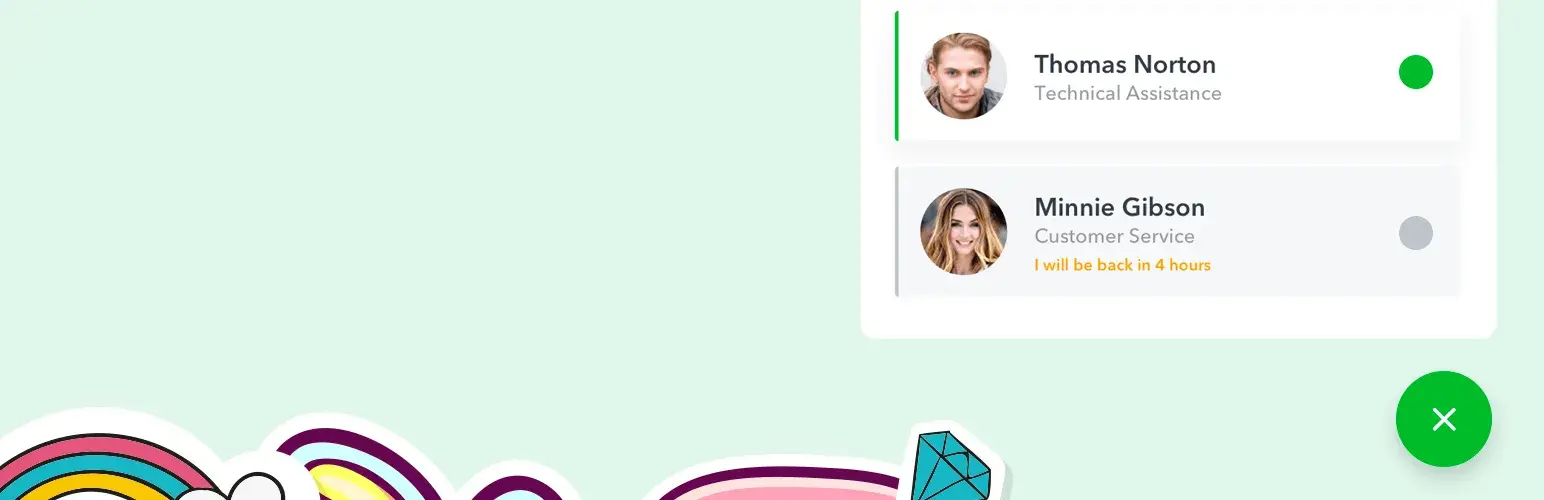
WP Chat App by NinjaTeam allows your website visitors to chat directly with you or your support team via WhatsApp. The plugin is easy to set up and customize, offering various button styles and positioning options. It supports multiple agents and provides an analytics dashboard to monitor chat performance.
Some features that the WP Chat App plugin are:
- Multiple agents support
- Customizable chat buttons
- Analytics dashboard
Joinchat
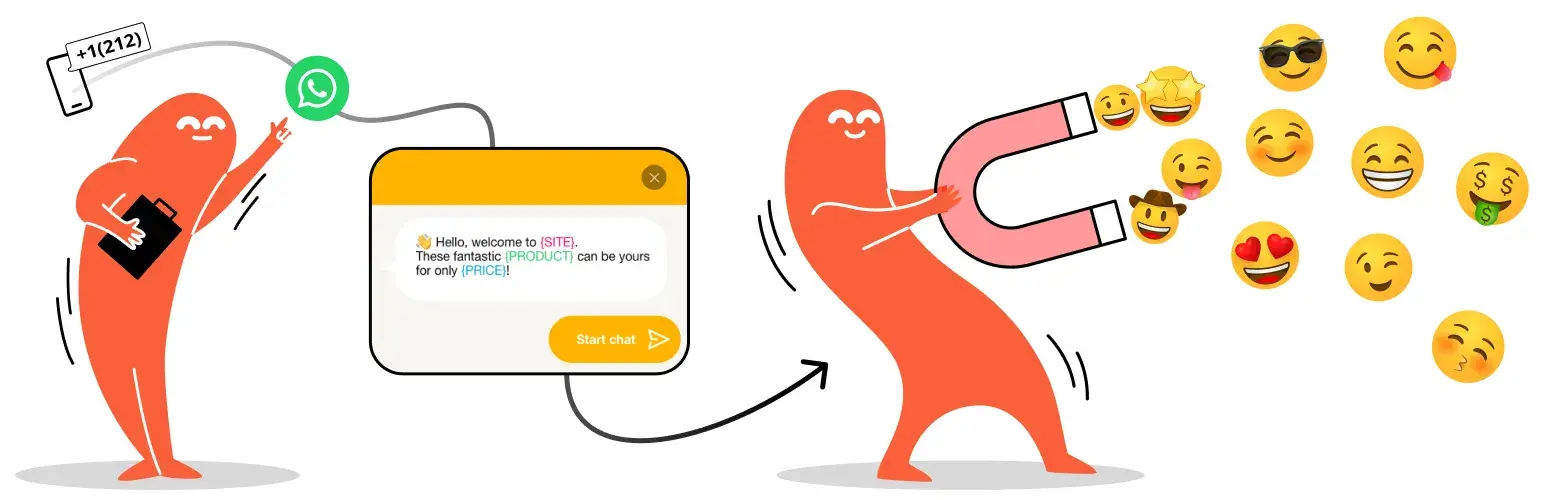
Joinchat enhances user engagement by integrating a live chat feature directly into WordPress websites. It allows site visitors to initiate real-time conversations with administrators, improving customer support and interaction.
A few features of the Joinchat plugin are:
- Customizable chat widgets
- Real-time notifications for new messages
- Seamless integration with popular email marketing tools
These plugins offer various features and customization options to enhance communication with your customers directly through WhatsApp, improving customer service and engagement on your WordPress site.
In Summary
Integrating WhatsApp chat plugins into your WordPress site can significantly enhance customer engagement and streamline communication. These plugins enable visitors to initiate WhatsApp conversations directly from your website, offering customizable chat buttons, support for multiple agents, and various other features tailored to improve user experience. Whether you're looking to provide instant customer support, send pre-filled messages, or integrate with WooCommerce, these WhatsApp chat plugins offer a wide variety of solutions to meet your business needs. Check out each plugin to find the one that fits your website’s requirements and enhances your customer interaction strategy.
Frequently Asked Questions
Are WordPress plugins free?
WordPress has loads of plugins you can install, some of them are free, but some of them you will need to pay for. You can learn how to use WordPress Plugins on our blog.
Why choose hosting for WordPress ?
WordPress is so popular because it allows people to create websites with total customization. With hundreds of apps available for one-click installations, creating something that’s eye-catching and unique is much easier with a CMS like WordPress. Learn more about WordPress optimized Hosting here.
Can I use hosting for WordPress without a WordPress site?
Generally, no. The servers will be optimized to WordPress websites only, and those choosing a managed service will have to build their site using the platform.
Is managed hosting for WordPress worth it?
You want to make sure that your WordPress website is in the best hands, runs efficiently, and is secure. When you take into consideration all of the benefits that managed hosting for WordPress has, it is definitely worth the investment.

Nile Flores is a long time professional blogger, as well as WordPress website designer and developer from the St. Louis Metro East. Nile blogs at NileFlores.com, where she’s passionate about helping website owners, whether they’re small business owners or bloggers. She teaches about Blogging, Social Media, Search Engine Optimization, Website Design, and WordPress. Additionally, Nile loves to speak at WordCamps (WordPress conferences) across the United States. When Nile isn’t knee-deep in coding, she’s a proud mom of a college student, and enjoys oil painting, cigar smoking, nail art design, and practicing traditional Okinawan kempo karate.
View all posts by Nile Flores





















