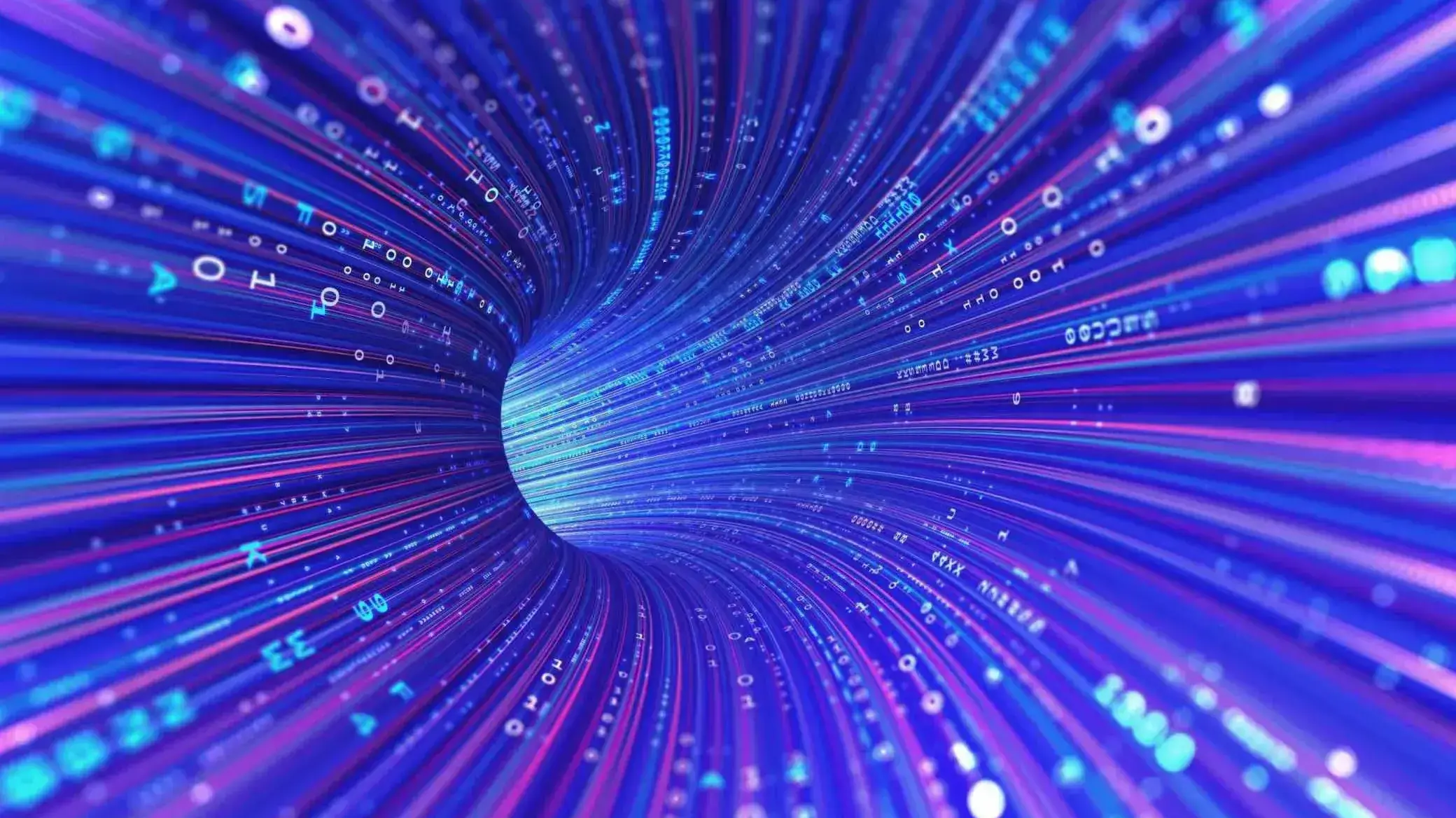The whole “No Code” movement seems like a good option. And it's a tempting offer: build and launch a website or an app without writing a single line of code. However, it sacrifices more than just lines of code in the process.
That’s why today, we'll explore No Code platforms and the allure they hold for both aspiring and experienced devs. We'll delve into the simplicity they promise, and the actual results they deliver.
Let's explore the No Code movement and how it's changing web and software development — for better and for worse!
What is No Code?
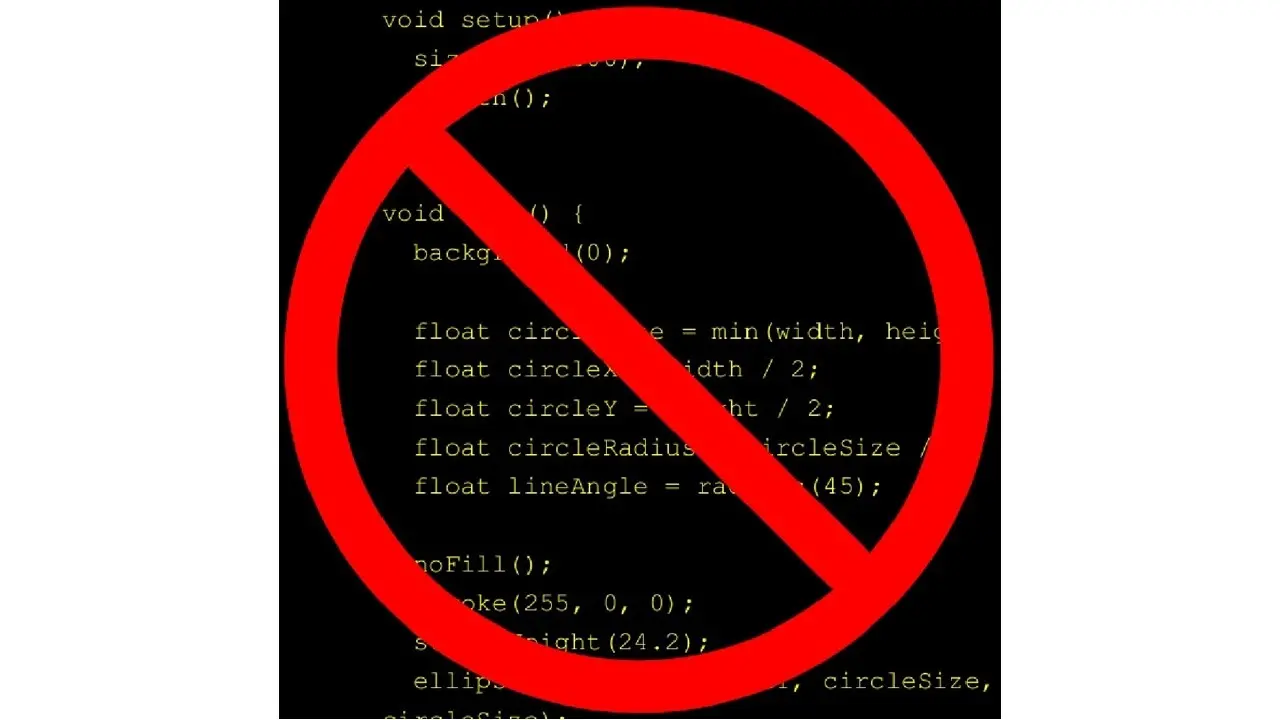
No Code platforms provide intuitive visual interfaces, with turnkey and drag-and-drop functionality, without any coding explicitly required from the user. Their main goal is to empower any user to create apps and websites with relative ease.
The No Code movement has helped the rise of the citizen developer in business. A citizen developer is an employee or contractor who creates valuable business applications without programming expertise.
So, the No Code movement then is comparable to WYSIWYG ("what you see is what you get") editing. An old term that gained popularity during the 2010s app boom, WYSIWYG relies solely on the graphic interface for development. Like No Code, WYSIWYG has advantages but also severe limitations.
The Appeal of No Code Platforms

Image source: Unsplash
The appeal of No Code platforms is pretty straightforward. They're easy, they're quick, and they don't require a computer science degree. You don't need to struggle with HTML, CSS, JavaScript, or any of those other languages that make your head spin.
Instead, you can focus on important things like designing a beautiful website, crafting engaging content, or selling your products.
Right?
Perhaps not.
Disadvantages of No Code Platforms

Image source: Unsplash
While No Code platforms offer convenience, they come with significant disadvantages that developers should carefully consider. These tools often lead to generic-looking websites or apps and overall poor branding.
Here's a breakdown of the No Code movement's major disadvantages:
Lack of Customization
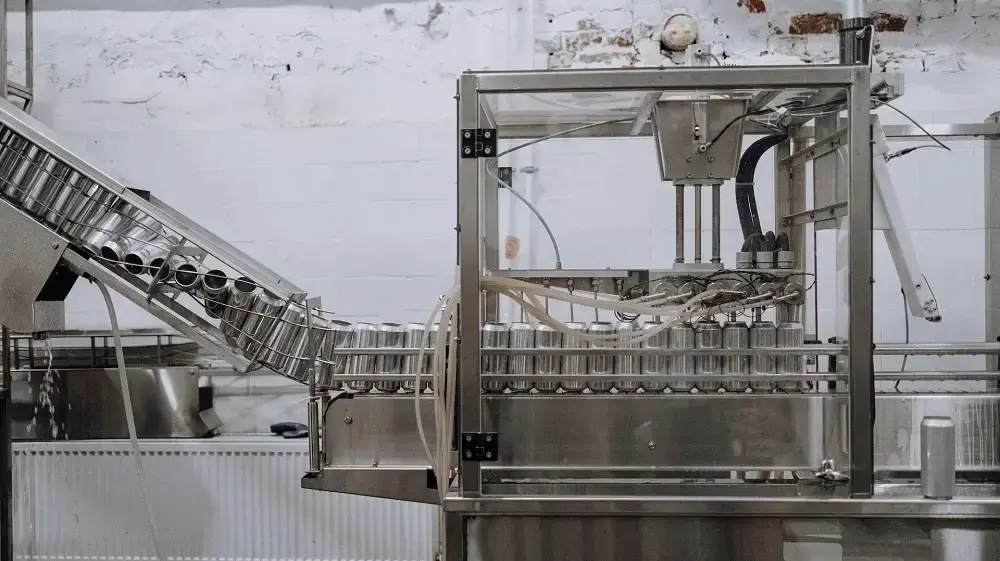
Image source: Pexels
No Code restricts your ability to create a truly unique and tailored digital experience. Your product may end up looking like countless others, lacking the personal touch that sets your brand apart.
But user experience (UX) isn't just about aesthetics. UX is functionality. A No Code app builder or web design tool lacks the flexibility needed for modern software and user interface development. If your product requires specific features that aren't available within the platform, you'll inevitably face UX issues with No Code.
Scalability Issues

Image source: Pexels
No Code platforms fail stress tests when the pressures of business growth are applied. These platforms are poorly equipped to handle increasing traffic or the demands of a larger user base. They may work temporarily for early-stage businesses. But businesses that don't properly plan to scale won't scale well, or at all, if the opportunity presents itself.
For example, say you're a small eCommerce business using a No Code platform to build your website. Initially, the platform may meet your needs as you have a limited number of visitors and transactions. However, imagine you happen to sell a product that experiences a big and sudden spike in demand. If you don't quickly adapt to meet that demand, your competition will.
No Code platforms often have predefined limits on things like concurrent users, database size, and server resources. When you exceed these limits, your website's performance suffers, leading to slower loading times, increased downtime, or even crashes. This results in poor user experience and lost sales opportunities.
Vendor Dependency
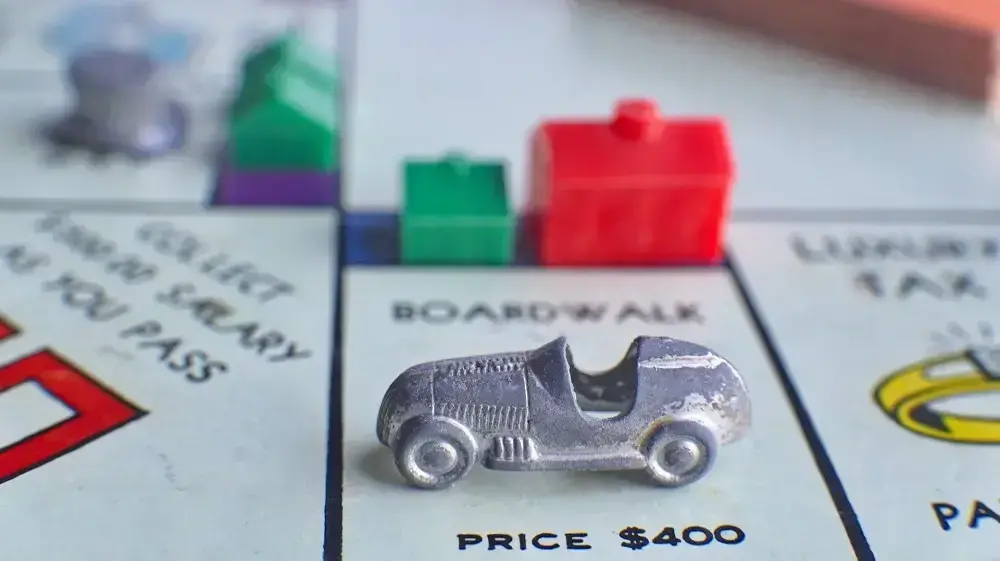
Image source: Unsplash
When using a No Code platform, you rely on its stability, availability, pricing, and continued support. If the platform experiences downtime, undergoes significant changes, or shuts down altogether, your entire project is put at risk.
This dependency on an external platform introduces uncertainties and potential disruptions to your business. And when the platform suffers almost inevitable security issues, the subsequent disruptions are extremely costly.
Limited Learning and Skill Development

Image source: Unsplash
While No Code platforms simplify matters, they can hinder your learning and skill as a developer. Regardless of what average programmer salaries are currently, coding remains a valuable skill for the foreseeable future. By relying solely on visual interfaces and pre-built components, you miss out on learning about coding languages, frameworks, and beyond.
If you have a fear of programming or computers, or logizomechanophobia, you need to understand that programming takes practice, like learning a new language. That practice is like exposure therapy, because learning about something can and will eliminate your prejudices toward it. It may even turn your fear of code into an avid interest.
Coding courses are great for learning basics, like syntax and data types. But real programming education comes from specific projects.
That is, figure out how code can solve a problem you have (efficiency, qualified lead generation, customer service, etc.).
Start small if you need to and gradually work your way up to projects of broader scope. Solving problems with code will open many doors for you and, potentially, your business.
Alternatives to No Code

Image source: Unsplash
Learning to fully harness the power of code is ideal. But if you're seeking No Code solutions, idealistic and reductive answers like "learn to code" probably aren't very helpful. You likely want a solution that's practical, effective, and fast enough for business.
So we posit that the best alternative to No Code is Low Code. Generally speaking, Low Code is just what it sounds like it is: software and web development with minimal code. But it comes in several different forms, including visual programming or block coding, spreadsheet application development, web apps, and plugins.
The fact that there are so many Low Code options out there is an advantage. Explore them to figure out which works best for you. Block coding is fun if you know your fundamentals, but you may be limited to certain languages. Web apps and plugins might be more intuitive but are also limited and third-party reliant.
Spreadsheet application development is a great (and underrated) solution for coding beginners, hobbyists, and even small or early-stage businesses. You can leverage spreadsheet formulas, functions, and data manipulation to create simple applications or automate certain processes. While this lacks the versatility of traditional coding, it provides a huge middle ground between No Code and pure code.
Content management systems (CMS) like WordPress are often considered Low Code. Technically, WordPress could even be used as a No Code platform, but this isn't advised. WordPress has dynamic Low Code functionality. And make no mistake, WordPress development is a competitive skill. But used as a No Code tool, WordPress works like a mere WYSIWYG with extra steps.
Low Code solutions offer a lot more flexibility and reliability, but they still have their flaws. Despite giving developers more leverage with coding integration, Low Code still suffers from security vulnerabilities and other less serious problems.
Then again, most platforms experience problems like this at one point or another. All the more reason to habitually learn and upskill instead of seeking shortcuts and workarounds.
Sometimes turnkey tools are useful or necessary, but "slow and steady wins the race" is a cliché for a reason.
Skip the No Code Movement
Although both have drawbacks, Low Code beats No Code as a development paradigm for many reasons. While No Code keeps code fully out of sight, Low Code is an on-ramp toward better development.
If you're building an app or website, don't look for solutions that offer you the world on a platter. Seek solutions that empower you to truly imagine, build, grow, and succeed in the long run. If you're publishing a website, consider leveraging Low Code content management like WordPress.
And with the Verpex Hosting, Low Code helps build reliable products that meet the demands of an ever-changing digital marketplace. We also offer a dynamic variety of high-performance hosting solutions, including for WordPress and Magento. Managed hosting is also available for increased support and dedicated resources.
Whatever you choose, just know that opting out of the No Code movement will likely serve you well.
Frequently Asked Questions
Do I need to know how to code to use WordPress?
Definitely not. There’s no need to learn coding, since most WordPress users aren’t developers. There’s many plugins and themes you can use to customize your website without coding.
Is code review part of SDLC?
Yes, code review is an important part of the Software Development Life Cycle (SDLC). It is included in the "testing" phase of the SDLC, which also includes other types of testing such as unit testing, integration testing, and system testing.
What is the role of a code reviewer?
The role of a code reviewer is to examine and analyze code written by another developer to identify issues, errors, or potential problems, and to suggest improvements. The code reviewer is responsible for ensuring that the code conforms to the established coding standards, guidelines, and best practices.
What are some key performance indicators (KPIs) for code review?
Some key performance indicators for code review include the number of defects found and fixed, the time taken to complete code reviews, the percentage of code reviewed, and the number of review comments per line of code.

Brenda Barron is a freelance writer and editor living in southern California. With over a decade of experience crafting prose for businesses of all sizes, she has a solid understanding of what it takes to capture a reader's attention.
View all posts by Brenda Barron