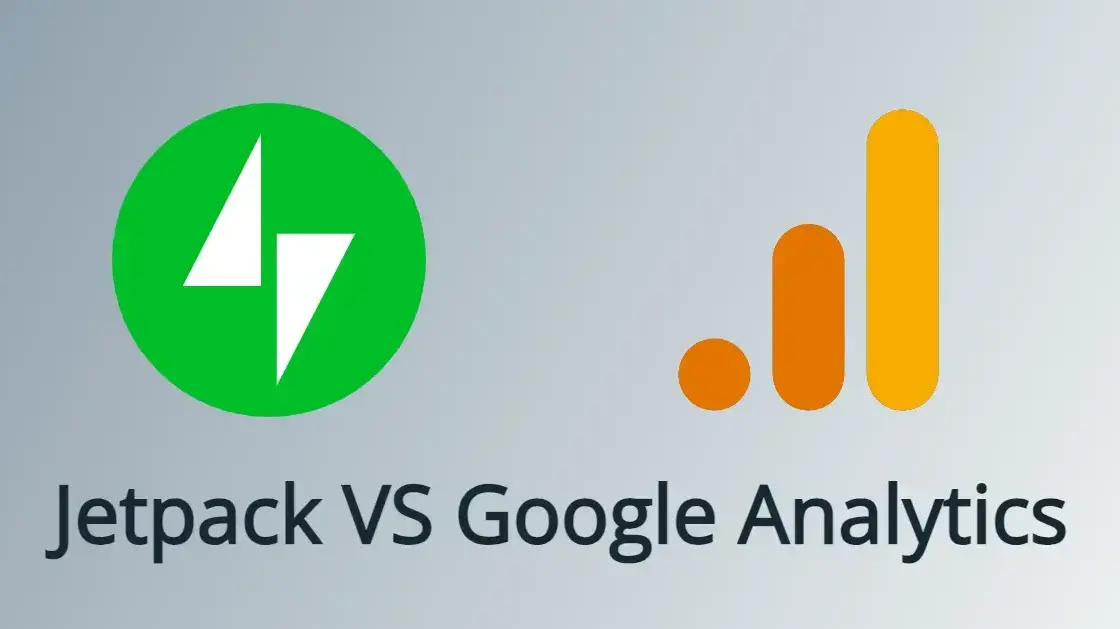One of the most important basics as a website owner is making sure to track your traffic. There’s so many analytics tools online, like Jetpack and Google Analytics. So, what are they, and which is better. In this article, you’ll learn all of this in a battle of Jetpack vs. Google Analytics.
What is Jetpack?
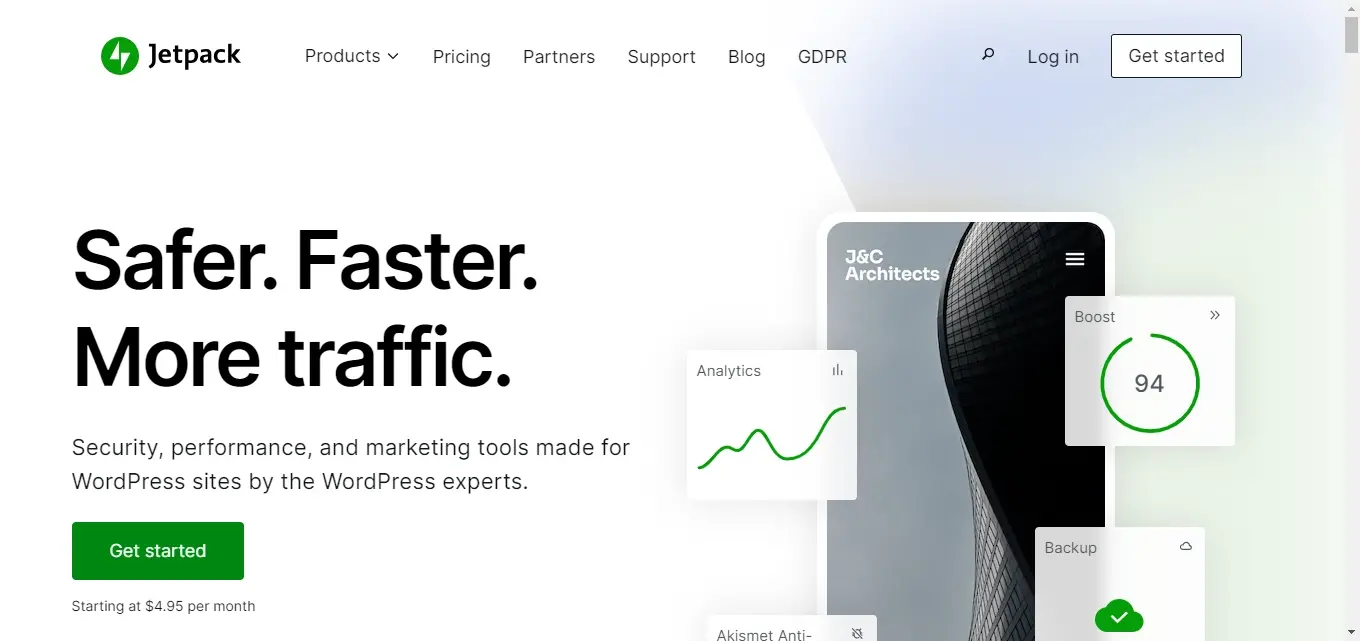
Jetpack is a popular plugin for WordPress that offers a range of features designed to enhance and optimize WordPress sites.
Developed by Automattic (the same company behind WordPress.com and WordPress.org), Jetpack provides functionalities that can improve site performance, security, and user experience. Here are some of the key features:
Security
Performance
Traffic Growth
Site Management
Customization
Analytics
Security
Includes features like brute force attack protection, malware scanning, and downtime monitoring to help keep your site secure.
Performance
Offers tools to optimize site speed, such as image optimization, lazy loading for images, and a content delivery network (CDN) for faster delivery of static files.
Traffic Growth
Provides tools for SEO, social media integration, and sharing options to help increase traffic and engagement.
Site Management
Includes tools for managing comments, backups, and site statistics, making it easier to handle various aspects of your site from a single dashboard.
Customization
Offers options for customizing the appearance of your site, including widgets and themes, to help you create a unique look and feel.
Analytics
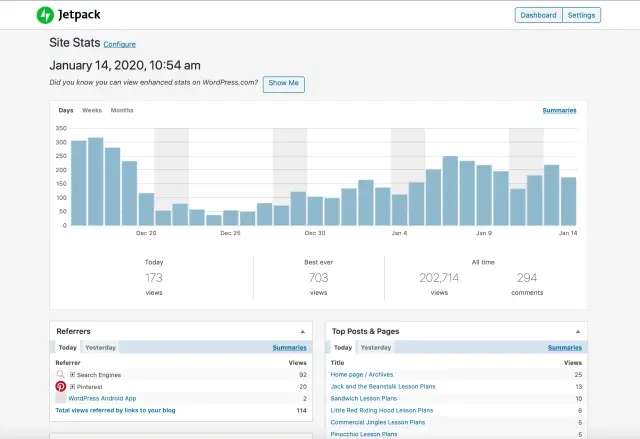
What is Google Analytics?
Google Analytics is a powerful and widely used web analytics service provided by Google. It helps website owners and marketers track and analyze various aspects of their website's performance. Here are some key features and functionalities of Google Analytics:
Detailed Visitor Insights
Traffic Sources
Conversion Tracking
Real-Time Data
Custom Reports and Dashboards
Integration with Other Tools
Advanced Analysis
Detailed Visitor Insights
Google Analytics provides in-depth information about your site's visitors, including their demographics (age, gender), interests, and geographic locations. It also tracks user behavior, such as pages visited, time spent on site, and actions taken.
Traffic Sources
The tool shows how visitors find your site, whether through search engines, social media, referral websites, or direct traffic. This helps you understand which marketing channels are most effective.
Conversion Tracking
Google Analytics allows you to set up goals and track conversions, such as form submissions, product purchases, or other actions that indicate success. This helps measure the effectiveness of your marketing campaigns and website performance.
Real-Time Data
You can view real-time data on your site’s traffic, including current visitors, active pages, and their locations. This feature is useful for monitoring live user activity and the impact of recent changes or promotions.
Custom Reports and Dashboards
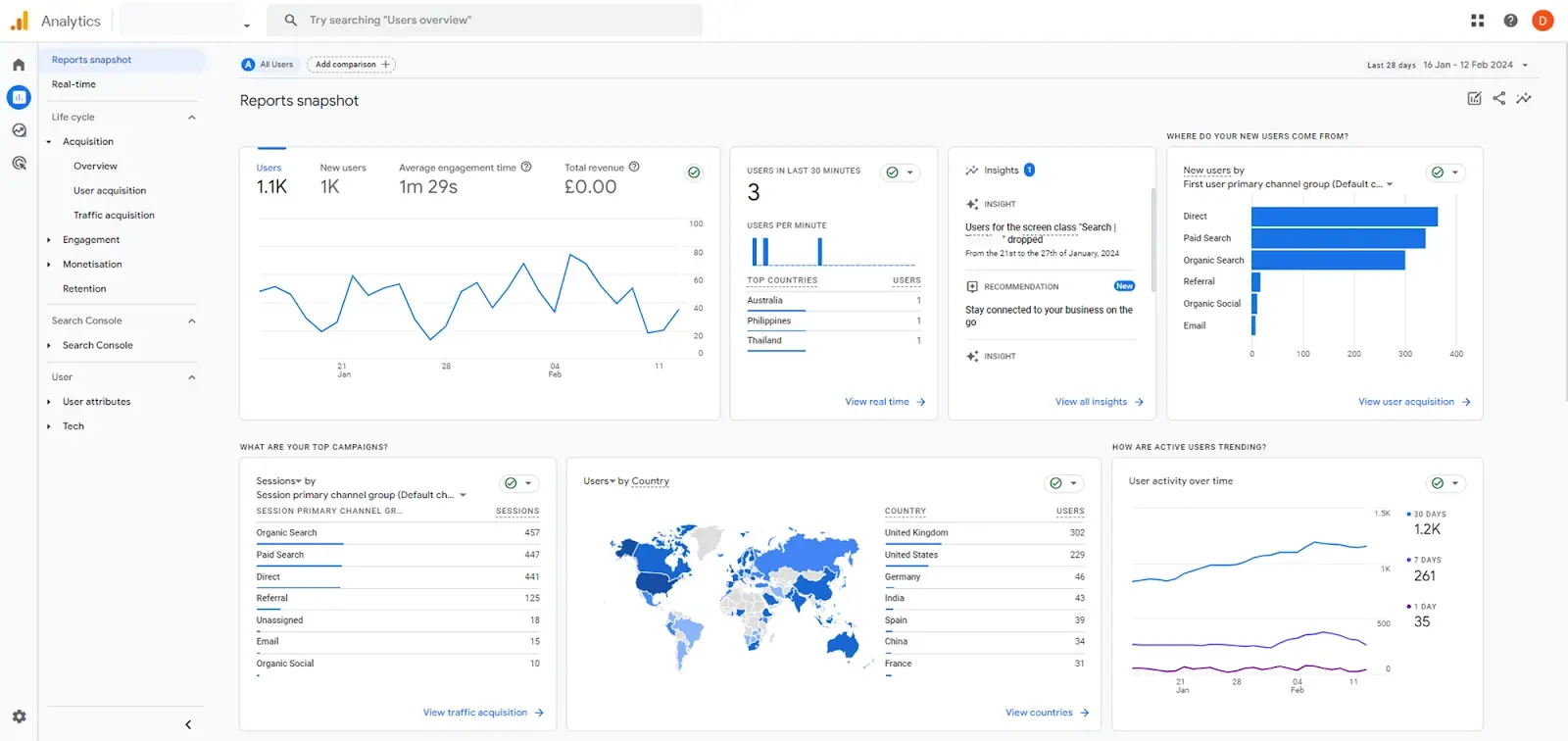
Google Analytics offers robust reporting capabilities, including the ability to create custom reports and dashboards tailored to your specific needs. This allows you to focus on the metrics that matter most to you.
Integration with Other Tools
It integrates seamlessly with other Google services, such as Google Ads and Google Search Console, providing a comprehensive view of your digital marketing efforts.
Advanced Analysis
For more sophisticated analysis, Google Analytics includes features like funnel analysis, cohort analysis, and segmentation, enabling you to dig deeper into user behavior and site performance.
Overall, Google Analytics is a versatile and essential tool for understanding your website's performance, making data-driven decisions, and optimizing your online presence.
Jetpack vs Google Analytics
Choosing between Jetpack’s analytics tool and Google Analytics depends on your specific needs and goals. Here’s a comparison to help you determine which might be better for you:
Jetpack’s Analytics Tool: Pros and Cons
Pros and Cons Of Jetpack
Pros
Cons
Pros of using Jetpack
Using the Analytics tool in Jetpack can be highly beneficial for managing and improving your WordPress site. Here are five reasons to leverage Jetpack’s analytics features:
User-Friendly Dashboard
Jetpack’s analytics are integrated directly into the WordPress dashboard, making it easy to access and understand your site’s performance metrics without needing separate tools or logins.
Comprehensive Traffic Insights
It provides detailed information on visitor behavior, including the number of visits, page views, and the sources of your traffic (such as search engines, social media, or direct visits). This data helps you understand which content is most popular and how users interact with your site.
Real-Time Data
Jetpack’s analytics offer real-time insights, allowing you to monitor current traffic trends and performance. This can be especially useful for tracking the impact of recent content updates, marketing campaigns, or site changes.
Simplified Reporting
The analytics tool presents data in an easy-to-understand format with visual charts and graphs. This simplification helps you quickly grasp key metrics and trends without needing to interpret complex data.
Performance Optimization
By analyzing traffic patterns and user behavior, you can identify areas where your site might need improvement. For example, if certain pages have high bounce rates, you might need to adjust their content or layout to better engage visitors.
Overall, Jetpack’s analytics can help you make data-driven decisions to enhance your site’s performance and user experience.
Cons of using Jetpack
While Jetpack’s analytics tool has many benefits, there are some reasons why it might not be the best choice for everyone:
Limited Data Depth
Jetpack’s analytics provide a basic overview of your site’s performance but might lack the depth and granularity offered by more specialized analytics tools like Google Analytics. If you need detailed insights into user behavior, demographics, or advanced tracking, Jetpack may fall short.
Performance Impact
Adding multiple plugins, including Jetpack, can sometimes affect site performance. If you’re experiencing slowdowns or resource issues, using Jetpack for analytics might contribute to the problem, especially if you’re already running other analytics solutions.
Data Privacy Concerns
Jetpack collects data on your site’s visitors, which could raise privacy concerns depending on how you handle and store this data. If you need strict control over user data and privacy, you might prefer using a solution with more granular data management options.
Limited Customization
Jetpack’s analytics tool might not offer the level of customization or specific metrics that more advanced analytics platforms provide. If you require custom reports, specific tracking setups, or advanced features, Jetpack may not meet your needs.
Dependence on Jetpack
Relying solely on Jetpack for analytics means you're tied to the plugin's ecosystem, especially with needing to sign up for a WordPress.com account. If you decide to switch to another plugin or analytics platform, migrating your data and changing your reporting setup might be cumbersome and could involve a learning curve.
For more advanced needs or if you’re looking for more control and flexibility, you might consider using dedicated analytics tools alongside or instead of Jetpack’s built-in analytics.
Google Analytics
Google Analytics: Pros and Cons
Pros
Cons
Pros of using Google Analytics
Google Analytics offers numerous advantages for monitoring and improving your website’s performance. Here are five key benefits:
Comprehensive Data Collection
Google Analytics provides a wide range of data about your site’s visitors, including demographics, interests, behavior, and traffic sources. This comprehensive data helps you understand your audience and tailor your content and marketing strategies to better meet their needs.
Advanced Reporting and Analysis
The platform offers robust reporting features, including customizable reports and dashboards. You can track key metrics, create detailed reports, and visualize data through charts and graphs. This helps in making informed decisions based on precise and actionable insights.
Conversion Tracking
Google Analytics allows you to set up and monitor goals and conversions, such as form submissions, product purchases, or sign-ups. This helps you measure the effectiveness of your marketing campaigns and understand how well your site is achieving its objectives.
Integration with Other Google Tools
Google Analytics integrates seamlessly with other Google services like Google Ads, Google Search Console, and Google Data Studio. This integration allows for a more holistic view of your digital marketing efforts and better alignment of your advertising and SEO strategies with your site’s performance data.
Real-Time Data
You can access real-time data on your site’s traffic, including current user activity, active pages, and geographic locations. This feature is valuable for monitoring the immediate impact of changes, promotions, or events, and for responding quickly to any emerging trends or issues.
These features make Google Analytics a powerful tool for optimizing your website and improving your online presence.
Cons of using Google Analytics
While Google Analytics is a powerful tool, there are some limitations and challenges associated with its use. Here are five potential drawbacks:
Complexity
Google Analytics has a steep learning curve, especially for beginners. Its interface and extensive features can be overwhelming, and understanding how to effectively use and interpret the data requires time and expertise.
Data Privacy Concerns
Google Analytics collects a significant amount of data about users, which may raise privacy concerns. Although Google has measures in place to comply with regulations like GDPR, managing user data and ensuring compliance can still be complex and require additional effort.
Sampling Issues
For sites with high traffic, Google Analytics may use data sampling to generate reports, which can lead to inaccuracies or less precise data. This can be problematic when making decisions based on metrics that are based on sampled data rather than the full dataset.
Dependence on JavaScript
Google Analytics relies on JavaScript to track and collect data. If users have JavaScript disabled or use browser extensions that block tracking scripts, their activity may not be captured, leading to incomplete data.
Delayed Data Reporting
While real-time data is available, some reports and data may be delayed by up to 24-48 hours. This lag can affect your ability to quickly respond to trends or issues as they arise.
These limitations mean that while Google Analytics is a valuable tool, it’s important to be aware of its constraints and to consider using additional tools or methods to supplement its insights when needed.
In Summary - Which is Better: Jetpack or Google Analytics?
If you’re looking for a straightforward, easy-to-use tool that integrates seamlessly with your WordPress your WordPress site and provides basic insights, Jetpack’s analytics might be sufficient. If you need detailed analytics, advanced reporting, and integration with other marketing tools, Google Analytics is the better choice. It offers a more robust set of features for in-depth analysis and optimization.
Ultimately, the best choice between Jetpack vs. Google Analytics depends on your specific needs, technical comfort level, and the level of detail you require in your analytics. Some users opt to use both tools to leverage each of their strengths.
Frequently Asked Questions
What is the Jetpack Markdown block and how do I use it?
The Jetpack Markdown block is a feature within the Jetpack plugin for WordPress that allows users to add Markdown text directly to their posts and pages using the WordPress block editor. To use it, simply add a new Markdown block from the Jetpack section in the block editor, then write or paste your Markdown text. The block will render the text as HTML in the published post.
How can Google Analytics help me enhance my landing page's effectiveness?
Google Analytics provides insights into visitor behavior, allowing you to track metrics like traffic sources, bounce rates, and conversion rates. This helps you optimize your landing page for better performance.
Will Google automatically index my site?
Unless you block Google at the server level or instruct it not to index your site using robots.txt or a noindex meta tag, Google will automatically find and index your existing pages.
How do analytics from push notifications integrate with overall website analytics?
Integration involves tracking push notification performance alongside website analytics. Connecting data provides a holistic view of user interactions, helping refine strategies and align marketing efforts.

Nile Flores is a long time professional blogger, as well as WordPress website designer and developer from the St. Louis Metro East. Nile blogs at NileFlores.com, where she’s passionate about helping website owners, whether they’re small business owners or bloggers. She teaches about Blogging, Social Media, Search Engine Optimization, Website Design, and WordPress. Additionally, Nile loves to speak at WordCamps (WordPress conferences) across the United States. When Nile isn’t knee-deep in coding, she’s a proud mom of a college student, and enjoys oil painting, cigar smoking, nail art design, and practicing traditional Okinawan kempo karate.
View all posts by Nile Flores