If visitors are leaving your website after viewing just one page, you're dealing with a high "bounce rate," something you want to minimize.
In this article, we'll explore the key factors that contribute to a high bounce rate, and share top tips to keep visitors engaged.
By the end, you'll know how to check, understand, and reduce your bounce rate effectively.
What Is Website Bounce Rate?
To understand bounce rate, let's start with the term "bounce."
A bounce occurs when someone visits only one page on your website.
A bounce rate is the sessions in which users visited only one page on your website, divided by the total entrances of users of that page presented in a percentage.
BOUNCE RATE % = (TOTAL ONE-PAGE VISITS / TOTAL ENTRANCES) * 100
A bounce rate is crucial because it indicates your website's engagement level. A high bounce rate can signal issues with copywriting, layout, user experience, or content.
Although bounce rates are not used as a Google Ranking factor, understanding how search algorithms work and catering your content accordingly, will improve your bounce rate.
Common Causes of a High Bounce Rate
1. Slow web pages
Even though in the past people were used to waiting for sites to load, now that most of the websites load extremely fast, people don’t have the patience to wait around.
If your website takes a longer time to load, your users will bounce.
2. Autoplay videos and advert
People hate autoplay videos and adverts.
In general, people feel like they see too many ads and in cases where they are bombarded by advertisements they are less likely to stay longer on the site.
3. Poor grammar
If your content has lots of grammar and spelling errors, people will have a hard time reading it and won’t stick around.
Ask yourself why would users give themselves a hard time trying to read your content, especially when there’s so much content on the same subject by competitors?
4. Providing unrelated links
If users go to your website from a broken link that doesn’t work any longer, they’ll probably see a 404 page instead of your page.
This happens if you did an overhaul of the site and changed some URLs or you moved to a new domain.
5. Non-skimmable content
If your content is too dense or poorly formatted, people will bounce if they can't quickly scan it.
6. Hard to read fonts
Have you ever left a website just because the fonts were hard to read or ugly?
Unattractive fonts can create a negative impression before the content is even read, while hard-to-read fonts make site navigation difficult.
7. Complicated navigation
If your website's navigation is confusing or not intuitive, visitors may struggle to find what they are looking for.
When users can't easily navigate your site, they are more likely to leave quickly out of frustration.
8. Lack of mobile optimization
With the increasing number of users accessing websites via mobile devices, a site that isn't optimized for mobile viewing can cause frustration.
If your website doesn’t adapt well to different screen sizes or has difficult-to-click elements, users may bounce.
9. No clear call-to-action (CTA)
A website without a clear purpose or CTA can leave visitors unsure of what to do next.
If users don’t know what actions they are supposed to take, they might leave the site rather than figure it out.
10. Overwhelming pop-ups
Pop-ups that cover the content or appear too frequently can be off-putting to visitors.
If users are constantly interrupted by pop-ups while trying to consume content, they are likely to leave your site.
11. Poor website design
A website that looks outdated, cluttered, or visually unappealing can create a negative first impression.
Visitors may perceive the site as untrustworthy or unreliable and leave quickly if they find the design off-putting.
12. Content mismatch
If your site’s content doesn’t match the expectations set by the search query or the referral source, users might bounce.
When the content isn’t relevant to what users are looking for, they won’t find a reason to stay on your site.
How does Website Security Affect Bounce Rate?
Website security plays a crucial role in keeping visitors on your site.
A lack of security can make users feel unsafe, causing them to leave quickly, which in turn increases your bounce rate.
Lack of HTTPS Encryption: If your site doesn’t have HTTPS, browsers may warn users that the site is not secure, prompting them to leave immediately.
Unsecured Payment Gateways: For e-commerce sites, if payment gateways aren’t secure, customers are likely to abandon their carts and bounce.
Frequent Security Warnings: Pop-up warnings about malware, phishing risks, or expired certificates can cause visitors to lose trust and exit your site.
Data Breach Concerns: News or rumors of data breaches associated with your site can make visitors wary of staying, leading to higher bounce rates.
Lack of Privacy Policies: If your site doesn’t clearly communicate how user data is protected, visitors may feel unsafe and leave.
Suspicious Third-Party Content: Ads or widgets from untrustworthy third-party sources can raise red flags for visitors, encouraging them to bounce.
Is A High Bounce Rate Bad?
A high bounce rate means visitors leave your site without exploring other pages.
The only exception when it is okay to have a high bounce rate is if your website is a single-page site.
A high bounce rate is a concern if your site has multiple pages, as it suggests visitors aren’t engaging beyond the page they land on.
If they aren’t staying on your site, it is also likely that your conversion rate is low too.
In short, a high bounce rate means people aren’t exploring your site, which can hurt your business.
How to Check Your Website Bounce Rate
You can check your website's bounce rate with just a few simple steps:
- Connect your site to Google Search Console.
- Sign in to Google Analytics.
- Review the bounce rate of every page on your site.
In case you don’t have Google Analytics installed on your website, make sure you install it and give it some time to gather the needed data.
Alternatively, you can install the MonsterInsights plugin, but keep in mind that this plugin works only for WordPress sites.
20 Best Practices for Reducing Bounce Rate

1. Improve the Website Speed
Your website needs a great design and content, but fast loading speed is also essential.
People expect sites to load quickly no thanks to fast internet and powerful devices.
So, how can you make your website faster?
| Method | Description |
|---|---|
| Reducing Image Sizes | Use modern image formats like WEBP or AVIF for better compression/size reduction and quality than JPEG or PNG. |
| Eliminating Unnecessary Scripts | Remove or optimize scripts that are not needed or are redundant to reduce page load time. |
| Deactivating Plugins You Don’t Use | Disable or remove plugins that are not essential, as they can slow down your site. |
| Enabling Compression | Use Gzip or Brotli compression to reduce the size of your website files, speeding up load times. |
| Reducing Redirects | Minimize the use of redirects, which can cause additional HTTP requests and increase load times. |
| Deferring JavaScript Loading | Load JavaScript files asynchronously or defer them to prevent blocking the rendering of the page. |
| Minifying CSS, JavaScript, and HTML | Remove unnecessary characters (like spaces and comments) from code to reduce file size and speed up loading. |
| Leveraging Browser Caching | Set up caching so that browsers store some data locally, reducing the need to reload the entire site. |
| Optimizing Server Response Time | Reduce the time it takes for the server to respond to requests, ideally under 200ms. |
| Using a Content Delivery Network (CDN) | Distribute your website content across multiple servers worldwide to reduce latency and improve load times. |
| Optimizing CSS Delivery | Ensure CSS files are loaded efficiently to prevent render-blocking and speed up page display. |
| Implementing Lazy Loading | Load images and videos only when they are about to enter the viewport, reducing initial load times. |
To help you reduce high bounce rate, Verpex provides very fast web hosting, so make sure you check our website.
2. Use High-Quality Images That Capture Attention
To make your content more engaging and less overwhelming, use high-quality images.
Images break up large text blocks, making it easier for users to skim and scan your content without feeling tired.
3. Make the Website Highly Readable
Make sure that your content is highly readable, by upping your editorial game and writing with the reader in mind.
If sections do not flow or there is too much text, people won’t bother reading it.
Here are a few ways of making a website easy to read:
Section subheading: Break up your content into sections with subheaders
Lots of white spaces: Use lots of white space around your sentences to make it look more appealing to the eye
15-17px font: Don’t use smaller fonts since people won’t be able to read them on their phone.
Skimmable paragraphs: Break your paragraphs into one or two sentence chunks.
Bullet Points and Lists: Use bullet points and numbered lists to break down complex information into easily digestible parts.
High Contrast Text and Background: Ensure there is sufficient contrast between text and background colors to enhance readability.
Readable Font Style: Use simple, clean fonts like Arial, Helvetica, or Georgia that are easy to read on screens.
Short Sentences: Write in short, concise sentences to make the content easier to follow and understand.
Consistent Alignment: Keep text alignment consistent, usually left-aligned, for a more organized and readable appearance.
Responsive Design: Ensure your website is mobile-friendly and adapts well to different screen sizes to enhance readability.
Use of Visual Aids: Include images, icons, or infographics to complement the text and make the content more engaging.
Hyperlink Style: Make sure hyperlinks are clearly visible and differentiated from the rest of the text, typically by using an underline or a different color.
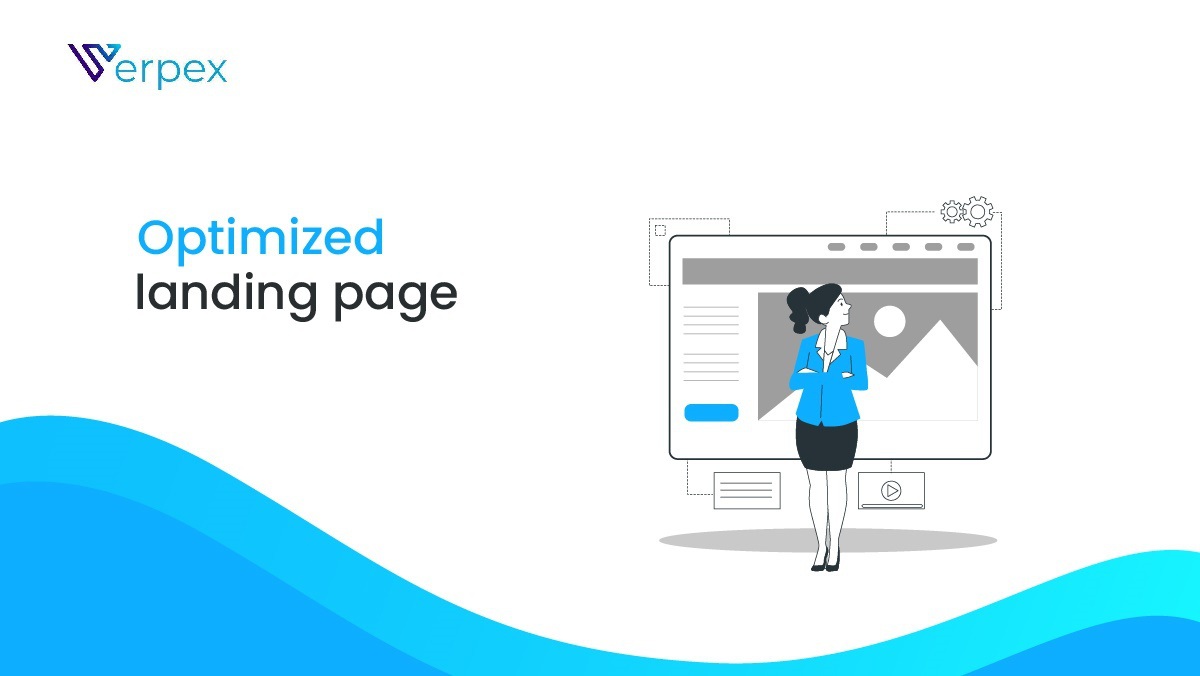
4. Make The Website Easy to Search
Even though site search is often an afterthought of many sites, it is a really important step.
Users are more likely to stay if they can easily find what they need.
Providing a search function improves user experience, keeps visitors engaged, and helps reduce bounce rate by encouraging them to explore more pages.
5. Use Videos to Engage the Users More
Videos are great for engaging users, and you can use others' videos, not just your own.
However, avoid auto-play—let users choose to watch.
Forcing videos can annoy visitors and increase your bounce rate.
6. Target Abandoning Users
It's the users that are abandoning your website that are increasing the bounce rate, therefore it is important to target those users.
Retargeting allows you to reach out to visitors who have previously left your site without taking any desired action.
Here's how retargeting can help:
Display Ads: Use ads on other websites to remind users about your site and encourage them to return.
Social Media Retargeting: Show targeted ads on platforms like Facebook and Instagram to users based on their past visits to your site.
Email Retargeting: Send personalized emails to users who left items in their carts or exited your site, offering discounts or special offers to bring them back.
Dynamic Retargeting: Use ads that display the exact products or services users viewed on your site to create a more personalized experience.
If retargeting strategies aren't reducing bounce rates, consider using a heat map, something we'll cover later in this article.
7. Increase Your Credibility with Branding and Social Proof
Instead of having a cheap looking website, you need to make sure that your website has high quality images, consistent branding, and custom-made graphics.
Branding and credibility help reduce bounce rates since the users feel like they can trust you.
Here are a few tips to help in achieving better credibility and social proof:
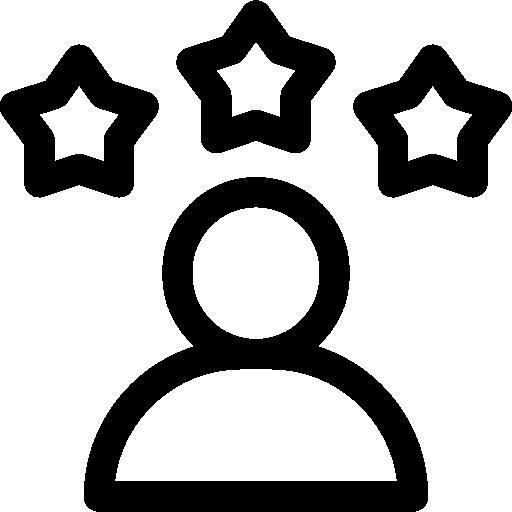
Customer testimonials

Positive reviews by an acclaimed media site
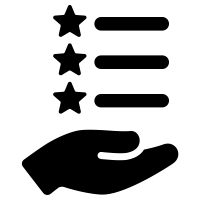
Recommendation of your products/services in social media
You don’t need to have major names using your website, but a review from a satisfied customer can really improve your credibility.
8. Use Heat Map Data to Improve Your Websites
Heat maps are a great way to see how users interact with your site.
They visually show where users click and which sections get the most attention, helping you understand why people might be bouncing.
There are lots of heatmap tools on the internet. Some that we like and are impressed with are Hotjar and CrazyEgg.
9. Add Internal Linking
As a way to reduce your bounce rate, many people advise that you include dozens of internal links in your content.
These links guide visitors to other pages on your site, encouraging them to explore more and stay longer, which lowers the bounce rate.
That said, avoid overloading your content with too many links, as this can overwhelm users and make your site look cluttered.
Only include them when they add real value to the user experience.
When creating internal links, use descriptive anchor text with relevant keywords.
This improves user experience by setting clear expectations and helps search engines understand the connection between your pages, enhancing both navigation and SEO.
10. Use of Table of Contents With “Jump Links”
Long-form content refers to articles or blog posts that are longer and provide detailed information on a topic, usually over 1,000 words.
Long-form content is excellent for earning social shares and backlinks, boosting your search rankings.
However, it can be overwhelming for users who want quick, specific information.
A table of contents (TOC) helps solve this problem.
It lists the main sections of the content at the beginning, allowing users to click and jump directly to the part they need.
This helps readers quickly find what they need in long articles, ultimately improving user experience and keeping them engaged.
11. Optimize Your Mobile UX

Many users will be browsing your site from mobile devices.
If your website isn’t optimized for mobile you run the risk of providing an unpleasant user experience.
To avoid this, use responsive design to ensure your website looks and works well on all devices, adjusting automatically for desktops, tablets, and phones.
Also, optimize your site for various devices and operating systems.
Test it on different browsers (Chrome, Safari, Firefox) and devices (Android, iOS) to keep design, functionality, and loading times consistent.
This inter device optimization boosts usability and ensures a smooth experience for all users, regardless of how they access your site.
12. Make Navigation on the Website Effortless
If your site has lots of content, clear and simple navigation is crucial. A visible menu and easy-to-browse layout help users find what they need, reducing the chance they'll bounce.
Clear and simple navigation is essential for websites with a lot of content.
A well-organized menu and easy-to-browse layout help users find what they need quickly, reducing frustration and the likelihood of them leaving the site.
Start by understanding your audience and their needs.
Design a simple menu with logical categories.
Keep key pages accessible with minimal clicks.
Use familiar, clear labels for menu items.
Include a search function for quick access to content.
Ensure consistent navigation across all pages.
Use visual cues like icons or dropdowns for easier navigation.
Create an intuitive, engaging user experience.
13. Create Engaging and Relevant Content
Ensure that the content on your website is highly relevant to the keywords or search queries bringing visitors to your site.
Engaging content that matches user intent keeps visitors interested and reduces bounce rates.
14. Utilize Exit-Intent Popups
Use exit-intent popups to capture users' attention as they are about to leave your site.
These pop ups can offer discounts, subscriptions, or relevant content, encouraging visitors to stay longer or take desired actions.
15. Optimize Call-to-Action (CTA) Placement
Strategic Placement: Place CTAs where they are most likely to catch the user's eye without being intrusive.
Clear Messaging: Ensure that your CTAs are easy to understand and provide a clear next step for users.
16. Invest in Website Security
Implement HTTPS and other security measures to build trust with users.
A secure website reduces bounce rates by assuring visitors that their data is safe, which is particularly important for e-commerce sites.
17. Conduct Regular A/B Testing
Test Different Versions: Regularly test different headlines, images, CTAs, and page layouts to see which versions keep users engaged longer.
Monitor Performance: Use A/B testing tools like Google Optimize to measure the impact of changes on bounce rate.
18. Implement Chat Bots or Live Chat Support
Offer instant assistance to users with a chatbot or live chat feature.
This helps address any questions or issues visitors might have in real-time, encouraging them to stay longer, ultimately reducing bounce rates.
19. Ensure Consistent Branding Across Pages
Maintain consistent branding elements (colors, fonts, tone) across all pages.
A consistent look and feel helps in building trust and familiarity, making visitors more likely to stay and explore more of your website.
20. Enhance User Engagement with Interactive Elements
Interactive Content: Include quizzes, polls, and interactive infographics to engage users actively.
Chatbots: Implement chatbots for real-time assistance, helping users find what they need quickly.
Gamification: Use gamified elements like progress bars or rewards to encourage users to stay longer.
Summary
In this article, we went through some of the ways you can boost your conversion rate and reduce your bounce rate. The tips we offered in this article can produce quick results, but don’t immediately expect that. Stay consistent and keep growing your audience.
Verpex provides secure fast hosting solutions suitable for small businesses looking to reduce bounce rates by increasing the website speed, so make sure you check the offers on our website.
Frequently Asked Questions
Why is my bounce rate so high?
Some of the reasons for a high bounce rate include poor grammar, not-skimmable content, slow web pages, auto play videos and adverts, hard to read fonts, and unrelated links.
How important is bounce rate?
A bounce rate is important since it indicates if your webpage is confusing or irrelevant to the people who visit it.
What are acceptable bounce rates?
A good rule of thumb when it comes to bounce rate is that 26 to 40 percent is acceptable, even excellent.
Is bounce rate ok for a single page?
Like we previously mentioned in an article, if you’re a single page website, having a higher bounce rate is acceptable. That’s not the case if you’re a website with several pages.
What triggers a bounce rate?
A bounce rate is triggered when a visitor leaves a website after viewing only one page, without interacting further.
This often indicates that the content didn’t meet their expectations or the site’s usability was lacking.
Does bounce rate impact SEO?
Yes, bounce rate, especially when high, can impact SEO.
A high bounce rate might signal to search engines that a website's content isn’t relevant or engaging for users, potentially leading to lower rankings in search results. However, it’s just one of many factors considered in SEO.

I've been navigating the web hosting waters for years now. As the Chief Editor at Verpex, I team up with some awesome writers to dish out the good stuff on hosting. Got a Master's in Journalism, so I always have an eye out for quality. Whether you're just dipping your toes or you're a seasoned surfer, I'm here to make everything web hosting feel like a breeze
View all posts by Julia Lozanov





















