The rise of remote work has revolutionized the way we work, offering flexibility, improved work-life balance, and cost savings for both employees and employers. However, successful remote work requires the right tools to facilitate communication, collaboration, and productivity. This article explores a variety of remote work tools, their key features, and how they can enhance the remote work experience.
The Importance Of Remote Work Tools
Remote work tools are essential for the success of distributed teams. They provide the infrastructure necessary for effective communication, collaboration, and productivity, enabling remote workers to perform their jobs as efficiently as their in-office counterparts. Here are some key reasons why remote work tools are crucial:
Enhanced Communication and Collaboration:
Real-time communication: Tools like Slack, Zoom, and Microsoft Teams facilitate instant messaging, video conferencing, and screen sharing, allowing remote teams to stay connected and collaborate seamlessly.
Document sharing and collaboration: Platforms like Google Workspace and Microsoft 365 enable teams to work on documents simultaneously, making it easier to share ideas, provide feedback, and track changes.
Improved Productivity and Efficiency:
Task management and project tracking: Tools like Asana, Trello, and Jira help teams organize tasks, set deadlines, and monitor project progress, ensuring that everyone is on the same page and that work is completed efficiently.
Time tracking: Tools like Toggl and Harvest enable remote workers to track the time they spend on specific tasks, helping to identify time-wasters and improve productivity.
Fostering a Sense of Team Cohesion:
Virtual team-building activities: Tools like Zoom and Google Meet can be used to organize virtual team-building activities, such as online games, quizzes, or happy hours, helping to strengthen team bonds and maintain a positive work culture.
Regular check-ins and communication: Consistent communication and regular check-ins are essential for remote teams. Tools like Slack and Microsoft Teams can be used to schedule regular meetings and maintain open lines of communication.
Cost Savings and Flexibility:
Reduced overhead costs: Remote work can significantly reduce overhead costs for companies, such as office space, utilities, and commuting expenses.
Increased flexibility: Remote work offers employees the flexibility to work from locations that suit their needs, improving work-life balance and potentially attracting top talent.
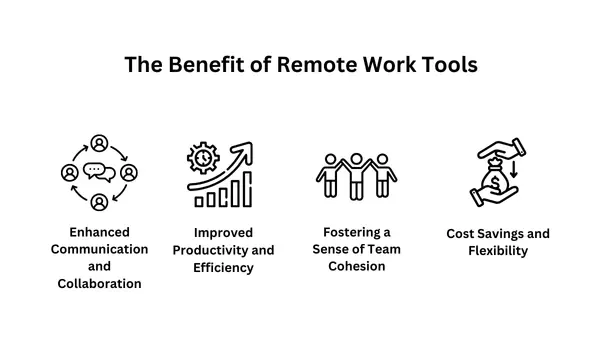
Study Case: A Successful Remote Team
To illustrate the practical application of remote work tools, let's examine a hypothetical case study:
Company: Acme Corporation, a global software development firm.
Team: A cross-functional team of developers, designers, and project managers located in various countries.
Challenges:
- Overcoming geographical barriers to foster effective communication and collaboration.
- Ensuring project visibility and accountability across distributed team members.
- Maintaining a sense of team cohesion and company culture in a remote environment.
Tools Implemented
Communication:
Slack: For real-time messaging, file sharing, and channel-based organization.
Zoom: For video conferencing, screen sharing, and virtual meetings.
Microsoft Teams: For a unified communication platform with features like chat, video calls, and file sharing.
Collaboration:
Google Workspace: For document collaboration, spreadsheets, and presentations.
Asana: For project management, task assignment, and tracking.
Trello: For visual task management and kanban boards.
Time Tracking:
Toggl: This is used to track time spent on specific tasks and projects.
Harvest: For time tracking, invoicing, and expense management.
Results
By leveraging these tools, Acme Corporation's remote team was able to:
- Improve communication and collaboration among team members.
- Streamline project management and increase productivity.
- Foster a sense of team unity and company culture.
- Achieve project goals efficiently and effectively
Choosing The Right Remote Work Tools
Selecting the appropriate remote work tools is crucial for the success of distributed teams. The right tools can enhance communication, collaboration, productivity, and overall team effectiveness. Here are some key factors to consider when making your selection:
1. Team Size and Structure
The size and structure of your team play a significant role in determining the best remote work tools. Larger teams may require more advanced features and integrations, while smaller teams might benefit from simpler tools. Understanding your team's dynamics will help you select tools that align with your specific needs.
Small teams: Simpler tools with a focus on core features might suffice.
Large teams: More complex tools with advanced features and integrations may be necessary to manage larger teams and projects.
Hierarchical structures: Tools that support hierarchical structures and role-based permissions might be beneficial.
Matrix structures: Tools that facilitate cross-functional collaboration and project management might be more suitable.
2. Budget
Budget constraints are a common consideration when choosing remote work tools. Consider the potential return on investment and how the tools can contribute to the team’s productivity and efficiency.
Cost: Consider the cost of the tools, including licensing fees, subscription costs, and any additional charges.
Free vs. paid: Evaluate whether free versions of the tools meet your team's needs or if paid versions with additional features are necessary.
Return on investment: Consider the potential benefits of the tools and how they can contribute to increased productivity and efficiency.
3. Features and Functionality
The features and functionality of remote work tools are crucial for ensuring effective communication, remote collaboration, and productivity. Identify the core features your team needs. Consider any advanced features that might be beneficial for your team.
Core features: Ensure the tools have the essential features for your team, such as communication, collaboration, project management, time tracking, and file sharing.
Advanced features: Consider any advanced features that might be beneficial, such as video conferencing, screen sharing, task automation, or integrations with other tools.
Ease of use: Choose tools that are intuitive and easy to learn for your team members.
4. Integration Capabilities
The ability of remote work tools to integrate with other applications used by your team is essential for streamlining workflows and avoiding data silos. Consider the compatibility of the tools, as well as their integration capabilities with other applications.
Compatibility: Ensure the tools are compatible with your team's existing systems and software.
Integrations: Look for tools that can integrate with other applications used by your team, such as CRM, accounting, or HR software.
5. Security and Privacy
Data security and privacy are paramount in the remote work environment. Verify that the tools comply with relevant data privacy regulations to protect sensitive information.
Data security: Consider the tools' security features, including data encryption, access controls, and disaster recovery plans.
Privacy compliance: Ensure the tools comply with relevant data privacy regulations, such as GDPR or CCPA.
6. Scalability
As your team grows and evolves, consider tools that offer customizable options and can adapt to different workflows, ensuring that they remain effective as your team expands.
Growth: Choose tools that can scale with your team's growth and changing needs.
Flexibility: Consider tools that offer customizable options and can adapt to different workflows.
7. User Feedback and Reviews
User feedback and reviews can provide valuable insights into the strengths and weaknesses of different remote work tools.
Reviews: Read reviews and testimonials from other users to get insights into the tools' strengths and weaknesses.
Try before you buy: If possible, try out the tools with a free trial or demo to assess their suitability for your team.
8. Support and Customer Service
Reliable support and customer service are essential for addressing any issues or questions that may arise. Consider remote work tools with a responsive and helpful support team that can make a significant difference in your team's overall experience.
Support: Consider the availability and quality of the tools' support services, including documentation, online resources, and customer support channels.
Reliability: Ensure the tools have a good track record of reliability and uptime.
Comparing Tools: Key Features And Considerations
When selecting remote work tools, it's essential to consider factors such as cost, ease of use, scalability, and integration capabilities. Here's a comparison of some popular tools in each category:
Communication Tools

| Tool | Key Features | Pros | Cons |
|---|---|---|---|
| Slack | Real-time messaging, channels, file sharing, video calls | User-friendly, highly customizable, integrates with other tools | Can be overwhelming for new users, limited free plan |
| Zoom | Video conferencing, screen sharing, recording, breakout rooms | Excellent video and audio quality, easy to use | Limited free plan, potential security concerns |
| Microsoft Teams | Chat, video calls, file sharing, document collaboration | Integrated with the Microsoft Office suite, robust features | Can be complex for smaller teams and requires a Microsoft 365 subscription |
Collaboration Tools
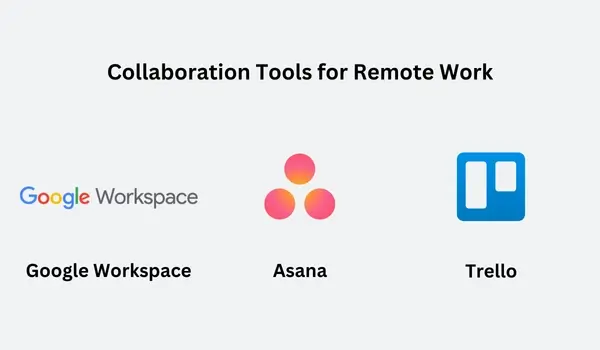
| Tool | Key Features | Pros | Cons |
|---|---|---|---|
| Google Workspace | Document collaboration, spreadsheets, presentations, file storage | Familiar interface, free tier, integrates with other Google services | Limited storage for free plan, can be slow for large files |
| Asana | Task management, project planning, time tracking | Intuitive interface, customizable workflows, integration with other tools | Steep learning curve for complex projects, limited free plan |
| Trello | Kanban boards, task assignments, due dates | Visual and easy to use, free tier | Limited features for complex projects, can become cluttered for large teams |
Time Tracking Tools

| Tool | Key Features | Pros | Cons |
|---|---|---|---|
| Toggl | Simple time tracking, project management, reports | Easy to use, free tier, integrates with other tools | Limited features for advanced time tracking, which can be slow on mobile devices |
| Harvest | Time tracking, invoicing, expense management | Robust features integrate with accounting software | Steep learning curve for advanced features, limited free plan |
| Clockify | Simple interface, project & team management, integration and reporting | Offers free plan, easy to use, robust reporting, integration | Limited features in the free plan, no offline mode |
Conclusion
Remote work tools are essential for enabling effective communication, collaboration, and productivity in distributed teams. By carefully selecting the right tools and leveraging their features, organizations can foster a positive remote work culture, improve efficiency, and achieve their business objectives. As the remote work landscape continues to evolve, it's crucial to stay updated on emerging technologies and best practices to ensure that your team has the tools they need to succeed.
In conclusion, remote work tools are essential for the success of distributed teams. By providing the infrastructure necessary for effective communication, collaboration, and productivity, these tools enable remote workers to perform their jobs efficiently and contribute to the success of their organizations.
Frequently Asked Questions
Can AI Tools Completely Replace Human Web Developers?
No, AI tools cannot completely replace human web developers. They enhance and streamline the development process but still require human oversight for creativity, problem-solving, and ethical considerations.
Are there any tools or resources to enhance online networking efforts?
Several tools can enhance online networking efforts, including LinkedIn's advanced search features, networking apps like Shapr, and virtual event platforms. These tools streamline connections, provide insights, and facilitate networking in a digital environment.
What are the potential risks of link-building automation tools?
While automation tools can be useful, excessive use may create unnatural linking patterns, and inaccurate assessments of potential backlink quality, leading to search engine penalties for unethical or spammy practices.
Can AI-based tools replace human web designers, or do they serve as a valuable tool to assist in the design process?
AI-based tools serve as valuable assistants in the design process, enhancing productivity and creativity. They cannot replace human web designers, who bring irreplaceable human insight and creativity to crafting unique digital experiences.

Audee Mirza is a graphic designer and WordPress developer at audeemirza.com who resides in Surabaya, Indonesia. She's also the author of Graphic Identity Blog, a professional logo designer, and often creates vector illustrations for clients and marketplaces. She enjoys good typography design and all kinds of animation.
View all posts by Audee Mirza



















