A lot of WordPress beginners start off by going down the free route, but free options are often unreliable, slow, and come with a host of restrictions.
If you’re serious about getting your blog up and running, it’s worth looking into the costs of hosting and what you should be paying for.
What Is WordPress?
WordPress is a widely-used, open-source content management system (CMS) that lets you easily create and customize websites or blogs.
Launched in 2003, it has become the platform of choice for over 43.4% of websites globally.
The CMS offers customizable themes and plugins that allows users to build blogs, e-commerce sites, portfolios, and more without coding.
Better performance, robust cyber-attack resistance, and an automated update system for apps and plugins are benefits that you can expect to enjoy with Hosting for WordPress.
What Is Hosting for WordPress?
Hosting for WordPress is a web hosting service specially optimized for WordPress websites.
A Hosting for WordPress service offers enhanced performance, and security with features like quick one-step Wordpress installation.
There are two main types of Hosting for WordPress — shared and managed Hosting for WordPress
Key Features of Hosting for WordPress
| Feature | Description |
|---|---|
| Better speed | Hosting for WordPress is quick and responsive, reducing lag and improving the experience for your visitors, helping your business run smoothly. |
| Automatic updates | Hosting for WordPresssimplifies site maintenance with automatic updates, making it easy for anyone to run a WordPress site without technical expertise. |
| Advanced security | It offers enhanced security features custom-made for WordPress, including various security plugins and built-in protections. |
| Superior customer support | Hosting for WordPress offers expert support available via chat, email, or phone for all your WordPress-related questions. |
| Unmetered bandwidth | Provides users with unlimited bandwidth, which supports endless growth and customization. This allows for large scalability and flexibility, making it perfect for those who need a lot of space to grow. |
What Drives the Cost of Hosting for WordPress?
Among other things, the features of your hosting plan will determine how much money you have to pay for your Hosting plan for WordPress.
Let’s quickly review the factors that drive the cost of Hosting for WordPress.
Hosting for WordPress provider
Hosting providers ensure a stable environment for your website and its data, including files, logins, and databases.
Your hosting provider is in charge of maintaining your website uptime and accessibility for visitors.
Make sure to go with a well-established provider that offers Hosting for WordPress services.
Uptime: This is the percentage of time your website is available. Reliable uptime is crucial for maintaining good customer relationships. A quality hosting provider should offer at least 99.99% uptime.
Speed: While not the only factor, your hosting provider greatly impacts speed. Fast loading times are very important, as most customers won't wait more than a few seconds for a site to load.
Ease of Use: Important for everyone, especially non-professionals without technical know-how. Ensure your hosting provider offers a well-designed control panel (cPanel) to manage your website, blog, or online store easily.
Customer support: a quality hosting provider offers 24/7 customer support, with multiple channels for communication, like live chat, phone support, tickets, etc.
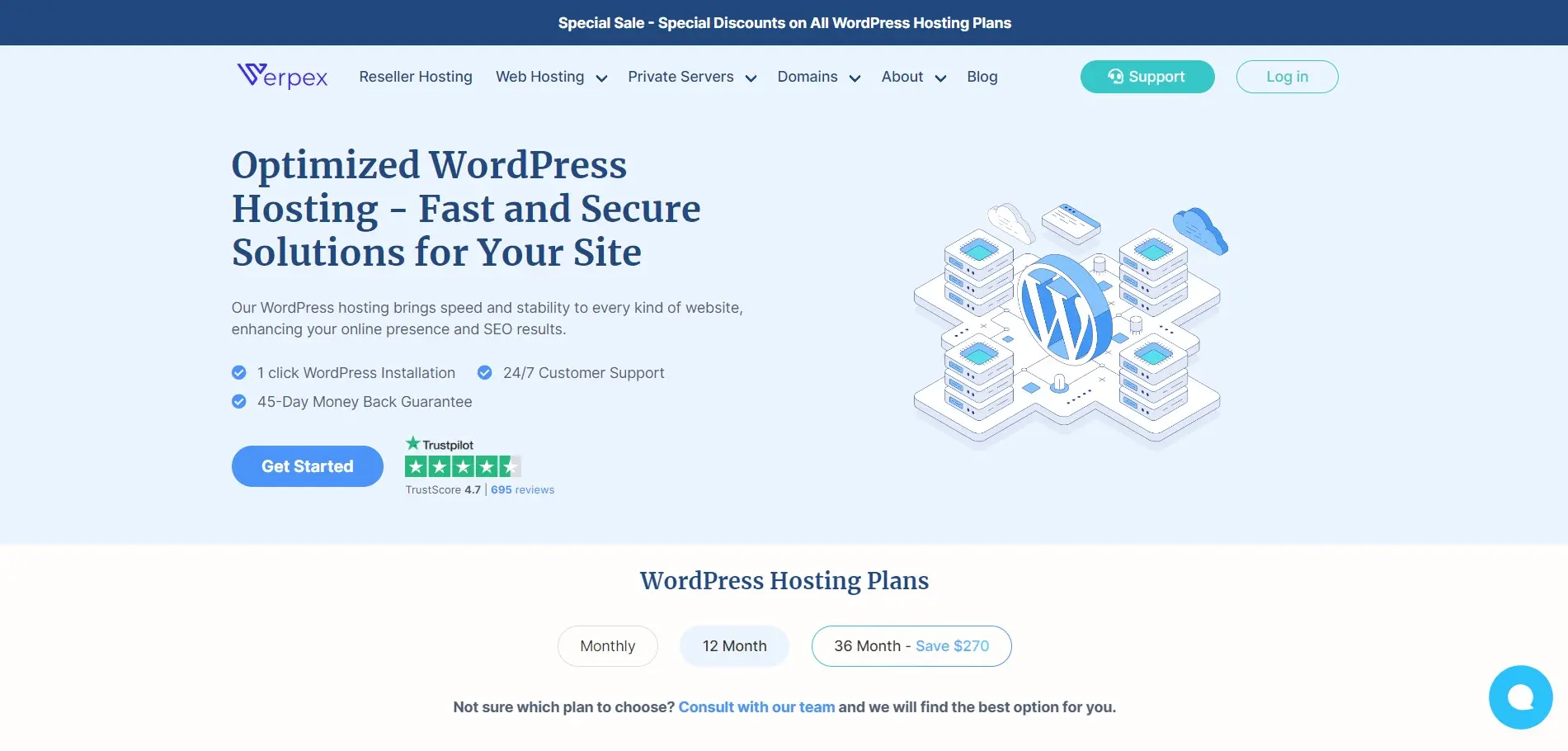
Hosting Plan for WordPress
You also have to choose the most suitable plan for your business needs.
Plans vary in price based on their features; more advanced features typically mean a higher monthly fee.
When selecting a Hosting for WordPress provider, consider not just the monthly cost but also how many visitors the server can handle at once.
- Shared Hosting for WordPress: is more affordable because you share a server with other websites. Despite shared resources, many providers optimize server performance for WordPress.
They often include features like pre-installed WordPress, one-click installation, free SSL certificates, and malware scanning to enhance site security.
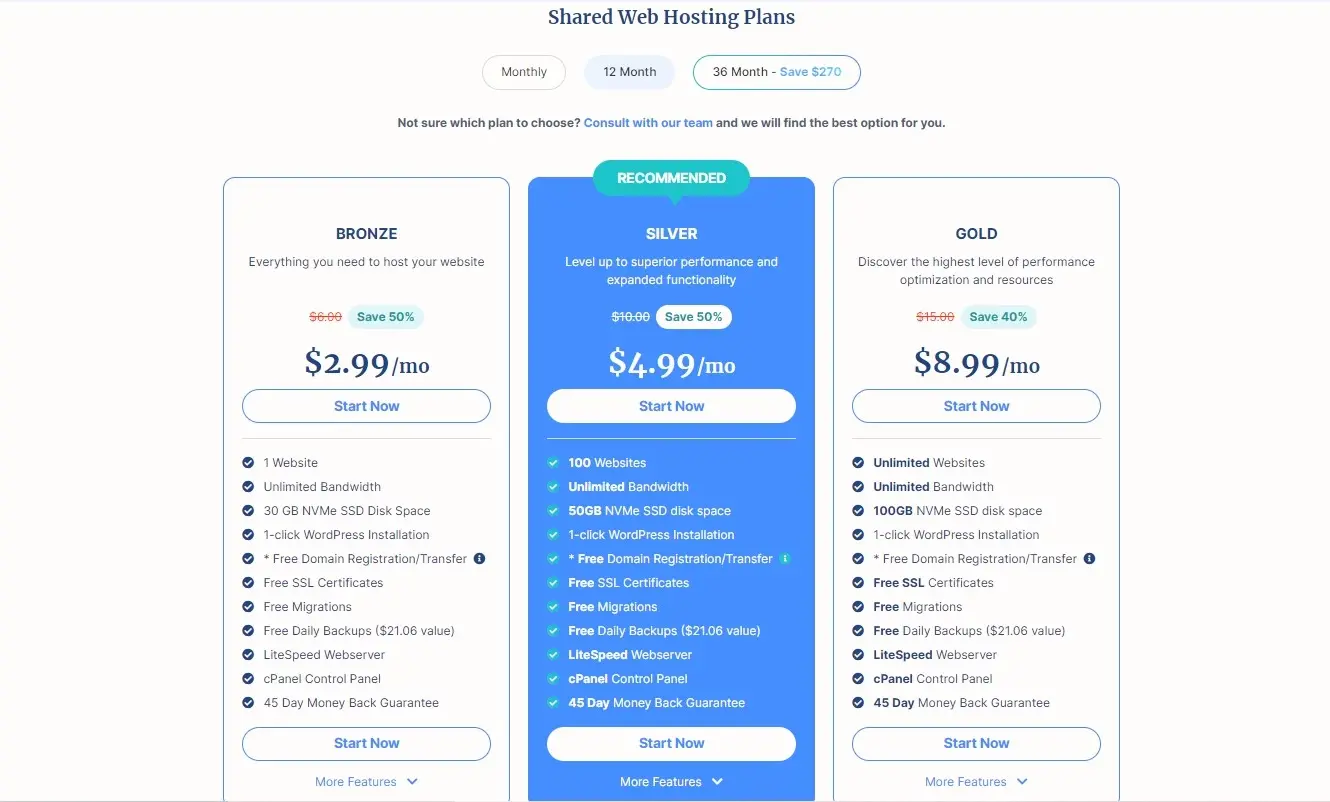
- Managed Hosting for WordPress: is a premium option that offers enhanced features beyond shared hosting.
It provides better hardware, built-in caching without plugins, and advanced security measures like firewalls, malware scans, and intrusion detection. This type of hosting also includes staging sites, allowing you to preview changes before going live.
These comprehensive features justify its higher cost.
On a general note, managed hosting saves time, especially for beginners. It handles technical tasks like updates, allowing you to focus on your strengths. Investing more in managed hosting frees up time for other important activities.
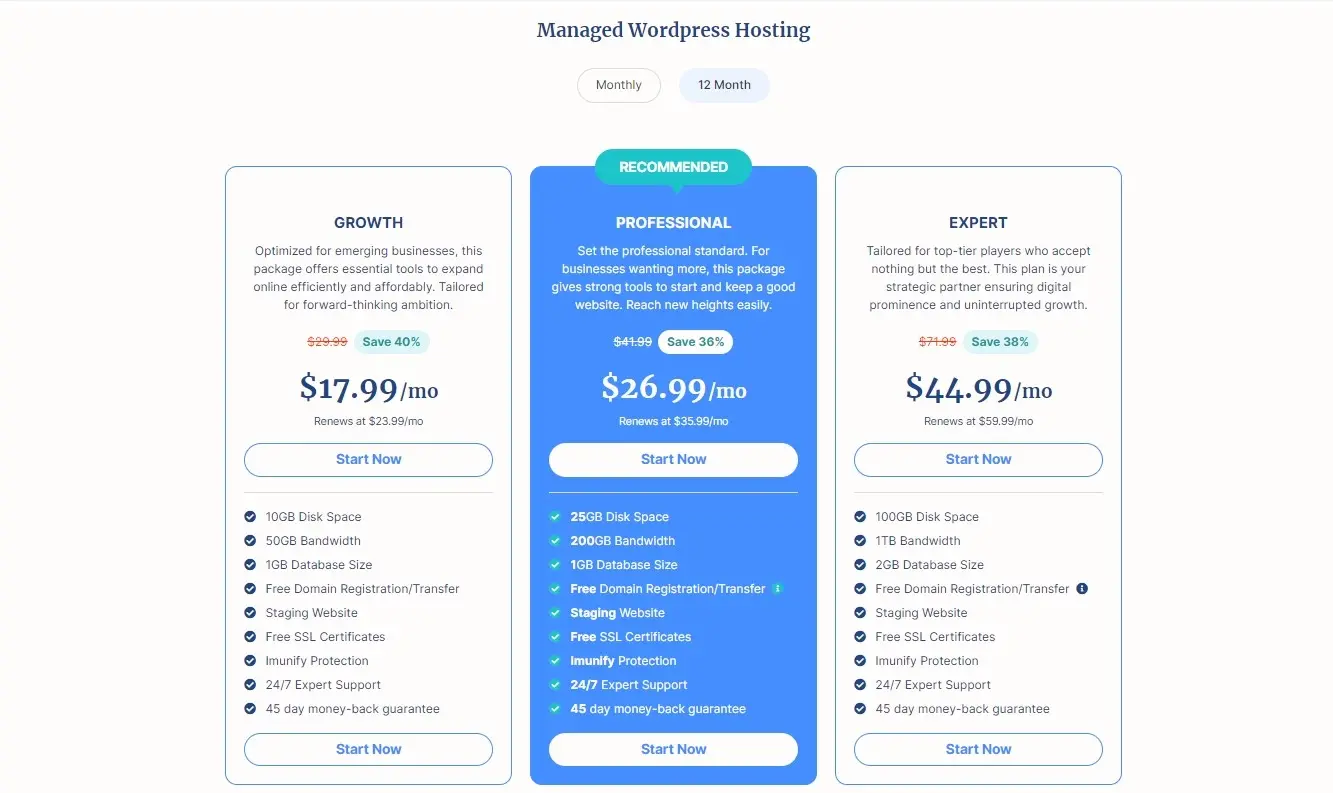
Disk space, bandwidth, and monthly traffic
Hosting plan prices vary mainly based on the bandwidth and disk space provided.
That said, you don’t always have to go for the plan with the most storage or bandwidth.
For example, if your website receives only a few hundred visits per month, you can save money on resource management by opting for a plan that matches your resource use.
On the other hand, a website that receives thousands of visitors will use more bandwidth and storage will require you to fork out more money to manage resource consumption.
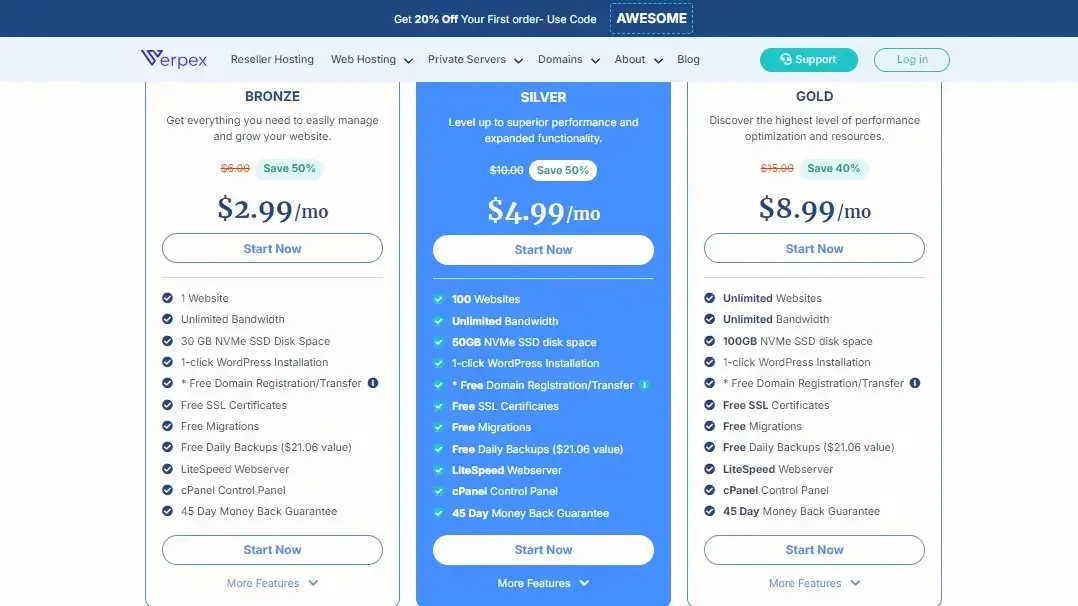
Number of hosted websites
Hosting for WordPress allows users to host multiple sites on one account, with the number of sites you can host increasing with your plan's storage and bandwidth.
Suppose you want to host three websites on one account, in that case, you'll need a plan that provides enough storage for all three.
Basic plans start with one site, but you can upgrade to a higher-tier plan to accommodate more sites based on their storage needs.
Security
Comprehensive security features are vital for protecting websites, especially in e-commerce.
However, these features, such as advanced firewalls and SSL certificates, can increase the cost of Hosting for WordPress.
This investment is essential for maintaining the integrity and safety of your online business.
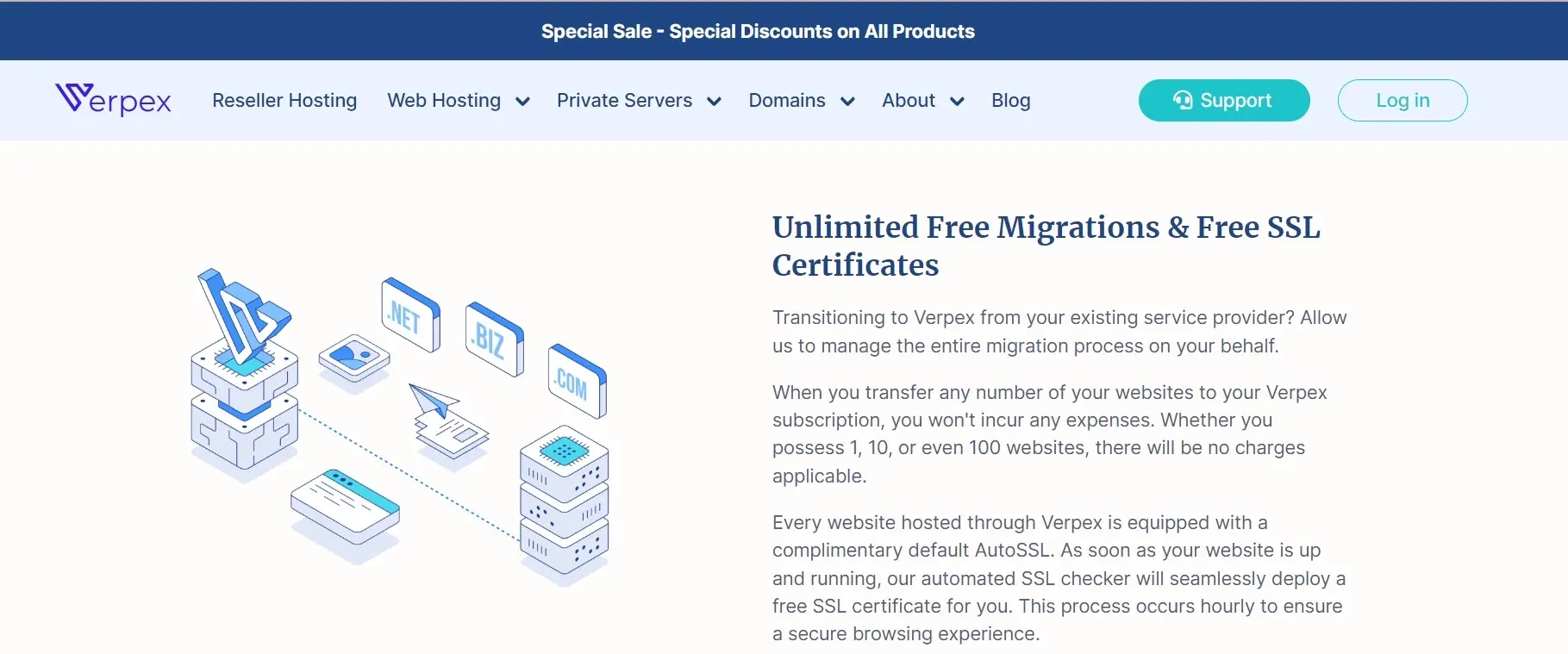
Additional Hosting for WordPress Features
ECommerce: Ensure your hosting plan supports WordPress eCommerce plugins and includes free SSL for site security.
Webmail: Opt for a provider offering ample branded email addresses for superior branding.
Automatic backups: Choose a provider with automatic backups to protect your work from errors.
Additional plugins: Use compatible security, SEO, caching, and other plugins for a smoother site experience.
Scalability: Select a hosting plan that allows real-time bandwidth adjustments to maintain performance during growth.
How Much Does A WordPress Site Cost
Hosting: Hosting for WordPress costs between $3 and $71.99 per month, depending on whether you choose shared or managed hosting. It's also worth mentioning that the most expensive option isn't always the best.
Domain: Domain names for WordPress start at $12 per year but can be more expensive if they’re premium.
Security certificates: Security plugins range from $0 to $300, while SSL certificates cost between $50 and $600. At Verpex we offer free SSL certificates with all our Hosting plans for WordPress.
WordPress plugins: Plugins for various functions like backup, caching, eCommerce, and SEO can cost from $0 to $2000.
WordPress Themes: WordPress offers both free and paid themes, with paid themes costing between $19 and $100. Professional help for theme design and development is also available
Hosting for WordPress: Myth vs. Reality
Hosting for WordPress is surrounded by various myths that can mislead or confuse new users.
Here’s a breakdown of some common misconceptions and the facts you need to know:
Myth
Fact
Hosting for WordPress Trends to Watch
The landscape of Hosting for WordPress is continually evolving, with new trends emerging to enhance performance, security, and user experience.
Here are some key trends to keep an eye on:
AI and Machine Learning Integration
Artificial intelligence and machine learning are being integrated into hosting services to provide predictive analytics, automate routine tasks, and enhance security measures.
Edge Computing
By processing data closer to the end user, edge computing reduces latency and improves site performance.
This trend is gaining traction in Hosting for WordPress to ensure faster load times and a better user experience.
Managed Hosting for WordPress
There is a growing preference for managed hosting services, which offer comprehensive support, automatic updates, and optimized performance, allowing users to focus on content creation rather than technical maintenance.
Serverless Architecture
Serverless hosting allows websites to run without traditional server management, automatically scaling resources as needed, which can improve performance and reduce costs.
Multi-Cloud Hosting
Utilizing multiple cloud providers for hosting enhances redundancy, performance, and reliability, ensuring minimal downtime and better resource management.
Content Delivery Network (CDN) Enhancements
Advances in CDN technology, such as improved caching algorithms and broader global reach, are being leveraged to ensure faster content delivery and improved site performance.
Keeping up with these trends can help you choose a Hosting for WordPress provider that is not only current but also forward-thinking, ensuring your website remains competitive and efficient.
Final Remarks
Suffice it to say that the cost of a WordPress website is influenced by various factors such as its size, functionality, maintenance, and marketing strategies.
While initial estimates offer a ballpark figure, the actual expenditure can vary.
Starting small with free resources and gradually incorporating premium features as your site's traffic and audience grow is a good practice.
Frequently Asked Questions
Why choose hosting for WordPress?
WordPress is so popular because it allows people to create websites with total customization. With hundreds of apps available for one-click installations, creating something that’s eye-catching and unique is much easier with a CMS like WordPress .
Can I use hosting for WordPress without a WordPress site?
Generally, no. The servers will be optimized to WordPress websites only, and those choosing a managed service will have to build their site using the platform.
Who should use hosting for WordPress?
First of all - people using CMS WordPress
Can WordPress be used for eCommerce?
WordPress offers many different ways to build an eCommerce online store for all types of products and markets. Almost 40 percent of all online shops are powered by WooCommerce, a WordPress eCommerce plugin.
Can you make a WordPress website without paying?
Yes, you can create a free WordPress site using WordPress.com with limited features and a subdomain (e.g., yoursite.wordpress.com).
Can I migrate to WordPress.com?
Yes, you can migrate to WordPress.com by exporting your existing site content and importing it into your new WordPress.com site using the built-in import/export tools.

I've been navigating the web hosting waters for years now. As the Chief Editor at Verpex, I team up with some awesome writers to dish out the good stuff on hosting. Got a Master's in Journalism, so I always have an eye out for quality. Whether you're just dipping your toes or you're a seasoned surfer, I'm here to make everything web hosting feel like a breeze
View all posts by Julia Lozanov





















