Looking to give your clients a more personal and organized experience with what services you offer? If you do, you may want to look into having a client portal. In this article, you will learn how to create a client portal in WordPress.
What is a Client Portal?
A client portal is a secure online platform that allows businesses to provide their clients with personalized access to information, services, and tools relevant to their specific needs.
Essentially, it's an online gateway where clients can interact with a company's services, manage their accounts, and communicate with the business in a streamlined manner. These portals are commonly used in various industries, including finance, legal, healthcare, and IT services, to enhance customer experience and operational efficiency.
Key Features And Functions You Should Look for in a Client Portal
When looking for client portal software, here are some key features and functions you should look for:
- Personalized Access
- Secure Communication
- Document Management
- Self-Service Options
- Real-Time Updates
- 24/7 Accessibility
Personalized Access
Client portals typically offer personalized dashboards, where users can access information tailored to their accounts. For example, in the case of financial services, clients can view their account balances, transaction history, and investment portfolios.
Secure Communication
These platforms provide a secure environment for communication between the client and the service provider. Features often include secure messaging, file sharing, and document storage, ensuring that sensitive information is protected.
Document Management
Clients can upload, download, and store important documents within the portal. This feature is particularly useful in industries like legal and healthcare, where documents need to be exchanged and stored securely.
Self-Service Options
Portals often include self-service tools, allowing clients to perform tasks such as updating personal information, making payments, or scheduling appointments without needing to contact customer service.
Real-Time Updates
Clients can receive real-time updates about their accounts or services. For instance, in a project management context, clients can track the progress of their projects, view timelines, and receive notifications about milestones.
24/7 Accessibility
One of the significant advantages of client portals is that they are accessible 24/7 from anywhere with an internet connection. This convenience allows clients to manage their accounts at their own pace and on their schedule.
Why Would You Need a Client Portal For Your Business?
Implementing a client portal for your business can offer a variety of advantages. Here are seven detailed reasons why a client portal is beneficial:
- Enhanced Client Communication
- Improved Data Management
- Increased Client Engagement
- 24/7 Accessibility
- Streamlined Processes
- Enhanced Security
- Analytics and Insights
Enhanced Client Communication
A client portal provides a centralized platform for communication between your business and clients. This facilitates better collaboration, allowing clients to send messages, ask questions, or provide feedback in real-time. It reduces the reliance on emails or phone calls, streamlining communication and ensuring that important information is easily accessible.
Improved Data Management
Client portals enable businesses to securely store and manage client information, documents, and records. This organized approach helps ensure that data is up-to-date, accessible, and compliant with privacy regulations. Clients can also upload their documents, which reduces paperwork and helps keep everything in one place.
In fact, in a report by Deloitte, a client portal can keep documents organized, as well as reduce time searching for documents by 35%.
Increased Client Engagement
A well-designed client portal can enhance client engagement by providing a personalized experience. Clients can access their accounts, track project progress, view reports, and manage their preferences. This interactivity can lead to increased satisfaction and loyalty, as clients feel more connected and involved in their dealings with your business.
24/7 Accessibility
As mentioned previously in this article, a client portal allows clients to access information and resources at any time, without the need for direct contact with your team. This convenience can improve client satisfaction, as clients can find answers to their questions or access important documents whenever they need them. This feature is especially beneficial for clients in different time zones or with busy schedules.
Streamlined Processes
By automating tasks such as invoice management, project updates, and document sharing, a client portal can significantly streamline business processes. Clients can review and approve documents online, view billing information, and make payments through the portal. This efficiency can save time for both your team and your clients.
Enhanced Security
Client portals often come with robust security features, including encryption, user authentication, and access controls. This helps protect sensitive client information and ensures that only authorized users can access certain data. The secure environment fosters trust, which is essential for maintaining strong client relationships.
Analytics and Insights
A client portal can provide valuable analytics and insights into client behavior and engagement. By tracking usage patterns, preferences, and feedback, businesses can gain a better understanding of client needs and tailor their services accordingly. This data-driven approach can lead to improved service offerings and a more effective marketing strategy.
How to Create a Client Portal in WordPress
Creating a client portal in WordPress can be an effective way to manage client interactions, share documents, and streamline communication. Here’s a step-by-step guide to help you set up a client portal in WordPress:
- Choose a Suitable Hosting Plan
- Select a Client Portal Plugin
- Configure the Client Portal
- Design the Client Portal
- Test the Client Portal
Step 1: Choose a Suitable Hosting Plan
The first step is the most important and is a 2-parter:
- Select a Hosting Provider
- Install WordPress
Select a Hosting Provider
Choose a reliable hosting provider that supports WordPress. Here at Verpex, you can create a client portal in WordPress using any plan. If you’re just beginning, try one of the shared hosting plans.
Install WordPress
Most hosting providers offer one-click WordPress installation. Follow the instructions provided by your host to set up your WordPress site.
Step 2: Select a Client Portal Plugin
You’ll need to choose a WordPress client portal plugin, as well as install and activate it. Here are some possible suggestions for client portals you can choose from:
- WP Customer Area
- Client Portal by WP-Client
- Client Portal
WP Customer Area

WP Customer Area is a WordPress plugin designed to create a private space on your website where you can securely share content, files, and messages with clients. It allows businesses to manage confidential information and communicate with users through a customizable client portal. The plugin is ideal for offering secure client communication, document sharing, and project management. Key features of WP Customer Area are:
Private Client Pages: Create personalized, private pages for each client where they can access files, messages, and content specific to
File Sharing: Securely upload and share files with clients through a user-friendly interface.
User Access Control: Granular control over who can view or edit specific content, with the ability to manage permissions for individual clients or client groups.
Client Portal by WP-Client

Client Portal by WP-Client is a robust WordPress plugin designed to create a secure client portal for managing client relationships, file sharing, and communication. It enables businesses to provide clients with personalized dashboards, secure login areas, and access to invoices or project updates. The plugin is particularly useful for businesses looking to streamline client interactions and improve project management workflows. Some of the key features of this plugin are:
Custom Client Dashboards: Provide clients with personalized dashboards where they can view their project status, files, and communication history.
Secure File Sharing: Allow clients to upload and download documents securely within their private client area.
Integrated Invoicing and Payments: Manage invoicing and payments directly from the portal, giving clients easy access to their billing information and payment options.
Client Portal
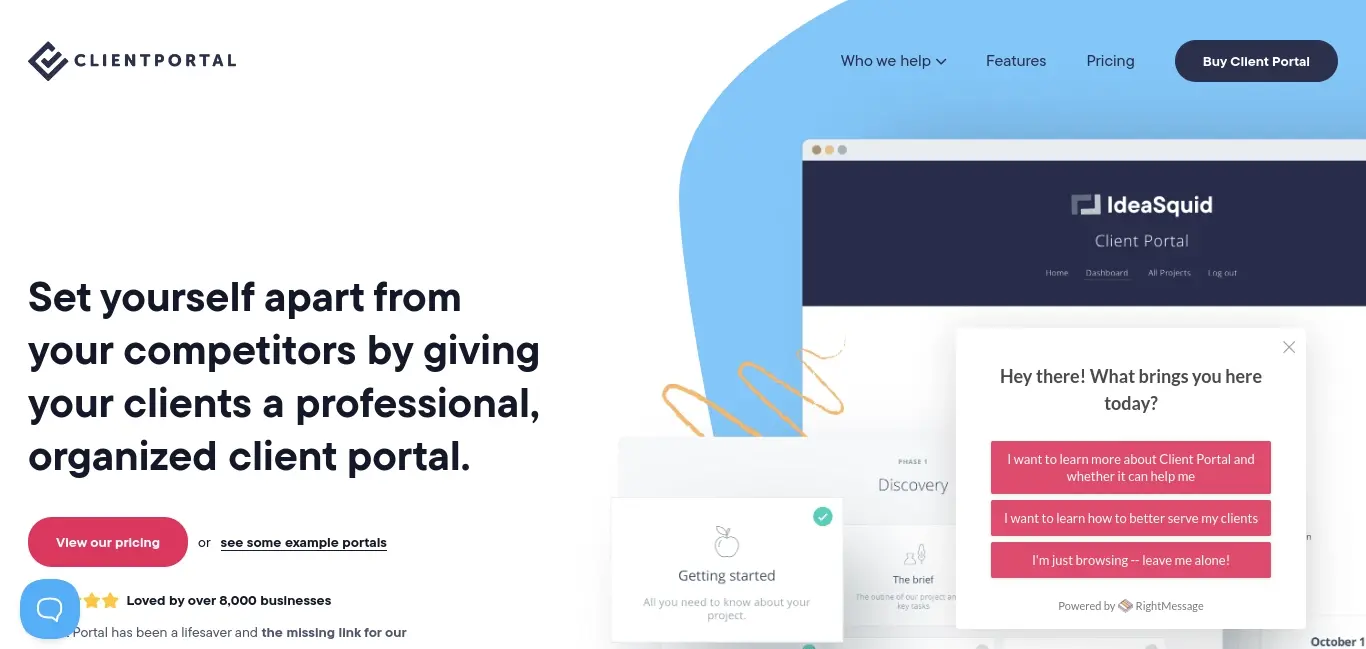
Client Portal from https://client-portal.io/ is a lightweight WordPress plugin designed to create professional client areas for managing projects, files, and communication. It is particularly suited for freelancers and agencies, offering an easy way to keep client deliverables organized while maintaining a branded, client-friendly interface. The plugin integrates seamlessly into your WordPress site, providing clients with a clear overview of their project’s progress.
Key Features:
Project Management Interface: Organize projects into milestones and deliverables, providing clients with a clear visual representation of their project’s status.
Customizable Branding: Customize the portal with your own branding, ensuring a professional look that matches your business identity.
Client-Specific Access: Securely provide clients with access to their specific project areas, ensuring that each client only sees their relevant information.
Step 3: Configure the Client Portal
Once you’ve chosen a WordPress client portal plugin that suits your needs, you will need to do the following:
- Set Up User Roles and Permissions
- Create Client Accounts
Set Up User Roles and Permissions
Most client portal plugins allow you to create different user roles. You’ll need to set the permissions to ensure that clients only have access to their relevant information.
Create Client Accounts
Depending on the plugin, you may need to create user accounts for your clients manually or allow them to register themselves. Once you’ve done so, you will need to provide your clients with login credentials.
Step 4: Design the Client Portal
You’ll want to customize the client portal and create pages. Most of the WordPress client portal plugins allow you to customize the appearance of the client portal. You should adjust the colors, logos, and layouts to match your branding. After that, you’ll want to make sure you have pages for the client’s to login and land on, perform document sharing tasks, be able to view and pay invoices, as well as an area to communicate.
Step 5: Test the Client Portal
Before launching the client portal and sending any current clients their login details, you’ll need to do the following:
- Create a Test Account
- Check Functionality
- Gather Feedback
Create a Test Account
Use a test client account to ensure everything works as intended.
Check Functionality
Verify that file uploads, messaging, and any other features are functioning properly.
Gather Feedback
If possible, ask a few trusted clients to test the portal and provide feedback on usability and features.
In Summary
In summary, a client portal is a powerful tool that enhances the way businesses interact with their clients. It combines convenience, security, and efficiency to create a better overall experience, benefiting both the client and the service provider. Hopefully this article on how to create a client portal in WordPress will help you streamline and improve your clienteles’ experience.
Frequently Asked Questions
Are WordPress-free themes safe?
People often think that free themes have low quality. However, free WordPress themes actually have high quality and are free to use.
What is metadata in WordPress?
Metadata, or meta tags, are small pieces of code embedded in a webpage's HTML that provide search engine bots with additional details about the page's content.
Why choose Verpex for WordPress?
As the leading CMS out there, we’ve made it our mission to offer the most comprehensive and streamlined WordPress solutions on the market. Backed by a responsive customer care team and reliable site enhancement tools, we ensure our users get the full WordPress value and support for a reasonable price.
How long is WordPress migration?
A WordPress migration process should only take a few hours. This is valid for cases where there aren’t any technical issues that will affect the migration.

Nile Flores is a long time professional blogger, as well as WordPress website designer and developer from the St. Louis Metro East. Nile blogs at NileFlores.com, where she’s passionate about helping website owners, whether they’re small business owners or bloggers. She teaches about Blogging, Social Media, Search Engine Optimization, Website Design, and WordPress. Additionally, Nile loves to speak at WordCamps (WordPress conferences) across the United States. When Nile isn’t knee-deep in coding, she’s a proud mom of a college student, and enjoys oil painting, cigar smoking, nail art design, and practicing traditional Okinawan kempo karate.
View all posts by Nile Flores




















