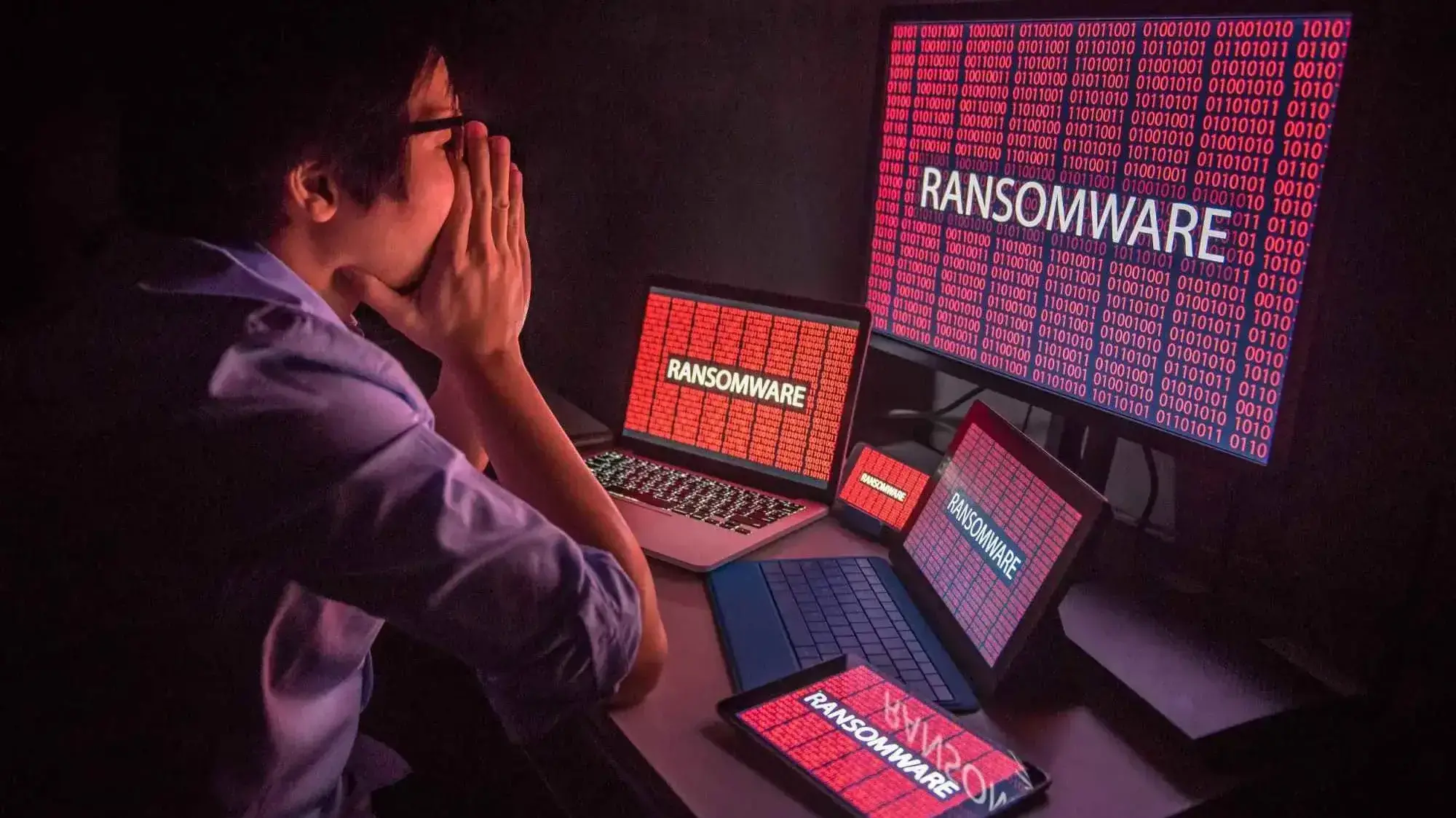Ransomware has become an increasingly dangerous threat for businesses and individuals worldwide. This malicious software can cause severe damage to your digital assets, locking you out of your files and demanding payment to regain access.
In this comprehensive article, we'll explore the world of ransomware in depth, examining its nature, how it operates, and most importantly, how to safeguard your WordPress site against it.
Understanding Ransomware
Ransomware is a type of malware that encrypts your files or locks your computer, rendering it inaccessible. The attackers then demand payment, often in the form of cryptocurrency, in exchange for a decryption key that will unlock your files. If you don't pay the ransom, you risk losing your data permanently.
The Threat Landscape
Ransomware attacks have been on the rise in recent years, posing a considerable threat to businesses and individuals alike. According to an IBM study, the average cost of a ransomware attack is $4.62 million. Likewise, the total cost of cybercrime is projected to hit $10.5 trillion by 2025.
This alarming trend shows no signs of slowing down, with both large corporations and small businesses being targeted.
How Ransomware Spreads
Ransomware can spread through various means, including:
Phishing emails: These deceptive emails appear to be from legitimate sources and often contain malicious attachments or links. Once opened or clicked, the ransomware is downloaded and executed on the victim's device.
Exploit kits: Exploit kits are tools that cybercriminals use to take advantage of vulnerabilities in software applications or operating systems. Once the vulnerability is exploited, the ransomware is installed on the target system.
Remote Desktop Protocol (RDP) attacks: RDP is a widely used protocol that enables remote access to computers. Cybercriminals can exploit weak RDP credentials to gain access to a system and deploy ransomware.
Malvertising: This technique involves injecting malicious code into legitimate online advertising networks. Unsuspecting users who click on these ads may inadvertently download ransomware onto their devices.
Types of Ransomware
There are several types of ransomware, but they can be broadly categorized into two groups:
1. Crypto ransomware: This type of ransomware encrypts your files and demands payment for the decryption key. Examples include CryptoLocker, CryptoWall, and Locky.
2. Locker ransomware: Locker ransomware locks your device or system, preventing you from accessing your files or applications until you pay the ransom. Examples include Reveton and Jigsaw.
While there are numerous ransomware strains, some of the most well-known include WannaCry, Petya, and NotPetya. It's crucial to stay informed about new and emerging threats to better protect your WordPress site.
The Impact of Ransomware on WordPress Sites
WordPress is an attractive target for cybercriminals due to its widespread use and the availability of vulnerable plugins and themes. A successful ransomware attack on your WordPress site can have several adverse consequences, such as:
Loss of Access to Your Website
If your website is infected with ransomware, you may lose access to the admin dashboard or even the entire site. Depending on the type of ransomware, your site may be defaced or rendered unusable until the ransom is paid or the issue is resolved.
Loss of Valuable Data
A ransomware attack can lead to the loss of essential data, including customer information, blog content, and media files. In many cases, this data may be irrecoverable if no recent backups are available, which can have long-term consequences for your business or online presence.
Damage to Your Brand's Reputation
A ransomware attack can cause significant damage to your brand's reputation. Visitors to your site may lose trust in your ability to protect their information, and news of the attack may spread to potential customers. This damage can take considerable time and effort to repair.
Financial Loss
A ransomware attack can cause financial loss through paying the ransom or investing in recovery efforts. It may also lead to indirect costs like website downtime and damage to your brand's reputation, resulting in lost revenue.
Given the potentially severe consequences of a ransomware attack, it's essential to take steps to protect your WordPress site.
How to Protect Your WordPress Site Against Ransomware
Protecting your WordPress site against ransomware requires a multi-layered approach that addresses various aspects of website security. The following recommendations will help you build a comprehensive defense against ransomware attacks:
Keep Your WordPress, Themes, and Plugins Updated
One of the most effective ways to protect your WordPress site against ransomware is to ensure that your core WordPress installation, themes, and plugins are always up to date.
Updates often include security patches that can help protect your site from known vulnerabilities. To stay on top of updates:
Regularly check for updates in your WordPress dashboard.
Enable automatic updates for WordPress, themes, and plugins when possible. This can be done through the use of plugins or by adding code to your wp-config.php file.
Remove any unused themes or plugins to minimize potential attack vectors. These inactive components can still be exploited if they contain vulnerabilities.
Implement Regular Backups
Having a reliable backup strategy in place is essential for recovering from a ransomware attack. By regularly backing up your WordPress site, you can restore your data and minimize downtime in the event of an attack. To create an effective backup plan:
1. Choose a backup solution that meets your needs, such as a plugin like UpdraftPlus or a managed hosting provider like Verpex that offers automatic backups.

2. Schedule backups to run at regular intervals, such as daily or weekly. The frequency should be determined based on the importance and frequency of changes to your site's content.
3. Perform a test restore periodically to ensure that your backups are functioning correctly and that you can recover your site if needed.
4. Store backups offsite, preferably in a secure cloud storage service, to protect against data loss due to server issues or physical disasters.
Strengthen Passwords and Enable Two-Factor Authentication
Using strong, unique passwords for your WordPress admin account and hosting control panel is vital for preventing unauthorized access. Additionally, enabling two-factor authentication (2FA) adds an extra layer of security that can help keep your site safe from ransomware attacks. To strengthen your login security:
1. Use a password manager to generate and store complex, unique passwords for all your accounts. Password managers like LastPass, Dashlane, or 1Password can help you create and manage strong passwords easily.

2. Enable 2FA for your WordPress admin account using a plugin like Google Authenticator or Two-Factor. Users will need to give a secondary authentication form, like a one-time code from a mobile application, along with their password.

3. To enhance security measures, please activate two-factor authentication (2FA) for your hosting control panel and other important accounts concerning your website, such as domain registrars and email services.
Install a Security Plugin
A robust security plugin can help detect and prevent ransomware attacks on your WordPress site. These plugins often include features such as malware scanning, file integrity monitoring, and firewall protection.

There are several security plugins that are commonly used for WordPress, such as:
Choose a security plugin that fits your needs and budget, and configure it to provide the best possible protection for your site. Additionally, monitor the plugin's logs and alerts to stay informed about any potential security issues.
Limit User Access and Permissions
Restricting user access and permissions on your WordPress site can help minimize the risk of a ransomware attack. By only granting users the level of access they require to perform their tasks, you can reduce the potential damage caused by compromised accounts. To limit user access and permissions:
Regularly review and audit user accounts, removing any inactive or unnecessary accounts.
Assign appropriate user roles, such as Editor or Contributor, rather than Administrator, to limit the actions a user can perform on your site.
Use a plugin like User Role Editor to further customize user permissions and capabilities.

Educate Yourself and Your Team
Keeping yourself and your team informed about the latest ransomware threats and best practices for protecting your site is crucial. Regularly review cybersecurity news and resources to stay up to date on emerging threats and recommended security measures.
Consider providing training and resources to your team members to ensure they understand the importance of cybersecurity and know how to protect your WordPress site.
In Case of a Ransomware Attack
If your WordPress site falls victim to a ransomware attack, don't panic. Instead, follow these steps to respond effectively:
Disconnect your site from the internet to prevent further damage. This may involve disabling your site temporarily or working with your hosting provider to take the site offline.
Contact your hosting provider for assistance, as they may be able to help with the recovery process or provide additional resources.
Assess the extent of the damage and determine if you have a recent backup that you can restore. If a backup is available, ensure it is free from ransomware before restoring it to your site.
Consult with cybersecurity experts to determine the best course of action, especially if you're considering paying the ransom (which is generally not recommended). Keep in mind that paying the ransom does not guarantee that you will regain access to your data or that the attackers will not strike again.
Notify your users and customers about the incident, as transparency can help mitigate reputational damage. Be honest about the situation and communicate the steps you are taking to resolve the issue and prevent future attacks.
Implement additional security measures to prevent future attacks, such as strengthening passwords, enabling 2FA, and monitoring your site for suspicious activity.
Your Site Doesn’t Have to Be at the Mercy of Ransomware
Ransomware is a significant threat to WordPress sites, but with proactive steps and a solid security strategy, you can minimize the risk of falling victim to an attack. If you follow the tips outlined here, you'll be well-prepared to defend your site against ransomware and other cyber threats.
And remember, starting with a solid web hosting plan can make all the difference. Our hosting plans for WordPress offer a secure foundation on which to build a successful website that you can feel secure in trusting. From there, it’s a little bit easier to protect your site, your data, and your customer’s data as well.
Good luck!
Frequently Asked Questions
What is the aim of cyber-attacks?
Cyber-attacks usually aim at military, government, enterprise, and other infrastructural assets of citizens, which can include computational infrastructure and physical infrastructure.
What is the impact of a cyber-attack?
Some of the consequences businesses experience are: financial losses from disruption of the business, financial losses from theft of banking information, and high costs to rid your network of threats.
What measures does Verpex take to protect my social media platform from cyber threats?
Verpex employs advanced security measures, including firewalls, virus scanning, SSL encryption, and regular updates to safeguard your social media platform from potential cyber threats.
Is a website on WordPress safe?
Websites on WordPress are safe, however to avoid hacking keep your website up to date.

Brenda Barron is a freelance writer and editor living in southern California. With over a decade of experience crafting prose for businesses of all sizes, she has a solid understanding of what it takes to capture a reader's attention.
View all posts by Brenda Barron