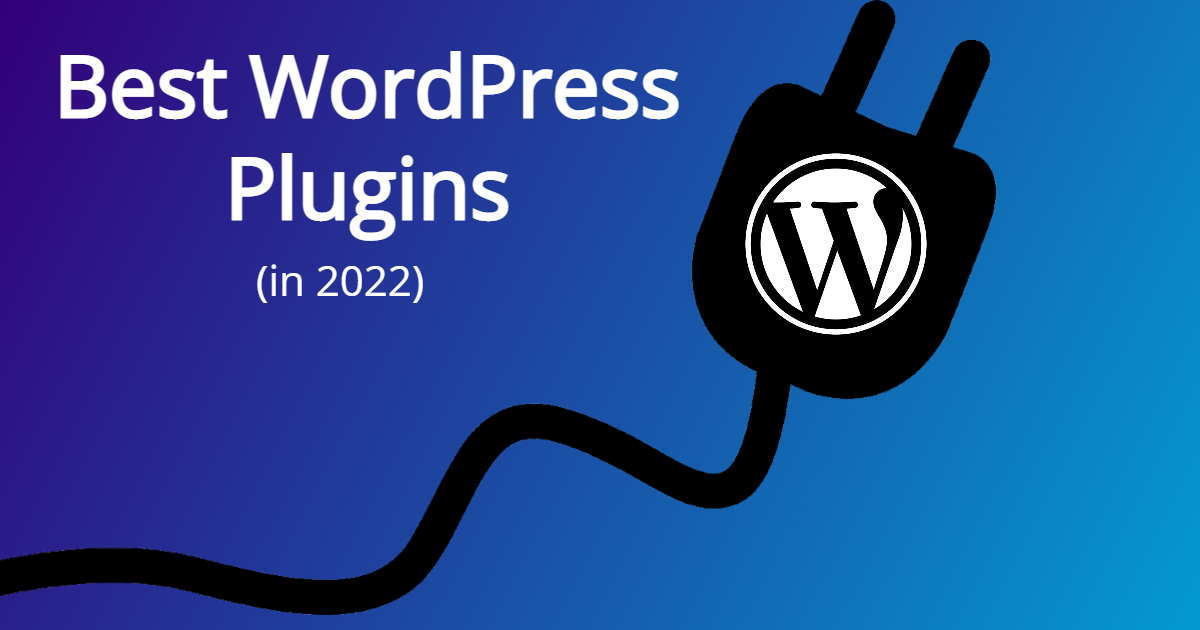With so many tens of thousands of WordPress plugins out there, and many articles telling you how to pick the best plugins for your website, sometimes it’s just nice to have a list of what’s best, from people who have used these plugins before. For new WordPress users, the task of choosing a plugin is quite daunting. Each user has specific needs, like needing a contact form for people to send an email, or adding social share buttons to blog posts. In this article, you’ll learn about the best plugins to consider using for your website. Hopefully this roundup will save you some time and headache from going through the WordPress plugin directory.
Types of Plugins you need for your website
When you’re creating a new website, you probably don’t have a checklist of what you might need. In this article, below are some of the general categories of the plugins you will need for your website, when you first start out. Under each category, you’ll learn why you may need that type of plugin. Some categories may have several WordPress plugin options listed.
- Contact form
- Social sharing plugins
- SEO plugin
- Photo gallery plugin
- Security plugin
- Anti-Spam plugins
- Backup plugin
- e-Commerce plugin
- Analytics plugin
- Speed Optimization plugins
Contact form
Reason: Contact forms are a must for any website today. Not only is it a convenient way to direct people to using a form to ask questions, but it hides your email address. You should not be listing your email address on your website these days, as spammers are always scraping the Internet, in order to collect email addresses and try to scam you.
Plugin Suggestion:
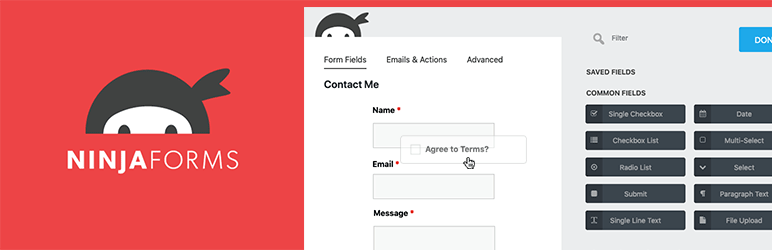
Ninja forms is one of the easiest free contact forms in the market. It’s drag and drop, and if you’re not sure, when you install the plugin, there’s a default contact form already pre-built that you can work with. The free version should do the job if you only need to process simple forms. However, if you need other features like conditional statements, or to accept money through your forms, then Ninja forms also offers paid add-ons for that.
Social sharing plugins
Reason: Having a social media handle and a website go hand in hand, as you can push your website’s content to social network sites. However, why should you be the only one to post your articles and pages to social networks? With social sharing plugins, you can give your visitors a way to share your posts, follow you on your social media channels, and even automatically schedule your posts to those social platforms.
Plugin Suggestions:

Sassy Social Share allows you to add social sharing buttons from dozens of different social networks. In the free version you can change the shape and size of the buttons. This plugin also has other options to display your social share buttons, like floating, where the buttons follow you as you scroll down the page.

Revive Old Posts is super handy, because as you accumulate blog posts, and some still have valid information months down the road, then this post will randomly schedule and publish your old posts to social networks. This saves you a little time from going back to your blog posts and re-sharing it from time to time. The free version of Revive Old Posts offers some limited options to connect to a couple social networks, but if that’s not enough, you can always pay to upgrade and get all of the plugin’s features.
SEO plugin
Reason: If you’re trying to get your site seen on the search engines, WordPress SEO plugins are great tools to try to help give you a leg up. SEO plugins usually contain tools to suggest how to improve your content, so Google can favorably index your site.
Plugin Suggestions:

Yoast SEO is one of the older and most popular SEO plugins of WordPress. This plugin allows you to know how to write a better SEO-friendly post, and even helps display your posts properly when you share them to social media sites. Additionally, the plugin does a great job of adding features to remind you to add your site to places like Pinterest, Google, and Bing.
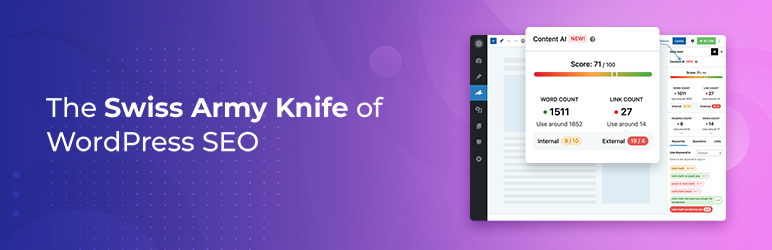
Rank Math SEO is pretty much like Yoast, and a lot of it was inspired and coded using Yoast. However, their version is a lot prettier and users in the community think it’s very user-friendly. So, if Yoast SEO isn’t for you, try out Rank Math SEO.
Please note that you shouldn’t install and use both of these SEO plugins together.
Photo Gallery plugin
Reason: If you want to show off your photos, whether it’s for personal reasons or if you’re displaying art, a photo gallery plugin can help you organize and display those pictures on your site.
Plugin Suggestion:

FooGallery is a slick photo gallery plugin. It doesn’t put a lot of strain on your database like other photo galleries. Out of the box, the free version offers a lot of ways you can display your gallery. If you want more options, like Lightbox, you can either install their free modal lightbox add-on called FooBox, or just purchase the premium version, which is super affordable. The premium version allows you to add social share buttons to each image, when the picture is displayed in a lightbox popup. Pretty cool, right?
Security plugin
Reason: Your site is important. It took you time and money to build it. Unfortunately, things happen like your website being hacked. A WordPress security plugin can help scan for malicious code or even prevent some hackings from occurring. As for Anti
Plugin Suggestion:

Shield Security is a really handy security plugin that has a lot of options for securing your site. It also informs you via email of how many bots hit your site, suspicious files, and whether your plugins need updated or have been abandoned by the developers. Additionally, Shield Security has some comment form anti-spam options built in, to prevent spammers from sending you hundreds of comments to moderate, when you have better things to do.
Anti-Spam plugin
Reason: Who likes comment spam? No one, right? Anti-spam plugins are designed to decrease comment spam by blocking already blacklisted email addresses and IPs, or sending comments to the moderation queue, instead of automatically publishing them.
Plugin Suggestions:
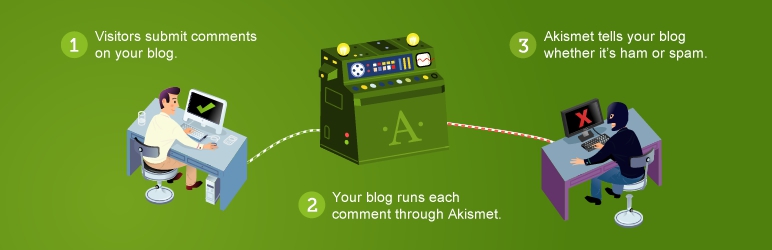
Akismet is one of the oldest WordPress anti-spam plugins in the WordPress community. You simply need a WordPress.com account, install this plugin, and go through the plugin’s walkthrough. If you’re a business, you may have to pay, but there’s a sliding scale option to pick your price, if your site is a personal one. As a note, Akismet is a default plugin that is offered with every new WordPress install, so all you need to do is activate it and follow the plugin’s directions in order to configure it.
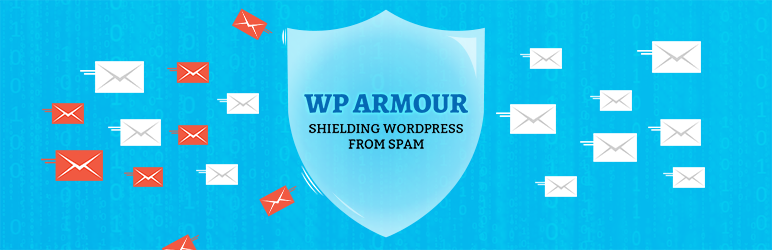
WP Armour is an anti-spam plugin that works with your contact forms and comment forms. If Akismet’s walkthrough is a bit intimidating, and you don’t want to pay for it, then you may want to choose WP Armour.
Backup plugin
Reason: Backing up your website is very important. If something goes wrong, you can use that backup to restore your site, and not have to deal with the extra time trying to troubleshoot the problem.
Plugin Suggestion:

UpdraftPlus is hands down, one of the best WordPress backup plugins. It’s really simple to configure and the free version offers a lot of options to download your backups to other places, so you have copies. You can schedule the plugin to create backups daily or more than that. This plugin is a great side companion in case your web host offers daily backups. As a note, Verpex offers backing up your cloud hosting and hosting for WordPress accounts twice a day!
e-Commerce plugin
Reason: If you need to sell digital products like MP3 or PDF, or perhaps tangible items, like t-shirts, then an e-commerce plugin will help you. These types of plugins help you put an organized list of products together, and even help you track what customer’s purchase.
Plugin Suggestions:

WooCommerce is by far one of the best e-commerce solutions in the market, and it happens to be a WordPress plugin. So while you blog, you can sell whatever you desire. You can use WooCommerce to even start a subscription based service, book services, take donations, and much more!
Analytics plugin
Reason: If you’re trying to see how many people are visiting your site, where they are coming from, and what they did on your site, you’re going to need some type of Analytics plugin. That being said, the best way to track traffic is Google Analytics. It’s free, trusted by most advertisers, and there are some WordPress plugins that can help you to connect your site with Google Analytics.
Plugin Suggestions:
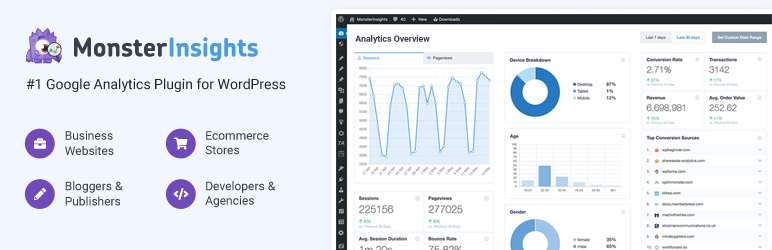
MonsterInsights allows you to hook your WordPress website up to Google Analytics, without wondering where to paste the tracking code. Simply install, grant Google access, and configure for your site. The free version of the plugin even displays a few basic website traffic stats in your WordPress admin area.
Speed Optimization plugins
Reason: If you don’t like visiting slow websites, more than likely your visitors won’t stay long if your site is sluggish. A speed optimization plugin helps speed up your site. To keep with the theme of this article, below is a free plugin that will help speed up your site.
Plugin Suggestion:

LightSpeed Cache works well with web hosts that offer LightSpeed cache, but it’s not a requirement to have LightSpeed. The plugin may not be easy for the basic user to configure, so if you fall under that category, you may want to do a Google Search to see what are the recommended plugin settings for LightSpeed Cache.
In Summary
Whatever kind of website you launch, you’ll most likely need a plugin to add specific functionality to your site. Hopefully this article helps as a short guide on what basic plugins to choose, so you have a solid set of plugins for your new site.
Frequently Asked Questions
Are WordPress plugins free?
WordPress has loads of plugins you can install, some of them are free, but some of them you will need to pay for. You can learn how to use WordPress Plugins on our blog.
Why choose Verpex for WordPress?
As the leading CMS out there, we’ve made it our mission to offer the most comprehensive and streamlined WordPress solutions on the market. Backed by a responsive customer care team and reliable site enhancement tools, we ensure our users get the full WordPress value and support for a reasonable price.
Is a website on WordPress safe?
Websites on WordPress are safe, however to avoid hacking keep your website up to date.
What is the best WordPress migration plugin?
Some of the best WordPress migration plugins are Bluehost Migrator, Migrate DB Pro, BackupBuddy, Migrate Guru, JetPack, Duplicator, and more.

Nile Flores is a long time professional blogger, as well as WordPress website designer and developer from the St. Louis Metro East. Nile blogs at NileFlores.com, where she’s passionate about helping website owners, whether they’re small business owners or bloggers. She teaches about Blogging, Social Media, Search Engine Optimization, Website Design, and WordPress. Additionally, Nile loves to speak at WordCamps (WordPress conferences) across the United States. When Nile isn’t knee-deep in coding, she’s a proud mom of a college student, and enjoys oil painting, cigar smoking, nail art design, and practicing traditional Okinawan kempo karate.
View all posts by Nile Flores