Every web host or tech blog you’ve probably visited, has probably mentioned something about you needing SSL for your website.
In this article, you’ll learn a little bit about SSL, HTTP vs HTTPs, how to get SSL for your site, and lastly, why you need SSL for your website.
What is an SSL certificate?
SSL is a short acronym for Secure Sockets Layer. This is used to provide a layer of protection when information is passed through a computer browser, like through a form.
Hackers can easily see a lot of information, but when a site has an SSL certificate, the information is encrypted, which means that whatever you sent through a form, whether it’s a credit card number, personal identification, phone number or private message, all of it’s protected from being stolen.
Now, the process behind SSL works like a handshake, and is often known as an SSL handshake. The process is similar to the sequence below:
The browser or server tries to access a website that uses a SSL certificate.
The browser or server asks the server of the website it’s trying to access, to identify itself..
The server of the website being accessed, sends their SSL certificate for verification.
The browser or server checks and determines whether the SSL certificate is valid.
If the certificate is valid, access is granted, which means encrypted data can be passed between the browser or server, and the server that requested access.
This process looks like it takes a ton of time, but it only lasts a couple milliseconds. In the past, early SSL certificates slowed down a site. Because of how far technology has come, the SSL handshake has improved, which means no worries over the process making your website slower.
SSL certificates normally have an expiration. The most common usually lasts about one year, so that means you will need to renew your certificate each year. The reason for this is because technology is always evolving, and like anything dealing with computers, keeping the code for your SSL certificate up-to-date is extremely important.
What kind of information does SSL certificate display?
SSL certificates aren't designed to expose the person, business, or organization, but to verify that the certificate issued is valid and authentic. If you hover over the left side of the link, on your browser’s link bar, you can click the padlock to view any of the following information:
What domain name the certificate was issued for.
Who the certificate was granted to (individual person, business, or organization)
Which authorized company issued it (also known as Certificate Authority) and their digital signature.
When the SSL certificate was issued.
When the certificate will expire.
The public key of the certificate
HTTP vs. HTTPS - What’s the difference?

Now that you know a little about SSL, you probably might wonder what the difference is between HTTP versus HTTPS, that is in front of a website’s URL.
HTTP is short for Hypertext Transfer Protocol, and HTTPS is Hypertext Transfer Protocol Secure.
HTTPS is used when there’s a valid and up-to-date SSL certificate installed on the domain’s web host. HTTPS gives customers quicker speeds and connections than HTTP. This is due to the fact web sites aiding HTTPS have already been licensed as tightly closed and are sent straightly to the user.
Here’s a few other differences between HTTP and HTTPS:
- HTTP transmits information in simple text: Potentially any person with understanding of HTTP protocol instructions and syntax can examine and apprehend it. This is super risky when customers fill out forms, due to the fact customers would possibly provide touchy data, like passwords or payment information. Hackers are always looking to locate that information, plus any facts a server sends to browsers.
- HTTPS gives protection due to the fact it shows a long line of encrypted characters that aren't decipherable: The characters in HTTPS requests and responses incorporate a combination of lowercase letters, uppercase letters and symbols with no areas or returns.
- HTTPS heavily depends on authentication: Browsers require verification of a person, computer or site to declare who they are. HTTP is solely based on simple trust.
- HTTPS is considered a ranking factor with Google because Google requires website owners to provide a secure webpage experience for their visitors.
- HTTPS provides a level of trust with people looking to make a purchase.
Lastly, because browsers like Mozilla and Google Chrome are pushing website owners to have SSL, you’re site could appear as followed:
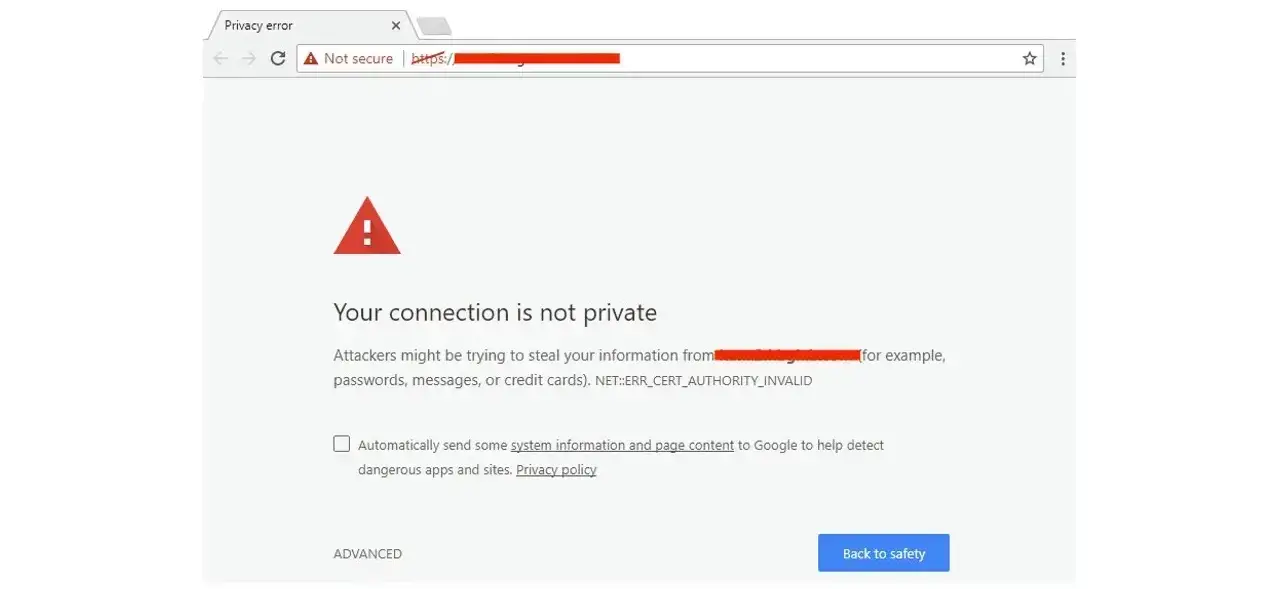
How to get an SSL Certificate for your Website?
In order to get a SSL certificate for your website, you need to find places that are authorized to issue them, also known as Certificate Authority (CA).
There are a lot of different SSL certificates out there. For most basic websites, you need basic Domain Validated (DV) SSL. Some are free, like those SSL certificates offered by Let’s Encrypt. Some web hosts like Verpex include free SSL, with services like Auto SSL. Others have varied SSL certificates that you can purchase, that can be between $10 or hundred of dollars.
Paid SSL Certificates usually come with a warranty. The more expensive ones like ones for Organization validation (OV) or Extended Validation (EV), provide a higher dollar warranty in case of data breaches. These are best if you’re running a large organization that collects a lot of sensitive data from registered users, corporate sites, government websites, or payment data from large ecommerce shops.
Once you’ve bought an SSL certificate or registered for a free one, you have to go through the process of installing the SSL certificate. While there are a lot of tutorials, this process may be confusing, and may require a developer who is experienced with installing SSL certificates.
As a note, with Verpex, every web hosting plan comes with a free SSL certificate that is automatically installed for you.
Why do you need an SSL Certificate
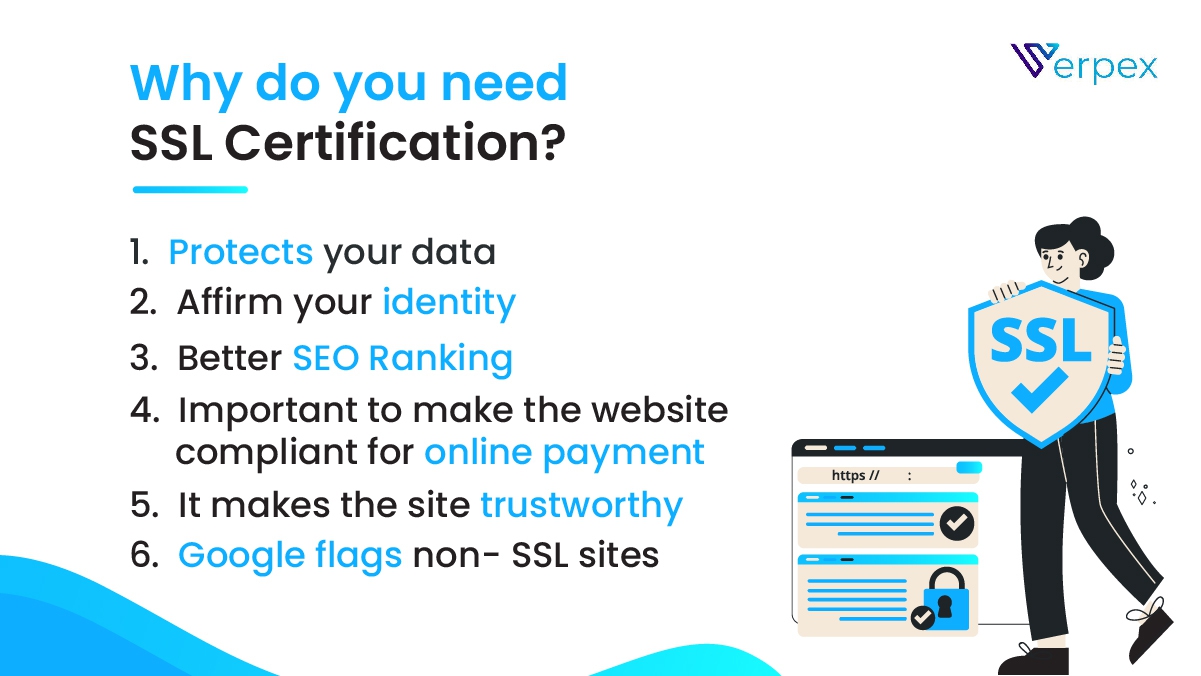
After all of this information, the greatest reason why you need SSL for your website, is that it provides a level of security for your users that submit information through your forms. And even if your site doesn’t contain a singular form, even Google uses it as a ranking factor, and sites that don’t use SSL, are already being penalized at the browser level (ie. Chrome, Mozilla, Microsoft.)
Your website visitors' safety is important, right? If you haven’t moved from HTTP to HTTPS with your site, you should do so as soon as possible.
Frequently Asked Questions
Why should I get an SSL certificate?
You need an SSL certificate to convey trust to users, prevent attackers, verify ownership of your website, and keep your user data secure.
Will an SSL certificate be included in both shared and hosting for WordPress?
Yes, you’ll have access to a free SSL certificate on all hosting packages at Verpex.
How HTTPS is important?
HTTPS is important because It protects customer and communication information. Businesses that use HTTPS can also be verified, since HTTPS works to legitimize any site.
Will HTTPS affect my site performance?
Yes. SSL impacts the site performance since it takes extra round trips to establish a secure connection. But, the increased level of security is worth the wait of a few milliseconds.

Nile Flores is a long time professional blogger, as well as WordPress website designer and developer from the St. Louis Metro East. Nile blogs at NileFlores.com, where she’s passionate about helping website owners, whether they’re small business owners or bloggers. She teaches about Blogging, Social Media, Search Engine Optimization, Website Design, and WordPress. Additionally, Nile loves to speak at WordCamps (WordPress conferences) across the United States. When Nile isn’t knee-deep in coding, she’s a proud mom of a college student, and enjoys oil painting, cigar smoking, nail art design, and practicing traditional Okinawan kempo karate.
View all posts by Nile Flores




















