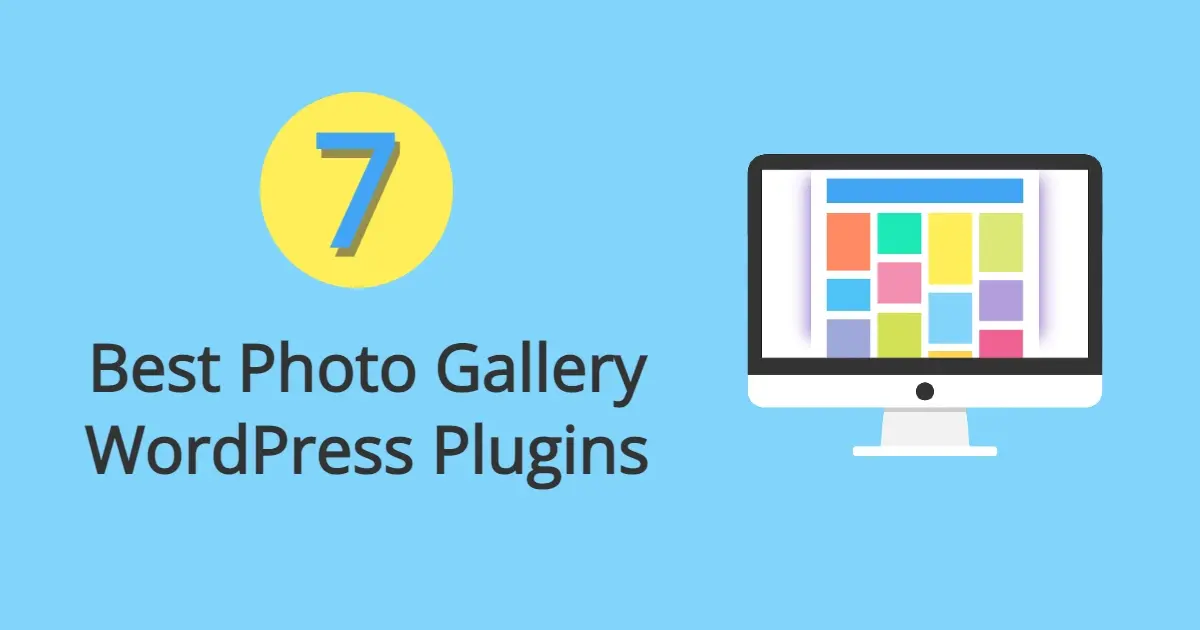Whether you're a photographer, freelancer, service-based business, or just like to showcase a lot of pictures, photo gallery WordPress plugins can offer an efficient and user-friendly solution for creating amazing image galleries on WordPress websites. These plugins empower website owners and photographers to showcase their work in a visually appealing and organized manner, enhancing the overall user experience. In this article, you'll learn about a few of the best photo gallery WordPress plugins that have a wide range of features, while providing the flexibility and functionality needed to create professional-looking photo galleries without any coding or design skills.
What Makes a Good Photo Gallery WordPress Plugin?
When choosing a good photo gallery WordPress plugin, you should look for the following features:
- Responsive design
- Easy installation and setup
- Multiple gallery styles
- Customization options
- Image management
- Lightbox integration
- Social media integration
- SEO features
- Multimedia support
- Performance and speed
Responsive design
The plugin should have a flexible layout that allows the screen size and device to adapt, so users are able to experience optimal display experiences on all desktop, tablet or mobile devices.
Easy installation and setup
For users to be able to rapidly install and configure the plugin without technical problems, the ideal photo gallery plugin should have an easy user interface and simple installation process.
Multiple gallery styles
Users should be able to display photos in various ways and match their own website's style with a number of gallery styles, such as grid, masonry, carousel or slide show.
Customization options
The plugin should enable users to make a photo gallery in alignment with their own branding and design preferences by providing extensive flexibility options such as the ability to change visual layout, colors, fonts or sizes.
Image management
Efficient image manager features should be provided in a robust plugin photo gallery, enabling users to easily upload, store and categorize their photos via the plugin interface. It may also be useful to have bulk upload and automatic resizing options.
Lightbox integration
With the inclusion of a lightbox feature, users are able to view larger versions of images by clicking on them without having to navigate away from your gallery page.
Social media integration
With the ability to integrate social media sharing buttons it is easy for users to publish photographs from their gallery on top of favorite platforms such as Facebook, Twitter, Instagram and Pinterest, thereby increasing its reach.
SEO features
A good photo gallery plugin should be SEO friendly by allowing the user to optimize their gallery pages for search engines, such as being able to add image labels, meta descriptions and relevant keyword options.
Multimedia support
Besides photographs, the plugin should be capable of supporting any type of media including videos and audio files so that users can make multimedia galleries as well as add different types of media to their content.
Performance and speed
In order to ensure that gallery pages load quickly and in spite of having a lot of images, a solid photo gallery plugin should be optimized for performance and speed. Further improvement of the performance can be aided by lazy loading and caching.
Top 7 Photo Gallery Plugins for WordPress
While there are a lot of photo gallery WordPress plugins out there, both paid and free ones, the ones in this list mostly are free, but may offer some premium upgrades.
- Envira Gallery
- FooGallery
- Getwid – Gutenberg Blocks
- Jetpack
- NextGEN Gallery
- Photo Gallery by 10Web
- Photo Gallery by Supsystic
Envira Gallery
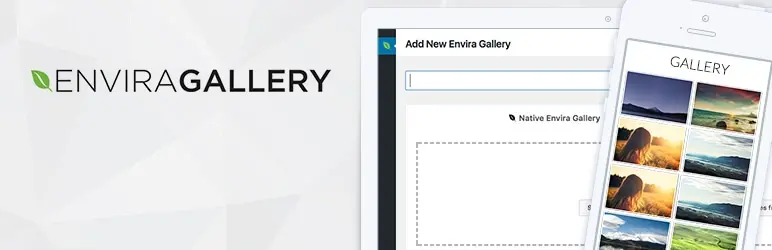
Envira Gallery Lite is a feature rich plugin for WordPress that allows users to create beautiful and very flexible image galleries on their websites. Envira Gallery makes it easy for you to add, organize, display and view images in different gallery styles including grids, masonry or carousels with its user-friendly interface and drag and drop functionality. Moreover, this plugin offers a number of advanced features to enable users to create engaging and interactive galleries meeting their specific requirements such as image protection, social media integration, watermarking or deep linking.
Envira Gallery also ensures fast loading times and a seamless viewing experience across all devices, with a focus on performance optimization and mobile responsiveness. You can also upgrade to Envira Gallery Pro for as low as $26 per year and get more features like right-click protection, slideshow options, and more. The have other tier plans that add more awesomeness like watermarking, social sharing, and more.
FooGallery

FooGallery is a powerful WordPress plugin designed to simplify the creation and management of beautiful photo galleries on your website. The plugin allows users to rapidly organize and display their images in a variety of gallery types like grids, masonry or slideshows with its intuitive interface and user-friendly features. The plugin offers a wide variety of customizations, including advanced image sorting, responsive design, and built-in lightbox integration (with the free Foobox add-on plugin), to provide both website owners and visitors with seamless and visually satisfying experiences.
FooGallery offers a premium version that contains their lightbox feature as well as social media icons for sharing. They have several pro tiers that give you more options that integrate with WooCommerce, and much more.
Getwid – Gutenberg Blocks

Getwid – Gutenberg Blocks is a powerful Gutenberg Block plugin that allows you to add an unlimited number of other blocks and customize them, thereby expanding the abilities of your Gutenberg editor. With Getwid, users can easily create visually stunning and feature-rich content like:
- Sliders
- Galleries
- Testimonials
- Countdowns
- Stackable galleries
…and much more! It is easy to create a dynamic layout and configure blocks how you want them to look, thanks to the plugin's graphical interface, as well as drag and drop functionality. Getwid gives users a flexible tool kit to make engaging and professional looking websites that don't require coding or designing skills, giving them the opportunity to edit Gutenberg with any tools they want.
Jetpack
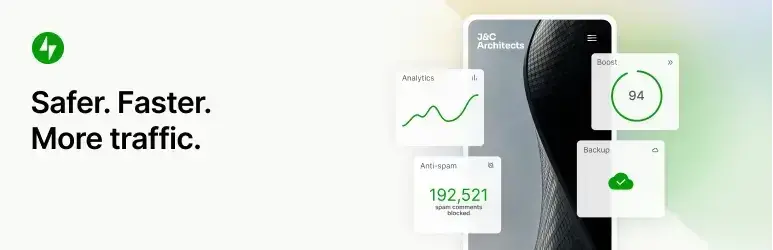
A powerful photo gallery option is included in the Jetpack plugin, which allows users to create a visually appealing and configurable image gallery on their website. You can easily display your images in a variety of gallery styles, such as tiled mosaics or elegant carousels with Jetpack. The plugin allows users to set their own configuration options, such as width of columns, thumbnail size and lightbox behavior in order to suit their preferences. In addition, Jetpack's photo gallery features integrate easily with the WordPress media library so that you can view and add images to your galleries.
Overall, Jetpack's photo gallery features makes it easy for users to view and organize photos on WordPress websites in an efficient way.
NextGEN Gallery
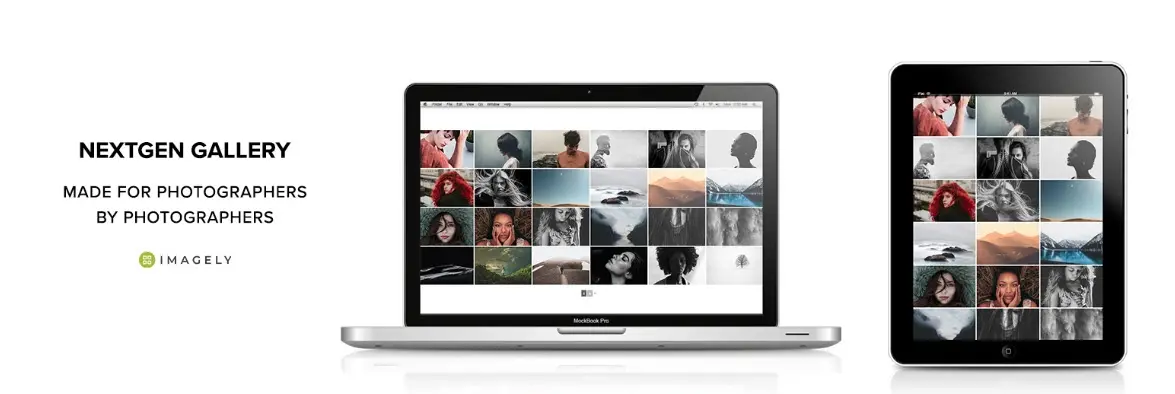
NextGEN Gallery is a powerful, robust.WPl plugin that specializes in the design and management of photo galleries. With NextGen Gallery, users can easily upload, organize, and display their images in various gallery styles such as thumbnails, slideshows, and filmstrips. With this plugin, users can opt to take advantage of advanced features with their pro version such as watermarking, deep linking and social sharing, which will give them an abundance of options to configure their images in such a way that they can create dazzling and engaging galleries.
Also, NextGen Gallery's responsive design features ensure that the gallery looks fantastic and works smoothly with a range of devices. NextGen Gallery is a powerful tool for photographers, artists and website owners who desire to display their visual content in an elegant and professional manner thanks to its comprehensive set of features and user-friendly interface.
Photo Gallery by 10Web

Photo Gallery by 10Web is a versatile and feature-rich WordPress plugin that allows users to create customizable photo galleries on their websites. With an intuitive interface and drag-and-drop functionality, users can easily upload, organize, and choose from a variety of gallery layouts such as grids, masonry, or sliders. You can customize the plugin with a variety of options, such as gallery themes, lightbox styles, hovering effects and transitions that allow users to make attractive galleries which complement your web's design. In addition, Photo Gallery by 10web offers a comprehensive integration of social media platforms with SEO optimisation tools and responsive design so that you can see your view on various devices at the same time.
Photo Gallery by Supsystic

Photo Gallery by Supsystic is a user-friendly WordPress plugin that gives users the ability to create attractive customizable photo galleries on their websites. The user can display his pictures in a visually striking layout by clicking on an easy interface and selecting various gallery styles, such as grids, stonemasonry or sliders. With a wide range of configurable options, the plugin allows users to select custom colors, fonts and animations for their galleries. In addition, Photo Gallery by Supsystic also contains advanced features in their premium version, such as social media integration, lightbox functionality, image protection and SEO optimization that give users a complete set of tools to enhance the gallery experience.
In Summary
Now that you’ve learned about some of the best photo gallery WordPress plugins out there, it’s time to try them out. Take them for a spin and see which one is easier for you to use, and has the features you need for your website’s photo gallery. Just make sure when you’ve found the photo gallery WordPress plugin that you will use, that you still need to optimize your photos and make sure that your site loads quickly.
Frequently Asked Questions
Are WordPress plugins free?
WordPress has loads of plugins you can install, some of them are free, but some of them you will need to pay for. You can learn how to use WordPress Plugins on our blog.
Can you make money selling photography?
Yes, you can make money selling photography. There are many ways you can do this. You can offer your photography services, sell prints, or sell digital images.
Are WordPress-free themes safe?
People often think that free themes have low quality. However, free WordPress themes actually have high quality and are free to use.
Can WordPress be used for eCommerce?
WordPress offers many different ways to build an eCommerce online store for all types of products and markets. Almost 40 percent of all online shops are powered by WooCommerce, a WordPress eCommerce plugin.

Nile Flores is a long time professional blogger, as well as WordPress website designer and developer from the St. Louis Metro East. Nile blogs at NileFlores.com, where she’s passionate about helping website owners, whether they’re small business owners or bloggers. She teaches about Blogging, Social Media, Search Engine Optimization, Website Design, and WordPress. Additionally, Nile loves to speak at WordCamps (WordPress conferences) across the United States. When Nile isn’t knee-deep in coding, she’s a proud mom of a college student, and enjoys oil painting, cigar smoking, nail art design, and practicing traditional Okinawan kempo karate.
View all posts by Nile Flores