Creating a website is easier than ever, especially with how technology has advanced for web designers and developers. In WordPress, during the past decade, the community has seen drag and drop page builders pop up. WordPress even got an upgrade with a truer WYSIWYG editor named Gutenberg.
In this article, you’ll learn about some of the best drag and drop WordPress page builders, and what they can do for you.
What is a page builder?
A page builder, especially in WordPress is a design tool to help users customize their website’s look. A page builder is different from a theme, as it usually is a plugin, and installed separately. In some cases like Elegant Theme’s Divi theme framework, the page builder is built into the theme.
Most pagebuilders add dynamic design features to a site like sliders, custom call to action buttons, special content blocks, FAQ accordions, and more.
What is a drag and drop WordPress page builder?
A drag and drop WordPress page builder is one that is designed for better user experience. The page builder allows the user to drag and drop each element onto a page or post wherever they desire.
What Makes a Page Builder the Best?
- Easy to use
- Lots of design elements to choose from
- Pre-built templates
- Ability to build and save templates
- Compatible with WordPress
- Compatible with popular themes and plugins
- Offers mobile responsive design options
Easy to use
Drag and drop WordPress page builders should be easy to use. This means that you should be able to select the design elements you want, and easily drag them to where you want them to be. The page builder should also offer easy to find settings for styling each design element.
Lots of design elements to choose from
While it’s understandable that a page builder might have a limited number of design elements to choose from, there should be some solid basics, like call-to-action buttons, forms, image blocks, and more. It’s no use if a free page builder plugin can’t offer enough design options to build a nice and basic website.
Pre-built templates
Having some pre-built templates will save any user's time, and can act as a guide to using the drag and drop WordPress page builder.
Ability to build and save templates
Being able to create your own templates and save them is really useful, so you can repeatedly use specific templates whatever page or post you wish. For example, say you have a special banner or call-to-action that you want to save on a few similar pages or posts. You can select the saved template for each and every individual post that needs banner or call-to-action.
Compatible with WordPress
A good page builder should always be compatible with the latest version of WordPress. This is not just good for security, but to make sure that the site doesn’t get sluggish or pop up any code errors.
Compatible with popular themes and plugins
Any drag and drop WordPress page builder should be compatible with most popular themes and plugins. It’s important that everything plays nice with each other so your site isn’t down because something went wrong.
Offers mobile responsive design options
It’s important to have a mobile responsive version of your WordPress website. When designing your theme, using a page builder, you will want to be able to switch device width views, and adjust the theme to look right no matter the browser width.
7 Best Drag and Drop WordPress Page Builders
Below are some of the best drag and drop WordPress page builders in the market. Please note that some of these are free and some are solely premium paid plugins.
- Seedprod
- Elementor
- SiteOrigin
- WP Bakery
- Beaver Builder
- Divi
- Visual Composer
1. Seedprod
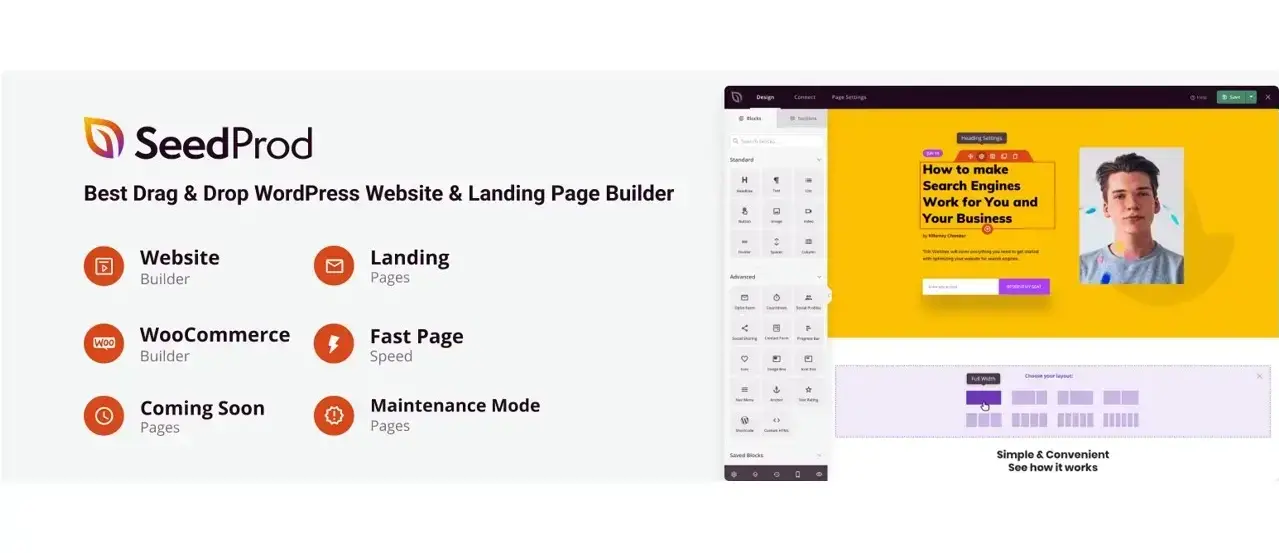
Website Builder by Seedprod used to be known as a coming soon or maintenance plugin but has grown into being its own page builder. You can create your own pages using their drag and drop page builder, or take advantage of some of their marketing focused landing page templates. You can also still use the plugin for a coming soon or maintenance page, but this plugin can help you customize the look of each of your pages, or all of your website.
2. Elementor
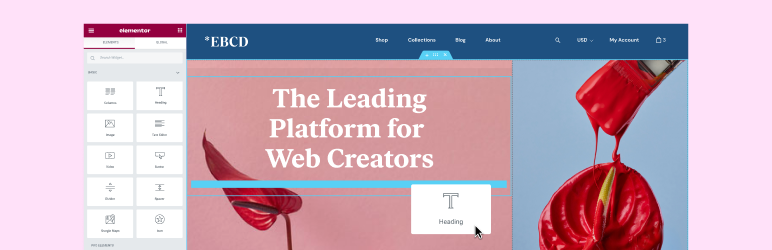
Elementor is one of the most popular drag and drop WordPress page builder plugins, with over 5 million active installations. Out-of-the-box, the free version gives you the freedom to easily build your site, and see the changes you make as you go. This plugin includes over 40 free widgets to use, and works well with most other popular themes and plugins.
3. Page Builder by SiteOrigin
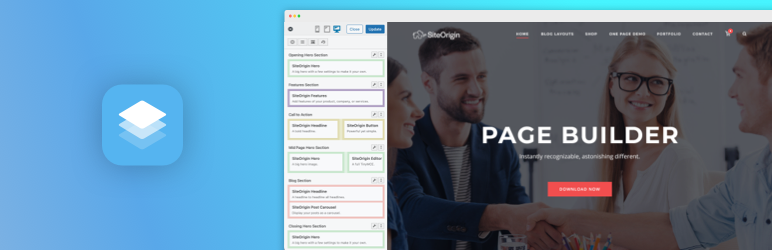
Page Builder by SiteOrigin, plus their add-on SiteOrigin Widgets Bundle may not be as fancy of design as other drag and drop WordPress page builders, but it is slick and robust. This drag and drop page builder is a little more focused on allowing you to organize your content and actually is a great way to learn content blocks, as the concept is much similar.
4. WPBakery
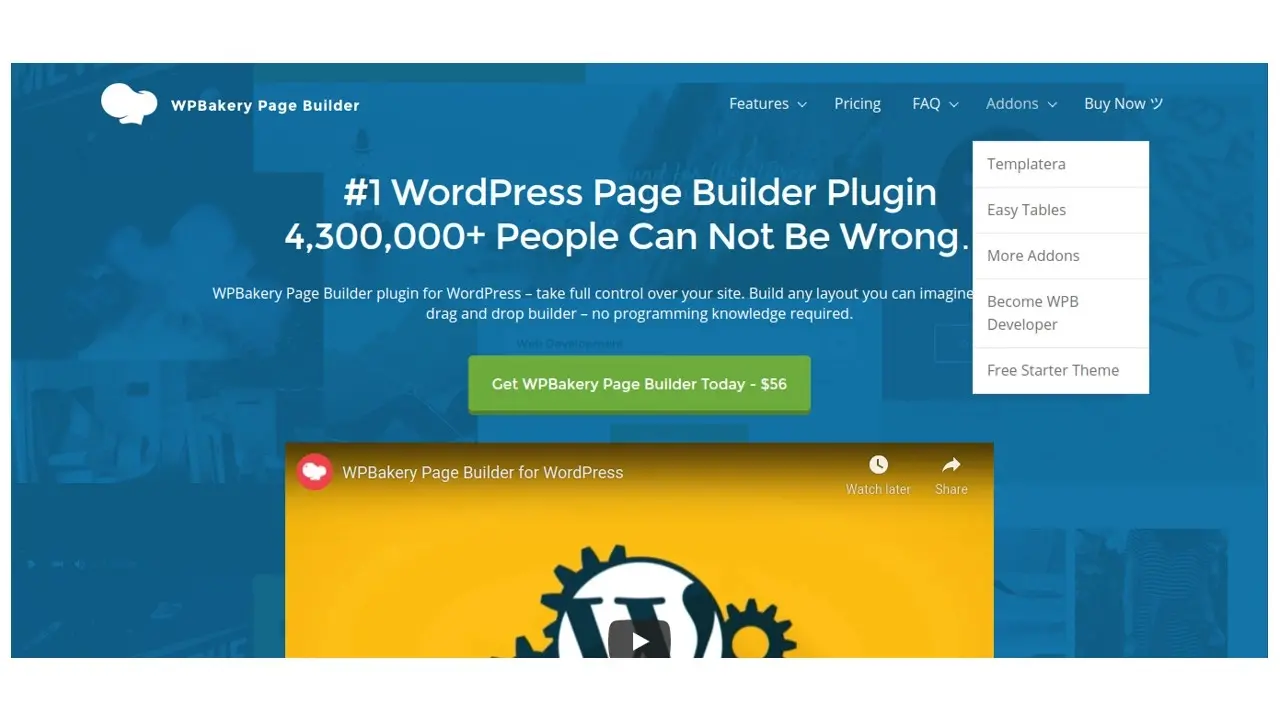
WPBakery is a premium paid drag and drop WordPress page builder that is pretty robust. You can save design blocks and even use pre-made blocks. You won’t need to know how to code with WPBakery, just drag, drop, and adjust each content block’s settings.
As a side note, you can find quite a few pre-built themes on ThemeForest.net that have bundled WPBakery with it. In case you prefer an elaborate pre-built WordPress theme, it can help as a guide for the content you want to put on your website.
5. Beaver Builder
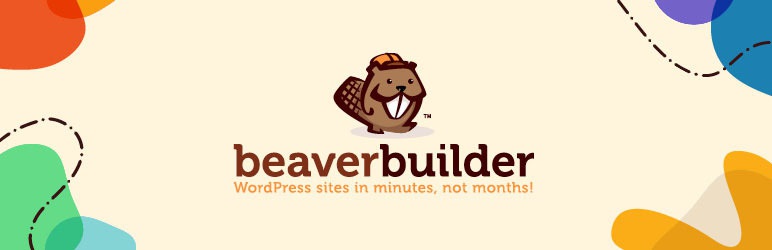
Beaver Builder has a lite version and premium version page builder. With the free version, you can use features like:
- Full width and column-based layouts
- Mobile friendly responsive layouts
- Various content modules - media, call-to-action buttons, icons, text editor, HTML, and sidebar
- Color, image, and video backgrounds
The lite version does well, but is fairly limited, so the premium version may be something you might want to buy if you like what you tried out.
6. Divi
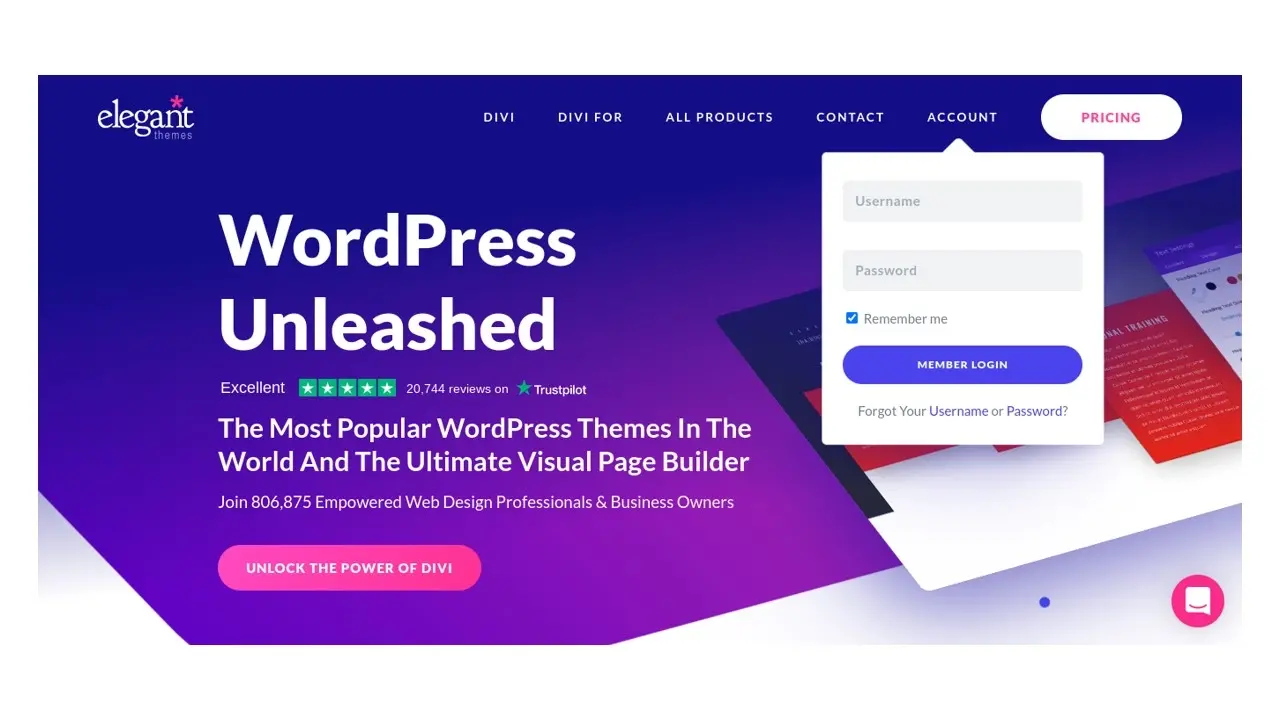
Divi by Elegant Themes is a theme with the drag and drop page builder built into it. With Divi, you will want to create a child theme, because when the developer issues an update, it could overwrite any extra code that you add. This theme and page builder combo can handle a lot and has a lot of pre-built layout options that you can use.
Additionally, the drag and drop page builder is easy on the eyes to follow and edit, as each section is color coded.
7. Visual Composer
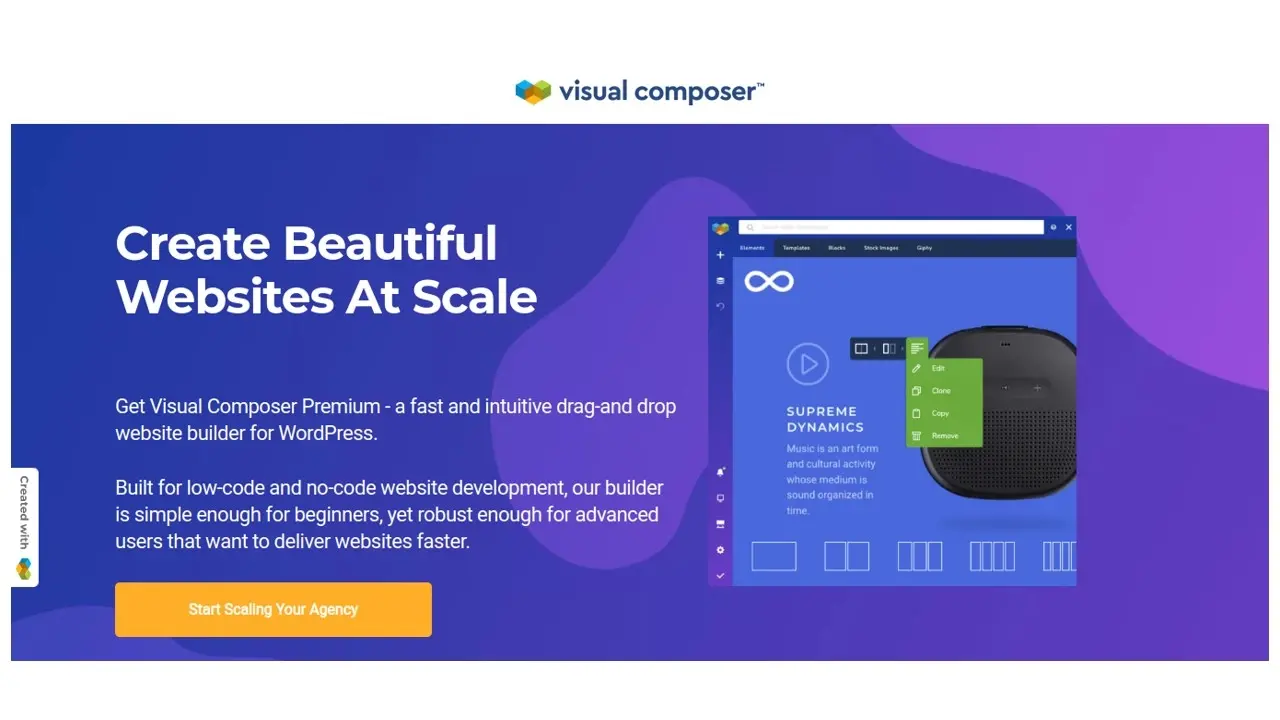
Visual Composer is a popular premium paid page builder plugin that offers a lot for users, including:
- Pre-built responsive templates
- Compatibility with WooCommerce
- 500+ content elements to choose
While newer WordPress users can learn how to use Visual Composer, there are so many settings that this is more friendly for web designers and developers.
In Summary
So, you’ve learned about drag and drop WordPress page builders, and have a few you can choose from. Make sure when choosing, to only pick one page builder. More than one can slow your site down. Happy WordPress page building!
Frequently Asked Questions
Is WordPress free?
All you need to do to use WordPress is to invest in a web hosting plan since the software itself is free.
Are website builders easy to use?
One of the easiest ways to build a website is with a website builder. Using a website builder doesn't require any programming and coding skills.
Why choose Verpex for WordPress?
As the leading CMS out there, we’ve made it our mission to offer the most comprehensive and streamlined WordPress solutions on the market. Backed by a responsive customer care team and reliable site enhancement tools, we ensure our users get the full WordPress value and support for a reasonable price.
Do I need to know how to code to use WordPress?
Definitely not. There’s no need to learn coding, since most WordPress users aren’t developers. There’s many plugins and themes you can use to customize your website without coding.

Nile Flores is a long time professional blogger, as well as WordPress website designer and developer from the St. Louis Metro East. Nile blogs at NileFlores.com, where she’s passionate about helping website owners, whether they’re small business owners or bloggers. She teaches about Blogging, Social Media, Search Engine Optimization, Website Design, and WordPress. Additionally, Nile loves to speak at WordCamps (WordPress conferences) across the United States. When Nile isn’t knee-deep in coding, she’s a proud mom of a college student, and enjoys oil painting, cigar smoking, nail art design, and practicing traditional Okinawan kempo karate.
View all posts by Nile Flores



















