Choosing the right billing and client management system is a critical step for any hosting provider. While WHMCS is a well-established tool in the industry, it’s not without limitations—especially when it comes to flexibility, pricing, or user experience. Fortunately, a number of capable alternatives have emerged, each offering different strengths for different business models.
Below is a quick overview of standout WHMCS alternatives. Whether you’re looking for modern UI, open-source architecture, or a free-to-start option, these tools provide a wide range of features tailored to hosting businesses of all sizes.
Upmind – Used by Verpex, it blends cloud-based billing, automation, client management, and reporting into a modern interface. It offers a forever-free plan and flexible paid tiers, though onboarding may take time due to its depth.
HostBill – Known for powerful automation and billing features. Packed with integrations, but has a steeper learning curve and a higher upfront cost.
Blesta – A favorite among developers thanks to its open-source, extensible design. May appeal less to those seeking an out-of-the-box experience or modern UI.
ClientExec – Offers core tools for client and invoice management in a clean, simple interface. Less customizable, but beginner-friendly.
Ubersmith – Built for larger businesses and data center operations. Strong on infrastructure billing, though its pricing may put it out of reach for smaller teams.
WISECP – An all-in-one solution with billing, automation, support, and even a built-in hosting panel. Affordable, but not without a learning curve.
BILLmanager – Offers flexible billing and a user-friendly interface. Great for beginners but may lack deeper automation features.
BoxBilling – Lightweight and open-source, suited to small hosting providers. Not feature-heavy, but handles the basics well.
ZBillingNET – A modular, community-driven open-source solution with multi-language support. Best for technically inclined users.
Hudu – Not a billing tool directly, but excellent for documentation and internal system management. Often paired with lighter billing software for a complete stack.
In the next section, we’ll take a fresh look at WHMCS itself—what it does well, where it struggles, and how these alternatives compare depending on your goals.
WHMCS: What It Does—and Why Hosts Are Looking Elsewhere
WHMCS (Web Host Manager Complete Solution) has long been the go-to platform for web hosting businesses and domain resellers to automate billing, client management, provisioning, and support. It integrates with major control panels and registrars, providing a centralized interface for handling subscriptions, invoices, and customer data.
But while it’s widely adopted, WHMCS isn’t without friction—especially for resellers. From licensing costs and complex upgrades to limited customization, many hosting providers are now exploring alternatives that better align with their growth plans and workflows.
In this guide, we’ll look at where WHMCS performs well, where it falls short, and how it compares to other platforms used across the reseller hosting market. Whether you're an experienced user or just weighing your options, this breakdown will help you determine if WHMCS still fits your business.
Looking to grow your hosting brand? Don’t miss these email marketing strategies tailored for resellers and web hosting providers.
What is WHMCS?
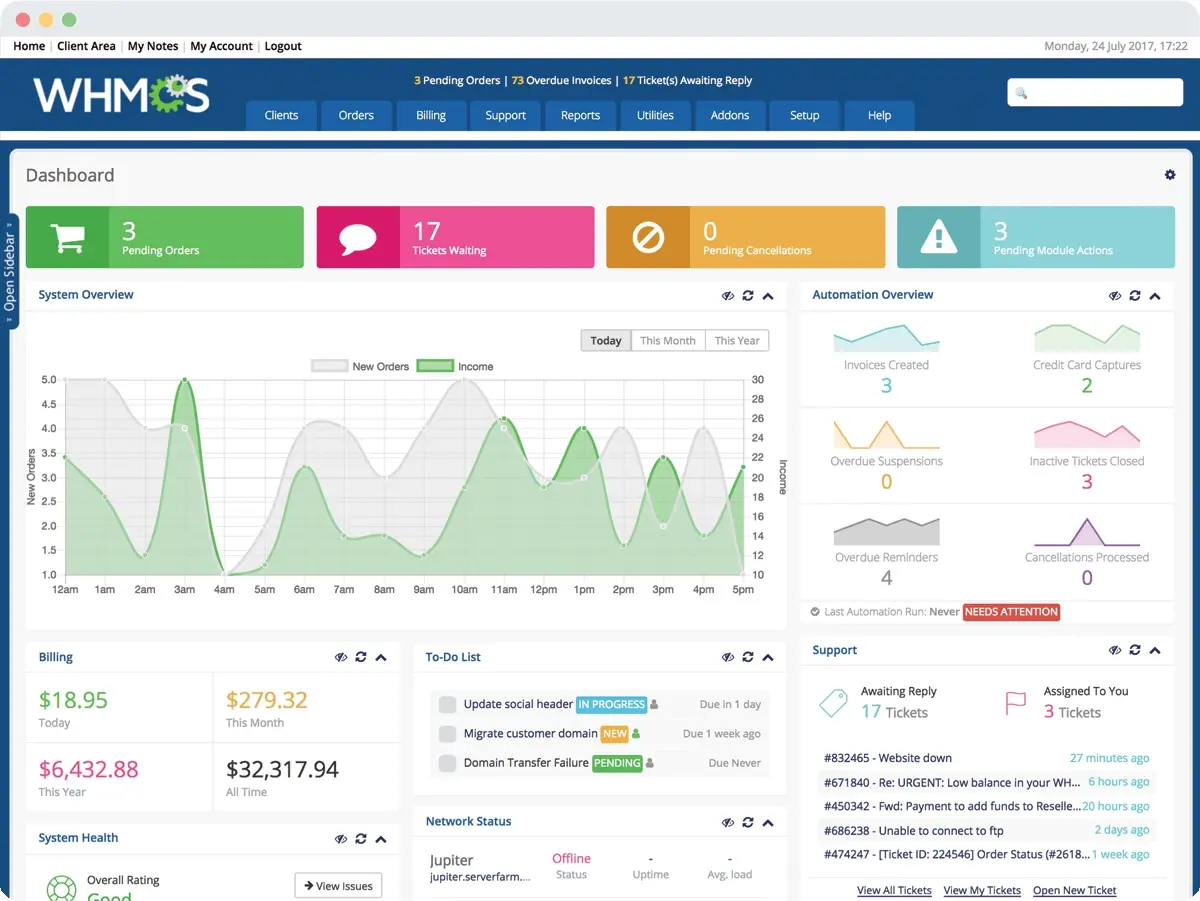
WHMCS (Web Host Manager Complete Solution) is a complete customer management, billing, and support solution that automates the process of selling hosting services.
It provides a comprehensive set of tools and streamlines many of the key tasks involved in running a web hosting business. It integrates with many popular control panels, payment gateways, and domain registrars to streamline the web hosting business process.
In the hosting industry, WHMCS plays a key role as it enables hosting companies to manage their business operations on a centralized platform, which saves time and increases efficiency. It is a powerful tool that helps hosting companies manage their business more efficiently, provides a seamless experience for their customers, and enables growth and scalability.
WHMCS has become a popular choice for web hosting companies due to its extensive feature set, ease of use and flexibility. The software is customizable and integrates with various systems and platforms, making it a versatile solution for businesses of all sizes.
WHMCS: Pros and Cons
| Pros | Cons |
|---|---|
| Automation-Ready – WHMCS automates billing, provisioning, renewals, and client onboarding with minimal manual effort. | Licensing Costs – WHMCS is a paid platform with recurring fees that can be challenging for startups and small hosting providers. |
| Built-in Support System – Includes a ticketing system with automation, staff assignment, and customer interaction history. | Setup Complexity – Installation and server-side configuration require technical expertise, making the onboarding process slower for non-technical users. |
| Detailed Billing and Accounting – Generates itemized invoices, tracks payments, and supports recurring billing cycles. | Limited Customization – Design and feature changes often require development. Built-in customization options are minimal. |
| Multi-Language & Personalization – Offers language support and template-level branding flexibility. | Outdated Interface – The user interface may feel dated and less intuitive compared to more modern tools. |
| Security Features – Provides built-in fraud protection and data encryption when properly maintained. | Integration Gaps – May not support newer APIs or third-party tools without additional modules or manual workarounds. |
| Extensive Ecosystem – Integrates with popular panels, registrars, and gateways, with a wide range of plugins. | Scalability Issues – Performance may decline as your client base grows, requiring additional server resources or optimization. |
| Community & Documentation – Established user base with a large number of tutorials, guides, and support forums. | Delayed Updates – Patches, compatibility fixes, and new feature rollouts can be slower than expected. |
10 WHMCS Alternatives for Reseller Hosts
WHMCS may not be the best choice for every business, and businesses should carefully evaluate their needs and requirements before choosing a web hosting management and billing software.
There are several alternatives to WHMCS that reseller hosts can consider. Some of the most popular options include BillingBoss, Plesk, BoxBilling, cPanel, HostBill, V. Blesta, ClientExec, WHM Autopilot, Odin Service Automation, Odin Service Automation, Kayako Fusion
1. Upmind
Upmind is the tool that we use at Verpex for streamlining our invoicing, ticketing and automation. It combines robust e-commerce features—client management, e-commerce, and billing—into one cloud application, serving as the cornerstone of your business operations.
Here are some key features of Upmind:
- Client management
- Automated invoicing, particularly for recurring billing
- Payment processing and refunds, as well as credit notes
- Product catalog and management
- Online ordering capabilities
- Client self-service account area
- Service desk and ticketing system
- Marketing tools, including an Affiliate system and a Free Trial option
Consider using Upmind if you're starting a small business. Upmind caters to larger companies too, offering integration with third-party services, especially common payment gateways, hosting providers, and domain registrars, streamlining provisioning and management tasks.
Upmind vs. WHMCS
| Feature | Upmind | WHMCS |
|---|---|---|
| User Interface | Modern, intuitive, and user-friendly. | Traditional UI; may feel outdated. |
| Client Management | Centralized profiles, customizable tools, and streamlined dashboard access. | Less intuitive interface; fewer customization options. |
| Automated Billing | Supports multi-currency billing, versatile invoicing, and seamless automation. | Offers billing automation but with limited flexibility and older interface elements. |
| Support Ticket System | Advanced ticketing with staff assignment, email integration, private notes, lead tracking, and attachment scanning. | Basic ticket system with limited support features. |
| Provisioning & Automation | Simplified service provisioning with automation for account and product management. | Automates repetitive tasks effectively but requires more manual setup. |
| Pricing | Affordable pricing based on active clients; includes a Forever Free Plan. | Pricing based on client volume; no free plan available. |
| E-Commerce | Includes a full e-commerce system with online store functionality and promotional tools. | No built-in e-commerce store or promotional tools. |
| Product Catalog | Deep integrations with 20+ external systems; supports complex billing scenarios. | Basic catalog and service management. |
The Pros and Cons of Using Upmind
Upmind offers a modern interface and comprehensive features, including billing automation and client management. Here are the pros and cons of using Upmind:
Pros
Cons
2. HostBill
HostBill is a web hosting management and billing software that provides businesses of all sizes with a comprehensive solution for managing and billing their web hosting clients.
It offers a user-friendly interface, a high level of customization, and robust security features, making it a popular alternative to WHMCS.
Some of the key features of HostBill include:
- Invoicing
- Client Management
- Support Ticket Management
- Payment Gateway Integration
- Automated Billing
- Customizable
- Security
Whether you are a small business just starting out or a large hosting provider, HostBill provides a comprehensive solution for managing and billing your web hosting clients.
HostBill vs. WHMCS
| Feature | HostBill | WHMCS |
|---|---|---|
| User Interface | User-friendly and modern. | Known for being complex and cluttered. |
| Customization | Offers a high level of customization. | Limited customization options. |
| Pricing | Generally more affordable. | Typically more expensive. |
| Features | Includes invoicing, client management, ticketing, plus extensive payment gateway integration and billing automation. | Covers core features like invoicing, client management, and ticketing. |
| Support | Known for responsive and personalized support. | Offers standard support with a larger community. |
The Pros and Cons of Using HostBill
HostBill is a comprehensive web hosting management and billing software solution that offers a range of benefits and drawbacks. Here are the pros and cons of using HostBill:
Pros
Cons
HostBill offers a range of benefits and drawbacks, but is a cost-effective and user-friendly web hosting management and billing software solution that is well-suited for smaller businesses.
3. Blesta
A web hosting management and billing software that is easy to use, flexible, and affordable for small businesses.
Here are some of the key features of Blesta:
- Client Management
- Billing Automation
- Payment Gateway Integration
- Customizable Templates
- Support Ticket Management
- Multi-language Support
- API Integration
Blesta is a feature-rich and user-friendly web hosting management and billing software solution that provides businesses in the hosting industry with the tools they need to manage their operations, grow their businesses, and provide excellent customer support.
Blesta vs. WHMCS
| Feature | Blesta | WHMCS |
|---|---|---|
| Client Management | Offers profiles, invoicing, and support ticket management. | Includes similar client management tools. |
| Billing Automation | Supports automated invoicing, payments, and billing history tracking. | Also provides robust billing automation features. |
| Payment Integration | Integrates with many popular gateways. | Offers wide payment gateway compatibility. |
| Customizable Templates | Provides invoice and document templates that can be customized. | Offers similar customization for billing documents. |
| Ticket Management | Includes tools for managing and responding to customer support requests. | Also features a built-in ticket system. |
| User-Friendliness | Known for intuitive navigation and a clean, minimal interface. | Often seen as more user-friendly but slightly more complex. |
| Pricing | More affordable and accessible for smaller businesses. | Generally higher pricing with more integrations. |
The Pros and Cons of Using Blesta
Here are some of the pros and cons of using Blesta:
Pros
Cons
Blesta is a solid web hosting management and billing software solution that provides a range of tools for businesses in the hosting industry. While it may not have all the advanced features offered by some other solutions, it is a more affordable option with a user-friendly interface. Businesses should carefully evaluate their needs and compare Blesta to other web hosting management and billing software solutions before making a decision.
4. ClientExec
A web hosting management and billing software that is known for its easy-to-use interface and affordable pricing. ClientExec offers features such as invoicing, client management, and support ticket management, and is well-suited for smaller businesses.
Some of the key features of ClientExec include:
- Client Management
- Automated Billing
- Payment Gateway Integration
- Customizable Templates
- Knowledge Base
- Affiliate System
- User-Friendly Interface
ClientExec vs. WHMCS
| Feature | ClientExec | WHMCS |
|---|---|---|
| Features | Simpler billing system with a user-friendly interface. | Broader feature set including automation, reporting, and integrations. |
| Pricing | More affordable pricing plans. | Typically more expensive based on client volume. |
| Ease of Use | Known for its intuitive and easy-to-use interface. | More complex UI; can be overwhelming for new users. |
| Customer Support | Offers documentation, forums, and ticket-based support. | Includes similar support with a larger user base and more resources. |
The Pros and Cons of Using ClientExec
Pros
Cons
Some of the potential drawbacks of using ClientExec include limited integrations compared to other web hosting management and billing software solutions, and a lack of some advanced features such as automation for account provisioning.
5. Ubersmith
Ubersmith is a web-based platform that integrates data center management, billing, and technical support for hosting companies, data centers, and cloud service providers.
It offers automated billing, customer management, ticketing, inventory, and integrations with payment gateways and virtualization platforms. With a robust reporting system and powerful API, Ubersmith is a comprehensive solution for managing data center infrastructure and operations. Its modular design and flexible pricing make it suitable for businesses of all sizes.
Ubersmith's key features include:
- Customer Management
- Billing and Invoicing
- Provisioning and Automation
- Monitoring and Reporting
- Integrations
Ubersmith vs. WHMCS
| Feature | Ubersmith | WHMCS |
|---|---|---|
| Core Features | Billing, invoicing, customer management, inventory, ticketing, and third-party integrations (e.g., cPanel, Plesk, VMware). | Billing, domain management, invoicing, ticketing, and integrations (e.g., cPanel, DirectAdmin, Plesk). |
| Customizability | Highly customizable with a flexible interface, APIs, and plugin support. | Custom modules and API support available, but may require more developer effort. |
| Scalability | Designed for large-scale use with multi-server and data center management. | Best suited for small to mid-sized hosting businesses. |
| Pricing | Custom pricing based on company size and needs; no free trial, demo available. | Tiered pricing with client limits; 15-day free trial available. |
| Invoicing & Billing | Usage-based billing, multi-tier pricing, and automated cycles. | Recurring, one-time, and prorated billing supported. |
| Customer Management | Multi-contact accounts, custom profiles, and a branded customer portal. | Similar customer profiles and contact support. |
| Product Management | Bundling, catalog filtering, and flexible product pricing. | Basic catalog management and product grouping. |
| Automation | Workflow-based automation and provisioning with server control panel integration. | Task automation for account setup, email, and domain management. |
| Support System | Custom workflows, email-to-ticket conversion, and built-in knowledge base. | Similar support tools and workflows included. |
| Security | Role-based access, audit logs, and two-factor authentication. | Comparable security with access control and 2FA support. |
| Integrations | Broad integration with control panels, billing tools, and infrastructure platforms. | Extensive plugin ecosystem for hosting and domain tools. |
Pros and Cons of Using Ubersmith
Pros
Cons
6. WISECP
WISECP is an all-in-one hosting automation and billing platform that offers various features to simplify the management of hosting services.
It provides advanced security measures, automated invoicing and payment, a ticket system for customer support, and integrates with major control panels, payment processors, and virtual servers. WISECP is also developer-friendly and offers various free add-ons free of charge. Pricing starts at $12.95/month or $295 for a lifetime license.
Some of the features offered by WISECP include:
- Billing and invoicing
- Customer management
- Product and service management
- Automation
- Support
- Integration
- Security
- Analytics and Reporting
- Customization
WISECP vs. WHMCS
| Feature | WISECP | WHMCS |
|---|---|---|
| Pricing | More affordable with lower entry plans, ideal for smaller hosting companies. | Higher pricing tiers based on client volume; better suited for mid to large operations. |
| Features | Includes billing, automation, support, plus extras like analytics, IP blocking, and 2FA. | Core billing and automation features, but lacks some advanced tools included in WISECP. |
| User Interface | Modern, drag-and-drop dashboard; intuitive and customizable. | Traditional layout, functional but less modern and flexible. |
| Integration | Supports essential integrations with third-party tools. | Offers a broader range of integrations with popular hosting tools and services. |
| Support | Email and ticket-based support only. | Offers 24/7 support via email, live chat, and phone. |
| Customization | Extensive: custom fields, themes, and branding options. | Limited customization without development work. |
| Security | Includes SSL, password policies, 2FA, IP blocking, and fraud prevention tools. | Standard SSL and 2FA support, fewer built-in security tools than WISECP. |
| Ease of Use | Simple, modern UI with less learning curve. | Requires more time to learn; interface can be complex for new users. |
| Reputation | Newer but rapidly growing, especially with small hosts. | Long-established with a large user base and industry recognition. |
| Features | WISECP | WHMCS |
|---|---|---|
| Multilingual support | Yes | Yes |
| Affordable add-ons | Yes | Some |
| Simple installation process | Yes | Yes |
| Strong focus on customer feedback | Yes | Some |
| Third-party integrations | Limited | Extensive |
| Scalability | Limited | High |
| Documentation | Limited | Comprehensive |
| Domain name integration | Yes | Yes |
| Automated invoicing and payments | Yes | Yes |
| Tax system support | Yes, including EU tax laws | Yes |
| Ticket system for customer support | Yes, with AJAX support | Yes |
| Developer-friendly | Yes, with documentation, APIs, and custom integrations | Yes, with customizations and integrations |
| Security features | Extra-strong, with the client blacklist database | Strong |
| Pricing | Starting at $12.95/month or $295 for a lifetime license | Starting at $18.95/month or $249.95 for owned license |
Pros and Cons of Using WISECP
WISECP is a robust hosting and billing automation platform that offers a range of features and benefits, especially for smaller web hosting companies. However, its limited integrations and customer support options, as well as its relatively new platform status, may be potential drawbacks for some users.
Pros
Cons
7. BILLmanager
BILLmanager is a popular billing and automation platform that is designed for web hosting companies.
It offers a comprehensive set of features to help hosting companies manage their billing, customers, products, services, and support in a streamlined manner. BILLmanager is flexible in pricing, offering both monthly and annual subscriptions, and can be further customized through its API and developer documentation. It is a powerful and comprehensive web hosting billing automation and management tool designed to help businesses run efficiently and improve the customer experience.
Some of the key features of BILLmanager
- Billing and Invoicing
- Hosting Management
- Flexible Pricing
- Customizable
- Integration
- Multi-Currency Support
- Client Management
- API Access
- Multi-Language Support
- Security
BILLmanager vs. WHMCS
| Features | BILLmanager | WHMCS |
|---|---|---|
| Hosting Management | Advanced support for virtualization technologies, automatic server provisioning | Comprehensive support for domain management, including support for domain registration, transfer, and DNS management |
| Pricing | Complex pricing structure with different editions catering to different business needs | Simple pricing structure with a flat monthly fee |
| User Interface | Modern and intuitive user interface, highly customizable | Customizable interface but not as modern in design as BILLmanager |
| Support | Knowledge base, ticketing system, and forums | Knowledge base, ticketing system, and forums with a larger user community |
| Integration | Integration with a range of payment gateways, hosting control panels, and domain registrars | Integration with a range of payment gateways, hosting control panels, and domain registrars with more out-of-the-box integrations |
| Localization | Supports a wider range of languages, suitable for hosting providers who operate in multilingual markets | Supports fewer languages compared to BILLmanager |
Pros and Cons of Using BILLmanager
Pros
Cons
8. BoxBilling
BoxBilling is an open-source billing and client management platform built for small hosting providers and freelancers. It offers essential automation tools such as invoicing, support ticketing, and basic product provisioning in a lightweight, user-friendly package.
While its feature set is modest compared to commercial platforms, BoxBilling's free license, customizable source code, and simple deployment make it appealing to startups and budget-conscious businesses.
Key features include:
- Client Management
- Invoicing and Billing
- Automated Product Provisioning
- Support Ticket System
- Module and Theme Support
BoxBilling vs. WHMCS
| Feature | BoxBilling | WHMCS |
|---|---|---|
| Core Features | Basic billing, client accounts, service management, and ticketing. | Full suite including domain automation and third-party integrations. |
| Customizability | Open-source and developer-friendly with modifiable code. | Supports modules and APIs but limited open-source flexibility. |
| Scalability | Best for small hosting businesses or freelancers. | Scales better for mid-size and large businesses. |
| Pricing | Free and open-source; commercial support options available. | Paid, subscription-based pricing model. |
| Invoicing & Billing | Recurring billing, one-time payments, and basic tax support. | Advanced billing cycles, usage billing, and tax automation. |
| Support System | Ticket system with basic functionality. | Built-in support with automation and departmental routing. |
| Security | Basic protections; requires manual maintenance and updates. | Regular updates, 2FA, and strong access control. |
| Integrations | Limited integrations; relies on community extensions. | Wide array of official integrations and third-party plugins. |
Pros and Cons of Using BoxBilling
| Pros | Cons |
|---|---|
| Completely free and open-source | Limited features compared to premium tools |
| Lightweight and simple to install | Outdated interface |
| Good entry-level platform for new hosts | Small development community with fewer updates |
| Developer-friendly for custom modules and tweaks | Lacks native domain management and broad integration support |
9. ZBillingNET
ZBillingNET is an open-source billing and invoicing platform built on the .NET framework. While not as widely adopted as other billing solutions, it offers a modular structure and is suitable for developers or IT professionals managing small hosting businesses or software services.
It provides basic automation and client management tools but requires technical knowledge to deploy and extend. ZBillingNET is best suited for those who want full control over the backend and aren't afraid to get hands-on with configuration and code.
Key features include:
- Client and Account Management
- Invoicing and Payments
- Modular Architecture
- Multi-Language Support
- Open-Source Codebase
ZBillingNET vs. WHMCS
| Feature | ZBillingNET | WHMCS |
|---|---|---|
| Core Features | Billing, invoicing, modular structure, basic client portal. | Advanced billing, provisioning, domain management, and automation tools. |
| Customizability | Fully open-source; ideal for developers to modify and extend. | Modular but not open-source; requires licensed modules and APIs. |
| Scalability | Suitable for freelancers or small businesses. | Designed for businesses of all sizes; supports extensive growth. |
| Pricing | Free and open-source. | Subscription-based with scalable client tiers. |
| Invoicing & Billing | Basic recurring billing, invoice generation, and template support. | Prorated, usage-based billing, and tax automation. |
| Support System | No built-in support ticketing; must integrate third-party systems. | Full support ticketing with department and staff assignment. |
| Security | Basic protection; depends on user-side server setup and code maintenance. | Maintained updates, built-in access control, and 2FA. |
| Integrations | Very limited; manual integration may be required. | Extensive official and community-developed plugins and integrations. |
Pros and Cons of Using ZBillingNET
| Pros | Cons |
|---|---|
| Free and fully open-source | Outdated interface and admin panel |
| Modular structure; easy to extend for developers | Requires .NET hosting environment and technical expertise |
| Multi-language support | Lacks built-in support ticketing |
| Suitable for custom, internal billing setups | Few integrations and no ecosystem or active community |
10. Hudu
Hudu isn’t a billing system like WHMCS, but it plays a valuable role in the web hosting stack as an internal documentation and knowledge management tool. It’s designed for MSPs, IT teams, and hosting providers who need a centralized hub for storing SOPs, credentials, asset details, and infrastructure documentation.
When paired with a billing platform like WHMCS or Upmind, Hudu helps improve internal efficiency, standardize processes, and reduce onboarding time for teams.
Key features include:
- SOP and Documentation Management
- Password Vault and Asset Tracking
- Client Portals
- Role-Based Access and Permissions
- Integrations with RMM and PSA Tools
Hudu vs. WHMCS
| Feature | Hudu | WHMCS |
|---|---|---|
| Core Purpose | Documentation, internal knowledge sharing, asset and password management. | Billing, automation, support ticketing, and hosting service integration. |
| Customizability | Offers customizable documentation templates, SOP builders, and client portal branding. | Limited UI customization focused mostly on service delivery. |
| Scalability | Grows with your team; ideal for multi-client IT operations and SOP standardization. | Designed to scale hosting infrastructure and client billing. |
| Pricing | Subscription-based pricing based on user count or company size. | Pricing tiers based on active clients; no free plan. |
| Support System | Not a support desk; meant to complement ticketing tools with internal knowledge. | Built-in ticketing and support system included. |
| Integrations | Integrates with RMM, PSA, and identity tools (e.g., ITGlue alternatives). | Integrates with cPanel, domain registrars, payment processors, and control panels. |
Pros and Cons of Using Hudu
| Pros | Cons |
|---|---|
| Centralized SOP and IT documentation | Not a standalone billing or automation system |
| Secure password and asset management | Needs to be paired with other tools (e.g., WHMCS or Upmind) |
| Enhances internal workflows and onboarding | May be excessive for very small teams |
| Integrates with PSA/RMM platforms used by MSPs | Not focused on service provisioning or invoicing |
How to Choose the Right Alternative to WHMCS
How to Choose the Right WHMCS Alternative
There’s no one-size-fits-all answer when it comes to replacing WHMCS. The best choice depends on how your business operates, what kind of services you offer, and how much control you want over billing, automation, and customer management. Here’s what to keep in mind as you evaluate other platforms:
✔️ Core Features
Start with the basics. Do you need simple invoicing, or full automation with provisioning and domain sync? Make a list of non-negotiables—like support ticketing, multi-currency billing, or affiliate tracking—and see which platforms match up. If you’re unsure where to start, this guide on web hosting tools breaks down common needs.
✔️ Ease of Use
If the interface frustrates your team or clients, it’s not the right fit. Look for a system that’s intuitive, clean, and doesn’t require a developer to handle everyday tasks. A smooth backend experience saves time and reduces training needs.
✔️ Integrations
Check whether it works with your existing stack: cPanel, payment gateways, domain registrars, CRM, and more. Fewer integrations = more manual work. Learn more about choosing your control panel stack before committing to a billing platform that supports it.
✔️ Pricing Structure
Don’t just compare base prices—look at what you’re actually getting. Some platforms charge by active clients, others by features or modules. Watch out for hidden upgrade costs. Also consider the value of the platform’s long-term ROI, especially if you’re growing fast.
✔️ Support and Documentation
You’ll want quick, reliable help when things go wrong. Check if the platform has solid documentation, a responsive team, and an active user community. This checklist for switching hosting platforms may also help if you’re planning a full transition.
✔️ Customization and Flexibility
Need to tweak the interface or add your own modules? See how far you can go with theming, APIs, or white-labeling. Some tools are locked down, others let you build freely—perfect if your business model requires a tailored experience.
✔️ Security and Data Control
Handling client data means taking security seriously. Look for role-based access, 2FA, audit logging, and transparency around data handling.
Taking the time to weigh these factors can save you hours of frustration later. Whether you're after a simple switch or a long-term upgrade, choosing the right WHMCS alternative starts with understanding your business—and finding the tool that fits it best.
Final Thoughts: Picking What Works for Your Hosting Stack
Choosing the right WHMCS alternative isn’t about finding the flashiest tool—it’s about matching your actual business needs. Whether you prioritize automation, customization, pricing flexibility, or a modern UI, there’s a solution built to support your workflow.
Reseller hosting businesses especially need tools that can grow with them. Take time to evaluate how each platform handles client management, provisioning, and billing in real-world use—not just on paper.
And remember, your billing platform is only part of the equation. Pair it with solid infrastructure to give your clients the best possible experience. Explore reseller hosting options that support your backend tools, not restrict them.
In the end, the best system is one you can scale, control, and rely on—without compromising how you want to run your business.
Frequently Asked Questions
What Language is WHMCS?
WHMCS is written in the PHP programming language. PHP is a popular server-side scripting language that is widely used for web development, especially for building dynamic web pages and web applications.
Does WHMCS offer hosting?
No, WHMCS is not a web hosting provider and does not offer hosting services. Instead, it is a web hosting automation and billing platform that is designed to help web hosting providers, including reseller hosting providers, manage their businesses more efficiently.
What is WHMCS and cPanel?
WHMCS is used to bill and automate hosting services, while cPanel is used to manage hosting accounts and website files. Both WHMCS and cPanel are widely used in the web hosting industry and are popular choices for managing web hosting services.
Can I customise the WHMCS interface?
Yes, you can customise the WHMCS interface to match your branding and website design. WHMCS includes a variety of customization options, including the ability to add your logo, change colours, and add custom pages.

Yetunde Salami is a seasoned technical writer with expertise in the hosting industry. With 8 years of experience in the field, she has a deep understanding of complex technical concepts and the ability to communicate them clearly and concisely to a wide range of audiences. At Verpex Hosting, she is responsible for writing blog posts, knowledgebase articles, and other resources that help customers understand and use the company's products and services. When she is not writing, Yetunde is an avid reader of romance novels and enjoys fine dining.
View all posts by Yetunde Salami




















