Setting up your reseller hosting business requires thinking about more than just the service you offer. It's important that you understand in advance how you will manage your clients' websites and ensure that everything runs smoothly.
WordPress plugins are one of the best ways to optimize your reseller hosting business. You'll find plugins for almost anything you need, ranging from security to website monitoring. Many of them will integrate easily in the backend, and you can search directly for them in the WordPress plugin marketplace.
Being a good hosting reseller starts with the right hosting. You need a provider with fast server speeds and high-level security, in addition to expert customer support. Once you have that, you can finetune your services with these plugins.
1. MainWP
MainWP is one of the most popular plugins for managing multiple WordPress websites. Even with a free plan, you can manage an unlimited number of sites. This tool makes it easy to update all plugins across your client websites, meaning that they won't have to worry about any security issues or malfunctions on their site.
Once you've integrated the MainWP plugin, you can check each site's plugins and remove anything that's no longer necessary. On top of that, you have the option to track costs within the app and ensure that everything is financially smooth. You can keep an eye on both income and expenses.
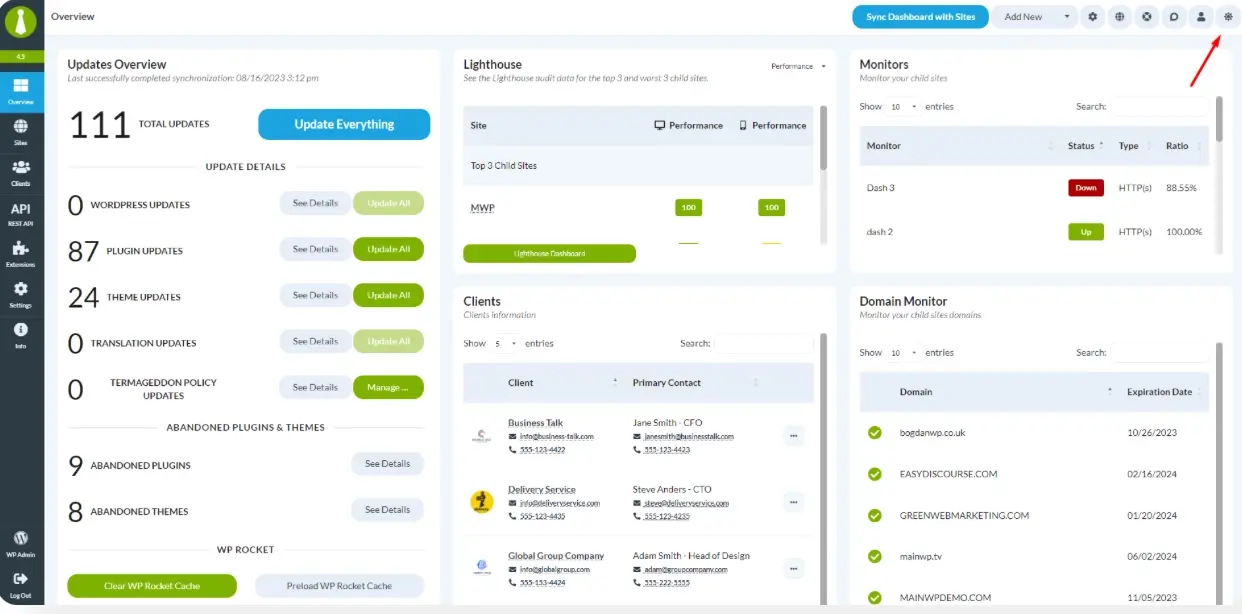
To ensure that you're safe, MainWP has high-level encryption. So, in addition to performing website security audits, you can add an extra layer of safety. The tool integrates with numerous other apps that you may need, too – such as Google Analytics.
With the free version of MainWP, you get the key performance and security updates – along with access to all free add-ons. However, you can upgrade to a paid plan for premium add-ons and priority support. Doing so starts at $149 per year; you can also make a one-time purchase of $549.
2. WP Remote
WP Remote is an alternative plugin to MainWP, though you don't have access to a free plan. You can choose from subscriptions that allow you to manage between five and 100 websites.
The Basic version doesn't have instant malware removal or real-time website firewall protection, but you can mitigate this by choosing a hosting provider that offers these for free. Verpex is one example. What you do get in the Basic plan, however, is a report for each of your clients – allowing you to make data-driven decisions.

With a WP Remote Basic plan, you also receive uptime monitoring and performance checks. Moreover, you have the option to automate your updates – meaning that you'll never need to worry about these again.
WP Remote Plus and Pro have a couple of extra features, such as bot protection and activity logs. On all plans, you will get personalized support.
WP Remote Pricing
Basic
| Websites | Monthly Price | Yearly Price |
|---|---|---|
| 5 websites | $29/mo | $299/yr |
| 20 websites | $59/mo | $599/yr |
| 50 websites | $79/mo | $799/yr |
| 100 websites | $99/mo | $999/yr |
Plus
| Websites | Monthly Price | Yearly Price |
|---|---|---|
| 5 websites | $49/mo | $499/yr |
| 20 websites | $99/mo | $999/yr |
| 50 websites | $149/mo | $1,499/yr |
| 100 websites | $199/mo | $1,999/yr |
Pro
| Websites | Monthly Price | Yearly Price |
|---|---|---|
| 5 websites | $99/mo | $999/yr |
| 20 websites | $299/mo | $2,999/yr |
| 50 websites | $599/mo | $5,999/yr |
| 100 websites | $999/mo | $9,999/yr |
3. WPRocket
In addition to managing your clients, it's important that you keep your own site running efficiently. To optimize performance, you can use WPRocket. The tool is ideal for optimizing your JavaScript and CSS files, allowing your site to load more efficiently. If needed, you can make certain files exempt from your settings.
One particularly helpful WPRocket element is its Cloudflare integration. You can easily connect your account and optimize your performance on the back end. Moreover, it's possible to enter Development Mode if needed.
When using WPRocket, you have the option to optimize your images. For example, you can lazy-load content so that your website runs more effectively. On top of that, you can preload your caches (and clear caches when needed).
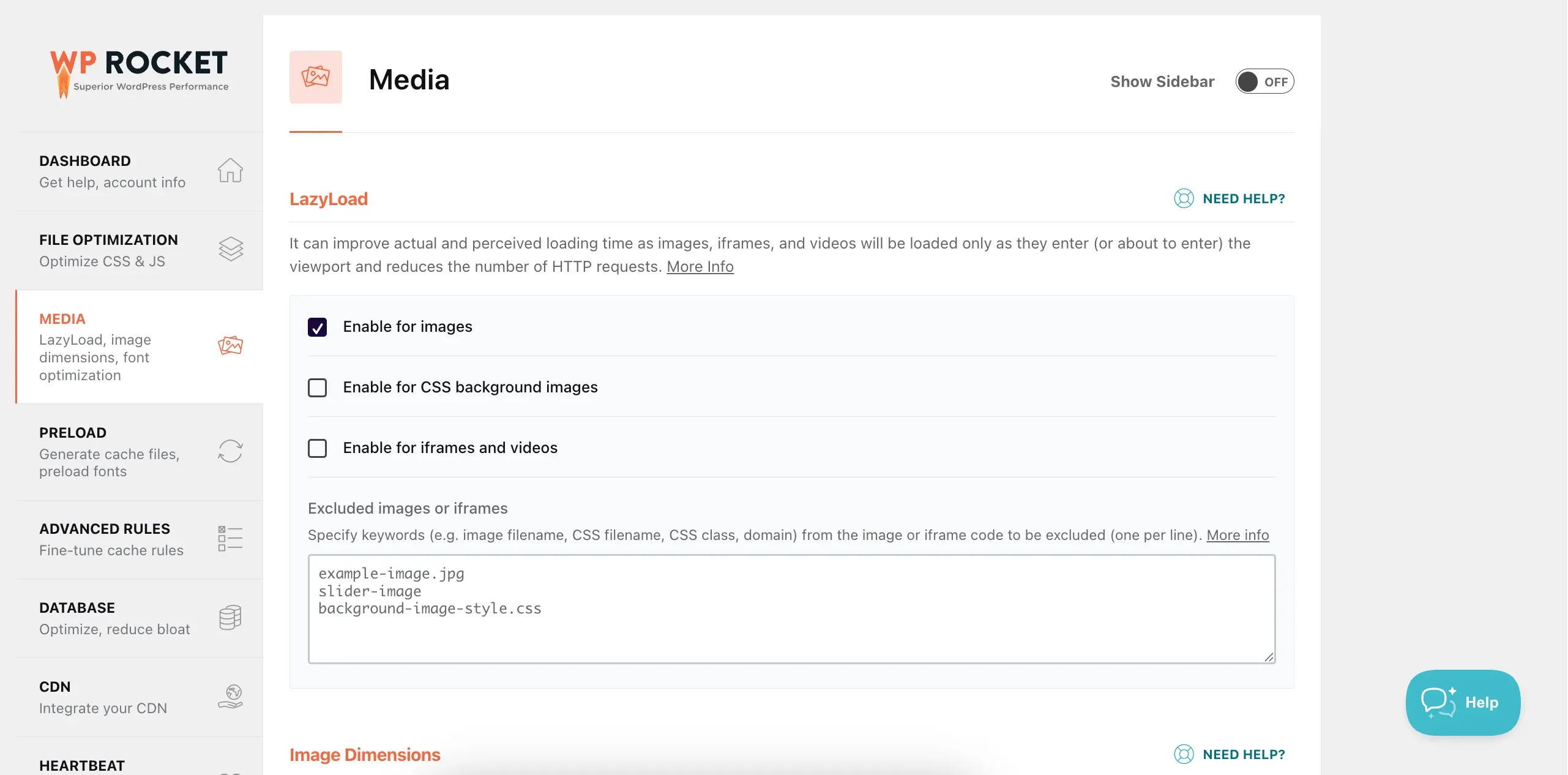
If you only want WPRocket for your own website, you can get the app for $59 per year. For three websites, you'll pay $119 per year instead.
As your reseller hosting business grows, you can install WPRocket on more of your client websites by upgrading your plan. You can pick between 50 and 500 websites, and pricing is as follows:
- 50 websites: $299 per year
- 100 websites: $399 per year
- 500 websites: $599 per year
You can download the plugin after signing up for a subscription.
4. WordPress Hosting Benchmark Tool
You can check your website speed in several ways, whether doing it for your own or for your reseller hosting clients. One of the most important factors in your site speed will be the hosting servers you choose, and the WordPress Hosting Benchmark Tool is a simple way to monitor this.
With this tool, you can schedule your benchmarking at a time that is convenient for you. Moreover, you have the option to see how efficiently you're using your website memory – allowing you to make more educated decisions and optimize further where necessary.
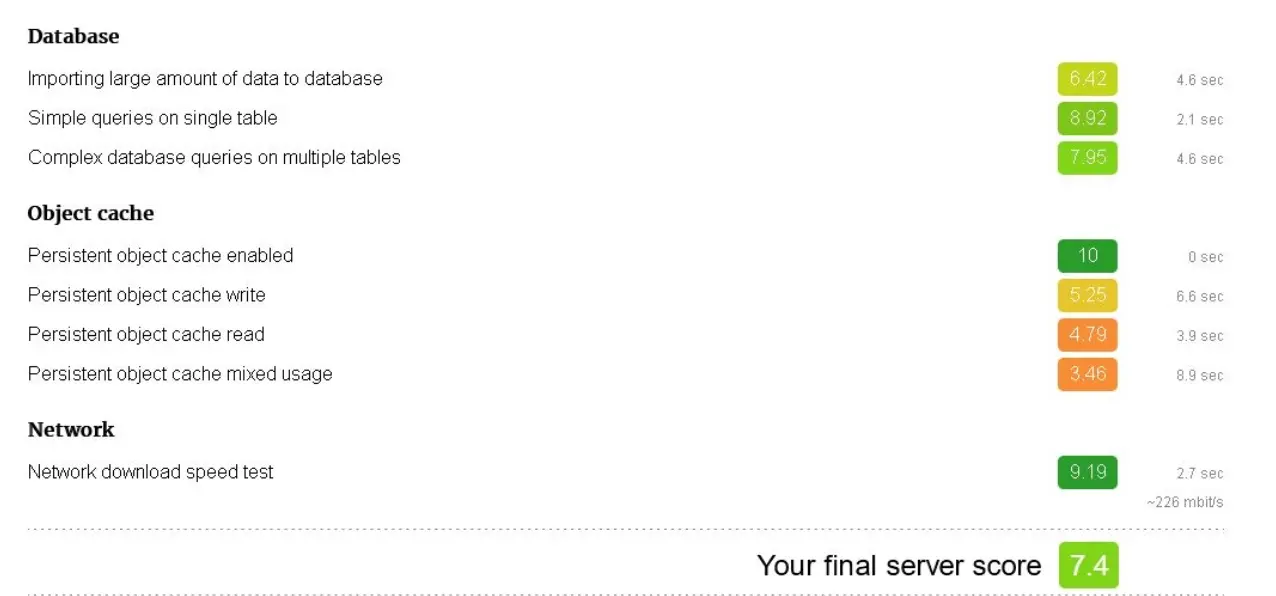
When using the WordPress Hosting Benchmark Tool plugin, you can perform core function tests to ensure that everything operates smoothly. The app will give you a performance score, too, meaning that you'll know where your clients' inefficiencies are. You can therefore go above and beyond with your service, and in turn, you'll avoid some of the biggest hosting reseller mistakes.
The plugin is free to use.
5. Login Lockdown
Monitoring your client websites and thinking about how you optimize performance is only a small part of your job as a hosting reseller. You must also think carefully about website security and do everything you can to avoid issues related to this. Thankfully, there are several WordPress plugins that can help; Login Lockdown is one of the easiest to use.
If someone tries to log in, and they're unsuccessful three times in the space of five minutes, they'll automatically be locked out for an hour. The plugin determines whether a user can or cannot log in within this period via their IP address.
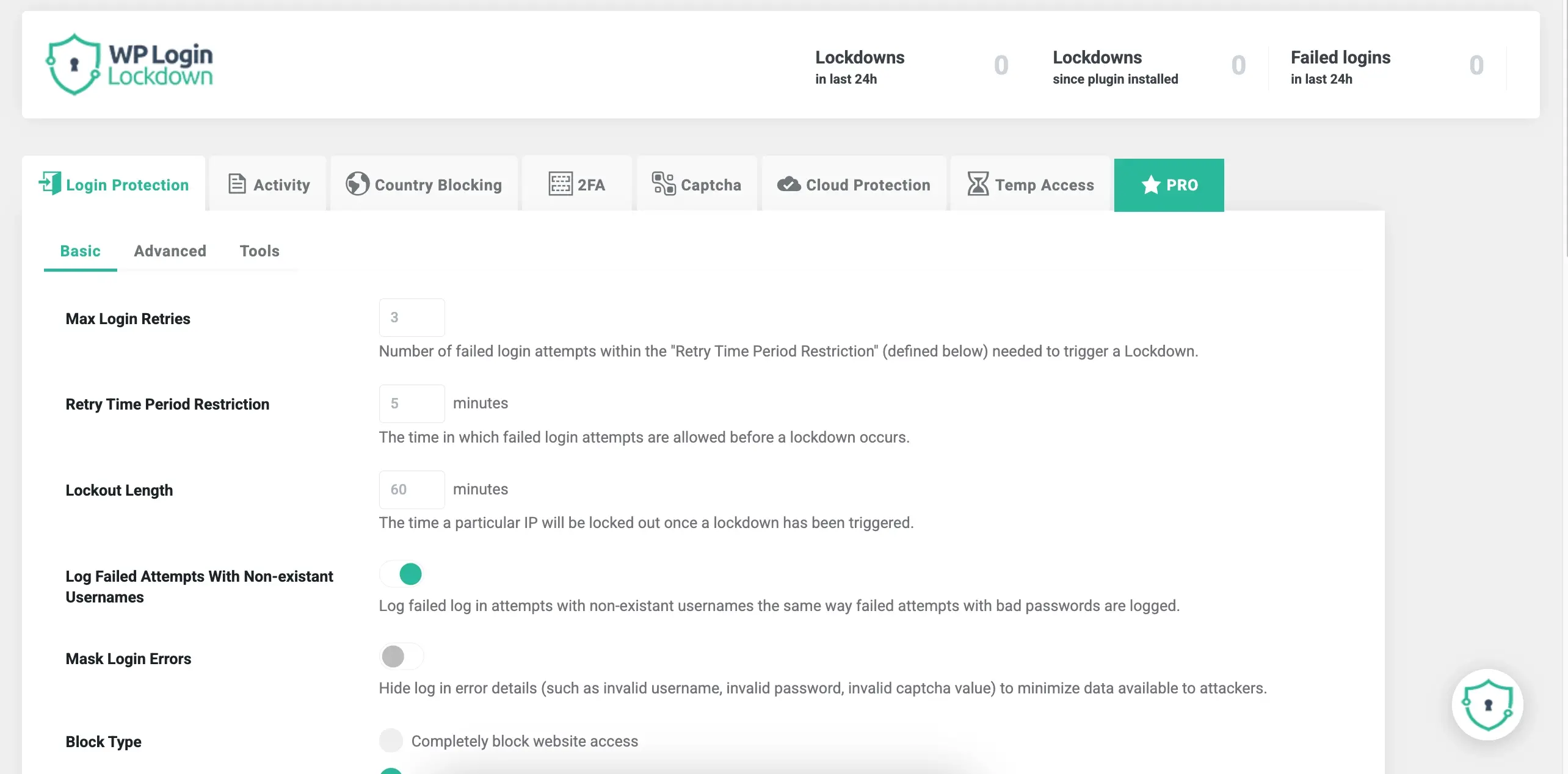
With Login Lockdown, you can pick your preferred Captcha method. This way, you'll add an extra layer of security to protect against bots from trying to access your WordPress account. On your dashboard, you can see the number of failed login attempts since installing the plugin, which allows you to determine whether there are any red flags to look out for.
In addition to its free features, you can upgrade to a premium subscription. These include features like country-blocking, cloud blacklists, and login page customization. Pricing is as follows:
- Personal License: $79 (lifetime), $6.99/mo (monthly)
- Team License: $99 (lifetime), $119 (annual)
- Agency License: $179 (lifetime), $299 (annual)
6. Migrator Plugins
Migrating a WordPress website can be very challenging, but it's something that might be necessary for some of your customers. As a result, you must have the systems in place so that you can do this effectively.
One of the best ways to migrate a website is by using migrator plugins. Many hosting providers offer this, so you'll need to see what your options are for the one that you choose. If possible, you should look for a service that can handle the full migration process for you – enabling you to focus on the essential sides of your business instead.
7. Yoast SEO
Besides considering the right hires as a hosting reseller, you need to think about how you will make your website stand out. If nobody can see your services, you won't make sales and therefore won't build a successful business. Search engine optimization (SEO) is one of the best organic ways to get your name in front of the right audience.
To make your website stand out, you'll need to consider on-page SEO elements like keywords. Moreover, you must think about your URLs, meta descriptions, and how you title your pages and articles for search engines. You will find plenty of SEO plugins to help you with this, but Yoast SEO is the best.
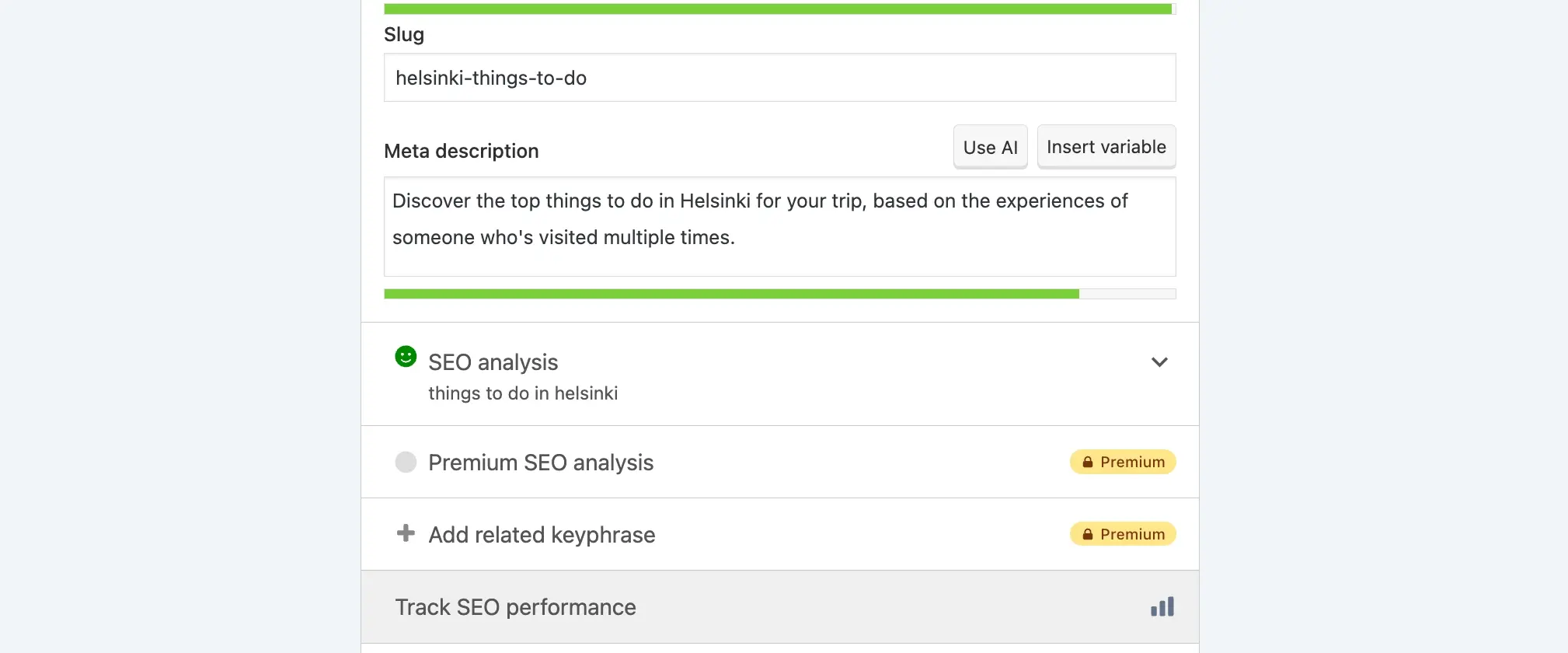
With the free version of Yoast SEO, you can pick a keyword and get an SEO score. The app will also show you what your readability score is, ensuring that your audience can easily follow along with your content. Moreover, you have the option to customize your meta descriptions and URLs.
The tool has some advanced features, too, such as the option to add your canonical URLs (one of the many things to note for your web hosting glossary). Yoast also has a paid version, which costs $99 per year. With this, you can get more in-depth SEO tips and choose a bigger number of keywords to target. I don't think it's necessary for beginners, but you may want to consider using it as you become more advanced.
Summary
Whether you need to improve your online presence or manage different client websites, you'll find plenty of excellent WordPress plugins. Each of these will integrate within your backend, and you can choose whether you want a free or paid plan for many of them. It's sometimes worth investing in the paid versions for the key features you need to run your business.
Frequently Asked Questions
What should I look for in my WordPress reseller plugins?
First, you need to assess your needs. Look at your client websites, how many you manage, and which tools can help you with reaching your goals and theirs.
Are these plugins free?
Many WordPress plugins are "Freemium", meaning that they have both a free and paid plan. In some cases, you'll only have access to paid options. And in other instances, you may only be able to use a free version.
Are there any plugins that integrate Google Analytics for site management?
Some plugins will integrate with Google Analytics, such as MainWP. You can also use specific tools to view Google Analytics in WordPress, like MonsterInsights.

Danny is a seasoned freelance copywriter with 10+ years of managing his own websites in WordPress and other content management systems. He's an expert in eCommerce and sells his own photography prints, in addition to knowing about hosting domains having used several providers. Danny's strong writing expertise is evident in his bylines across several major tech publications, including Lifewire, MUO, and Make Tech Easier.
View all posts by Danny Maiorca




















