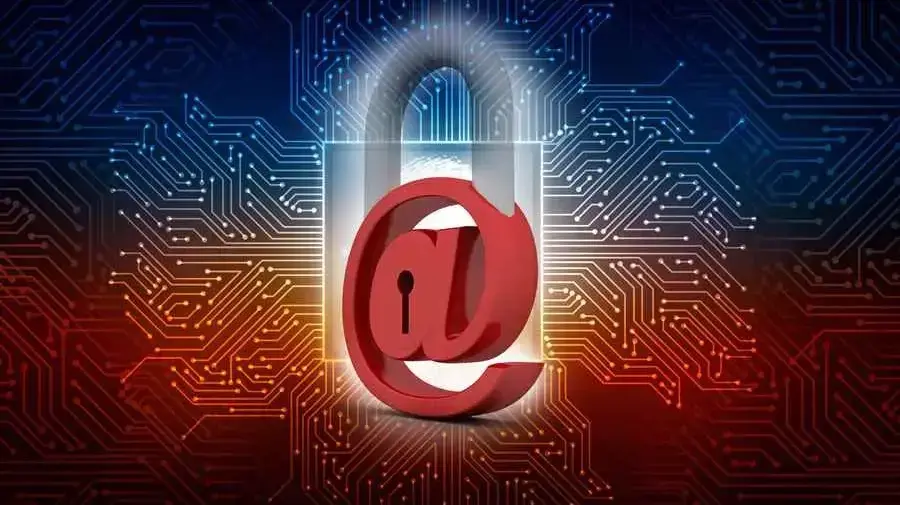Email marketing is one of the most effective ways to drive traffic and sales for your WooCommerce store. But, let's be honest, the thought of setting up and managing email marketing can be intimidating.
No need to get stressed though. We've got you covered. Today, we'll walk you through everything you need to know about WooCommerce email marketing, including the best practices and tools to help you succeed. Let's get started right away -- there's no time to waste.
Why Email Marketing Matters for Your WooCommerce Store
You might be wondering, "Why should I focus on email marketing when there are so many other marketing strategies out there?"
Well, here's the deal: email marketing has proven time and time again to deliver incredible results. According to Litmus, email marketing has an average ROI of $42 for every $1 spent. That's a pretty sweet pay off, right?
Here are some more reasons why email marketing is essential for your WooCommerce store:
1. Builds customer relationships: Email marketing allows you to nurture leads and turn them into loyal customers, all by providing them with valuable content and promotions.
2. Improves customer retention: By staying in touch with your customers, you can keep them engaged with your brand, increasing the likelihood that they'll make repeat purchases.
3. Increases website traffic: Sending targeted emails with enticing offers or useful content can drive visitors to your WooCommerce store, which can lead to increased sales.
4. Promotes special offers and deals: Email marketing makes it easy to promote your latest deals, discounts, or new product launches directly to your subscribers' inboxes.
Let's now discuss effective ways of doing email marketing, now that you know why it is crucial.
Setting Up Email Marketing for Your WooCommerce Store
Before you can start sending out emails, you'll need to set up your email marketing infrastructure.
Here's what you need to do:
1. Choose an Email Service Provider
An email service provider is a company that helps you create, send, and manage your email campaigns. There are several great options out there, but some popular choices for WooCommerce stores include Mailchimp, Brevo (formerly SendinBlue), and ActiveCampaign.
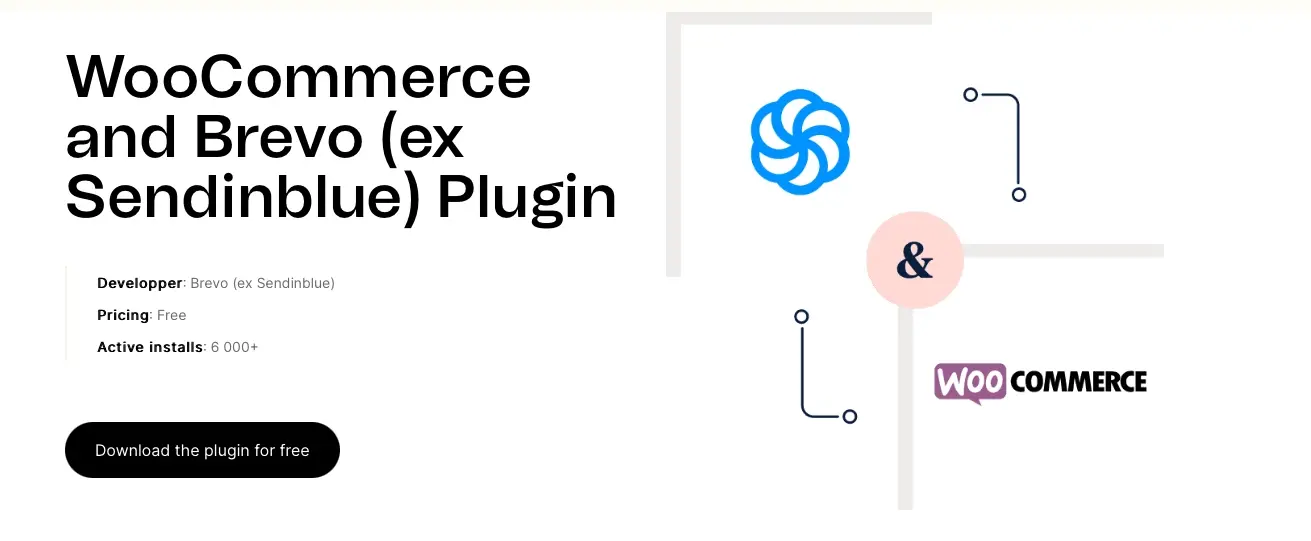
When choosing an email service provider, consider factors such as pricing, ease of use, integration with WooCommerce, and the availability of advanced features like segmentation and automation.
2. Integrate Your Email Service Provider with WooCommerce
Once you've chosen an email provider, you'll need to integrate it with your WooCommerce store. This is usually a simple process involving the installation of a plugin on your WordPress site and entering the API key from your email provider account. You can find detailed instructions on how to integrate your chosen email provider with WooCommerce on their respective websites, as it may vary from service to service.
3. Build Your Email List
Before you can start sending emails, you need an audience! To build your email list, make sure you have a way for visitors to subscribe to your newsletter on your website. You can use pop-ups, sidebar widgets, or even embed a subscription form within your blog posts. Offering incentives like discounts or exclusive content can encourage more people to sign up as well.
Best Practices for WooCommerce Email Marketing
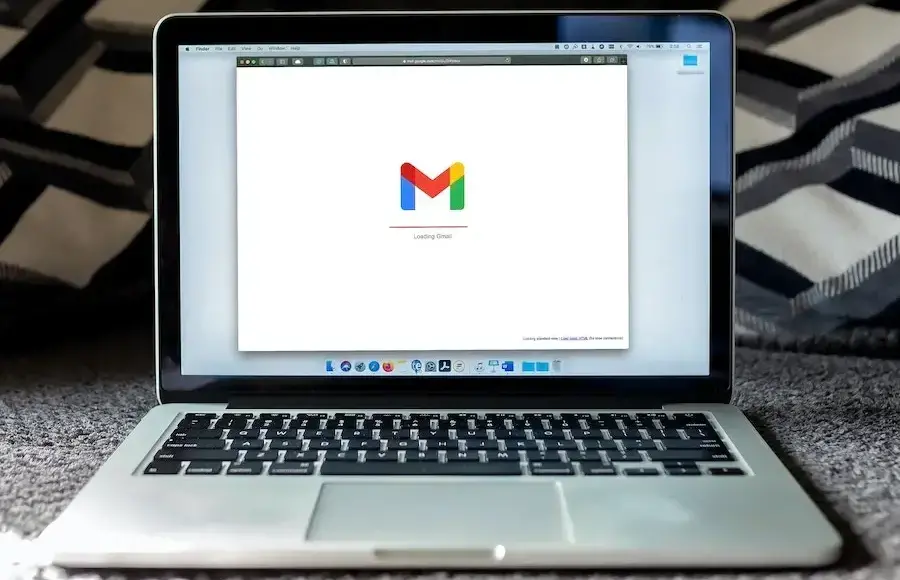
Image source: Unsplash
With email marketing setup and configured for your WooCommerce shop, let's talk about some best practices that will help you get the most out of your campaigns.
Segment Your Email List
Segmenting your email list allows you to send targeted emails to specific groups of subscribers based on their interests, purchase history, and more. This can lead to higher open rates, click-through rates, and ultimately, more sales. Some examples of segmentation include:
New subscribers: Welcome emails can help you build rapport with new subscribers and introduce them to your brand.
Past purchasers: Target customers who have previously bought from your store with personalized offers and product recommendations.
Abandoned cart: Remind customers who left items in their cart to complete their purchase with a gentle nudge and maybe even a special discount.
To segment your list effectively, make sure you collect the necessary data during the subscription process or through customer interactions on your website.
Personalize Your Emails
Personalization can make your emails stand out and feel more relevant to your subscribers. By using their names, referencing their past purchases, or tailoring content to their interests, you can create a more engaging experience. Most email service providers offer built-in personalization features, so be sure to take advantage of them.
Use Compelling Subject Lines
Your subject line is the first thing your subscribers see, and it plays a crucial role in determining whether or not they'll open your email. Use clear, concise, and attention-grabbing subject lines to entice your subscribers. Avoid using all caps, excessive punctuation, or spammy words, as these can lead to your emails being marked as spam.
Optimize for Mobile
Did you know that over 60% of emails are opened on mobile devices? Ensure your emails are mobile-friendly by using responsive design, keeping your content concise, and testing your emails on various devices before sending them out.
Monitor and Analyze Your Campaigns
Tracking your email marketing performance is essential for understanding what works and what doesn't. Keep an eye on important metrics like open rates, click-through rates, and conversions to gauge the effectiveness of your campaigns. Use this data to make informed decisions and continuously improve your email marketing strategy.
Types of WooCommerce Emails You Should Be Sending

Image source: Unsplash
With the above best practices for email marketing in mind, let's now explore the types of emails you should be sending to your WooCommerce subscribers:
Welcome Emails
When someone subscribes to your email list, it's a great opportunity to send a welcome email. This email can introduce your brand, provide an overview of your products, and even offer a special discount to encourage their first purchase.
Promotional Emails
Promotional emails are the bread and butter of email marketing. These emails can feature sales, discounts, new product launches, or other special offers. Just be sure not to bombard your subscribers with too many promotions, or they may lose interest.
Cart Abandonment Emails
Did you know that the average cart abandonment rate is around 69%? To recover lost sales, you can remind customers of the items they left in their cart by sending them a cart abandonment email. This can encourage them to complete their purchase.
Order Confirmation and Shipping Updates
After a customer makes a purchase, it's important to keep them informed. Send order confirmation emails to let them know their order was received, and follow up with shipping updates to keep them in the loop.
Re-Engagement Emails
Sometimes, subscribers may become inactive and stop engaging with your emails. Sending a re-engagement email can help reignite their interest in your brand and encourage them to make a purchase.
Harnessing the Power of Email Automation for Your WooCommerce Store
Automation can be a game-changer for your WooCommerce email marketing efforts. By automating specific email campaigns, you can save time, ensure consistency, and deliver personalized experiences to your subscribers. In this section, we'll explore some email automation ideas you can implement to take your WooCommerce email marketing to the next level:
Welcome Email Series
Instead of sending just one welcome email, consider creating an automated series that introduces new subscribers to your brand over several emails. This can help you gradually build trust and familiarity with your brand, ultimately increasing the chances of making a sale. Your welcome email series can include:
- An introduction to your brand's story and mission
- Highlighting popular products or categories
- Sharing customer reviews or testimonials
- Offering a limited-time discount to encourage a first purchase
Post-Purchase Follow-Up
After a customer makes a purchase, it's essential to continue engaging with them. An automated post-purchase follow-up series can help you:
- Thank customers for their purchase and provide order details
- Offer helpful resources or tutorials related to their purchased products
- Ask for product reviews or feedback
- Suggest related products they might be interested in
Replenishment Reminders
If you sell products that need to be replenished regularly, like consumables or subscription-based products, you can set up automated replenishment reminders to encourage repeat purchases. These emails can be triggered based on the typical lifespan of the product or the customer's previous purchase history.
Birthday and Anniversary Emails
Celebrate your customers' special occasions with personalized birthday and anniversary emails. These emails can include special offers, discounts, or even just a heartfelt message, showing your customers that you care and appreciate their business.
Implementing these email automation strategies can help you streamline your WooCommerce email marketing efforts, allowing you to focus on other essential aspects of running your eCommerce store.
Elevate Your WooCommerce Email Marketing with Focused Effort
Mastering WooCommerce email marketing is crucial for the success of your eCommerce business. And when you follow the best practices outlined here, leverage email automation, and send targeted campaigns, you can build lasting relationships with your customers and drive more sales.
But remember, the foundation of any successful WooCommerce store is a reliable, high-performance hosting provider. Verpex hosting for WordPress can help you achieve lightning-fast load times, robust security, and expert support to ensure your store's performance is always at its best. Give your WooCommerce store the boost it needs with Verpex hosting, and watch your email marketing efforts pay off. Good luck!
Frequently Asked Questions
How long does It take to set up a WooCommerce store?
You can install WooCommerce to your WordPress site with just one click. Then, you just need to add your products and you’re off. You could be up and running in just a few hours.
How do I migrate my existing WooCommerce store to Verpex?
Migrating your WooCommerce store to Verpex is simple and hassle-free. Our team of experts will handle the entire migration process for you at no additional cost. Simply provide us with the necessary access credentials, and we'll take care of the rest, ensuring a seamless transition with minimal downtime.
How customizable is my ecommerce store?
This depends on the eCommerce tool you use. For example, Magento is 100% customizable, and you can amend just about every aspect. Shopify on the other hand has far fewer customization options.
Can I upgrade or downgrade my eCommerce Hosting plan as my business grows?
Yes, Verpex offers scalable eCommerce Hosting solutions, allowing you to easily upgrade or downgrade your hosting plan according to your business needs.

Brenda Barron is a freelance writer and editor living in southern California. With over a decade of experience crafting prose for businesses of all sizes, she has a solid understanding of what it takes to capture a reader's attention.
View all posts by Brenda Barron