If you’re reading this article, then you’re curious about cPanel Reseller Hosting. You’ll learn what is cPanel is, what is reseller hosting, how the two relate, and even how it can benefit you.
What is cPanel?
cPanel is a software used as a control panel to make it easy to manage your website.
You can launch websites using your own code or have cPanel’s auto-installer scripts whip you up a site powered by content management systems like WordPress, Drupal, and Joomla.
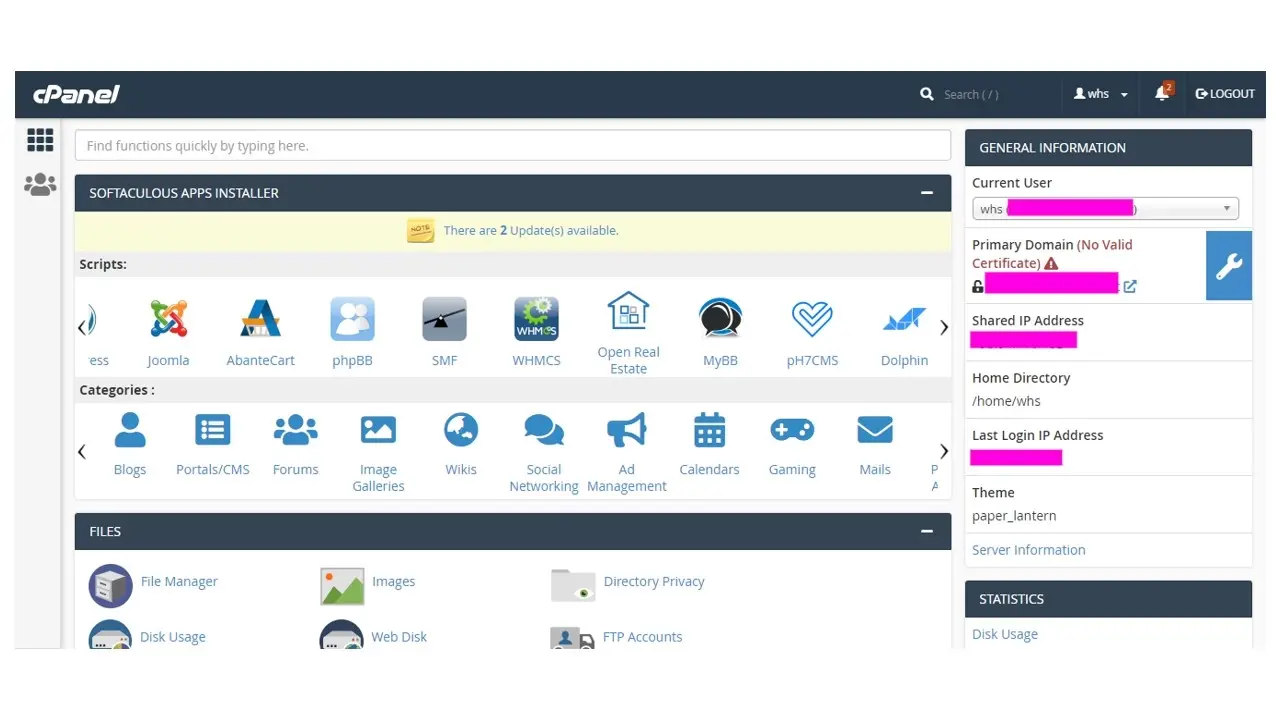
cPanel Features
Here’s a list of some of the features that cPanel offers:
Manage multiple domains
Auto-install handy web scripts
Manage database
Create email accounts and forwarders
Set up and maintain FTP accounts
Set PHP version
Manage files
Set up spam filters
Manage DNS zones
SSH Access
View visitor logs
Run a virus scanner
Set up Cron Jobs
Install and manage SSL
Manage Multiple Domains
With cPanel reseller hosting, you can manage as many domains as your account’s disk space and data resources allow for. Within each individual cPanel account on your reseller you can even add on or park more domains. This leaves for unlimited possibilities!
Auto-Install Handy Web Scripts
Need WordPress, Joomla, Drupal, a forum, or some other script, then you’re in luck, as cPanel usually includes auto-installer scripts you can launch in a minute or two. This leaves all the hard work of figuring out how to set up a database, where to upload figures, and how to configure and install a script.
Manage Database
Running some scripts or need to create databases? You can create as many databases as you want, and even manage them with phpMyAdmin, which comes with every cPanel.
Create email accounts and forwarders
Need email or a way to forward email to your preferred email account? You can do this with cPanel.
Set up and maintain FTP accounts
Need a way to bulk upload files with ease? When you use cPanel, not only can you create unlimited FTP accounts, but also monitor how they are used. This is great if you have multiple people using FTP to work on a website.
Set PHP version
If you’re using CMS like WordPress, it uses PHP and has its own minimal requirements to run securely and efficiently. With cPanel, you can set your PHP version so you can run your favorite PHP scripts.
Manage files
The File Manager tool within Cpanel helps you organize your files. You can upload, create folders and files, zip up files, extract zip files, edit files, and more.
Set up spam filters
No one likes spam, so it’s great that cPanel has your back on combating it. You can set up spam filters to eliminate unwanted emails from arriving in your inbox.
Manage DNS zones
Need to set some special DNS (Domain Name System) zones to map parts of your domain to IP addresses? Well, unless your domain registrar offers that, and you host your website at the same place where you registered your site, you can use cPanel’s DNS zone editor tool for that.
SSH Access
Secure Shell Protocol, or SSH is used as an alternate secure method of FTP that requires you to know the command line interface. This is great for developers or people who prefer SSH over FTP.
View visitor logs
Want to know who is visiting your website. You can do this with Awstats and the Visitors section of your cPanel dashboard. You can use this to deter spammers and bad bots, which may not always be picked up by Google Analytics and other third-party analytics tools.
Run a virus scanner
With some web hosts, your cPanel might come with a virus scanner. While you might need one that is specific to a script you’re running (example: for WordPress security ), this can find some of the malicious files, so you can get those cleaned up quickly.
Set up Cron Jobs
Setting up a Cron job is being specific about a script’s activity you wish to run at a specific time, and in certain intervals. For example, if you need to limit WordPress’s default Cron job, you can use cPanel’s Cron job manager to do that.
Install and manage SSL
A SSL certificate is necessary for all sites and even Google would like website owners to have a SSL certificate installed. With cPanel, you can install and manage your SSL certificates.
The cPanel system is flexible to work with shared cloud hosting, reseller hosting, and even cloud server hosting. In most web hosts, cPanel may be included, or require a small licensing fee.
What is Reseller Hosting?
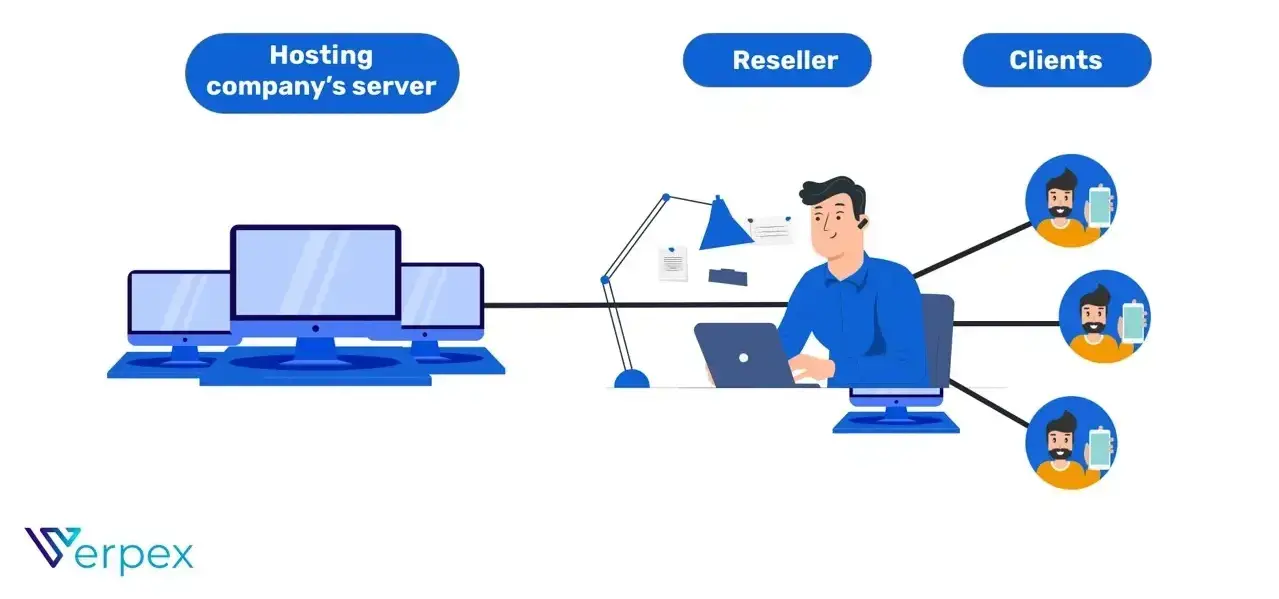
Reseller hosting is a way you can purchase your own piece of a web server, and re-sell it to others.
When it comes to reseller hosting, especially with cPanel, can do most of what the website management program offers, but more. Actions like SSL, email, and databases can be even managed and monitored from the reseller’s cPanel WHM. The WHM is a hosting manager tool that works hand-in-hand with cPanel, in order for you to run your own reseller or dedicated server.
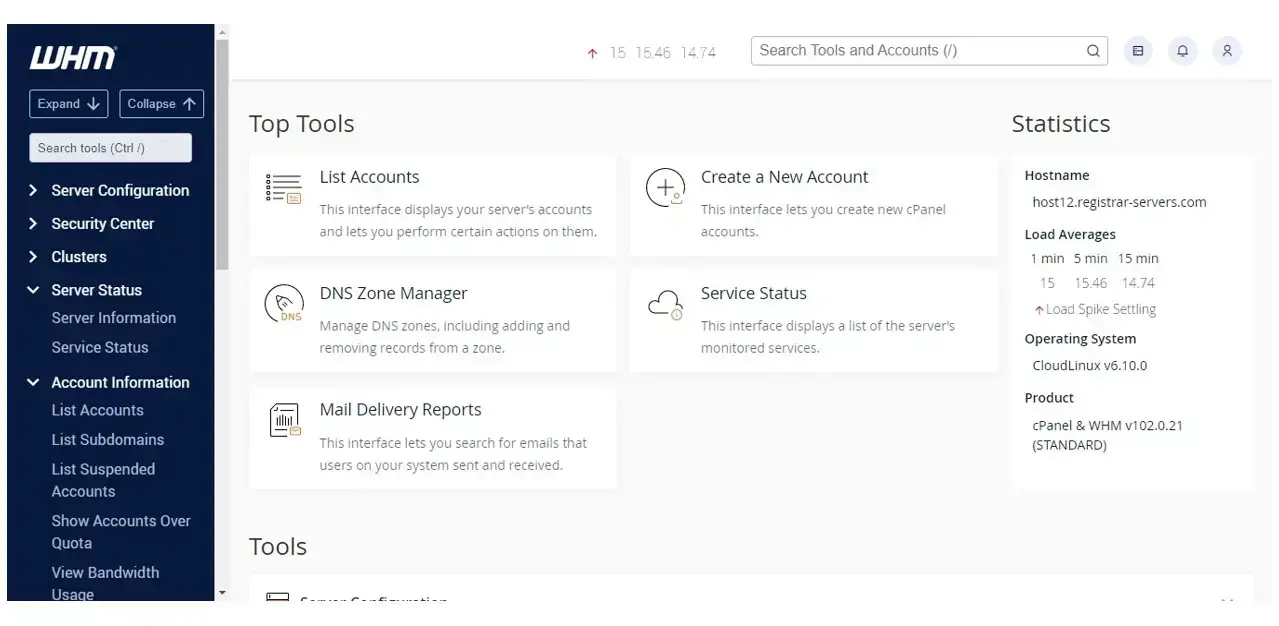
Reseller Hosting Features
Here’s some of what reseller hosting can offer:
Manage multiple cPanel accounts
Monitor reseller’s server status
Force password changes
Create hosting packages
Monitor all mail delivery on reseller account
Limit and monitor bandwidth usage on all accounts within reseller
Manage multiple cPanel accounts
In a cPanel reseller hosting account, you can manage not just domains, but full cPanel accounts. You can create new accounts, suspend, or even terminate. So, if you have someone that didn’t pay their invoice, you can just suspend their account, rather than terminate it, until they have paid.
Monitor reseller’s server status
Not sure if your server is having some problems? Log into your WHM and you can check if your server is having issues somewhere.
Force password changes
If you’re concerned about security and if your users might be using poor passwords, you can choose to force them to change their password.
Create hosting packages
Want to offer several hosting package levels? With a cPanel reseller hosting account, you can set up as many packages as you wish. You can limit disk space and bandwidth, as well as email, FTP, and database account creation.
Monitor all mail delivery on reseller account
Not sure if email on your cPanel reseller hosting is working right, or if someone might be abusing the system? You can monitor email delivery from your reseller’s WHM.
Limit and monitor bandwidth usage on all accounts within reseller
Is someone on your reseller using up a lot of bandwidth and causing problems for the rest of your hostees? You can monitor and limit their bandwidth usage. You can also use this to determine if you have a client that might have a DDoS attack happening.
Benefits of using cPanel Reseller Hosting
There are plenty of benefits to cPanel reseller hosting:
Make money
Manage clients hosting
No coding needed
Launch your own reseller server quickly
Options to upgrade as your business grows
Make money
The most obvious benefit of using cPanel reseller hosting is that you can make money. It’s the biggest benefit of this list.
Manage clients hosting
With reselling, you can learn how to web host clients on a small scale, and run your own business.
No coding needed
With cPanel and WHM, you need no coding to use most of it. You just need to learn how to create hosting packages, and create new accounts. You can even install scripts like WHMCS, which can automate creating cPanel accounts and manage your client billing.
Launch your own reseller server quickly
With Verpex, you can get your cPanel reseller hosting server launched quickly, on the same day that you’ve made the purchase.
Options to upgrade as your business grows
When you choose cPanel reseller hosting, you can start with a smaller reseller server, and as you grow, upgrade later. If your reseller account gets too big, you can even consider switching to dedicated cloud hosting.
In Summary
Now that you’ve read about cPanel reseller hosting, you should have a better idea on what to look for when you’re shopping for the right web host. Make sure to stop by the Verpex reseller hosting and check out what packages are available. If you have any questions, don’t hesitate to reach out to customer support.
Frequently Asked Questions
How does Verpex help with my reseller hosting?
Our job doesn’t end once we’ve sold you the reseller space. In fact, we’re with you for the whole time you’re hosting with us, supporting both your needs and that of the customers you pick up along the way, whether you max out your cPanel account limit or not.
The Verpex team is at your disposal, acting as your essential support team 24/7. That means anything pertaining to hardware, the network, updates and configuration, security, and connectivity, is all handled by us.
Both you and your customers can focus on running your businesses while we take care of all maintenance and troubleshooting with expert technical support.
What’s included in a reseller package?
Reseller packages commonly include disk space, domain hosting, bandwidth, the latest cPanel control panel, premium support by the hosting providers, the ability to brand your own web hosting company, and so on.
Are all reseller hosting plans cloud-based?
Our servers are in the cloud. So yes, all our reseller hosting plans are cloud-based
How long does reseller hosting setup take?
Once you've ordered the desired reseller hosting plan, your package is created instantly and you'll receive a welcome email shortly after with your credentials to get started.
Do you offer control panel customization for resellers?
You can customize your control panel in whichever way you want, thanks to the white-label service we provide.
Can you make money with reseller hosting?
You definitely can. There are countless success stories from entrepreneurs that have managed to take on hundreds, even thousands of clients, just be aware of the work you’ll need to put in.
Read our article to learn more about web hosting business income.
What is the key to success for reseller hosting?
The foundation of the success of your reseller hosting business will be finding a proper reseller web hosting provider that will provide you reliable and consistent support and service.
Do I need previous experience to use the reseller control panel?
Of course, having some prior experience with cPanel will go a long way, but our state-of-the-art system is designed to maximize ease of use while offering the full suite of configurability.
Plus, you’ve got the Verpex tech support team with you to help with any issues you or your customers are facing, so if you need any guidance on getting the most out of your reseller control panel, just let us know.
We’re on hand to help, Chat Now
How is the website maintenance carried out?
On a daily basis, software, hardware, vulnerability, MariaDB, CloudLinux paths and cPanel updates are carried out on our servers without a reboot. However, if we have to carry out any maintenance that includes some downtime, we schedule in advance and update our status page
Will you be able to fully restore the website if something goes wrong?
Should anything happen, your website can be restored fully with the help of JetBackup5
How can I create custom plans for each individual account?
You can get the step-by-step procedure to create custom plans for an individual account in this guide
Am I responsible for my clients' content/behaviour on your servers?
Yes, you are responsible for what your reseller hosting clients upload on our servers.
What restrictions are there to reselling?
There are no restrictions to reselling, except for contents that are illegal or against our terms of service
Is it possible to create separate cPanel accounts for my clients?
Yes, you can create separate cPanel accounts for your clients

Nile Flores is a long time professional blogger, as well as WordPress website designer and developer from the St. Louis Metro East. Nile blogs at NileFlores.com, where she’s passionate about helping website owners, whether they’re small business owners or bloggers. She teaches about Blogging, Social Media, Search Engine Optimization, Website Design, and WordPress. Additionally, Nile loves to speak at WordCamps (WordPress conferences) across the United States. When Nile isn’t knee-deep in coding, she’s a proud mom of a college student, and enjoys oil painting, cigar smoking, nail art design, and practicing traditional Okinawan kempo karate.
View all posts by Nile Flores



















