If you are considering a web hosting plan, you have likely encountered the term "disk space," a key feature highlighted by hosting providers. Understanding what disk space entails is vital whether you plan to host a simple website or manage multiple sites, such as in reseller hosting.
This article covers everything you need to know about disk space in web hosting, emphasizing its importance across various hosting setups.
What is Disk Space?
Disk space in web hosting refers to the server space available to store your website's content, like databases, files, videos, images, and even emails.
The amount of disk space provided depends on the hosting plan you choose.
Shared hosting plans mean you share disk space with other users on the same server, while more advanced hosting options offer a fixed amount of space exclusively for your use.
How To Get the Right Server Space for Your Website
Decide on the best web hosting plan for you.
Identify essential features for your site.
List must-have functions like FTP, email accounts, domain hosting, and databases.
Note that acquiring server space is simple.
Visit your chosen provider's website, select the right plan, and start your order.
How To Choose the Right Hosting Plan for Your Website
The amount of disk space you need largely depends on the type and volume of content you plan to host. Shared hosting plans might offer limited disk space shared among multiple users, which can be sufficient for smaller websites. However, for larger sites or those expecting to grow rapidly, choosing a plan with ample or scalable disk space is advisable.
Reseller hosting is an excellent option for those who wish to venture into the hosting business themselves. It allows you to purchase hosting services in bulk and then sell them to your clients. This is particularly beneficial for web designers, developers, or agencies looking to offer hosting as an additional service to their clients.
Importance of Ample Disk Space in Managing Multiple Websites
Disk space is one of the most critical resources in web hosting, especially for resellers.
Client Segregation: Each client’s website will require its own partitioned space. Adequate disk space ensures that you can accommodate the needs of multiple clients without the risk of running out, which could lead to performance issues or downtime.
Growth and Scalability: As your clients' businesses grow, their need for more disk space will increase. Having ample disk initially allows you to scale each client’s resources without migration or significant changes that could disrupt their service.
Resource Allocation Flexibility: More disk space gives you the flexibility to create custom hosting packages and allocate resources tailored to the specific needs of different clients, enhancing personalized service offerings.
How to Allocate Disk Space to Clients Effectively
Allocating disk space effectively requires strategic planning and an understanding of each client’s needs. Here are strategies to ensure efficient use:
Assess Client Requirements: Different websites have different needs. E-commerce sites, for example, typically need more disk space for product images and databases than a simple blog. Assessing each client’s requirements will help you allocate resources more effectively.
Implement Usage Policies: Establish clear policies regarding disk space usage. This helps prevent any single client from using resources disproportionately, which could affect other clients.
Monitor Usage Regularly: Use tools to monitor how much disk space is being used by each client. This can help you identify which clients may need more resources and which are underutilizing their allocation.
Offer Scalable Options: Allow clients to scale their disk space usage up or down based on their changing needs. This flexibility can be a significant selling point for potential and existing clients.
Web Hosting: How Much Storage Do You Really Need?
When deciding on storage for web hosting, multimedia content is key.
Simple websites like institutional ones use less space, fitting well within shared hosting plans offering 10GB to 100GB.
This plan suffices for most blogs unless they're highly trafficked, where cloud hosting might be a better option due to potential memory and bandwidth constraints.
E-commerce sites, similarly, may benefit more from cloud hosting.
To learn how much storage your website hosting needs, check out our article on web hosting storage requirements.
Is It Possible to Get Unlimited Disk Space
Many hosting services advertise "unlimited" disk space in their plans, implying it's more than enough for typical website needs.
However, "unlimited" isn't literal since all resources are finite.
Essentially, providers offer ample space for average use but may restrict it if a site excessively burdens server stability.
How to Check Website Disk Space Usage
Checking your website's disk space usage is easy using cPanel and WordPress plugins.
Follow this step-by-step instructions to proceed:
Navigate to cPanel: Access your hosting dashboard.
View Stats: Check email, domain, bandwidth, and disk space statistics.
General Information: Find disk space details on the right side.
Disk Usage Tool: For a detailed breakdown, use the Disk Usage option in the Files section.
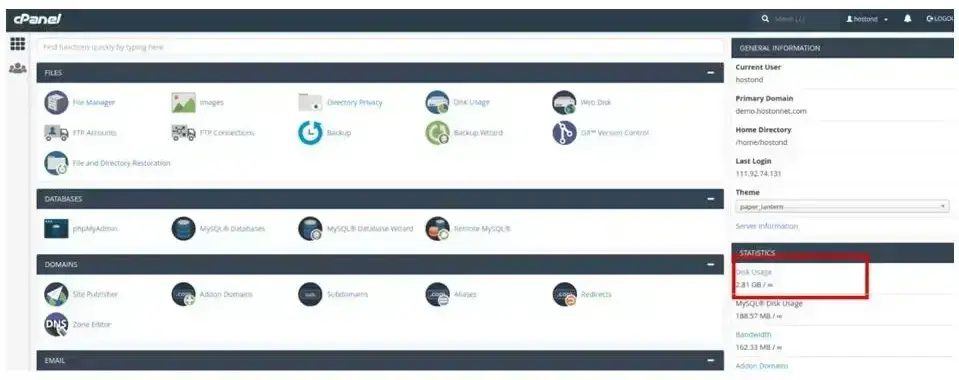
- WordPress Plugins: Use tools like Site Health for more insights on database and directory sizes.
How to Optimize Your Web Hosting Disk Space
Let’s quickly review steps you can take to optimize your web hosting disk space
Delete Old Emails: Clear out old and spam emails from webmail accounts to save disk space. If unsure about deleting, download emails to your PC instead.
Remove Unused Files: Delete plugins, drafts, and spam comments your website doesn't use to free up space and enhance security.
Optimize CSS: Use minimized CSS to speed up page loading. Keep a readable version as backup and consider using external stylesheets.
Disk Space and SEO: What You Need to Know
While disk space might seem like a backend concern, it plays a significant role in your website's performance, which in turn affects your SEO rankings.
Here's what you need to know:
Website Speed: Enough disk space helps your site load faster, which Google favors for better user experience. Sites on limited space may load slowly, hurting SEO.
Content Expansion: As your site expands, it needs more space for new content, images, and videos. This growth boosts SEO, provided there's enough disk space.
Website Downtime: Lack of disk space can cause downtime, damaging your SEO since search engines prefer reliable sites.
Page Size Limitations: Insufficient disk space may require compressing content, reducing quality and user engagement, which are crucial for SEO.
Crawl Rate: Search engines index your site's content less often if it's slow or down due to low disk space, affecting SEO.
The Relationship Between Disk Space and Website Security
Disk space is crucial to website security, as insufficient storage can lead to vulnerabilities.
Limited disk space may hinder the implementation of necessary updates and backups, making a website more susceptible to cyber threats.
Additionally, adequate disk space allows for the storage of security tools and software, which are essential for monitoring threats and protecting data.
Therefore, ensuring sufficient disk space is not just about capacity but is a proactive measure in maintaining a website's security integrity.
Conclusion
Disk space is essential in web hosting, impacting everything from site performance to email management. It stores all your website’s content and is critical for effective operations. Many site owners underestimate its importance, but it is crucial for both starting and running a website successfully.
Understanding how much space you need simplifies choosing the right hosting plan, optimizing your online presence. For anyone from blog owners to reseller business managers, managing disk space effectively is key to success. Choosing a reliable provider like Verpex ensures your hosting needs are supported with scalable resources and professional support.
Frequently Asked Questions
How much web space do I need?
You can calculate the webspace by multiplying the number of pages with the average size per page.
How much memory does a site need?
512 MB of memory is needed for a small site with 500 or 1000 visits per day to work normally.
What is disk space?
Disk space is the space that is available for users to store files. These files can be videos, images, and HTML.
How much bandwidth do I need?
You can calculate the bandwidth you need by multiplying the page loads per month with the webspace.
Can I easily upgrade my disk space if my website grows?
Certainly! At Verpex, upgrading your disk space is straightforward. As your website grows, simply check out our range of plans to find the right upgrade for your needs. It's an easy process designed to support your site's growth seamlessly.
What challenges might a reseller face concerning disk space management?
Challenges include underestimating client space needs, which can lead to performance issues or downtime; managing disk space among multiple clients; and ensuring all clients have sufficient resources without overselling the server capacity. Effective management tools and clear usage policies are vital.
How Can Resellers Effectively Manage Disk Space Across Multiple Clients?
Resellers should offer tailored disk space allocations based on individual client needs, monitor usage regularly, and implement policies to ensure fair usage among clients. Providing scalable options and utilising disk management tools are also crucial for maintaining an optimal balance of resources.

I've been navigating the web hosting waters for years now. As the Chief Editor at Verpex, I team up with some awesome writers to dish out the good stuff on hosting. Got a Master's in Journalism, so I always have an eye out for quality. Whether you're just dipping your toes or you're a seasoned surfer, I'm here to make everything web hosting feel like a breeze
View all posts by Julia Lozanov




















