For those who are developers or power users that like a challenge, Drupal may be the content management system for your website solution. This CMS can support very large and robust websites. In this article, you’ll learn a bit about Drupal, some pros and cons about it, and more.
What is Drupal?
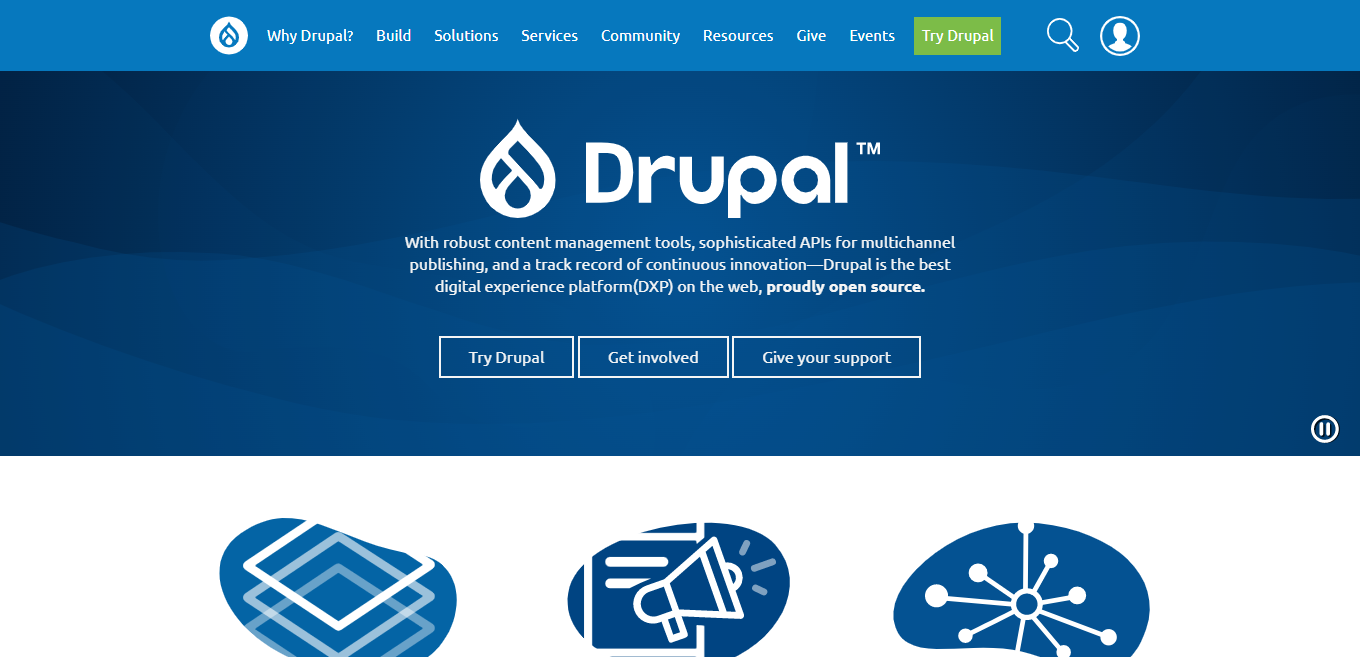
Drupal is an Open Source PHP-based content management system that has been around since January 2001. It is also an application development framework which strongly suggests to developers to follow a common, structured approach which produces modular, manageable code with a common user interface. The code is free to download and use however you want.
In order to use Drupal, you have to have a domain name and a web hosting account. You can either install Drupal using File Transfer Protocol (FTP), and setting up a database, or some web hosts, that have cPanel, allow you to launch a fresh Drupal install within seconds.
As a CMS, according to W3Techs, Drupal ranks 3rd worldwide. This isn’t to say that Drupal is not as popular, but because it’s more geared toward power users and developers, the CMS doesn’t really do much to attract new users.
What kind of websites can you build with Drupal?
Because Drupal is built to support large sites, you can build anything from government sites to e-commerce, and even social networks. In fact, in Drupal’s earliest days, it was well known for being built from a message board, and as it became more well known, many government officials used the CMS.
Pros and Cons Overview of Drupal
Pros
Cons
Pros of Choosing Drupal
Ability to build a large website that can handle a lot.
Drupal can handle supporting thousands of articles and registered users. However, even though this is a plus for the CMS, please note that if you’re not on a Drupal compatible web hosting plan that can support your large site, then you will need to upgrade to a larger plan.Offers a lot of content types
If you need more than just static pages and posts, you can create other content types without installing a module.Post type management
With post type management, you can specify your posts tags, categories, permalink, and much more.Lots of modules to extend your site’s capabilities.
If you need something that your default Drupal installation doesn’t have, then there are many free and paid modules.Simple content editor.
If you don’t need a lot, the simple content editor is very familiar. The default CK editor module allows you to minimally edit colors and add some dynamic content.Customizable user profiles
Out of the box, Drupal allows you to add more fields to your registered user’s profiles, in case you need to display more information about them.
Cons of Choosing Drupal
Themes and Modules are a bit disorganized on the Drupal site.
While there are a lot of themes and modules, they are a bit jumbled together. There are not search form terms to prompt newer users to pick an appropriate theme or module for their needs. Also, picking a reliable theme may be even more difficult to sort through, when searching on the Drupal site. As for themes, it may be better to go to premium theme shops to purchase a theme that’s reliable for usage.You will need to learn code if you want to build a well-branded theme.
With Drupal, if you need to customize a theme, you’re going to need to know some code, or hire someone to build a theme for you.Installing themes and modules may not be easy.
There are some default themes and modules that are available to quickly activate, but all themes and modules either need to be manually installed by uploading a zip file, or via using File Transfer Protocol (FTP.)Simple content editor.
The simple content editor is both a pro and a con. While it’s easy to use, there’s no advanced visual editor, like WordPress or Wix, if you want to see how your page looks while you build it.
Comprehensive Drupal Review
This review of Drupal has been broken down into the following areas:
- Popularity
- Type
- Installation
- SEO
- Ease of Use
- Security
- Content Manager
- Themes
- Plugins
- Support
Each area will have a rating between 1 to 5, one being really bad, and 5 being excellent.
1. Popularity
While Drupal is in the top 5 most popular CMS, it has steadily been losing its ground since 2011. This is more because the customers in the market are looking for easier to use solutions, especially with easy to learn page builders.
Rating: 3 out of 5
Reason: The Drupal community has been pretty steadfast at not improving their CMS, especially the backend, to attract more basic users.
2. Type
Drupal is a full-fledged content management system that can handle a lot of dynamic web projects.
Rating: 4 out of 5
Reason: While Drupal is a very powerful CMS, there’s a large learning curve. A lot of the documentation in learning Drupal is a bit long and tedious to go through, as well as a bit disorganized.
3. Installation
Installation is really easy, especially with cPanel. Once you install Drupal, you can log in, and you’re ready to roll.
Rating: 5 out of 5
Reason: Most web hosts offer an auto-installer option, so you can avoid handling files and configuring your Drupal site’s database.
4. SEO
Drupal is fairly SEO-friendly, responsive and fast loading. However, whatever you plan to do, in terms of web design, as well as how much text and images that you place on a page, can affect the load time of the site. Drupal’s module directory contains a few listings for SEO tools, in case you need to tweak areas like SEO title, post or page description and more.
Rating: 5 out of 5
Reason: While Drupal is pretty simple with SEO, they leave it up to the user to add any SEO modules to help assist them with optimizing their content so Google will index their site favorably.
5. Ease of use
When using Drupal, there’s a big learning curve, for most of the areas. Navigating around the Drupal administrative dashboard is easy, but that’s about the only thing.
Rating: 3 out of 5
Reason: The only thing easy about Drupal is actually using the simple content editor, especially if you’re not a designer or developer, or even a power user that has a lot of experience with different CMS. Finding themes and modules is not as easy in Drupal, like other CMS.
6. Security
Drupal is fairly secure. Only every so often there are any huge vulnerabilities that crop up, and that is pretty consistent with most PHP-built CMS. It’s important to keep Drupal up-to-date, in order to keep it secure.
Rating: 5 out of 5
Reason: Any type of self-hosted script will develop vulnerabilities over time. This is natural with the evolution of code.
7. Content Manager
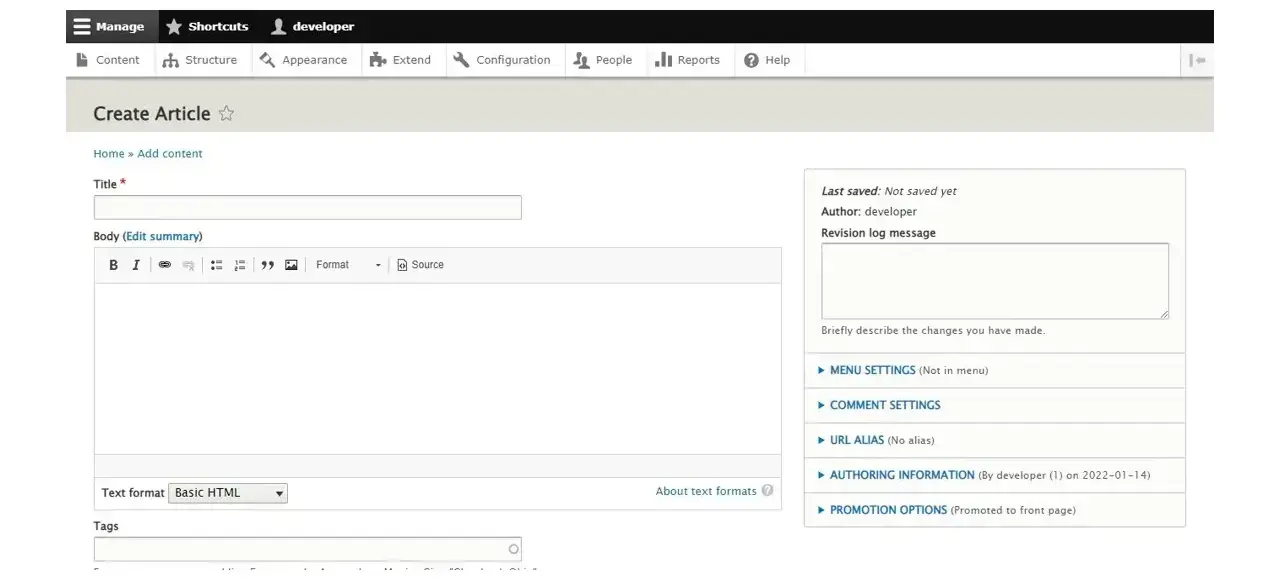
Drupal has a basic legacy type editor with minimal TinyMCE icons, similar to how a lot of content editors for crafting emails look. There are some visual editors, as well as drag and drop content design modules available for the user to download, but if you’re learning Drupal for the first time, you’ll have to learn even more after applying the module. Additionally, a lot of the nicer modules cost.
Rating: 2 out of 5
Reason: Drupal has a lot to catch up if it wants to grow as a community, and rise to the ranks of WordPress and other CMS, as it’s editor is very simple. While fully functional, out of the box, the format has no visual or fancy WYSIWYG (What you see is what you get) editor. For designers and basic users, this is a handier tool, in order to see how the content will be displayed after publishing.
8. Themes
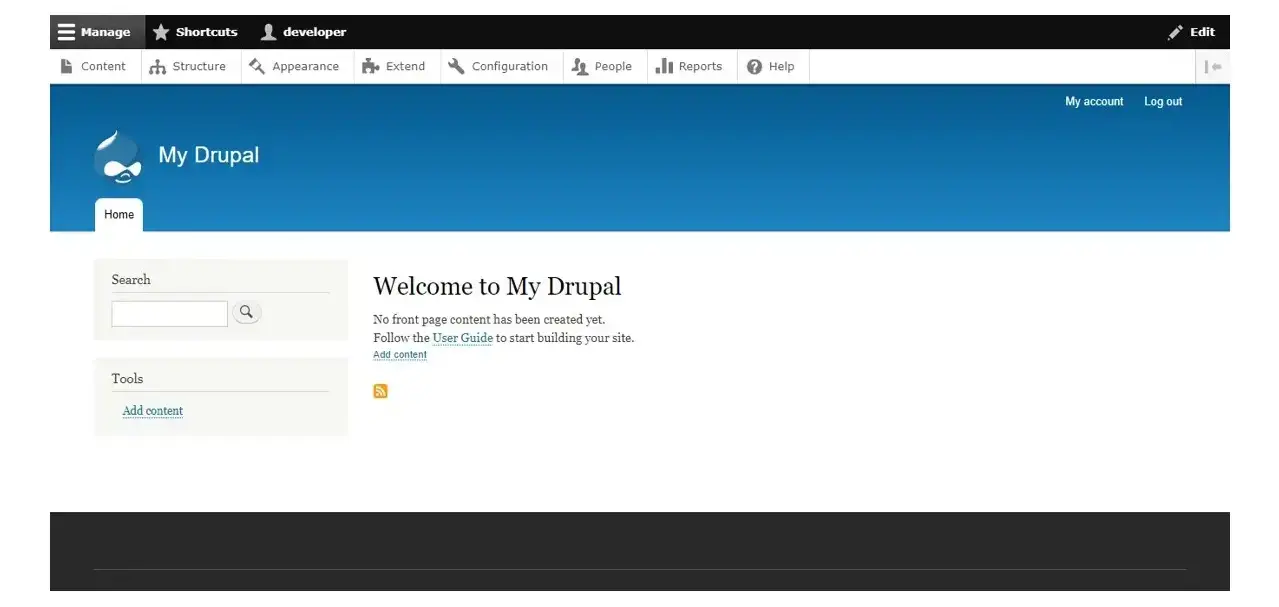
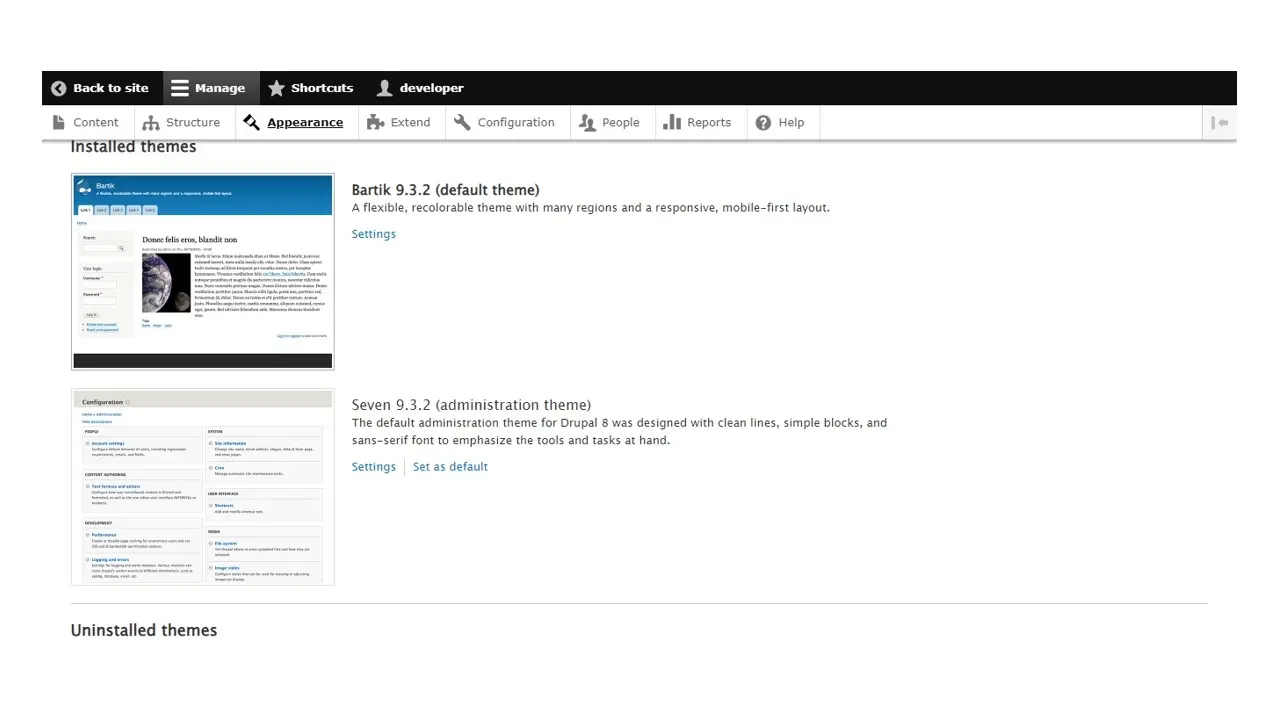
Drupal has some decent basic themes available, but if you want something more elegant, you’re going to need to pay at the premium theme shops online, or learn how to design and develop your own theme. Additionally, if you’re newer to Drupal, you’ll need to know how to work with hooks and Drupal blocks.
Rating: 3 out of 5
Reason: There are free themes available, but searching for them can become a pain. Drupal doesn’t do a very good job organizing the themes. Also, the default themes that come with the installation are so basic.
9. Modules
Drupal has a lot of basic modules with each default installation. If you don’t need a lot, then these will suffice. If you need more functionality, like contact forms or SEO tools, you’ll need to search Drupal’s theme and module directories.
Rating: 4 out of 5
Reason: While there are a lot, like the theme directory, the modules search is a bit disorganized and somewhat tough to search through.
10. Support
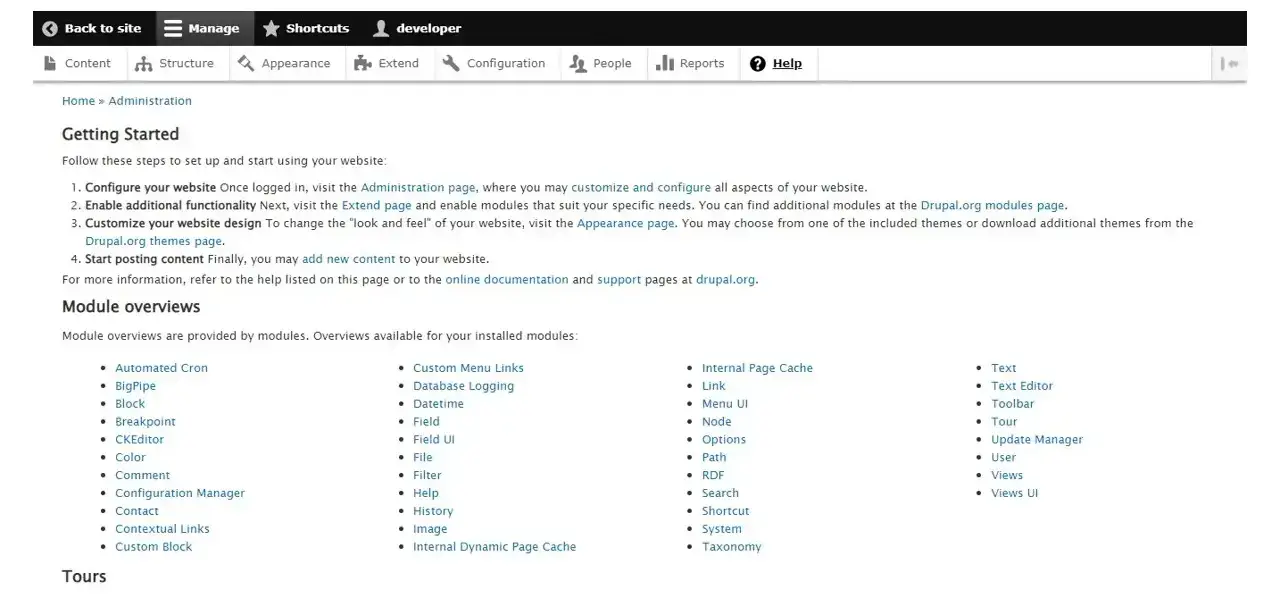
Like WordPress, the Drupal community is Open Source, and so a lot of it is done by volunteers, which includes support. There’s a help section in every Drupal installation that you can find documentation or a link to the Drupal Support forums. Support is free for most people, but it’s usually something you have to wait for, and more than likely, you’ll be given a solution that you will need to fix the issue yourself. If you need quick hands-on support, you’ll need to hire a developer.
Rating: 3 out of 5
Reason: For new users, when something is free, they may be confused that not all things are free. Additionally, like other volunteer supported communities, not every question or problem may be answered. It’s probably best to hire a developer for an hour to help you if you need to troubleshoot the problem.
In Summary
Drupal has been around for a long time. Even though it’s losts some popularity over the years, this CMS is still quite the powerful solution for those who are developers, and need to build a complex website. As a side note, because Drupal is built with PHP, if you’re currently using it, and unsatisfied, it can be converted to other CMS, like WordPress. Otherwise, if you’re liking what Drupal can offer, and love Open Source projects, you’ll enjoy this CMS.
Frequently Asked Questions
What is the best CMS?
Everyone has their own favorite CMS, but the best one for you is the one that matches your business requirements.
Is there more than one Content Management System?
Absolutely! There are hundreds of CMSs available, and they all work in different ways.
Are website builders easy to use?
One of the easiest ways to build a website is with a website builder. Using a website builder doesn't require any programming and coding skills.
What are the hosting options with a website builder?
Most website builders offer a free plan with a free domain, but your name will go after the company's name. To get any address you like, you will need to purchase the domain name on your own.

Nile Flores is a long time professional blogger, as well as WordPress website designer and developer from the St. Louis Metro East. Nile blogs at NileFlores.com, where she’s passionate about helping website owners, whether they’re small business owners or bloggers. She teaches about Blogging, Social Media, Search Engine Optimization, Website Design, and WordPress. Additionally, Nile loves to speak at WordCamps (WordPress conferences) across the United States. When Nile isn’t knee-deep in coding, she’s a proud mom of a college student, and enjoys oil painting, cigar smoking, nail art design, and practicing traditional Okinawan kempo karate.
View all posts by Nile Flores



















