When you’re hunting for the best platform to host your website, it’s important to know the difference between general shared hosting and specialist hosting for WordPress options. While the two have some similarities, there are some critical distinctions that we’ll address here.
Shared Hosting vs. Hosting for WordPress: Common Features
You’ll learn that both shared hosting and hosting for WordPress have similar security features, backup policies, updates and patching schedules. In fact, many CMS WordPress websites sit within shared hosting solutions and you’ll often find crossovers in customer support too.
Shared Hosting vs. Hosting for WordPress: Core Differences
Where hosting for WordPress really differentiates itself is in optimized performance.
Since WordPress is a content management system (CMS) and not limited to one type of hosting, you’ll find most data center providers have configured servers to work perfectly with the platform. Hosting for WordPress can involve shared, cloud, VPS and dedicated servers too.
If your website doesn’t run using WordPress, it doesn’t make sense to adopt a WordPress solution.
Shared Hosting vs. Hosting for WordPress : Point By Point Comparison
Resource Allocation
- Shared Hosting
With shared hosting, your website will be housed on one server with dozens of other sites. Resource allocation is strictly limited to prevent one site from eating up more bandwidth than the others, which can occasionally lead to slow-down.
- Hosting for WordPress
Hosting for WordPress can be hosted on whichever platform you like, meaning resources could theoretically be unlimited.
Verdict
With options to use shared, VPS and dedicated hosting, WordPress wins this round.
Performance
- Shared Hosting
These days lots of shared hosting platforms deliver quite respectable performance for smaller websites. Unless you significantly exceed your data allowance you shouldn’t notice any problem.
- Hosting for WordPress
WordPress-specific hosting takes performance to another level. This open-source software is backed by thousands of experts from across the globe, and your hosting provider will have staff with decades of experience optimizing WordPress sites to work effectively.
Verdict
Since hosting for WordPress is specifically optimized for smooth running of websites built using the platform, it’s a clear winner for WordPress
Traffic Volume
Shared Hosting Shared hosting plans will usually have a traffic limit on how many visitors your site can receive in any given month. On average shared hosting traffic limit might be around 10,000 hits, but, should you go over this you’ll likely hit performance issues.
Hosting for WordPress With hosting for WordPress, how much traffic you want your site to handle is entirely up to you.
Verdict
The flexibility of WordPress packages means traffic volumes can be as high as you’d like.
Security
Shared Hosting Web Hosting Providers usually take care of shared hosting security for you. Applying firewalls, antivirus and regular software updates. You can even add some additional third-party WordPress plugins to enhance your defenses.
Hosting for WordPress On the one hand, WordPress sites are very secure. They're backed by developers across the globe and the core CMS is sound. However, breaches can come from vulnerabilities in the thousands of third-party plug-ins that you’ll need to keep up to date.
Verdict
Hosting for WordPress is just that little bit more secure than standard shared plans.
Customization Options
Shared Hosting Everything about shared hosting is controlled by the data host and you'll only have access to approved applications. This makes things easier for novice web developers but more restrictive for those looking for control.
Hosting for WordPress The level of customization all depends on the type of package you sign up for. In some instances, you’ll be able to install applications on the server, but you might find your list of plug-ins is quite restricted.
Verdict
The sheer range of plug-ins available for WordPress sites, and the ability to use VPS and dedicated hosting, makes WordPress much more customizable.
CMS Compatibility
Shared Hosting One of the biggest benefits of shared hosting is your ability to choose any CMS you want, including WordPress. You can use Joomla, Drupal, Serendipity, Dotclear and a whole range of others.
Hosting for WordPress As the name suggests, you must use the WordPress CMS if you want an optimized service. This means you’re stuck with using the WordPRess CMS only.
Verdict
Shared hosting easily wins this one as you’re given total freedom to choose your CMS.
Backups
Shared Hosting Almost all shared hosting plans now offer daily backups as standard. Hosting companies like Verpex recognize the importance of business continuity and getting your business up and running again in the event of an outage or cyber-attack. However, not all platforms offer this, or backup policies may vary so we’d recommend doing your research.
Hosting for WordPress The vast majority of managed hosting services for WordPress come with automatic backups. Much like shared hosting though, you’ll need to check this before signing on the dotted line.
Verdict
Both types offer pretty much the same in terms of daily backups.
Price
- Shared Hosting
There’s no arguing with the price when it comes to shared hosting as it’s the cheapest on the market. You can even find some introductory offers that will only charge around $2 per month. However, not all platforms offer this, or backup policies may vary so we’d recommend doing your research.
- Hosting for WordPress
Hosting for WordPress is a little more expensive than shared hosting in general. Although you can on occasion find platforms that will charge the same price for shared hosting for WordPress. However, get ready to pay more for a Managed hosting for WordPress solution.
Verdict
An easy win for shared hosting, and it’s clear why this is the best choice for small businesses.
Customer support
- Shared Hosting
Customer support for shared hosting packages tends to be staffed by a team of generalists. Since the data host has to deal with every single technical issue that arises, they need to have as broad a range of skills as possible.
- Hosting for WordPress
WordPress customer support tends to be very highly focused, and service agents and engineers are experts in everything WordPress.
Verdict
Those opting for hosting for WordPress will have access to more specialized customer service teams. Plus access to a global community of developers.
When to Upgrade Your Hosting Plan

Your site is becoming sluggish
If you started to notice slow loading speeds or delays when trying to carry out tasks on your site, there’s a good chance you’ll need to upgrade your computing power

You’re planning a site expansion
If you’ve got a major overhaul in the works, including adding lots of new media, download options and files to your site, you’ll likely need to sign up for a new package

Frequent downtime
If you’re noticing frequent outages, even though your data host promises 99.99% uptime, it may be because your site can’t handle current levels of traffic
Additional Comparisons
Shared Hosting Vs. VPS
A Virtual private server (VPS) is a step up from shared hosting in terms of processing power and storage. Plus, it’s more flexible when it comes to the applications you can install on the server.
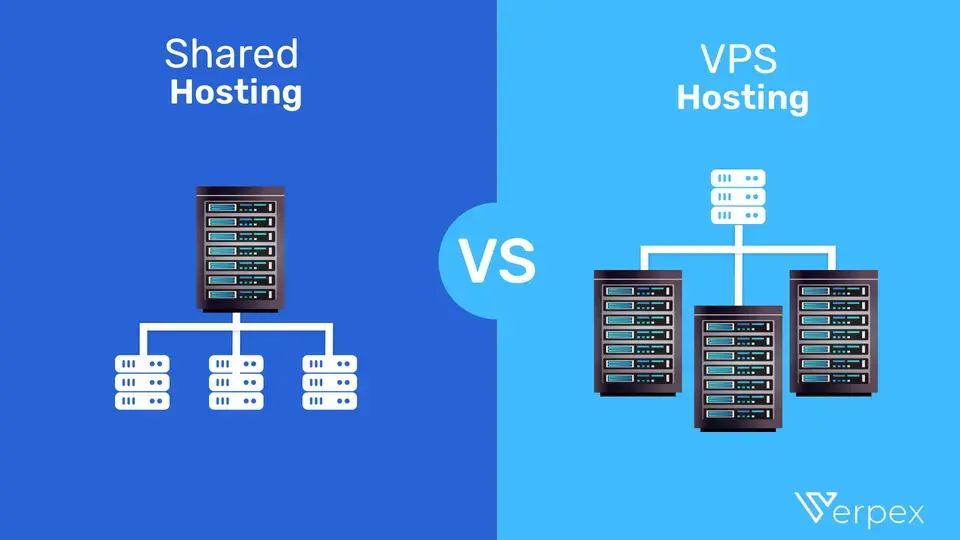
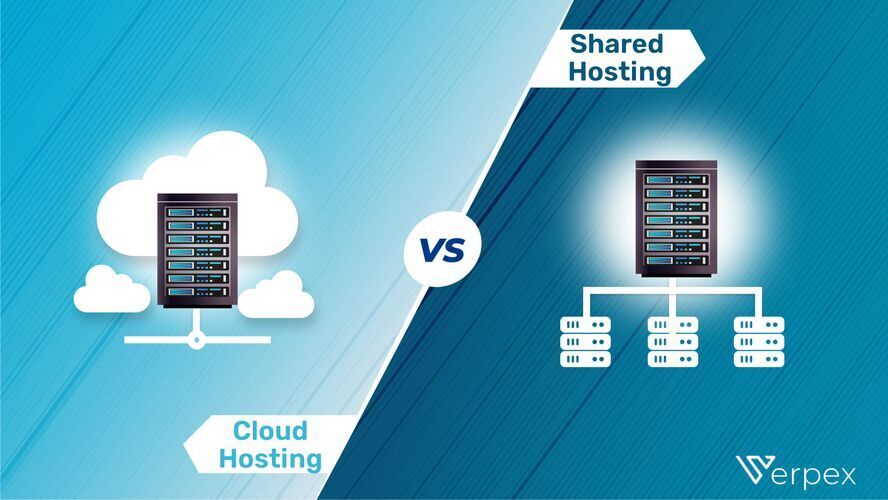
Shared Hosting Vs. Cloud Hosting
Cloud hostingis certainly a step up from shared hosting in terms of improvements to speed and efficiency. However, this is more expensive than shared hosting and may need some technical knowledge to get started. You can find out more over on our comparison page.
Shared Hosting Vs. Dedicated Hosting
Dedicated hosting should be considered by large businesses and organizations that expect high levels of traffic. This is much more expensive than shared hosting, and requires a lot of expert knowledge to use effectively. You can find out if it’s the right choice for you by heading on over to our dedicated hosting vs. shared hosting page.

Summary
If you’re planning to use the WordPress CMS to build your website it’s really a no-brainer that you should use specialist hosting for WordPress. The benefits in terms of performance, site traffic limits and additional expert support more than outweigh the extra costs involved.
However, that’s not to say shared hosting doesn’t have its advantages. If you’re a small business and are looking for the flexibility to choose between different content management systems, then you’ll find everything you need and more from a good shared hosting platform.
Frequently Asked Questions
What is hosting for WordPress?
Hosting for WordPress involves housing your website on servers dedicated to CMS WordPress. You can learn more about hosting for WordPress on our blog.
How do I find the best hosting plan?
As you begin your journey to find the perfect web hosting for your needs, you will quickly find that there are many different types of hosting options available. The four most common types of hosting are shared, reseller, VPS, and dedicated.
Shared hosting is a great option for those just starting out online or those who have a small number of websites. Reseller hosting is a good option for those who want more freedom over their hosting account, while VPS hosting is perfect for those who are serious about being successful online.
Dedicated hosting is the best of the best and is perfect for those who want the absolute best for their website.
Will an SSL certificate be included in both shared and hosting for WordPress?
Yes, you’ll have access to a free SSL certificate on all hosting packages at Verpex.
How do I keep WordPress plug-ins up to date?
In most cases, your plug-ins will scan for updates automatically, but it’s always worth logging into your dashboard on a regular basis and performing a manual scan. This can usually be done in just a few clicks.
How easy is it to upgrade a WordPress plan?
It’s very straightforward and WordPress sites can be easily scaled. Simply get in touch with our customer service team to discuss your needs.
Can I customize my shared hosting package?
No, our shared hosting packages come with set bandwidth and storage limits, and you can’t install software on the server. You can however easily upgrade or switch to managed cloud server if you prefer.

I've been navigating the web hosting waters for years now. As the Chief Editor at Verpex, I team up with some awesome writers to dish out the good stuff on hosting. Got a Master's in Journalism, so I always have an eye out for quality. Whether you're just dipping your toes or you're a seasoned surfer, I'm here to make everything web hosting feel like a breeze
View all posts by Julia Lozanov



















