If you’re setting up a website for a brand new business venture, you’ve no doubt heard about WordPress. It’s the most popular content management system (CMS) in the world, and the backbone of the internet, making it the go-to choice for many startups.
Choosing WordPress is the easy part though, next comes the hosting decision. Many get confused by terms like VPS, dedicated servers, and managed options, which is why we’ve broken down exactly what Hosting for WordPress is, how it works, and offered some advice to guide you to the best decision for you.
What Is Hosting for WordPress?
Put simply, Hosting for WordPress involves housing your website on servers dedicated to the CMS WordPress.
Your chosen provider will optimize the service to best meet the unique security and performance characteristics of WordPress. This usually means better performance, greater resistance to cyber-attacks, and automated updates to apps and plugins.
WordPress has been an open-source tool for almost two decades now, meaning thousands of developers have added to the code over the years. This has led to some interesting quirks and features which, if not properly optimized, could impact your site performance.
Most Hosting packages for WordPress ensure any kinks are ironed out though and guarantee the smooth running of your site.
Who is Hosting for WordPress for?
Anyone that is using the WordPress CMS to build their website, and is looking for a fully optimized, fast, secure, efficient and feature-packed service. It’s the ideal choice for small businesses that need highly customizable eCommerce stores.
How Hosting for WordPress Works
1. You choose a hosting platform. This is where your website data, back-end and themes will all sit, putting your site out there to the public.
2. You choose the type of package you want, usually choosing how many sites you can host and how much storage you get.
3. You decide what type of hosting works best for you: managed, dedicated or virtual private server.
What to Consider When Choosing a Hosting for WordPress Service

Security

Speed

Developer tools
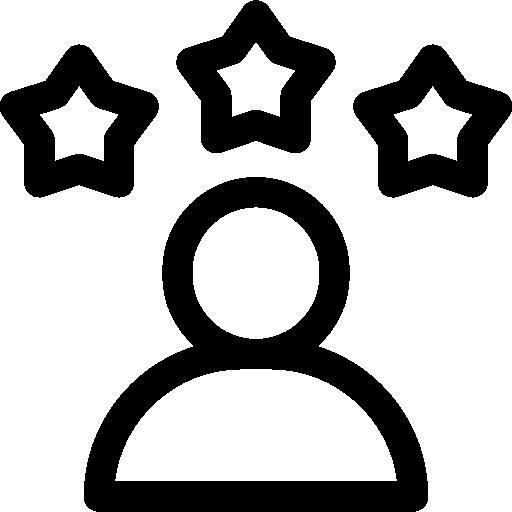
Host reputation

Support
Security
Developers have spent a lot of time mitigating against WordPress-specific hacks. Still, it’s the most attacked CMS in the world, so you’ll want to find a host with a robust set of additional security protocols in place
Speed
Slow loading times lead to a poor user experience, and loss of traffic to your site. Be sure to look into performance reviews of your chosen host to validate speed claims, or sign up to a dedicated or VPS option for an added boost
Developer tools
WordPress can be tricky to get to grips with for newbies, especially as coding is required for more complex tasks. Some hosts make things easy with handy developer tools to walk you through the web building process
Host reputation
With the hosting market saturated with competition, it’s vital you do your research to find out which ones are reputable. Aggregate review sites are your best place to start for honest opinions
Support
Make sure to check what you’ll get as a minimum. Some platforms can skimp on support to save money, and never choose one that doesn’t offer at least 24/7 live chat
How Much Does Hosting for WordPress cost?
Prices can vary considerably depending on which type of package you choose, how much storage you need, how many paid plugins you opt for and your expected site traffic.
At Verpex we have affordable [rates on unmanaged Hosting for WordPress(https://verpex.com/wordpress-hosting).
Fully managed Hosting for WordPress will be significantly more expensive, as it's tailored to meet the needs of the beefiest websites.
What is managed Hosting for WordPress
Managed Hosting for WordPress is a premium version of Hosting for WordPressservice that gets you access to a crack team of WordPress support specialists.
They take care of maintenance and server issues, making sure your site is as optimized as it can be. While more expensive than shared hosting, it’s a good choice for those that lack technical skills.
Learn more about Managed Hosting for WordPress on verpex blog.
Pros and Cons of Managed Hosting for WordPress
Pros
Cons
Do You Need Hosting for WordPress to Run WordPress?
No, if you’ve built your website using the WordPress CMS, you can host it on just about any platform. However, you’ll be missing out on some advantages by not opting for an optimized package. WordPress-specific hosts offer a valuable knowledge base, know how to keep your site running at peak performance and are aware of the latest cyber attack information.
Starting rates are roughly the same for both generic shared hosting as well as WordPress shared hosting, so if you find a host that offers the latter, it would be a no-brainer to go for that option.
What Are the Hosting for WordPress Requirements?
Being such a popular platform, WordPress has made its CMS compatible with as many data hosts as possible.
At a minimum, you’ll need PHP version 7.4 or greater, MariaDB and HTTPS support. If this sounds complicated, don’t worry, virtually every major hosting platform has this compatibility.
In fact, most will have an option to choose Hosting packages for WordPress directly from the homepage.
Hosting for WordPress Alternatives
Web Hosting vs. Hosting for WordPress
Web hosting is a general catch-all term for any type of hosting. The service often isn’t optimized to one particular CMS, and support staff will offer more generalized assistance.
Hosting for WordPress is specifically optimized to improve the performance and security of any site that has been built using the WordPress CMS.
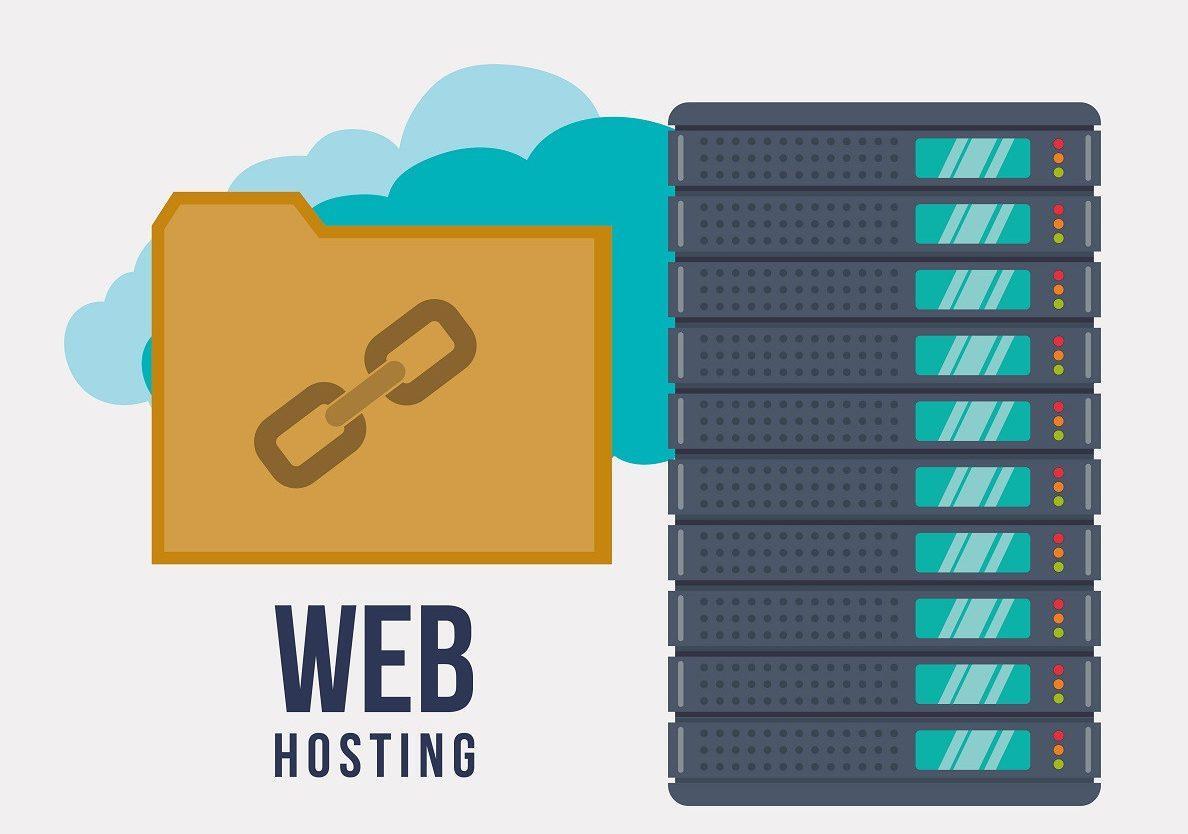
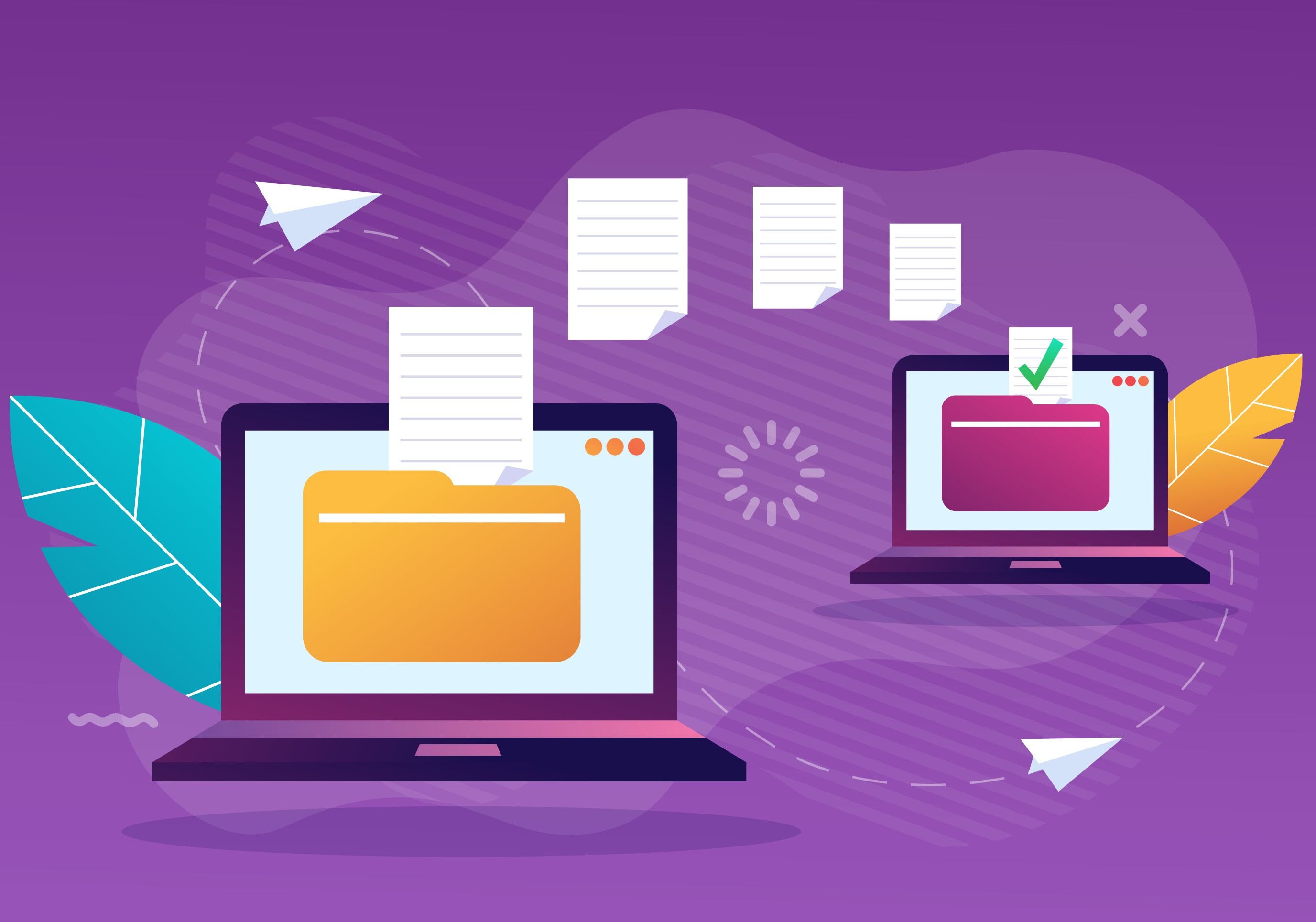
Shared Hosting vs. Hosting for WordPress
If your site is built on the WordPress CMS, and you opt for a standard shared hosting package, you’ll be tenanted alongside random businesses.
Whereas signing up for a WordPress-specific hosting option opens you up to security and performance perks, as you’ll only be housed alongside other WordPress businesses.
Hosting for WordPress vs. Reseller Hosting
With Hosting for WordPress you own and operate your own website, selling goods and services, promoting your blog or producing a variety of other content types.
With reseller hosting you won’t actually be selling your own products, you’ll instead be renting out server space from large hosting platforms, and selling that storage on to other organizations.

Frequently Asked Questions
Can I find a free hosting for WordPress platform?
Yes, but you’ll find features somewhat limited and you’ll be restricted in the number of plugins you can use. Plus, you might find your site littered with ads from the hosting service.
Can I use hosting for WordPress for an ecommerce site?
Yes, of course. In fact, the platform has some of the best online stores and a range of payment processor plugins on the market.
How much traffic can my WordPress site handle?
Most shared plans can manage around 1,000 to 2,000 visitors per day. If you expect more than this we’d recommend opting for VPS or dedicated WordPress hosting.
Does the data center location matter?
Sometimes. You Should try and find a host close to the geographic location your customer base is in. This should mean your site will load more quickly.
Will I need to commit to a long term contract?
No. Most data hosts will offer a rolling monthly contract meaning you can quit any time, but you can usually find big discounts for paying annually.

I've been navigating the web hosting waters for years now. As the Chief Editor at Verpex, I team up with some awesome writers to dish out the good stuff on hosting. Got a Master's in Journalism, so I always have an eye out for quality. Whether you're just dipping your toes or you're a seasoned surfer, I'm here to make everything web hosting feel like a breeze
View all posts by Julia Lozanov




















