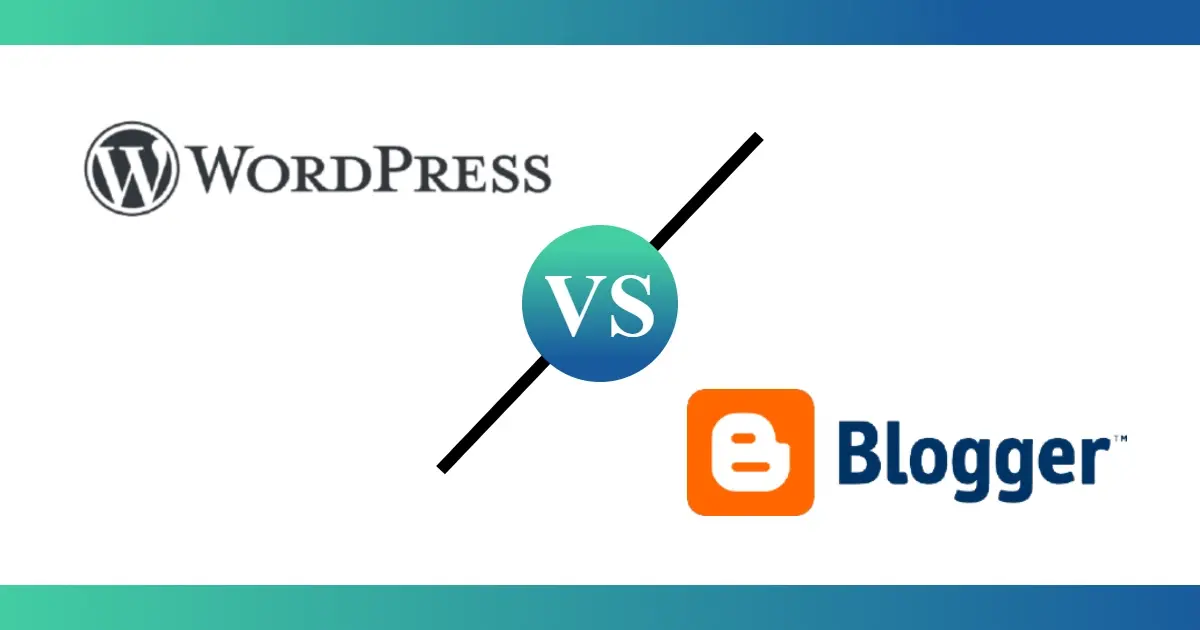Both WordPress and Google Blogger (also popularly known as Blogspot) have been around for a long time - dedicated to allowing digital creators to share their voice online. However, how do they stack up against each other? Well, in this article, we’ll be pitting WordPress versus Blogger, and laying them out side-by-side, to see which one is the best blogging tool.
What’s the Difference Between WordPress and Blogger?
While WordPress and Google Blogger are content management systems, Blogger is a hosted platform with Google. In the case of this article, we’re talking about the self-hosted WordPress.org, rather than WordPress.com. With Blogger, you will need a Google account, in order to sign up for the service. With WordPress, you need to buy web hosting, a domain, and then install the CMS software.
WordPress vs Blogger: In-Depth Comparison
In order to compare WordPress against Blogger, here are some of the main areas that will be covered:
- Ease of Use
- Popularity
- Design and Customization
- Extensions
- SEO
- Ecommerce
- Security
- Support
- Cost
Ease of Use
Wordpress
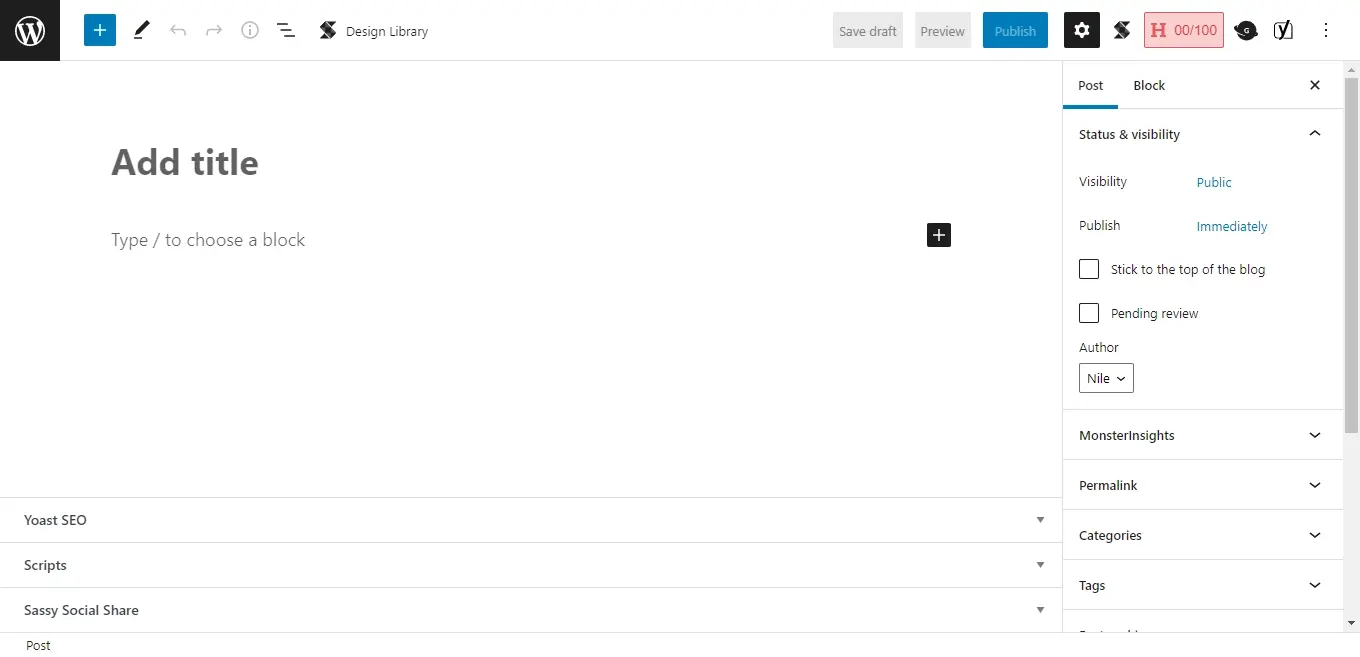
Most technology requires some learning time. In 2018, WordPress implemented a new content editor called the Gutenberg content block editor. Both older users and newer users definitely need to learn some, but there are a lot of great tutorials for end users to take advantage of.
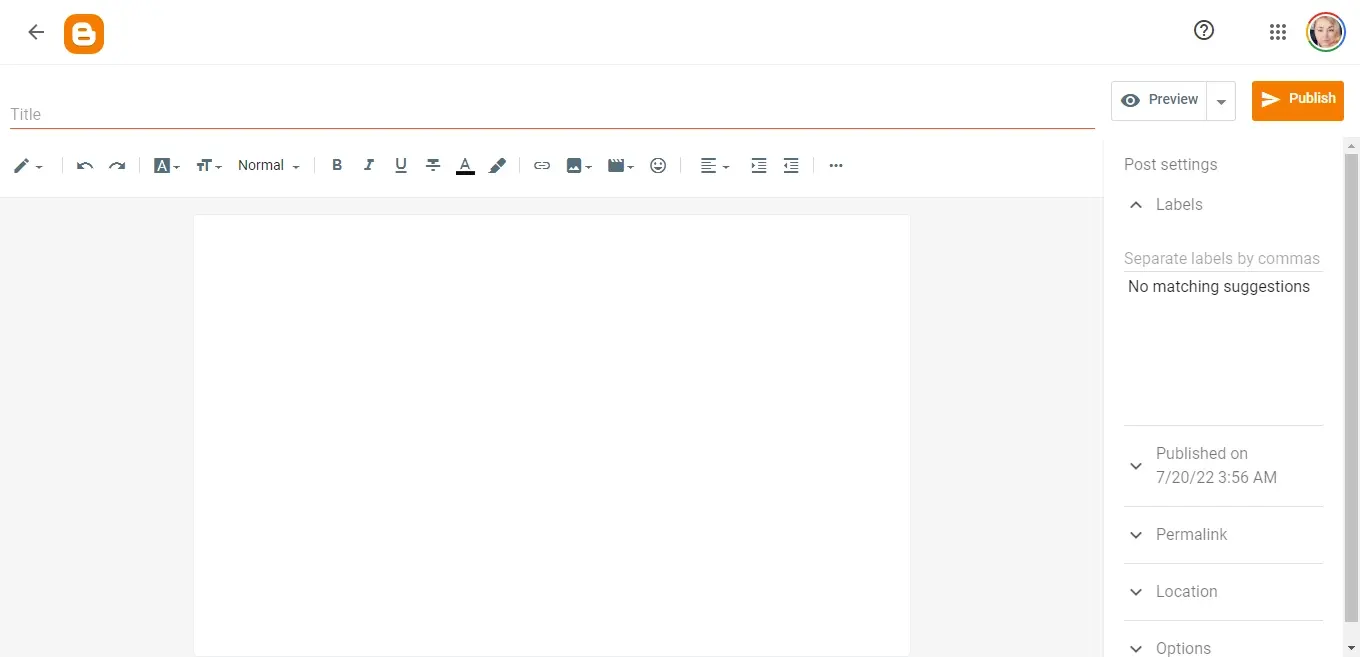
Google Blogger, while it says it’s a content management system, still sticks fairly close to it’s blog platform roots. Why is that? Well, their content editor is super simple and for users with some technology learning challenge, may find it easy.
Winner:
While WordPress has a lot more options to create content and you can visually see what you add and edit, Blogger’s simplicity may win over those who don’t want to learn a lot about how to use the system right off the bat.
Popularity
| Wordpress | Blogger |
|---|---|
| As of July 2022, WordPress powers over 43% of websites online, according to W3Techs. Additionally, WordPress is listed as the number 1 content management system. | Blogger is listed under Google Systems, in W3Techs, and powers about 0.9% of websites online. For being older, and a Google property, you’d think the number of sites using Blogger would be more, but that’s not the case. |
Winner:
Clearly WordPress blows Blogger out of the water in usage and popularity.
Design and Customization
Wordpress
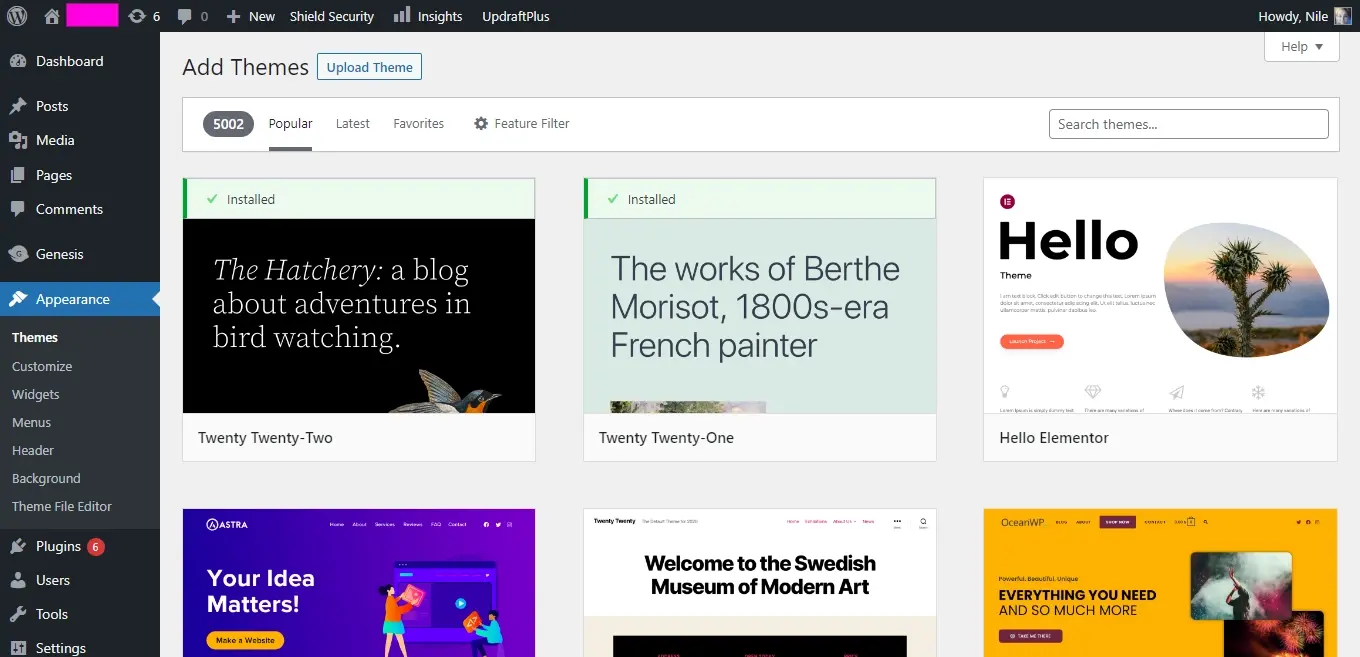
WordPress offers over 31,000 free themes that can be customized to suit any type of website. Some of the newer themes allow you to completely drag and drop different content into place, as well as work with the WYSIWYG content block editor. If you’re a bit design challenged, there are a lot of web designers and developers in the WordPress community that you can hire.
Blogger
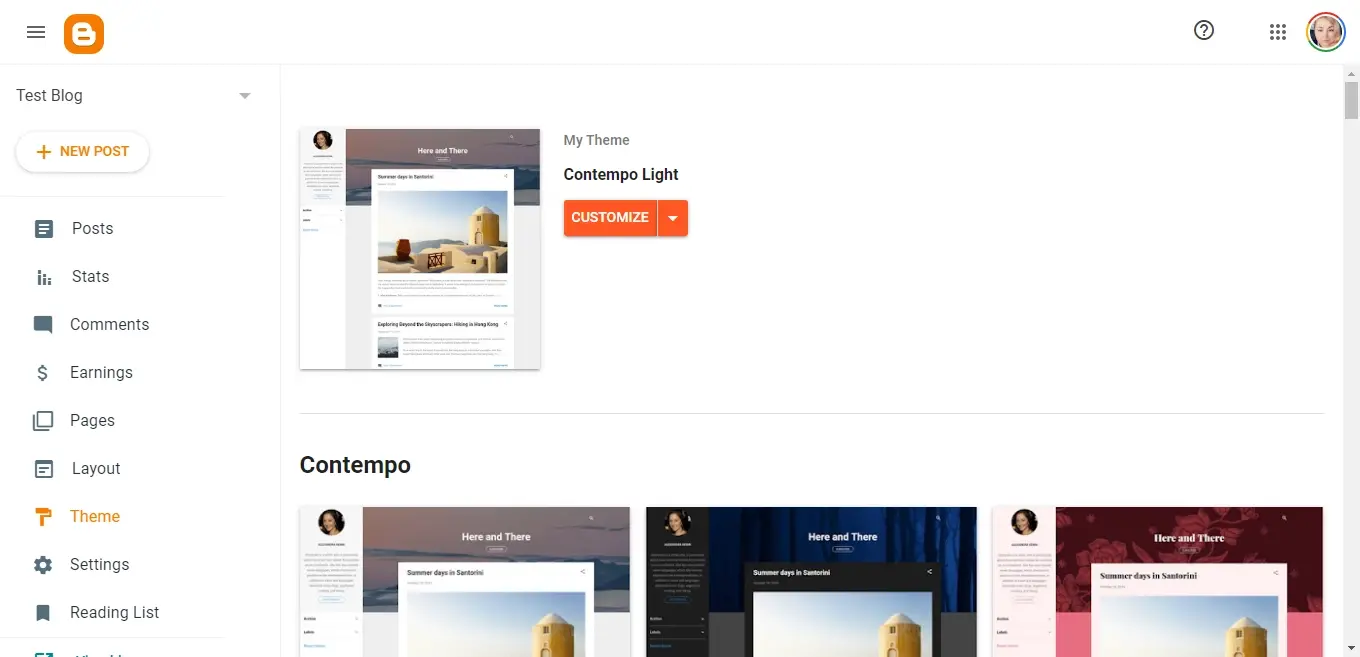
Blogger only offers a limited amount of themes. The themes that are offered are super simple, and you can customize it some, but if you’re looking to brand it for a company, you might need to hire someone knowledgeable about editing Blogger theme templates.
Winner:
Because of the amount of theme choices and many of them offer a lot of customization choices, WordPress wins over Blogger in design and customization.
Extensions
WordPress
In WordPress, extensions are called plugins. Like themes, there are thousands of plugins - over 50,000 [. The plugins in the WordPress community cover a wide spectrum of features:
- Search engine optimization
- Contact forms
- Security
- Page builders
- eCommerce
- Data collecting and processing
- Map display
- Various monetization methods
… and much more.
Blogger
Unfortunately, Blogger offers no extensions, except to turn on monetization. The monetization option is only for connecting your Google Blogger account to Google Adsense.
Winner:
Because Blogger doesn’t offer any extra goodies when it comes to extensions, WordPress wins in this category.
SEO
| Wordpress | Blogger |
|---|---|
| Out of the box, with a default theme like Twenty Twenty-Two [LINK], WordPress is SEO-friendly. However, with free SEO plugins like All-In-One-SEO Pack, Yoast SEO, and Rank Math SEO, you can optimize your content even further, so Google will hopefully rank your site better in the search engine results. | Blogger only offers a limited amount of themes. The themes that are offered are super simple, and you can customize it some, but if you’re looking to brand it for a company, you might need to hire someone knowledgeable about editing Blogger theme templates. |
Winner:
Due to add-on SEO plugins in WordPress, you have a better leg up in optimizing your site’s content.
Ecommerce
| Wordpress | Blogger |
|---|---|
| WordPress offers quite a few options for you to be able to sell merchandise on your site. You can either paste in PayPal estore code to the editor or install an ecommerce plugin like WooCommerce. You can even run your own affiliate program and even do drop shipping. | While you can sell items using your Blogspot site, you are extremely limited on how you can achieve that. In most cases you have to copy code from whatever site you’re selling items from, into your Google Blogger pages or posts, or link to an outside store. |
Winner:
WordPress wins in ecommerce hands down. With WooCommerce being popular, it’s far easier to run an ecommerce website than Blogger.
Security
| Wordpress | Blogger |
|---|---|
| The code behind WordPress is secure, as long as you keep it up-to-date. Unfortunately, not every new WordPress user gets the memo right off the bat that updating their WordPress installation, theme, and plugins are super important. WordPress does have anti-virus scanners and malware plugins, to help monitor and secure sites, but if you don’t update your site, then those are practically useless. Additionally, as a self-hosted WordPress site, your site also relies on the security of the web host, at the server level. If the server is compromised, or the whole datacenter has a security issue at the hub, then there’s a risk. However, most web hosts, like us at Verpex, work hard to ensure that your web hosting is as secure as possible. | Google Blogger’s system is pretty controlled and secure due to the fact that the end-user has no access to the platform’s code as a whole. Google maintains the security. The end-user only needs to make sure that their password is secure, and it is possible that they use the 2-factor authentication security method, as an extra precaution. |
Winner:
While WordPress is secure, the learning curve to educate new users about updating is a huge factor in why Blogger wins about security. If the WordPress community did more security workshops or made security notations more notable in the WordPress admin, then WordPress would have won in this category.
Support
| Wordpress | Blogger |
|---|---|
| If you want support with WordPress, you’ve got 2 options: either use the free WordPress.org support forums or pay a developer to troubleshoot the issue. The support forums are run by volunteers, and you may have to wait for an answer. However, paying a developer may cost a bit, but you will get your WordPress issue resolved. | Most issues with Blogspot can usually be hashed out by submitting a ticket to the help section of Google. You may have to wait, but that’s the only way you can get support. |
Winner:
With support, in most cases WordPress would win. Google isn’t always as fast at replying to ticket support, and often with WordPress, some minor issues can be resolved between $20 to $80 if you need super fast results.
Cost
Wordpress
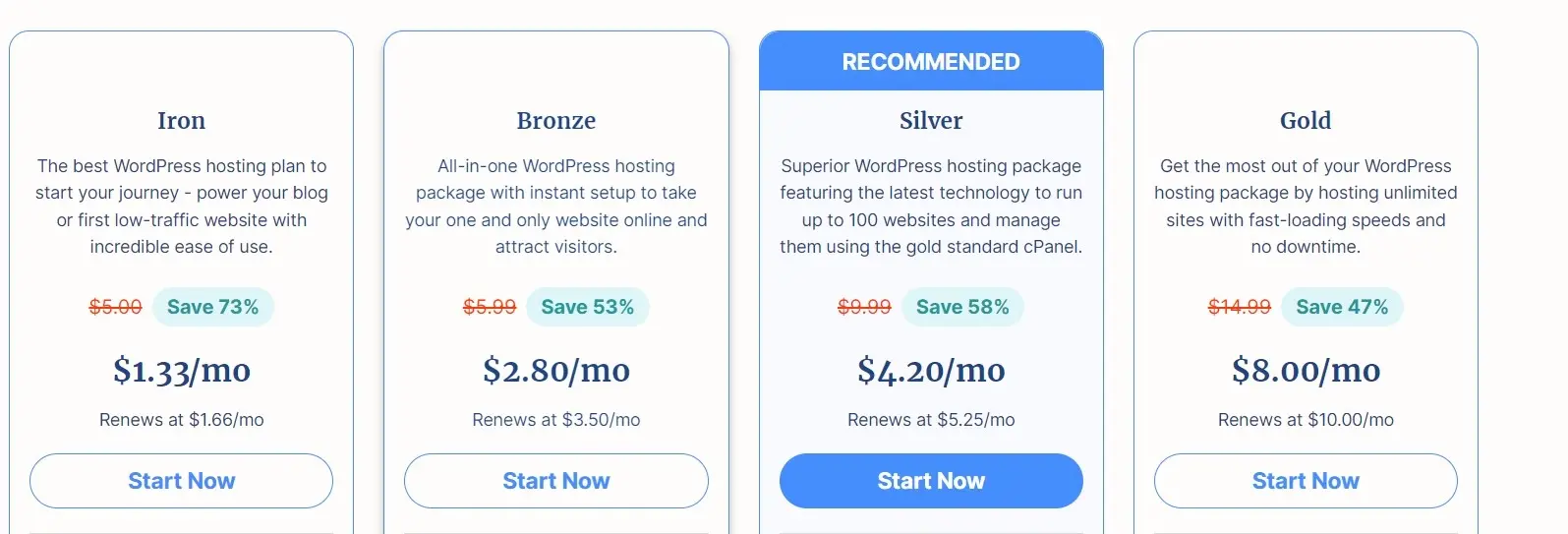
WordPress, especially self-hosted WordPress.org websites require the purchase of web hosting, a domain, and SSL. If you’re totally building the site on your own, most plugins and themes are free, and it takes time to put together. If you’re not a designer, and need something more custom, the cost to hire a web designer or developer varies.
As a note, Verpex provides some super affordable cloud hosting at 83 cents per month!
Blogger
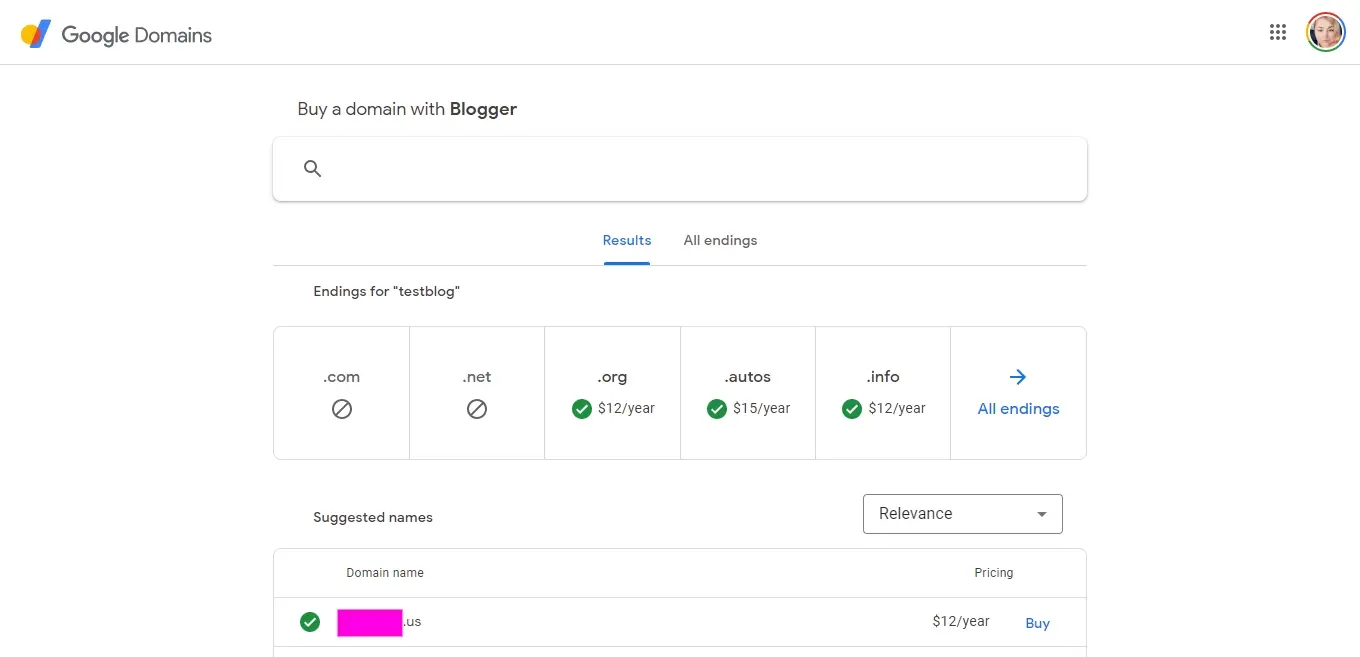
Google Blogger is absolutely free to sign up and use. You just set up the available theme’s they offer, and just create content. However, if you need something a little more customized, you might need to hire a specialist that does Blogspot theme design.
Winner:
Google Blogger is 100% free unless you wish to buy a custom domain, and SSL.
WordPress vs. Blogger - Which One is Better for blogging?
In the world of do-it-yourself blogging and blogging on a dime, both WordPress and Blogger are great choices. While it’s faster and cheaper to start a Blogspot blog, you can spend a little more and reap the benefits of everything WordPress can offer - from SEO to eCommerce and more. With WordPress, you can deliver a more polished presence online.
In Summary
Whatever you decide for your own blog, there’s a lot of content management systems to choose from online. Both Google Blogger and WordPress are super solid. However, it’s your choice on how far you want to take your blog to success. WordPress can certainly help you achieve that level of success, as per the comparison in this article.
Frequently Asked Questions
Is WordPress free?
All you need to do to use WordPress is to invest in a web hosting plan since the software itself is free.
Why choose hosting for WordPress ?
WordPress is so popular because it allows people to create websites with total customization. With hundreds of apps available for one-click installations, creating something that’s eye-catching and unique is much easier with a CMS like WordPress. Learn more about WordPress optimized Hosting here.
Is a WordPress blog free?
Anyone can download, use, customize, and edit the WordPress code as long as they release it under the GNU General Public License (GPL). Even though the software is free, you can end up paying for things like premium support and hosting.
Is a website on WordPress safe?
Websites on WordPress are safe, however to avoid hacking keep your website up to date.

Nile Flores is a long time professional blogger, as well as WordPress website designer and developer from the St. Louis Metro East. Nile blogs at NileFlores.com, where she’s passionate about helping website owners, whether they’re small business owners or bloggers. She teaches about Blogging, Social Media, Search Engine Optimization, Website Design, and WordPress. Additionally, Nile loves to speak at WordCamps (WordPress conferences) across the United States. When Nile isn’t knee-deep in coding, she’s a proud mom of a college student, and enjoys oil painting, cigar smoking, nail art design, and practicing traditional Okinawan kempo karate.
View all posts by Nile Flores