Your SEO success has to do with a lot more than the type of website builder you use. In this article, we’re going to look at 10 things you need to know about WordPress SEO so you can determine whether or not it will work for you.
But first, let’s cover the basics, starting with what SEO is, why WordPress is the preferred CMS for most, and how WordPress works with SEO.
We’ll also look at a list of WordPress plugins and tools that you can use for SEO. By the end of this article, you’ll know everything you need to know to help you take your WordPress search engine optimization game to the next level.
What is SEO?
Search engine optimization (SEO) is the process of improving the appearance and positioning of content in organic search.
This can be a piece of content, a web page, or an entire website. Either way, SEO practices help search engines understand your content so they can present it to relevant searchers.
SEO can help you improve the quality and quantity of your organic website traffic. When you orient your site to rank higher in the SERPs (search engine results pages), not only will you receive more traffic, but it'll also be better quality traffic that is more likely to convert.
Why is WordPress the Preferred CMS for Most Users?
All websites must be hosted on a server, and over 43% of website owners use WordPress as their content management system..
One of the reasons for this platform’s popularity is that it allows you to create different types of websites quickly and easily, even with no prior technical knowledge.
The flexible CMS is free, which means that anyone - developers and non-developers - can download and use it to create a professional, powerful website that is easy to manage.
Listed below are some of the reasons why WordPress is considered to be the top CMS for SEO and why dedicated hosting for WordPress is so popular.
Benefits of Hosting of WordPress with Verpex
Ease of Use
Great customization capabilities
Expert support
Industry-leading WordPress security practices
Better performance and faster websites
One-click staging sites and local environments
Automatic backups
Easy addition of SSL certificates
Easy website management
Free and paid plugins
Easily integrate privacy policies for end-users
Quick access to developer tools
It's clear to see that CMS WordPress offers a ton of benefits when it comes to website SEO. From staging environments to security, backups, and support, this website hosting platform provides you with all the features to give you the peace of mind you need to create, launch, and manage your websites in the most effective way.
How Does WordPress Work with SEO?
WordPress is known primarily as a blogging platform, and with good reason. It has built a reputation for providing solid SEO services to help you rank your content high on Google. It has built-in features that let you customize your website easily - even with very little technical experience.
The best part about hosting for WordPress is that it’s extremely compatible with WordPress websites. It enhances the site's performance and comes with automatic updates and automatic data backups.
The way WordPress works with SEO can be summed up in a few sentences:

Speed

Reliability
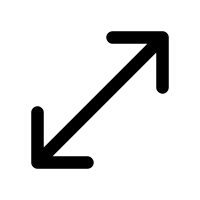
Scalability

Security

Backups
- Speed
WordPress uses caching technology to provide superfast page load speed which is great for search engine optimization.
- Reliability
Downtime can impact your SEO and search rank in a big way, which is why WordPress focuses on preventing your site from being down (or getting it back up as quickly as possible).
- Scalability
If your website can't handle increasing levels of traffic during busy periods, it will crash. This is another problem you can avoid (and maintain your SEO standing) by using hosting for WordPress.
- Security
The majority of users leave a site that is not secure, and malware security breaches can be detrimental to your business. Fortunately, WordPress has strong security measures in place, including SSL certificates and other security protocols.
- Backups
Although it may be hard for some to see what backups have to do with SEO, imagine if a hacker got into your website and wreaked havoc by deleting blog posts or defacing some of your content. Unless you had a good backup plan in place, you'd be unable to maintain your SEO for your website, particularly if you had to rebuild your site from scratch.
And the benefits don’t end there. With WordPress:
Customizing metadata is easy
Plugins enhance website functionality
You don't need to be skilled in web design
Crawling websites is easier for search engines
You can fully customize your WordPress website to make it unique
Easily create multiple accounts for your writers, editors, virtual assistants, and others
From an on-page SEO perspective, it’s clear to see why many users believe that WordPress is better - particularly when you consider that it comes already set up for on-page search engine optimization out of the box with plugins like Yoast SEO.
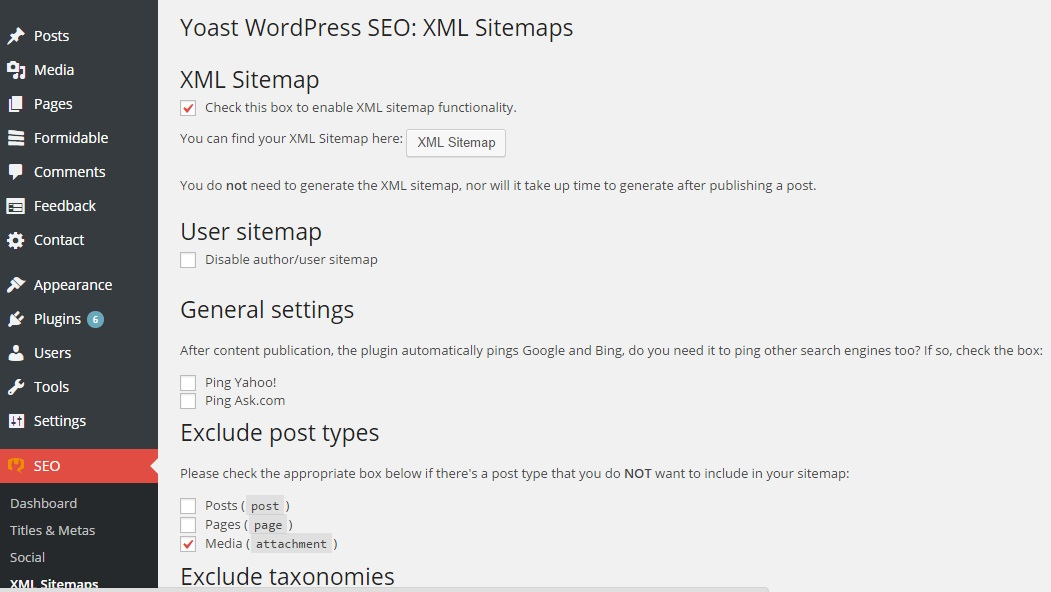
There’s no denying that WordPress provides a great base for search engine optimization.
However, it’s just a CMS (content management system), which means it can only get you so far. It won’t cause your site to magically appear at the top of the search engine results pages.
For anyone who is serious about ranking high on Google and other search engines, you’ll need to do a few additional things, such as making use of the tools listed below.
These are WordPress SEO tools that work with WordPress websites to optimize your site for both search engines and social media.
What Tools and Plugins Are Good for SEO?
While some people consider WordPress to be an SEO tool, there are actually dedicated tools and plugins that you can use to boost your WordPress website search optimization efforts and get better results from natural searches.
1. SEMRush
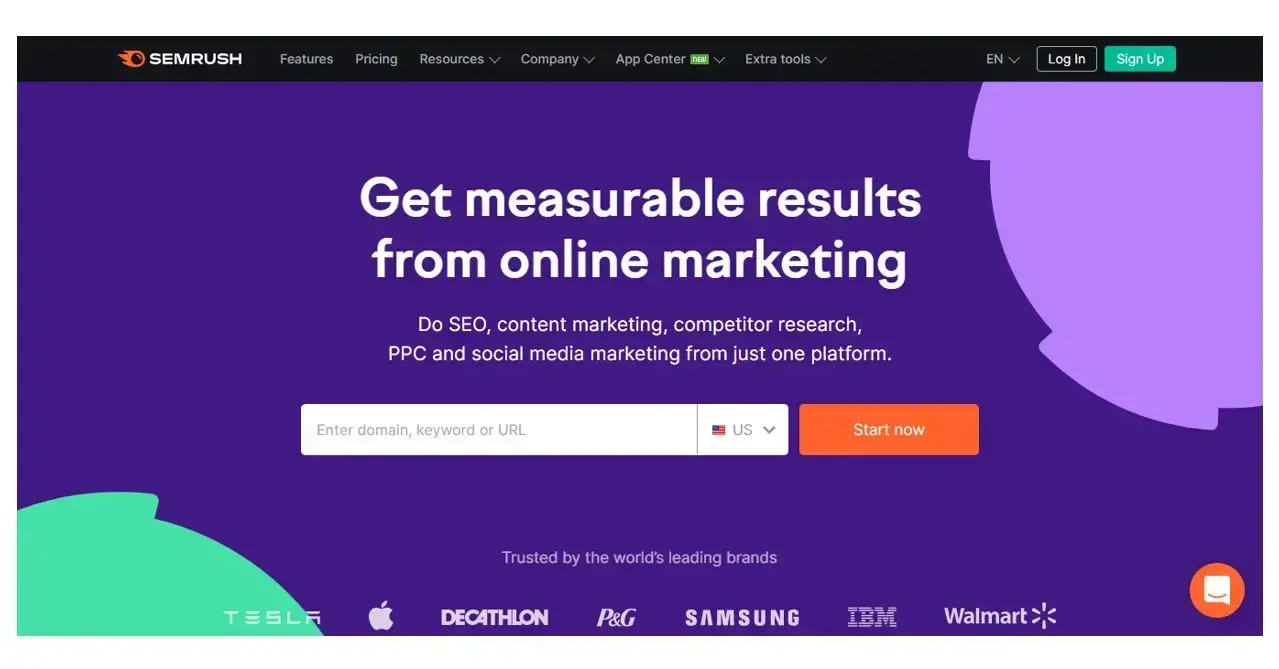
SEMRush is a powerful search engine optimization and marketing tool that is popular among SEO professionals.
It has a full set of features designed to help you supercharge different aspects of your marketing strategy, including website SEO, content marketing, paid traffic, and social media.
One of the best features of this tool is that you can use it to search your competitors' URLs to see which keywords they rank for and get insights into how you can outrank them.
2. MonsterInsights
MonsterInsights is a WordPress SEO plugin for tracking user behavior and the performance of your website.
It provides you with website analytics and reports that will help you make better business decisions and improve your SEO marketing strategies.
The platform makes it easier for you to implement Google Analytics, a widely used analytics tool that can be a bit tricky to use, particularly for beginners. MonsterInsights Google Analytics plug-in for WordPress makes the connection easier, allowing you to start tracking important website data easily.
3. Ahrefs
This platform has all the tools you need to grow your search traffic and research your competitors. You can learn what your rivals are ranking for and what you can do to outrank them.
Monitor your niche to discover when revenue opportunities present themselves and get detailed organic search reports with suggestions for improving your site's performance.
Over time, this tool will help you steadily improve your rank by outlining your top organic keywords and their position in search results, together with competing pages, and various other SEO-focused information.
The platform also has an advanced backlink research option that lets you see the full backlink profile of any website.
This is a great tool to have in your toolbox to help you with keyword research, content research, web monitoring, rank tracking, and various other SEO-related activities.
4. All-in-One SEO (AIOSEO)

This is a powerful WordPress SEO plugin that will help you improve your website's ranking so you can grow your organic traffic.
This plugin toolkit has handy features to streamline your SEO strategy. This includes an XML site map that is automatically generated and submitted to search engines to allow crawlers to easily find your web pages and index your content.
You also get a rich snippets schema feature that gives you more clicks and traffic by attracting the right people to your content. AIOSEO also lets you edit your robots.txt files and optimize your on-page SEO through the use of keywords, descriptions, meta-titles, and more.
5. SEOquake
This is yet another extremely useful search engine optimization tool to include in your arsenal. It's a powerful SEO toolbox for your browser that lets you check any webpage for all SEO parameters on the fly.
Best of all, this tool is free to use. Simply install it on your Google Chrome, Opera, Mozilla Firefox, or Safari web browser and you will get instant data on your website page, health, age, Alexa rank, last updated, and various other SEO-related parameters.
6. Yoast SEO
This is a popular SEO plugin for WordPress. It's preferred by many WordPress users because of its ease of use and simplicity in helping you optimize your site for search engines.
With Yoast SEO, you can easily add optimized descriptions and titles to all your blog posts and website pages.
You can also use the plugin to add social media images and Open Graph metadata to your articles.
7. Google Search Console
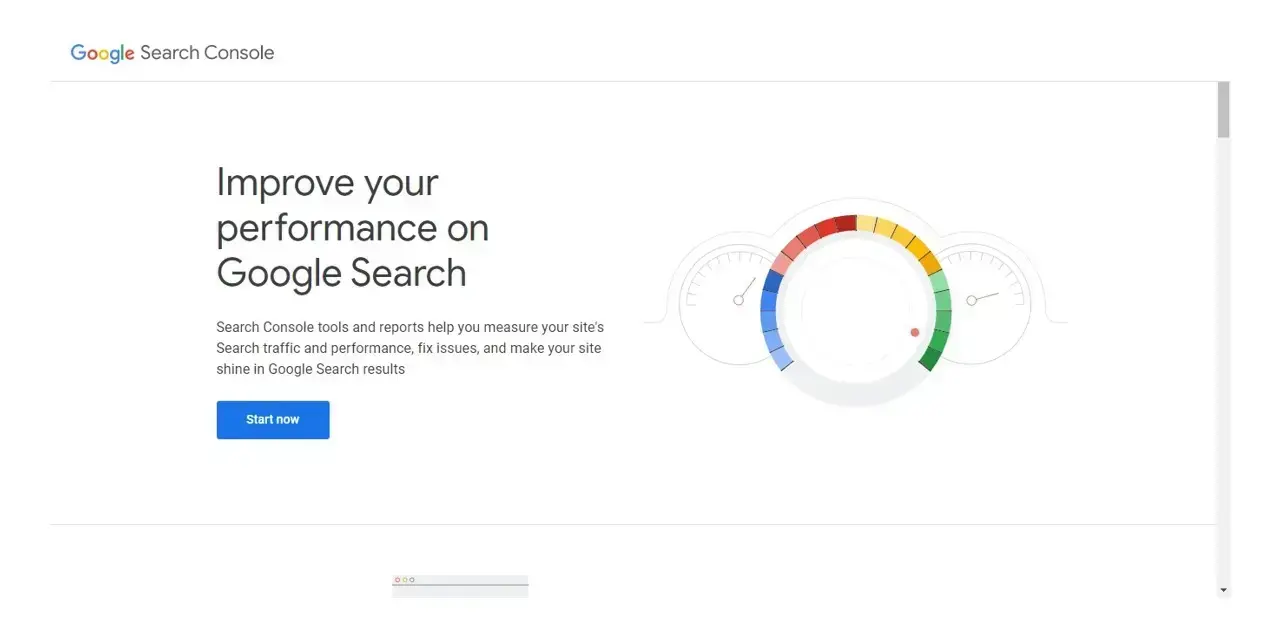
Google Search Console (GSC) is a free tool from Google designed to help webmasters monitor their website's presence in search results.
It's great for SEO because it notifies you whenever Google is unable to crawl or index your website pages. You'll also receive helpful tips on ways to fix the crawl errors.
The best part of using GSC to enhance your SEO is that it shows you which keywords your site ranks for, including anchor text, average position, and impressions. This information helps you determine which keywords to use when optimizing your content so you can rank faster and higher.
8. WP Rocket
This is arguably the best WordPress caching plugin you'll find out there. It allows you to cache your website instantly for an immediate boost in performance.
Keep in mind that speed is one of the key ranking factors used by Google and other search engines, so having a caching plugin like this one is a must.
Some great features of this plugin include its powerful gzip compression technology and lazy loading images, as well as the page cache and cache preloading feature.
9. Google Pagespeed Insights
As previously mentioned, website speed plays a huge role in your SEO success. You need to have a fast site loading time if you want your website to rank high in search results.
Furthermore, slow loading times can affect user experience, and ultimately increase your website's bounce rates.
Google page speed insights can help you avoid all of this.
The tool is simple to use. Just enter your website's URL address and it will tell you how fast your website pages load. You'll also find out if there are any other issues with your website's performance and get suggestions on how to resolve each of them.
10. TinyPNG
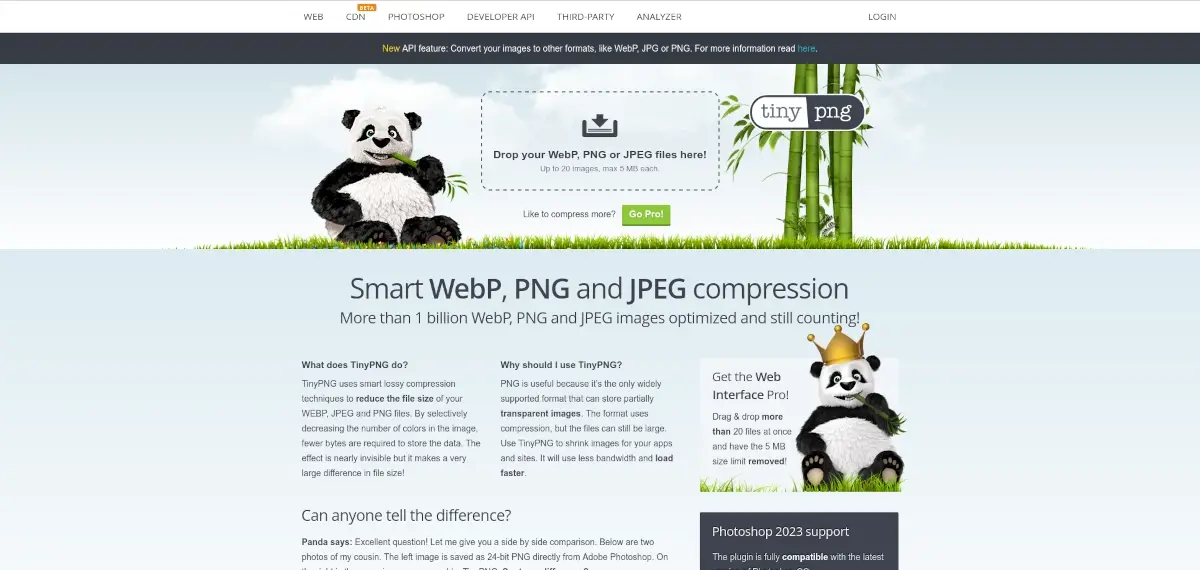
This is a free online tool designed to help you optimize your website's images so you can achieve faster loading speeds. All of this is done without sacrificing image quality.
Simply choose the images you want to optimize, drag and drop them onto the platform, and the tool automatically compresses the image. You can then download and save your images.
One of the best features of this tool is that it allows you to compress JPEGs and PNGs up to 5 MB in size.
Conclusion
WordPress is considered by many to be the best website platform for SEO. Of course, there are many other website builders that focus on SEO in detail, such as Weebly, Wix, Squarespace, and many others.
However, there’s no denying that with WordPress, you get some of the best SEO highlights that are currently important to your success online.
Has this article helped you understand why WordPress is great for your SEO? Share your thoughts below!
Frequently Asked Questions
Can WordPress be used for eCommerce?
WordPress offers many different ways to build an eCommerce online store for all types of products and markets. Almost 40 percent of all online shops are powered by WooCommerce, a WordPress eCommerce plugin.
Is managed hosting for WordPress worth it?
You want to make sure that your WordPress website is in the best hands, runs efficiently, and is secure. When you take into consideration all of the benefits that managed hosting for WordPress has, it is definitely worth the investment.
Are WordPress-free themes safe?
People often think that free themes have low quality. However, free WordPress themes actually have high quality and are free to use.
Are WordPress plugins free?
WordPress has loads of plugins you can install, some of them are free, but some of them you will need to pay for. You can learn how to use WordPress Plugins on our blog.

Ron Stefanski is a website entrepreneur and marketing professor who has a passion for helping people create and market their own online business. You can learn more from him by visiting OneHourProfessor.com
View all posts by Ron Stefanski



















