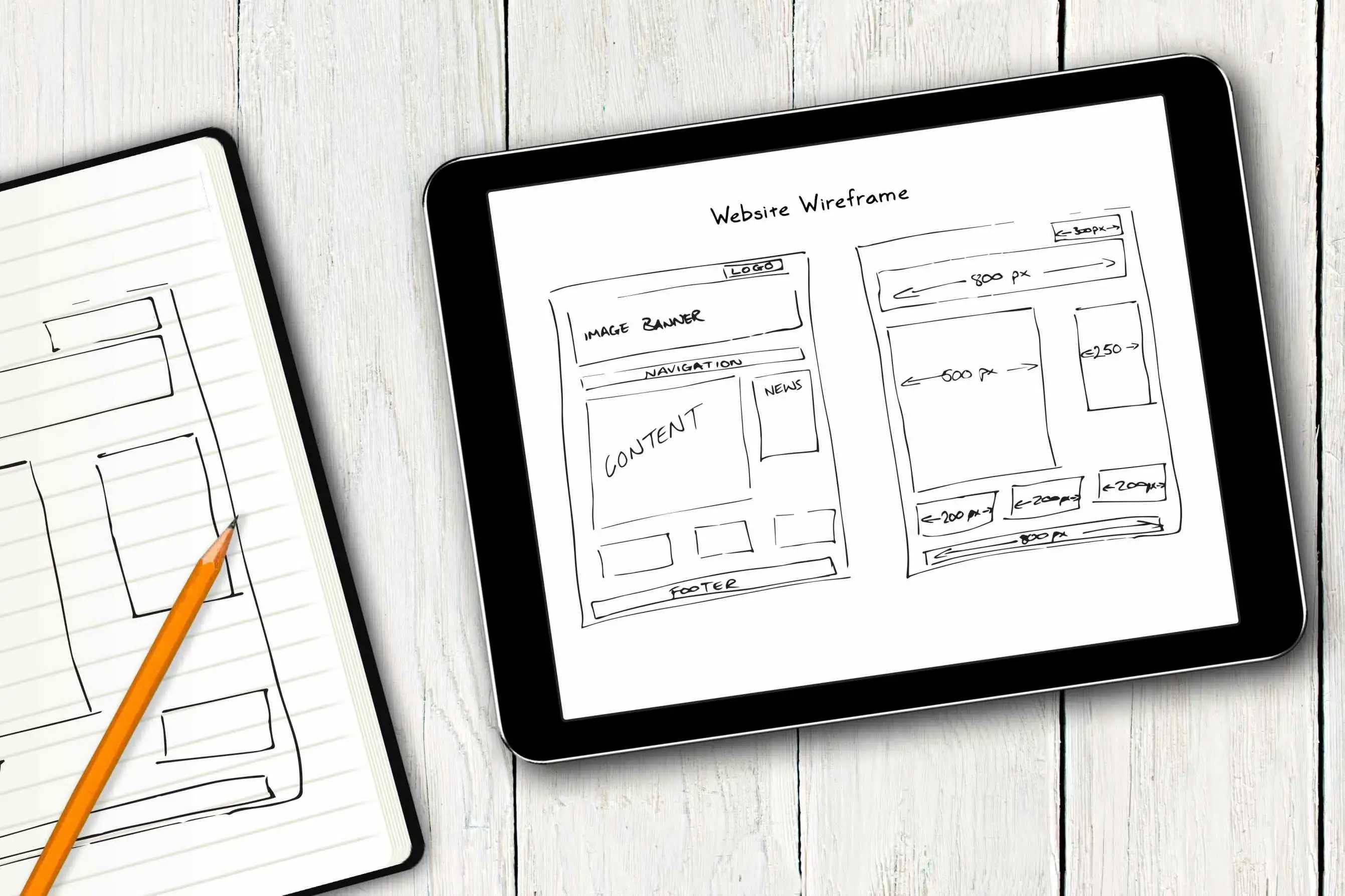WordPress is constantly evolving and improving. One area that has seen a lot of change recently is the editing experience. WordPress now offers two different editors for creating content: the Gutenberg editor and the Classic editor.
If you've worked with WordPress for any length of time, you probably know that the Classic editor has been around for a while. Gutenberg is the new(er) player in town and opts for a purely visual approach to site building.
All of this is fine and well, but which one should you choose for your WordPress site? Let's take a look at the pros and cons of each to help you decide.
What is Gutenberg?
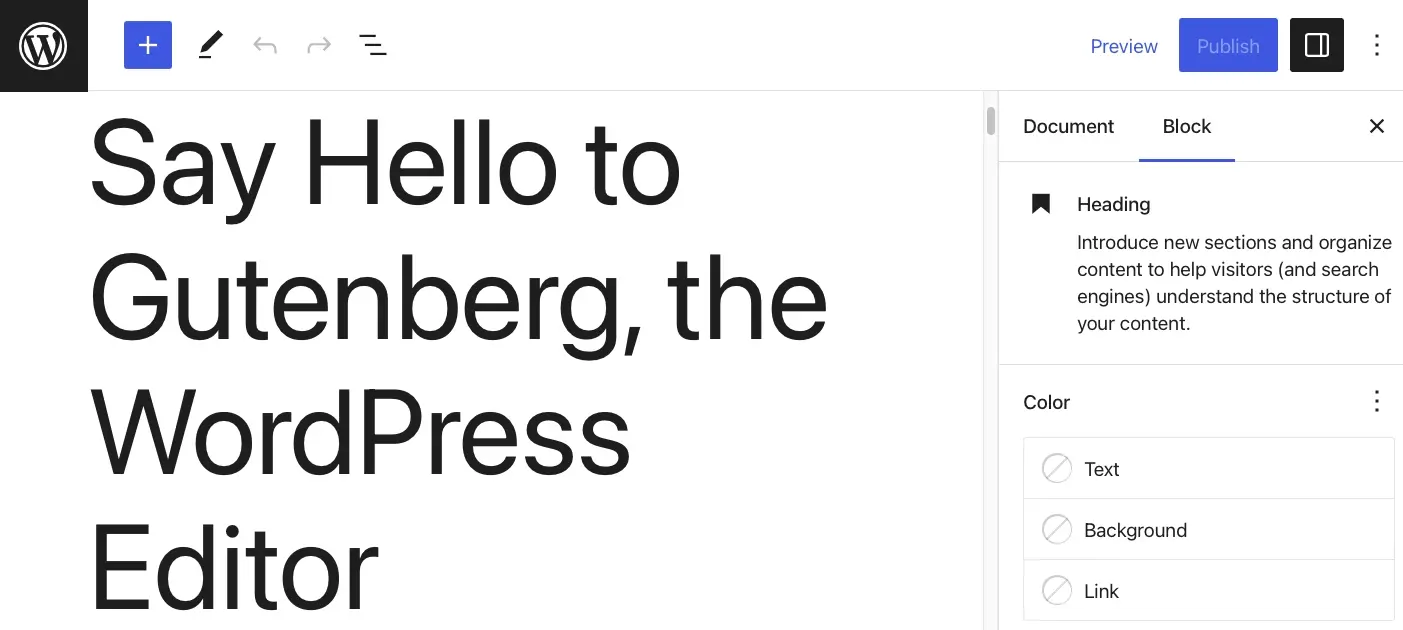
Now built into the WordPress core, the Gutenberg editor is a powerful and versatile tool for creating content. It allows users to create both static and dynamic content, using features such as drag-and-drop columns, embedded media files, image galleries, pre-formatted text blocks, and more.
With Gutenberg, you can also customize the formatting options on every post or page you make—allowing you to create unique, engaging content with ease. It also utilizes block-level editing that simplifies the way people create websites and posts by allowing individual elements of the page to be moved around with no coding knowledge required. The intuitive user-interface provides an inviting environment for those just starting out with website creation and editing in WordPress.
A few notable features of Gutenberg include:
Robust content blocks: Gutenberg has a wide range of block types that can be used to create complex, engaging pages.
Drag-and-drop editing: This makes it easy to reorder and rearrange content quickly.
Easy embedding: You can embed external media from sites like YouTube, Twitter, and more with ease.
Block templates: Gutenberg offers a selection of pre-designed block templates for quicker, more efficient website creation. And you can make your own block patterns as well.
Advanced customization options: Gutenberg includes a variety of advanced customization tools to help you create the perfect website.
Pros and Cons of Using Gutenberg
Pros
Cons
Benefits of Using Gutenberg
Gutenberg is a powerful web platform that provides various benefits to users, including:
Enhanced flexibility: Gutenberg allows you to create complex layouts with ease, using its block-based system. This makes it easier to customize your content and make it look professional.
Improved user experience: The Gutenberg editor is designed to be more intuitive and user-friendly than the classic WordPress editor. This makes it easier for users to create beautiful posts and pages quickly and easily.
Increased productivity: With the help of Gutenberg’s blocks, you can create complex layouts in less time than ever before. This helps you get more done in less time, allowing you to focus on other tasks.
Overall, Gutenberg provides an improved editing experience that makes creating content for WordPress sites much easier and more efficient.
Potential Drawbacks of Gutenberg
Despite its many advantages, there are some potential drawbacks to using the Gutenberg editor.
Compatibility issues: Gutenberg can cause compatibility issues with certain plugins and themes, as it is still relatively new and not all developers have had time to update their products.
Some shortcuts won't work: While Gutenberg does offer some shortcuts, such as being able to drag and drop content blocks, some users may find that their favorite shortcuts no longer work with the new editor.
Problematic for plugins and themes: As mentioned above, plugins and themes may not be compatible with Gutenberg yet, which could lead to a lot of frustration when trying to use them together.
While there are some potential drawbacks to using the Gutenberg editor, its many advantages outweigh them. With its intuitive design and powerful features, Gutenberg is an excellent platform for creating engaging websites quickly and easily.
What is the Classic Editor?
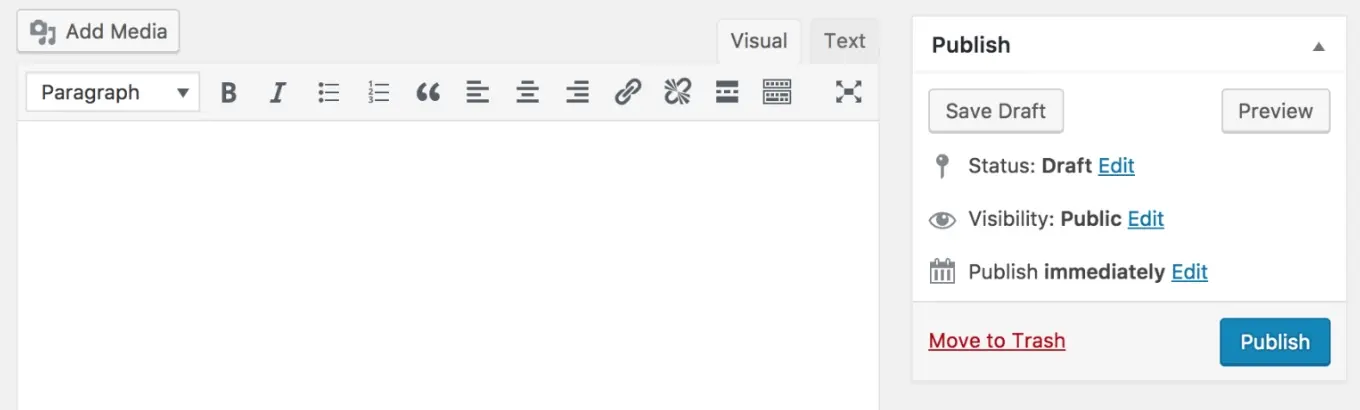
The WordPress Classic Editor is an official plugin maintained by the WordPress team that restores the previous (“classic”) WordPress editor and the “Edit Post” screen. It allows users to access a familiar editing experience, which includes features such as TinyMCE, Meta Boxes, and more. The Classic Editor also provides users with an easy way to switch between the classic and block editors in WordPress.
The Classic Editor is a great option for those who are new to WordPress or prefer the traditional editing experience. It can be installed directly from the WordPress Plugin Directory and activated on your site with just a few clicks. Once activated, it will replace the default block editor with the classic one, allowing you to easily create posts and pages using the familiar tools you know and love.
Pros and Cons of the Classic WordPress Editor
Pros
Cons
Benefits of the Classic WordPress Editor
The Classic Editor in WordPress is a great tool for those who are looking for an easy-to-use and straightforward way to create content. It offers a wide range of features that make it easier to format posts, add images, embed videos, and more. Here are some of the benefits of using the Classic Editor in WordPress:
Easy to use: The Classic Editor is designed with simplicity in mind, making it easy for even novice users to get started creating content quickly. The interface is fairly user-friendly, allowing users to easily navigate through the various options available.
Customization options: With the Classic Editor, users can customize their posts by adding different fonts, colors, and other formatting options. This allows them to create unique content that stands out from other sites on the web.
Compatibility with plugins: The Classic Editor is compatible with many popular WordPress plugins, allowing users to extend its functionality even further. This makes it possible for users to take advantage of powerful features such as automated backups and SEO optimization without having to switch editors or learn new coding languages.
Drawbacks of the Classic Editor
The classic WordPress editor may be simple to use and understand, but it also has a few drawbacks that should be taken into consideration.
A lack of modern features: One of the main drawbacks of the WordPress Classic Editor is its lack of modern functionality. For example, it does not have any built-in support for page editing, which can be useful when creating complex layouts. You are quite limited in the sorts of posts and pages you can build.
A lack of drag-and-drop editing: The Classic Editor does not have any drag-and-drop features for rearranging content blocks or other elements on a page. This means that users must manually enter HTML code in order to customize their pages or use a variety of plugins to add-on these features.
More complex interface: To those familiar with WordPress, the Classic Editor looks like an old friend. However, for newbies, the interface can be a bit confusing and perhaps even overwhelming.
The Classic Editor isn’t as intuitive as Gutenberg in some ways, but for some, it’s still their go-to.
Let’s now figure out how to decide which editor would best serve your needs.
How to Choose the Right Editor
Choosing between Gutenberg and Classic Editor for WordPress can be a daunting task. Both editors offer unique features that are beneficial for different types of users. The Classic Editor is a simple text editor, similar to Microsoft Word, while the Gutenberg Block Editor offers more flexibility with its blocks-based approach.
The Classic Editor is great for those who want a straightforward editing experience, as it allows you to type your content and make basic formatting changes. It also has a familiar user interface which makes it easy to use.
On the other hand, the Gutenberg Block Editor provides more options when creating content, allowing you to add images, videos, and other elements via a drag-and-drop interface. It also offers a WYSIWYG (What You See Is What You Get) view of your content while editing – to an even greater degree than the Classic Editor provided, making it easier to visualize what your post or page will look like before publishing.
Ultimately, it comes down to personal preference when deciding which editor is right for you.
If you’re looking for an easy-to-use text editor with basic formatting options, then the Classic Editor may be best suited for your needs. However, if you’re looking for more flexibility when creating content and want to take advantage of all the features that WordPress has to offer, then the Gutenberg Block Editor may be a better option. And with full-site editing now in full swing, Gutenberg is most assuredly the future of WordPress.
Gutenberg vs Classic Editor: Which Will You Select?
Choosing between the Classic Editor and Gutenberg for WordPress might seem like a difficult decision, but it doesn’t have to be. By considering your needs, website type, technical skill level, and comfort with the change you can make an informed decision about which editor will work best for your project.
And remember: if you need high-quality hosting for your new WordPress site -- no matter which editor you choose -- you can't go wrong with Verpex. We are dedicated to providing the best and most reliable hosting solutions for your website, so you can focus on creating great content and growing your online presence.
Frequently Asked Questions
Is WordPress free?
All you need to do to use WordPress is to invest in a web hosting plan since the software itself is free.
Is a website on WordPress safe?
Websites on WordPress are safe, however to avoid hacking keep your website up to date.
How easy is it to upgrade a WordPress plan?
It’s very straightforward and WordPress sites can be easily scaled. Simply get in touch with our customer service team to discuss your needs.
Can WordPress be used for eCommerce?
WordPress offers many different ways to build an eCommerce online store for all types of products and markets. Almost 40 percent of all online shops are powered by WooCommerce, a WordPress eCommerce plugin.

Brenda Barron is a freelance writer and editor living in southern California. With over a decade of experience crafting prose for businesses of all sizes, she has a solid understanding of what it takes to capture a reader's attention.
View all posts by Brenda Barron