Once you've learned how to use the Gutenberg content block editor, you might want to jazz up your content with some unique elements. That’s where WordPress block plugins come into play. Here are some of the best WordPress block plugins in the market.
What is a WordPress block plugin?
WordPress block plugin is another term associated with WordPress content block plugin. This type of plugin is designed to add extra types of content blocks that aren’t found by default in WordPress. These content blocks are available in the content editor for most post types. Each block serves as a type of content, like paragraphs, adding media, and more.
By default, WordPress contains that following content blocks:
- Paragraph
- Video
- Media Library
- Ordered lists
- Unordered lists
- Menu
- Blockquote
- Code
- Heading
- Preformatted
- Table
- Classic editor
- Gallery
- Audio
- Pullquote
- Verse
- Page break
- Buttons
- Separator
- Spacer
- Row
- Stack
- More
The content blocks are a great alternative to page builders, in that you can see how your post or page will look as you add content, while also creating more dynamically designed content. While WordPress offers a lot of content blocks by default, the plugins expand on what the CMS doesn’t have.
WordPress Block Plugins: Top 8
Some of these WordPress block plugins are designed for different types of use, like social media, or design.
- Advanced Gutenberg
- CoBlocks
- FooGallery
- Smash Balloon
- Spectra
- Ultimate Blocks
- WooCommerce Blocks
- WP Call Button
1. Advanced Gutenberg
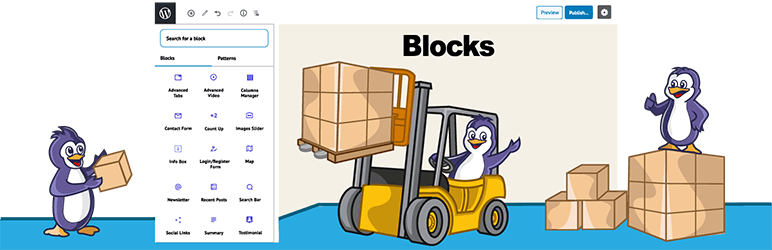
Advanced Gutenberg is a solid WordPress block plugin that is simple and offers some good add-ons so you can create content how you want. In comparison to other WordPress block plugins, you won’t see a lot of features. Here are some of them.
- Latest or recent news block
- Tabbed content block
- Maps block
- Slider block
- Galleries block
- Tables block
- Accordion block
The Advanced Gutenberg plugin also allows you to customize the CSS styling of the WordPress blocks that they offer, and even offers some page builder block layouts.
2. CoBlocks

CoBlocks makes it so that you probably don’t need to install a separate page builder plugin. It has so many handy features that you can probably get out of adding other plugins. Here’s some of the features lineup for CoBlocks:
- Accordion clock
- Alert notice block
- Author block
- Carousel bock
- Click to Tweet block
- Collage Gallery block
- Counter block
- Events block
- FAQ block
- Features block
- Food & Drinks block
- Form block
- GIF Block
- GitHub Gist block
- Hero image block
- Highlight notice block
- Icon block
- Map block
- Masonry Gallery block
- OpenTable Reservations block
- Post Carousel block
- Posts block
- Pricing Table block
- Rows and Columns blocks
- Services block
- Shape Divider block
- Social Profiles block
- Social Sharing button block
A couple of the highlight blocks that make this different from other WordPress block plugins are the Events block, GIF block, and GitHub Gist block. If you’re a developer that commits code to GitHub, you might want to use the CoBlocks plugin. As for the GIF block, you can add animated images to add some fun to your articles.
3. FooGallery

FooGallery is a media gallery plugin. It’s one of the most lightweight gallery plugins in the WordPress community. This gallery plugin has a lot of options for how you can display your gallery. You can display individual photos or full albums with their content block.
4. Smash Balloon
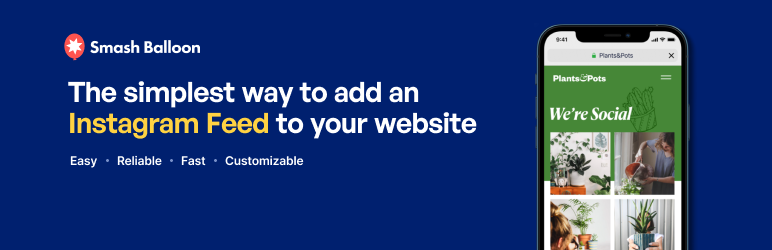
Smash Balloon is a plugin that allows you to display images from Instagram. The plugin includes a content block that you can add your Instagram photos to on any post or page. You can even adjust the settings on the plugin to display how many photos, as well as how small or big you want them to look. This is great for bloggers who have a solid presence on Instagram.
5. Spectra
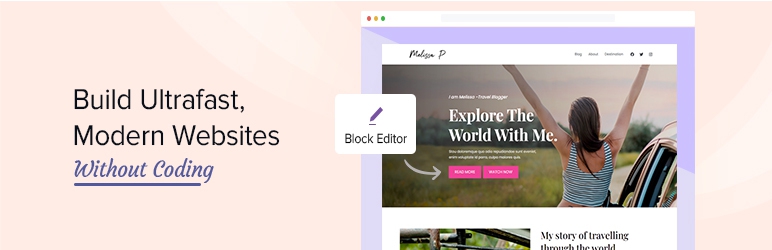
Spectra has a lot of content blocks that will thrill most content creators. One WordPress block in particular is the Lottie, which offers some free and paid animations to make your content look lively.
- Star ratings block
- Form block
- Tabbed content block
- Lottie animation block
- Review Schema block
- Taxonomy list block
- How-to-Schema block
- FAQ Schema block
- Search block
- Inline notice block
- Advanced headings block
- Advanced columns block
- Style for Contact form 7
- Content timeline block
- Google Maps block
- Gravity forms styler block
- Icon list block
- Info box block
- Multi-button block
- Post carousel block
- Post timeline block
- Price list
- Section block
- Table of contents block
- Team block
- Testimonial block
6. Ultimate Blocks

Ultimate Blocks offers a lot of dynamic blocks that are handy for marketing, as well as blogging. The plugin pretty much adds a lot of content blocks that you may need for promoting content or making sure your content looks polished. The Ultimate Blocks plugins includes the following features:
- Content filter block
- Review block
- Table of contents block
- Tabbed content block
- Call-to-action button block
- Accordion content toggle block
- Styled box block
- Styled list block
- Testimonial block
- Click to Tweet block
- Social share button block
- Countdown block
- Post grid block
- Progress bar block
- Star rating block
- Image slider block
- Divider block
- Advanced button block
Of all of this features list, the Click to Tweet option is really handy, and replaces the need for installing the individual Better Click to Tweet plugin. Better Click to Tweet allows you to add a special block with a quote that your visitors can publish to Twitter.
7. WooCommerce Blocks

With WooCommerce Blocks, you can add products to your posts and pages on the fly. This plugin offers a lot of different WooCommerce related blocks like:
- Featured Product
- Featured Store Category
- Feature Several Products
- Best Selling Products
- Top-Rated Products
- Newest Products
- Products on Sale
- Products by Category
- Products by Tag
- Products by Attributes
- Product Categories List
- Reviews by Product
- Reviews by Category
- All Reviews
- Product Search
- All Products
- Products by Price
- Products by Attribute
- Products by Stock
- Active Products
- Shopping Cart
- Checkout
- Mini Shopping Cart
This content block plugin covers nearly any area you could possibly want to display on your posts and pages.
8. WP Call Button
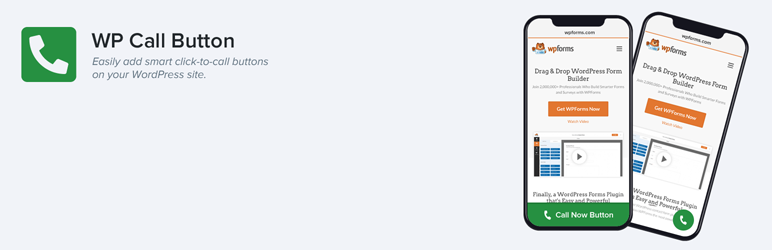
WP Call Button allows you to add a phone call button to your posts and pages. The cool thing when you add it to a page, is that it will show up at the bottom of your mobile version of your website. If you’re running a small business that relies on customers calling you to book an appointment or ask for a consultation, the WP Call Button content block is necessary. Super cool, right?
In Summary
Now that you know about content block plugins, and how they can be used, time to try out some. Find what ones have all of your needs, and create content that looks beautiful. Happy content creation!
Frequently Asked Questions
Is WordPress free?
All you need to do to use WordPress is to invest in a web hosting plan since the software itself is free.
Are WordPress plugins free?
WordPress has loads of plugins you can install, some of them are free, but some of them you will need to pay for. You can learn how to use WordPress Plugins on our blog.
What support will I receive for my plug-ins?
This depends on what you’ve purchased. Sometimes you may get support directly from your hosting provider, while with others you’ll need to contact the third-party platform directly.
How do I keep WordPress plug-ins up to date?
In most cases, your plug-ins will scan for updates automatically, but it’s always worth logging into your dashboard on a regular basis and performing a manual scan. This can usually be done in just a few clicks.

Nile Flores is a long time professional blogger, as well as WordPress website designer and developer from the St. Louis Metro East. Nile blogs at NileFlores.com, where she’s passionate about helping website owners, whether they’re small business owners or bloggers. She teaches about Blogging, Social Media, Search Engine Optimization, Website Design, and WordPress. Additionally, Nile loves to speak at WordCamps (WordPress conferences) across the United States. When Nile isn’t knee-deep in coding, she’s a proud mom of a college student, and enjoys oil painting, cigar smoking, nail art design, and practicing traditional Okinawan kempo karate.
View all posts by Nile Flores



















