When you’re trying to streamline your business, especially your customer’s experience, like invoicing, it’s easier to have things in one place. With WordPress, you can do that. In this article, you’ll learn what to look for to select the best WordPress invoice plugin for you, as well as a quick list to make your selection process even easier.
Features to Look for When Selecting a WordPress Invoice Plugin
When looking for a good WordPress invoice plugin, you might need a checklist to help you select the right one for your business. Consider these key features to make sure the plugin meets your business needs and streamlines your invoicing process:
Core Invoicing Functionality
Automated Invoice Generation: The ability to automatically create invoices based on sales data, orders, or other criteria. This saves significant time and reduces manual errors.
Customizable Templates: Professional, customizable templates that allow you to brand your invoices with your logo, colors, and other business information. Look for options to use HTML and CSS for advanced customization.
Sequential Invoice Numbers: Automatic and sequential numbering of invoices for easy tracking and record-keeping. The option to set custom prefixes or suffixes is a plus.
Flexible Tax Settings: The ability to calculate and apply taxes (global, per invoice, or per line item) accurately, especially important for businesses operating in different jurisdictions.
Currency Support: The option to invoice in any currency you need, essential for international businesses.
Product/Service Line Items: Easy addition and management of product or service line items, including pre-defined items for faster invoice creation.
Terms and Conditions: The ability to add custom terms and conditions to your invoices.
Payment and Client Management
Multiple Payment Gateway Integrations: Support for popular payment gateways (PayPal, Stripe, Square, etc.) to allow clients to pay invoices directly online.
Recurring Invoices/Payments: Essential for subscription-based services or ongoing client relationships, allowing for automated billing and payment collection.
Payment Reminders: Automated email reminders for upcoming, due, or overdue invoices to improve payment timeliness.
Partial Payment Options: The flexibility to accept partial payments or deposits.
Client Area/Dashboard: A front-end portal where clients can view, download, and manage their invoices, payment history, and estimates.
Offline Payment Methods: Options to record offline payments (bank transfer, check, etc.).
Reporting and Exporting
Invoice Tracking and Monitoring: Tools to easily track the status of invoices (paid, due, overdue) and payments.
Comprehensive Analytics and Reporting: Detailed reports on income, outstanding invoices, client payment patterns, and other financial metrics.
Data Export (CSV, PDF): The ability to export invoices and reports in various formats (CSV for spreadsheets, PDF for easy sharing and printing).
Bulk Actions: Features to bulk generate, print, or manage invoices and delivery notes.
Workflow and Integrations
WooCommerce Integration: If you run an online store, seamless integration with WooCommerce is crucial for automatic invoice generation from orders.
CRM Integration: Compatibility with CRM systems to manage client relationships alongside invoicing.
Estimates/Quotes: The ability to create professional estimates or quotes and easily convert them into invoices upon acceptance.
Email Integration: Customizable email templates for sending invoices and payment notifications directly to clients.
Automation: Beyond just reminders, look for automation of other workflow tasks like thank you messages after payment.
Multi-Language Support: If you have international clients, the ability to generate invoices in different languages.
Ease of Use and Support
User-Friendly Interface: An intuitive and easy-to-navigate interface for creating, managing, and tracking invoices.
Documentation and Support: Comprehensive documentation, tutorials, and responsive customer support in case you encounter issues.
Regular Updates: Plugins that are regularly updated to ensure compatibility with the latest WordPress versions and security best practices.
Best WordPress Invoice Plugins
Now that you know what to look for, here are 11 of the best WordPress invoice plugins, each with a brief description:
- Sprout Invoices
- Sliced Invoices
- WooCommerce PDF Invoices & Packing Slips
- GetPaid (formerly WP Invoicing)
- WP-Invoice
- Jetpack CRM
- Easy Invoice
- Propovoice CRM
- Flexible PDF Invoices for WooCommerce
- WP Simple Pay
- EDD Invoices (for Easy Digital Downloads)
Sprout Invoices
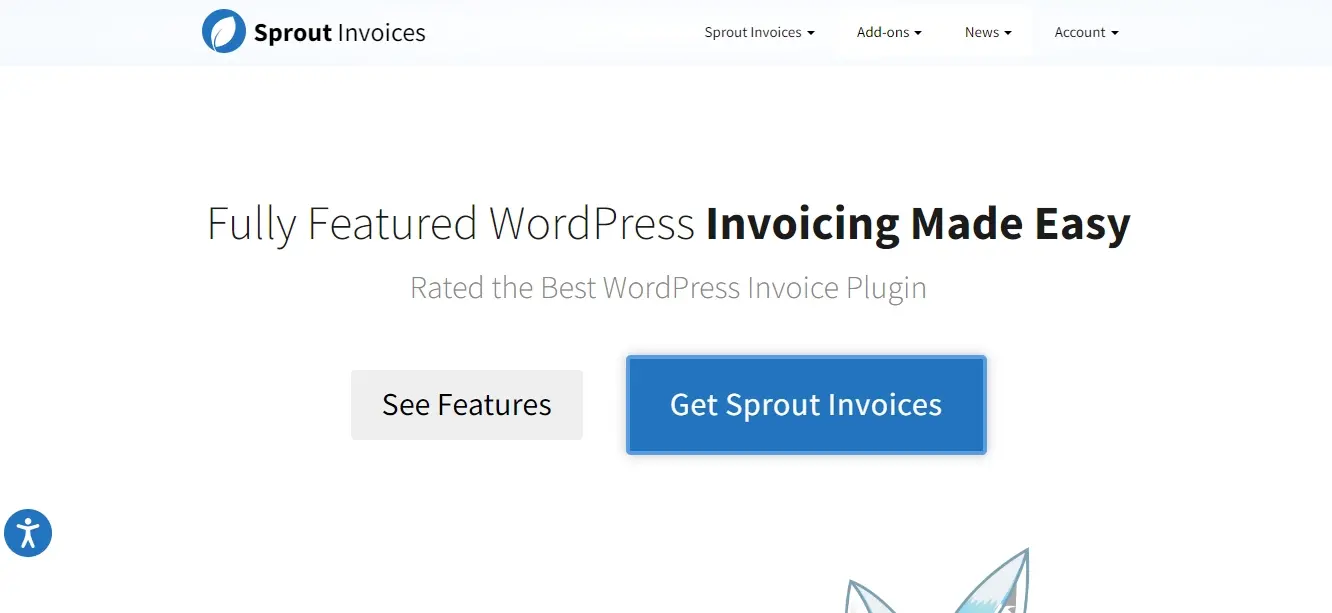
Sprout Invoices is a robust and highly-rated invoicing solution designed specifically for WordPress. It aims to help businesses and freelancers get paid faster by offering comprehensive tools for estimates, invoices, and client management directly within WordPress. Key features:
Client Dashboards: Provides a dedicated portal for clients to view estimates, invoices, and payment history.
Recurring Invoices: Automates billing for recurring services or subscriptions, saving time and ensuring consistent payments.
Multiple Payment Gateways: Integrates with popular payment processors like PayPal and Stripe for online payments.
Sliced Invoices
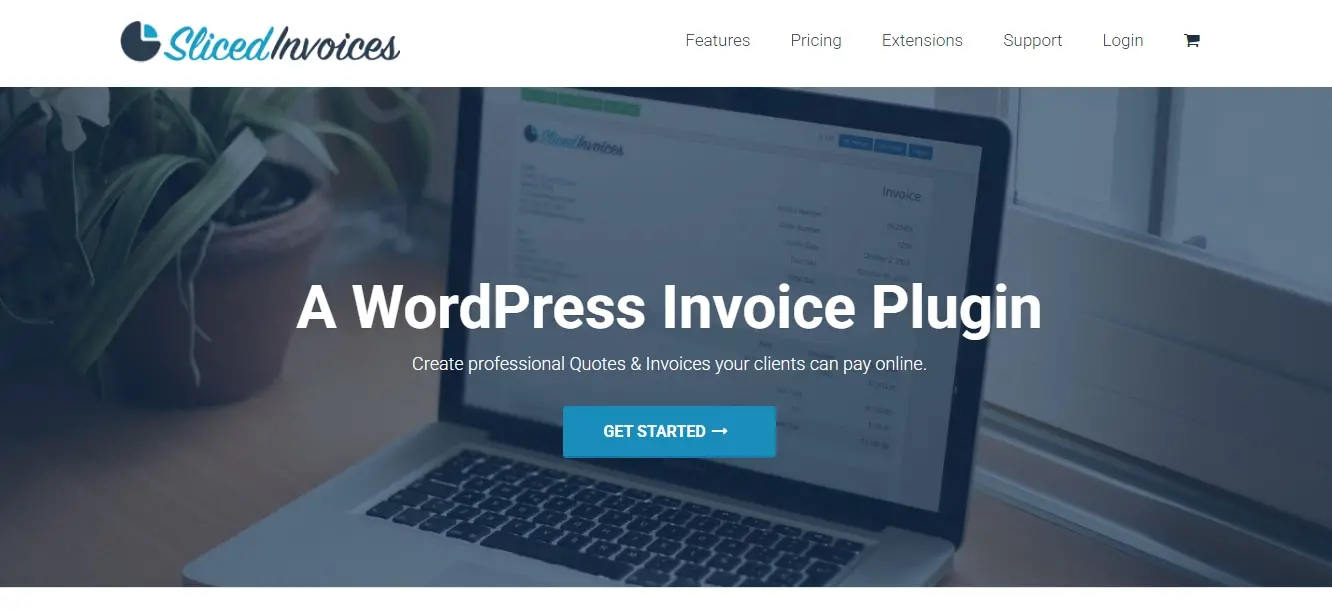
Sliced Invoices is a flexible and user-friendly WordPress invoice plugin that allows you to create professional quotes and invoices that clients can pay online. It's known for its intuitive interface and extensive customization options for branding your documents. Best features of Sliced Invoices:
Customizable Templates: Offers multiple pre-built templates and the ability to customize them with your branding using CSS.
Flexible Tax Settings: Allows for global, per-invoice, or per-line item tax settings to accommodate various tax requirements.
Payment Reminders: Sends automated email reminders for upcoming, due, or overdue invoices to prompt timely payments.
WooCommerce PDF Invoices & Packing Slips
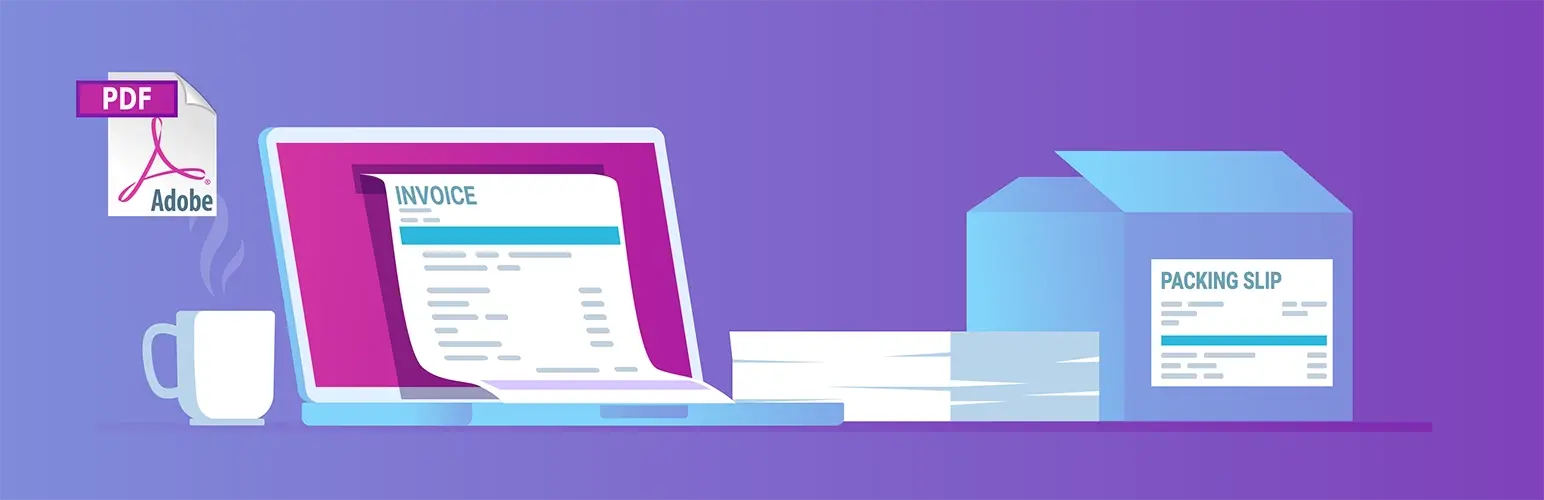
If you're running a WooCommerce store, the WooCommerce PDF Invoices & Packing Slips plugin is a must-have. It automatically generates PDF invoices and packing slips for every order and attaches them to order confirmation emails, streamlining your e-commerce operations. Most notable features:
Automatic PDF Generation: Creates PDF invoices and packing slips automatically upon order completion.
Email Attachment: Automatically attaches the generated PDFs to WooCommerce order emails for easy delivery to customers.
Sequential Invoice Numbers: Provides customizable sequential invoice numbering to maintain order and professionalism.
GetPaid (formerly WP Invoicing)

GetPaid is a lightweight yet powerful WordPress plugin for online payments and invoicing. It's designed to help you quickly and easily sell online, create invoices, and accept payments directly from your WordPress site. Key features:
Buy Now Buttons/Inline Checkout: Allows you to create payment buttons and forms to sell products or services directly on your site.
Quotes to Invoices: Easily convert accepted quotes into professional invoices with a single click.
Extensive Payment Gateway Support: Integrates with numerous payment gateways for flexible payment collection.
WP-Invoice
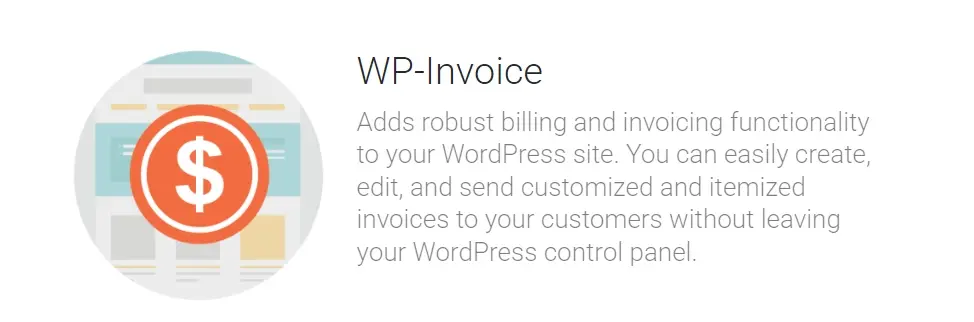
WP-Invoice is a robust billing and invoicing plugin that lets you create, edit, and send customized and itemized invoices to your customers directly from your WordPress dashboard. It offers a comprehensive solution for managing client payments. Noteworthy features of WP-Invoice:
Multi-Gateway Support: Integrates with various payment gateways including PayPal, Stripe, and Authorize.net.
PDF Generation: Allows easy generation of PDF versions of invoices, receipts, and quotes.
Client Communication: Features a comment system on quotes for direct client communication and easy conversion to invoices.
Jetpack CRM
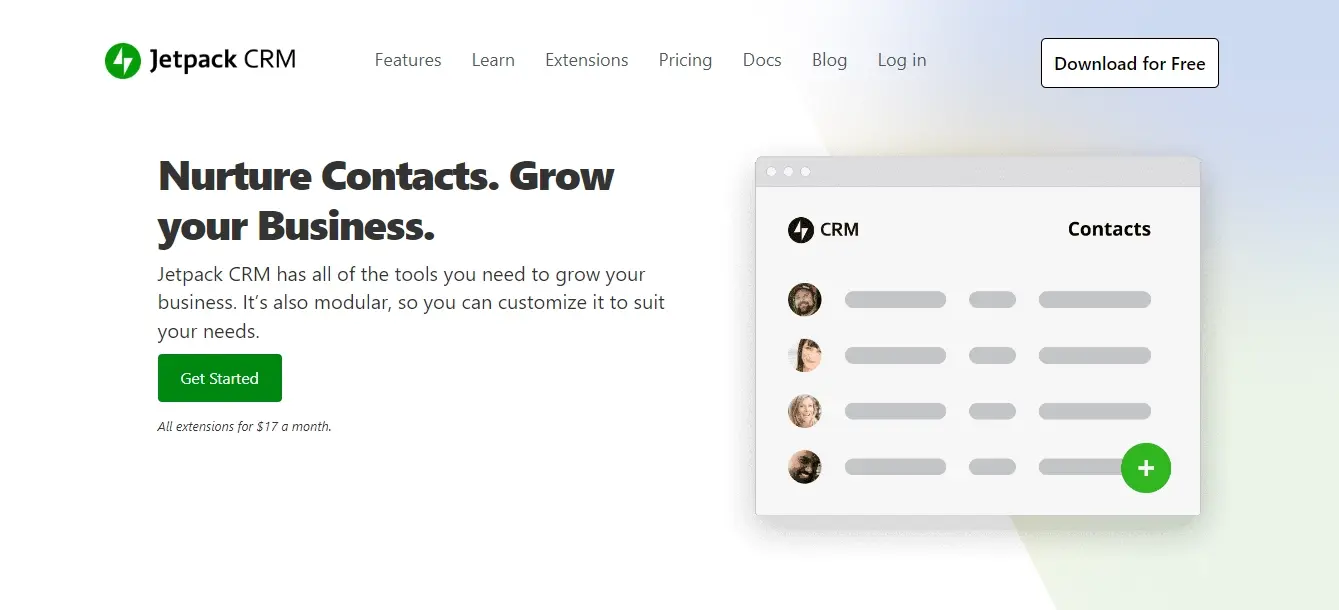
While primarily a CRM, Jetpack CRM includes powerful invoicing and billing features, making it an excellent all-in-one solution for small businesses. It helps you manage leads, clients, invoices, and email marketing from one central location. Best features:
Integrated CRM: Combines client management with invoicing, allowing for a holistic view of your customer relationships.
Recurring Billing: Supports recurring payments for subscription-based services.
Customizable Invoices: Provides options to create branded and professional invoices.
Easy Invoice

Easy Invoice is a user-friendly and free WordPress invoice plugin that simplifies the process of sending invoices and quotes to clients. It focuses on ease of use and essential invoicing features. Easy Invoice's key features:
Unlimited Invoices & Quotes: Allows for the creation of an unlimited number of invoices and quotes.
PDF Generation: Generates and allows downloading of invoices in PDF format.
Basic Payment Gateway Support: Includes PayPal integration for direct payments.
Propovoice CRM
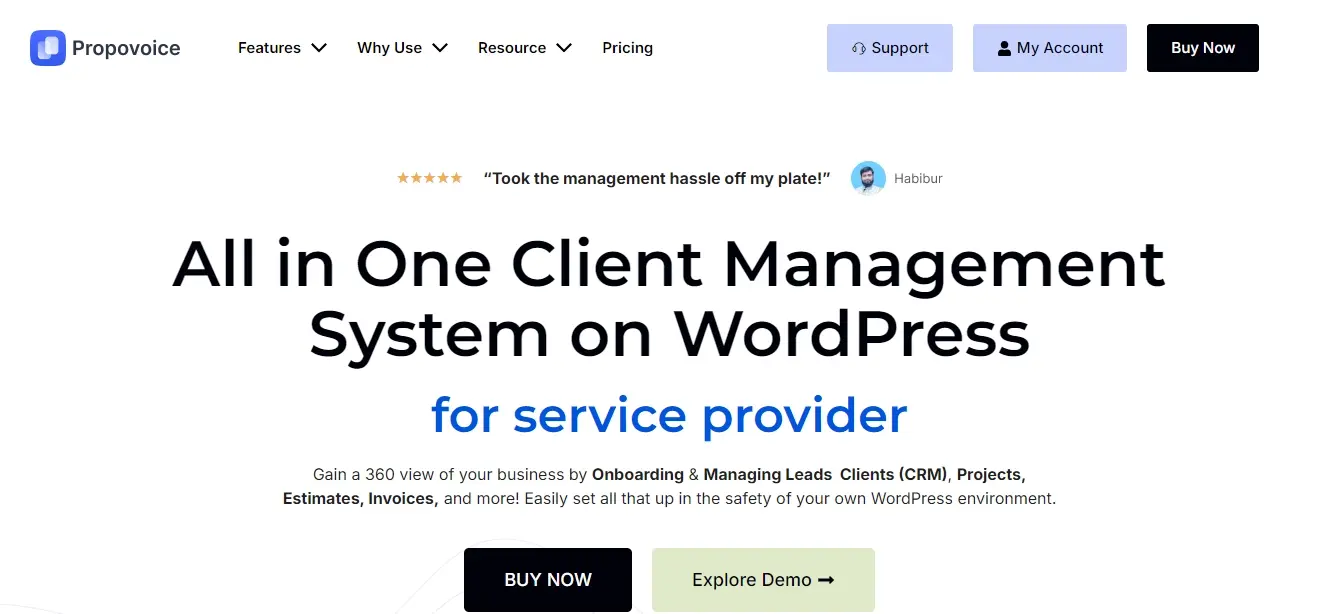
Propovoice is a newer entry that offers more than just invoicing, integrating CRM features to manage leads, clients, and billing automation. It's a comprehensive tool for freelancers and service agencies. Most notable features of this plugin:
Lead & Client Management: Includes CRM capabilities for tracking leads and managing client relationships.
Billing Automation: Automates various billing processes, from invoice generation to payment reminders.
Project Management Integration: Helps manage projects alongside client and billing information, offering an all-in-one platform.
Flexible PDF Invoices for WooCommerce
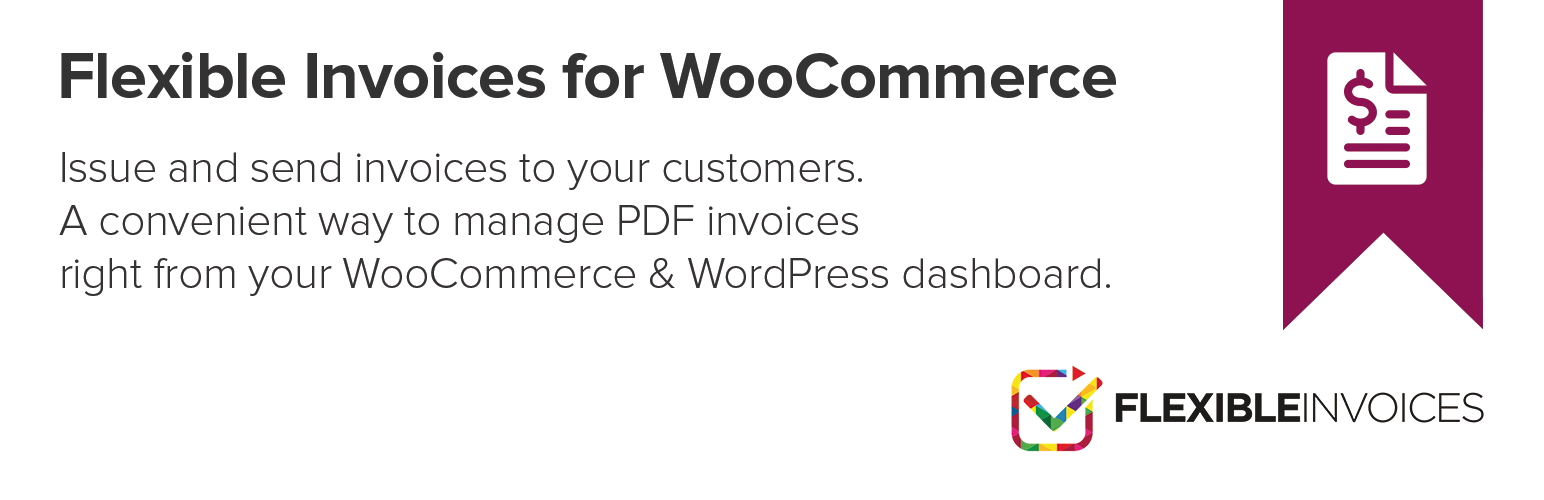
The Flexible PDF Invoices for WooCommerce plugin offers a streamlined way to create, send, and manage PDF invoices, packing slips, and credit notes directly within your WordPress and WooCommerce environment. It's particularly strong for businesses operating in regions with specific VAT regulations, offering features like EU VAT validation and reverse charge invoicing. Best notable features:
EU VAT Validation: Integrates with the VIES VAT number validation service for businesses in the EU.
Reverse Charge Invoice: Automatically applies reverse charge mechanisms for B2B transactions in the EU.
Bulk Actions: Allows you to generate, download, or email invoices in bulk, saving time on administrative tasks.
WP Simple Pay
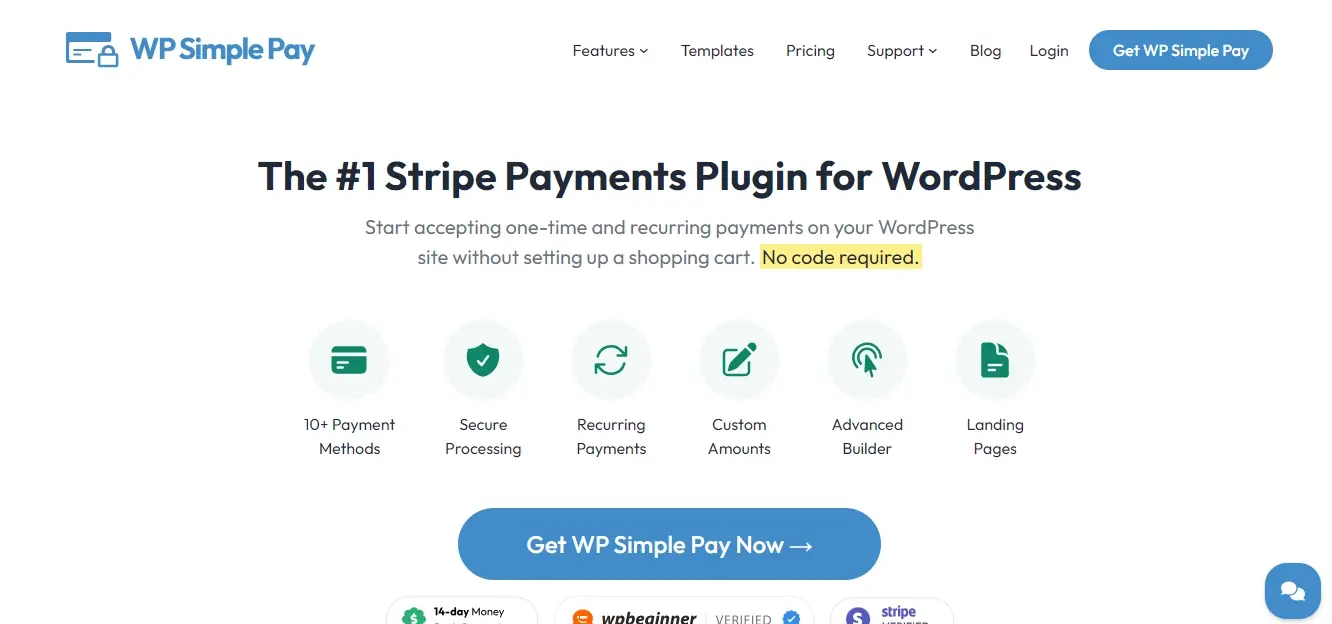
While primarily a Stripe payment plugin, WP Simple Pay is a fantastic option for businesses that need to accept payments and generate simple invoices without the complexity of a full e-commerce store. It allows you to create highly customizable payment forms and collect one-time or recurring payments directly on your WordPress site. WP Simple Pay's key features:
Direct Stripe Integration: Seamlessly integrates with Stripe, enabling you to accept credit card payments directly on your site without a shopping cart.
Customizable Payment Forms: Provides a drag-and-drop builder to create flexible payment forms that can function as simple invoices or order forms.
Recurring Payments: Supports setting up recurring payments for subscriptions or ongoing services, making it ideal for service-based businesses.
EDD Invoices (for Easy Digital Downloads)
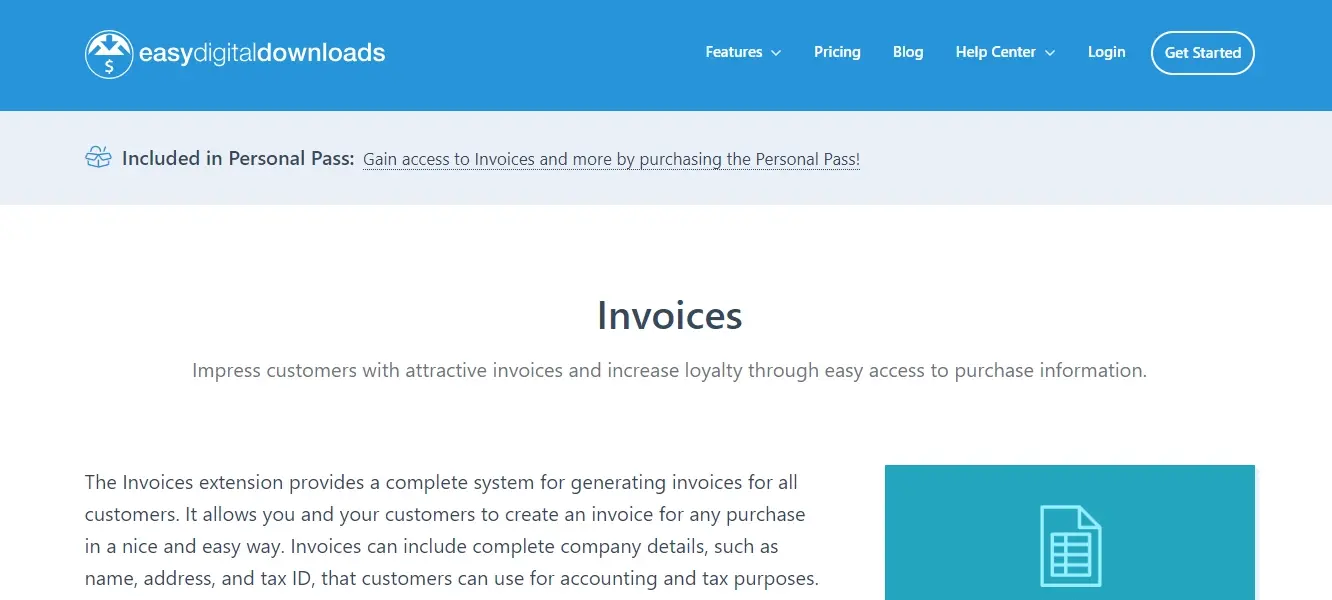
If you're selling digital products or downloadable files using Easy Digital Downloads (EDD) on your WordPress site,EDD Invoices is the dedicated solution for managing your billing. It automates the creation of professional invoices for every digital purchase, making tax compliance and customer satisfaction much smoother. A few key features are:
Seamless EDD Integration: Designed specifically for Easy Digital Downloads, ensuring perfect compatibility and automated invoice generation for digital sales.
Automated Invoice Generation: Eliminates manual invoice creation, automatically generating PDFs or HTML invoices for each digital download.
Customer Self-Service: Allows customers to easily access and download their invoices directly from their account dashboard or purchase receipts.
In Summary
Hopefully the features checklist and this quick list of the best WordPress invoice plugins will help you find what your particular business needs. While some of these plugins are free, and others are paid options, it’s worth trying each. Some of the paid plugins may have a demo or refund policy. Don’t forget to keep your clients in mind, and select a user-friendly option, as some of these plugins will allow them to view, and pay.
Frequently Asked Questions
How can I ensure data privacy while using AI plugins?
Check whether the plugin complies with data privacy regulations like GDPR. Look for features like data encryption and ensure sensitive information isn’t shared with third parties.
Do more plugins slow down WordPress?
Yes, more plugins can slow down WordPress, especially if they are poorly coded, resource-intensive, or conflict with each other. It's important to use only essential, well-optimized plugins to maintain site performance.
Do AI plugins slow down website performance?
Some AI plugins may consume resources, which can affect website speed. To minimize impact, choose well-optimized plugins and regularly monitor your site’s performance.
Are there any free Markdown plugins available for WordPress?
Yes, there are several free Markdown plugins available, including Jetpack (for its Markdown module), WP Markdown Editor, and Markdown Editor for WP & Gutenberg, among others.

Nile Flores is a long time professional blogger, as well as WordPress website designer and developer from the St. Louis Metro East. Nile blogs at NileFlores.com, where she’s passionate about helping website owners, whether they’re small business owners or bloggers. She teaches about Blogging, Social Media, Search Engine Optimization, Website Design, and WordPress. Additionally, Nile loves to speak at WordCamps (WordPress conferences) across the United States. When Nile isn’t knee-deep in coding, she’s a proud mom of a college student, and enjoys oil painting, cigar smoking, nail art design, and practicing traditional Okinawan kempo karate.
View all posts by Nile Flores





















