Today’s businesses and organizations rely on data to make informed decisions. However, raw data is often messy and unstructured, making it challenging to extract meaningful insights.
This is where SQL (Structured Query Language) comes in as the backbone of data analysis, allowing you to retrieve, filter, aggregate, and manipulate data efficiently.
Whether you’re a data analyst, data scientist, or business professional, mastering SQL can help you unlock the full potential of your data. Unlike spreadsheets, SQL enables you to work with large datasets quickly and accurately, making it a must-have skill for anyone dealing with data.
In this guide, we’ll walk you through the fundamentals of SQL for data analysis.
What is SQL?
Structured Query Language (SQL) is the standard language for managing and analyzing relational databases. It allows users to retrieve, manipulate, and analyze data stored in databases using simple yet powerful commands. SQL is widely used across industries, from finance and healthcare to tech and e-commerce, making it a fundamental skill for anyone working with data.
At its core, SQL interacts with relational databases, which store data in tables—structured collections of rows and columns. Each row represents an individual record, while each column represents a specific attribute of the data. SQL enables users to query and manipulate this data efficiently.
Essential SQL Concepts for Data Analysis
Let’s go over some key SQL concepts with examples.
1. Data Retrieval and Filtering
One of the most fundamental operations in SQL is retrieving data using the SELECT statement. This allows you to extract specific information from a database. The FROM clause specifies the table being queried, while the WHERE clause acts as a filter to retrieve only the records that meet certain conditions.
For example, consider a sales table with the following columns: id, product_name, category, price, and quantity_sold.
To retrieve the product name, price, and quantity sold for all electronic products, you can use:
SELECT product_name, price, quantity_sold
FROM sales
WHERE category = 'Electronics';
This query filters the data to show only products that belong to the Electronics category.
Using Comparison and Logical Operators
SQL supports various comparison and logical operators to refine data selection:
Comparison Operators:
=,>,<,!=(not equal)Logical Operators:
AND,OR,NOT
For example, if you want to find sales records where the price is greater than 500 and more than 10 units were sold, use:
SELECT * FROM sales
WHERE price > 500 AND quantity_sold > 10;
This query ensures that only records meeting both conditions are retrieved.
2. Sorting and Grouping Data in SQL
To organize and analyze data effectively, SQL provides powerful tools for sorting, grouping, and aggregating data. These functionalities help structure raw data into meaningful insights
Sorting Data with ORDER BY
The ORDER BY clause allows you to sort query results based on one or more columns, in ascending (ASC) or descending (DESC) order.
Here is an example that shows how to sort products by price in descending order:
SELECT product_name, price
FROM sales
ORDER BY price DESC;
This retrieves all products, sorted from highest to lowest price.
Grouping Data with GROUP BY
The GROUP BY clause is used to aggregate data by a specific column, making it easier to analyze grouped patterns.
Below is an example showing how to sum sales by category:
SELECT category, SUM(quantity_sold) AS total_sold
FROM sales
GROUP BY category;
This query calculates the total quantity sold for each product category.
Filtering Grouped Data with HAVING
Unlike WHERE, which filters individual records, HAVING is used to filter grouped data after aggregation.
For example, filtering categories with an average price above 200:
SELECT category, AVG(price) AS avg_price
FROM sales
GROUP BY category
HAVING AVG(price) > 200;
This query retrieves only product categories where the average price exceeds 200.
3. Data Aggregation and Summary Statistics
SQL provides several aggregate functions to summarize and analyze large datasets:
SUM(column):Calculates the total sum of a column.AVG (column):Computes the average value of a column.COUNT(column):Counts the number of records.MAX(column):Finds the highest value in a column.MIN(column):Finds the lowest value in a column.
For example, counting products and finding the maximum price per category:
SELECT category, COUNT(*) AS total_products, MAX(price) AS highest_price
FROM sales
GROUP BY category;
This query counts the number of products in each category and finds the highest-priced product within each category.
Joining Multiple Tables in SQL
In relational databases, data is often distributed across multiple tables. SQL provides different types of JOIN operations to combine and analyze data efficiently.
Here are the different types of Joins in SQL:
INNER JOIN– Returns only the matching records from both tables.LEFT JOIN– Returns all records from the left table and matching records from the right table.RIGHT JOIN– Returns all records from the right table and matching records from the left table.FULL JOIN– Returns all records where a match exists in either table.
For example, use INNER JOIN to merge sales and product data by assuming you have the following tables:
sales (id, product_id, quantity_sold)products (id, product_name, category, price)
SELECT sales.product_id, products.product_name, sales.quantity_sold, products.price
FROM sales
INNER JOIN products ON sales.product_id = products.id;
This query combines sales data with product details, providing a comprehensive view of sold products, quantities, and prices.
Using Subqueries for Advanced Analysis
A subquery (or nested query) is a query placed inside another SQL query. It helps in conditional filtering, summarization, and complex comparisons.
For example, finding products with above-average sales:
SELECT product_name, quantity_sold
FROM sales
WHERE quantity_sold > (SELECT AVG(quantity_sold) FROM sales);
This query selects products that have higher sales than the average across all products.
Example — using a subquery as a temporary table:
SELECT category, avg_price
FROM (
SELECT category, AVG(price) AS avg_price
FROM products
GROUP BY category
) AS category_avg_prices
WHERE avg_price > 300;
This retrieves product categories where the average price exceeds 300, using a subquery inside the FROM clause.
Mastering Advanced SQL Techniques for Data Analysis
SQL is a powerful tool for analyzing large datasets, uncovering trends, and generating insights. By leveraging advanced SQL techniques—such as window functions, common table expressions (CTEs), time-series analysis, and query optimization—you can perform complex data analysis with efficiency and clarity.
Gaining Deeper Insights with Window Functions
Unlike traditional aggregate functions that group and summarize data, window functions perform calculations across a set of rows while preserving individual row details.
Here are some key window functions:
OVER():Defines a window for calculations.RANK():Assigns a rank to each row, allowing ties.ROW_NUMBER():Assigns a unique number to each row.DENSE_RANK():Similar toRANK(), but without skipping ranks in case of ties.
Example — ranking top-selling products within each category:
This assigns a ranking to products within each category based on sales volume.
Simplifying Complex Queries with Common Table Expressions (CTEs)
CTEs improve query readability and maintainability by breaking down complex logic into manageable steps.
Example — filtering categories with over 500 total sales:
WITH category_sales AS (
SELECT category, SUM(quantity_sold) AS total_sold
FROM sales
GROUP BY category
)
SELECT * FROM category_sales WHERE total_sold > 500;
Instead of writing a nested subquery, we create a temporary dataset (category_sales) and filter it efficiently.
Enhancing Reporting with Conditional Logic and String Functions
SQL offers conditional expressions and string functions to clean and format data for better reporting.
Key functions:
CASE:Implements conditional logic for classification.CAST:Converts data types.- String Functions:
CONCAT()(combines text),UPPER()/LOWER()(changes case),TRIM()(removes whitespace).
Example: Categorizing Sales Performance
SELECT product_name,
CASE WHEN quantity_sold > 50 THEN 'High' ELSE 'Low' END AS sales_status,
CONCAT('Category: ', category) AS category_label
FROM sales;
Instead of writing a nested subquery, we create a temporary dataset (category_sales) and filter it efficiently.
This classifies sales levels and formats the category names dynamically.
Time-Series Analysis for Business Trends
Analyzing time-based data is crucial for tracking business performance, identifying trends, and forecasting.
Key functions:
YEAR(),MONTH(),DAY(): Extract specific parts of a date.DATEDIFF():Computes time differences.LAG()– Retrieves values from a previous row to compare trends.
Example: Calculating Month-over-Month Sales Growth
SELECT category, MONTH(sale_date) AS month, SUM(quantity_sold) AS total_sold,
LAG(SUM(quantity_sold)) OVER(PARTITION BY category ORDER BY MONTH(sale_date)) AS prev_month_sales,
(SUM(quantity_sold) - LAG(SUM(quantity_sold)) OVER(PARTITION BY category ORDER BY MONTH(sale_date))) /
LAG(SUM(quantity_sold)) OVER(PARTITION BY category ORDER BY MONTH(sale_date)) * 100 AS growth_rate
FROM sales
GROUP BY category, MONTH(sale_date);
This calculates the percentage growth in sales from one month to the next for each product category.
Best Practices for Writing Efficient SQL Queries
To maximize SQL efficiency, consider these best practices:
Optimize Query Performance: Use indexes, limit result sets, and minimize unnecessary joins.
Improve Readability: Use meaningful aliases, format queries properly, and add comments.
Ensure Data Integrity: Perform validation checks to detect anomalies and maintain consistency.
Avoid Query Overload: Break complex queries into smaller, modular queries for easier debugging and better [performance(https://verpex.com/blog/website-tips/do-page-builders-affect-your-website-performance).
Conclusion
SQL is more than just a query language—it’s a foundational skill that powers data-driven decision-making across industries. Whether you're analyzing sales trends, optimizing marketing strategies, or improving operational efficiency, mastering advanced SQL techniques will significantly enhance your ability to extract meaningful insights from large datasets.
The key to SQL proficiency lies in consistent practice. Working with real datasets, experimenting with queries, and applying your knowledge to solve real-world problems will deepen your expertise.
Frequently Asked Questions
What is Structured Query Language (SQL)?
Structured Query Language (SQL) is a programming language for managing and manipulating relational databases. It is the standard language used to communicate with a DBMS (Database Management System) to create, modify, and query databases.
Is SQLite good for web hosting?
Yes! SQLite is excellent for small-to-medium websites, API backends, and applications requiring fast read speeds. However, it may not be ideal for high-concurrency workloads.
How is SQLite different from MariaDB hosting?
SQLite is file-based and serverless, whereas MariaDB requires a dedicated database server. SQLite is ideal for lightweight applications, while MariaDB is better for large-scale, multi-user databases.
Is remote access to my SQLite database possible?
Yes, our hosting services support secure remote connections to your SQLite databases, allowing access from external systems or applications.
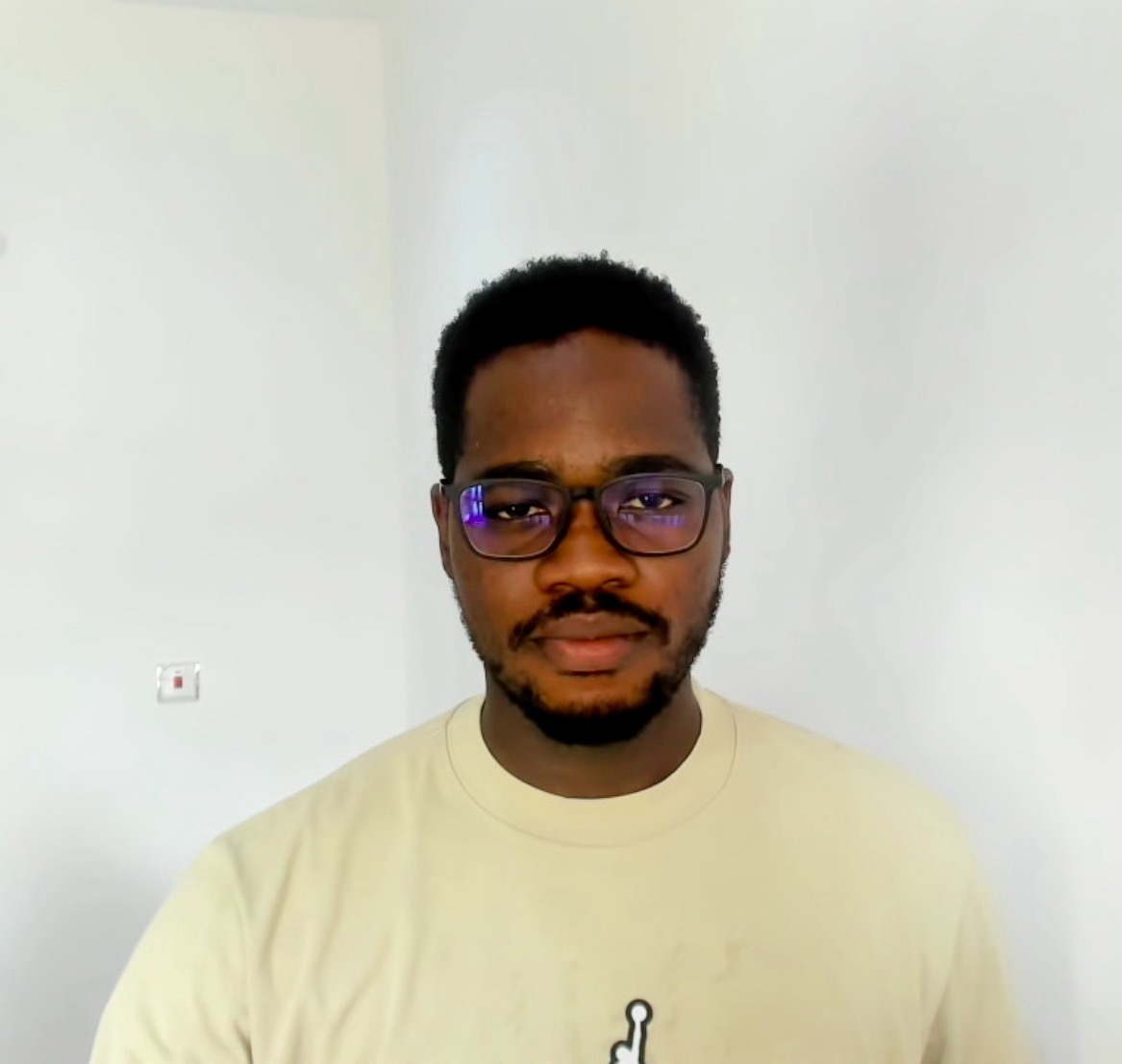
Joel Olawanle is a Software Engineer and Technical Writer with over three years of experience helping companies communicate their products effectively through technical articles.
View all posts by Joel Olawanle




















