When building a WordPress website, one of the biggest decisions you’ll face is choosing between a WordPress theme and a page builder. Both options allow you to design and customize your site, but they work differently.
While a WordPress theme provides a pre-designed structure with limited customization options, a page builder offers drag-and-drop functionality, allowing for full creative control and unique layouts.
So, which one should you use? The answer depends on your website goals, design preferences, and technical skills.
In this article, we’ll break down the differences, pros, and cons of each, helping you make the right choice for your WordPress site.
What is a WordPress Theme?
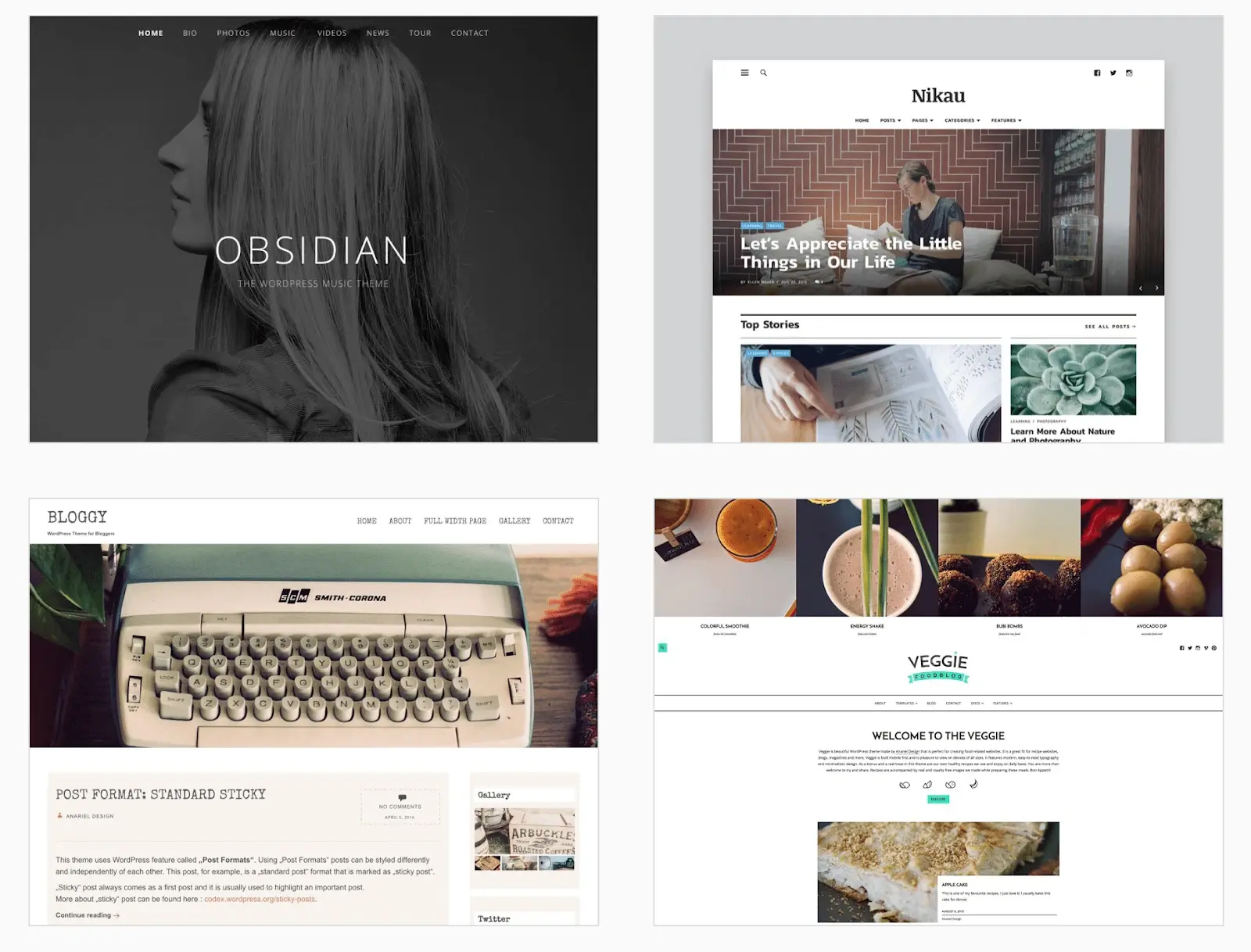
A WordPress theme is a pre-designed template that determines a website's layout, design, and functionality. It controls the appearance of your site, including colors, fonts, headers, footers, and page structures.
They are designed to work out of the box, making them a popular choice for beginners and users who want a professional-looking website without much customization.
How WordPress Themes Work
When you install a theme, it automatically applies a pre-set layout and design to your website. Some themes come with multiple layout options, while others are more rigid.
Many premium themes offer built-in customization settings, allowing you to tweak colors, fonts, and other design elements using the WordPress Customizer. However, the level of customization depends on the theme, as some allow more flexibility than others.
Pros of Using a WordPress Theme
Cons of Using a WordPress Theme
Pros of Using a WordPress Theme
WordPress themes come with pre-designed layouts and built-in functionality. Here are some of the key advantages of using a WordPress theme:
Quick and Easy Setup: Pre-designed templates allow you to launch your website quickly.
Optimized for Performance: Well-coded themes ensure fast loading times and mobile responsiveness.
Designed for Specific Niches: Many themes cater to industries like eCommerce, portfolios, or blogs.
Cost-Effective Solution: Free and premium themes are more affordable than hiring a developer.
Built-in Customization Options: Modify colors, fonts, and layouts without coding.
Security and Regular Updates: Trusted themes receive updates for security and compatibility.
Compatibility with WordPress Plugins: Works well with SEO, security, and eCommerce plugins.
Cons of Using a WordPress Theme
While WordPress themes offer convenience and efficiency, they also have some drawbacks. Here are the key limitations to consider:
Limited Design Flexibility: Predefined layouts restrict customization options.
Might Require Coding for Advanced Customization: Custom changes may need CSS or PHP edits.
Theme Lock-In Effect: Switching themes can break your site’s design and formatting.
Bloated with Unnecessary Features: Some themes include excessive features that slow down performance.
Potential Compatibility Issues: Not all themes work smoothly with every plugin.
Risk of Choosing a Poorly Coded Theme: Free or outdated themes may have security vulnerabilities or lack updates.
What is a WordPress Page Builder?
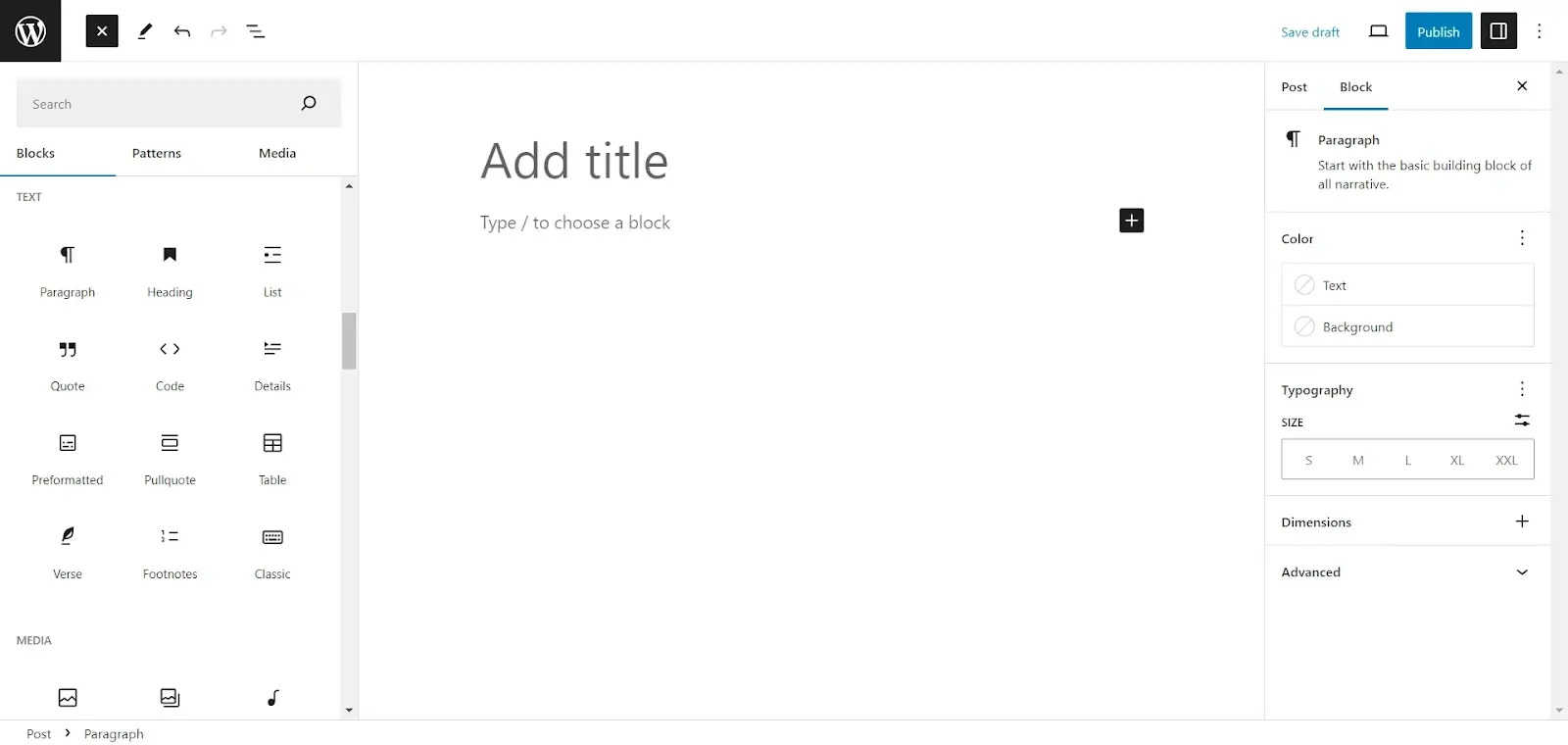
A WordPress page builder is a drag-and-drop tool that allows users to design and customize web pages without writing code.
However, it’s worth noting that WordPress now comes with a built-in editor called Gutenberg, which operates using a block-based system.
Gutenberg has become the default editor for WordPress. It functions as a simplified, lighter version of a page builder. Unlike traditional WordPress themes, which come with predefined layouts, page builders (including Gutenberg) give users flexibility over their page designs.
How Gutenberg and Page Builders Are Different
Gutenberg: As WordPress' default block editor, Gutenberg enables users to create content by adding "blocks"—such as text, images, buttons, quotes, and more—into the content area. It's a great option for those who need basic flexibility, as it allows for creating more structured content but without the complexity of full-page builders.
Page Builders: These go a step further, offering a visual, drag-and-drop interface for the entire page layout. With page builders like Elementor, Divi, or WPBakery, you get more extensive control over the entire page design, including headers, footers, custom layouts, and even dynamic elements.
How WordPress Page Builders Work
Page builders work as plugins that integrate with WordPress, giving users a visual editor to design pages. Instead of relying on a theme’s preset structure, you can drag and drop elements like text blocks, images, buttons, and videos exactly where you want them.
Some of the most popular WordPress page builders include:
- Elementor: One of the most user-friendly and feature-rich page builders.
- Divi Builder: Offers a powerful visual editing experience.
- Beaver Builder: Known for its simplicity and clean code.
- WPBakery(formerly Visual Composer): A long-time favorite for advanced customization.
Pros of Using a WordPress Page Builder
Cons of Using a WordPress Page Builder
Pros of Using a WordPress Page Builder
Here are the key benefits of using a page builder:
Drag-and-Drop Editing: No coding skills required; simply drag and drop elements to design pages.
Full Design Flexibility: Unlike themes with fixed layouts, page builders allow you to create unique, custom designs.
Real-Time Visual Editing: See changes instantly as you customize your website.
Pre-Built Templates: Many page builders offer professionally designed templates that you can customize.
Mobile Responsiveness: Most page builders include responsive design settings to optimize pages for all devices.
Integration with WordPress Plugins: Works well with SEO tools, eCommerce plugins, and marketing tools.
Saves Time for Developers: Even experienced developers use page builders to speed up the design process.
Reusable Design Elements: Save and reuse sections or entire layouts for consistency across your site.
Cons of Using a WordPress Page Builder
While page builders offer flexibility and ease of use, they also come with some drawbacks. Here are the key disadvantages:
Can Slow Down Your Website: Some page builders generate extra code, which can affect website speed and performance.
Steep Learning Curve: While they are user-friendly, it can take time to learn all the features and customization options.
Not Always SEO-Friendly: Poorly coded page builders can create bloated code, which may impact SEO performance.
Plugin Lock-In Effect: If you switch to another page builder or remove it, your content might break or leave behind messy shortcodes.
May Require Additional Plugins: Some advanced features (like animations or dynamic content) might need extra plugins, increasing complexity.
Potential Compatibility Issues: Some page builders may not work smoothly with certain themes or plugins.
Key Differences Between WordPress Themes and Page Builders
Here’s a side-by-side comparison of WordPress themes and page builders:
| Feature | WordPress Theme | WordPress Page Builder |
|---|---|---|
| Customization | Limited to theme settings and Customizer | Full design flexibility with drag-and-drop editing |
| Ease of Use | Easy to set up with pre-designed layouts | Slight learning curve but offers more control |
| Design Flexibility | Restricted to theme’s structure | Create completely custom layouts and designs |
| Performance | Generally optimized for speed | Can slow down a site if not optimized properly |
| Coding Requirement | Minimal; advanced changes require CSS/PHP | No coding needed for most design tasks |
| SEO Friendliness | Well-optimized if the theme follows best practices | Can generate bloated code, affecting SEO |
| Lock-In Effect | Switching themes may break the design | Removing a page builder may leave behind shortcodes |
| Mobile Responsiveness | Most modern themes are responsive | Allows custom responsiveness settings |
| Pre-Built Templates | Comes with built-in layouts | Offers a variety of customizable templates |
| Best For | Users who want a quick, structured setup | Users who need full design freedom |
Which One Should You Choose?
Choosing between a WordPress theme and a page builder depends on your needs, design preferences, and technical skills. Here’s a breakdown to help you decide:
Use a WordPress Theme If:
- You Want a Fast, Pre-Built Design: If you need to launch a website quickly without spending time on design and layout, a WordPress theme is the best choice. Many themes come with pre-designed templates that allow you to set up your website in just a few clicks.
Some themes even include demo content, so all you need to do is replace the text and images with your own.
- You Don’t Need Much Customization: Themes are designed with a fixed structure and offer only limited customization options. If you’re happy with the default layouts, colors, and fonts and don’t need to make drastic changes, a theme is a simpler and more efficient solution.
You can still customize minor elements using the WordPress Customizer, which allows you to modify colors, fonts, layout settings, header and footer options.
- You’re a Beginner Looking for an Easy Setup: For those with no technical knowledge, themes offer an easier, more structured approach to website building. Many themes work with the default WordPress block editor (Gutenberg), allowing you to create content with simple drag-and-drop blocks without needing additional plugins.
Use a Page Builder If:
- You Need Full Design Control: If you want complete creative freedom over your website’s design, a page builder is the way to go. Unlike themes, which come with fixed layouts, page builders allow you to customize everything, from headers and footers to section spacing, fonts, and animations.
With a page builder, you can:
- Adjust layouts without restrictions.
- Place elements exactly where you want them.
- Add custom styling and animations.
- Design a website that matches your brand identity.
- You Don’t Want to Rely on Coding: A major advantage of page builders is their drag-and-drop interface, which eliminates the need for CSS, HTML, or PHP knowledge. Instead of modifying code manually, you can visually edit your website and see the changes in real time.
This makes page builders an excellent choice for non-developers who want to create professional websites without hiring a designer or learning to code.
Popular page builders like Elementor, Divi, and Beaver Builder offer a user-friendly experience, making website design accessible to beginners.
- You Want to Create Unique, Custom Layouts: Unlike themes, which have predetermined layouts, page builders let you build custom page structures from scratch. This is particularly useful if you need a website with special design elements, such as:
- Custom landing pages.
- Interactive sections with animations. -Unique layouts that don’t follow standard templates.
Page builders also allow you to save and reuse custom layouts across different pages, making website management easier.
Final Thoughts
Both WordPress themes and page builders have their strengths, and the right choice depends on your needs.
If you want a quick, structured setup with minimal effort, a WordPress theme is the better option. It’s simple, fast, and ideal for beginners or those who don’t need much customization. On the other hand, if you need full creative control and want to design a unique website, a page builder gives you the flexibility to build custom layouts without coding skills.
Your decision should be based on how much control, customization, and ease of use you need. Whichever option you choose, make sure it aligns with your goals, budget, and long-term vision for your website.
Frequently Asked Questions
Can I create custom landing pages with an AI landing page builder?
Yes, with an AI landing page builder, you can create custom landing pages tailored to your business needs, ensuring your pages resonate with potential customers.
What makes AI-powered tools different from traditional landing page builders?
AI-powered tools leverage artificial intelligence to automate and optimize the entire landing page creation process, from written content to image generation, enabling you to build landing pages faster and with stunning results.
Do I need developer skills to use an AI website builder for my landing pages?
No, developer skills are not needed to use an AI website builder. These AI-powered tools are designed to be user-friendly, allowing anyone to create beautiful landing pages with ease.
Are WordPress-free themes safe?
People often think that free themes have low quality. However, free WordPress themes actually have high quality and are free to use.
What are the security considerations when developing a WordPress theme?
Sanitize and validate user inputs, follow secure coding practices, keep themes updated, and stay informed about WordPress security best practices.
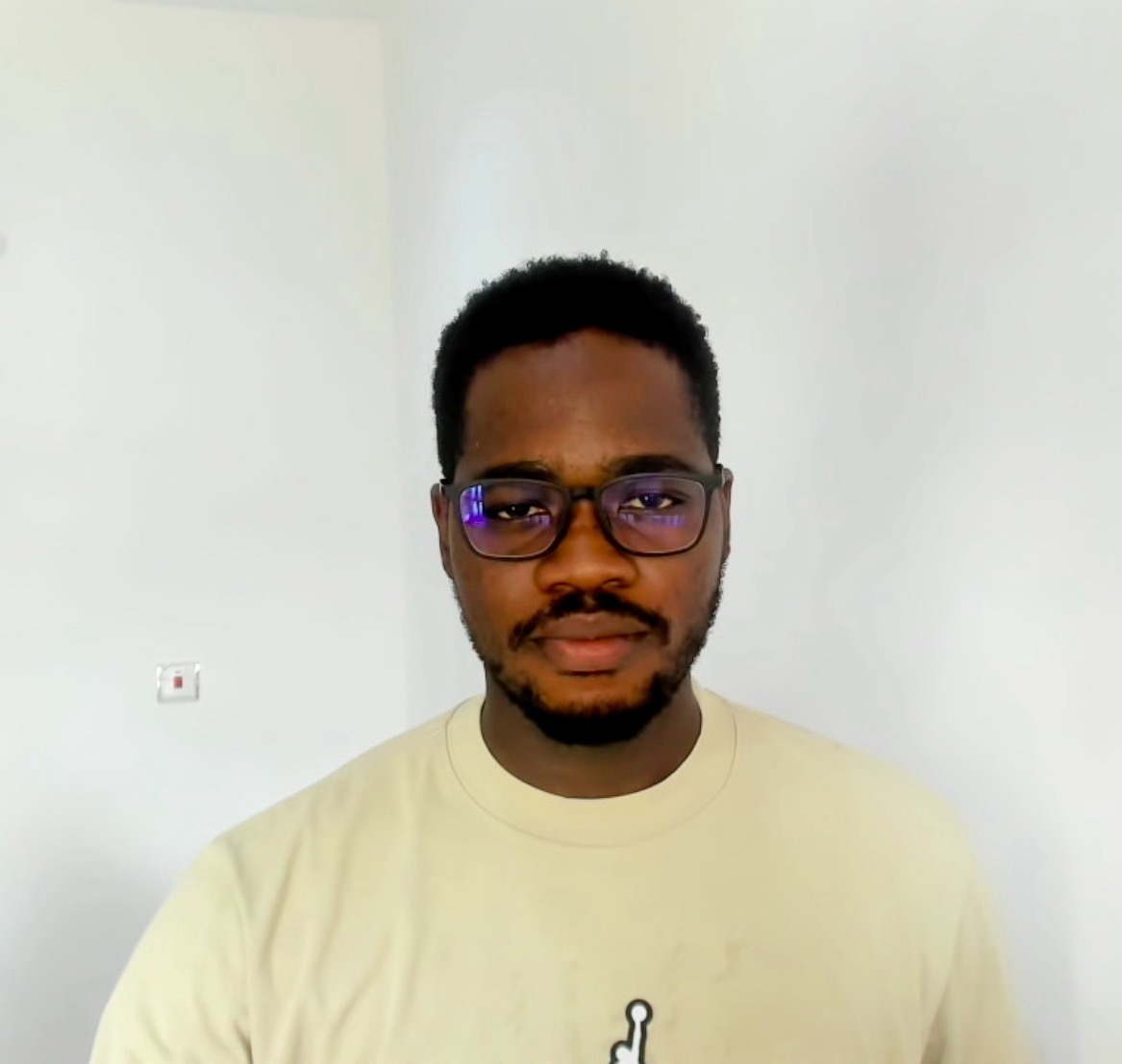
Joel Olawanle is a Software Engineer and Technical Writer with over three years of experience helping companies communicate their products effectively through technical articles.
View all posts by Joel Olawanle




















