Allowing users to upload files directly to your WordPress site can be super useful. Whether you're collecting job applications, gathering customer feedback, managing user-generated content, or simply accepting document submissions, a robust file upload plugin is essential. The best plugins go beyond basic functionality, offering secure, flexible, and user-friendly solutions. In this article, you’ll learn about what to look for in finding the best WordPress file upload plugins, and even about some plugins to make your search easier.
Features to Look for When Choosing a WordPress File Upload Plugin
The best WordPress file upload plugins offer a comprehensive set of features to make it easy and secure for users to upload files to your website. Here's a detailed list of essential functionalities:
General File Upload Capabilities
Front-End Uploads: Allows users to upload files directly from the front end of your website (like through a form on a page or post) without needing access to the WordPress admin dashboard. This is crucial for user-generated content, job applications, customer support, etc.
Multiple File Uploads: Enables users to upload several files at once, often through drag-and-drop functionality, for a more efficient and user-friendly experience.
File Type Restrictions: Important for security and organization, this feature allows you to specify which file types (example - JPG, PNG, PDF, DOCX, MP3, MP4) are permitted. Some plugins even allow for custom file types.
File Size Limits: Lets you set maximum file sizes for uploads, preventing your server from being overloaded and ensuring reasonable upload times.
Progress Bar: Displays a visual progress bar during uploads, giving users feedback and improving the overall experience, especially for larger files.
File Preview: Allows users and administrators to preview uploaded files (like images and documents) directly within the plugin interface.
Form Building and Customization
Drag-and-Drop Form Builder: An intuitive interface that allows you to easily create and customize file upload forms without coding knowledge.
Form Templates: Provides pre-built templates for common use cases (like contact forms with file uploads, job application forms, support ticket forms) to save time.
Custom Fields: Allows you to add other form fields (text fields, checkboxes, dropdowns, etc.) alongside the file upload field to gather additional information.
Conditional Logic: Enables you to show or hide specific form fields based on user selections, creating dynamic and streamlined forms.
Responsive Forms: Ensures that your upload forms look and function well on all devices (desktops, tablets, mobile phones).
File Management and Storage
Integration with WordPress Media Library: Automatically stores uploaded files in your WordPress Media Library for easy access and organization.
Admin File Management: Provides a dedicated section in the WordPress dashboard for administrators to view, manage, organize, and even delete uploaded files.
Cloud Storage Integration: Allows you to connect with popular cloud storage services (example - Google Drive, Dropbox, Amazon S3) to store uploaded files, saving server space and enhancing scalability.
Directory Creation and Organization: The ability to create custom directories or automatically organize files based on upload date or other criteria.
Security and Spam Prevention
Spam Protection: Includes features like CAPTCHA, reCAPTCHA, honeypots, or other methods to prevent spam submissions and malicious file uploads.
Secure File Transferring: Employs security measures to ensure that files are transferred safely and that your site is protected from malware and other threats.
User Role Restrictions: Allows you to control which user roles have permission to upload files or access specific upload forms.
Notifications and Integrations
Email Notifications: Sends automated email notifications to administrators (and optionally to users) when a file upload is complete or a form is submitted.
Marketing Integrations: Connects with email marketing services (example - Mailchimp) or CRM systems to streamline workflows and capture user data.
Payment Gateway Integration: If selling digital products or charging for uploads, integration with payment gateways (like Stripe and PayPal) is really important.
Advanced Features (Depending on Use Case)
Image Resizing: Automatically resizes images upon upload to optimize them for web use, improving page load times and saving storage.
Download Access Control: For file-sharing or digital product plugins, the ability to restrict download access based on user roles, membership levels, or purchase history.
Search and Filter Options: Allows users and administrators to easily search for and filter uploaded files based on various criteria.
Multilingual Support: For global websites, the plugin should support multiple languages.
Customizable Redirects: The option to redirect users to a specific page after a successful file upload.
Digital Signatures: For forms requiring legal agreements, the ability to add digital signature fields.
Best WordPress File Upload Plugins
Here are nine of the best WordPress file upload plugins that stand out for their features and reliability:
- WPForms
- Forminator
- Gravity Forms
- Fluent Forms
- User Submitted Posts
- WP User Frontend
- Ninja Forms
- Shared Files
- File Uploads Addon for WooCommerce
WPForms
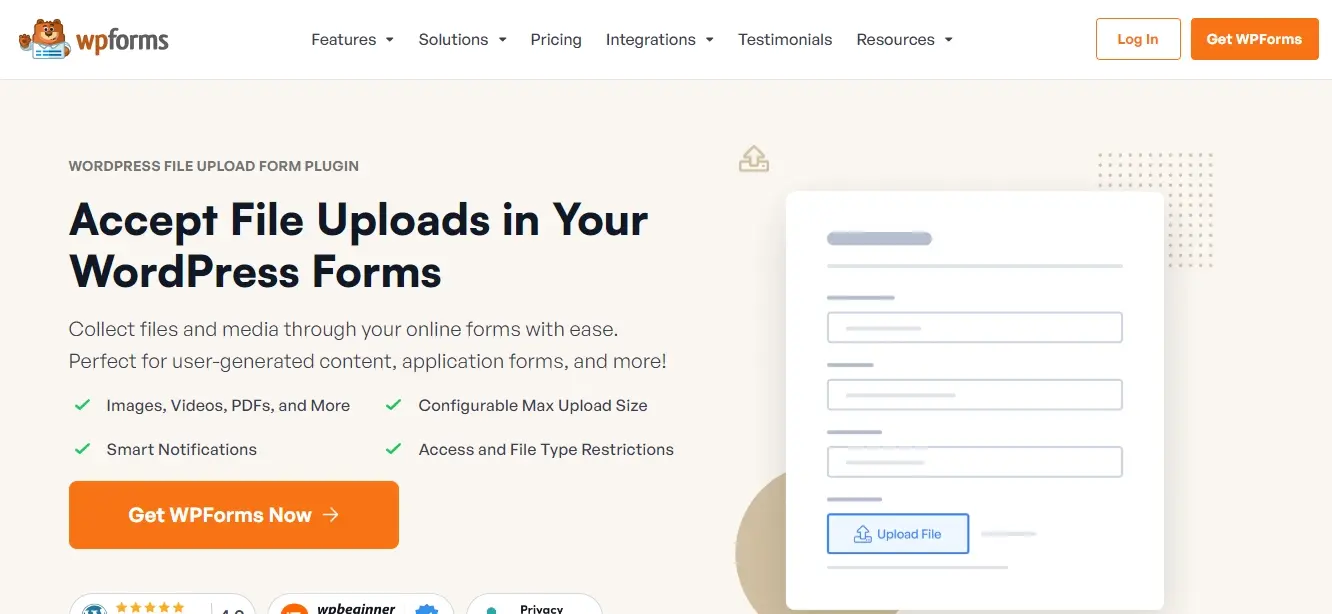
WPForms is a powerful and user-friendly drag-and-drop form builder that offers a nice file upload field add-on. It's a top choice for creating various forms, including those requiring file attachments, and is known for its ease of use and extensive customization options. This plugin makes it simple to collect documents, images, and other files directly from your website visitors.
Key Features:
Drag-and-Drop Form Builder: Easily create custom forms with a visual interface, no coding required.
File Type and Size Restrictions: Control which file types are allowed and set maximum file sizes for security and server optimization.
Smart Notifications: Receive instant email notifications when a file is uploaded, ensuring you're always aware of new submissions.
As a side note, if you’re allowing uploads with file types that aren’t naturally handled by WordPress, you can use this free extension, File Upload Types by WPForms, whether you’re using the free or premium version of the main plugin.
Forminator
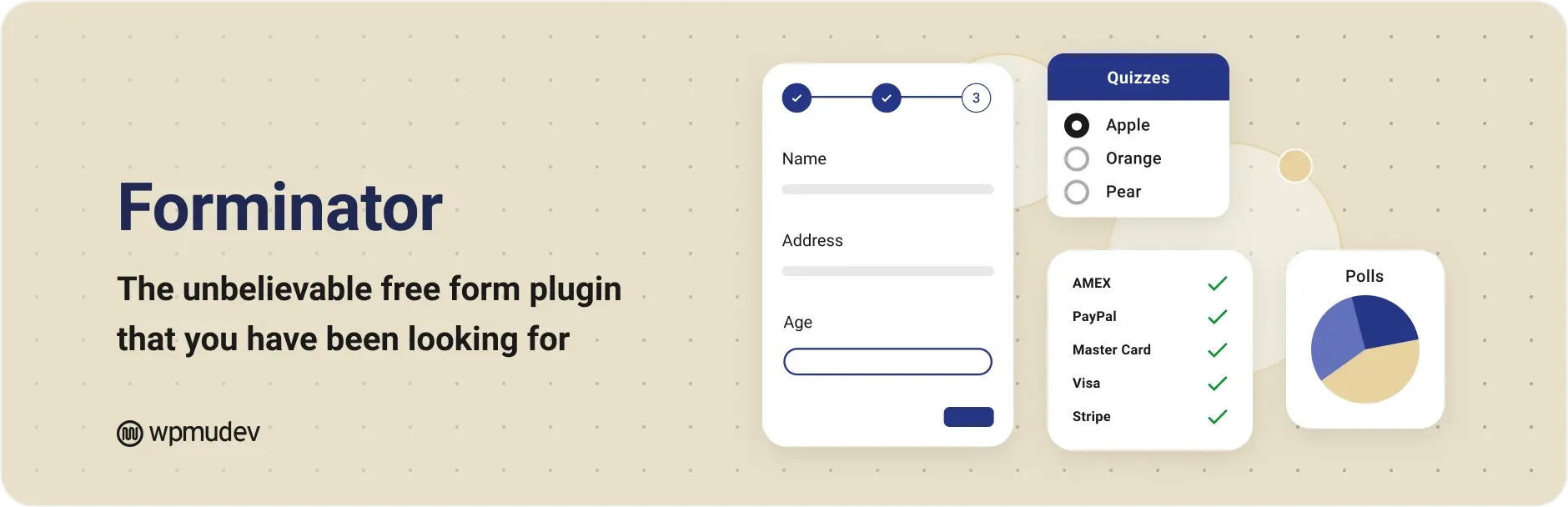
Forminator is a free and versatile form builder plugin by WPMU DEV that includes comprehensive file upload capabilities. It's an excellent option for those looking for a powerful solution without a premium price tag, offering various form fields and integration options. With Forminator, you can easily set up forms for surveys, quizzes, contact forms, and, of course, file uploads.
Key Features:
Customizable File Upload Field: Allows you to define allowed file types and set size limits for uploads.
Anti-spam Protection: Includes CAPTCHA and reCAPTCHA to prevent spam submissions and ensure legitimate uploads.
Integrations: Connects with various third-party services for email marketing, CRM, and more.
Gravity Forms
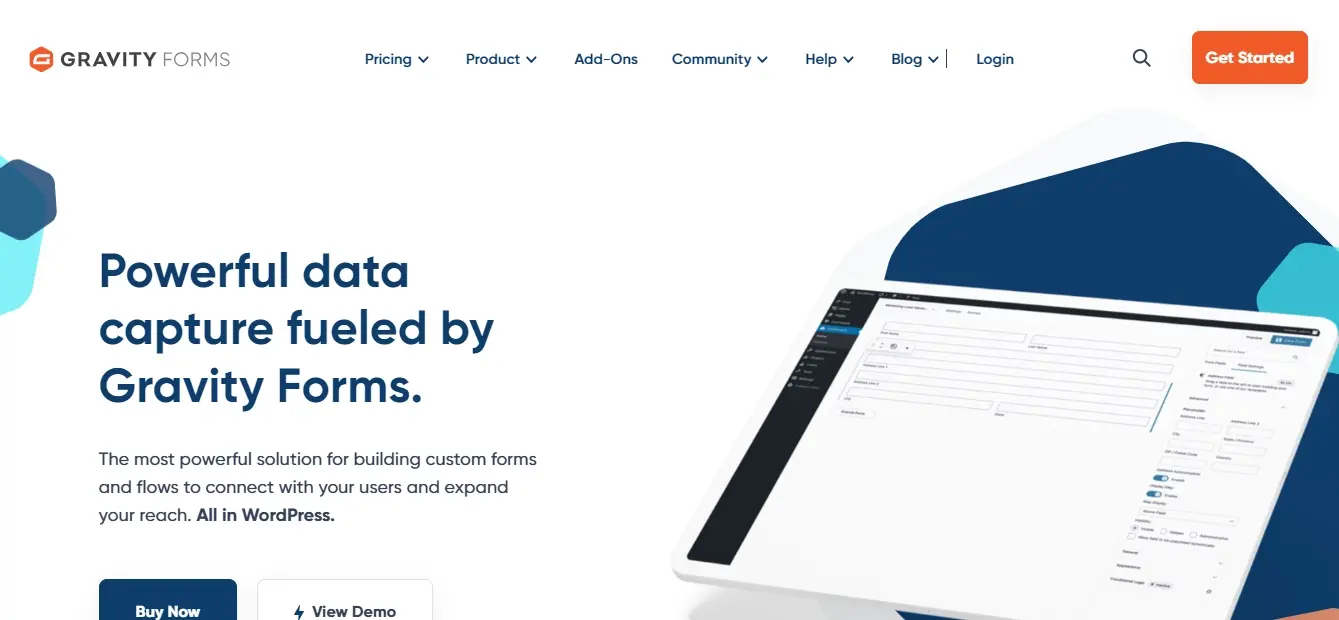
Gravity Forms is a highly flexible and powerful form builder plugin that excels in creating complex forms with advanced functionalities, including file uploads. It's a premium plugin favored by developers and users who need extensive customization and integration options. Gravity Forms allows for the collection of a wide range of file types, from resumes to videos, through its intuitive interface.
Key Features:
Multi-File Uploads: Enables users to upload multiple files at once, improving the user experience for larger submissions.
Conditional Logic: Dynamically show or hide fields based on user input, creating highly responsive forms.
Advanced Integrations: Seamlessly connects with a vast array of services, including payment gateways, email marketing tools, and more.
Fluent Forms
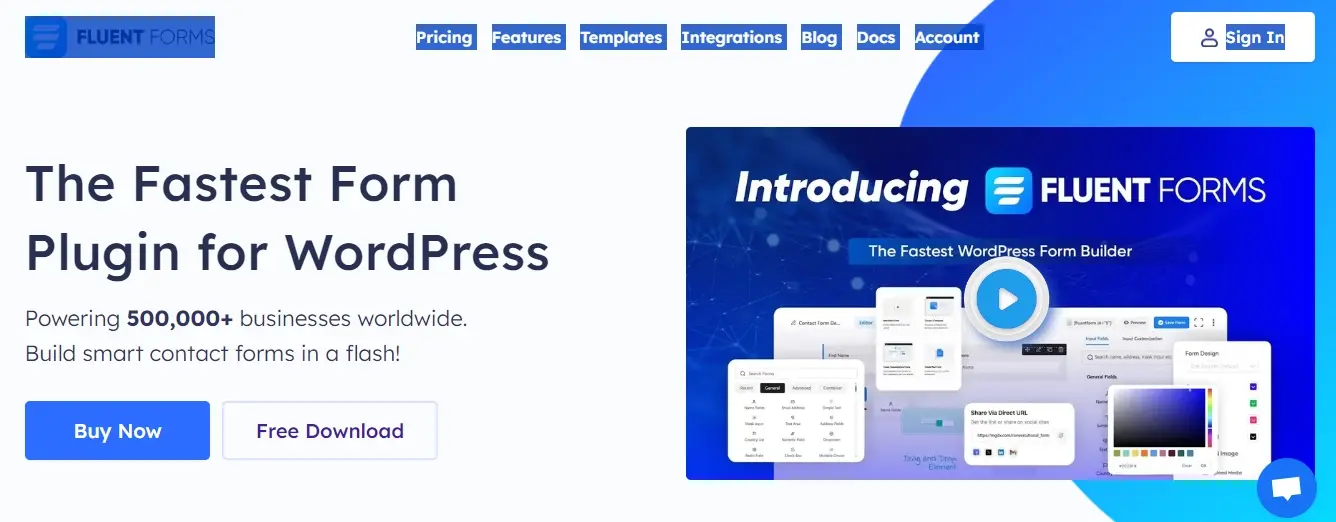
Fluent Forms is a fast and feature-rich form builder plugin known for its intuitive interface and extensive functionalities, including robust file upload capabilities. It provides a smooth experience for both form creators and users, allowing for efficient data and file collection. Fluent Forms supports various file types and offers options for secure storage.
Key Features:
Drag-and-Drop Builder: Easily build and customize forms with a user-friendly drag-and-drop interface.
Cloud Storage Integration: Offers integration with services like Google Drive for storing uploaded files, offloading server space.
Max File Uploads and Size Limits: Provides granular control over the number and size of files users can upload.
User Submitted Posts

User Submitted Postsis a dedicated plugin designed to allow visitors and registered users to submit content, including posts and images, from the front end of your site. It’s perfect for community-driven websites or platforms where you want to encourage user-generated content. The plugin provides a simple shortcode to display the submission form on any page or post.
Key Features:
Front-End Post Submission: Enables users to submit entire posts, including images, without accessing the WordPress backend.
Customizable Fields: Allows you to customize the submission form by adding or removing fields like name, email, and content.
Anti-Spam Form Security: Includes measures like reCAPTCHA and challenge questions to prevent spam.
WP User Frontend
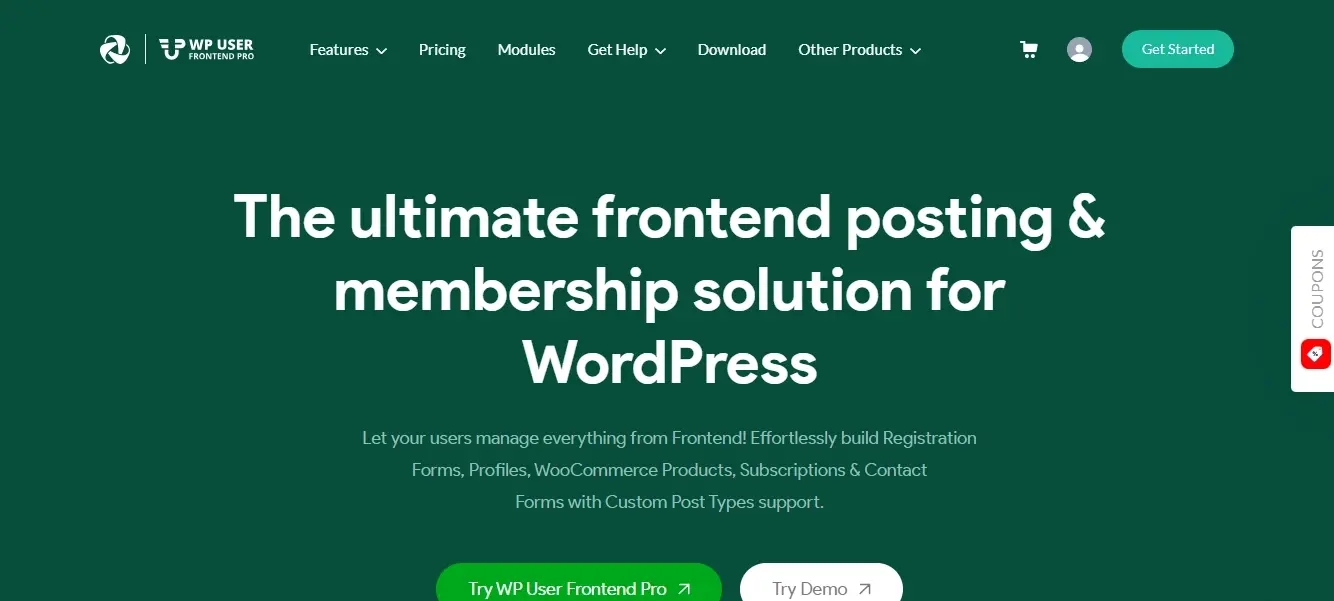
WP User Frontend is a comprehensive plugin that enables users to create, edit, and manage posts, profiles, and even products from the WordPress front end. It includes robust file upload functionalities within its various form types, making it suitable for membership sites, content submission platforms, and more. This plugin transforms your website into a powerful front-end content management system.
Key Features:
Frontend Posting and Editing: Allows users to submit and edit posts, pages, and custom post types directly from the front end.
Drag-and-Drop Form Builder: Create various forms, including post submission forms with file upload fields.
User Role Restrictions: Control which user roles can access specific forms and features, ensuring content moderation.
Ninja Forms

Ninja Forms is a popular free form builder plugin that offers a highly extensible framework, including the ability to add file upload fields. It's known for its user-friendly interface and a wide array of free and premium add-ons that extend its functionality significantly. This plugin is a great choice for both beginners and developers who need flexibility in their form creations.
Key Features:
Intuitive Drag-and-Drop Form Builder: Create and customize forms with ease, even without coding experience.
Conditional Logic (Premium Add-on): Control form fields based on user input, creating dynamic and smart forms.
Extensible with Add-ons: A vast library of free and paid add-ons allows you to extend its capabilities, including file uploads, payment integrations, and more.
Shared Files
The Shared Files plugin for WordPress enables secure file sharing and management directly on your website, serving as an efficient solution for businesses and educational institutions to distribute files. It provides both front-end upload forms and a backend file manager, making it easy for users to upload and for administrators to manage files.
Key Features:
Frontend File Upload and Manager: Allows users to upload and manage files directly from the website's front end.
Download Manager with Tracking: Includes functionality to track and log file downloads for insights.
File Search and Organization: Offers file search capabilities and options for tagging files for better organization.
File Uploads Addon for WooCommerce

The File Uploads Addon for WooCommerce plugin allows customers to upload custom image files when they add products to their cart on a WooCommerce store. This feature is particularly useful for businesses offering print-on-demand services, such as customized mugs or t-shirts, enabling store owners to easily collect necessary design files from customers.
Key Features:
File Uploads: Gives customers the ability to upload image files directly within the WooCommerce product flow.
WooCommerce Product Categories: Provides options to enable file uploads specifically for chosen WooCommerce product categories.
Admin Order View: Allows administrators and shop managers to view the uploaded files directly from the order details page in the WordPress backend.
As a side note - Make sure your current web hosting can handle this type of plugin and what upload limits are allowed.
In Summary
Choosing the best WordPress file upload plugin depends on your specific needs, whether it's simple file collection, in-depth form building, or advanced content management. Each of these plugins offers unique strengths, so consider your requirements and check each one out carefully before making your selection.
Frequently Asked Questions
Do AI plugins slow down website performance?
Some AI plugins may consume resources, which can affect website speed. To minimize impact, choose well-optimized plugins and regularly monitor your site’s performance.
How many WordPress plugins should you install?
Install only the plugins you need to achieve your site's functionality while keeping the number as low as possible to maintain performance and security. Generally, 15-20 well-maintained plugins are manageable for most sites.
Are there any free Markdown plugins available for WordPress?
Yes, there are several free Markdown plugins available, including Jetpack (for its Markdown module), WP Markdown Editor, and Markdown Editor for WP & Gutenberg, among others.
How can I ensure data privacy while using AI plugins?
Check whether the plugin complies with data privacy regulations like GDPR. Look for features like data encryption and ensure sensitive information isn’t shared with third parties.

Nile Flores is a long time professional blogger, as well as WordPress website designer and developer from the St. Louis Metro East. Nile blogs at NileFlores.com, where she’s passionate about helping website owners, whether they’re small business owners or bloggers. She teaches about Blogging, Social Media, Search Engine Optimization, Website Design, and WordPress. Additionally, Nile loves to speak at WordCamps (WordPress conferences) across the United States. When Nile isn’t knee-deep in coding, she’s a proud mom of a college student, and enjoys oil painting, cigar smoking, nail art design, and practicing traditional Okinawan kempo karate.
View all posts by Nile Flores




















