Imagine waking up one morning, grabbing your phone, and finding an email from your bank: "We've detected unusual activity on your account. Click here to verify your details."
You panic. You click the link, enter your login details, and breathe a sigh of relief until the next day, when you realize your account has been drained. Well, you’ve just been phished.
Cyberattacks like this happen every day, targeting individuals and businesses alike. Whether it’s ransomware locking up a hospital’s data, a hacker stealing credit card details from an online store, or a teenager taking down a website with a DDoS attack, cybercriminals are always looking for vulnerabilities to exploit.
But here’s the good news: you can protect yourself.
In this article, we’ll explore 10 of the most common cyberattacks, how they work, and, most importantly, how to prevent them.
Let’s get started!
What is a Cyberattack?
A cyberattack is any malicious attempt by hackers to damage, steal, or gain unauthorized access to computer systems, networks, or data. These attacks can target individuals, businesses, and governments, often causing financial loss, reputational damage, or operational disruption.
Cyberattacks are not just theoretical threats; they happen every day. Here are some major incidents that shook the world:
- The 2017 Equifax Data Breach – Hackers stole the personal information of 147 million people, including Social Security numbers and credit card details. This was one of the largest data breaches in history.
- WannaCry Ransomware Attack (2017) – This attack spread across 150 countries, locking up computers in hospitals, businesses, and government offices. Victims were forced to pay in Bitcoin to regain access to their data.
- Colonial Pipeline Attack (2021) – A ransomware attack shut down the largest fuel pipeline in the U.S., causing widespread fuel shortages. The company ended up paying $4.4 million in ransom to the hackers.
Types of Cyberattackers
Cyberattacks come in many forms, each designed to exploit weaknesses in systems, networks, or human behavior. Some attacks aim to steal sensitive information, while others disrupt operations or hold data hostage for ransom.
Let’s explore 10 of the most common types of cyberattacks and how you can prevent them.
1. Phishing Attacks
Phishing is one of the most common and dangerous types of cyberattacks. It involves fraudulent emails, messages, or websites designed to trick users into revealing sensitive information such as login credentials, credit card details, or personal data.
Hackers often disguise themselves as trusted entities like banks, social media platforms, or even coworkers, sending legitimate emails or messages. These messages typically contain urgent requests, such as:
“Your account has been compromised! Click here to reset your password immediately.”
“You have won a $500 gift card! Claim your prize now.”
“Please confirm this invoice for payment before the deadline.”
Once a victim clicks a malicious link and enters their details, hackers gain access to their accounts, often leading to financial loss, identity theft, or further cyberattacks.
Prevention
To protect yourself and your organization from phishing attacks, follow these best practices:
1. Verify email senders before clicking links – Always check the sender’s email address for misspellings or unusual domains. If an email seems suspicious, contact the sender directly through official channels.
2. Use Multi-Factor Authentication – Even if hackers steal your password, MFA adds an extra layer of security by requiring a secondary verification step (such as a code sent to your phone).
3. Educate employees about phishing tactics – Regular security training can help individuals recognize phishing attempts and avoid falling victim.
2. Ransomware Attacks
Ransomware is a type of malicious software that encrypts a victim’s files or locks them out of their system until a ransom is paid. Cybercriminals usually demand payment in cryptocurrency (like Bitcoin) to make transactions untraceable.
Once infected, victims receive a ransom note stating that their files will be permanently deleted or leaked unless they pay up.
Common ways ransomware spreads include:
Phishing emails with malicious attachments.
Infected software downloads from untrusted websites.
Exploiting outdated systems with security vulnerabilities.
Prevention
To safeguard yourself and your organization against ransomware:
1. Regularly back up data – Keep offline and cloud backups of critical files so you can restore them if an attack occurs.
2. Keep software and security patches updated – Outdated systems are prime targets for ransomware. Regular updates close security gaps.
3. Use robust endpoint protection – Install reputable antivirus and anti-ransomware tools to detect and block threats before they execute.
4. Be cautious with email attachments and links – Never download files or click links from unknown or unverified sources.
3. Malware Attacks
Malware, short for malicious software, is a broad category of cyber threats that includes viruses, worms, trojans, spyware, and adware. It is designed to infiltrate, damage, or gain unauthorized access to computer systems.
Malware can:
Steal personal data, such as passwords and financial information.
Corrupt or delete files, making systems inoperable.
Turn your device into part of a botnet, allowing hackers to launch larger attacks.
Prevention
To defend against malware attacks, follow these security measures:
1. Install and update antivirus software – Use trusted security software that regularly scans for and removes malware threats.
2. Avoid downloading files from untrusted sources – Only download software and files from official websites and app stores to prevent hidden malware infections.
3. Enable automatic updates – Keeping your operating system, applications, and security patches up to date helps fix vulnerabilities that malware exploits.
4. Use application whitelisting – Restrict devices to only run approved applications, preventing unauthorized software from executing.
4. Man-in-the-Middle (MitM) Attacks
A MitM attack occurs when a cybercriminal intercepts and potentially alters communications between two parties without their knowledge. The attacker secretly positions themselves between the victim and the entity they are communicating with, like a website or service.
For example, imagine you’re logging into your bank account over a public Wi-Fi network. A hacker could intercept your login credentials and use them to steal money or access sensitive data, all while you believe your connection is secure.
Prevention
To safeguard yourself from MitM attacks, follow these protective steps:
1. Use encrypted connections – Ensure that websites use HTTPS (not just HTTP), which encrypts communication. When using public Wi-Fi, consider using a VPN (Virtual Private Network) to secure your internet connection.
2. Avoid public Wi-Fi for sensitive transactions – Public Wi-Fi networks are more vulnerable to interception. If you must use them, always employ a VPN and avoid logging into accounts or making financial transactions.
3. Implement strong authentication measures – Use multi-factor authentication whenever possible to add a layer of security, even if your login credentials are compromised.
4. Check for SSL certificates – When visiting websites, always ensure the padlock icon is displayed in the address bar, indicating that the site is using SSL encryption to secure communications.
5. SQL Injection Attacks
An SQL Injection attack occurs when a hacker manipulates a website's database through improperly sanitized input fields to execute malicious SQL queries. The attacker can gain unauthorized access to the database, steal, modify, or delete data, and even execute administrative operations.
For example, if a website does not properly sanitize user input, an attacker could insert a malicious SQL query into the input field. If successful, this could allow the attacker to retrieve sensitive data such as usernames, passwords, and email addresses. In some cases, an attacker can escalate their access and gain control over the entire system.
Prevention
To prevent SQL injection attacks, it's crucial to implement secure coding practices and use specific tools to block malicious queries:
1. Use prepared statements – Prepared statements separate SQL code from user input, ensuring that input is treated as data, not executable code. This prevents attackers from injecting harmful SQL code into the query.
2. Sanitize and validate user input – Always sanitize user input to remove any characters or patterns that could be used for SQL injection. Validate input for proper formatting (e.g., for email addresses, phone numbers, etc.).
3. Limit database permissions – Restrict the privileges of database accounts, ensuring that users have the least amount of access necessary to perform their functions. This helps reduce the damage if an attacker gains access.
4. Use Web Application Firewalls – A WAF can detect and block SQL injection attempts before they reach your database, adding another layer of defense.
6. Zero-Day Exploits
A Zero-Day Exploit is a cyberattack that targets a previously unknown software vulnerability before the software vendor has had a chance to develop a fix or patch. Because no security updates exist at the time of the attack, these exploits are highly dangerous and often used in cyber espionage, ransomware attacks, and corporate data breaches.
Hackers discover these flaws and either exploit them immediately or sell them on the dark web to other cybercriminals or government agencies. The term “zero-day” comes from the fact that software developers have zero days to fix the vulnerability before it’s actively exploited.
Prevention
Because zero-day vulnerabilities are unknown until they’re exploited, preventing such attacks requires proactive cybersecurity measures:
1. Enable automatic software updates – Always keep your operating system, applications, and security software up to date to minimize the risk of exploitation.
2. Use advanced threat detection tools – Behavioral analysis tools and Intrusion Detection Systems (IDS) can monitor for suspicious activity that might indicate an exploit in progress.
3. Apply the principle of least privilege – Restrict user permissions to only what is necessary, reducing the potential damage if an exploit occurs.
4. Utilize endpoint security solutions – Advanced antivirus and endpoint protection solutions use artificial intelligence (AI) to detect zero-day threats based on abnormal behavior patterns.
7. Insider Threats
An insider threat occurs when a current or former employee, contractor, or business partner misuses their authorized access to an organization’s systems, networks, or data for malicious or negligent purposes.
Unlike external cyberattacks, insider threats originate from trusted individuals who already have access to sensitive information.
Insider threats can be classified into three main categories:
Malicious insiders – Employees or contractors who intentionally steal, leak, or sabotage company data for personal gain or revenge.
Negligent insiders – Users who accidentally expose company data through careless actions, such as weak passwords or mishandling sensitive files.
Compromised insiders – Employees whose credentials have been stolen by hackers through phishing or malware, allowing attackers to access company systems.
A real-world example is the 2018 Tesla insider threat, where an employee intentionally sabotaged company operations by altering manufacturing software and leaking sensitive data.
Prevention
To protect against insider threats, organizations should implement a combination of monitoring, policies, and cybersecurity measures:
1. Enforce strict access controls – Follow the principle of least privilege to ensure employees only have access to the data necessary for their roles.
2. Monitor user behavior and system activity – Use User and Entity Behavior Analytics tools to detect suspicious activities, such as unusual file access, data transfers, or login patterns.
3. Implement strong offboarding procedures – Immediately revoke access when an employee leaves the company to prevent potential misuse of credentials.
4. Use Multi-Factor Authentication – Require MFA for accessing sensitive systems to reduce the risk of compromised accounts.
8. Password Attacks
A password attack occurs when cybercriminals attempt to gain unauthorized access to a system, account, or network by cracking or stealing passwords. Since passwords are the most common method of authentication, they are a prime target for hackers.
Attackers use various techniques to crack passwords, including:
Brute-force attacks – Systematically guessing passwords by trying every possible combination.
Dictionary attacks – Using a list of commonly used passwords or leaked credentials to gain access.
Credential stuffing – Using stolen usernames and passwords from previous data breaches to break into other accounts.
Prevention
To protect against password attacks, implement strong security measures:
1. Use strong, unique passwords – Create passwords that are at least 12–16 characters long, including a mix of letters, numbers, and symbols.
2. Use a password manager – Store and generate strong, unique passwords for each account without the need to remember them manually.
3. Monitor for data breaches – Use services like Have I Been Pwned to check if your credentials have been exposed in a data breach. Change compromised passwords immediately.
4. Limit login attempts – Set up security measures to lock accounts after multiple failed login attempts to prevent brute-force attacks.
9. Social Engineering Attack
A social engineering attack is a psychological manipulation technique used by cybercriminals to trick individuals into revealing confidential information, granting unauthorized access, or performing harmful actions. Instead of exploiting technical vulnerabilities, these attacks exploit human psychology and trust.
Prevention
To protect against social engineering attacks, awareness and skepticism are key:
1. Verify identities before sharing sensitive information – Always confirm the legitimacy of emails, phone calls, or messages from people requesting confidential data.
2. Be cautious of urgent or too-good-to-be-true requests – Attackers often create a sense of urgency to pressure victims into making quick, irrational decisions.
3. Use Multi-Factor Authentication – Even if an attacker tricks you into revealing your password, MFA can prevent unauthorized access.
4. Train employees on cybersecurity awareness – Regular training on social engineering tactics can help prevent employees from falling for scams.
5. Avoid clicking on unknown links or downloading attachments – Hover over links to inspect URLs before clicking, and never download attachments from unverified sources.
10. DoS and DDoS attacks
A Denial-of-Service (DoS) attack aims to make a network service unavailable by overwhelming it with excessive traffic. This can prevent legitimate users from accessing websites, applications, or servers. When the attack is launched from multiple sources simultaneously, it is referred to as a Distributed Denial-of-Service (DDoS) attack.
In a DDoS attack, hackers hijack numerous devices to generate a flood of requests that overwhelm the targeted system’s capacity.
Prevention
To protect against DoS and DDoS attacks, follow these measures:
1. Implement firewalls and intrusion detection systems – Firewalls can filter out malicious traffic before it reaches your servers, and an IDS can detect unusual patterns of activity that indicate an attack is underway.
2. Use Content Delivery Networks – CDNs can help absorb large volumes of traffic and distribute it across multiple servers, reducing the impact of DDoS attacks.
3. Monitor traffic for anomalies – Set up traffic monitoring tools that can alert you to unusual spikes in requests, which can be an early sign of a DDoS attack.
4. Over-provision bandwidth – By having more bandwidth than necessary, you can mitigate the effects of an attack by handling the extra traffic more effectively.
Conclusion
Cyberattacks are not just a distant threat; they can happen to anyone, at any time. From phishing and ransomware to insider threats and password attacks, hackers are constantly finding new ways to exploit vulnerabilities. But the good news is that you can fight back with the right precautions.
So, what’s next? Take action! Strengthen your passwords, enable multi-factor authentication, stay cautious of suspicious emails, and always keep your software updated.
Remember that the best defense is awareness and preparation. Stay informed, stay vigilant, and don’t wait until it’s too late to secure your digital world.
Frequently Asked Questions
What is the aim of cyber-attacks?
Cyber-attacks usually aim at military, government, enterprise, and other infrastructural assets of citizens, which can include computational infrastructure and physical infrastructure.
How do SLAs handle potential cybersecurity threats or attacks?
SLAs outline the provider's response to cybersecurity threats, including measures to prevent, detect, and respond to attacks, ensuring your site's security.
Why is it important to stop bot attacks?
Stopping bot attacks is crucial to protect sensitive data, maintain website performance, and safeguard user trust. Bot attacks can lead to financial losses, reputation damage, and compromise the integrity of a website.
How can web applications prevent session hijacking attacks?
Web applications can prevent session hijacking attacks by implementing Transport Layer Security (TLS) to encrypt data, using secure, random session IDs, monitoring user IP addresses, and regularly regenerating session IDs during active sessions.
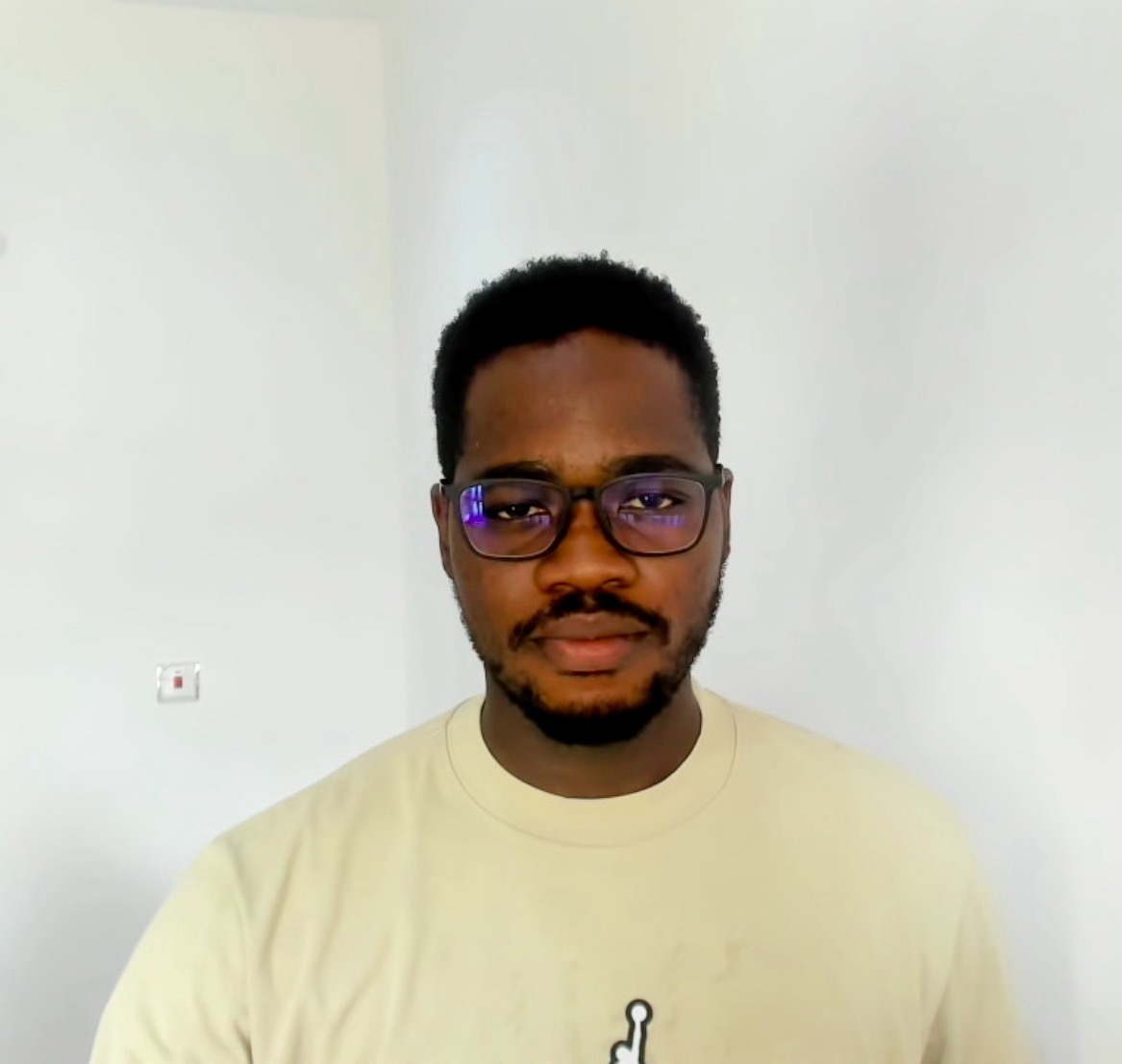
Joel Olawanle is a Software Engineer and Technical Writer with over three years of experience helping companies communicate their products effectively through technical articles.
View all posts by Joel Olawanle




















