Wondering how businesses are getting listed on Google? Got a new business and want to get yours listed so people can find you? Not only is this something you can do, but it’s free! In this article, you’ll learn how to create a Google Business Profile.
What is a Google Business Profile?
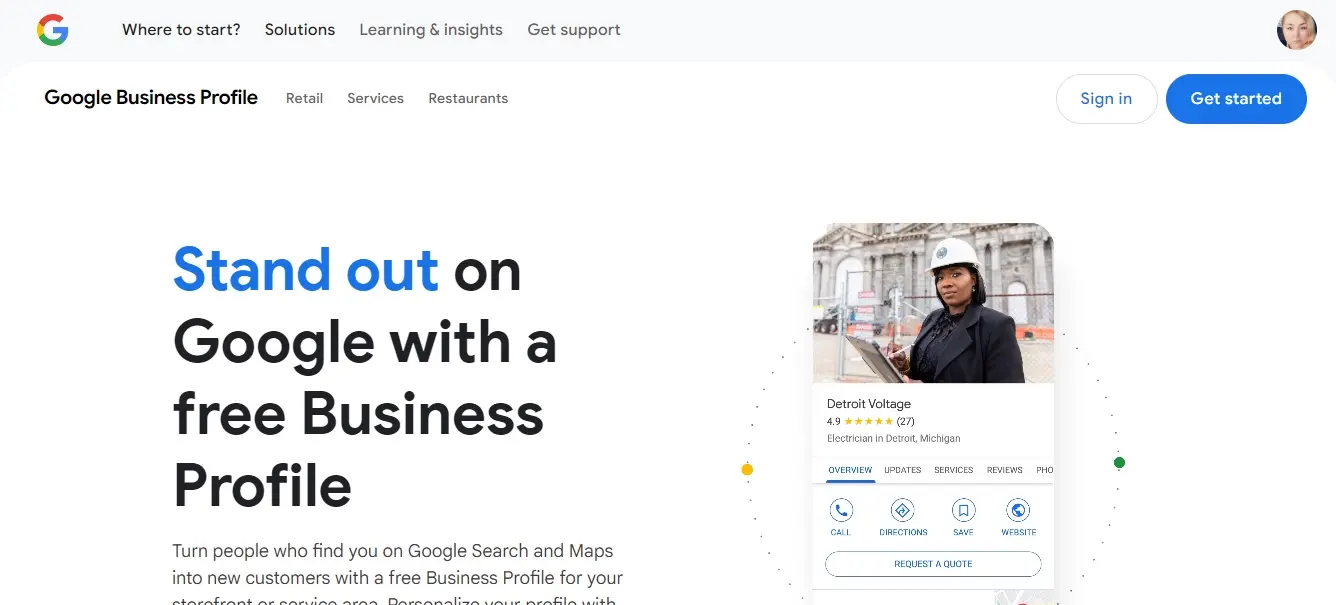
A Google Business Profile (formerly Google My Business) is a free tool that allows businesses to manage their online presence across Google, including Search and Maps. It's essentially your business's digital storefront on Google, enabling you to control how your business information appears, interact with customers, and attract new ones.
Google Business Profile offers a robust suite of features designed to enhance your online presence and connect you with local customers. Here's a breakdown of key features:
- Core Information and Display
- Interaction and Engagement
- Media and Visuals
- Insights and Analytics
- Additional Features
Core Information and Display
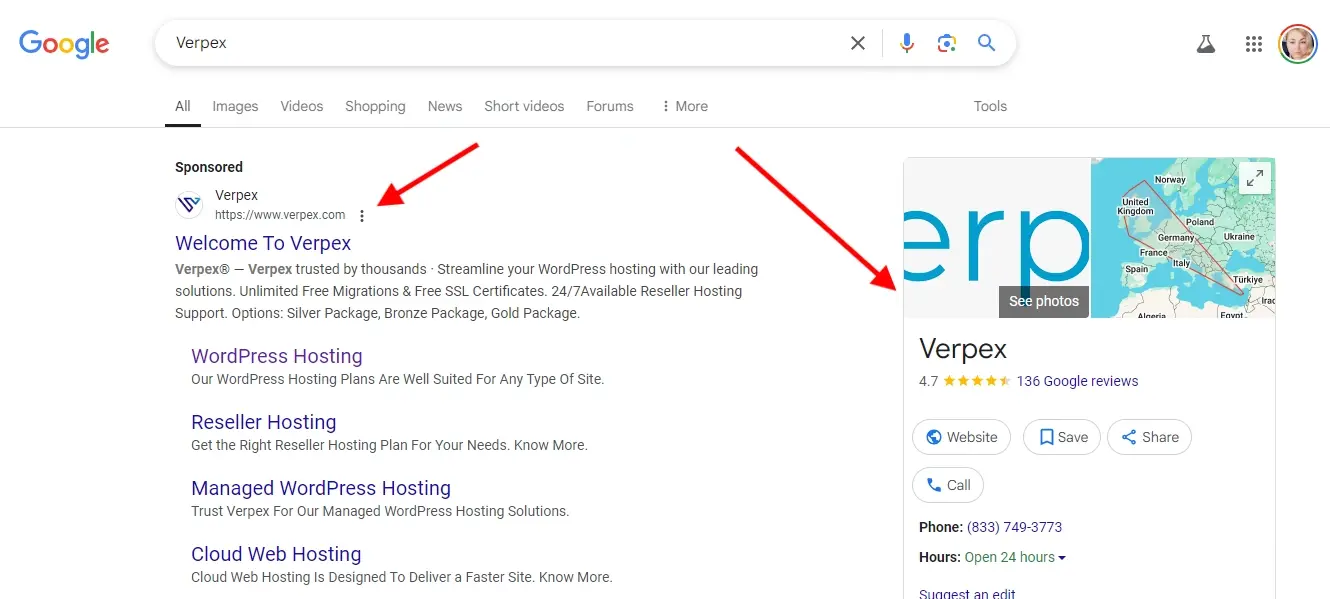
Business Name, Address, Phone Number (NAP): This is the foundation of your GBP. Ensuring accurate and consistent NAP information is crucial for local SEO and customer contact.
Business Category: This helps Google understand and categorize your business, ensuring it appears in relevant search results.
Website URL: Directs potential customers to your website, driving traffic and conversions.
Hours of Operation: Provides customers with accurate information about your business hours, preventing frustration and missed opportunities.
Business Description: A concise and compelling description of your business, highlighting your unique selling points and attracting potential customers.
Interaction and Engagement
Reviews and Ratings: Customers can leave reviews and ratings, which serve as social proof and influence purchasing decisions. You can also respond to reviews, demonstrating customer service.
Questions and Answers (Q&A): Customers can ask questions about your business, and you can provide answers, addressing common concerns and providing helpful information.
Messaging: Allows customers to directly message your business through your GBP, enabling real-time communication and lead generation.
Posts: Enables you to share updates, promotions, events, and other relevant content with potential customers. Different post types exist:
- What's New: General updates and announcements.
- Events: Promote upcoming events and special occasions.
- Offers: Share discounts and promotions.
- Products: Showcase your products and services.
Media and Visuals
Photos and Videos: Allows you to upload high-quality images and videos of - - your business, products, and services, enhancing your profile's visual appeal.
Logo and Cover Photo: Allows for the display of your brand logo, and a cover photo that represents your business.
Insights and Analytics
Performance Insights: Provides data on how customers find and interact with your GBP, including search queries, website clicks, phone calls, and direction requests.
Customer Actions: This shows the actions that customers take on your profile, such as website visits, phone calls, and direction requests.
Search Queries: This shows the search terms that customers used to find your business.
Additional Features
Attributes: Allows you to add specific attributes to your profile, such as "Wheelchair accessible," "Wi-Fi," or "Outdoor seating," providing customers with valuable information.
Services/Products: Enables you to list your services or products with descriptions and pricing, making it easier for customers to find what they're looking for.
Booking and Appointments: Allows customers to book appointments or reservations directly through your GBP, streamlining the booking process.
Menu (for Restaurants): Restaurants can add their menu to their GBP, making it easy for customers to browse their offerings.
Service Area (for Service-Area Businesses): Allows businesses that don't have a physical storefront to specify their service area(s).
Updates: Google will sometimes add new features and updates to the GBP platform. Keeping your profile up to date will make sure you are taking advantage of all available tools.
These features work together to create a comprehensive and engaging online presence for your business, helping you attract more customers and drive growth.
10 Reasons Why Your Business Needs a Google Business Profile
Not sure if you should use Google Business Profile. Here’s some reasons why you should take advantage of this free tool:
- Enhanced Local Visibility
- Improved Search Engine Optimization (SEO)
- Increased Customer Engagement
- Showcasing Business Information
- Building Trust and Credibility
- Driving Website Traffic
- Providing Visual Appeal
- Understanding Customer Insights
- Mobile Optimization
- Free Marketing Tool
Enhanced Local Visibility
GBPs significantly boost your visibility in local search results. When potential customers search for businesses like yours in their area, your GBP listing is more likely to appear, increasing the chances of them finding you. It helps in "near me" searches, which are increasingly common.
Improved Search Engine Optimization(SEO)
A well-optimized GBP contributes to your overall SEO strategy. Google prioritizes businesses with complete and accurate profiles, which can improve your organic search rankings. It creates a direct link between your physical location and your online presence.
Increased Customer Engagement
GBPs enable you to interact directly with customers through reviews, questions, and messaging. Responding promptly and professionally to customer interactions builds trust and loyalty. You can show off promotions, and events in the posts section.
Showcasing Business Information
You can provide essential business information, such as your address, phone number, website, hours of operation, and services offered. This ensures that potential customers have easy access to the information they need. This eliminates confusion, and provides clear contact points.
Building Trust and Credibility
Customer reviews and ratings on your GBP serve as social proof, demonstrating the quality of your products or services. Positive reviews can significantly influence purchasing decisions. A complete profile shows google, and potential customers that you are a legitimate business.
Driving Website Traffic
Your GBP includes a link to your website, driving valuable traffic and potential customers to your online store or landing pages. This is a strong way to drive local customers to your online sales platform.
Providing Visual Appeal
You can upload photos and videos of your business, showcasing your products, services, and atmosphere. Visual content is highly engaging and can attract potential customers. This allows you to control the first visual impression that many people will have of your business.
Understanding Customer Insights
Google provides valuable insights into how customers find and interact with your GBP. You can track metrics such as search queries, website clicks, and phone calls. This data allows you to refine your marketing strategies and better understand your target audience.
Mobile Optimization
GBPs are optimized for mobile devices, ensuring that your business information is easily accessible to customers on the go. This is critical since most local searches are conducted on mobile devices.
Free Marketing Tool
The Google Business Profile is a completely free tool, which means that any business can take advantage of it. It offers a huge amount of exposure with no monetary investment. It is a powerful resource for small businesses with limited marketing budgets.
Step-by-Step Guide on How to Create a Google Business Profile
- Go to Google Business Profile
- Sign In or Create a Google Account
- Enter Your Business Name
- Choose Your Business Category
- Specify Your Location
- Add Your Contact Information
- Verify Your Business
- Complete Your Profile
- Manage and Maintain Your Profile
- Take Advantage of Google Posts
Go to Google Business Profile
Open your web browser and go to https://business.google.com/us/business-profile/.
Sign In or Create a Google Account
If you already have a Google account (like a Gmail account), sign in. If not, create a new Google account.
Enter Your Business Name
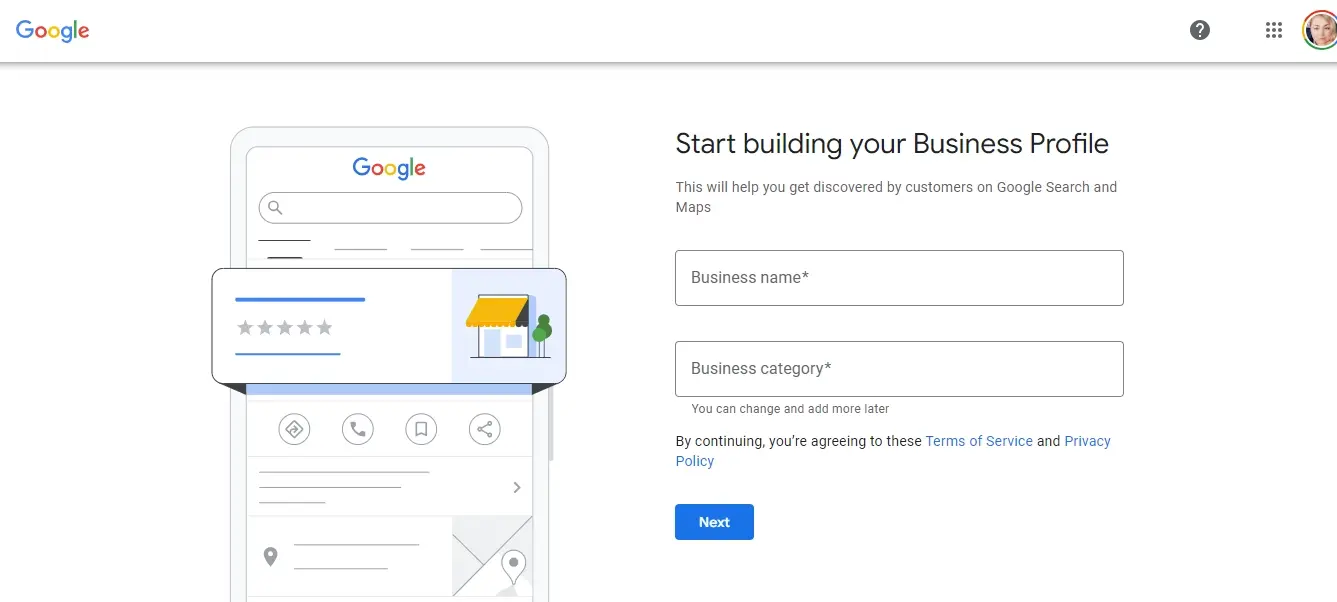
Type in your business name. If your business already exists, it may appear in the dropdown menu. If not, click "Create a business with this name."
Choose Your Business Category
Select the primary category that best describes your business. This is crucial for accurate search results.
Specify Your Location
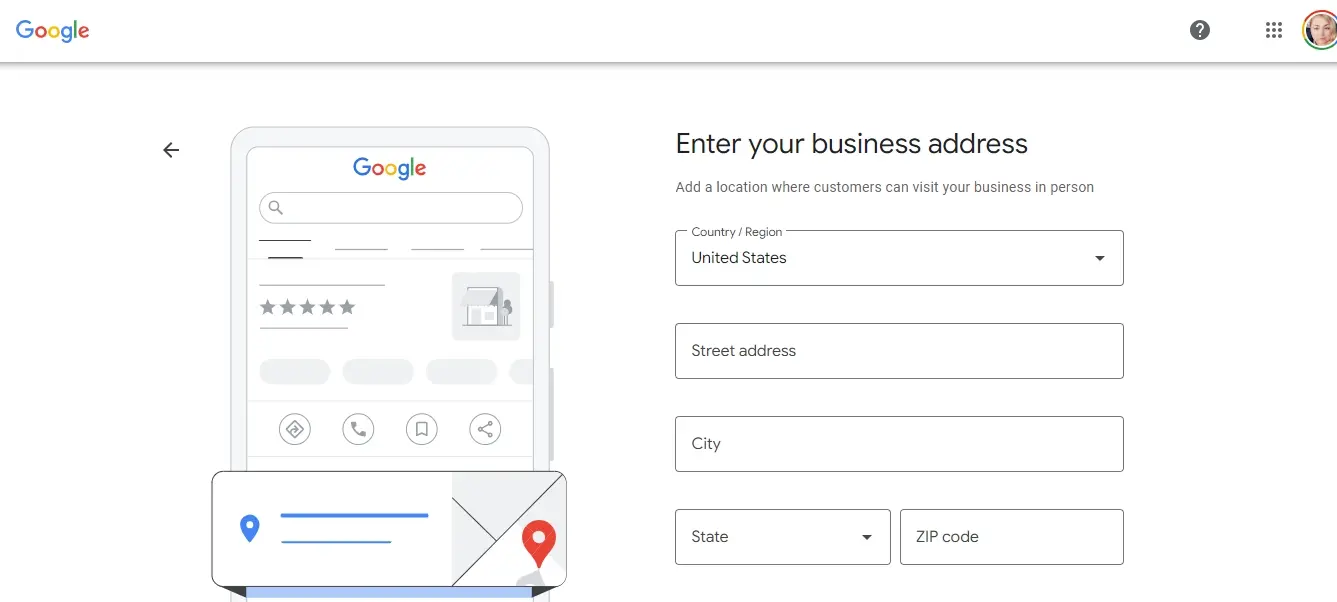
If you have a physical location that customers can visit, select "Yes" and enter your business address. If you're a service-area business, select "No" and specify your service area(s).
Add Your Contact Information
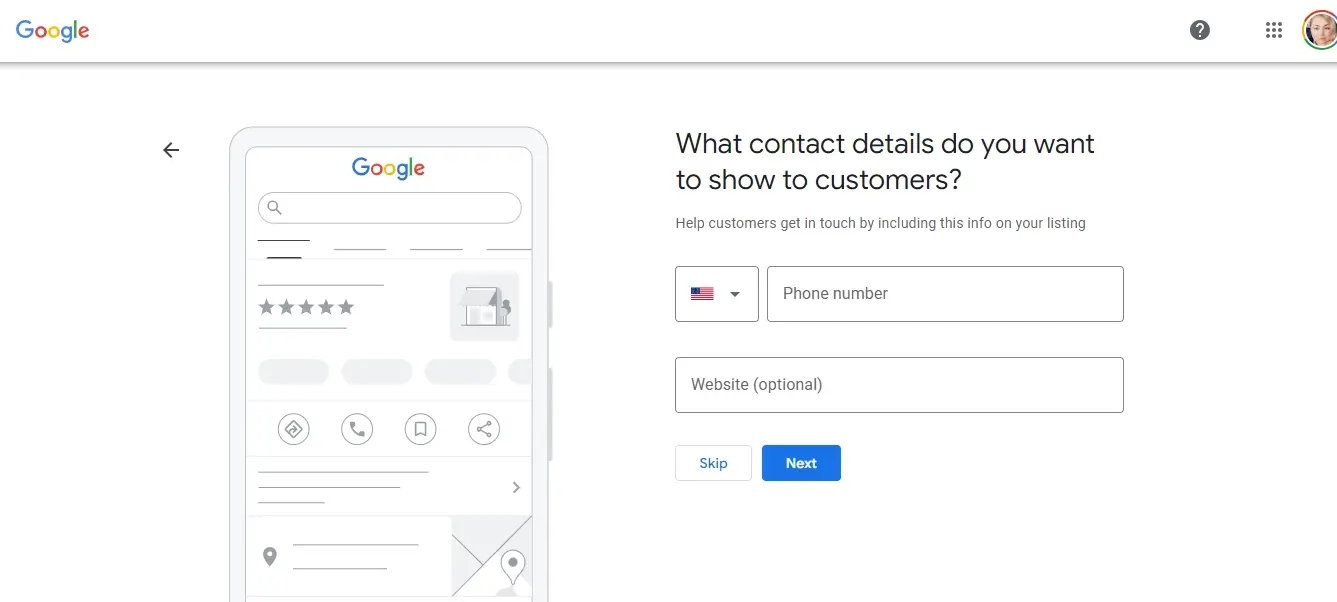
Enter your business phone number and website URL. This information is essential for customers to contact you.
Verify Your Business
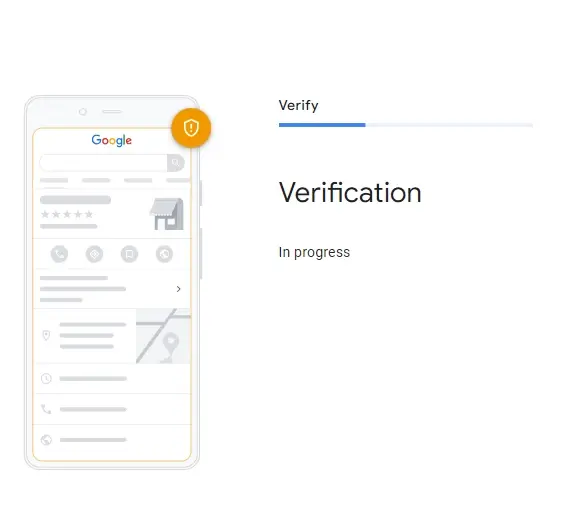
Google requires you to verify your business to ensure accuracy. The most common method is by postcard, which Google will mail to your business address. You can also verify by phone, email, or instant verification if those options are available. Follow the instructions provided by Google. Verification is a super important step, and must be completed.
Complete Your Profile
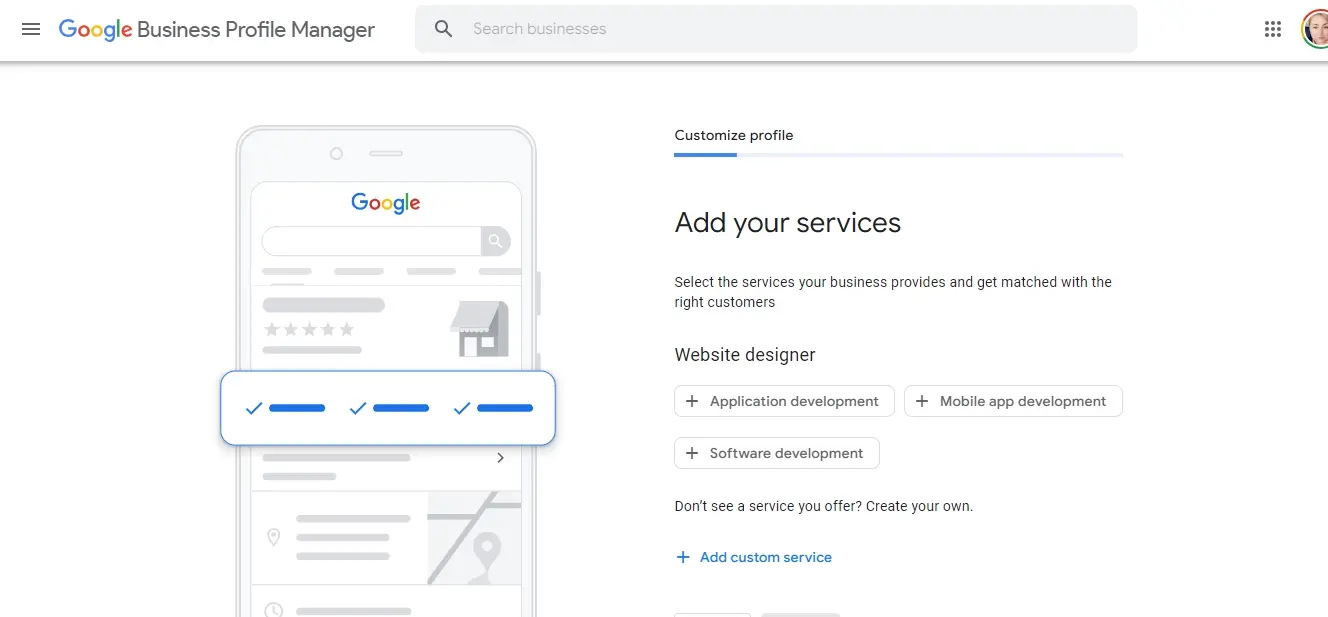
Once verified, fill out your profile with as much detail as possible. This includes:
- Business Description: Write a compelling description of your business.
- Hours of Operation: Enter your accurate business hours.
- Photos and Videos: Upload high-quality images and videos of your business, products, and services.
- Services/Products: Add a detailed list of your offerings.
- Attributes: Add any relevant business attributes, such as "Wheelchair accessible" or "Free Wi-Fi."
- Posts: Utilize the posts section to announce promotions, events, and updates.
- Messaging: Turn on messaging to allow customers to contact you directly.
Manage and Maintain Your Profile
- Regularly update your profile with new information, photos, and posts.
- Respond promptly to customer reviews and questions.
- Monitor your insights to track your profile's performance.
Take Advantage of Google Posts
Make sure to utilize google posts. These posts allow you to show off sales, events, or general updates to your business. They are a free and effective way to market directly on your profile.
Best practices for writing a good description of your business on Google Business Profile
Crafting an effective description for your Google Business Profile is crucial for attracting potential customers. Here's a breakdown of best practices to follow:
- Accuracy and Relevance
- Conciseness and Clarity
- Highlighting Key Information
- Adherence to Google's Guidelines
- Customer-Centric Approach
Accuracy and Relevance
Ensure your description accurately reflects your business's offerings and services. Avoid misleading or exaggerated claims. Focus on providing information that is relevant to your target audience.
Conciseness and Clarity
Keep your description concise and easy to read. Remember that the first 250 characters are the most important, as they are often displayed in search results Use clear and straightforward language, avoiding jargon or technical terms that may confuse potential customers.
Highlighting Key Information
Mention your primary business category early in the description. Highlight your unique selling points (USPs) and what sets your business apart from competitors.
Include mentions of high-value products or services that you offer. If applicable, specify your target location or service area.
Adherence to Google's Guidelines
- Avoid including promotional language, such as "sale" or "discount." Google - - - - prohibits this in the business description.
- Do not include links in your description.
- Refrain from keyword stuffing. Use keywords naturally and sparingly.
- Ensure that your description is free of grammatical errors and misspellings.
Customer-Centric Approach
- Write your description with your target audience in mind. Address their needs and concerns.
- Focus on the benefits that your business provides to customers.
- Use natural language. Write as if you were talking to a customer.
In Summary
Hopefully this guide on how to create a Google Business Profile will help get your business seen in the search results. By following these best practices, and the step-by-step guide, you can create an enticing and informative business description that attracts potential customers and improves your local search visibility.
Frequently Asked Questions
Does Google offer free website hosting?
No, Google does not offer free website hosting. However, Google does provide cloud-based hosting services through Google Cloud, but these are paid options.
How can supply chains serve as the primary mode for building engagement with customers?
Supply chains can serve as the primary mode for building engagement with customers by ensuring transparency, efficiency, and sustainability in the delivery of products. By optimizing supply chain operations, businesses can offer faster delivery times, real-time tracking, and higher product quality, all of which significantly enhance customer satisfaction.
How important is search engine optimization (SEO) for ecommerce stores selling products in the fragrance industry?
SEO is crucial for ecommerce stores, especially in competitive markets like the fragrance industry. Optimizing your ecommerce site with relevant keywords, quality content, and good website themes can improve your visibility on search engines, attracting more customers to your site.
What makes .io Domain Hosting ideal for high-traffic websites?
.io Domain Hosting helps you handle growing traffic without speed drops using LiteSpeed servers and high bandwidth limits. Fast load times are maintained even during busy periods. This ensures consistent performance for your online presence. It’s designed to support websites that experience frequent traffic spikes.

Nile Flores is a long time professional blogger, as well as WordPress website designer and developer from the St. Louis Metro East. Nile blogs at NileFlores.com, where she’s passionate about helping website owners, whether they’re small business owners or bloggers. She teaches about Blogging, Social Media, Search Engine Optimization, Website Design, and WordPress. Additionally, Nile loves to speak at WordCamps (WordPress conferences) across the United States. When Nile isn’t knee-deep in coding, she’s a proud mom of a college student, and enjoys oil painting, cigar smoking, nail art design, and practicing traditional Okinawan kempo karate.
View all posts by Nile Flores



















