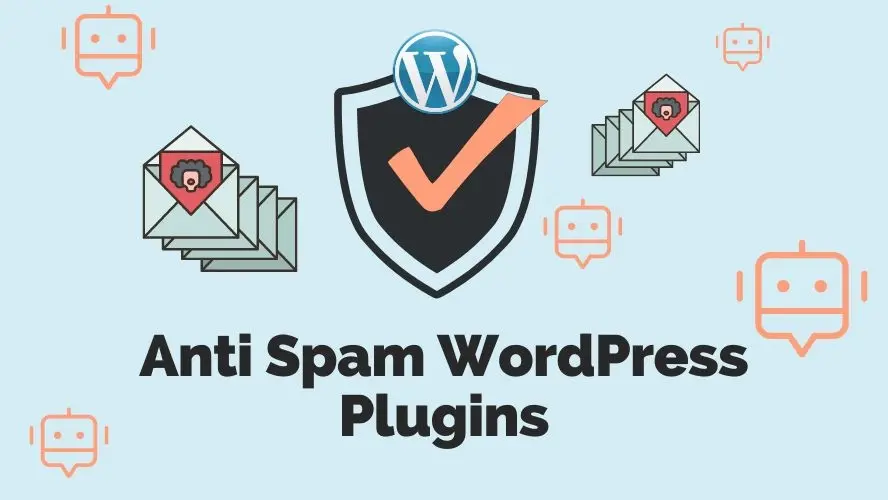Spammy content is harmful and undesired user content that you undoubtedly often deal with a large amount of it if you manage a WordPress website. If left undetected, spam can negatively affect a website's credibility.
There are numerous methods by which spam can enter WordPress websites. As a result, it requires a highly comprehensive solution to prevent it from accessing your website. So hopefully by reading this article, you will understand more about how spam content is delivered and effective methods to combat it effectively using WordPress plugins.
Why WordPress Spam is So Annoying
WordPress websites are commonly spammed by unwanted user content through user registration, comments, contact forms, posts, or other methods. It’s not only just annoying with the regular and automatic delivery of spam messages, as at some point the spam user content might compromise the web security that can also infect the computers of users who visit them.
Links to questionable or prohibited websites are frequently found in spam comments, messages, or other types of content. Spammers commonly target the WordPress comment system. Nevertheless, various WordPress tools and plugins are available to help filter and control spam.
The Key Components of WordPress Anti-Spam Plugins
Before you decide to choose a WordPress anti-spam plugin for your website, there are some key components that you need to understand, and they are
- Type of Spam Protection
- Spam Prevention Options
- Security Alerts
- Statistics and Reporting
- Easy Integration
- Captcha Settings
1. Type of Spam Protection
WordPress anti-spam plugins can sometimes have all-in-one features to eliminate spam from your website. However, there are anti-spam plugins that only focus on a few features, which will surely be lightweight to run and maintain spam filtering for your website. Be sure to identify the type of problematic spamming that you have so you can accordingly select the right type of spam protection offered by the WordPress plugin.
2. Spam Prevention Options
Look up the WordPress anti-spam plugin features that give you options to prevent spam activity on your website. Routinely scheduled scans, trackback validation, setting up blocking options, setting up anti-brute force login, user verification options, and many more options are just examples of effective prevention methods that you might need within an anti-spam plugin.
3. Security Alert
The security alert feature is a powerful component to protect your website from attacks. The plugin will send a notification or email you an alert if something significant occurs on your website. At a moderate level, some plugins can also alert you for new updates and the vulnerability of your installed plugins and themes.
4. Statistics and Reporting
It’s always important to have statistic and reporting features in your WordPress anti-spam plugin since you can review and analyze what kind of spam that you’re dealing with. These features also give you a list or log as an overview of whether you need to adjust some settings for your website security.
5. Easy Integration
The WordPress anti-spam plugin could have enhanced its performance with easy integration into other types of plugins. Integration to the major form plugins would come in handy when the anti-spam plugin is specially built to combat spam comments for instance. As we know spammers can send dozens of comments daily, it’s just impossible for you to manually remove them without an anti-spam plugin.
6. Captcha Settings
One of the common WordPress anti-spam features is Captcha settings. Captcha is considered to be an efficient anti-spam method that helps safeguard websites against spam bots and fraudulent form submissions.
However, some anti-spam WordPress plugins offer no captcha feature because the user experience can be severely affected by entering a captcha for comments, hence it should be prevented.
10 Recommended WordPress Anti-Spam Plugins
In this section, we recommend some WordPress anti-spam plugins that have the functionality to eliminate a specific type of spam or security threats as well as plugins that have rich features so it will help you to decide which plugins that will fit your need the most.
2-Step Verification
This plugin gives you the option to add 2-Step Verification or Two-Factor Authentification to the default WordPress Login form. It safeguards your WordPress website against phishing and password fraud. The configuration and setup are easy and quick without modifying the code. It sends email notifications of unsuccessful verification attempts.
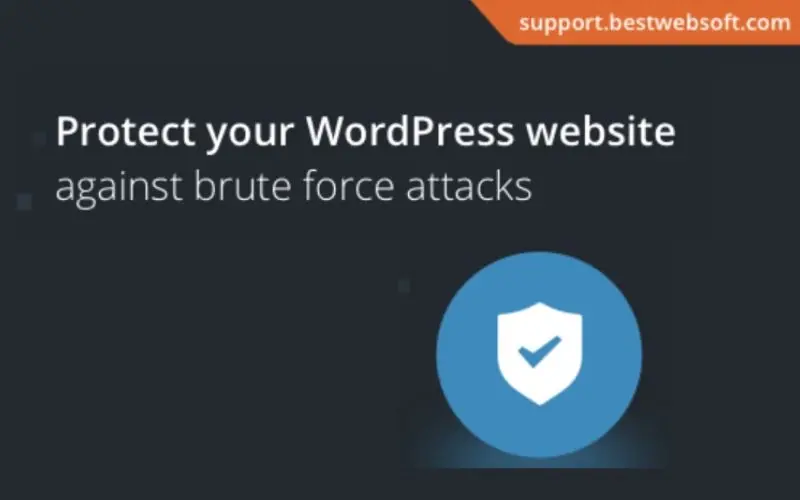
Pros and Cons of 2-Step Verification
Pros
Cons
Human Presence
If you’re looking for a captcha-free anti-spam plugin, Human Presence will do the work. The main reason is because of its technology including AI and Machine Learning. Instead of attempting to detect bots, Human Presence tracks the keyboard, mouse, touchpad, and other motion gestures to identify genuine users in milliseconds
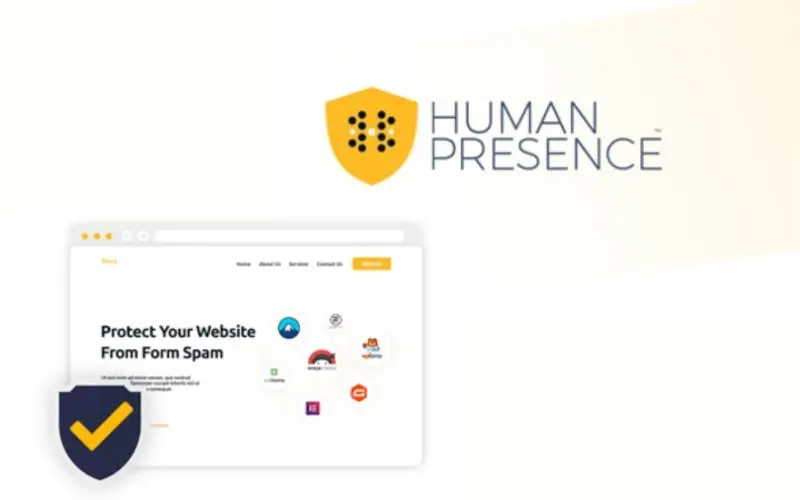
Pros and Cons of Human Presence
Pros
Cons
XO Security
Focusing on login-related security enhancement, the XO Security plugin provides several protection options for WordPress login. The plugin is open source and includes many functionalities to protect your website.

Pros and Cons of XO Security
Pros
Cons
Maspik
The plugin enables you to blacklist or block specific words, IPs, countries, languages, and more. Maspik blocks spam that ReCaptcha is not able to block. It doesn’t slow down your website since it’s written in high-quality code and not in CSS/JS, which reduces page loading speed.

Pros and Cons of Maspik
Pros
Cons
Limit Attempts
It’s an effective plugin to protect your website from spam and brute-force attacks by limiting the number of failed login attempts per user and blocking user IP for a certain period based on your settings. The Limit Attempts plugin can add IP addresses automatically and manually to a deny list for management and monitoring.
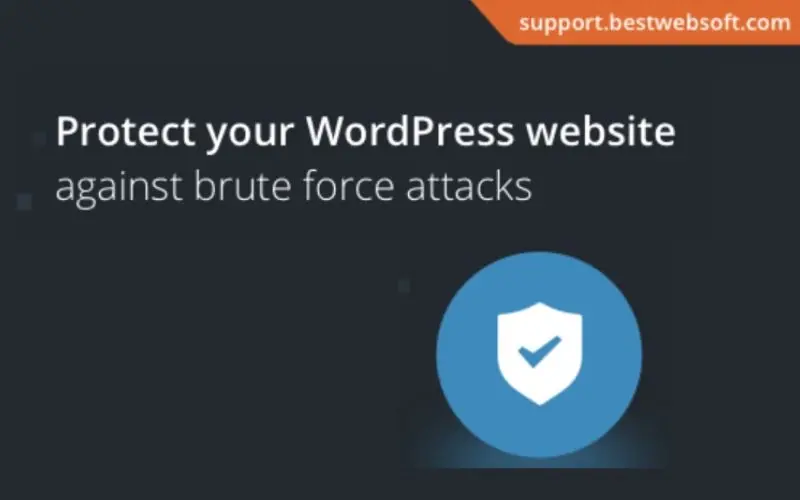
Pros and Cons of Limit Attempts
Pros
Cons
Stop Bad Bots
When your website is slowing down because of bad bots and spam, this plugin will help you to eliminate them, since they consume bandwidth, overload, and hack your server. The stop Bad Bots plugin doesn’t require .htaccess or robots.txt to run. Additionally, no need to connect to any outside API or service, no DNS, API, or Cloud Traffic Redirection which will not slow down your site upon installation.
The bot visit statistics and protection status are displayed on the plugin’s dashboard. Optionally security alert is sent by email.

Pros and Cons of Stop Bad Bots
Pros
Cons
Honeypot Anti-Spam
When you’re looking for an open-source anti-spam plugin with very minimal configuration, Honeypot Anti-Spam could be the best solution. The method provides a secret or hidden field to put into forms using javascript. A genuine visitor never sees this form and, as a result, never fills it out. Instead, spam bots identify it and fill it in, accordingly their comment or post to be flagged as SPAM.

Pros and Cons of Honeypot Anti-Spam
Pros
Cons
SecuPress Free
What makes this rich-features anti-spam plugin so special is that it’s able to handle the automatic tasks which are securing the WordPress Core, protecting sensitive data, and performing scheduled security-related maintenance.

Pros and Cons of SecuPress Free
Pros
Cons
Blackhole for Bad Bots
You may create your own virtual black hole trap for malicious bots by installing Blackhole for Bad Bots plugin. It works silently behind the scenes to protect your site, hence your site is more user-friendly as you don’t need to add a captcha in your WordPress forms.
This plugin work by including a line in your robots.txt file that prevents all bots from clicking the hidden trigger link at the footer of your pages. Bad bots that then ignore or disobey your robot's rules will fall into the trap and are denied further access to your WordPress site.
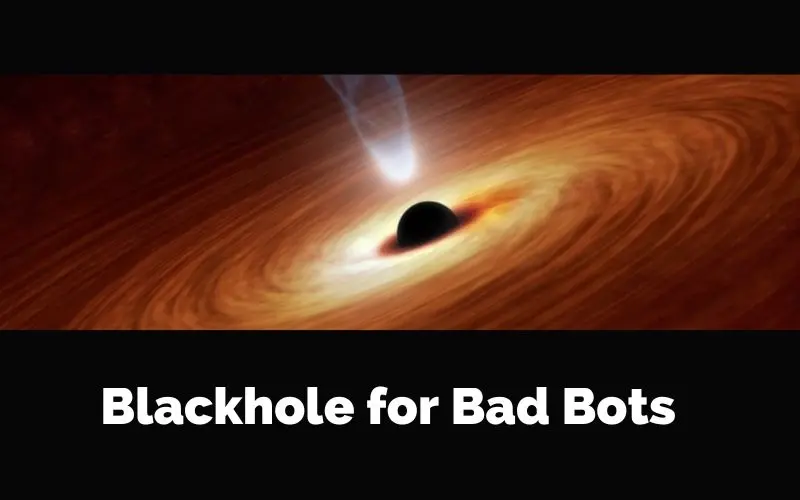
Pros and Cons of Blackhole for Bad Bots
Pros
Cons
BulletProof Security
This plugin provides many functionalities to make sure that your website is safe and secure. It’s a good plugin with a security checks wizard to perform when you are not familiar with website security settings. After installation, you’ll have a One-Click Setup wizard to take you to steps to automatically safeguard your website.

Pros and Cons of BulletProof Security
Pros
Cons
Conclusion
WordPress anti-spam plugins can remove spam effectively but preventing the incoming spam is much better, since you may improve the security of your website, protecting it and assure that it won't be sidetracked by spam.
The anti-spam plugins also save time when they automatically block any spam, and schedule malware scans periodically. There’s no need to manually filter all comments and mark them as spam anymore when you have the right anti-spam plugin installed on your WordPress website.
There are pros and cons to the use of Captcha in anti-spam plugins, alternatively, you can use another approach that will be more user-friendly yet still effective to protect your WordPress website.
Frequently Asked Questions
Are WordPress plugins free?
WordPress has loads of plugins you can install, some of them are free, but some of them you will need to pay for. You can learn how to use WordPress Plugins on our blog.
Can you delete WordPress blog?
You can delete your WordPress blog and start over by uninstalling existing settings and getting back to the original defaults.
Can I use hosting for WordPress for an ecommerce site?
Yes, of course. In fact, the platform has some of the best online stores and a range of payment processor plugins on the market.
Why choose Verpex for WordPress?
As the leading CMS out there, we’ve made it our mission to offer the most comprehensive and streamlined WordPress solutions on the market. Backed by a responsive customer care team and reliable site enhancement tools, we ensure our users get the full WordPress value and support for a reasonable price.

Audee Mirza is a graphic designer and WordPress developer at audeemirza.com who resides in Surabaya, Indonesia. She's also the author of Graphic Identity Blog, a professional logo designer, and often creates vector illustrations for clients and marketplaces. She enjoys good typography design and all kinds of animation.
View all posts by Audee Mirza