Are you thinking about using WooCommerce for your online store? Its integration within WordPress is appealing if you don't want to use a separate platform, but since you're responsible for designing your store, you may have reservations over security.
You shouldn't worry about this; WooCommerce is actually very safe, but you will need to take steps on your part to maximize security. The framework is solid enough, but like everything else, vulnerabilities still exist. Knowing the most common threats is a good idea, too.
In this comprehensive guide, you'll learn about how safe WooCommerce actually is – and how to protect your store. You will also discover the most common threats so that you can protect yourself.
Is WooCommerce Actually Safe?
By and large, WooCommerce is safe. The platform uses many of WordPress's security features, including:
- SSL and SHTTPS integration
- Secure payment integrations (e.g. Stripe)
- Frequent updates to patch issues
WooCommerce's open-source nature has its advantages and disadvantages. Since you can control how you design your website, it also means that you can determine how secure it is. But at the same time, you also need to double-check that you cover all bases.

You can use many of the same principles for creating a secure WordPress site to improve your WooCommerce store's safety.
Common Threats to WooCommerce Stores
SQL Injection Attacks
One of the biggest dangers you'll face as a WooCommerce store owner is the threat of SQL injection attacks. Unfortunately, many websites within this ecosystem have suffered from these in the past.
SQL injection attacks are when cybercriminals inject malicious code into apps and websites. It's a serious threat to your database, especially as an eCommerce store owner. WooCommerce stores have been the victim of such attacks, with one example being in 2021.
WooCommerce is usually responsive to dealing with these threats, and you can get an overview of what to do in the event of such attacks on its website. However, taking steps to minimize the risk is just as important.
User Negligence
Some of the most common security threats elsewhere also apply to WooCommerce. For example, easy-to-guess passwords will always open the door to hackers and criminals.

Not enabling advanced security protocols, such as multi-factor authentication (MFA), can also result in your WooCommerce store being under serious threat. Even if you were to use a WooCommerce alternative, you'd still need to implement these protocols.
Outdated Plugins
You'll likely have WooCommerce plugins and extensions to build your online store, and one big advantage is that you'll have more flexibility to build your site. However, it's also very important that you keep everything updated.
Outdated plugins are a big security threat, and hackers can exploit these loopholes to cause damage. When a new update is released, you should install it as soon as possible.
Brute Force Attacks
Brute force attacks are when a cybercriminal tries to guess login details and gain access to a user account. They'll use a variety of passwords to try and achieve their goal, and if they succeed, you're at their mercy.
These kinds of attacks can take several forms. Examples include:
Credential Stuffing: Using password and username combinations that might be present elsewhere.
Hybrid Attacks: Combining standard brute force attack methods with dictionary attacks.
Dictionary Attacks: Using common phrases and words within your industry to guess passwords.
Low-Quality Website Hosting
If your host doesn't have the correct security protocols and features in place, you're under serious threat of a cyberattack on your WooCommerce store. Anything that impacts them will inevitably also cause problems on your website.
Choosing the right hosting provider will save you a lot of hassle and give you peace of mind. Once you've done this, you can then focus on finetuning your WooCommerce site security. The type of hosting you choose, such as shared hosting, can also determine how much you can do on your part.
How to Protect Your WooCommerce Store
Now that you know some of the biggest WooCommerce store security threats, let's look at how you can protect your store.
Choose a Secure Hosting Provider
Picking a secure hosting provider should be your first step to build a secure WooCommerce store. For example, Verpex offers free daily malware scanning and web firewalls to stop hacking and brute force attacks.
With Verpex, you also get a free SSL certificate for your eCommerce store. All of these significantly minimize the risk of your WooCommerce store being hacked. When choosing a secure web hosting provider, you should look out for DDoS attack prevention as well.
Use the Security for WooCommerce Plugin
The Security for WooCommerce plugin has several features that can help you protect your WooCommerce store. For example, you have the option to restrict your website sales to a single country. Moreover, you can block IP addresses that you deem to be threatening.
With this plugin, you can also restrict cart and checkout access. On top of that, you can determine whether you only want to sell specific products in one country. If you wish to restrict user access within specific timeframes, that is also possible.
You can get this plugin for $79 per year (one-year subscription). Alternatively, it costs $159 if you want to get a two-year subscription instead.
Implement Multi-Factor Authentication
Implementing MFA is one of the easiest ways you can fine-tune your WooCommerce store's security. In simple terms, this is when users add a second (or even third) form of verification on top of their password.
Using an authenticator app is one of the most common MFA examples. You'll get a code in an app like Google Authenticator and then have to enter this on your screen. Some authenticator apps ask you to guess a number instead; Microsoft Authenticator is one such example.
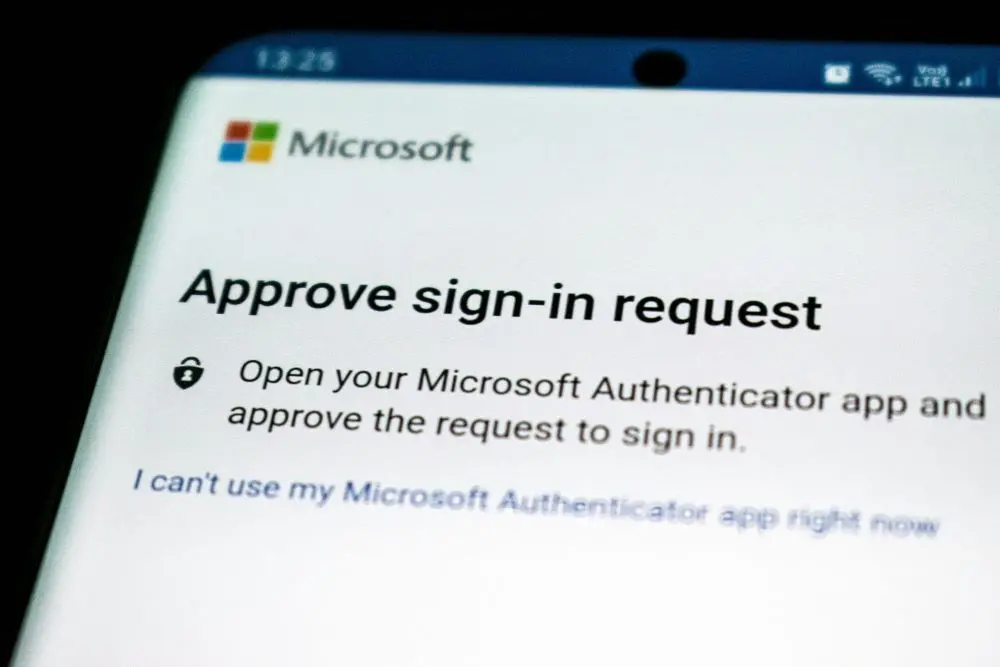
Another form of MFA involves receiving codes via email or SMS. However, you must ensure that you have access to your email; I don't recommend SMS 2FA, and many companies are phasing out this method.
Regardless of what you use, implementing two-factor authentication is an absolute must.
Use Secure Payment Providers
WooCommerce lets you integrate many secure payment providers, such as Stripe. You should make sure that any payment integrations are of the utmost security, especially when your customers' money is involved.
This becomes even more important when using payment gateways. Use a service that you know has a good reputation; you can see what others have said about it in the reviews before signing up.
Download Brute Force Protection
While brute force attack attempts will always happen, you can limit your chances of becoming a victim. One of the easiest ways to do this is by downloading a plugin that protects you against attacks.
For example, Login Lockdown limits how many times someone from the same IP address can sign into your account. You can also see the number of login attempts in your website backend, so it's easy to determine if someone has tried to hack your account.
If you notice anything suspicious, you can decide how you want to take action.
Back Up Your WooCommerce Store
Regardless of how much effort you put into your security, you can never 100% guarantee that you won't become a cyberattack victim. So, in addition to implementing the right measures beforehand, you should also think about how you will recover any damages that may occur.

Backing up your WooCommerce store is an absolute non-negotiable. You want to ensure that you can bring everything back to a point before the cyberattack if needed, and it's also a good idea to have access to previous versions if you need to restore your site for other reasons.
While you can download various plugins, the easiest way to back up your WooCommerce store is by partnering with a hosting provider that does the manual work for you.
Always Update Your Plugins
Using outdated WordPress plugins might not seem like a big deal, but it's an absolute no-go. Updates are often introduced to keep everything secure, and if you ignore these, you put your WooCommerce website under serious threat of a cyberattack.
Keeping your plugins updated is very straightforward. For many, you can enable auto-updates in the WordPress backend. By doing this, you'll never have to worry about keeping them in tip-top condition.
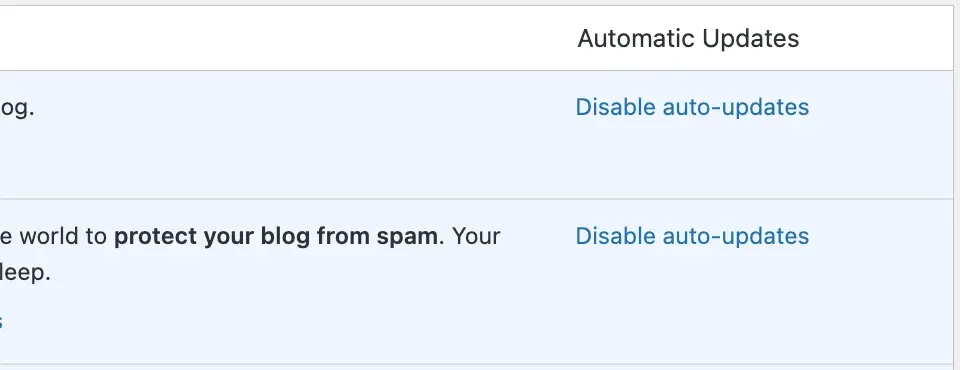
For others, you might need to manually update your plugins. However, you should have no issues with doing this. You'll often see an icon with two revolving arrows in your backend; here, you can update anything that's needed.
Summary
WooCommerce stores are secure if you put the right measures in place, but you're responsible for these more than you would be with an alternative. As a result, it's vital that you know what to look out for. Understanding the threats is one part, and you should implement basic protocols like strong passwords and MFA. However, choosing a secure hosting provider and the right plugins is also necessary.
Frequently Asked Questions
Does WooCommerce have security issues?
WooCommerce itself doesn't have security issues, but every platform is susceptible to attacks. You can use WooCommerce's core security features, which are derived from WordPress – but you also need to take the initiative.
Is WooCommerce legit?
WooCommerce is genuine, and it powers over 8 million websites – including several major eCommerce stores. You don't have to worry about being scammed; it's fully legit and integrates with WordPress.
Is WooCommerce safe for beginners?
Despite being more complex than other platforms, WooCommerce is still safe for beginners. Using the right plugins and security measures will improve your safety even further.

Danny is a seasoned freelance copywriter with 10+ years of managing his own websites in WordPress and other content management systems. He's an expert in eCommerce and sells his own photography prints, in addition to knowing about hosting domains having used several providers. Danny's strong writing expertise is evident in his bylines across several major tech publications, including Lifewire, MUO, and Make Tech Easier.
View all posts by Danny Maiorca




















