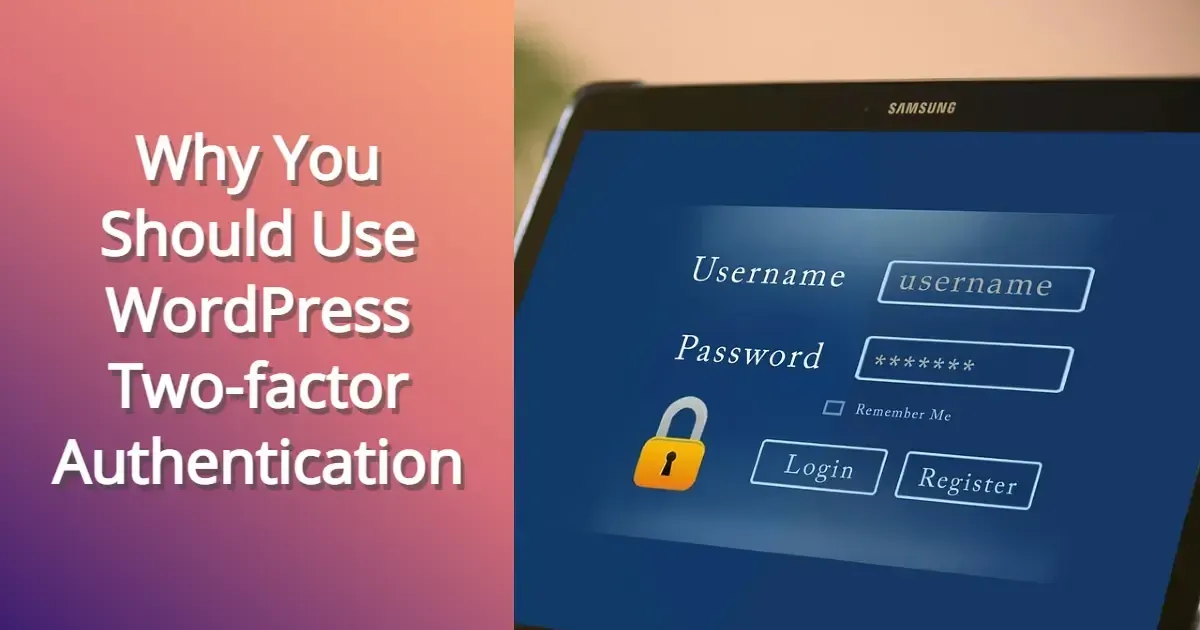Website security is super important. If you haven’t implemented any security measures for your website, then it’s time to secure your WordPress site today. However, aside from basic security, you might want to also think about things like two-factor authentication.
In this article you’ll learn some basics about WordPress two-factor authentication, and why you should be using it for your website.
What is Two-Factor Authentication?
Two-factor authentication is also a multi-factor authentication where the user has to provide at least two forms to verify that they can access the website.
This is purely to help put in an extra security measure, other than entering a password when logging into any website.
In most cases, when you log into a website, you are often sent a code to your email or via text to your phone, that you will need to enter, in order to fully log into your website. As long as you have possession of your phone and control over your email, no one else should be able to gain the code you need for verifying that you are you during the login process.
With two-factor authentication, a hacker can try using your password reset or try your password, but if they don’t have access to your phone, or gained entry to your email inbox, then you’re pretty much safe. That being said, there are hackers out there that use phony messaging to try to gain access to your accounts, by trying to convince you to share your two-factor authentication code. Don’t ever share those codes, no matter if it’s your WordPress site, your banking website, or even social media accounts.
Is Two-Factor Authentication like Google reCAPTCHA?
Don’t get two-factor authentication and Google reCAPTCHA mixed up.
While both are used during the login process, reCAPTCHA’s purpose is to reduce and turn away possible spam bots.
This is why reCAPTCHA can also be found on blog comment forms, and other forms.
In WordPress, reCAPTCHA deters spammers from being able to register. Two-factor authentication is to purely prove that the user is actually the one that is granted access to the website. This being said, you probably should consider using both Google reCAPTCHA and two-factor authentication together.
Why You Should Use WordPress Two-Factor Authentication
The reasons why you should use WordPress two-factor authentication are:
- Protection against hackers
- Protection against bots
Protection Against Hackers
WordPress is the number one content management system, with over 64% market share, heads and shoulders above all other platforms in the market. This means that it’s a popular CMS for hackers to try to infiltrate. While the hacker can crack your password, they would also have to have access to your phone or crack your email provider to get the two-factor authentication code, in order to gain access to your WordPress site.
Hackers use automated methods to try to guess your password. The easier and shorter the password you have, the faster they can crack it. However, with two-factor authentication, it puts an extra wall that hackers need in order to gain access to your WordPress site.
Protection Against Bots
Many of the spam bots and brute force attacks are created by hackers, so it stands to reason that two-factor authentication can prevent your site from fake user registrations and even help with bots trying to force their way into the backend of your WordPress website.
All of this amounts to protecting the sensitive information you store on the various websites that you’re a part of, whether it’s for your online banking, a website you earn money from, your social network handles and more.
The scary thing is that hackers today are using methods like deepfaking your contacts to scam you into getting your verification code, especially if they find out that you’ve turned on your two-factor authentication. If you end up sending those important access codes, you’ve given the hacker all the access they need.
In worst case scenarios, you could end up with no website left, or even the database to try to restore what was hacked. In lighter case scenarios, your site might have SEO spam, or have a defaced front page, or redirect your website to one riddled with malware. Super scary, right? So, really, it’s important to use two-factor authentication with your WordPress site.
WordPress Two-Factor Authentication Plugins
Here are some WordPress two-factor authentication plugins for you to consider implementing on your site.
There are some security plugins that may offer WordPress two-factor authentication, so if you already have such a plugin, check the settings to see if it’s a feature.
Additionally, from the list below, make sure to only choose one, as they will conflict with each other and more than likely shut you out of your website..
Two-Factor Authentication
Two-Factor
WP 2FA
Google Authenticator
1. Two-Factor Authentication

Two-Factor Authentication is a plugin created by the same people being UpdraftPlus, which is used for backing up a WordPress site. This plugin allows you to scan a QR code to get the authentication code. You can also generate emergency codes to keep aside for yourself, in case you need them. Two-Factor Authentication works with WordPress Multisite, WooCommerce, bbPress, and more.
2. Two-Factor

Two-Factor offers email, time based one-time passwords, backup codes, and even FIDO Universal 2nd Factor (use USB for this method), as some of the different two-factor authentication methods.
3. WP 2FA

WP 2FA is probably one of the prettier WordPress two-factor authentication plugins, as it offers a nicely designed setup wizard to guide you through the entire process. This plugin supports multiple two-factor methods including both email code and a link within the email, backup code, push notification, and TOTP/Authenticator app. WP 2FA plays well with some membership plugins, and ecommerce plugins.
4. Google Authenticator
Google Authenticator is pretty simple and straightforward, as it gives you two factor authentication using the Google Authenticator app for Android, iPhone, and Blackberry. Users can choose to turn this feature off or on.
In Summary
Now that you know about WordPress two-factor authentication and why you should use it, time to implement it into your website. One of the plugins listed in this article should help do the trick. Give yourself some assurance that your site is a bit more secure for both you and if you have any registered users.
Frequently Asked Questions
Are WordPress plugins free?
WordPress has loads of plugins you can install, some of them are free, but some of them you will need to pay for. You can learn how to use WordPress Plugins on our blog.
Why choose hosting for WordPress?
WordPress is so popular because it allows people to create websites with total customization. With hundreds of apps available for one-click installations, creating something that’s eye-catching and unique is much easier with a CMS like WordPress .
Are WordPress-free themes safe?
People often think that free themes have low quality. However, free WordPress themes actually have high quality and are free to use.
Can I use hosting for WordPress without a WordPress site?
Generally, no. The servers will be optimized to WordPress websites only, and those choosing a managed service will have to build their site using the platform.

Nile Flores is a long time professional blogger, as well as WordPress website designer and developer from the St. Louis Metro East. Nile blogs at NileFlores.com, where she’s passionate about helping website owners, whether they’re small business owners or bloggers. She teaches about Blogging, Social Media, Search Engine Optimization, Website Design, and WordPress. Additionally, Nile loves to speak at WordCamps (WordPress conferences) across the United States. When Nile isn’t knee-deep in coding, she’s a proud mom of a college student, and enjoys oil painting, cigar smoking, nail art design, and practicing traditional Okinawan kempo karate.
View all posts by Nile Flores