WordPress is a top choice for bloggers because of its wide array of features and stylish themes.
As blogging becomes more competitive, knowing how to make your blog stand out becomes even more crucial.
Luckily, you don't need to be a pro developer to create an attractive, customizable site that earns money.
Starting a blog may feel daunting, but WordPress makes it simple.
This article will cover eeything you need to know to get your blogging started on WordPress.
Starting a Blog on WordPress: Advantages
WordPress is an easy, versatile, and free platform that lets anyone create and manage their website, regardless of skill level.
Let’s quickly review the perks of starting a blog on this content management system.
1. No Need for HTML Editing
WordPress doesn’t need additional HTML software to upload new content.
2. Browser-based
WordPress is browser-based, which means that your website can be managed from any computer that has an internet connection.
3. SEO Friendly
WordPress's clean and simple code makes it easy for search engines to read and index site content.
To further enhance your SEO efforts, you can also use tags, meta tag keywords, title, and description.
4. Easy to Use
WordPress's intuitive interface makes it simple to use. Adding images, posts, and pages daily is straightforward and user-friendly.
5. Full Control
You don't need to wait for a web designer for updates; you control nearly everything on your WordPress blog and can make changes as you wish.
6. Customizable Design
You can offer visitors a unique experience and showcase your brand by customizing your site to taste.
7. Built for Blogging
WordPress was originally designed as a blogging platform, it naturally includes blogging features.
You can easily set up commenting capabilities, email subscriptions to your blog, and other features that make your blog more interactive and creative.
8. Extensive Plugins
WordPress plugins can enhance your blog's features.
Want a Facebook Fan Box, Twitter Feed, video gallery, or event calendar? WordPress's many plugins, often free or reasonably priced, make this possible.
9. Completely Free
WordPress is free to download and use. You can install it on your computer or move it to another. Once you have WordPress, you're free to modify it as you please.
10. Easy Updates
Updating WordPress couldn’t be easier! It takes up to 5-10 minutes and you are done!
How to Set Up a Blog on WordPress

Blogging is a creative, fast-paced environment, but it’s also a highly technical field.
If you want to get the most out of your blog, you need to have an understanding of WordPress.
WordPress is undoubtedly the top choice for bloggers; completing these first steps will get you started on the right path.
Step#1: Choose a Domain Name
The right domain name goes a long way, so it’s always a good idea to do your research and take your time before choosing a name.
A good blog name can become a brand name if your blog is successful.
Check which domain names are available, and what the competition is using, and make an informed choice.
- Use a .com domain — the first thing that people search is a site that ends with .com.
- Avoid hyphens and numbers — stick to characters in your domain name.
- Choose a name that is short and memorable.
Step#2: Choose Hosting for WordPress
Blogging is a vital tool for any website — if the blog doesn't get traffic and won't help you sell products, its value will be lost.
Since blogs often change, a strong hosting platform is crucial for success. A reliable host with an easy interface and features like trackbacks can greatly support a successful blog.
As best practice, look out for the following features in your hosting provider:
- Reliable Loading: Choose a host that ensures your site is always available, avoiding downtime.
- Fast Loading Times: Select a hosting provider that guarantees quick site loading to keep users engaged.
- Excellent Support: Opt for a provider known for great customer support and services.
Verpex offers hosting for WordPress that is tailored to meet your demands. We offer free SSL certificates, automatic daily backups, and 24/7 customer support.
Step#3: Install CMS WordPress
To start a WordPress blog, you need to install the WordPress software. Many hosts, like Verpex, offer a one-click WordPress installer because it's a popular CMS.
If you’re having some trouble installing the software, you can reach out to our support team.
Step#4: Customize Your WordPress Blog
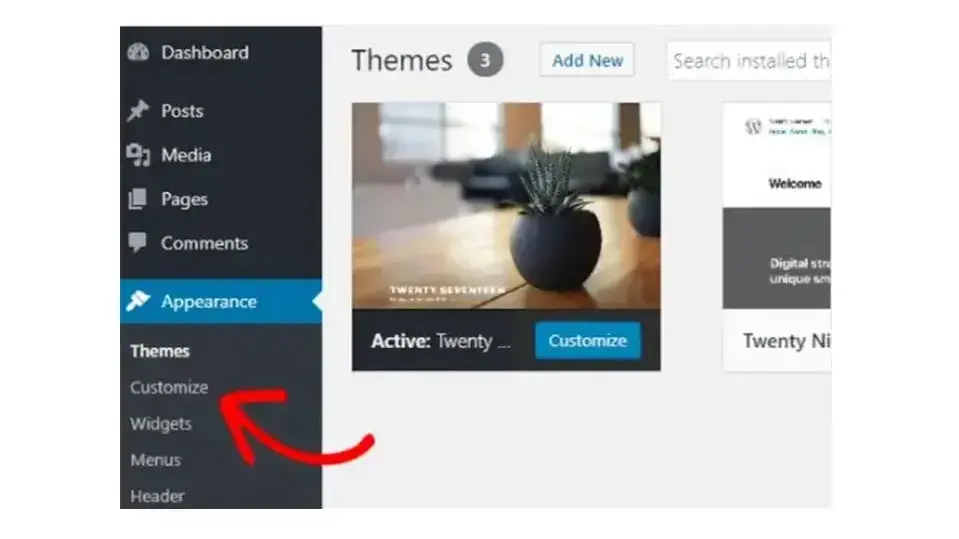
Plugins
A major advantage of a WordPress blog is its vast selection of plugins and themes for customization.
Plugins enhance your blog's features, like SEO, backups, and social media buttons. Themes let you change your blog's appearance. With both free and paid options available, you can find a plugin or theme for almost any need.
Recommended plugins for your blog include:
1. Optimole: A plugin that automatically optimizes your images for faster loading and improved performance.
2. WPFOrms: A user-friendly, drag-and-drop plugin for creating online forms like surveys and contact forms.
3. Wordfence Security: A security plugin that monitors your site for potential threats and alerts you if your site has been compromised
Themes
Upon starting a WordPress blog, you'll have a default theme active, but you can change it.
WordPress offers many free and paid themes, giving you plenty of options for your blog's look.
To customize a theme, go to the WordPress Dashboard, click on "Customize" under "Appearance." The menu on the left varies by theme and allows you to modify your theme's appearance.
Use the "Preview" button to see changes in real-time. Once happy with your blog's look, click "Save & Publish."
Step#5: Start Publishing
Now that you know how to create a WordPress blog, you're ready to publish your first post.
Log into your blog's WordPress dashboard, find "Posts" on the left menu, and click "Add New." This opens the WordPress Editor, which uses a user-friendly block system for writing.
In the editor, you can type to add text, or use blocks to include other content like images or YouTube videos.
WordPress Security Best Practices for Bloggers

Securing your WordPress blog is crucial to protect your content, personal information, and your readers from potential threats.
Let’s quickly review some best practices to keep your blog safe:
Keep WordPress Updated: Regularly update your WordPress core, themes, and plugins to the latest versions to patch security vulnerabilities.
Use Strong Passwords and User Permissions: Create complex passwords for your WordPress admin area, database, and hosting account. Limit user permissions to only what's necessary for their role.
Implement Two-Factor Authentication (2FA): Add an extra layer of security by requiring a second form of verification beyond just a password to access your admin area.
Choose a Secure Hosting Provider: Select a hosting provider known for strong security measures and positive reviews from other WordPress users.
Install a Security Plugin: Use security plugins like Wordfence or Sucuri to monitor your site for suspicious activity and protect against common threats.
Enable SSL Encryption: Obtain an SSL certificate to encrypt data transferred between your blog and your visitors, safeguarding personal information.
Limit Login Attempts: To prevent brute force attacks, limit the number of login attempts from a single IP address. This can be configured through security plugins.
Change the Default "admin" Username: If you have a user account named "admin," change it to something less predictable. Hackers often target this default username during brute force attacks.
Hide Your WordPress Version: Remove or hide your WordPress version number from your site’s source view to make it harder for hackers to discover vulnerabilities based on your WordPress version.
Monetizing Your WordPress Blog: What You Need to Know
Monetizing your WordPress blog can transform your passion into a source of income. Here’s what you need to know to effectively turn your blog into a profitable venture:
1. Affiliate Marketing
Partner with companies by promoting their products or services on your blog. You earn a commission for every sale made through your affiliate links. Choose products that align with your blog’s niche and audience interests.
2. Display Advertising
Use platforms like Google AdSense to display ads on your blog. You earn money based on the number of clicks or impressions the ads receive.
Placement and relevance to your audience are key to maximizing earnings.
3. Sponsored Content
Collaborate with brands to create content that promotes their products or services. Ensure transparency with your audience by disclosing sponsored posts. Rates vary based on your blog’s reach and engagement levels.
4. Memberships and Subscriptions
Create exclusive content available only to members or subscribers.
This model provides recurring income but requires consistent delivery of high-quality content that justifies the subscription cost.
5. Events and Workshops
Organize online workshops, webinars, or in-person events. Charge admission for specialized learning experiences or networking opportunities related to your blog’s theme.
6. Donations and Crowdfunding
If your blog contributes to the community or a cause, consider asking for donations.
Platforms like Patreon allow supporters to contribute regularly, offering them exclusive content or perks in return.
Final Remarks
WordPress is a user-friendly platform perfect for bloggers, offering ease of use across devices and a variety of features for website creation.
Starting a blog lets you share your ideas easily, and with WordPress, publishing posts requires no prior experience.
Finding reliable hosting is often the toughest step, but Verpex's hosting plans for WordPress cater to all, from bloggers to businesses.
Frequently Asked Questions
Is a WordPress blog free?
Anyone can download, use, customize, and edit the WordPress code as long as they release it under the GNU General Public License (GPL). Even though the software is free, you can end up paying for things like premium support and hosting.
How much does a WordPress blog cost?
One of the main costs for running a WordPress blog is hosting, while other common costs include domains if they aren’t included in the hosting package and paid themes and plugins. WordPress pricing is between $11 and $40 per month.
Can you delete WordPress blog?
You can delete your WordPress blog and start over by uninstalling existing settings and getting back to the original defaults.
Can you make WordPress blog private?
To hide your blog from the public, you need to select Settings and then Privacy. From the three options displayed in front of you that include Public, Hidden, and Private, you need to select Hidden. This means that those who have the address of your blog will be able to see it, but it will no longer be reachable through search engines.
Can I start blog with no money?
Yes, you can start a blog with no money using platforms like WordPress.com, which provides a free blogging option where you don't have to worry about hosting. You can choose a name for your blog, pick from a variety of free themes, and start publishing your posts right away.

I've been navigating the web hosting waters for years now. As the Chief Editor at Verpex, I team up with some awesome writers to dish out the good stuff on hosting. Got a Master's in Journalism, so I always have an eye out for quality. Whether you're just dipping your toes or you're a seasoned surfer, I'm here to make everything web hosting feel like a breeze
View all posts by Julia Lozanov




















