The world of website conversion is all about figuring out how to get your visitors to do something on your website. A part of website conversion is about how to improve click-through rate. In this article you’ll learn about click-through rate, why good CTR is important, and some handy tips to improve it.
What is Click-Through Rate?
Click-through rate, or CTR for short, is the ratio of the amount of clicks on a specific link, like an ad, or a call to action (CTA).
These links can be on the search engines, other websites that display ads, buttons on your site, and even links within your site.
The CTR formula according to HotJar, is as followed:
CTR = (click-throughs / impressions) x 100
This means that if 100 people clicked on an ad or call to action to learn about a service that you offer on your website, then the CTR is 5%.
Why is a good CTR important?
If you want to know if people are actually clicking on your call to action buttons, if they are reading your articles, or clicking on your ads, then you want to aim for a good CTR. You can use this as well as other stats to determine how to tweak current campaigns, and even plan for future website promotions. In the end, it’s all about your return on investment.
If you’re not tracking your visitors and their behavior, especially if they are actually clicking on whatever it is you want them to click on, then you’re probably not going to earn money, gain newsletter subscribers, or get people to look at the content on your website.
As for what is a good CTR, it’s always based on the individual and not the entire industry in your niche, so it shouldn’t be compared to others.
The better you can get your click-through rate up, that should set the standard for your own future campaigns.
14 Tips on How to Improve Click-Through Rate
Now that you know what CTR is, and why you should work on having a good one, here are some tips to improve click-through rate:
1. Write a persuasive and informative meta description.
Your meta description that’s listed in your Google search results are 155 to 160 characters, and while that doesn’t seem much, there’s a lot you can do in order to entice people to click on your website, versus the millions of others that contain similar information. You must be persuasive and informative, so people will know what they are going to expect.
Unfortunately, some news places use title baiting and meta description baiting, which essentially mislead website visitors, but because they are persuasive and interesting, people click. Of course, that goes to say you shouldn’t be title baiting or meta description baiting, but you should be writing a convincing summary of your site’s pages or posts.
Bonus: If you need help counting characters in your meta description or title, you can use the free Counting Characters SERP preview tool.
2. Include a couple images within your post.
Sometimes with longer pages, you need to break it up with some images/media. Many people can digest your textual content, when you use images every so often.
Your images should relate to the content, in order for your visitors to remember what you’re saying, and even motivate them to do what you want them to do, like buying, subscribing, social sharing, and clicking on links.
3. Use calls to actions where necessary.
A call to action is where you add images, buttons, words, in a way that entices people to click on them. These can be things like buttons or images that say ‘buy now’, ‘subscribe today’, ‘read more’ or even ‘learn more’. These calls to action are usually linked to whatever you want them to do, whether reading more about a topic, or sharing the article, or even buying a product.
It’s important to not overuse calls to action, and to carefully prioritize what you want people to do first, before anything else.
For example, if you have a special ebook you just released, or you have a featured article, you want that showing in a prominent position on your site or your email newsletter, in order to draw your website visitor’s eye there first.
4. Use an effective featured thumbnail for post types, whether post, page, product, or other type.
Your article or page’s featured image is an important type of call to action, especially when it comes to social media. If you or your website visitors are sharing your content, a nice featured image will perform better than no image.
Tip: If you’re using WordPress, use Yoast SEO and there’s a free feature where you can set your featured image for Facebook and also for Twitter.
5. Use structured data like Schema.org to help Google and other search engines to properly see and index your site.
Structured data is what Google and other search engines use to “see” your site and then index it. Your articles, navigation, business location information, and even ratings for product testimonials have different types of structured data markup. Make sure to pick theme templates that include this structured data.
6. Take advantage of using permalinks that are descriptive.
Your URL should contain a short clue to your visitors on what they are going to be seeing. For example, for this article, a suggested short url would include something like:
yourdomain.com/improve-ctr
OR
yourdomain.com/how-to-improve-ctr
7. Use long-tail keywords if you can.
Long-tail keywords are short phrases that are more specific than regular run-of-the-mill one or two word keywords. These would be used for people looking for something very specific. In fact, if you’re not using long-tail keywords, you’re probably missing out on all the content you should be covering on your website.
8. Use a simple but persuasive title for all pages and articles.
Like meta descriptions, your title should be short and persuasive. Use reasonably catchy adjectives that can grab the reader’s attention.
9. Use list format.
People love lists. They break up the content in a way that makes people want to anticipate reading what the next point is.
10. Make sure your site is optimized to load fast.
From blazing fast web hosting to optimizing images, and utilizing cache tools, the faster your site runs, means people won’t have to wait to see what you have to offer. With how busy everyone is, they don’t have time to wait for your website to load.
11. Make sure to address who you are, what you’re offering and what solutions can you solve for your customers.
Of all of the things that you do, make sure that your visitors know who you are and the story behind what you’re offering them. Your story should include some of the pain points that you identify customers having, and how you offer a solution to that.
12. Use breadcrumb navigation on your site.
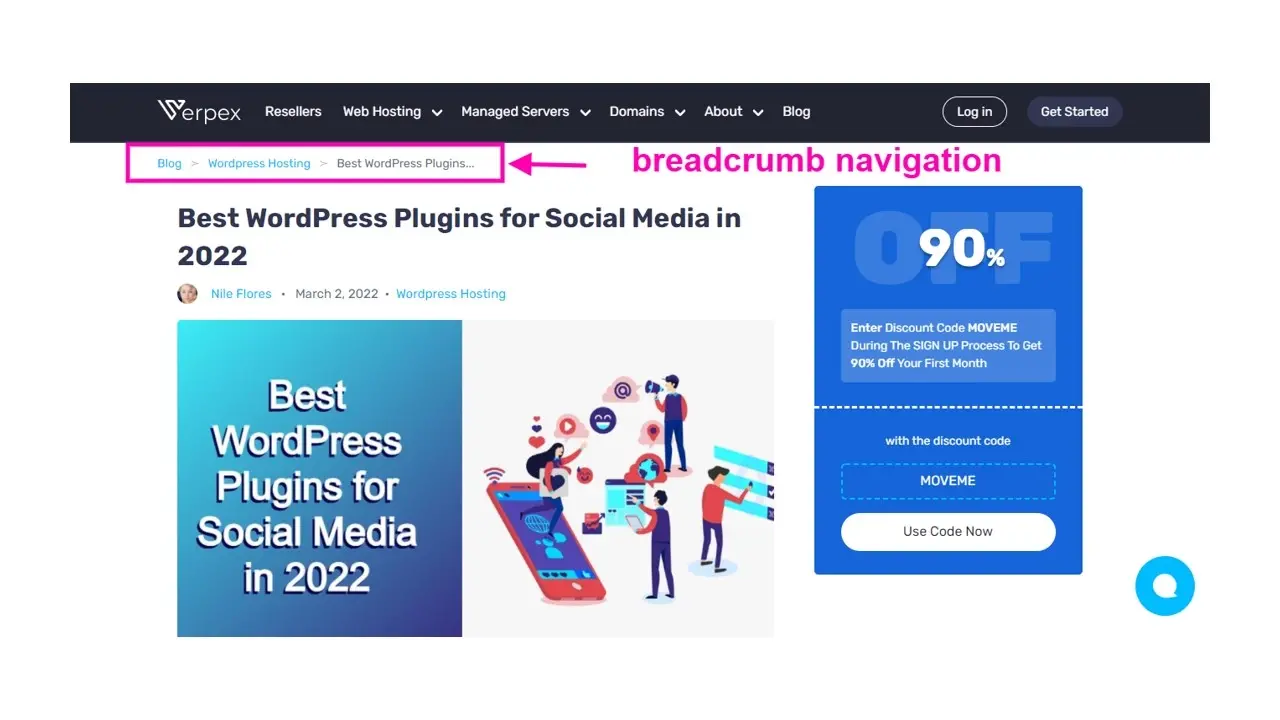
Breadcrumb navigation is a separate type of navigation so your visitors can always find their way back to the home page to your website. You might have a navigation menu in place, but it serves a purpose of organizing what you feel are important areas of your site.
13. Use heatmap traffic tracking tools to see where people are clicking on each page or post.
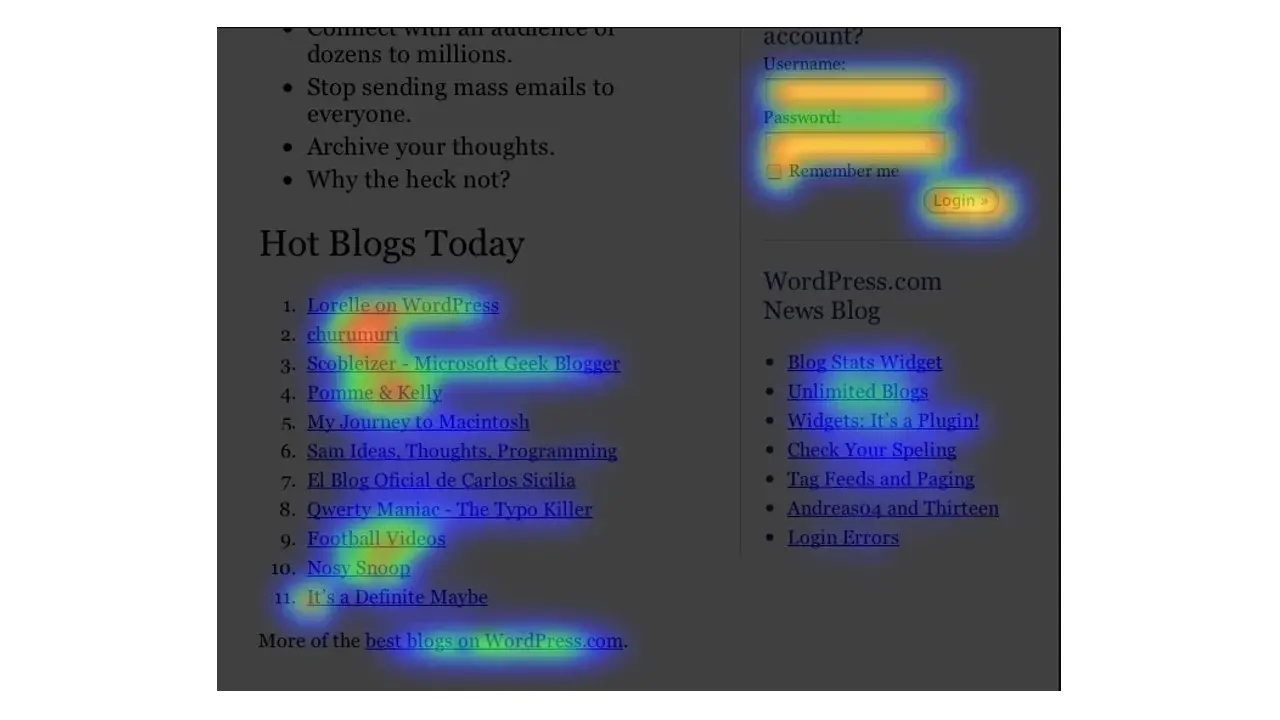
A heatmap is designed for you to visually see your visitors behavior on your website without having to be knee-deep in data. How it works - the hotter the colors, the more people are clicking or viewing parts of your site. The cooler or darker colors indicate that people don’t interact with some areas of the website. You can use this to tweak the site, and improve your CTR.
Tip: Places like Woopra and Crazy Egg have paid heatmap tools to help you see how people interact.
14. Regularly check Google Analytics to determine how to proceed with current content or future content.
Google Analytics is still one of the most trusted and used website tracking tools online, and it’s free. Use Google Analytics to determine where your visitors are going on your site, where they’re coming from, if they clicked on specific calls to action, and even where they left your site.
In Summary
With all of these tips now under your belt, it’s time to put them to exercise. The sooner you do, the sooner you will improve the click-through rate on your website.
Frequently Asked Questions
Why should I create a website?
There are many reasons why you should create a website if you’re an artist. You can use it to create a place where people can learn about you, talk about your art, or show off your work.
How do I promote my web hosting site?
To promote your web hosting site, guest post on popular niche sites, consider an affiliate program, offer a free-info product on your site, build a free email web hosting marketing list, and create relevant and valuable content.
How do I produce high-quality content for my blog?
To create amazing content for your fitness blog, you will need to do proper research and take your time. Write fewer posts, but make sure that the ones you’ve written stand out.
Do I need any technical knowledge to get started?
This depends. For cloud and shared hosting, you can jump in with no prior experience, but those choosing a dedicated or VPS option should have some technical skills under their belts.

Nile Flores is a long time professional blogger, as well as WordPress website designer and developer from the St. Louis Metro East. Nile blogs at NileFlores.com, where she’s passionate about helping website owners, whether they’re small business owners or bloggers. She teaches about Blogging, Social Media, Search Engine Optimization, Website Design, and WordPress. Additionally, Nile loves to speak at WordCamps (WordPress conferences) across the United States. When Nile isn’t knee-deep in coding, she’s a proud mom of a college student, and enjoys oil painting, cigar smoking, nail art design, and practicing traditional Okinawan kempo karate.
View all posts by Nile Flores



















