Integrating social media with your website is crucial for maximizing engagement and reach. For WordPress users, leveraging Twitter plugins can significantly enhance your online presence, streamline content sharing, and foster interaction with your audience. Whether you aim to display live Twitter feeds, automate tweet scheduling, or create tweetable content, the right plugins can make all the difference. In this article, we explore the best Twitter plugins for WordPress, highlighting their features and benefits to help you choose the perfect tools for your site.
What is Twitter?
Twitter is a social media platform and microblogging service founded in March 2006 by Jack Dorsey, Biz Stone, Noah Glass, and Evan Williams.
It allows users to post and interact with messages known as "tweets." Originally, tweets were restricted to 140 characters, but in 2017, the limit was doubled to 280 characters. Twitter has grown to become one of the most influential social media platforms globally, serving as a vital tool for communication, news dissemination, and social networking.
Users, known as "tweeps," can post tweets, follow other users to see their tweets, and engage through likes, retweets, and replies. The platform's simplicity and immediacy make it ideal for real-time communication and quick updates. Hashtags, denoted by the "#" symbol, are used to categorize tweets and make them searchable, enabling users to follow specific topics and trends. Trending topics are those subjects that are currently popular on Twitter, often a reflection of real-world events and discussions.
One of Twitter's key features is its public nature. Unlike other social media platforms where content can be restricted to a user's network, tweets are generally public and can be seen by anyone unless the user’s account is private. This openness has made Twitter a powerful tool for public discourse. It is widely used by celebrities, politicians, and public figures to communicate directly with their audience, often bypassing traditional media channels.
In conclusion, Twitter is a dynamic and influential social media platform that enables real-time communication and has a significant impact on public discourse. Its unique features, such as the character limit and the use of hashtags, distinguish it from other social media platforms. While it offers numerous benefits in terms of connectivity and information sharing, it also faces ongoing challenges related to content moderation and user safety.
Benefits of using Twitter for your Business
Using Twitter for your business can provide numerous benefits. Here are seven compelling reasons:
- Brand Awareness and Visibility
- Customer Engagement and Interaction
- Real-Time Marketing
- Market Insights and Research
- Content Promotion and Traffic Generation
- Brand Authority and Thought Leadership
- Cost-Effective Advertising
Brand Awareness and Visibility
Twitter allows you to reach a global audience and increase your brand's visibility. With millions of active users, the platform offers an opportunity to showcase your products, services, and company values to a wide and diverse audience.
Customer Engagement and Interaction
Twitter provides a direct line of communication between your business and customers. Engaging with your audience through tweets, replies, and direct messages can help build strong relationships, foster loyalty, and provide excellent customer service.
Real-Time Marketing
The platform’s real-time nature allows businesses to quickly respond to current events, trends, and customer feedback. This agility can be particularly useful for timely promotions, addressing customer concerns, and participating in trending conversations relevant to your industry.
Market Insights and Research
By monitoring hashtags, trends, and competitors, businesses can gain valuable insights into market demands, consumer behavior, and industry developments. Twitter’s advanced search and analytics tools can help identify opportunities and inform strategic decisions.
Content Promotion and Traffic Generation
Twitter is an effective channel for promoting content such as blog posts, articles, videos, and infographics. Sharing valuable and engaging content can drive traffic to your website, increase leads, and ultimately boost sales.
Brand Authority and Thought Leadership
Consistently sharing insightful and industry-relevant content can position your business as a thought leader in your field. Establishing authority can build trust with your audience and differentiate your brand from competitors.
Cost-Effective Advertising
Twitter offers various advertising options, including promoted tweets, accounts, and trends. These targeted advertising solutions can help you reach specific demographics and interests, making it a cost-effective way to increase your brand’s reach and engagement.
As a final note on why you should use Twitter, by leveraging the platform for your business can enhance brand visibility, engage customers, provide market insights, promote content, establish authority, and offer cost-effective advertising solutions. By effectively utilizing Twitter's features and tools, businesses can achieve significant growth and success in their digital marketing efforts.
Best Twitter Plugins for WordPress
Here are nine of the best Twitter-related plugins for WordPress, each with a summary, key features, and the URL to the plugin:
- Revive Old Posts
- Better Click to Tweet
- Twitter Feed
- XPoster
- Super Socializer
- Click to Tweet by CoSchedule
- Social Media Share Buttons & Social Sharing Icons (Ultimate Social Media)
- Sassy Social Share
Revive Old Posts

Revive Old Posts automatically shares your old content on Twitter and other social media platforms, helping you keep your feed active and increase traffic to your website. It allows you to set intervals for sharing posts and includes options for excluding certain categories or posts.
Key Features:
- Schedule and automate social media posts.
- Exclude specific categories or posts.
- Add hashtags and custom text to posts.
Better Click to Tweet
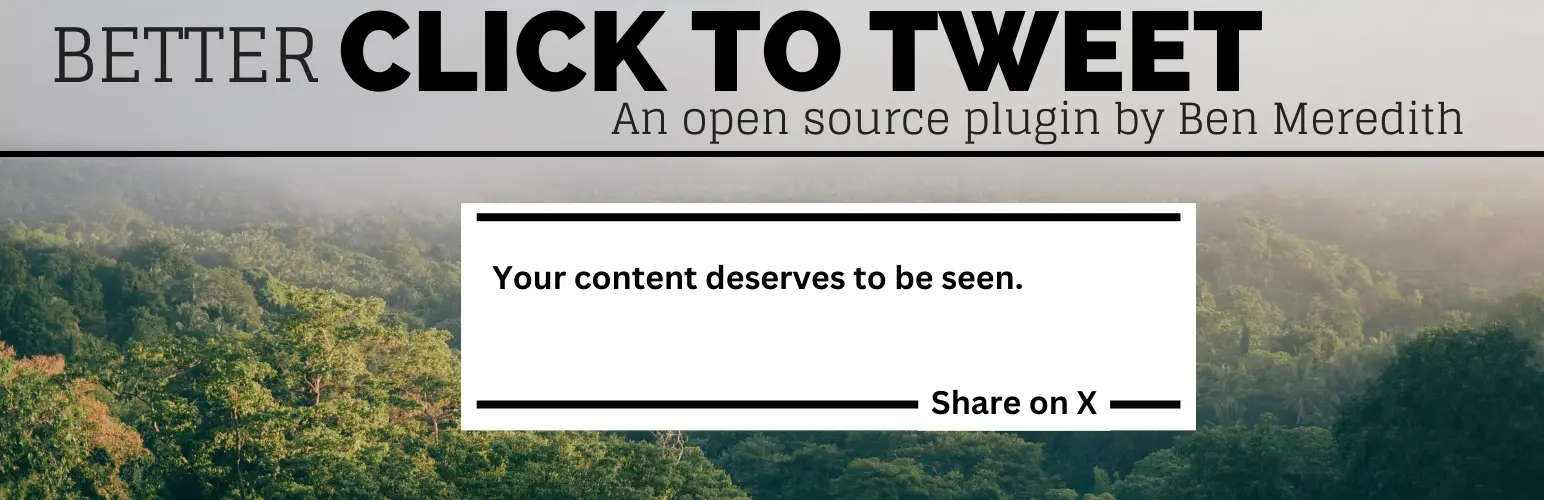
Better Click to Tweet makes it easy to create tweetable content snippets inside your WordPress posts and pages. It generates a "click to tweet" box that encourages readers to share specific quotes or phrases from your content on Twitter.
Key Features:
- Simple shortcode to create tweetable content.
- Customizable tweet boxes.
- Integrates with Bitly for URL shortening.
Twitter Feed
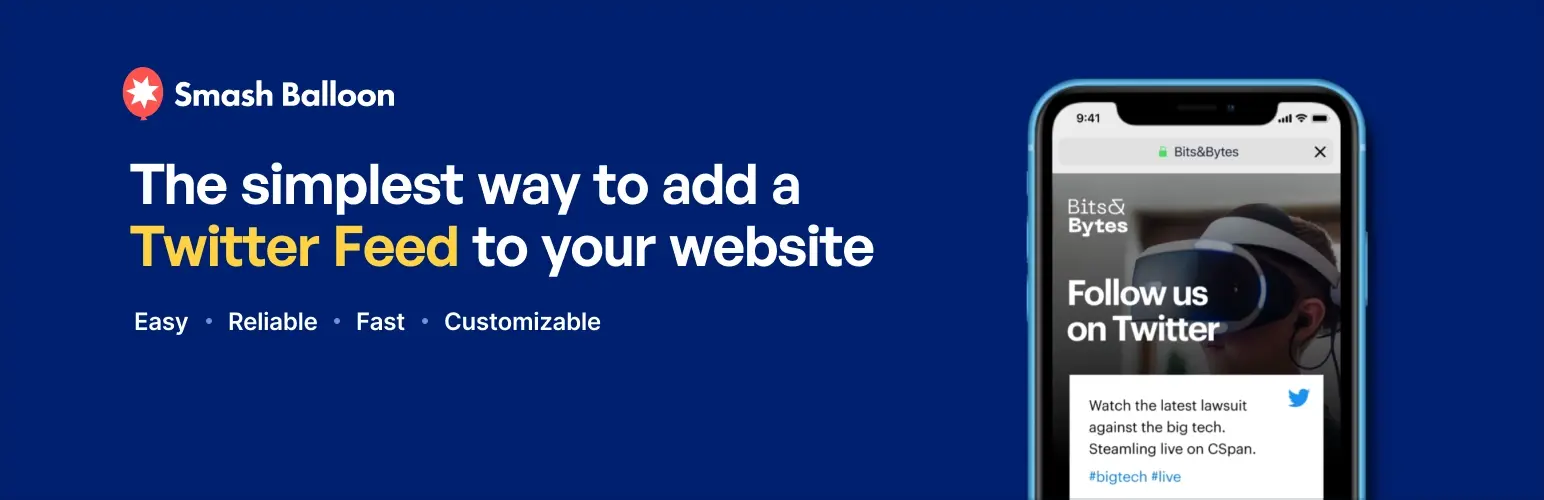
Twitter Feed by Smash Balloon allows you to display a customizable Twitter feed on your WordPress site. It is easy to set up and lets you showcase tweets from your account or hashtags, with responsive design and caching options for improved performance.
Key Features:
- Customizable and responsive Twitter feed display.
- Multiple layout options.
- Built-in caching for faster load times.
XPoster

XPoster automatically posts updates to Twitter when you publish a new post, page, or custom post type on your WordPress site. It supports URL shortening, custom tweet templates, and the inclusion of hashtags based on tags or categories.
Key Features:
- Automated tweet posting.
- URL shortening support.
- Customizable tweet templates.
Super Socializer

The Super Socializer plugin by Team Heateor is a versatile tool designed to enhance social engagement on WordPress websites. It offers seamless social login, social sharing, and social commenting features, allowing users to interact with content more easily and share it across multiple platforms. This plugin is highly customizable, supports a wide range of social networks, and integrates smoothly with existing WordPress themes and plugins.
Key features:
- Social Login from platforms like Facebook, Google, Twitter, and more.
- Social Sharing
- Facebook Comments and Disqus, to facilitate user interaction and discussion.
Click to Tweet by CoSchedule
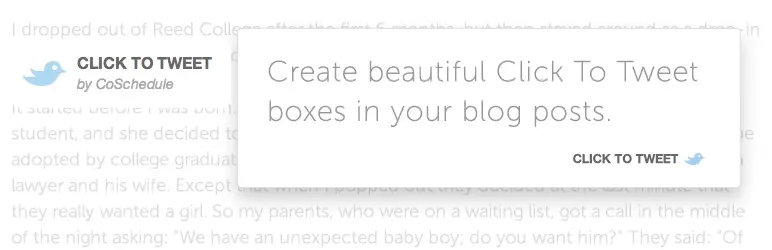
Click to Tweet by CoSchedule helps you create tweetable quotes within your content that readers can share with a single click. It offers customizable boxes and a user-friendly interface for embedding tweetable text in your posts.
Key Features:
- Easy-to-use interface for creating tweetable quotes.
- Customizable tweet boxes.
- Tracking of tweet activity.
Social Media Share Buttons & Social Sharing Icons (Ultimate Social Media)

The Ultimate Social Media plugin provides a comprehensive set of social media sharing buttons, including Twitter, that you can add to your WordPress site. It offers customization options for the appearance and behavior of the buttons.
Key Features:
- Customizable social media sharing buttons.
- Multiple display options (floating, inline, etc.)
- Integration with a wide range of social networks.
Sassy Social Share

The Sassy Social Share plugin for WordPress is a lightweight and user-friendly tool that allows website owners to add social sharing buttons to their content, enhancing its visibility and reach. It supports a wide array of social networks and comes with customizable design options to match the website's look and feel. The plugin is optimized for speed and performance, ensuring that it doesn't slow down the website.
Key Features:
- Social Sharing Buttons
- Floating Sharing Bar
- URL Shortening Integration
In Summary
Hopefully from this list of the best Twitter plugins for WordPress, you can find ones that work well for your needs. These plugins offer a variety of features to enhance your Twitter integration on WordPress, from automated tweeting to displaying customized Twitter feeds, helping you boost engagement and drive traffic to your site.
Frequently Asked Questions
Are WordPress plugins free?
WordPress has loads of plugins you can install, some of them are free, but some of them you will need to pay for. You can learn how to use WordPress Plugins on our blog.
Which plugin is best for duplicate pages?
The Duplicate Page and Post plugin allows you to easily clone pages, posts, and custom posts with a single click, saving them as drafts. While it may not have as many features as other plugins, it stands out for its lightning-fast performance.
Are there any free Markdown plugins available for WordPress?
Yes, there are several free Markdown plugins available, including Jetpack (for its Markdown module), WP Markdown Editor, and Markdown Editor for WP & Gutenberg, among others.
How do I handle theme compatibility with popular WordPress plugins?
Test your theme with popular plugins, follow WordPress coding standards, use hooks and filters, and provide clear documentation for developers to ensure compatibility.

Nile Flores is a long time professional blogger, as well as WordPress website designer and developer from the St. Louis Metro East. Nile blogs at NileFlores.com, where she’s passionate about helping website owners, whether they’re small business owners or bloggers. She teaches about Blogging, Social Media, Search Engine Optimization, Website Design, and WordPress. Additionally, Nile loves to speak at WordCamps (WordPress conferences) across the United States. When Nile isn’t knee-deep in coding, she’s a proud mom of a college student, and enjoys oil painting, cigar smoking, nail art design, and practicing traditional Okinawan kempo karate.
View all posts by Nile Flores





















