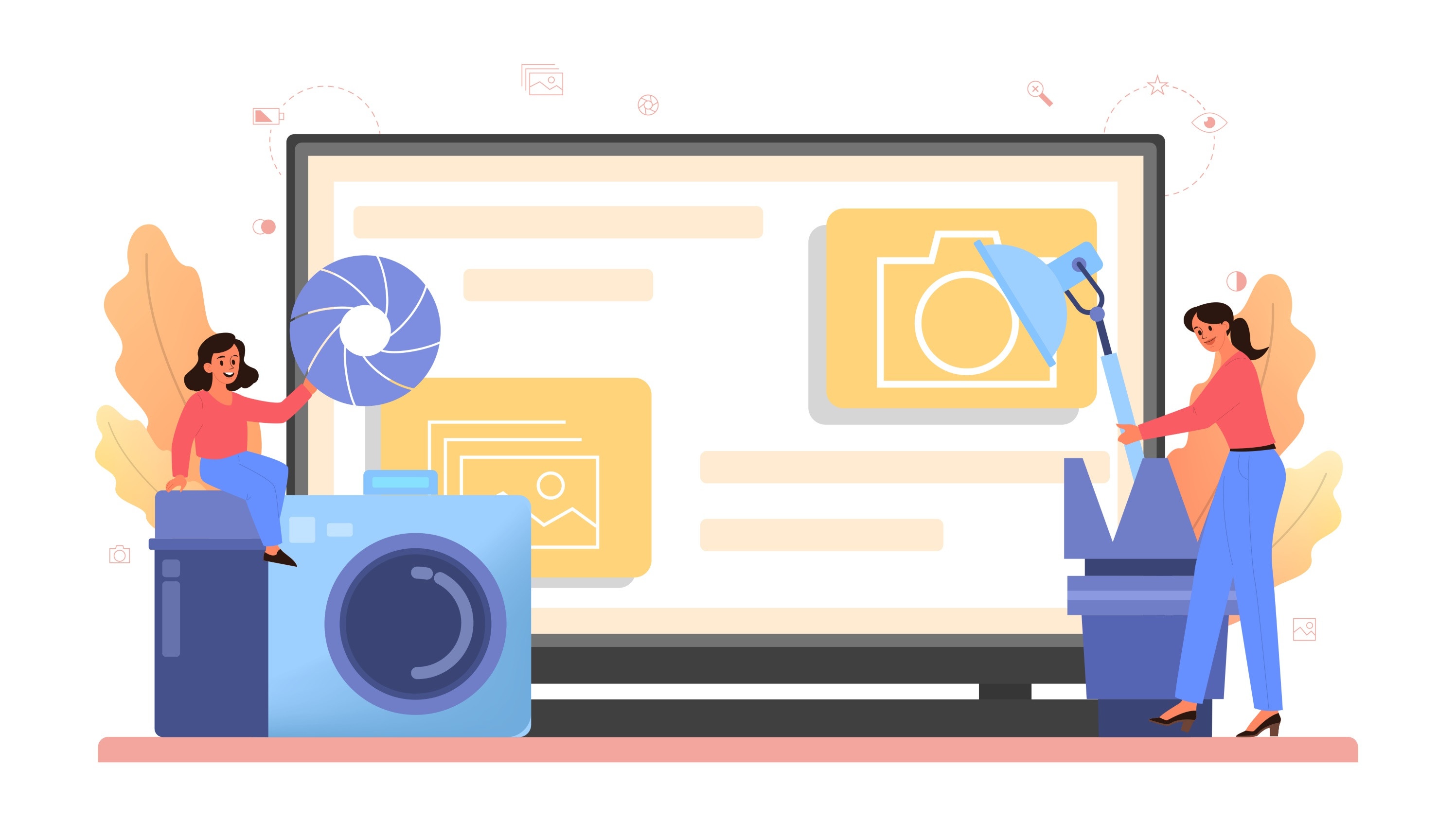If you’re a designer or creative, you absolutely must have a professional online presence nowadays.
An online portfolio with great web design is the modern-day version of a project showcase, a resume, and a business card all in one. This is the place where employers and potential clients will go if they want to hire you.
Why Is Having an Online Portfolio Important?
The most important benefit of an online portfolio is that you get to showcase your work. You get to decide what pieces you showcase, the layout of the portfolio itself, the background information on every project, and much more. With an online portfolio, you have much more creative freedom to design and choose your display than you would have with certain platforms like Instagram.
With an online portfolio, you will promote your brand and amplify your online presence. This will get your name out there and establish your personal brand.
If you’re planning to send a resume for your dream job, or you want to expand your client base, an online portfolio will definitely be good for potential employers and future clients. An online portfolio will be a great addition to your CV, and having an online presence will definitely elevate your work.
Where Can You Build a Portfolio Yourself?
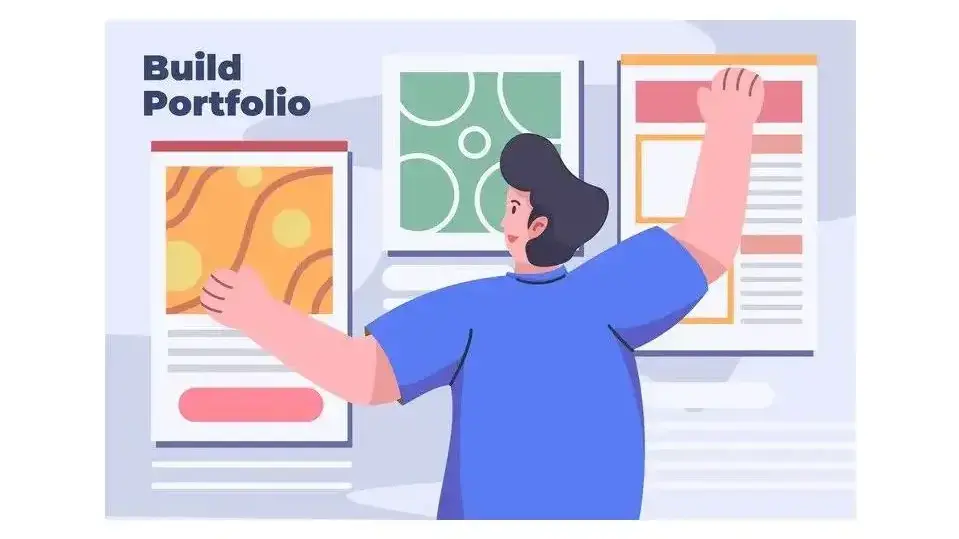
If you want a professional website without needing development skills, website builders are a great way to save time and money. With a website, you can drag and drop images, pick a template, customize your design, upload content and publish your site in a matter of hours.
CMSs are a great and easy way to build yourself a portfolio. One of the most popular CMSs is WordPress, a highly customizable and powerful platform that you can use to build a portfolio. This platform gives you total control over your site’s functionality, features, and design.
Portfolio builders are pretty straightforward and simple when it comes to building websites. However, before picking a portfolio builder, you want to check its customization options, blogging and marketing features, and SEO tools so you can be sure you’ll end up with a site you’re satisfied with.
Steps When Creating Your Online Portfolio
1. Website/Platform
To create a website, you can use a CMS or a website builder.
If you don’t have a developer background or want a site, you can easily edit without having to code constantly. In case you’re more tech-savvy, you can build yourself a custom website, which will be highly customizable.
2. Domain and Hosting Plan
To create a website for your online portfolio, you will need to register a domain and find the most fitting hosting plan.
A domain name is the part of your internet address that goes after “www.”
Web hosting is a service that allows individuals and organizations to post a website onto the internet.
Verpex offers an affordable domain name that will be registered under your own name, with no chances of losing it in the future and no compromises.
We also offer several hosting plans you can check out that has a free domain included.
3. Choosing Your Best Work

Make sure that you showcase your work in the best way there is since it is the heart of your online portfolio.
Your work should be easily reachable through the menu of your website. By sharing your best work, you’ll showcase consistent quality in your portfolio, and your clients will be able to see your strengths.
Besides showing your best work, you also need to update the work displayed on your website regularly, so you always have something new to show. This will show potential clients that you’re always working and active and are constantly improving yourself.
4. Provide Context for Your Projects
Don’t just focus on the visual aspects or headlines of your work. Make sure you provide background details about your project. This will provide context for the person who is reading it, and it will explain to them why your project was successful.
5. Design Your Own Portfolio or Use a Theme
When it comes to the site’s design, if you’re making a custom website from scratch, you can design your own theme. If you’re using a CMS or website builder, you will need to choose from one of the templates and then customize it to your liking.
When deciding on the design of the website, think about the following questions: Do you want a gallery with images that will open up into individual pages, or do you want your site to be a one-page website? When visitors want to move from one page to the new, do you want them to scroll down for more information or open a menu?
6. Use High-Quality Photos

High-quality photos aren’t required only in photography portfolios. Make sure you invest effort and time into properly photographing your work to make sure that your pieces look impressive and true to how they look in real life. To bring your visuals to life, you can work with mockups if a professional photoshoot is not possible.
6. Provide Social Proof
An important part of customer acquisition is to provide customer comments and feedback.
One of the first things a customer does is look for past reviews when they are searching for a product or service. Social proof can be provided by including statements from Google reviews, e-mails, Facebook, Instagram, and so on.
Ensure that you ask clients for a review or statement which you can include on your online portfolio. Clients will usually be pleased to have their comments included on your website.
What to Include in Your Portfolio?
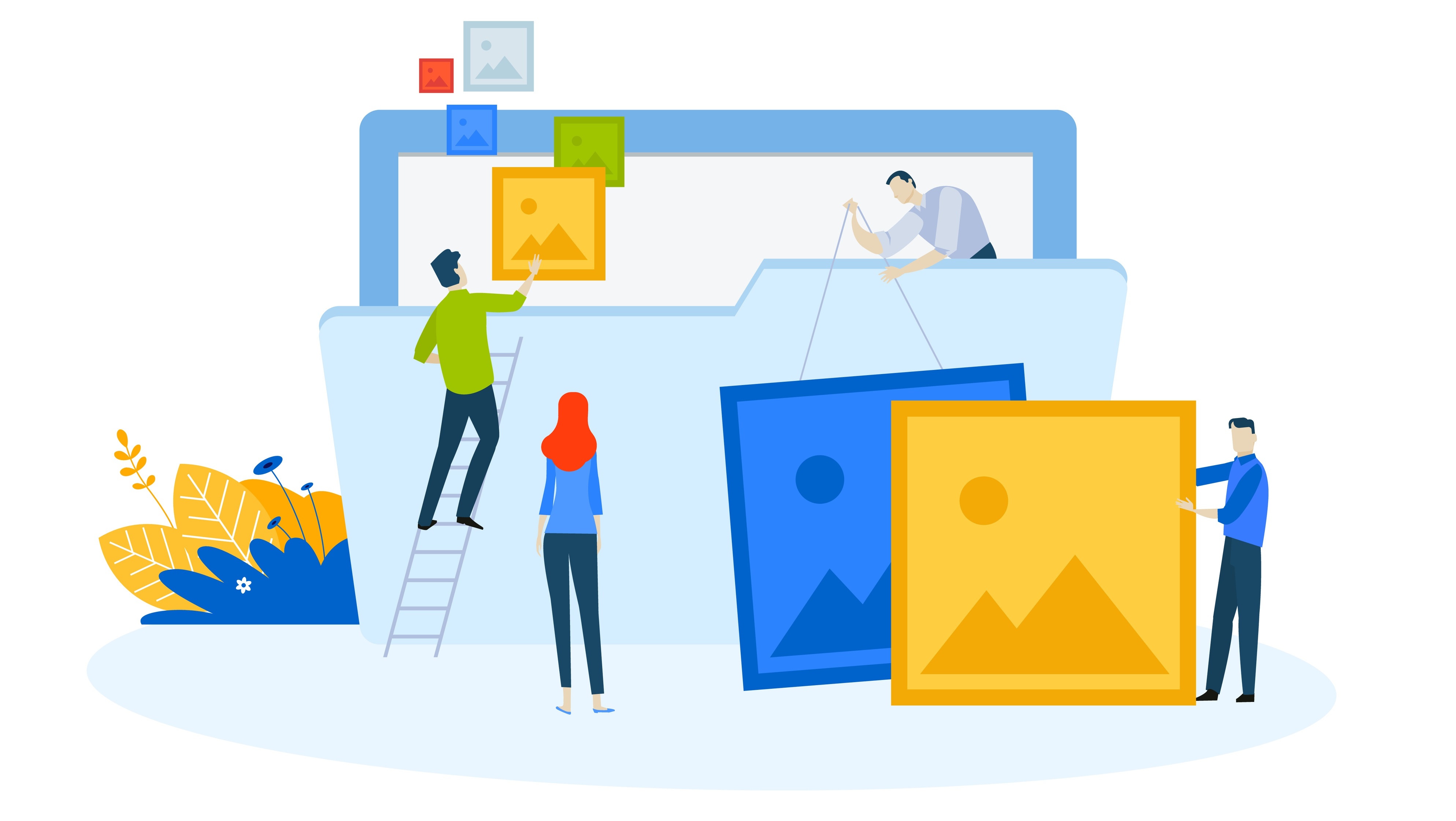
1. Who Are You?
The essential part of your portfolio is to let people know who you are. What are your skills? What sets you apart from others? How did you get started with this type of work?
You shouldn’t write your whole life story, but make sure you answer these questions on your “About” page and let clients know why they should be interested in you. People are interested to see who is behind the website, so make sure you give them a peek into your life and who you are.
2. Your Work
The whole point of your online portfolio is to show off your work, whether you’re a designer or an artist, an architect or a writer. Before hiring you, people want to see what you’re capable of doing. When it comes to showcasing your work, make sure you’re picky and choose the pieces that are most impressive.
Make sure that the work you put on your website shows off your skills and is high-quality. When it comes to displaying your work, we recommend you play around with different styles and formats to see which one works best for you.
3. Contacts

On your online portfolio, make sure you make a separate page that will include information about how clients can contact you. Make sure that this separate page can be easily found, so you make it as easy as possible for people to get in touch with you.
You’re building your portfolio to connect with people, make contacts, and generate work. This can’t be done if you don’t include contact information on your website.
Summarize who you are, what you do, and provide some contact details like a phone number or professional email where people can reach you.
Summary
Now that we’ve gone through the basic steps of creating an online portfolio, you should be able to start creating the portfolio of your dreams. With these tips, you can create a high-ranking, functional, and visually stunning online portfolio. You are ready to grow your business and attract new clients!
All creatives need to have an online portfolio since the internet is more important than ever.
Verpex provides secure hosting solutions suitable for online portfolio sites. Individuals and businesses can be sure they will get top-quality web hosting with us. We offer 24/7 support, we have a worldwide network of servers, and we protect your site users with free SSL certificates.
Frequently Asked Questions
What should be included in an online portfolio?
Your online portfolio should include information about who you are and what you do, contact information, examples of your work, and a format that’s easy to navigate.
How do I make my online portfolio stand out?
To make an online portfolio stand out, you need to show your story and make it personal and showcase your work carefully, choosing only your best pieces of work.
How do I make a portfolio ready?
ou can make a portfolio ready by getting the structure right, make the introduction about your brief, display your project, and make it easy for people to reach you.
How do I make a portfolio with no experience?
If you don’t have a developer background, you can easily make a portfolio by using a website builder or a CMS, which doesn’t require any special skills for building a website.

I've been navigating the web hosting waters for years now. As the Chief Editor at Verpex, I team up with some awesome writers to dish out the good stuff on hosting. Got a Master's in Journalism, so I always have an eye out for quality. Whether you're just dipping your toes or you're a seasoned surfer, I'm here to make everything web hosting feel like a breeze
View all posts by Julia Lozanov