Imagine this: You log into your online banking account using just a password. A hacker who stole your credentials in a data breach now has full access to your funds. Scary, right? Now, imagine if your bank required you to enter a one-time code sent to your phone before granting access.
Even if the hacker had your password, they couldn’t get in without your phone. That’s two-factor authentication (2FA) in action.
Now, let’s take it a step further. What if, in addition to your password and phone code, the bank also required your fingerprint or a security key? That’s multi-factor authentication (MFA), an even stronger defense against cyber threats.
With cyberattacks becoming more frequent and sophisticated, relying on passwords alone is no longer enough. This is why companies, from social media platforms to financial institutions, are implementing 2FA and MFA to protect user accounts.
But what exactly is the difference between them, and when should you use one over the other? Let’s break it down.
What is Two-Factor Authentication (2FA)?
>Two-Factor Authentication (2FA) is a security method that requires users to verify their identity using two different authentication factors before accessing an account or system.
Unlike traditional password-based authentication, which relies on just one layer of security, 2FA adds an extra step to make it harder for unauthorized users to gain access.
When you log into an account with 2FA enabled, you typically provide:
Something You Know: Your Password or PIN.
Something You Have: A temporary code sent to your phone, an authentication app, or a physical security key.
This combination significantly reduces the risk of cyberattacks, as even if a hacker steals your password, they would still need the second authentication factor to access your account.
Common Examples of 2FA
Many platforms use 2FA to enhance security. Here are some of the most common implementations:
Password + OTP via SMS or Email: After entering your password, you receive a temporary code via text message or email that must be entered to proceed.
Password + Authentication App: Apps like Google Authenticator or Microsoft Authenticator generate time-sensitive verification codes for login.
Password + Biometric Verification: A combination of a password and fingerprint scan, facial recognition, or retina scan.
Password + Hardware Security Key: A physical USB or NFC key (e.g., YubiKey) that must be inserted or tapped to authenticate.
Benefits of 2FA in Securing Accounts
Two-Factor Authentication adds a layer of protection by requiring users to verify their identity through two independent factors, significantly reducing the risk of unauthorized access.
Below are the key benefits of implementing 2FA in online security:
1. Enhanced Security
The primary advantage of 2FA is that it strengthens security by adding an extra verification step. Even if a hacker manages to steal or guess a user's password, they cannot access the account without the second authentication factor.
For example, if an attacker obtains a password through a data breach, they would still need a one-time code sent to the user’s mobile device, biometric verification, or a hardware security key. This added layer makes it significantly harder for cybercriminals to gain unauthorized access.
2. Protection Against Phishing Attacks
Phishing is one of the most common cyber threats, where attackers trick users into providing their login credentials by impersonating legitimate websites or emails. Since many users reuse passwords across multiple sites, a successful phishing attack can give hackers access to multiple accounts.
However, 2FA minimizes the effectiveness of phishing attacks because even if an attacker successfully steals a password, they would still need the second factor to log in.
3. Prevention of Unauthorized Access
Unauthorized access to accounts can lead to severe consequences, including financial loss, identity theft, or business data breaches. 2FA ensures that even if an attacker has a user’s password, they cannot proceed further without completing the second verification step.
Two-Factor Authentication is especially critical for online banking, as it helps protect against financial fraud and prevents unauthorized withdrawals. It is also essential for email accounts, as it blocks hackers from accessing sensitive personal or business communications. Additionally, 2FA enhances security for social media accounts by preventing attackers from hijacking profiles and posting malicious content.
4. Compliance with Security Regulations
Many industries and organizations are required by law to implement stronger security measures, including Two-Factor Authentication (2FA), to protect sensitive user data. Regulatory bodies and industry standards have introduced compliance mandates that include multi-factor authentication as part of their security requirements.
5. Easy to Implement and Use
Despite its strong security benefits, 2FA is surprisingly easy to set up and use. Most modern online services, including Google, Microsoft, Apple, and banks, offer built-in 2FA options that users can enable with just a few clicks. The process generally involves:
- Turning on 2FA in account settings.
- Choosing a second authentication method
- Verifying identity by entering a one-time code during login.
This added security layer does not require technical expertise, making it accessible for both individuals and businesses looking to improve their security.
What is Multi-Factor Authentication (MFA)?
For example, while 2FA might require a password and a one-time code, MFA could require a password, a fingerprint scan, and a physical security key, creating multiple layers of protection. The more factors involved, the harder it becomes for cybercriminals to gain unauthorized access.
Types of Authentication Factors
Authentication factors are the key elements used to verify a user's identity before granting access to an account, device, or system. These factors fall into three main categories:
1. Knowledge-Based Authentication
This authentication factor relies on information that only the user knows. It is the most common type of authentication but also the most vulnerable since passwords and security answers can be stolen, guessed, or cracked.
Examples:
Passwords: The most widely used authentication method (e.g., "MySecurePass123!")
PINs (Personal Identification Numbers): Short numerical codes, often used for ATMs or mobile devices.
Security Questions: Personal answers (e.g., "What is your mother's maiden name?")
Passphrases: Longer, more complex passwords that are harder to guess.
2. Possession-Based Authentication
This authentication factor requires the user to possess a physical device or token to verify their identity. It enhances security because an attacker would need to steal or gain access to the physical object in addition to knowing login credentials.
Examples:
One-Time Passwords (OTP): Codes sent via SMS, email, or authentication apps (e.g., Google Authenticator, Authy).
Hardware Security Keys: USB or NFC-based keys (e.g., YubiKey, Google Titan Key).
Smart Cards: Physical cards used for authentication (e.g., corporate ID cards with embedded chips).
Mobile Devices: Smartphones used for push notifications or verification codes.
3. Biometric Authentication
This factor uses unique physical or behavioral traits to verify identity. Since biometric data is unique to each person, it provides a strong layer of security and is increasingly used in modern authentication systems.
Examples:
Fingerprint Scanning: Used in smartphones and biometric security systems.
Facial Recognition: Used by Apple Face ID, Windows Hello, and Android devices.
Retina or Iris Scanning: Advanced biometric authentication used in high-security environments.
Voice Recognition: Used for secure banking services and smart assistants.
Typing Patterns: Behavioral biometrics based on how a person types.
Key Differences Between 2FA and MFA
While 2FA is widely used for everyday applications like email and social media, MFA is preferred for high-security environments such as corporate networks and financial institutions.
The table below outlines the key differences between 2FA and MFA:
| Feature | Two-Factor Authenticator (2FA) | Multi-Factor Authenticator (MFA) |
|---|---|---|
| Definition | Requires exactly two authentication factors. | Requires two or more authentication factors. |
| Security Level | More secure than single-factor authentication but still has vulnerabilities. | Offers a higher level of security due to additional authentication layers. |
| Number of Factors | Always two (e.g., password + OTP). | Two or more (e.g., password + fingerprint + security key). |
| Flexibility | Limited to two authentication methods. | More flexible, allowing multiple combinations of authentication factors. |
| Common Use Cases | Used for personal accounts like email | |
| , social media, and online banking. | Common in high-security environments like corporate networks, government systems, and financial institutions. | |
| Examples | Logging into an account using a password and a one-time code from an authenticator app. | Accessing a corporate system using a password, a biometric scan, and a security key. |
| Risk Mitigation | Reduces risks from stolen passwords but still vulnerable to some attacks. | Provides stronger protection against phishing, brute-force attacks, and account takeovers. |
Conclusion
Two-Factor Authentication and Multi-Factor Authentication both provide enhanced security beyond traditional passwords, but they differ in their level of protection and complexity.
While 2FA strikes a balance between convenience and security, MFA offers a more robust defense against cyberattacks such as phishing, credential theft, and brute-force attacks. Ultimately, the choice between 2FA and MFA depends on the level of security required, user convenience, and the potential risks involved.
No matter which method you choose, enabling at least one form of multi-factor authentication is a crucial step in protecting your online identity, financial accounts, and confidential information.
Frequently Asked Questions
Can I enable two-factor authentication (2FA) for Odoo on VPS?
Yes, Odoo supports 2FA through modules or custom implementations to enhance login security for users.
What's the role of multi-factor authentication (MFA) in a Zero Trust reseller hosting model?
MFA adds an extra layer of security by requiring users to provide multiple proofs of identity before gaining access, aligning with the zero-trust principle of strict authentication.
What role do biometrics play in multi-factor authentication?
Biometrics play a crucial role in multi-factor authentication by serving as one of the factors alongside traditional methods like passwords. This combination enhances security, requiring multiple forms of verification for access, thereby reducing the risk of unauthorized entry.
How can ethical hacker ensure they are compliant with data protection and privacy laws?
Ethical hackers must stay informed about data protection and privacy laws in the jurisdictions they operate. Obtaining proper authorization, anonymizing data, and following legal guidelines are essential.
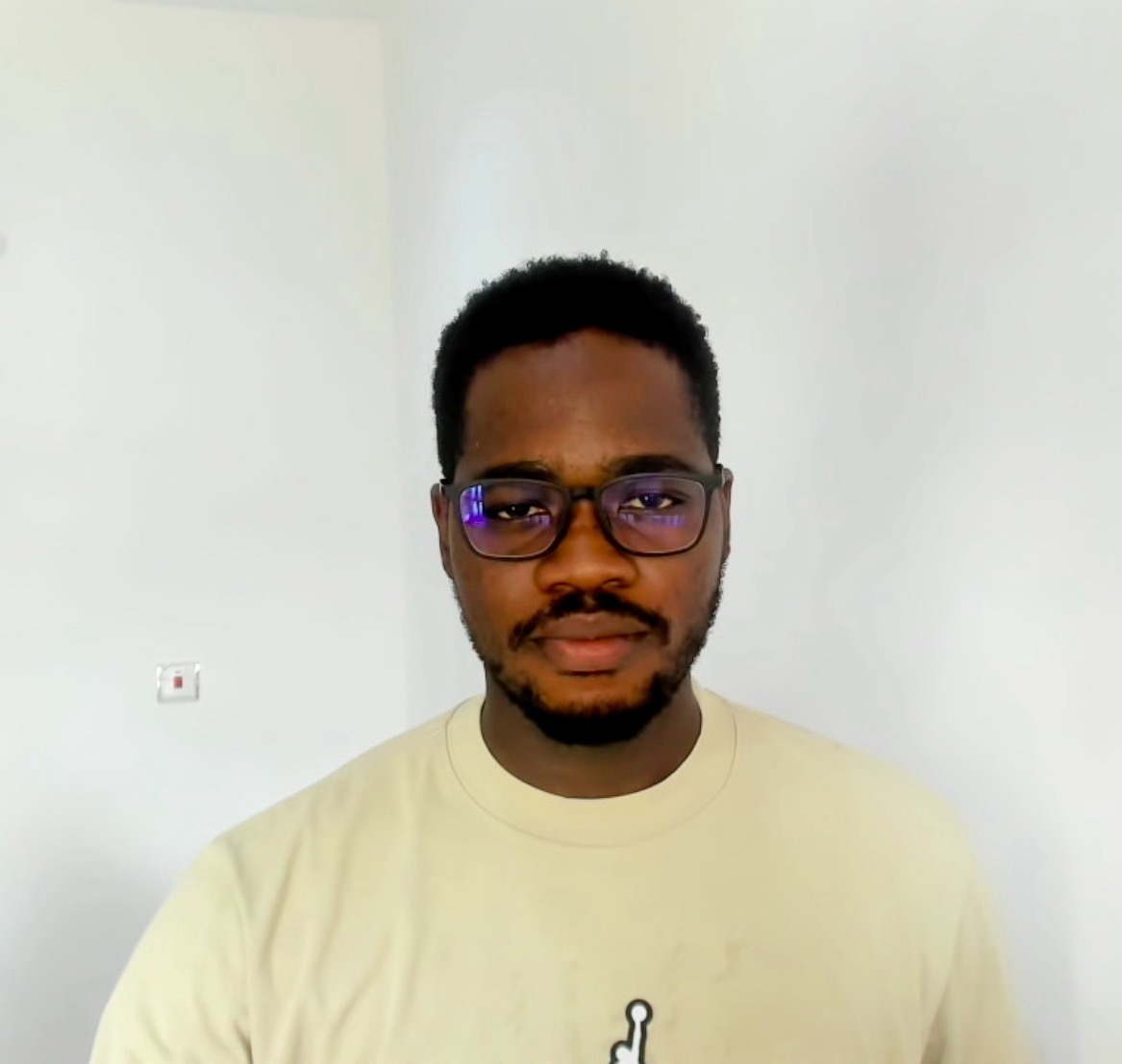
Joel Olawanle is a Software Engineer and Technical Writer with over three years of experience helping companies communicate their products effectively through technical articles.
View all posts by Joel Olawanle




















