Virtual reality (VR) is a technology that allows users to immerse themselves in a digital environment using a headset and sometimes additional sensors. It has become increasingly popular in recent years for a variety of applications, including gaming, education, and even therapy.
If you have a WordPress website and want to add VR features, there are a number of VR plugins available that can help you do just that.
In this article, we'll introduce you to some of the best VR plugins for WordPress and discuss how they can help you create engaging and immersive VR experiences on your website. But first, let's define some key terms.
What is Virtual Reality (VR)?
VR content creation is the process of creating digital environments that can be experienced through a VR headset. This includes 3D models, animations, audio, and more.
You can create VR content with many tools, such as Unity, Unreal Engine, and WebVR. You can also find a number of plugins that make it easier to add VR features to your WordPress website.
What is a VR Plugin?
A VR plugin is a tool that allows you to create and publish virtual reality content on your WordPress website. It typically includes a drag-and-drop editor, customization options, and other features that make it easier to create immersive experiences.
VR plugins for WordPress allow you to easily add VR features to your website, such as 360-degree tours, interactive experiences, and more.
What Industries Can Make the Most Use of VR Plugins?
VR plugins can be used in a variety of industries, such as real estate, tourism, gaming, healthcare, education, and more.
For example, real estate agents could use a VR plugin to create virtual home tours that prospective buyers can explore from their own homes. Tourist attractions can use a VR plugin to provide an immersive experience of their location even if people can’t physically visit.
Gaming and education can also benefit from VR plugins, allowing developers to create more engaging experiences for gamers and teachers to use in the classroom. Healthcare professionals can use VR plugins to help patients with phobias or anxiety disorders face their fears in a virtual environment.
10 WordPress VR Plugins to Know About
Now, let's take a look at some of the best VR plugins for WordPress.
1. WP VR

This plugin allows you to easily create and publish VR content on your WordPress website. It comes with a drag-and-drop editor and a variety of customization options. You can use it to create 360-degree tours of physical locations as well as other interactive VR experiences.
This plugin also includes features such as real-time tracking, analytics, and support for a variety of formats. To get started using it after installation, just upload a 360-degree panoramic picture and the plugin will do the rest.
You can get WP VR for free from the WordPress plugin directory.
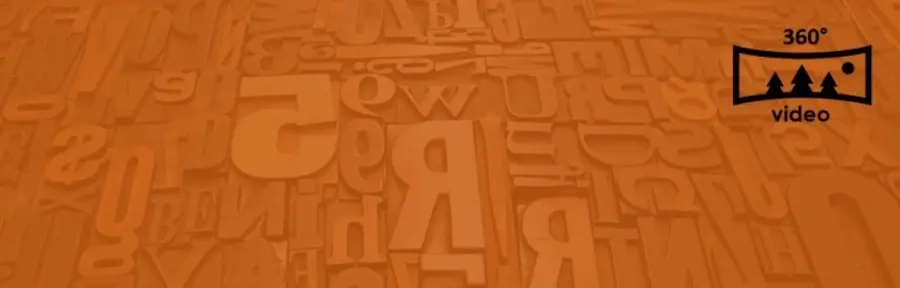
The Algori 360 Video plugin is another great option for adding virtual reality content to your WordPress website. It's actually a Gutenberg block plugin, which means you can add it to your posts and pages without any coding.
This plugin allows you to upload 360-degree videos, customize it with options such as autoplay, and preview the video before publishing. You can also set up play and pause buttons so visitors can interact seamlessly.
The Algori 360 Video plugin is available from the WordPress plugin directory for free.
3. mirrAR

The mirrAR plugin is a great option for creating interactive augmented reality (AR) experiences on your WordPress website. It allows you to create an immersive virtual environment where visitors can virtually try on jewelry to get a sense of whether or not they'd like to make a purchase.
This plugin is easy to set up and use, and it supports a variety of media formats including images, videos, and 3D models. You can also customize the AR experience with options such as background music or text.
You can get the mirrAR plugin from the WordPress plugin directory for free.
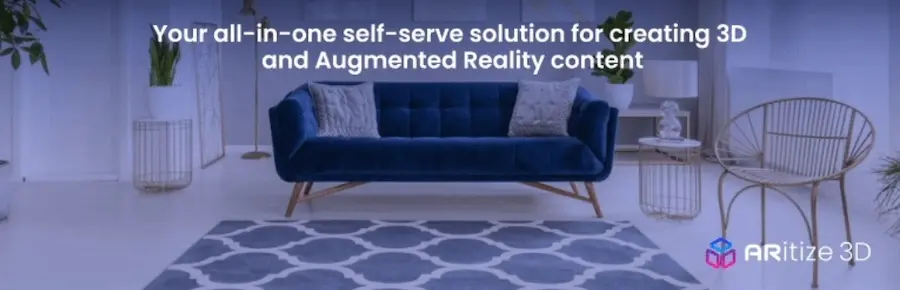
This plugin is a great option if you're looking to create 3D augmented reality and VR experiences with WordPress. It includes features such as an easy-to-use editor, analytics tools, and support for multiple 3D file formats.
Using this plugin, you can create interactive AR experiences such as 3D product visualization, virtual home tours, and more. It also supports a variety of media formats so you can easily upload images, videos, and 3D models.
You can get the Nextech AR - ARitize 3D plugin from the WordPress plugin directory for free for 30 days. However, you will need to select a plan (that includes hosting) if you wish to continue using it. Paid plans start at $9.99 per month.

The Three Object Viewer plugin is a great option for creating 3D experiences on your WordPress website. It allows you to easily upload and embed 3D objects and customize them with options such as colors, textures, and lighting.
This plugin is easy to set up and use, and it supports a variety of file formats including OBJ, FBX, and STL. You can also preview the 3D object in real-time before publishing.
You can get the Three Object Viewer plugin from the WordPress plugin directory for free.

This plugin allows you to quickly create 3D eCommerce experiences on your WordPress website. It's easy to use and comes with a variety of customization options, including support for multiple 3D file formats.
Using this plugin, you can create interactive 3D experiences such as product visualization, 3D tours, and more. You can also add options such as labels, animations, and videos to make your experience more engaging.
You can get the rooom 3D Product Viewer plugin from the WordPress plugin directory for free.
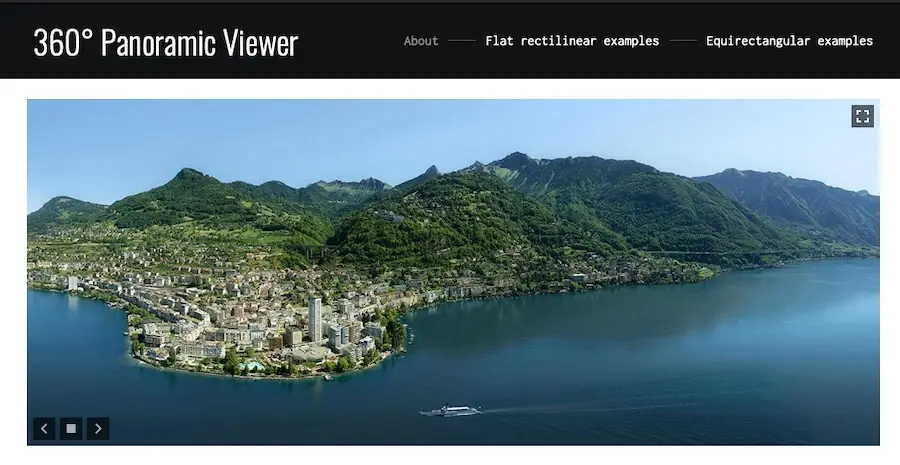
The 360 Panoramic Image Viewer plugin is a great option for creating immersive virtual reality (VR) experiences on your WordPress website. It allows you to easily upload and embed 360-degree panoramic images, and customize them with options such as labels, links, and autoplay.
This plugin supports a variety of image file formats, and it's easy to set up and use. You can also preview the images before publishing.
You can get the 360 Panoramic Image Viewer plugin from CodeCanyon for $25.
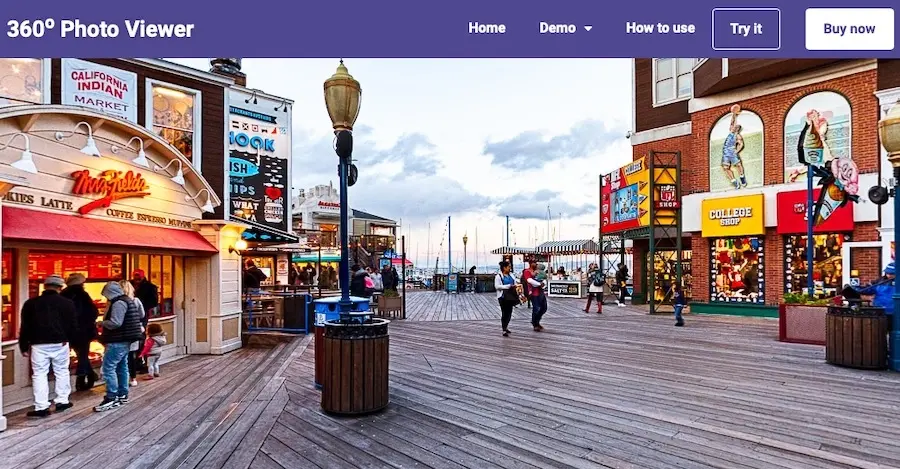
The 360 Photo Viewer plugin allows you to easily create immersive virtual tours on your WordPress website. It supports a variety of image file formats and comes with numerous customization options.
Using this plugin, you can create interactive tours such as 3D tours, floor plans, and more. You can also add options such as labels, videos, and animations to make your experience more engaging. It works with Gutenberg, Elementor, and WPBakery as well.
You can get the 360 Photo Viewer plugin from CodeCanyon for $32.

This plugin is a great option for creating interactive virtual tours on your WordPress website. It comes with features such as support for multiple 3D file formats, a variety of customization options, and an easy-to-use editor.
Using this plugin, you can create interactive virtual tours such as 3D tours, floor plans, and product visualization. You can even use this to display maps.
You can get the iPanorama 360 WordPress Virtual Tour Builder plugin from the plugin directory for free.
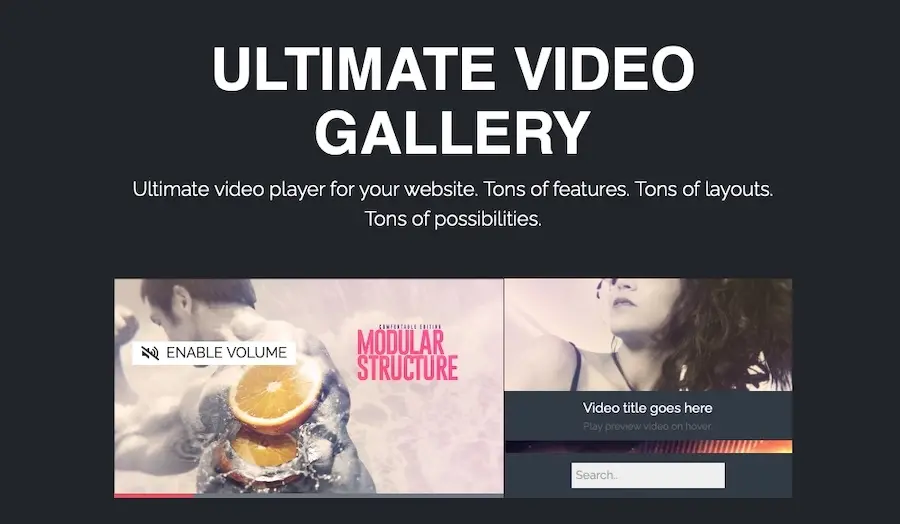
The Ultimate Video Gallery plugin is a great option for creating interactive video experiences on your WordPress website. It supports multiple video file formats and comes with a straightforward editing interface. Plus, you can customize how your VR videos are presented with custom titles, sound options, and more.
Using this plugin, you can create interactive video experiences like product demos, tutorials, tours, and more.
You can get Ultimate Video Gallery for WordPress for $49 on CodeCanyon.
Make Your WordPress Site More Interactive With VR Plugins
These VR plugins will help you create interactive, immersive experiences on your WordPress website. Whether you're looking to add 3D objects, 360-degree panoramic images, virtual tours, or video experiences, there's a plugin for you.
With these plugins, you can create engaging experiences for your audience, and bring a whole new level of interaction to your WordPress site. And if you wish to boost the support for your site further, consider investing in one of our hosting plans for WordPress. You'll get the support and security your site deserves and server reliability that can live up to your site's VR needs.
Frequently Asked Questions
Is WordPress free?
All you need to do to use WordPress is to invest in a web hosting plan since the software itself is free.
Why choose Verpex for WordPress?
As the leading CMS out there, we’ve made it our mission to offer the most comprehensive and streamlined WordPress solutions on the market. Backed by a responsive customer care team and reliable site enhancement tools, we ensure our users get the full WordPress value and support for a reasonable price.
Can I use WordPress with any hosting
WordPress can generally be used with most hosting providers, as long as the hosting meets the minimum requirements for running WordPress.
What is the difference between hosting for WordPress and web hosting?
Web hosting refers to the process of storing website files and data on a server that is connected to the internet, making them accessible to website visitors. While hosting for WordPress is a specialized type of web hosting that is optimized specifically for WordPress sites.

Brenda Barron is a freelance writer and editor living in southern California. With over a decade of experience crafting prose for businesses of all sizes, she has a solid understanding of what it takes to capture a reader's attention.
View all posts by Brenda Barron






















