When it comes to building a website, the choice between WordPress and HTML often presents a significant dilemma for individuals and businesses alike. Both offer distinct advantages and disadvantages, catering to different needs, skill levels, and project scopes. In this article, you’ll learn about whether to choose WordPress or HTML, as well as the pros, cons, and use cases for each, moving beyond theoretical discussions to highlight clear scenarios backed by real-world examples or scenarios.
WordPress: The Dynamic Powerhouse
WordPress, at its core, is a free, open-source Content Management System (CMS) that powers over 43.4% of all websites on the internet. It was originally built for blogging but has evolved into a versatile platform capable of creating almost any type of website, from simple personal blogs to complex e-commerce stores and corporate portals. Its dynamic nature means that content is stored in a database and generated on the fly when a user requests a page.
Pros and Cons of WordPress
Pros
Cons
Pros of WordPress
Ease of Use and Low Barrier to Entry
User-Friendly Interface: WordPress boasts an intuitive dashboard that allows even non-technical users to create, manage, and publish content without writing a single line of code. Tasks like adding pages, posts, images, and managing comments are straightforward.
Drag-and-Drop Builders: With the advent of page builders like Elementor and Divi, creating complex layouts and designs has become a visual, drag-and-drop process, further democratizing website creation.
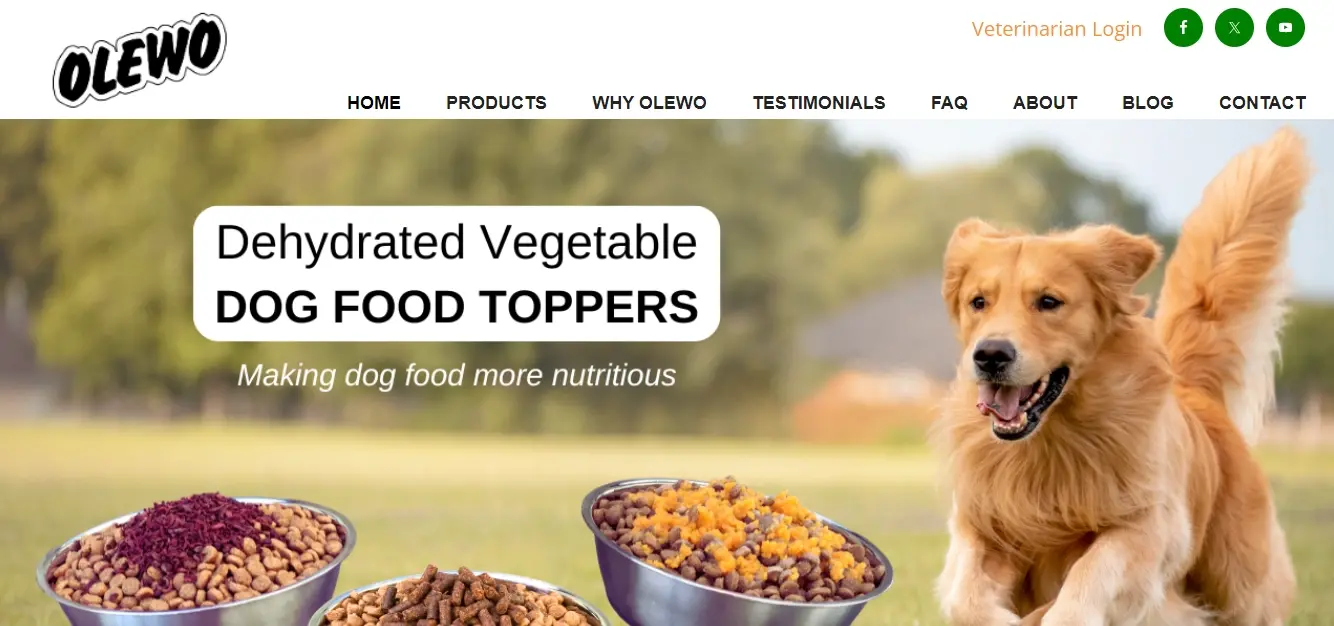
Real-World Example: A small business owner, we’ll say "Olewo USA," wants to launch an online presence quickly to showcase their non-GMO carrots and beets for dogs product to help with canine gut and skin health. However, while they do have their product on Amazon, they only want their website to sell to wholesalers and dog breeders. With WordPress, they can select a pre-designed theme, customize it with their branding, add menu items, and even integrate an e-commerce plugin like WooCommerce, all without hiring a developer. This allows them to focus on their products manufacturing and shipping while still having a professional online store.
Extensive Customization and Functionality (Themes and Plugins)
Vast Ecosystem: WordPress offers an enormous library of themes (templates for design) and plugins (add-ons for functionality). There are tens of thousands of free and premium themes to choose from, offering diverse designs and layouts. Similarly, over 60,000 plugins are available for virtually any feature imaginable, from SEO optimization (Yoast SEO, Rank Math) and contact forms to membership sites and advanced e-commerce capabilities.
Flexibility: This extensive ecosystem means that WordPress can be adapted to almost any need. If a specific feature isn't natively available, there's likely a plugin for it, or one can be developed.
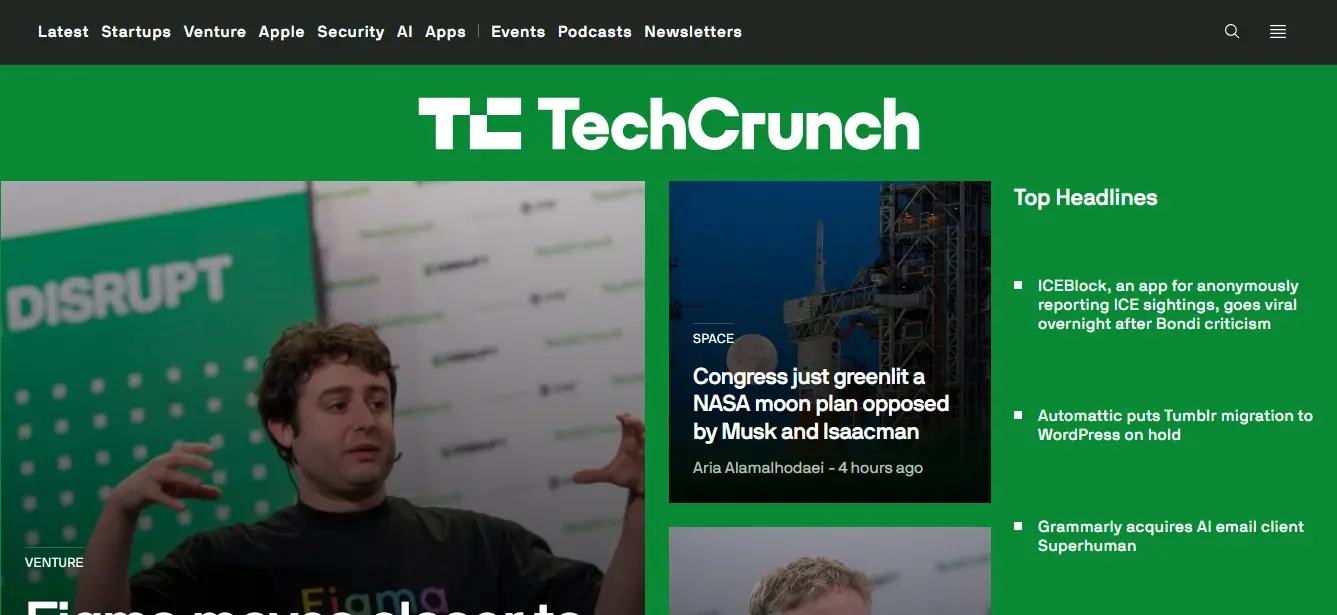
Real-World Example: "TechCrunch," a leading technology news website, uses WordPress. Its complex structure, daily content updates, integration with various APIs, and specific editorial workflows are all managed and facilitated by a highly customized WordPress installation, leveraging numerous plugins and a bespoke theme to handle its immense content volume and user interaction.
Scalability
WordPress, when properly optimized and hosted, can handle significant traffic and large amounts of content. While some perceive it as less scalable than custom solutions, many high-traffic websites successfully run on WordPress.
Optimization Strategies: Scalability is achieved through various techniques, including reliable web hosting providers, caching mechanisms (example - Redis, Varnish), Content Delivery Networks (CDNs), database optimization, and efficient code architecture.

Real-World Example: "The New York Times Company" uses WordPress for its corporate website and various blogs. A news organization of this scale experiences massive traffic spikes during breaking news events. Their WordPress setup, backed by advanced caching, CDN integration, and distributed server architectures, ensures that the site remains performant and available even under extreme load.
SEO Friendliness
WordPress is inherently SEO-friendly, providing a solid foundation for search engine optimization. Its clean code structure, customizable permalinks, and ease of integrating SEO plugins make it easier for websites to rank well in search results.
Plugins for SEO: Tools like Yoast SEO and Rank Math offer features like on-page content analysis, XML sitemap generation, and schema markup, empowering users to optimize their content effectively.
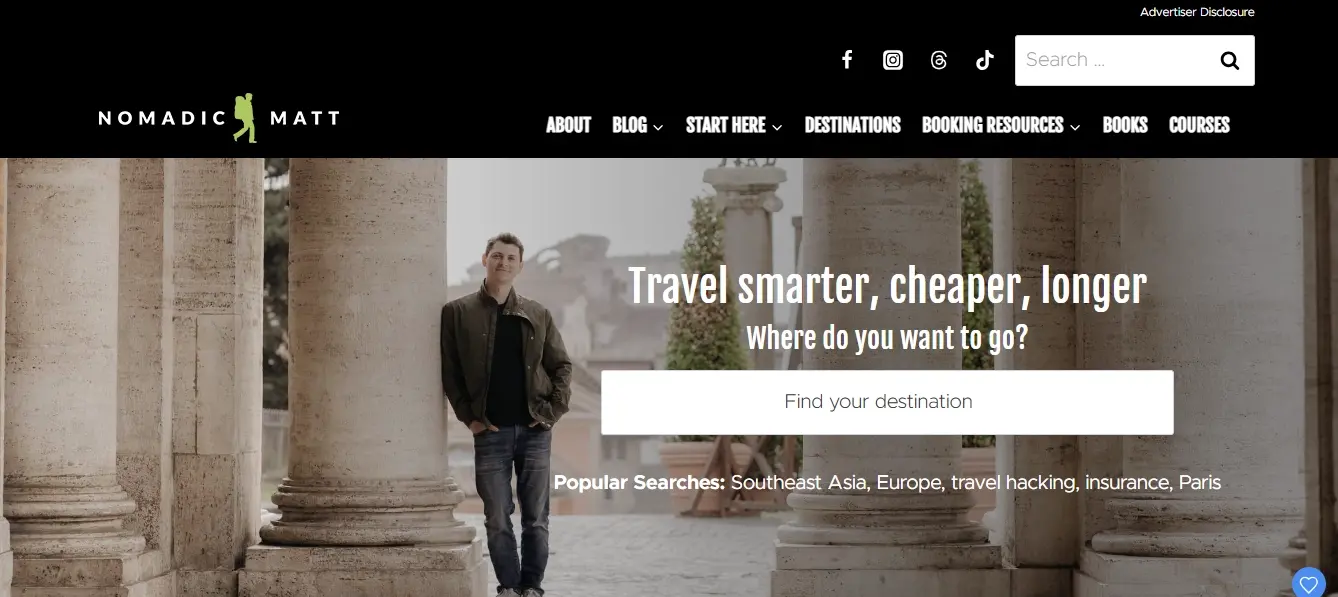
Real-World Example: Any successful blog relies heavily on SEO for organic traffic. A travel blogger like "Nomadic Matt" uses WordPress. His ability to easily create SEO-optimized blog posts, manage categories and tags, and leverage plugins to analyze keywords and readability directly contributes to his high search engine rankings and large audience.
Strong Community and Support
Vibrant Community: WordPress benefits from a massive global community of developers, designers, and users. This means abundant resources, tutorials, forums, and support available online.
Troubleshooting: If you encounter an issue, chances are someone else has faced it and a solution is readily available.
Real-World Example: A novice web developer building their first site can rely on countless WordPress tutorials on YouTube, documentation on WordPress.org, WordPress.tv, and active forums like the WordPress Support Forum to troubleshoot issues and learn best practices.
Cons of WordPress
Performance Issues (if not optimized)
Resource Intensive: Because WordPress is dynamic and relies on a database and PHP processing, it can be more resource-intensive than a static HTML site. Without proper optimization (caching, image optimization, good hosting), it can become slow, negatively impacting user experience and SEO.
Plugin Bloat: Over-reliance on too many plugins, especially poorly coded ones, can significantly slow down a WordPress site and introduce compatibility issues.
Real-World Scenario: A small business initially built a WordPress site with a free theme and numerous unoptimized plugins. As their traffic grew, the site became progressively slower, leading to high bounce rates and frustrated users. They eventually had to invest in performance optimization services, including premium hosting, a CDN, and a rigorous plugin audit, to regain speed and user satisfaction.
Security Concerns
Frequent Target: Due to its immense popularity, WordPress is a frequent target for hackers. While the core WordPress software is generally secure, vulnerabilities often arise from outdated themes, plugins, or weak passwords.
Regular Maintenance: This necessitates regular updates for the core software, themes, and plugins, as well as proactive security measures like security plugins and strong firewalls.
Real-World Scenario: A small e-commerce store running on an outdated version of WordPress with an unpatched plugin fell victim to a SQL injection attack, resulting in customer data compromise. This highlights the critical need for constant vigilance and regular updates to maintain security.
Learning Curve for Advanced Customization
While easy for basic use, deep customization of WordPress often requires knowledge of PHP, HTML, CSS, and JavaScript. Developing custom themes or plugins, or resolving complex conflicts, can be challenging for beginners.
Real-World Scenario: A designer wanted to create a highly unique and interactive user experience for a client's portfolio site, going beyond the capabilities of existing themes and page builders. They quickly realized they needed to hire a WordPress developer with strong coding skills to achieve their vision, as their own design background wasn't sufficient for the technical implementation.
Hosting Requirements and Costs
WordPress websites generally require more robust hosting than static HTML sites due to their dynamic nature. This can translate to higher hosting costs, especially for high-traffic sites.
Database and PHP: Hosting environments need to support PHP and MariaDB/MySQL databases, which are standard but can vary in performance.
Real-World Scenario: A startup initially opted for the cheapest shared hosting plan for their WordPress site. As their content and user base expanded, they faced frequent downtime and slow loading times, ultimately forcing them to upgrade to a more expensive managed WordPress hosting plan to ensure reliability and performance.
HTML: The Static Foundation
HTML (Hypertext Markup Language) is the foundational language for creating web pages. It defines the structure and content of a web page using a system of tags. A pure HTML website is "static," meaning the content is hard-coded into the HTML files, and the pages are delivered to the user's browser exactly as they are stored on the server. There is no server-side processing or database interaction involved for content generation.
Pros and Cons of HTML
Pros
Cons
Pros of HTML
Lightning-Fast Performance and Load Times
No Server-Side Processing: Since HTML pages are pre-built and served directly from the server, there's no need for database queries or server-side scripting (like PHP in WordPress) to generate the page. This eliminates a significant bottleneck and results in incredibly fast load times.
Minimal Resources: Static HTML files are lightweight, requiring fewer server resources.
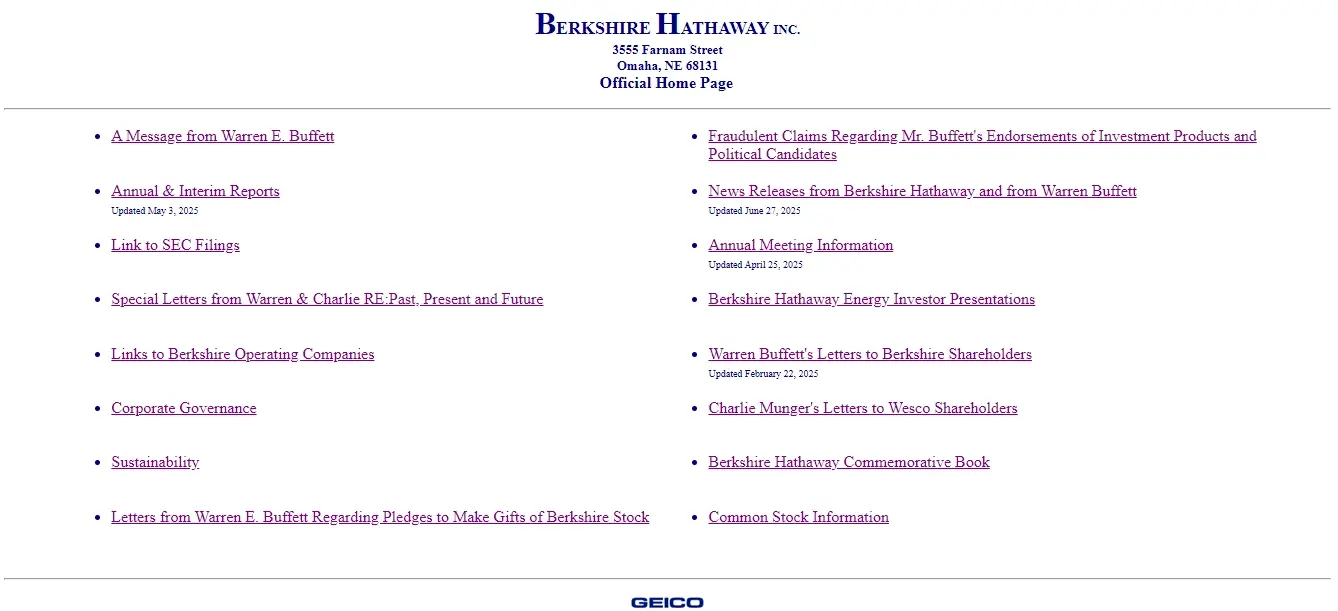
Real-World Example: "Berkshire Hathaway," Warren Buffett's conglomerate, has a famously plain, text-based website built primarily with HTML. Its design prioritizes speed and accessibility, loading almost instantaneously. This minimalistic approach ensures that shareholders and interested parties can access critical information quickly, regardless of their internet connection, making it highly effective for its purpose.
Enhanced Security
Fewer Attack Vectors: Without a database or server-side scripting languages, static HTML websites have significantly fewer points of vulnerability for attackers to exploit. There are no databases to inject SQL into, no plugins to exploit, and fewer moving parts overall.
Reduced Maintenance: The lack of dynamic components means fewer updates for security patches.
Real-World Scenario: A small, local artist wanted a simple one-page online portfolio to display their artwork and contact information. They chose to build it with static HTML. This provided a highly secure and low-maintenance solution, as the site was less susceptible to common CMS vulnerabilities, giving the artist peace of mind without needing constant security monitoring.
Lower Hosting Costs
Minimal Resource Consumption: Static HTML sites require very little server power, memory, or disk space.
Basic Hosting Plans: They can be hosted on basic, inexpensive shared hosting plans, or even free static site hosting services.
Real-World Scenario: A student created a personal online resume and portfolio using HTML, CSS, and a bit of JavaScript. They were able to host it for free on platforms like GitHub Pages, which specializes in hosting static content, saving them money while still having a professional online presence.
Complete Control and Flexibility (for developers)
Pixel-Perfect Design: For experienced developers, HTML offers complete control over every element and pixel of the website. There are no limitations imposed by themes or CMS frameworks.
Custom Code: Developers can write highly optimized, custom code tailored exactly to their needs, without any "bloat" from a CMS.
Real-World Scenario: A freelance web designer building a highly custom, interactive landing page for a marketing campaign might prefer to code it directly in HTML, CSS, and JavaScript. This allows for absolute creative freedom and the implementation of highly specific animations and user interactions that might be cumbersome or impossible to achieve with a CMS.
Simplicity and Reliability
Straightforward Development: For simple sites, direct HTML coding can be quicker than setting up and configuring a CMS.
Fewer Points of Failure: With fewer dependencies (no database, no PHP code), there are fewer things that can break, leading to higher reliability.

Real-World Example: "Lochie Axon," a design engineer, has a portfolio website that embraces a minimalist, almost raw HTML aesthetic. This simple, direct approach effectively showcases his work without any unnecessary frills, proving that a straightforward HTML site can be highly effective for a specific purpose.
Cons of HTML
Requires Coding Knowledge
Steep Learning Curve: To build and maintain an HTML website, you need to understand HTML, CSS, and typically JavaScript. This requires a significant learning curve for those without prior coding experience.
Manual Updates: Any content changes, even minor text edits, require directly modifying the HTML files. This can be time-consuming and prone to errors.
Real-World Scenario Example: A local restaurant owner wanted to update their daily specials on their website. Because their site was pure HTML, they had to call their web developer for every minor change, incurring additional costs and delays, rather than being able to update it themselves through a user-friendly interface.
Lack of Dynamic Functionality
Static Content Only: HTML alone cannot handle dynamic content, user interactions, or database-driven features. Features like user logins, search functions, comment sections, e-commerce carts, or personalized content are not possible without integrating other technologies (server-side languages like PHP, Python, Ruby, or JavaScript frameworks).
Real-World Scenario: An online forum or a social media platform could never be built solely with HTML. They require robust back-end systems to manage user data, posts, interactions, and real-time updates.
Content Management is Manual and Cumbersome
No CMS: There's no built-in system for managing content. For a website with many pages or frequently updated content (like a blog or news site), this becomes incredibly inefficient.
Scalability Challenges for Content: Adding new pages means creating new HTML files, linking them manually, and ensuring consistency across the site.
Real-World Scenario: Imagine a news website trying to publish hundreds of articles daily by manually creating HTML files for each story. This would be an impossible task, highlighting why a CMS like WordPress is essential for content-heavy sites.
Limited Design Scope (without CSS and JavaScript)
While HTML provides structure, it's aesthetically bland on its own. Beautiful and responsive designs require the extensive use of CSS, and interactive elements necessitate JavaScript. This means that a "pure HTML" site is often not what users envision for a modern web presence.
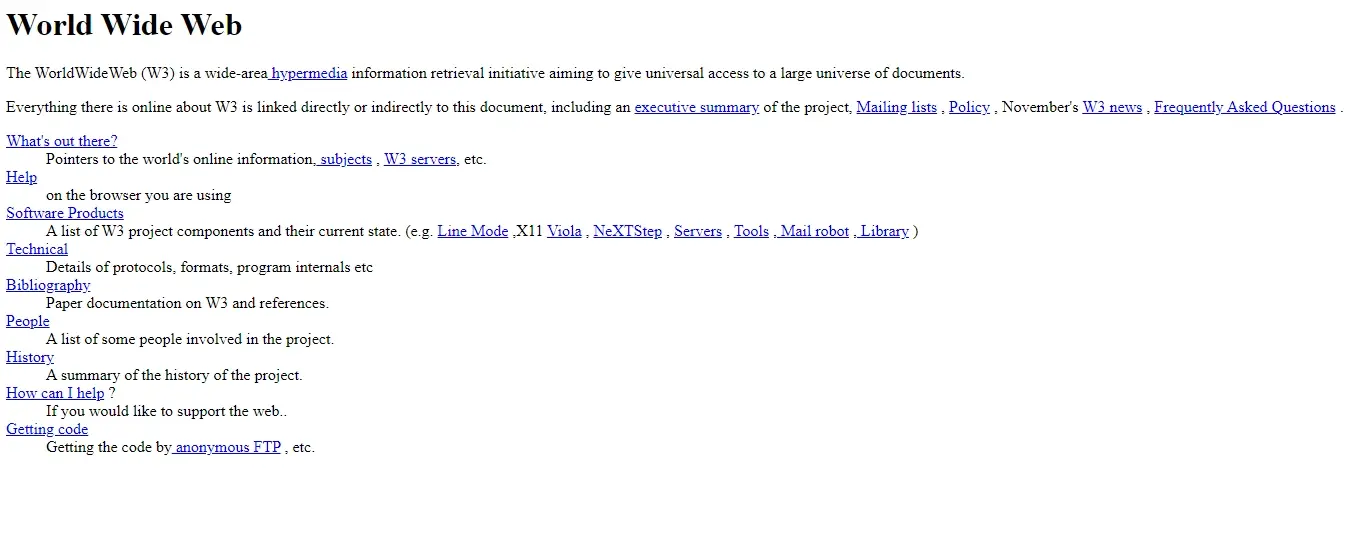
Real-World Example: The World Wide Web Project, a recreation of the original website by Tim Berners-Lee, is a perfect example of a pure HTML site. It's text-based and functional but lacks any modern styling or interactivity, demonstrating the limitations of HTML alone for contemporary web design.
WordPress or HTML - Use Cases Explained: When to Choose Which
The choice between WordPress and HTML boils down to your specific project requirements, technical proficiency, budget, and long-term goals.
Scenarios Where WordPress Works Best
- Blogs and Content-Heavy Websites
- Small to Large Business Websites
- E-commerce Stores
- Portfolio Websites (with frequent updates/blogging)
- Membership Websites and Online Courses
Blogs and Content-Heavy Websites

Real-World Example: TED Blog uses WordPress to manage its vast collection of inspiring talks and related articles. The platform's ease of publishing and content organization allows TED to consistently deliver fresh content to its global audience without needing dedicated developers for every update.
Small to Large Business Websites
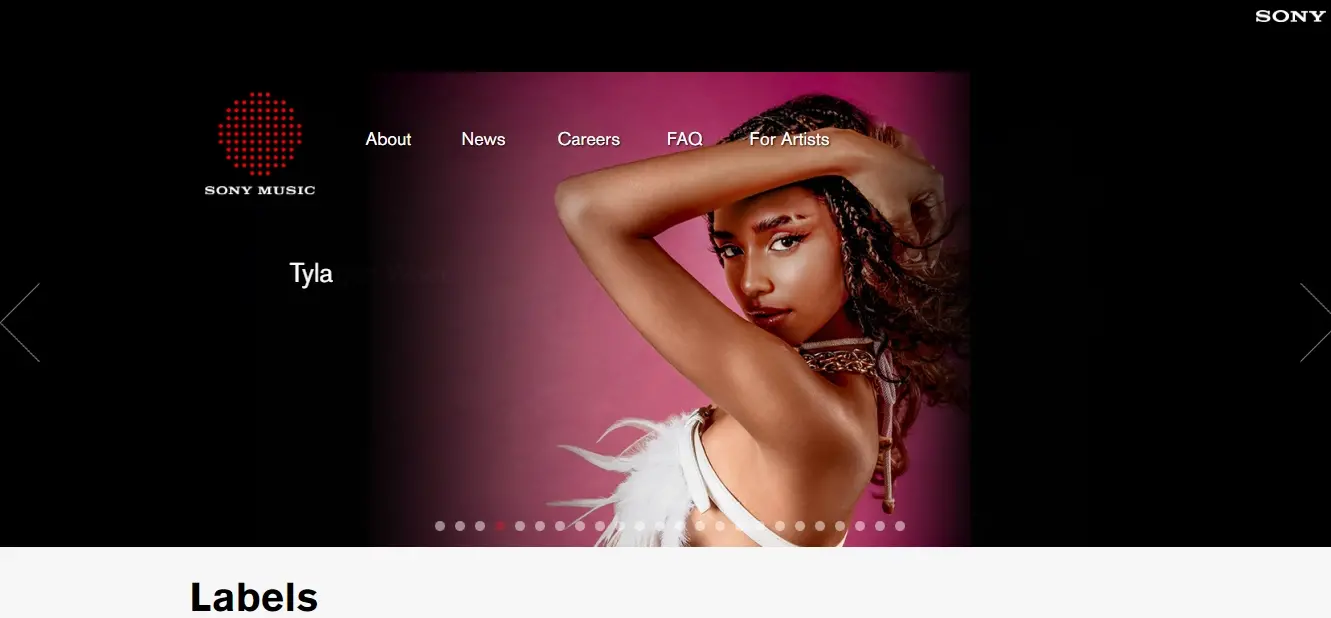
Real-World Example: Sony Music uses WordPress for its global website, showcasing artists, news, and events. This demonstrates how a large corporation can use WordPress for its primary public-facing site, benefiting from its flexibility and content management capabilities.
E-commerce Stores
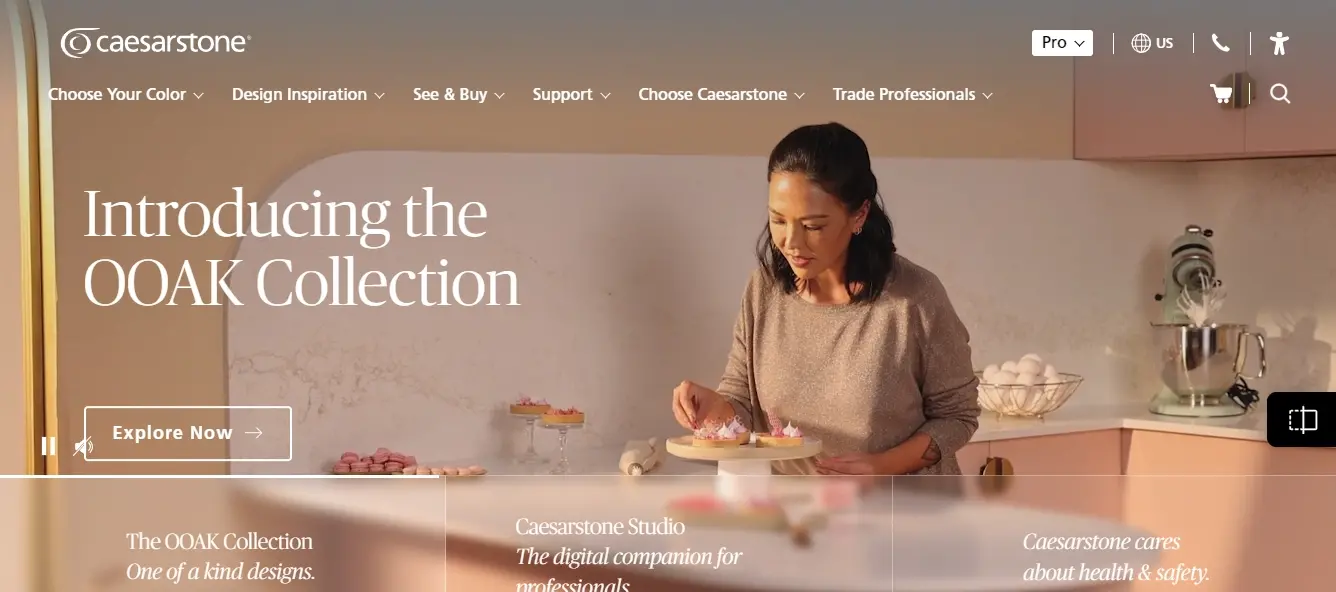
Real-World Example: Thousands of online stores, from small artisanal shops to larger retailers, use WooCommerce on WordPress. A real-world example is Caesarstone, a global quartz surface manufacturer, which uses WordPress to showcase its products online, demonstrating the platform's power for visual catalogs and e-commerce functionalities beyond simple product listings.
Portfolio Websites (with frequent updates/blogging)
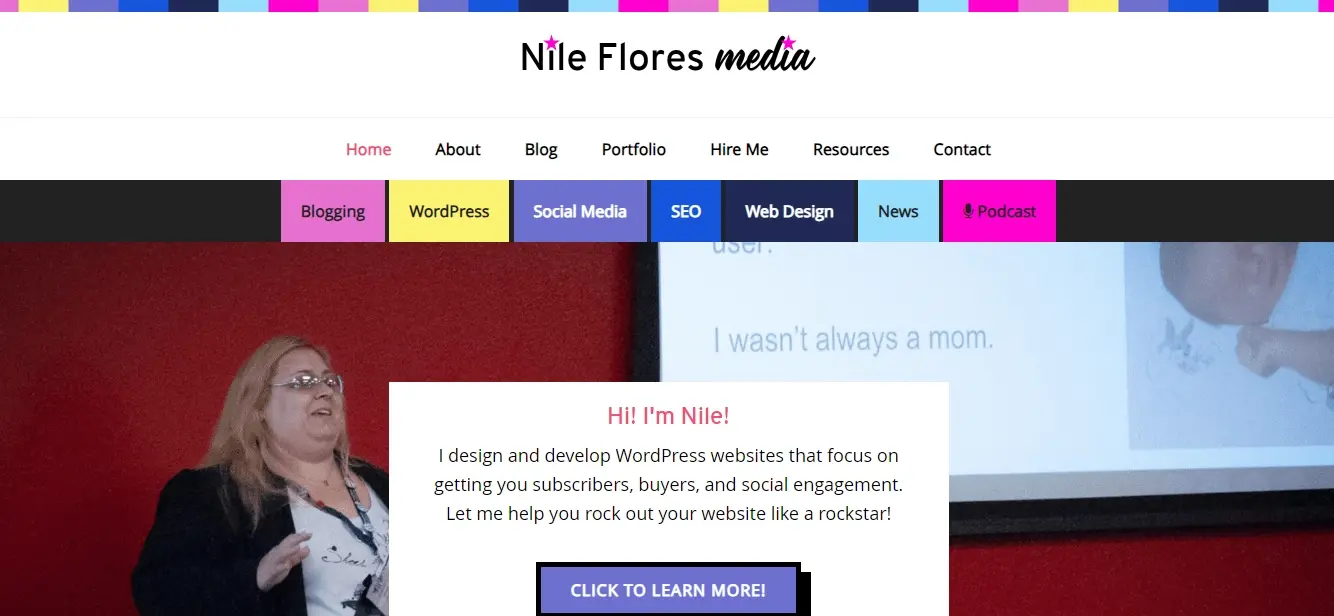
Real-World Example: Many freelance creatives opt for WordPress for their portfolios, like the author of this article, Nile Flores. If a graphic or web designer wants to regularly update their portfolio with new projects and write about design trends, WordPress is ideal because it allows them to upload new images and write blog posts easily, keeping their site fresh and relevant for potential clients.
Membership Websites and Online Courses

Real-World Example: Platforms selling online courses or premium content often rely on WordPress with membership plugins. WP101 is a great example, as it uses WordPress to sell a subscription course to users wanting to learn how to use WordPress.
Scenarios Where HTML Works Best
- Simple, Static Websites with Infrequent Updates
- High-Performance Landing Pages or Micro-sites
- Experimental or Proof-of-Concept Projects
- Very Small Personal Websites or Resumes
- Offline Web Applications (example - Kiosk Interfaces)
Simple, Static Websites with Infrequent Updates
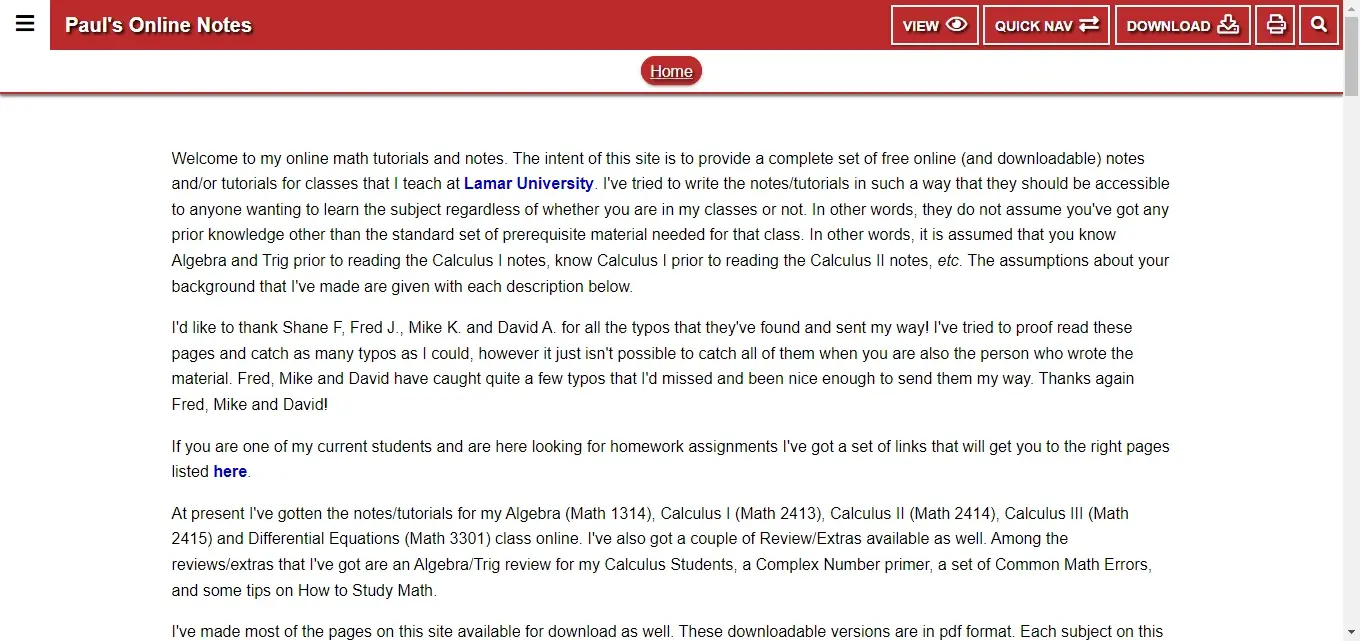
Real-World Example: Paul's Online Math Notes is a classic example of a static HTML site, offering a comprehensive collection of pre-written math notes and examples. It serves content directly from HTML files, ensuring fast delivery without dynamic server-side processing for the notes themselves. This straightforward approach makes it incredibly efficient for providing a vast, fixed resource for students. Its effectiveness highlights how static sites excel at delivering well-organized, unchanging information.
High-Performance Landing Pages or Micro-sites
Real-World Scenario: A marketing agency, running a highly targeted ad campaign might build a custom HTML landing page. This ensures lightning-fast loading, minimal distractions, and precise control over tracking and A/B testing, crucial for maximizing ad spend efficiency.
Experimental or Proof-of-Concept Projects
Real-World Scenario Example: A front-end developer practicing a new JavaScript animation library might create a standalone HTML file to test and showcase their work. This isolated environment allows for rapid iteration and debugging without the overhead of a CMS.
Very Small Personal Websites or Resumes
Real-World Scenario: A university student creating their first online resume to send to prospective employers might build it with HTML and CSS. This gives them full control over the presentation and demonstrates basic web development skills, while being extremely low-cost to maintain.
Offline Web Applications (example - Kiosk Interfaces)
Real-World Scenario: A museum might use an HTML/CSS/JavaScript application running on a tablet to provide visitors with information about exhibits. Since it's a closed system and content is static or updated infrequently, an HTML-based solution is robust and reliable.
In Summary
The decision between WordPress and HTML is not a matter of one being "better" than the other, but rather which is the most appropriate tool for a given job.
WordPress stands out as the go-to solution for anyone prioritizing ease of use, rapid development, extensive functionality through a vast ecosystem of themes and plugins, and dynamic content management. It's the clear winner for blogs, e-commerce stores, and businesses that need to frequently update their content or require complex features without deep coding knowledge. Its scalability, backed by proper optimization and hosting, allows it to serve everything from small personal sites to massive news organizations.
On the other side, HTML remains the foundational language for the web and shines in scenarios demanding absolute control, uncompromising speed, heightened security, and minimal maintenance. It's the ideal choice for simple, static informational sites, high-performance landing pages, and projects where a developer has complete control and prefers to build from the ground up without the overhead of a CMS.
Understanding the distinct strengths and weaknesses of each, as illustrated by real-world applications, empowers you to make an informed decision that aligns with your project's goals, resources, and technical expertise, ultimately leading to a successful and effective online presence.
Frequently Asked Questions
How secure are free HTML editors?
Free HTML editors are generally secure, but it's essential to download them from reputable sources to avoid potential risks.
How has form handling changed in HTML5?
HTML5 introduces new input types and attributes that simplify form handling. For example, attributes like required and pattern enhance validation, while new input types like email and date provide specialized input options.
Can I host multimedia content on an HTML website?
Yes, you can host multimedia content like images, videos, and audio on an HTML site. Ensure your hosting plan has sufficient storage and bandwidth to handle such content efficiently.
Is 4 GB RAM enough for WordPress?
Yes, 4GB of RAM is sufficient for a WordPress site, especially if it's a small or medium-sized site with moderate traffic and few resource-intensive plugins or features. Nevertheless, if your site is busy and has a lot of active users, you might require 4GB or more of RAM.

Nile Flores is a long time professional blogger, as well as WordPress website designer and developer from the St. Louis Metro East. Nile blogs at NileFlores.com, where she’s passionate about helping website owners, whether they’re small business owners or bloggers. She teaches about Blogging, Social Media, Search Engine Optimization, Website Design, and WordPress. Additionally, Nile loves to speak at WordCamps (WordPress conferences) across the United States. When Nile isn’t knee-deep in coding, she’s a proud mom of a college student, and enjoys oil painting, cigar smoking, nail art design, and practicing traditional Okinawan kempo karate.
View all posts by Nile Flores




















