Restaurants utilise contactless menu interactions; this was made popular by the pandemic due to strict guidelines regarding touchpoints with customers. It has now become the best option for quick service. These contactless menus feature QR codes, making it effortless for restaurants to manage communication, share payment details, and collect data without the need for physical contact with customers.
By scanning the code using their smartphone's camera - customers can order meals directly from the restaurant's website. The QR code transfers them to the digital menu on the website without the need for a traditional menu or waiting for the waiter before placing an order.
In this article, we will learn how to create a QR menu code for a restaurant and; how to embed it on the restaurant's website, but first;
What is QR Code and What is the Purpose of QR Code?
QR code means "quick response code"; it is a code that can be read by smartphones, free downloadable apps, or a scanner.
nvented in 1994 by Mashiro Hara from a Japanese company called Denso Wave, the sole purpose of the QR code was to track vehicles during manufacturing. Now, in modern times, QR codes are used extensively by businesses to pass out information with ease. The first steps include taking your mobile device, opening your camera, and directing it to the code, and you are able to access the necessary details provided by the business within seconds.
QR Code vs Barcode: What's the Difference?
A QR code should not be mistaken for a barcode.
If you’re familiar with the supermarket, you know that products are tagged, and these tags are called barcode. At the cash point, the barcode on the product is scanned to identify the item and price for sales and record purposes. Unlike a QR code, a barcode cannot hold up sizable information.
While a scanned QR code code can contain as much information as a business intends, e.g. links, menus, quizzes, surveys, etc. a barcode can only hold information about a particular product at a time like; the name of the manufacturer, price & weight of the product, date of manufacturing and expiry, etc.
Benefits of QR Code Menu
Some advantages of QR code menus include:
Ease of Access
It is easy to come in contact with as there’s not much to be done; by simply scanning the code, you can access the necessary details.Easy to update
If the menu needs to be updated, changes can be made to the restaurant’s menu without creating waste, unlike traditional menus that require new printing materials.Safety and Hygiene
Contactless menus are safer, unlike handbook menus that are passed around to multiple people. Qr codes eliminate contact to protect people from harmful bacteria.Save Resources
There would be no need to print large menus on paper, therefore eliminating high printing costs.Performance Measurement
A restaurant can collect the necessary data that affects sales by using a QR code; this would help in making the right marketing decisions.
QR codes are more interactive; as a result, companies have adopted this method of sharing information with their customers to get feedback, engage, and deliver service with ease.
How to set up QR Code for Menu in 6 Steps
Setting up a QR code menu is clear-cut and does not require any technical skill. However, before creating a QR code, you must have created your menu on your restaurant's website. If you’re using a WordPress site, you will be required to use a plugin to create a menu for your restaurant.
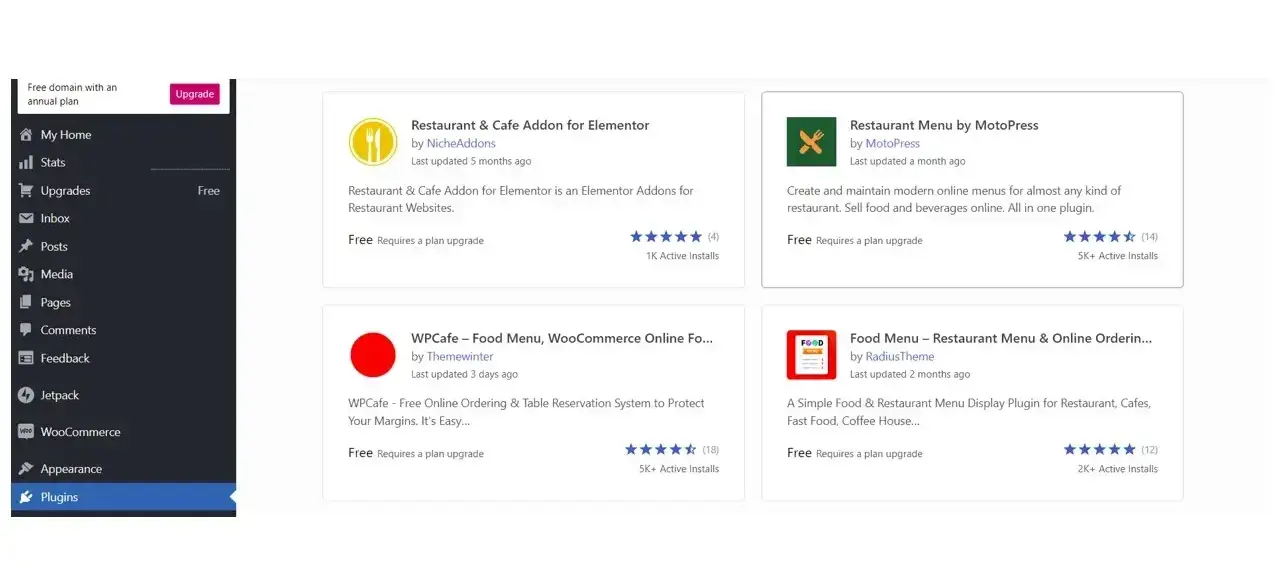
Source: www.wordpress.com
After installing, you’ll be required to provide the necessary information based on the type of menu installed.
Let’s get started:
Step 1: Visit a QR Code Generator Website
In your web browser, type in the name of a QR code generator; for our example, we are using The QR Code Generator. On the QR code generating site, select the type of code you would like to generate; this is between static or dynamic code;
Static Code
It is a code with fixed information; it cannot be edited or updated once information is stored. Examples of content that can be stored in a Static code are text, URL, location, etc.Dynamic Code
It is a code that contains a redirection URL. This means that it is encoded in the QR code itself. With this type of code, the QR code redirects to a website where the information you are trying to communicate is held.
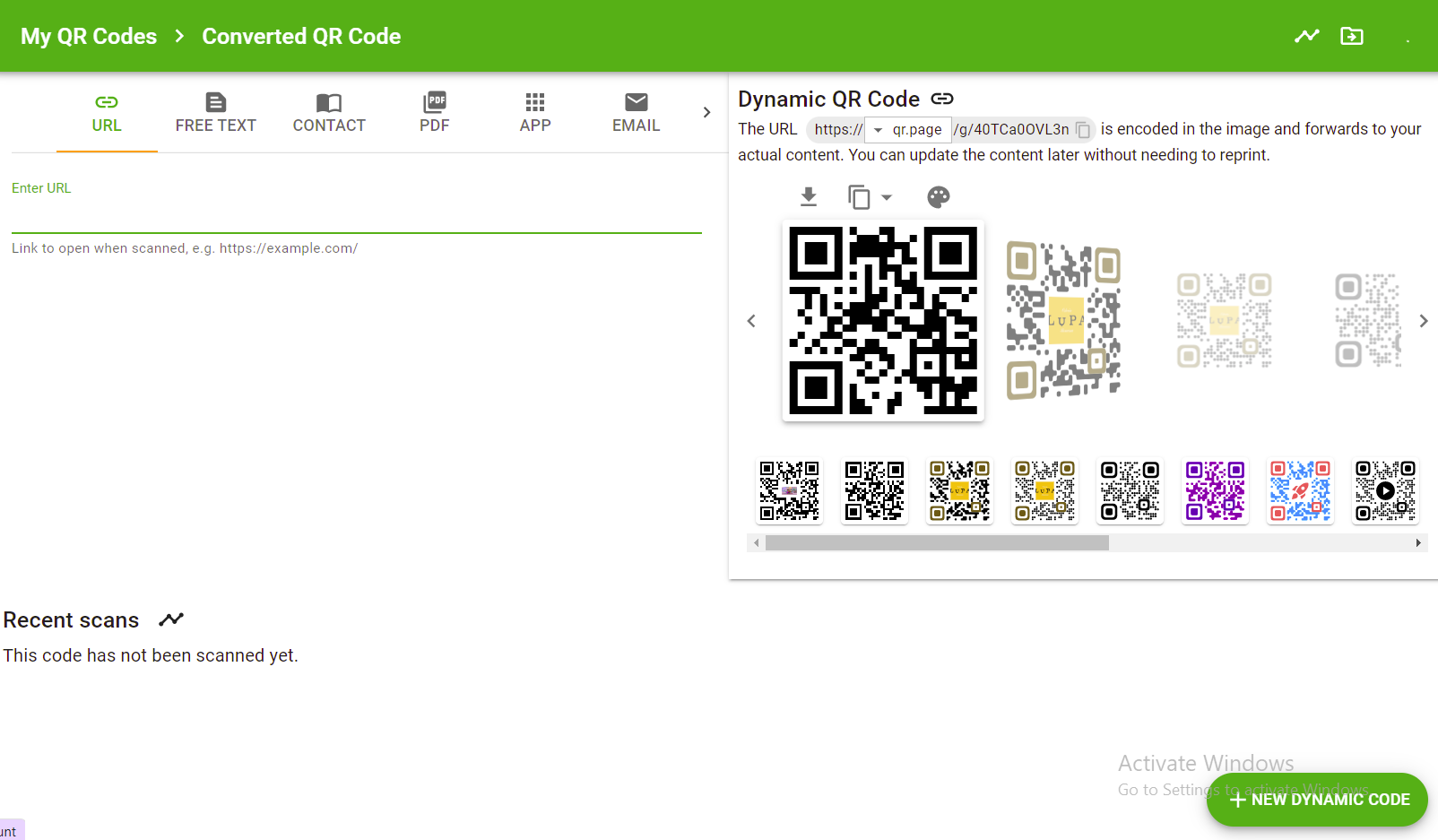
Source: Luparestaurant.com
Step 2: Copy Your Restaurants Menu URL
To get the restaurant website menu URL, go to the direct URL page and copy it to your clipboard. To generate the QR code, you’ll have to link the code to the URL of the menu’s webpage. It is important to note that the URL copied should be solely for the menu.
Having a separate website page for the menu is necessary; otherwise, if the entire website URL is attached to the QR code, customers would have to search for the menu on the website, which defeats the overall purpose.
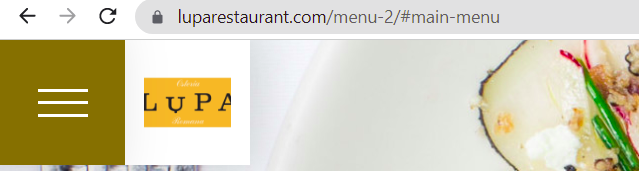
Source: Luparestaurant.com
Step 3: Enter your URL
When you have copied your menu page URL, on your QR code generating website, click on the URL [``Enter URL” section is shown in the image below]. You will be directed to enter your restaurant's Menu page URL. Your restaurant QR code generates immediately and is ready to be shared with users.
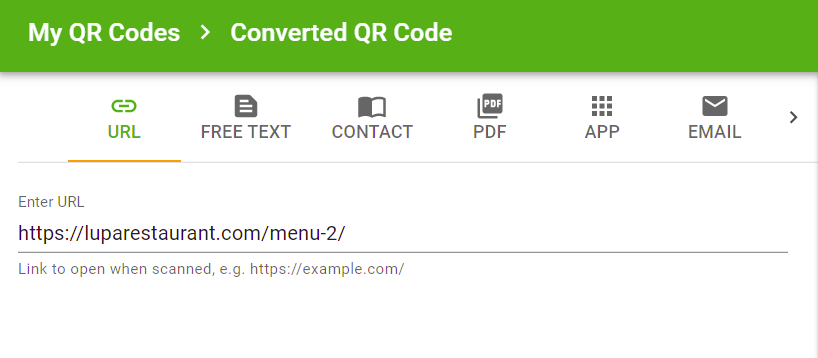
Asides from entering your restaurant's URL, you can upload any file that contains the menu, images, pdf, mp3, text, etc, depending on the information you would like people to have access to. You can also do so much more with your QR code after it has been generated.
Step 4: Customise Your QR Code
You have the ability to customise your QR code according to your preference. You will also be able to modify the QR code by changing the colour and adopting a different pattern without losing scalability. When it comes to customising the QR code it’s very versatile.
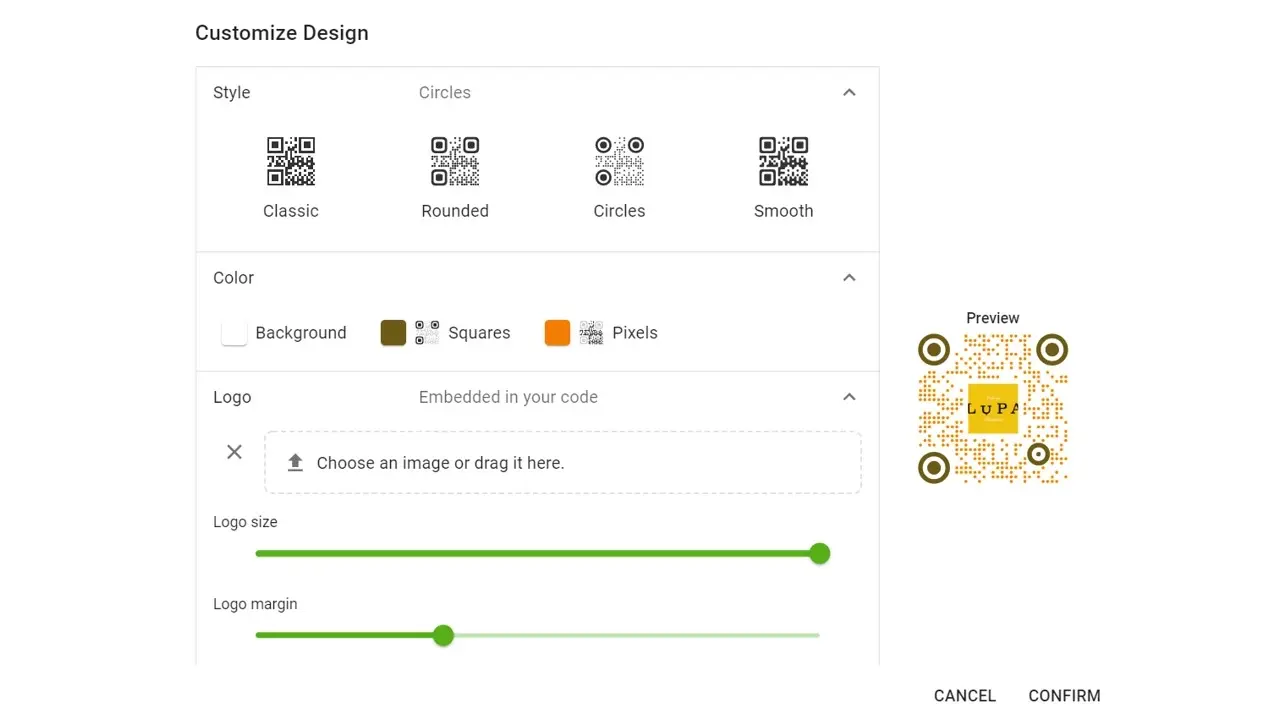
Step 5: Download The QR Code
After customization, the next step is to download the code to test that it works accordingly.
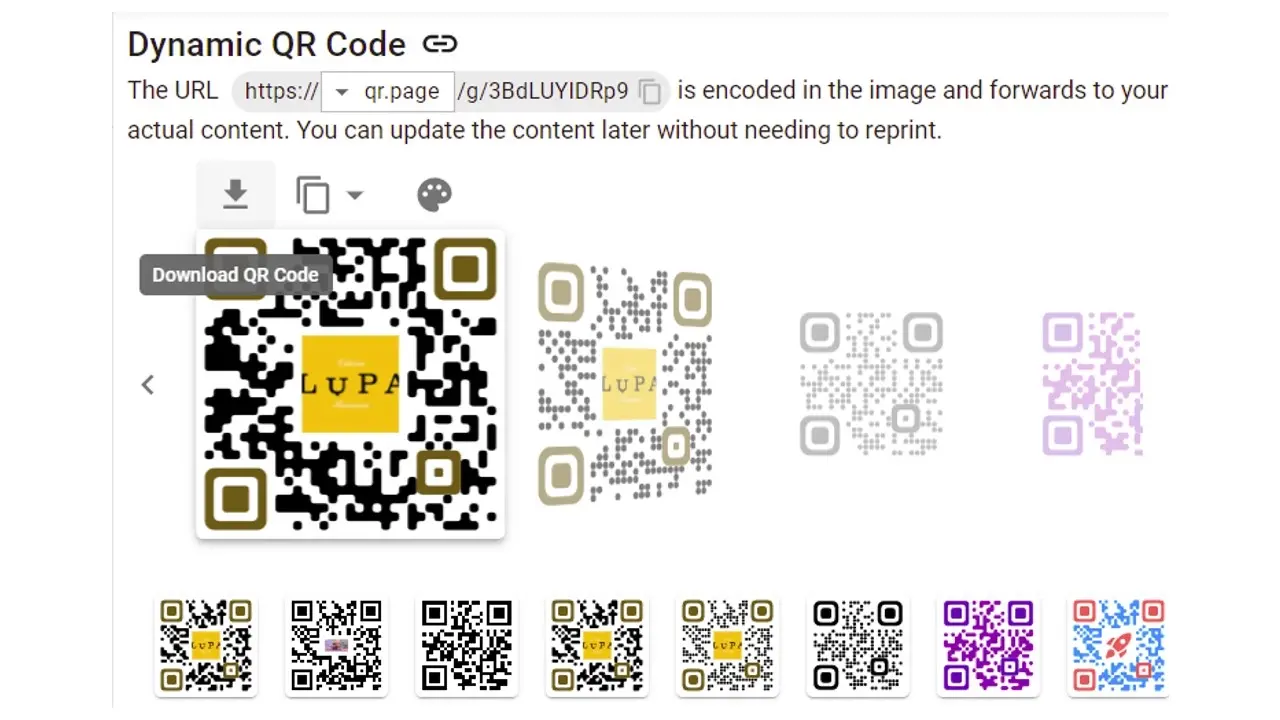
There are different ways you can save the QR code file, it can be in SVG, EPS, or PNG. Saving the image in each format delivers different results. Saving the image in PNG works for smaller documents, while SVG or EPS vector file works for larger documents/prints.
Step 6: Test The QR Code
The next step is to make sure that the code works; all you need to do is take out your smartphone or use a scanner and scan the QR code. Once the QR code directs you to the restaurant's menu on the website, then you are certain it works.
The QR code should be placed in a location that’s easy for customers to locate and interact with; this can be on a screen or on a print placed on the tables in the restaurants.

Don’t Have a Menu? 5 QR Menu Generators
If you do not have a menu online, there are websites that can help you generate QR code menus instantly. Here are 5 QR code menu builders to check out:
1. Menu Tiger
Menu Tiger is a QR code software that provides a mobile-optimised restaurant website with a built-in online ordering page and a QR code-enabled digital menu. The software offers a reinvented customer digital menu experience; you can also customise and edit your QR code menu.
Menu Tiger offers a 14-day trial, after which you’ll have to subscribe to a plan for your business. Advantages to subscribing to a plan include; supporting multi-location stores, and quick updates of food descriptions, prices, and availability. Also, you can translate a menu into different languages.
2. Orderlina
With this software, you can design your restaurant menu by uploading Images or a pdf menu for guests to scan using their mobile devices. There are also options to make payments via mobile devices, and restaurants can link their website and social media accounts. However, restaurants cannot customise their own branded website. To use, you’ll be required to subscribe to a plan in the range of $19 to $99 per month.
3. MenuModo
Creating a QR menu code is simple on Menu Modo. You can manage and display menus online using dynamic QR code content. There’s also the option where customers can add a menu item to their favourite list for effortless ordering.
4. SpotMenu
This free digital menu management and marketing platform allows restaurants to easily edit and update their menus. It makes it elementary to check the menu in real-time with dynamic QR codes; you can also choose to create graphics or text-based menus. It can also track menu performance by sharing view reports on QR code scans, menu impressions, and marketing performance with the menu performance dashboard...
5. Minimal Menu
The software allows you to create a digital menu in minutes and generate a QR code. This QR code can be scanned with mobile devices that re-directs customers to the digital menu. However, it is view-only, and it does not support payment integration.
Conclusion
For QR codes to be effective, they should be placed in areas where customers can access them unchallenging. It is also paramount to put a call to action; this would prompt customers to engage with the code.
QR codes must be app-agnostic; this means, anyone should be able to scan the code with any reader. Eliminating barriers for your customers would make it simpler for them to engage with your business. Also, it is crucial to test and scan the QR code before putting it out for your customers to use; this necessary measure ensures that any error that may have occurred during the interaction with the code has been discharged.
Frequently Asked Questions
What should I put on my restaurant website?
You should include your basic information, your menu, enticing photos, links to your social media, and engaging content on your restaurant's website.
Can I create a restaurant website for free?
Yes, you can create a restaurant website for free by using free website builders or CMS plans.
How much does it cost to create a restaurant website?
For an essential restaurant website, it will cost you from $3000 to $10,000 on average if you hire a web design agency. However, if you decide to use a CMS and build it yourself, the cost will be much lower.
How do I make my online portfolio stand out?
To make an online portfolio stand out, you need to show your story and make it personal and showcase your work carefully, choosing only your best pieces of work.

Jessica Agorye is a developer based in Lagos, Nigeria. A witty creative with a love for life, she is dedicated to sharing insights and inspiring others through her writing. With over 5 years of writing experience, she believes that content is king.
View all posts by Jessica Agorye




















