If you thought that Pinterest was little more than food recipes, think again. This platform is one of the most underrated ways to promote your business, especially if you’re a visually oriented brand. According to the company itself, Pinterest has over 550 million monthly active users – meaning that you have a huge potential audience to appeal to.
But despite its significant advantages, many businesses shy away from Pinterest. Instead, they favor the more popular platforms like Instagram and Facebook. This represents a big opportunity for you; by mastering this platform, you can find new business in a relatively untapped market.
In this complete guide, you’ll learn about how to use Pinterest for traffic and sales generation. The tips you read today will benefit all kinds of business types, whether you’re doing content marketing for your eCommerce brand or something else. and they come from personal experience of using the platform.
Why Should I Use Pinterest as a Business?
Pinterest is an excellent business tool for many reasons. Firstly, it’s less competitive than some of the most popular social networking sites. Because many people don’t understand its potential, they don’t bother starting with it at all.
Another advantage of Pinterest is that it can be a very powerful branding tool. Like Instagram, the app is primarily visual. As a result, you have a significant opportunity to make yourself more memorable to your target audience.
Pinterest also gives you comprehensive analytics. You can use these tools to see what is and isn’t working, and to tweak your strategy accordingly. For example, I noticed that very colorful pins get more traction; as a result, I’ve started focusing more on those.
When using the app, you can also list your products. If someone likes what they see, they can click through and purchase it.
How to Set Up a Pinterest Business Account
To make the most out of Pinterest for your business, you should set up a Business account. Changing your profile to this is completely free, and you’ll get lots of useful analytics.
Setting up a Pinterest business account requires you to go to your settings. Here, select Account management > Convert and convert your account to business.
You’ll then need to claim your website. Once you’ve done this, you’ll see a little tick next to the logo on your profile page. You can claim your website via your settings; choose the necessary instructions for your content management system (e.g., WordPress).
Besides setting up your Pinterest Business account, it’s vital that users have a good experience when they click through. For this reason, you should ensure that your site is well-optimized and responsive. Be sure to pick the right hosting provider, focusing on elements like security and server locations.
Good to Know: Pinterest Is Different From Other Social Media Platforms
Understanding why people use Pinterest is a must before promoting your business. In essence, the tool works as a visual search engine. Users visit Pinterest for inspiration and to gather new ideas. For example, someone might use the platform when looking for a new outfit.
Because of this, vanity metrics that are placed so highly on other social networks don’t matter too much on Pinterest. The number of followers you have is largely irrelevant. It doesn’t correlate with how much traffic you get or sales you generate.
Since Pinterest is similar to a search engine, you will need to apply SEO practices – just like you would with Google. This includes keyword research, optimizing your preview text, and more.
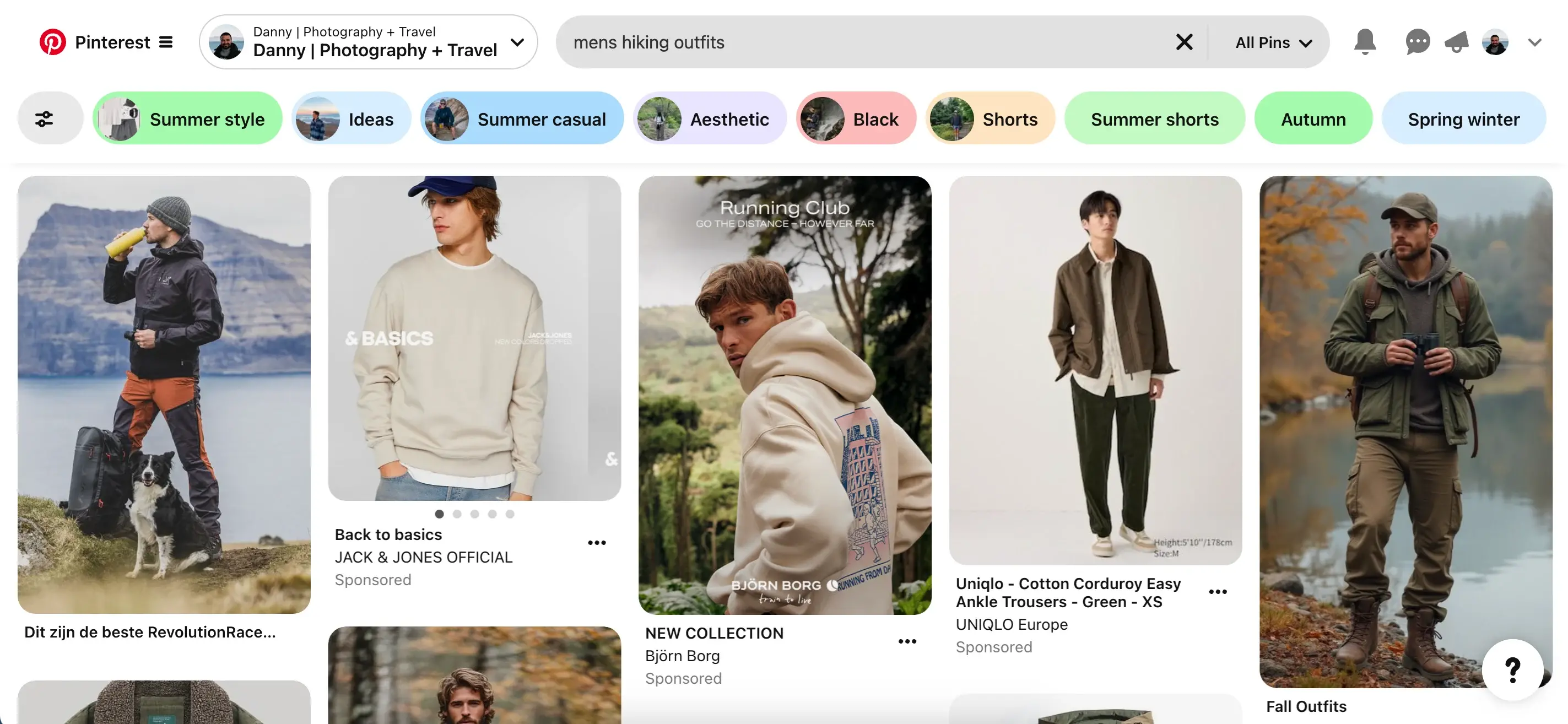
How Often Should I Post on Pinterest?
Generally speaking, you should post on Pinterest at least five times per day. It’s not uncommon for some accounts to publish 15 times daily, but doing more than this can harm your reach rather than enhance it.
Pinterest has very useful in-app scheduling tools. You can easily size your pins as you need, choosing your preferred times and dates. Since you’ll be posting a lot, it’s worth creating an editorial calendar (in the same way that you would for a blog post).
Choosing the right times to post can make a big difference in reach. For this reason, I recommend using an alternative tool. Tailwind, for example, has a Smart Scheduling tool that posts based on previous interaction levels.
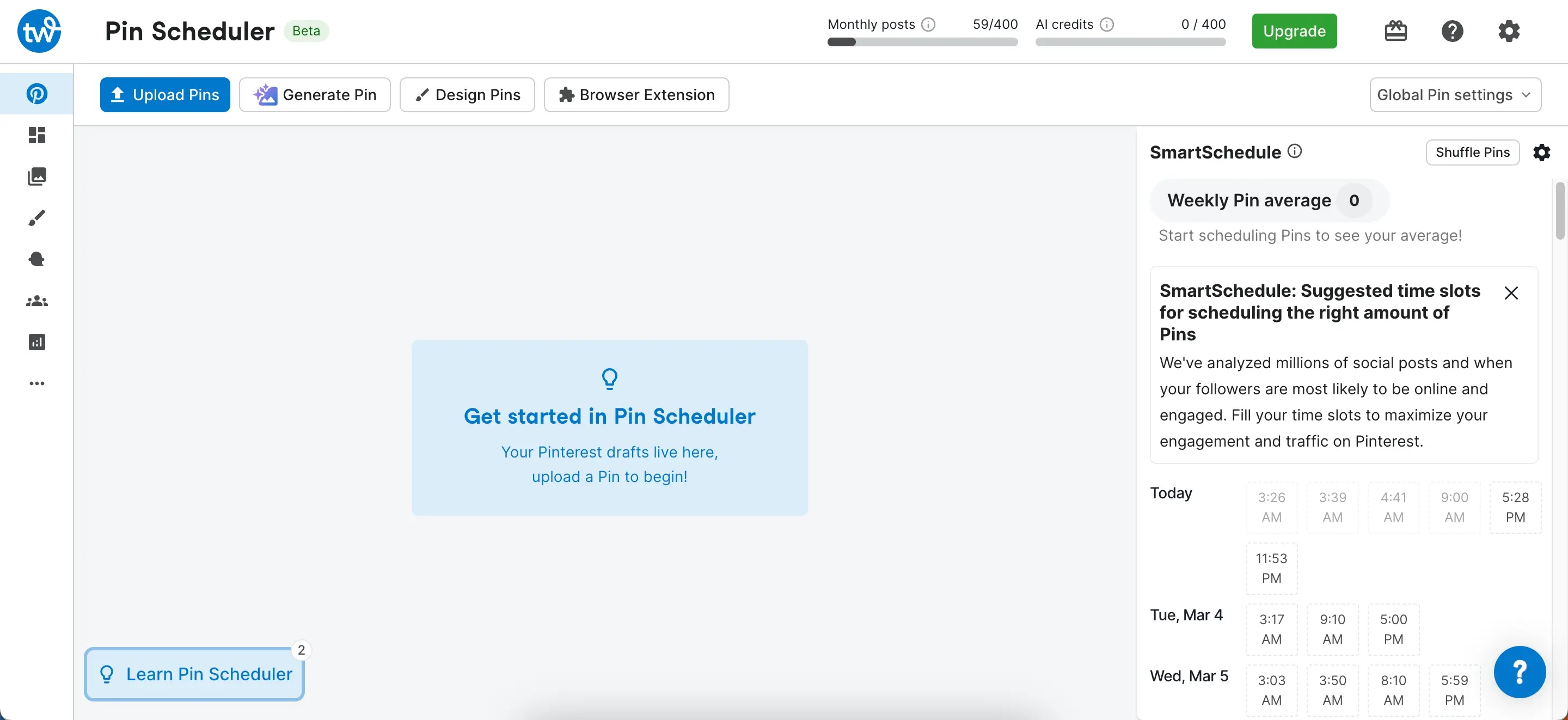
The Most Important Aspects of Pinterest for Businesses
Pinterest has a couple of important tools and features you need to consider when promoting your account. More specifically, you need to understand how Pins and Boards work.
A Pin is each post you share individually on Pinterest. It’s the same as a tweet on X (Twitter) and an in-feed post on Instagram. Your Pin will typically feature a link to your website and a description/title to entice users. You can use either videos or photos for the main visual element.
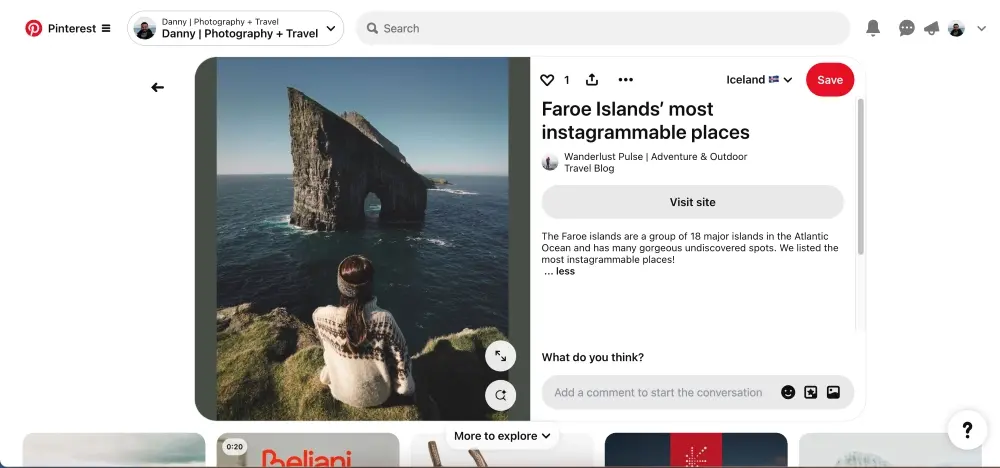
Boards, on the other hand, are a collection of Pins. You should optimize these with descriptions that explain what the user can expect when clicking on them. It’s a good idea to create different Pinterest Boards based on each topic of interest.
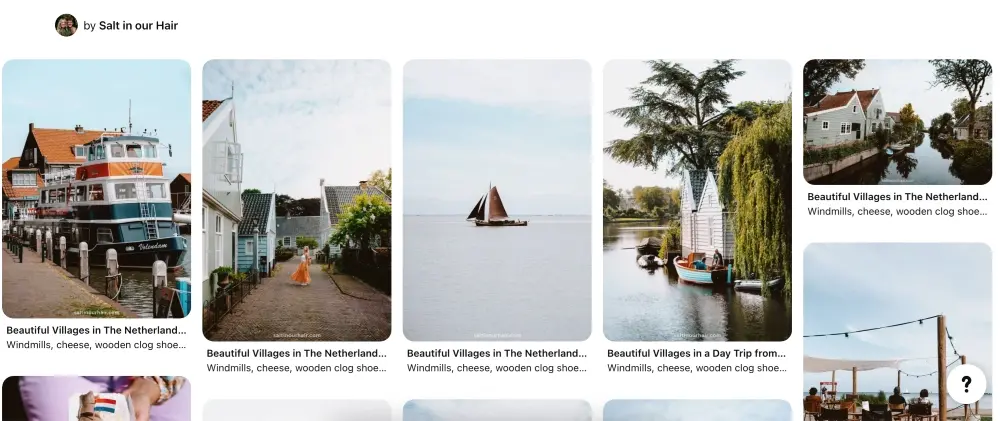
How to Read Pinterest’s Business Analytics
Paying attention to the main business analytics will help you measure your strategy with more effectiveness. While impressions (i.e., the number of people who see your content) somewhat matter, it’s by no means the main factor to look out for.
Instead, you should spend the bulk of your time assessing these metrics:
Pin Clicks: The number of people who click on your Pins. Note that this does NOT mean that they visited your website.
Outbound Clicks: The number of users who clicked on the link you included in your Pinterest posts.
Outbound Click Rate: The percentage of users who clicked on an external link.
Engagements: The number of people who engaged with your Pin (e.g., saving to their own Boards).
How to Make Pinterest Pins More Engaging
Creating engagement and outbound clicks through Pinterest will require a multi-faceted approach. You will need to think about what you do on the platform, but it’s just as important to ensure that the external link is good when users get there.
First and foremost, you must use engaging visuals. If your photos/videos do not catch users’ eyes, they will simply not click through. Try using original images where possible; include pictures of your products, workspaces, etc., where you can.
To make your visuals engaging, you can use color theory to figure out complementary colors.
Next, you need to capture the audience’s attention with an engaging title. This should be succinct and entice them to click through. The same goes for your description. Think of these in the exact same way you would with meta titles and descriptions for search engines. ChatGPT can help develop product descriptions, though you should edit them to ensure that they’re your own. This is one of many ways you can use AI in marketing.
Which Tools Can I Use to Create Pinterest Posts for My Business?
Canva is my top recommendation for creating Pinterest posts. The app has numerous pre-designed templates, and you can also make your own from scratch. Even with a free plan, you have more than enough tools to create engaging posts.
With Canva, you can change the fonts and rearrange images according to your preferences. You can also choose different shapes and other aspects that could make your pins stand out.

Photoshop is another option, but it’s more technical. You can also use Adobe Express, which is a more user-friendly option. However, it has fewer tools than Canva.
How to Find Keywords for Pinterest
You must do keyword research to ensure that users find your Pins. This is very similar to SEO for blog posts and YouTube. A couple of keyword research tools are available that will do a good job. Keysearch is my favorite, and it’s free.
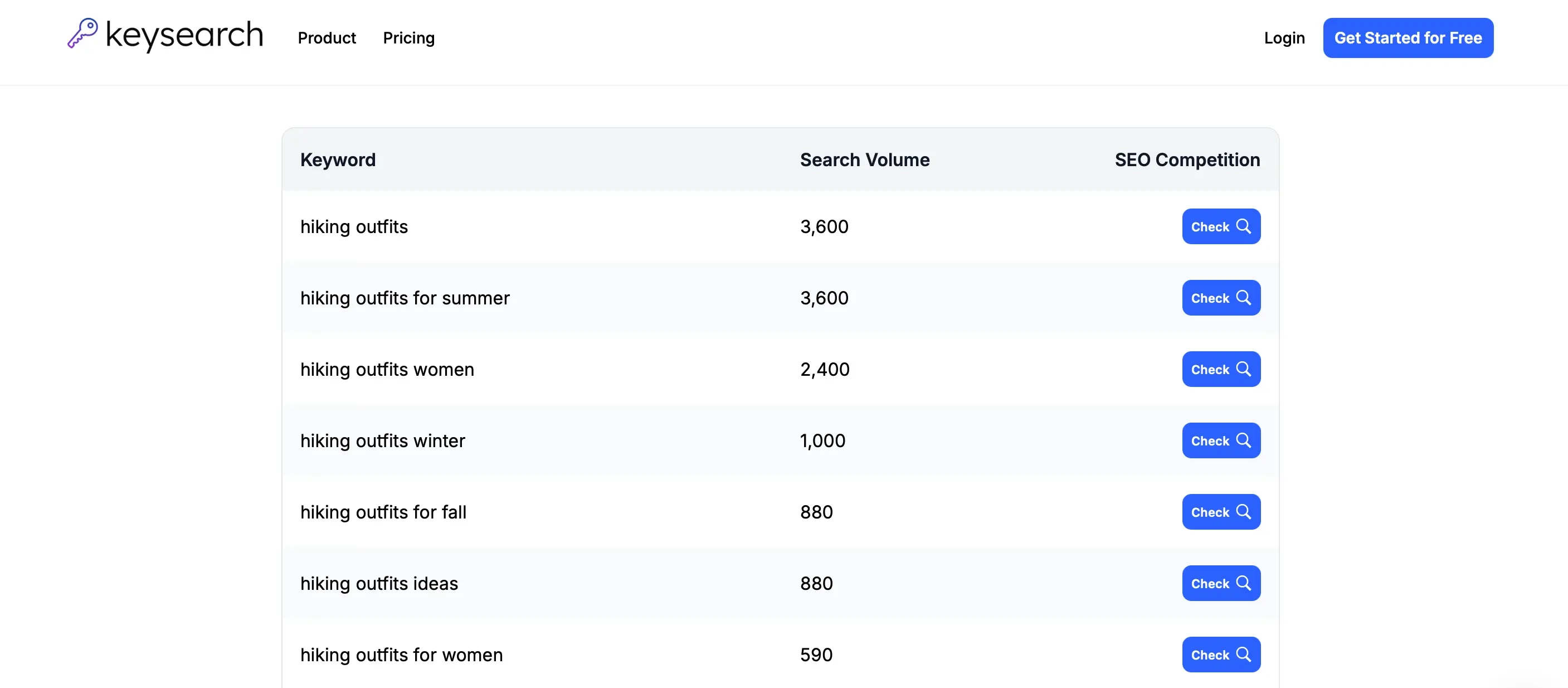
PinClicks is another user-friendly option. While you can try it for free, you must then upgrade to a paid plan, which starts at $29 per month.
You can also search for terms on Pinterest and try targeting the ones that come up first. However, this information is unreliable – and you should use something backed up by evidence.
Pinterest Advertising: Yes or No?
Pinterest advertising can be a very good way to stand out in front of your audience. This is especially true if you’re in a niche with lots of monthly users, such as travel or fashion. You’ll get access to several helpful tools, which could help you create better ads and subsequently boost your traffic.
If you have the budget, Pinterest advertising is a pretty good idea. However, you should not rely on this alone. Without organic content, you’re not going to build long-term success – just as would be the case when comparing paid search and SEO.
Important Steps
To ensure that you’re ready to build a strong Pinterest strategy for your business, follow these essential steps. You can refer to them whenever you need to.
Step 1: Set up your Pinterest Business account and claim your website.
Step 2: Optimize your Pinterest profile with a description, links to your social media accounts, etc.
Step 3: Create 3-5 Boards to begin with. Optimize their descriptions for better visibility. Consider what your audience is looking for (e.g., outfit inspiration).
Step 4: Start posting regularly on Pinterest. Aim for five posts per day to begin with, and scale up as your resources grow.
Step 5: Analyze your results each month. Which Pins are performing well, and why? Tweak your strategy accordingly.
Summary
Pinterest is a powerful tool for businesses of all kinds. It allows you to drive traffic without relying on search engines and is also an ideal way to promote your products. Knowing how to use this platform effectively will allow you to stand out above your competitors, so it’s worth learning what works and what doesn’t on the app.
Frequently Asked Questions
Do hashtags work on Pinterest?
Hashtags are generally not recommended on Pinterest. Though they can help with categorization, they don’t really boost exposure. Keywords are much more important.
What types of content perform best on Pinterest for business?
Visually appealing content performs the best on Pinterest. Video can do well, but photos are still largely king on the platform.
Can I convert a personal Pinterest account into a business account?
Yes! If you already have a personal account, you can convert it to Business via your settings. The process takes just a few minutes.

Danny is a seasoned freelance copywriter with 10+ years of managing his own websites in WordPress and other content management systems. He's an expert in eCommerce and sells his own photography prints, in addition to knowing about hosting domains having used several providers. Danny's strong writing expertise is evident in his bylines across several major tech publications, including Lifewire, MUO, and Make Tech Easier.
View all posts by Danny Maiorca



















