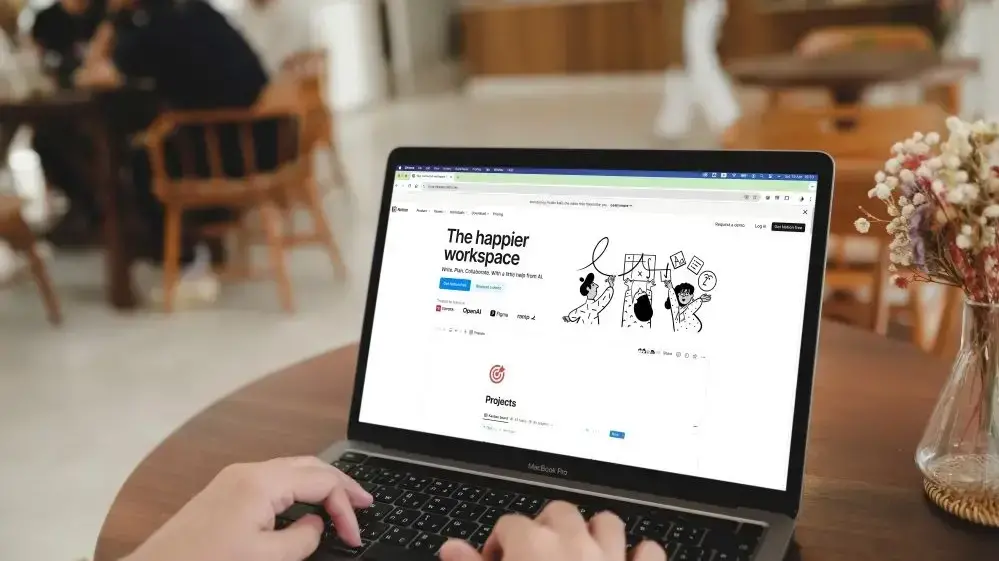Notion is one of the best tools for business owners, whether you have a company with 100+ employees, just a few team members, or you’re a one-person show. You can use the app to jot ideas, manage projects, keep track of your finances, and much more. It’s an all-in-one tool that you can use for free.
In addition to building your own pages and databases from scratch, Notion has numerous templates that’ll make your job easier. You need to pay for some of the more comprehensive ones, but there are plenty of fantastic ones that don’t cost a cent. I’ve used Notion for over three years and am still amazed at how great these templates are for simplifying my workflow.
In this guide, you’ll discover our favorite Notion templates. You can use these regardless of your business size, and they’re available for all plans. Some were created specifically by Notion, whereas users contributed some of the others.
Social Media Calendar
Although this calendar was designed for social media management, it’s much more versatile than that. I actually prefer using it to almost every Notion template that’s supposed to be a content calendar, for example.
This content calendar lets you highlight the platform on which you’ll post your content. Moreover, you can easily select the date on which everything is supposed to go live from the built-in calendar. Both of these allow you to categorize your content better and get a better overview.
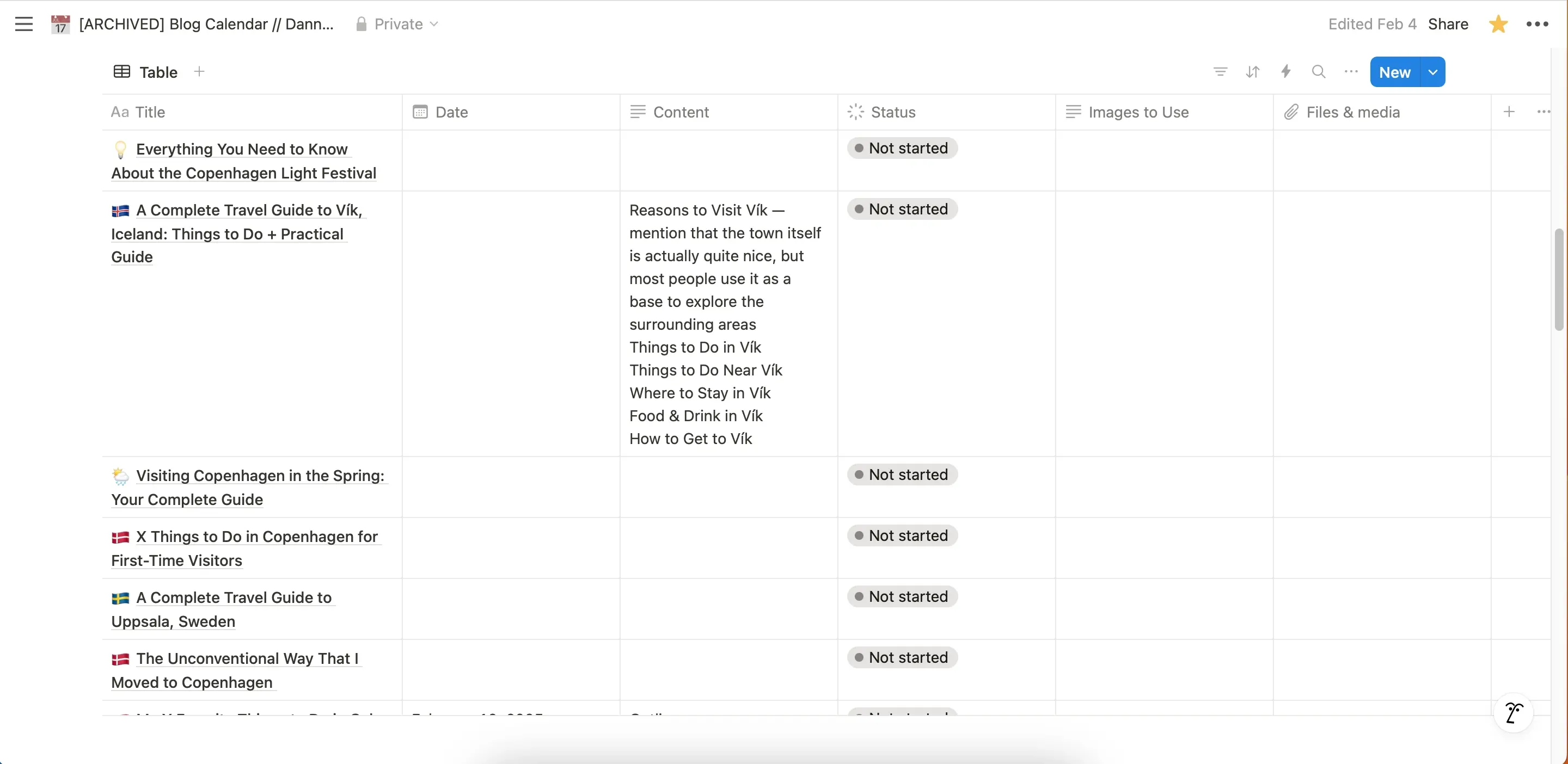
With this template, you can also add notes related to the content. For example, you might want to leave specific instructions for team members. By using the best tips for creating an editorial calendar alongside customizing this calendar, you’re well on your way to more effective content marketing.
Use Cases:
- Social media management
- Content creation
- Planning big projects
Income Tracker
Managing your finances is one of the most important aspects of being a successful business owner. It’s a good idea to track both your income and expenses in the same place so that everything is organized. If you already run other parts of your business in Notion, consider using the Income Tracker Template.
You can use this tool to categorize your income. For example, if you’re a freelancer, you might have money coming in from multiple clients. With this template, you can add your own custom tags and adjust everything as you feel is needed.
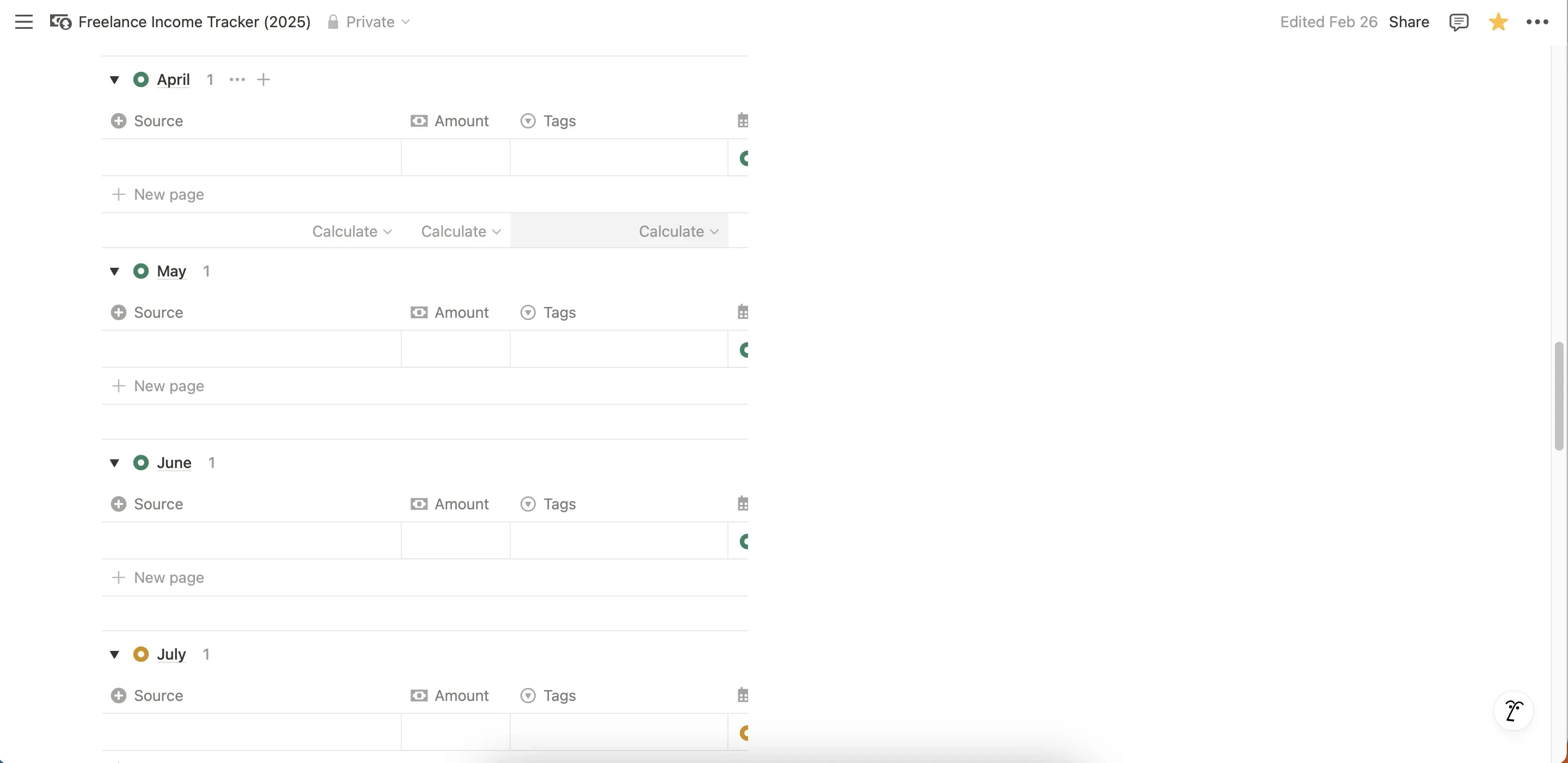
This tool is ideal if you’re already full-time, but you’ll find it equally as beneficial when you’re still working a day job. Let’s say that you’re running a reseller hosting business alongside your full-time job, for example; using this tracker will let you see how close you are to being able to quit.
When you add your income to the sheet, it’ll automatically change your total. You can check to see how much you’ve earned in each quarter.
Use Cases:
Tracking freelance expenses
Reaching financial goals
Gantt Chart
Notion is a fantastic project management tool, and Gantt charts are a particularly effective way to keep an eye on how your projects are progressing. Notion has several excellent templates if you wish to track your tasks in this way, and the one created by Notion is a strong starting point.
With this template, you can get a quick overview of everything in your team’s pipeline. Besides looking at the tasks, you’ll also see who is responsible for each thing. As a result, it’ll become much easier to get the exact assistance you need.
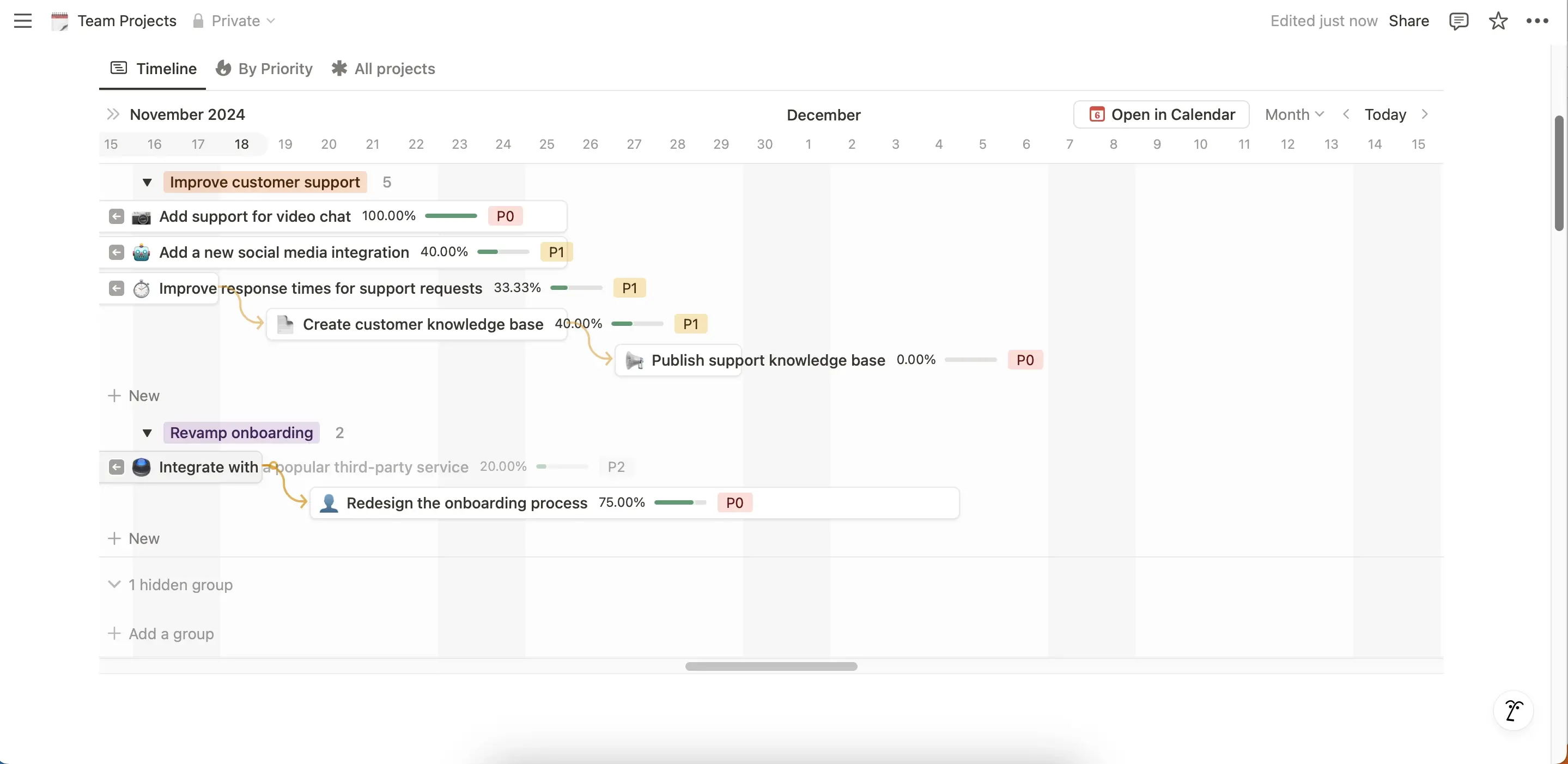
The Gantt chart template is ideal for in-house team members and those working on the other side of the world, making it a must-have remote work tool. Another advantage is that you can mark everything based on their priority level – meaning that the most essential tasks get attended to before everything else.
Each project in this template has space for you to add more information if necessary. This template is compatible with Notion Calendar, too.
Use Cases:
- Remote and hybrid projects
- Rebranding and design tasks
- Building a new product or starting a business from scratch
Starter Kits
From setting up your own business website to building your team, starting a new business is difficult. This is particularly true if you’re in a field where you don’t have much prior experience. However, Notion can help you plan everything with its Starter Kit templates.
You’ll find starter kits for general businesses, agencies, and eCommerce stores. With each of these, you can use multiple elements that should make it much easier to at least get started with your entrepreneurial dream.
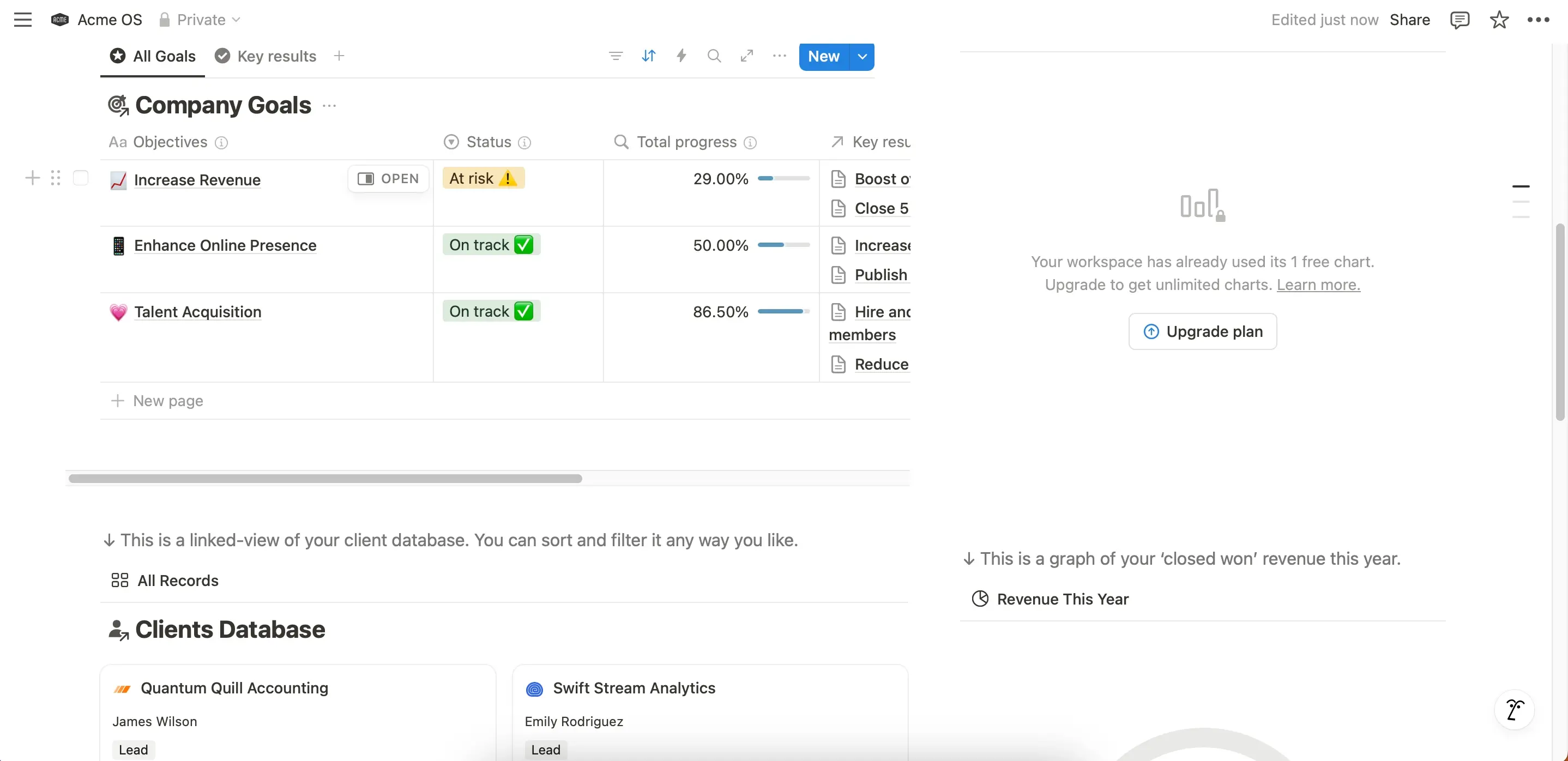
With this template, you can see your annual revenue in a little pie graph. On top of that, you have the option to add your company goals. Another advantage of using this template is that you can make a database for your clients.
This template is helpful if you’re a small business or freelancer. You can also customize the other options if you feel like these would better fit your needs and preferences. When navigating, you can create your own internal databases to keep everything organized.
Sales CRM
Keeping track of your leads is essential for building any kind of business. You’ll find CRM in eCommerce, SaaS, and many other industries. Notion has a comprehensive sales CRM template that gives you a complete look over all of your most important customer-related elements.
With this template, you can add all of the information you need about each contact. This includes their email addresses and phone numbers. On top of that, you’ll find the total estimated value of your leads pipeline. While this is not guaranteed to make you that amount of money, you can at least use it as a guideline.
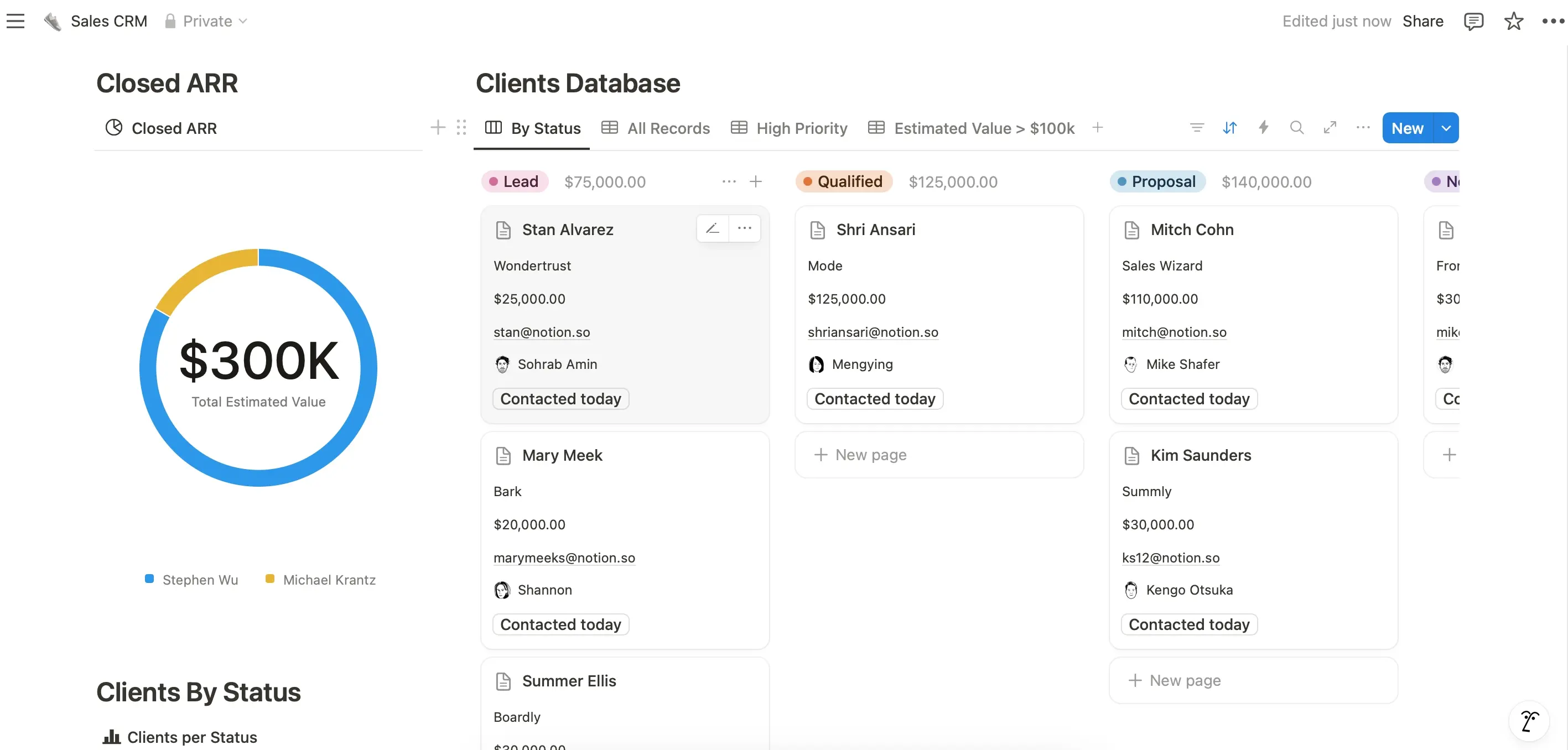
Another nice part of this template is that you can categorize leads based on whether they’re hot or not. Furthermore, you can add your interaction history and some useful information about them.
This template is ideal if you’re a small business, but you’ll still probably want to upgrade to a paid CRM tool that automates your lead generation in the future. Besides using it for lead management, you may want to track your potential freelance income with Notion’s Sales CRM.
Projects & Tasks
While the Gantt chart template is ideal for keeping track of your big tasks, not everyone will want to use it. If you have a smaller team (or simply prefer different layouts), the Projects & Tasks Notion template is worth considering as an alternative.
With this template, you’ll see all of your tasks and who is responsible. Rather than them appearing in Gantt chart format, you’ll see them in an ordinary table. Each of your tasks is broken down based on the project it’s part of, meaning that you can view what needs to be done in each of them without issues.
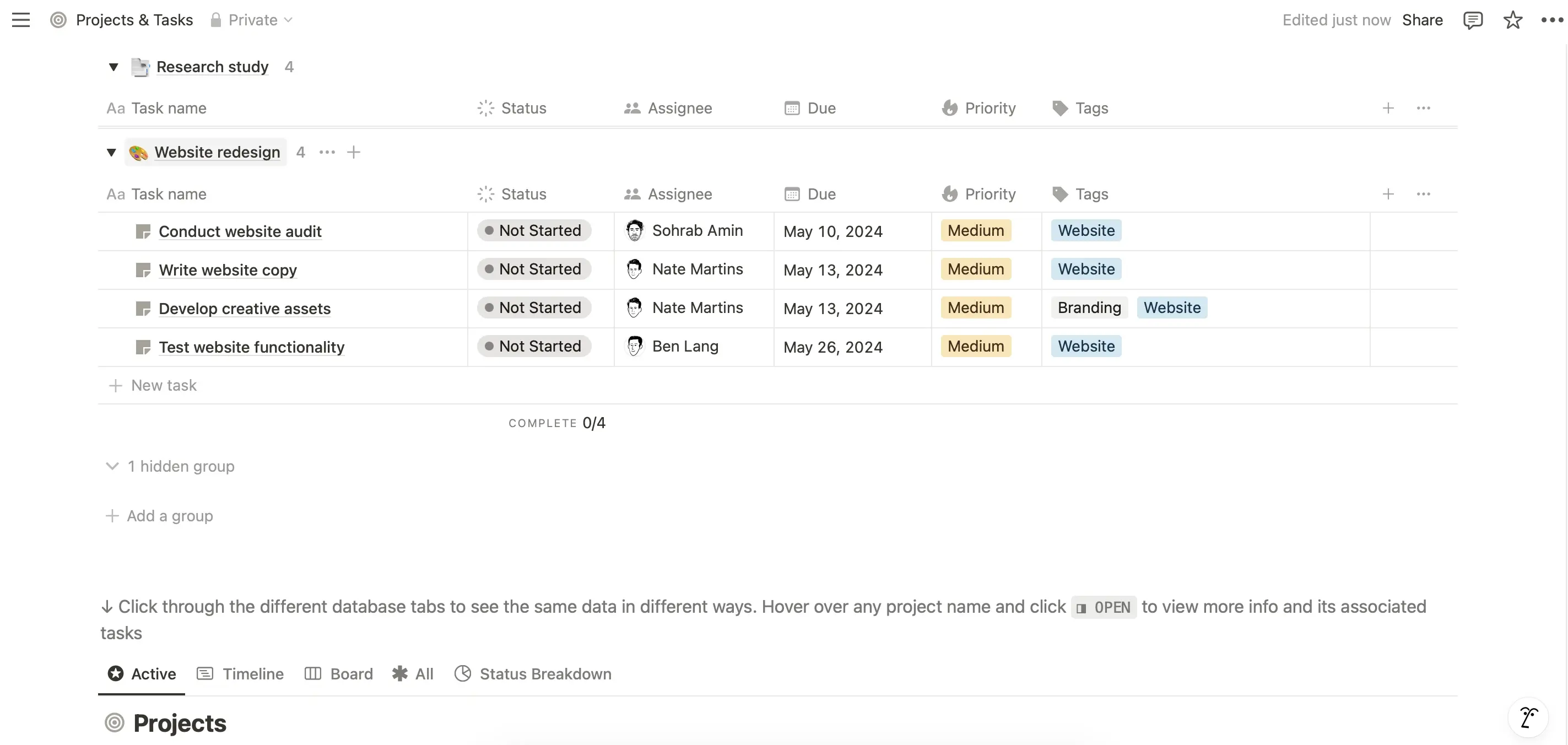
This template allows you to track various tasks, such as your website maintenance checklist. If you’re building from scratch, you can also track your website design, including finding the right domain and hosting provider.
Like many of the other templates, you can tag each task to ensure that it’s easy to differentiate. Moreover, you have the option to assign tasks to everyone who is working on each project. Another benefit is that you can see each person’s workload, allowing you to allocate tasks appropriately.
Idea Bank
As an entrepreneur, you will no doubt have plenty of interesting ideas and solutions. But unfortunately, we often don’t have the resources to act on all of them. Nonetheless, this does not mean that we shouldn’t just ditch the best ideas; keeping them stored for another day is a good idea.
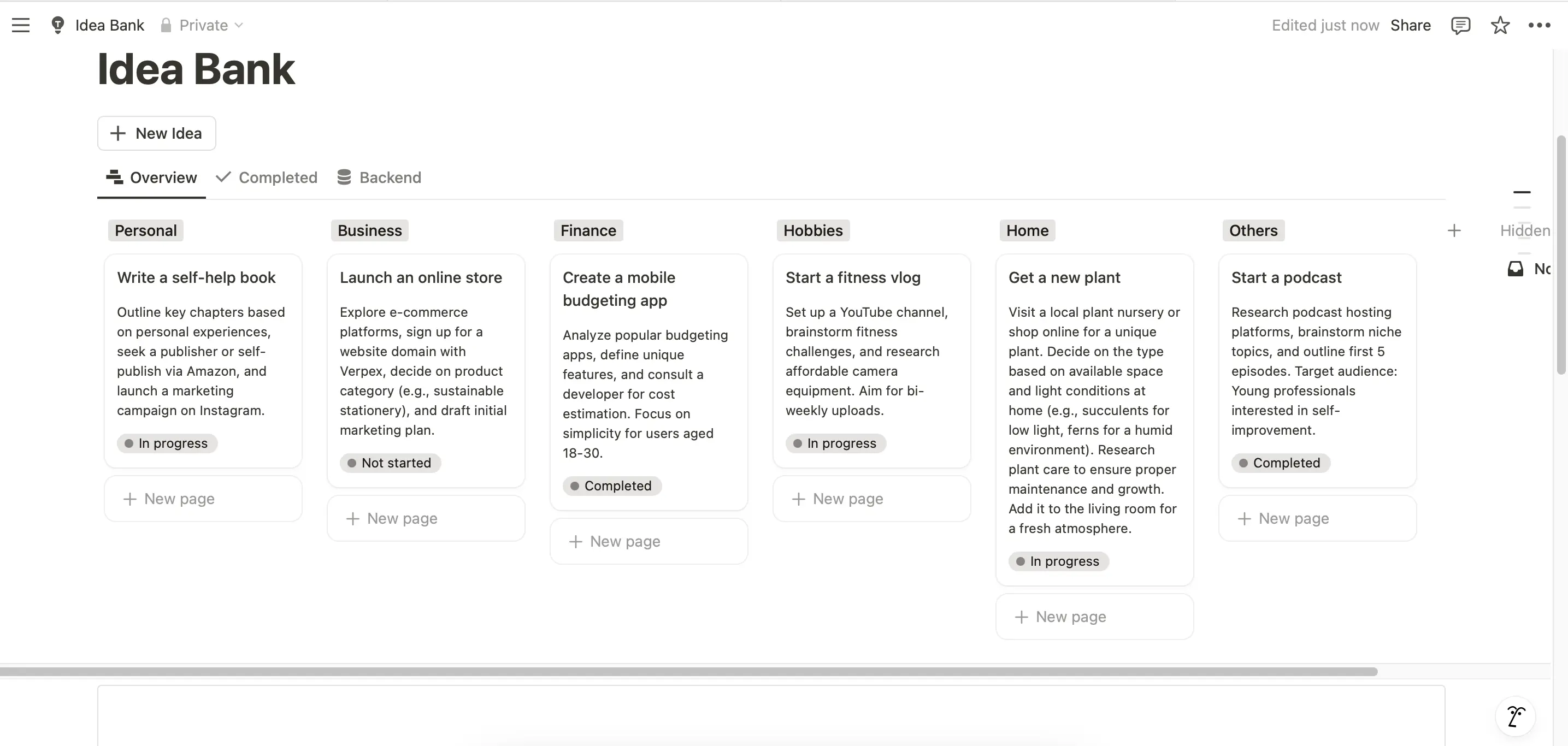
This simple Idea Bank template is an easy place to store any thoughts you might later want to execute on. You can divide everything into multiple categories, such as:
- Personal
- Finance
- Business
Since you can make your own categories, you might want to adjust these further. For example, you may wish to create different categories for products, markets, and blog post titles.
You can choose whether you want to create this just for yourself or to share it with other team members. If you pick the latter, consider making a different column for each person.
How to Install These Notion Templates
Installing any Notion template is very straightforward. After finding the one you want to download on the marketplace, select Get template and choose the workspace to which you’ll add it.
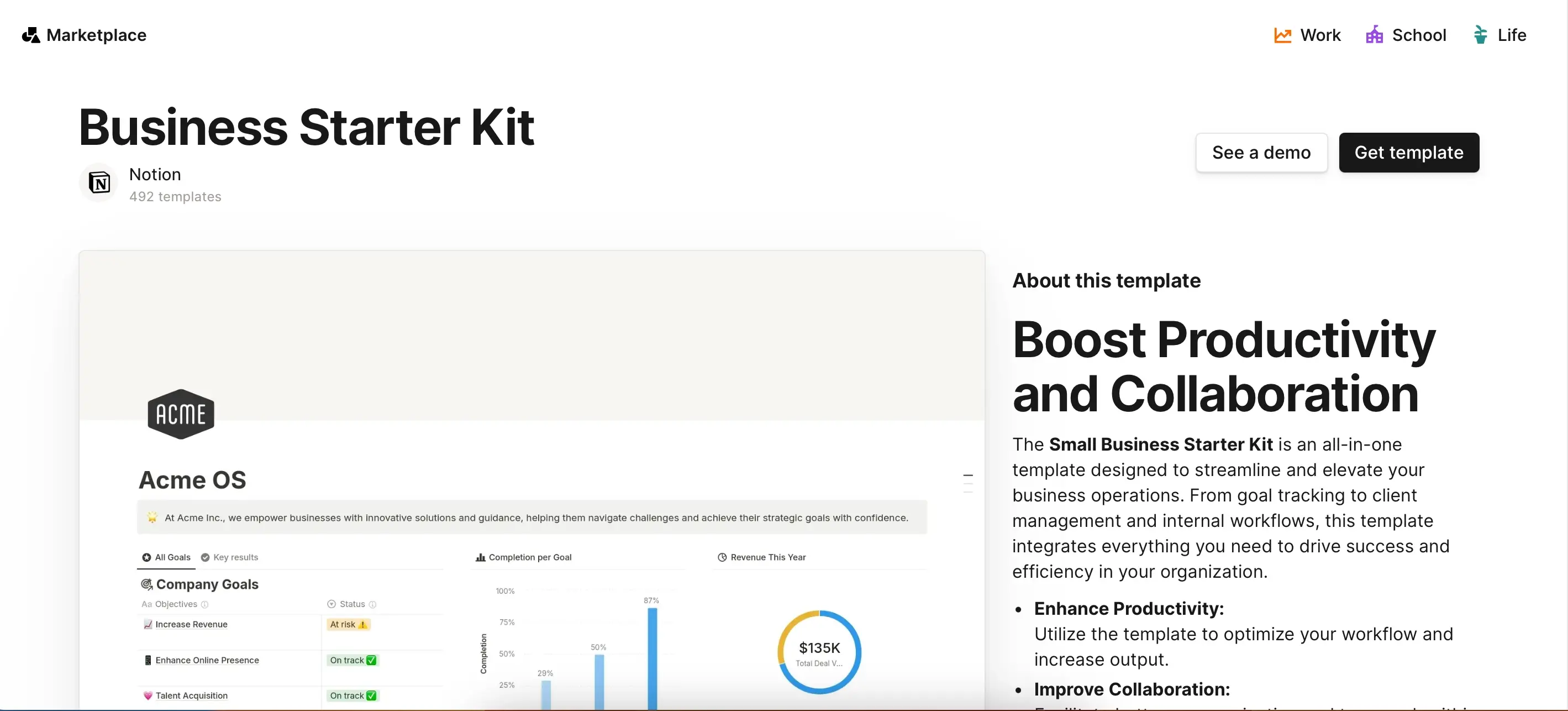
Notion will then add the template to your workplace. This usually takes around a minute or so. You’ll receive a notification when it’s ready for you to customize.
Summary
Notion is an excellent tool for small businesses, freelancers, and larger teams. It’s very easy to use, and you can often access it for free (though you’ll need to pay for more team members past a certain point). With several free templates, you can easily take your company to the next level – whether you need to manage content, track projects, or keep your leads in one place.
Frequently Asked Questions
Are Notion templates fully customizable?
Yes. While you’ll see a preset number of options, you can customize Notion templates to meet your needs. Don’t be afraid to use something that’s not strictly designed for what you want but would still make sense.
Can I make my own Notion templates?
In addition to downloading templates from the marketplace, you can easily create your own Notion templates.
Are Notion templates available on all plans?
Yes – you can download Notion templates even if you have a free plan. You will, in some cases, need to buy templates – but those that are free are generally free for everyone.

Danny is a seasoned freelance copywriter with 10+ years of managing his own websites in WordPress and other content management systems. He's an expert in eCommerce and sells his own photography prints, in addition to knowing about hosting domains having used several providers. Danny's strong writing expertise is evident in his bylines across several major tech publications, including Lifewire, MUO, and Make Tech Easier.
View all posts by Danny Maiorca