Managing servers, websites, and reseller accounts effectively is crucial for webmasters, developers, businesses, and hosting providers. Control panels are the tools that make this possible, offering a centralised platform to streamline tasks, automate processes, and manage multiple users efficiently.
With many options available, choosing the right control panel can significantly impact your hosting and reseller operations. This comparison between InterWorx and cPanel will help you understand their key features, functionalities, and strengths, guiding you to make the best choice for your web hosting and reseller management needs.
Brief Comparative Analysis of InterWorx and cPanel
| Category | Feature | InterWorx | cPanel |
|---|---|---|---|
| General Features | User Interface | Node-based, less intuitive for beginners | More user-friendly, widely familiar, and easier for beginners |
| Clustering & Scalability | Built-in clustering, ideal for large-scale hosting | Requires additional configuration, but widely supported | |
| Integrated Load Balancing | Yes | No | |
| Reseller Management | Robust with customizable packages | Industry-leading, easy-to-use, widely adopted | |
| One-Click Application Installer | Supports WordPress, Joomla, Magento | Extensive support with Softaculous, including WordPress, Joomla, Drupal | |
| Pricing | Single Server License | More affordable | Higher cost, but offers comprehensive features |
| Single VPS License | Lower cost for VPS | Higher cost, but more features and support | |
| Bulk Licenses | Cost-effective for large deployments | Higher cost, with extensive support and integration options | |
| Security Features | File System Isolation | Standard file system management | Superior isolation with CageFS |
| Firewall Management | Basic firewall management | Advanced management with CSF (ConfigServer Security & Firewall) | |
| Web Application Firewall | Basic protection | Comprehensive protection with ModSecurity | |
| SSL/TLS Management | SSL certificate management | Extensive SSL/TLS management with easy setup | |
| Spam and Virus Protection | Advanced spam and virus filtering for email accounts | Integrated, highly effective spam filtering and email security |
|
| | Two-Factor Authentication | Not specified | Available, enhancing security significantly | | Migration | Migration Tools | Available, may require manual adjustments | Seamless, highly automated migration tools | | | Bulk Migration Support | Yes | Yes | | | Third-Party Control Panel Support | Supports cPanel, DirectAdmin, Plesk | Widely supports migration from DirectAdmin, Plesk, InterWorx | | Third-Party Integrations | Third-Party Integrations | Limited, focuses on essential hosting needs | Extensive, industry-leading range of integrations | | | Supported Applications | Popular applications like WordPress, Joomla, Magento | Broader support including a wide range of applications with Softaculous | | | Custom Script Support | Limited | Extensive, with broad language and application support | | | API Accessibility | Powerful API, but less familiar | Highly accessible, well-documented, widely used API |
InterWorx

InterWorx is a powerful web hosting control panel designed for managing multiple servers and websites with ease. It features a user-centric design, offering two distinct interfaces: NodeWorx for server administration and SiteWorx for website management.
InterWorx supports clustering, making it ideal for scaling large hosting environments, and includes built-in load balancing for improved performance. It also provides comprehensive migration tools for seamless transitions from other control panels like cPanel, DirectAdmin, and Plesk, along with advanced command-line options for more complex migrations.
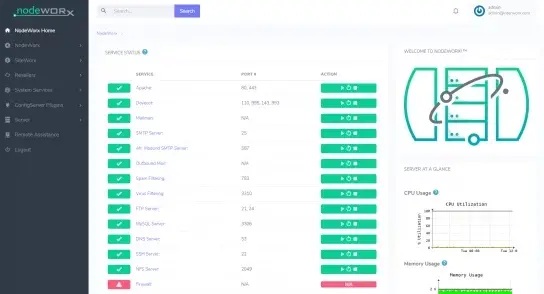
Core Functionalities and Features of InterWorx
1. Integrated Webmail Clients: InterWorx provides built-in webmail clients, such as Horde and Roundcube, which allow users to access and manage their email accounts directly from the control panel. This integration ensures a seamless email experience without needing third-party email services.
2. NodeWorx and SiteWorx Interfaces: InterWorx offers two distinct interfaces: NodeWorx for server management and SiteWorx for individual site management. NodeWorx allows administrators to handle server-wide settings, while SiteWorx provides end-users with a user-friendly environment in which to manage their websites and email accounts.
3. Email Filtering and Spam Protection: The control panel includes advanced email filtering options and spam protection to help manage unwanted emails and reduce spam. This feature ensures that users receive only legitimate communications and enhances email security.
4. Granular Permission Management: InterWorx allows detailed permission settings at various levels, including user accounts and domains. This granularity helps administrators control access and manage roles effectively, enhancing security and operational efficiency.
5. Auto-Installer for Applications: InterWorx includes an auto-installer for popular web applications like WordPress, Joomla, and Drupal. This feature simplifies deploying and managing web applications, making it easier for users to set up and maintain their websites.
Pricing and Licensing Tiers for InterWorx
Single Server License: This license allows unlimited domains, accounts, and bandwidth on a single physical server, making it ideal for small to medium-sized businesses and web hosts. It includes all InterWorx features and support.
Single VPS License: This license is designed for virtual private servers (VPS) and allows unlimited domains, accounts, and bandwidth on a single VPS. It is perfect for individuals or small businesses with limited resources.
Bulk Licenses: Bulk licenses offer a cost-effective solution for large-scale deployments, allowing multiple server licenses at a discounted rate. These licenses are ideal for web hosts, data centres, and large enterprises with multiple servers. Bulk licenses include all InterWorx features, support, and flexible deployment options.
Pros and Cons of Using InterWorx
Pros
Cons
Pros of Using InterWorx
NodeWorx and SiteWorx Interface:InterWorx offers two distinct interfaces NodeWorx for server administration and SiteWorx for user management allowing for a clear separation of server- and site-level tasks.
Integrated Load Balancing: InterWorx includes built-in support for load balancing, which distributes incoming traffic across multiple servers, improving website performance and reliability.
Reseller Management: InterWorx has robust reseller management features, including customisable packages and billing options, making it an attractive choice for hosting providers who offer reseller hosting services.
Server Clustering: InterWorx supports server clustering, enabling users to combine multiple servers into a cohesive environment, enhancing performance, reliability, and scalability.
One-Click Application Installers: InterWorx provides one-click installers for popular applications like WordPress, Joomla, and Magento, simplifying the setup and management of content management systems and other web applications.
Cons of Using InterWorx
Fewer Automation Features: InterWorx may offer fewer automation tools than other control panels, which could limit the ability to streamline repetitive tasks and processes, potentially leading to increased manual management for server administrators.
Limited Third-Party Integrations: Compared to other control panels like cPanel or Plesk, InterWorx may have fewer third-party integrations, which could limit flexibility in connecting with external tools and services, potentially restricting some users from integrating with specific applications or platforms.
Smaller Ecosystem of Add-Ons and Extensions: InterWorx has a smaller ecosystem of add-ons and extensions compared to other control panels, which can limit the availability of additional features and tools, making it less appealing to users seeking specific add-ons.
Limited Support for Niche Hosting Needs: InterWorx may not effectively cater to niche hosting needs or specialised use cases compared to other control panels that offer more tailored solutions, which could be a drawback for users with specific or unique hosting requirements.
Complex Server Configuration: InterWorx can be more complex to configure for advanced server setups than other control panels that offer more user-friendly wizards and automation. It requires more in-depth technical knowledge to achieve the desired configurations.
cPanel

cPanel is a widely recognised and trusted control panel, known for its user-friendly interface, flexibility, and scalability. It has become an industry standard in web hosting management, particularly favoured by web hosts and resellers for its robust feature set.
cPanel offers comprehensive tools for managing not just websites but also reseller accounts, making it an ideal choice for those who need to manage multiple clients or services.
Additionally, cPanel provides powerful migration tools, including built-in options and third-party tools like MigrationWiz and Duplicator, ensuring seamless transfers between different platforms and servers.
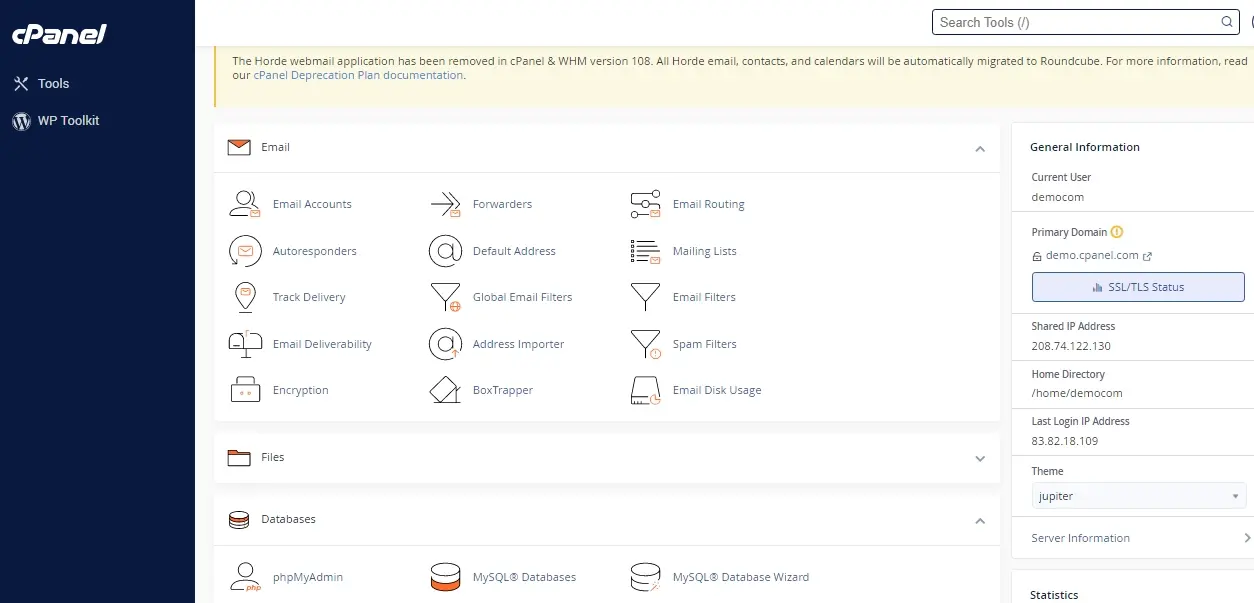
Core Functionalities and Features of cPanel
1. Softaculous Auto Installer: cPanel integrates with Softaculous, a powerful auto-installer that provides one-click installations for hundreds of web applications, including e-commerce platforms, forums, and blog software. This simplifies the process of deploying new software and applications.
2. Site Publisher: The Site Publisher tool in cPanel makes it easy to quickly create and publish simple websites or landing pages. Users can choose and customise various templates without advanced design skills.
3. Subdomains and Parked Domains: cPanel supports creating and managing subdomains and parked domains, allowing users to extend their primary domain or point additional domains to their existing website. This feature enhances site organisation and flexibility.
4. File Transfer Protocol (FTP) Management: cPanel allows users to create and manage FTP accounts for secure file transfer to and from the server. Users can set permissions for each FTP account, facilitating organised and secure file management.
5. Advanced Metrics and Logs: cPanel includes access to detailed server and website logs, such as error logs, access logs, and bandwidth usage statistics. These logs and metrics are crucial for troubleshooting issues, analysing website performance, and understanding user behaviour.
Pricing and Licencing Tiers for cPanel
Solo License: Designed for individual users, this license is suitable for a single hosting account or server. It is typically priced every month and includes access to all cPanel features for managing one domain and hosting environment.
Admin License: This tier is intended for web hosting providers or administrators managing multiple servers. It covers up to 5 accounts or servers, offering comprehensive access to cPanel’s features and tools, and is available as a monthly or annual subscription.
Pro License: The Pro License is ideal for web hosts managing larger numbers of accounts or servers. It allows for up to 30 accounts or servers and includes additional support options, with pricing available on both monthly and annual plans.
Premier License: Aimed at large-scale web hosting companies, this license supports unlimited accounts or servers. It offers the full range of cPanel features and advanced support options and is typically billed annually to provide cost efficiency.
Pros and Cons of Using cPanel
Pros
Cons
Pros of Using cPanel
Wide Compatibility: cPanel supports a broad range of applications and technologies, including content management systems (CMS) and custom scripts, ensuring compatibility with diverse web hosting needs.
User Management and Access Control: cPanel provides robust user management and access control features, enabling administrators to define roles, permissions, and access levels, making it ideal for managing multiple users and clients.
DNS Management and Zone Editor: cPanel's DNS management tools and zone editor allow users to easily manage their domain's DNS settings, including A, CNAME, and MX records, with an intuitive interface that simplifies DNS configuration.
Easy Software Installation and Updates: cPanel's software installer, Softaculous, simplifies the installation and updating of popular applications like WordPress, Joomla, and Drupal, ensuring users can quickly deploy and maintain their preferred software.
Security Enhancements with CageFS: cPanel's CageFS, a virtualized file system, enhances security by isolating user accounts and preventing malicious scripts from spreading, protecting users' data and applications.
Cons of Using cPanel
Dependence on Third-Party Plugins for Extended Functionality: cPanel relies on third-party plugins to extend its functionality, which can lead to compatibility issues or vulnerabilities if not properly maintained, potentially impacting the overall stability and security of the control panel.
Resource Usage: cPanel can be resource-intensive, particularly on lower-end servers, which may affect performance. Hosting providers may need to allocate additional resources to maintain optimal performance.
Recent Pricing Changes: cPanel's pricing structure has become more expensive and less flexible, particularly after recent changes, making it challenging for hosting providers to offer customised plans or adapt to changing market conditions.
No Built-in Support for Load Balancing and High Availability: cPanel lacks built-in support for load balancing and high availability configurations, which could impact scalability and uptime for high-traffic websites.
Outdated File Manager and FTP Client: cPanel's file manager and FTP client are outdated and lack modern features, making it less efficient for users to manage files and upload content, potentially leading to a less streamlined user experience.
Choosing the Right Web Hosting Control Panel
1. Define Your Priorities
Identify your most critical needs, such as ease of use, security, or scalability. Prioritise features that align with your goals and user expectations. This focus will ensure you choose a panel that meets your most important requirements.
2. Assess Compatibility and Integration
Ensure the control panel is compatible with your existing infrastructure, including operating systems, software, and hardware. Consider panels with seamless integrations with third-party tools and services. Compatibility prevents technical issues and streamlines management.
3. Evaluate Customisation and Flexibility
Choose a control panel with customisation, branding, and flexibility of user permissions. Ensure it allows you to tailor the interface, create custom packages, and set user roles. Customisation enables you to tailor the panel to your specific needs and branding.
4. Consider the Total Cost of Ownership
Calculate the total cost of ownership, including licensing fees, support costs, and resource requirements. Consider panels with transparent pricing, flexible plans, and cost-effective scalability. Understanding the total cost helps you make a financially informed decision.
5. Test and Evaluate Before Committing
Test the control panel with a trial or demo to assess its features, usability, and performance. Evaluate user feedback, reviews, and ratings from other customers. Hands-on testing and feedback evaluation ensures you make an informed decision that meets your needs.
Conclusion
InterWorx and cPanel each offer distinct strengths that cater to different hosting needs. InterWorx excels in managing complex, scalable hosting environments with a focus on performance and flexibility. On the other hand, cPanel is favoured for its wide range of integrations, ease of use, and familiar interface, making it a popular choice among many hosting providers.
Verpex Hosting, for example, utilizes cPanel to provide customers with a seamless, intuitive platform for managing websites and reseller accounts. This makes Verpex an excellent option for those looking for a reliable and user-friendly control panel.
To find the control panel that best suits your needs, consider trying both InterWorx and cPanel through their trial versions. Consulting with your hosting provider, such as Verpex Hosting, can also offer personalised guidance to help you make an informed decision. By taking these steps, you can ensure that your hosting environment is optimized with the right tools for your web hosting and reseller management needs.
Frequently Asked Questions
Can I create multiple administrator accounts in InterWorx and cPanel?
Yes, both InterWorx and cPanel allow you to create multiple administrator accounts. In InterWorx, you can create multiple NodeWorx accounts with specific permissions, while cPanel supports multiple administrative accounts through its WHM interface, offering flexibility for managing various users and their permissions.
How does version control (e.g., Git) work in InterWorx vs. cPanel?
cPanel offers built-in Git version control, making it easy for developers to manage repositories directly within the control panel. InterWorx, on the other hand, does not include native Git integration, so users need to manage version control via command-line tools or third-party applications.
What are the differences in managing multiple accounts between InterWorx and cPanel?
InterWorx allows you to manage multiple SiteWorx accounts efficiently, with unlimited accounts supported under its license model. It also provides a NodeWorx interface for system-wide management. cPanel, through WHM, offers robust tools for managing separate hosting accounts, including reseller accounts, with a more user-friendly interface but may require additional licensing for multiple accounts.
Does InterWorx support server-side Java and multiple PHP versions like cPanel?
Both InterWorx and cPanel support multiple PHP versions, allowing you to select the version that best fits your needs. However, for server-side Java, cPanel has more comprehensive support through its EasyApache 4, which allows for easier management of Java and other server-side technologies like Node.js and Ruby on Rails. InterWorx requires manual setup for such services.

Yetunde Salami is a seasoned technical writer with expertise in the hosting industry. With 8 years of experience in the field, she has a deep understanding of complex technical concepts and the ability to communicate them clearly and concisely to a wide range of audiences. At Verpex Hosting, she is responsible for writing blog posts, knowledgebase articles, and other resources that help customers understand and use the company's products and services. When she is not writing, Yetunde is an avid reader of romance novels and enjoys fine dining.
View all posts by Yetunde Salami




















