The digital planning market is booming. In today's busy world, effective organization is key. Digital planners offer a sleek, functional alternative to traditional paper planners, providing accessibility, customization, and eco-friendliness. Staying organized and productive is more important than ever. Traditional paper planners can be bulky, inconvenient, and prone to wear and tear.
If you've poured your creativity and planning expertise into crafting a beautiful and effective digital planner, you have the potential to empower countless individuals to take control of their time and achieve their goals. But with a growing marketplace, how do you stand out from the crowd and turn that potential into a thriving business? This comprehensive guide will equip you with all the knowledge and strategies you need to not only sell your digital planner but cultivate a loyal customer base who swear by its functionality and design.
Why Do People Use Digital Planners?
Many digital planners become more popular and useful when they offer integration with other productivity tools such as email, calendars, and to-do lists, creating a seamless workflow that can significantly boost your efficiency. The ability to attach documents, images, and links directly to your tasks and events can further enhance your organizational system, making it easier to keep all relevant information in one place.
Who are the Digital Planners Users?
Digital planner users come from a wide range of backgrounds and professions, but they all share a common desire to stay organized and manage their lives effectively. The breakdown of some key user demographics is as follows:
Students: Juggling classes, assignments, and extracurricular activities can be overwhelming. Digital planners offer students a way to track deadlines, schedules, and course materials all in one place, often with features like study trackers and note-taking capabilities.
Busy Professionals: Professionals with demanding schedules benefit from the flexibility and accessibility of digital planners. They can access their planner from any device, manage to-do lists, set reminders, and collaborate with colleagues on projects.
People who are Eco-Conscious: Digital planners eliminate the need for bulky paper planners and notebooks, reducing paper waste. This appeals to environmentally conscious users who want to minimize their impact.
Creative Planners: Digital planners often offer a high degree of customization. Users can personalize layouts, add stickers and digital washi tape, and choose color schemes that match their aesthetic preferences. This caters to creative individuals who enjoy a visually appealing planning experience.
Goal-Oriented Individuals: Digital planners can be powerful tools for goal setting and tracking progress. Users can break down large goals into manageable steps, set deadlines, and monitor their achievements, all within the planner interface.
Crafting a Winning Digital Planner: Functionality Meets Design
Your digital planner needs to be both beautiful and functional. This ensures a smooth and enjoyable planning experience that keeps users coming back for more. Here are some key elements to consider:
Planning Layouts: Weekly, monthly, or a combination? Consider offering both for flexibility.
Customization Options: Allow users to personalize colors, and fonts, and even add stickers or images.
Hyperlinking: Link sections for seamless navigation between calendars, schedules, and notes.
Compatibility: Ensure your planner works seamlessly with popular note-taking apps like GoodNotes, Notability, or OneNote.
Visually Appealing Design: Invest in high-quality graphics, color schemes, and layouts that are both aesthetically pleasing and easy on the eyes.
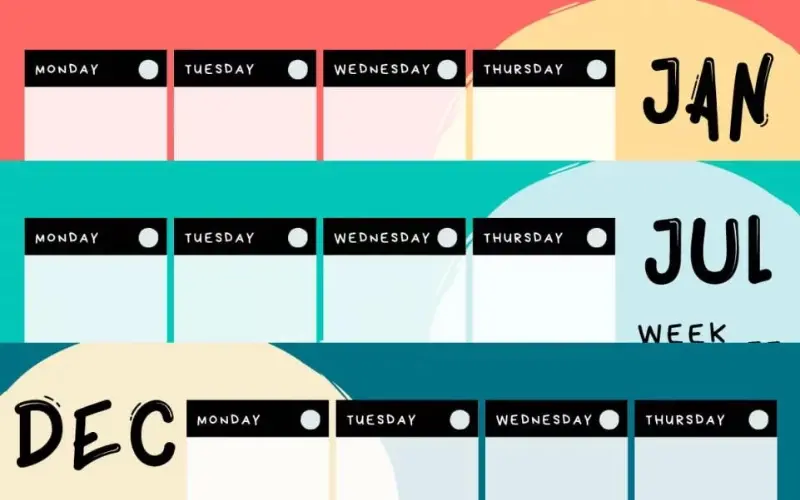
Colorful Weekly Planner – Full Year
Productivity Apps to Integrate with Digital Planners
Digital planners can be even more powerful when integrated with other productivity apps. This creates a central hub for all your planning needs, eliminating the need to switch between multiple apps and ensuring a seamless workflow. By leveraging these integrations, you can transform your digital planner into a powerful command center for your productivity.
Some of the best types of app integrations to include in your digital planners are as follows:
- Calendar Apps: Seamless integration with popular calendar apps like Google Calendar or Apple Calendar allows for two-way syncing of events and appointments. This eliminates the need to manually enter information in both places, reducing errors and ensuring everything stays up-to-date.
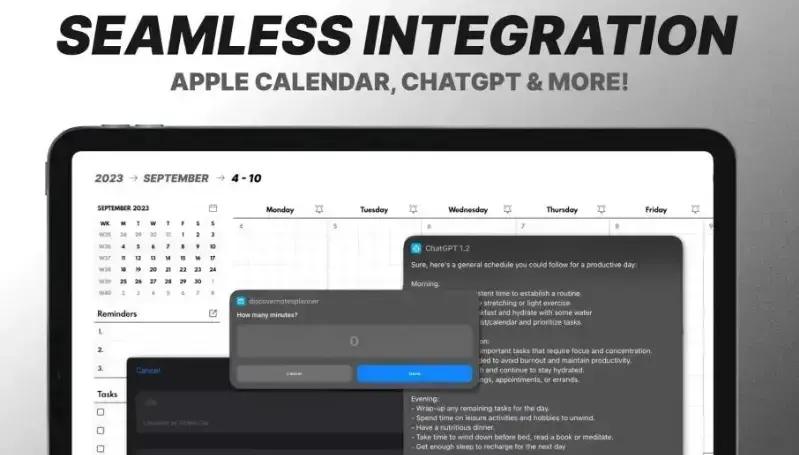
Academic Planner with Reminders and Apple Calendar Integration
Note-Taking Apps: Integration with note-taking apps like GoodNotes, Notability, or OneNote allows users to directly link notes, sketches, and mind maps within their digital planner. This creates a central hub for all planning-related information, fostering a more holistic and connected planning experience.
Task Management Apps: Integration with task management apps like Todoist, TickTick, or Asana allows users to create and manage to-do lists directly within their digital planner. This streamlines workflow and provides a clear overview of tasks alongside appointments and other planning elements.
Cloud Storage Apps: Integration with cloud storage services like Dropbox or Google Drive allows users to securely store and access their digital planner from any device. This ensures their plan stays accessible and eliminates the risk of losing data due to device failure.
Productivity and Habit Tracking Apps: Integration with productivity apps like Forest or habit tracking apps like Streaks allows users to track their progress towards goals and maintain healthy habits directly within their digital planner. This fosters a more holistic approach to planning and goal achievement.
Finance Apps: Integration with finance apps like Mint or YNAB can be particularly useful for digital planners with budgeting features. This allows users to seamlessly connect their financial data and track spending habits alongside their overall plans.
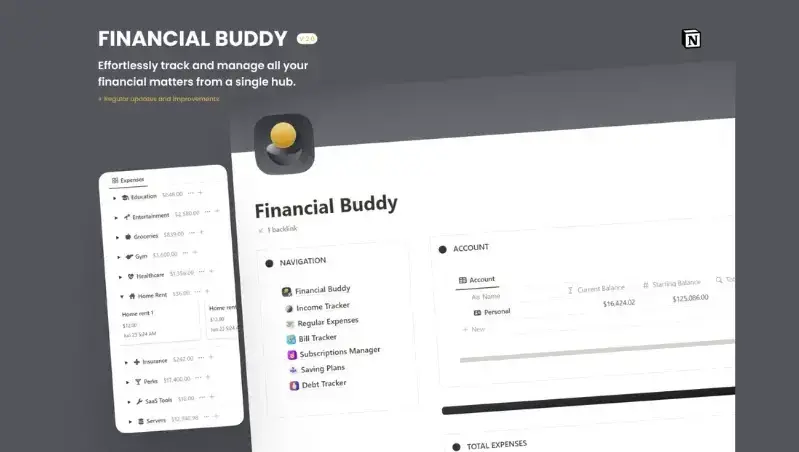
Understanding Your Market: The Power of Niche Planning
The first step is understanding your target audience. The digital planning world caters to a diverse range of needs and preferences, from busy professionals seeking maximum efficiency to students juggling classes and extracurricular activities. Here's where niche planning comes in:
Identify Your Ideal Client: Are you targeting students, busy professionals, budget-conscious planners, or those with a specific hobby? Define your ideal client profile to tailor your planner features and marketing messages.
Research Existing Planners: Analyze popular digital planners and identify gaps in the market. Does your planner offer unique features, layouts, or aesthetics that cater to an underserved niche?
Building Your Brand and Creating Value
Before you launch, establish a strong brand identity for your digital planners. This brand identity should resonate with your target audience and become the foundation for all your marketing efforts. Here's what you should consider:
Naming: Choose a name that reflects your style and target audience.
Logo and Branding: Develop a visually memorable logo and consistent branding across all platforms.
Website: Create a user-friendly website showcasing your planner's features with clear product descriptions, tutorials, and customer testimonials.
Social Media Presence: Be active on platforms frequented by your target audience. Share planner tips, sneak peeks, and exclusive offers to build a community.
Marketing Strategies to Reach Your Ideal Customers
Now that you've crafted a beautiful and functional digital planner, it's time to get it into the hands of those who need it most!

Consider some of these effective strategies to boost your planner's visibility and convert interest into sales:
Content Marketing: Create blog posts, infographics, or YouTube tutorials showcasing the benefits of digital planning and highlighting your planner's unique features.
Email Marketing: Build an email list and send targeted campaigns with exclusive discounts, freebies, and planner updates.
Paid Advertising: Consider targeted social media advertising or influencer marketing to reach a wider audience.
Collaborations: Partner with productivity bloggers, YouTubers, or established planners in your niche for cross-promotion.
Offer Freebies and Samples: Create a "lite" version or free planner printables to entice potential customers and showcase your design skills.
Discounts and Bundles: Offer introductory discounts, bundle your planner with bonus templates or stickers, or create subscription plans for ongoing revenue.
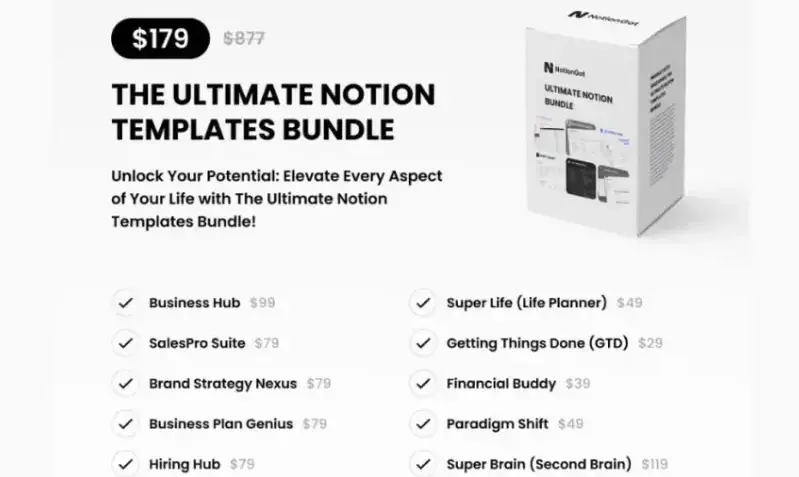
Selling Platforms and Delivering Your Product
With your marketing strategies in place, it's time to select the ideal platform to sell your digital planner. Consider these most common options, each with its own advantages and considerations:
1. Your Own Website
Pros
Cons
2. Established Marketplaces (Etsy, Creative Market)
Pros
Cons
3. Subscription Services (Patreon, Ko-fi)
Pros
Cons
4. Self-Hosting Platforms (Gumroad, SendOwl)
Pros
Cons
Delivery: Secure and User-Friendly
Once a customer purchases your digital planner, ensuring a secure and user-friendly delivery process is crucial. Here are two common methods:
Direct Download: Provide immediate access to the planner files upon purchase through your website.
Cloud Storage: Use services like Google Drive or Dropbox to host your planner files and enable secure download links for customers.
Customer Support: Building Trust and Loyalty
In the competitive world of digital planners, exceptional customer support goes beyond just resolving issues. It's about building trust, fostering loyalty, and creating a positive brand experience that keeps users coming back for more. How can you leverage customer support to achieve these goals? Here’s how:
FAQ Section: Create a comprehensive FAQ section on your website to address common questions about downloading, using, and troubleshooting.
Email Support: Provide an email address for customers to reach out with any issues or inquiries.
Offer Tutorials and User Guides: Create clear and concise guides explaining how to use your planner effectively.
Beyond the Sale: Upsells, Expansion, and Building Recurring Revenue
A successful initial launch for your digital planner can be fantastic, but the real magic happens in building long-term customer relationships and recurring revenue. Find out how to leverage your existing customer base for continued growth below:
Upselling Strategic Add-Ons
- Sticker Packs and Templates: Offer themed sticker packs or additional digital templates (habit trackers, mood trackers, etc.) that complement your planner and cater to specific user needs.
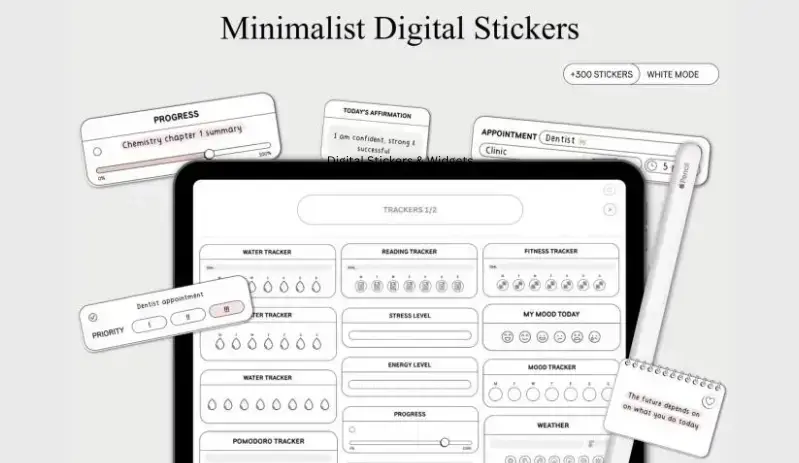
Digital Stickers & Widgets Free Sample
- Premium Feature Packs: Create premium tiers with additional features like access to exclusive fonts, color palettes, or advanced customization options.
Subscription Model for Ongoing Value
Yearly Planner Updates: Provide yearly updates to your digital planner with new designs, layouts, and features for a recurring subscription fee.
Curated Content and Tutorials: Offer a subscription service with exclusive access to educational content, tutorials on using your planner effectively, or productivity tips and printables.
Membership Community
- Build a Community Platform: Create a private online community (Facebook group, forum) where users can share tips, and planning strategies, and inspire each other. Offer exclusive content or challenges within the community for a subscription fee.
Data-Driven Product Development
Track User Engagement: Use analytics tools to understand how customers interact with your planner. Identify features used most and areas for improvement.
Customer Feedback Surveys: Conduct surveys or polls to gather customer feedback on their experience and feature requests. Use this data to inform future product development and ensure your offerings remain relevant.
Conclusion
Market your planner strategically, highlighting its unique features and value proposition. Utilize various platforms to reach your target audience, and provide exceptional customer support to foster trust and loyalty. Consistently innovating and delivering exceptional service, you can build a loyal customer base and establish yourself as a leading force in the ever-growing digital planning landscape.
By following the key steps outlined in this guide, you can transform your passion for planning into a thriving business. Remember, the core lies in understanding your target audience and crafting a beautiful, functional digital planner that caters to their specific needs.
Frequently Asked Questions
How to start selling photography?
To sell photography, you can use stock photo marketplaces like Adobe Stock or Shutterstock, or you can create your own website.
How to make money selling photography on Etsy?
To sell photography on Etsy, you need to create an account and name your shop. Set the policies of your shop and customize your shop branding. Then, upload your images and decide on the preferred shipping process. Lastly, market and promote your shop.
What are the best platforms to sell my baked goods online?
Popular platforms for selling baked goods online include Shopify, Etsy, WooCommerce, and BigCommerce. These platforms offer various features for e-commerce, such as payment processing, website hosting, and online store management. Choose a platform that aligns with your business needs, technical skills, and budget.
Can I sell products online without registering as a company?
Yes, you can sell products online without registering as a company, but it may limit your business capabilities and expose you to personal liability. Compliance with local business regulations and tax laws is still required.

Audee Mirza is a graphic designer and WordPress developer at audeemirza.com who resides in Surabaya, Indonesia. She's also the author of Graphic Identity Blog, a professional logo designer, and often creates vector illustrations for clients and marketplaces. She enjoys good typography design and all kinds of animation.
View all posts by Audee Mirza




















