Your website is at the core of your business's online presence. It's the hub of your operations and plays a determining role in your success online. That’s why it is crucial to ensure that you have the right website hosting service so your site is always available online.
Your web host stores your website files on their web server and provides internet connectivity to make your website accessible on the web. Whether you choose a Cloud web hosting or hosting plan for WordPress, the important thing is to have a reliable hosting provider that guarantees optimal website performance.
However, you still may need to make a choice between the two, so read the rest of this article to discover the difference between Cloud and hosting for WordPress, and how you can determine the right solution for you.
Cloud vs Hosting for WordPress: Overview
There are a number of web hosting options available to choose from, including:
In this article, we compare two of the most commonly used options on this list: Cloud hosting, and hosting for WordPress .
Before we proceed to the comparison of the key aspects of each service, here's a brief definition of each to ensure that we are all on the same page.
Cloud Hosting is website hosting where your site is "virtually" hosted across multiple servers.
It's different from shared, dedicated in that you are not tied to a single physical location. This means that you can pull resources (storage, bandwidth, etc.) from many different servers to ensure your website performs perfectly at all times - even during peak hours.
Verpex is a great example of a web hosting provider that offers affordable and reliable Cloud Web Hosting.
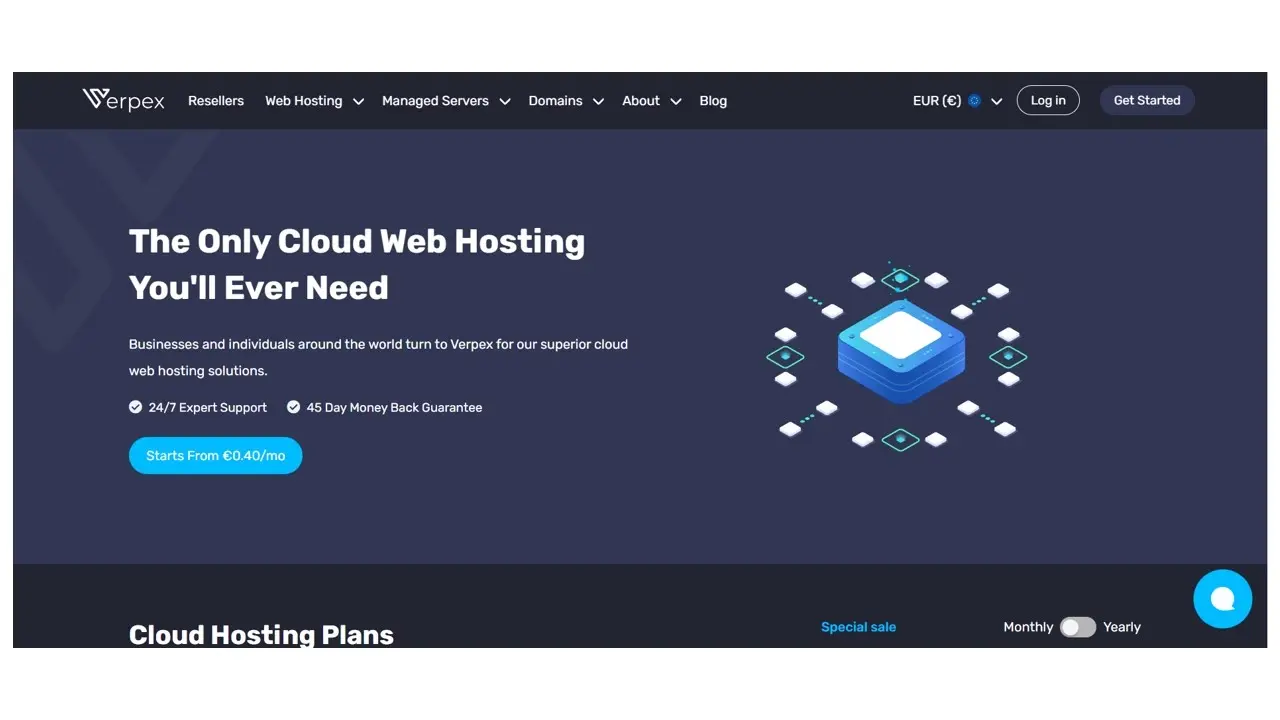
Hosting for WordPress provides servers and resources that are specifically optimized for WordPress websites.
Hosting for WordPress is usually the same cloud hosting, only the services are pre-configured to host WordPress-powered websites and ensure that they meet all performance and security standards.
A WordPress host like Verpex will provide you with WordPress-tailored services like one-click installs, automatic software updates, malware scans, a support staff team, and more. In essence, this type of hosting takes care of all the different functions you would have to complete by yourself as a webmaster.
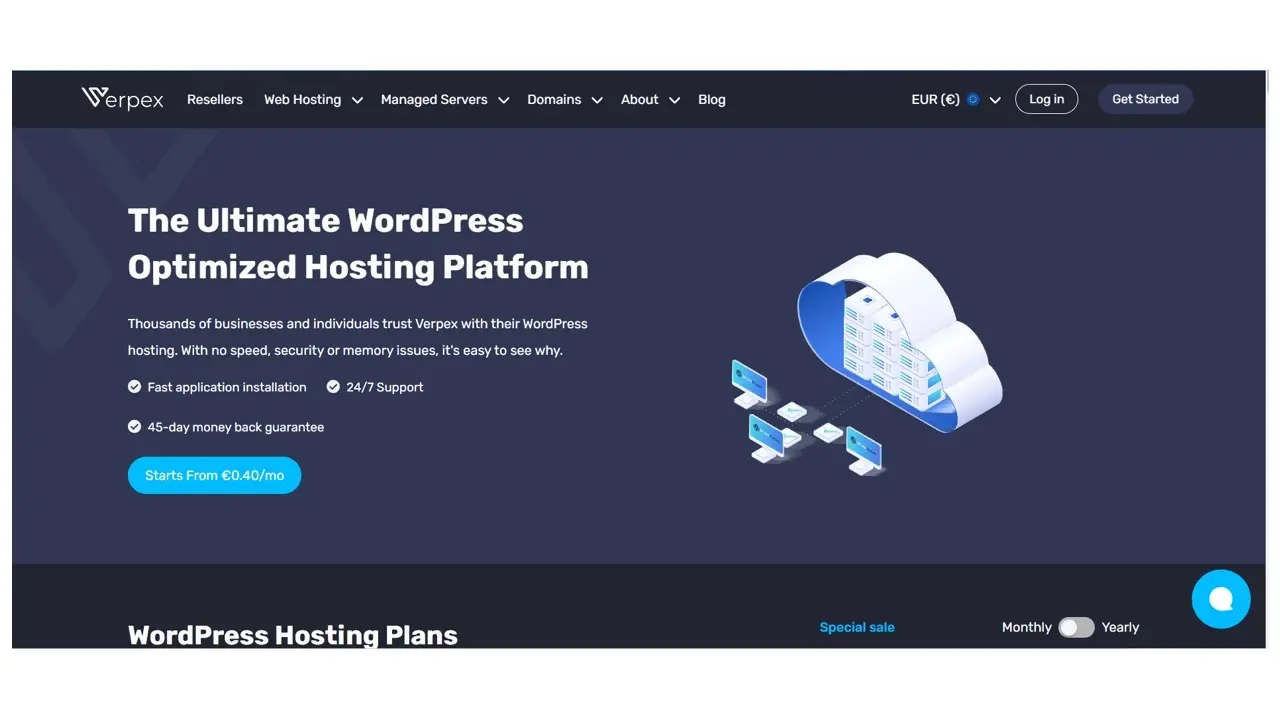
Cloud vs Hosting for WordPress: Key Differences
The main difference between Cloud hosting and hosting for WordPress platforms is in server configuration. Cloud hosting will ensure that your server is up and running and help prevent any security breaches.
Hosting for WordPress will provide you with optimized resources for a specific niche tailored to WordPress installs.
Here’s a quick summary of the top differences between Cloud hosting and hosting for WordPress:
Cloud Hosting
Hosting for WordPress
Now that you know how the two solutions differ, you'll be able to better understand which one is right for your business according to your particular needs.
1. Cloud vs Hosting for WordPress: Performance
Let’s start our analysis with website performance, which measures different metrics to determine the level of experience you provide for your website visitors. For instance, you can measure speed and uptime, two very important metrics that show how smooth your website experience is for users.
Your web host should offer reliable uptimes and fast loading speeds. These are crucial features to the success of any website online.
However, it's important to note that the ideal landscape for each business is different, which means that the perfect server for one business may be very different from the perfect server for another, such as when comparing blogs to eCommerce websites.
That's why it's important to analyze which is the best hosting platform (and the best supporting hosting provider) for each type of business.
Let’s compare the two hosting types to see how each one measures up in terms of performance.
Cloud Hosting Performance
With Cloud hosting, you get the option of adjusting your resources according to how much traffic you get on your website. So, if you expect a sudden spike of traffic (such as when running launches, discounts, or sales), you can increase your bandwidth to maintain a seamless experience for your customers.
You can be sure that you’ll always have the required bandwidth spread across a number of servers. This means that multiple servers handle a single website, which is why cloud-hosted websites rarely experience any downtime.
Hosting Performance for WordPress
Hosting for WordPress offers a more limited number of resources, depending on the hosting plan for WordPress you choose which may sometimes cause issues for growing websites.
So while this type of plan offers enhanced features to run your WordPress website efficiently, it does come with set resources. When you have set resources, it means you can possibly exceed them which would lead to your website performing poorly, and possibly even crashing.
So, for instance, if you're running a launch or sale on your eCommerce website, you might experience a huge influx of visitors, which could lead to any of the performance issues outlined above. With a hosting plan for WordPress, you wouldn't be able to increase your bandwidth unless you upgrade to a higher-priced plan.
Winner: Cloud Hosting
Cloud hosting clearly has the edge over hosting for WordPress with regard to performance. Although hosting for WordPress lets you choose your resource limits to give your website breathing space, an unexpected surge of traffic that's more than what you expected can take your site down.
With cloud hosting, this is something you never have to worry about since you pay for the resources you need, which can be more or less from month to month.
2. Cloud vs Hosting for WordPress: Security
Security is one of the top attributes to consider when choosing the best hosting services for your business. It's even more important to consider this feature if your online business data is crucial to your business operations.
Managed hosting for WordPress providers take care of all security-related issues so you don't have to do anything to ensure your website runs smoothly. This can include things like installing security software, updating website plugins, etc.
Here’s a quick look at how these two types of hosting platforms compare in terms of security.
Cloud Hosting Security
When you choose cloud hosting, you have the peace of mind of knowing your information is secure. There are robust measures in place to ensure that all your site data is kept safe at all times.
However, that's not to say that cloud hosting isn't impenetrable. Your site would be hosted on various servers, which means you'd be sharing them with other websites. So, if one of those sites was ever compromised security-wise, yours would be at risk as well.
Hosting Security for WordPress
Similar to cloud hosting, WordPress also has strict security measures in place for keeping your website data safe. The platform conducts malware scans and there are firewalls, automatic website backups, regular security updates, and various other features that give WordPress the edge with regard to security operations.
If anything goes wrong with your website, the external WordPress site backup attributes will allow you to quickly restore your website. WordPress also has tailor-made security plans so you can choose the right option to keep your business data safe.
Winner: Hosting for WordPress
The winner here is WordPress because of the additional security offered by managed hosting plans for WordPress. For most users, particularly those that are not technically inclined, tailor-made security, including regular updates, malware sweeps, automated backups, etc. is instrumental in helping them maintain tight website security.
This makes managed hosting for WordPress perfect for websites that process a lot of sensitive customer information.
3. Cloud vs Hosting for WordPress: Management
As previously mentioned, managed hosting plans provide ease and convenience for webmasters who don't have the time or knowledge to take care of many of the tasks associated with maintaining the website.
This can include things like server monitoring, security, managed storage, managed database, backups, and more.
Let's see how Cloud and hosting for WordPress stack up in this regard.
Cloud Hosting Management
Cloud hosting offers exceptional management services. Everything is taken care of for you, from general setup and fixtures to upgrades, bug fixes, and more. This is why this option works so well for new businesses that lack either the time or the technical expertise to handle this aspect of web hosting themselves.
Hosting Management for WordPress
With WordPress, you have the option of choosing between managed or unmanaged hosting plans. Your choice will depend on how much you're willing to pay for your hosting, and how much time you want to spend on managing your site.
Self-managed hosting may be cheaper, but a managed hosting plan, while a bit more costly, will save you tons of time.
Hosting for WordPress handles all your security, performance, and management needs. All updates are taken care of for you, which means you don’t have to worry about things like plugin updates. For the most part, you only have to approve them on your website for them to take effect. You can also get automatic updates to avoid performance and security issues on your site.
Some WordPress host providers will even offer optimization plugins that come pre-installed to make it even easier for you to manage your WordPress website.
Winner: Tie
It’s hard to pick a clear winner in this category, so we’ll call this one a tie.
You can enjoy the benefits of using managed solutions with both Cloud hosting and hosting for WordPress. Both platforms offer reduced operation costs and handle most of the technical aspects of managing your website so you can focus on more important things. This makes managed hosting a smart choice for website owners who value their time.
4. Cloud vs Hosting for WordPress: Scalability
Scalability simply means having room to grow. The scalability of your hosting plan is something you must consider if you're looking to grow your business. You need a hosting service that offers affordable, growth-focused plans that will continue to cater to your business’s needs as it grows.
Here’s what Cloud and hosting for WordPress have to offer in that regard.
Cloud Hosting Scalability
Cloud hosting, by its very nature, provides you with ample potential to grow. You only pay for what you use, and it's easy to upgrade or downgrade your hosting plan as per your needs. This makes cloud hosting perfect for growing websites as it ensures that your site will always be online even when you experience sudden spikes in traffic.
Hosting Scalability for WordPress
Unlike Cloud hosting which has huge scalability, hosting for WordPress is quite limited in this regard. You can move from a shared hosting plan to a managed one, but that's about it.
Once you reach the limits of your hosting plan for WordPress, your resources cannot be increased, and your only option at this point is to upgrade to managed hosting for WordPress. Beyond that, your resource limits cannot be exceeded.
Winner: Cloud Hosting
Cloud hosting is the clear winner here. It allows you to pull resources from multiple servers and only ever pay for what you use. For anyone with a growing website, this will give you peace of mind so you never have to worry about an increase in traffic taking your website down.
Hosting for WordPress, on the other hand, can only be upgraded from shared hosting to managed hosting, but both still have limits on the resources you can use.
Cloud vs Hosting For WordPress: How to Choose?
- Choose Cloud Hosting if
you want flexibility and scalability so you can maintain optimum speeds and security for growing traffic volumes.
- Choose Hosting for WordPress if
You want hassle-free maintenance and optimization of your WordPress website.
The good news is that you can have both Cloud and managed hosting at the same time.
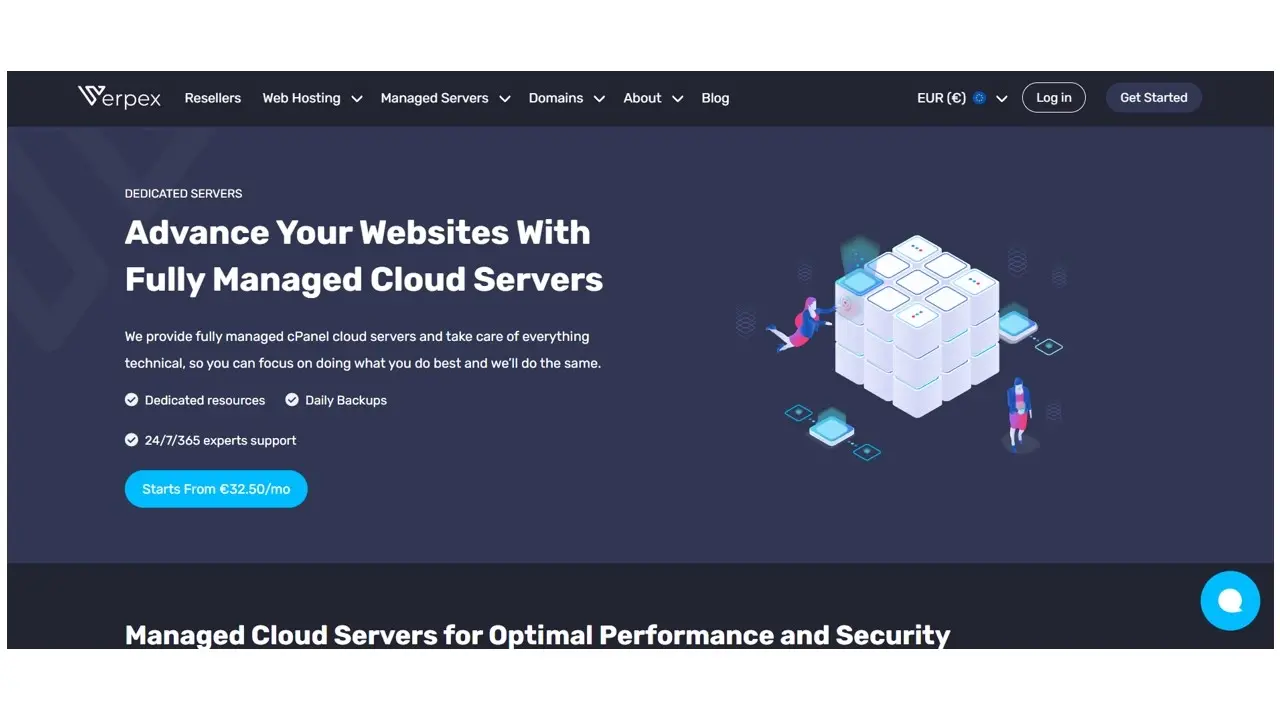
You’ll get the benefit of Cloud hosting while having your website managed by experienced professionals. You get to have it all: Ease, Speed, and Scalability.
Importance of Choosing a Reliable Hosting Provider
The more dependable hosts tend to charge more than the cheaper (and therefore unreliable) alternatives.
So, rather than choosing your web hosting plan based on price alone, consider other factors like performance, uptime, security, management, and scalability before you make your choice.
Verpex is a web host that provides you with the best of both worlds. Reliable, secure, and scalable hosting plans at affordable prices to suit businesses of all sizes.
Final Thoughts
I hope this article has helped you understand the difference between Cloud hosting and hosting for WordPress so you can make the right choice for your business.
Each option caters to specific business needs, and you now know where one option has a competitive edge over the other, which will help make your choice easier.
Just determine which features are a priority for your business, and then make your choice accordingly.
Frequently Asked Questions
Do I need technical knowledge to use cloud hosting?
Not necessarily. Under a fully managed hosting package Verpex will take care of all the technical aspects for you.
How easily can I switch between VPS and cloud hosting?
Generally, there shouldn’t be an issue when switching. However, if you’ve done a lot of heavy customization to your VPS solution you might find making the switch a little more time-consuming.
Is managed hosting for WordPress worth it?
You want to make sure that your WordPress website is in the best hands, runs efficiently, and is secure. When you take into consideration all of the benefits that managed hosting for WordPress has, it is definitely worth the investment.
Can I find a free hosting for WordPress platform?
Yes, but you’ll find features somewhat limited and you’ll be restricted in the number of plugins you can use. Plus, you might find your site littered with ads from the hosting service.

Ron Stefanski is a website entrepreneur and marketing professor who has a passion for helping people create and market their own online business. You can learn more from him by visiting OneHourProfessor.com
View all posts by Ron Stefanski





















